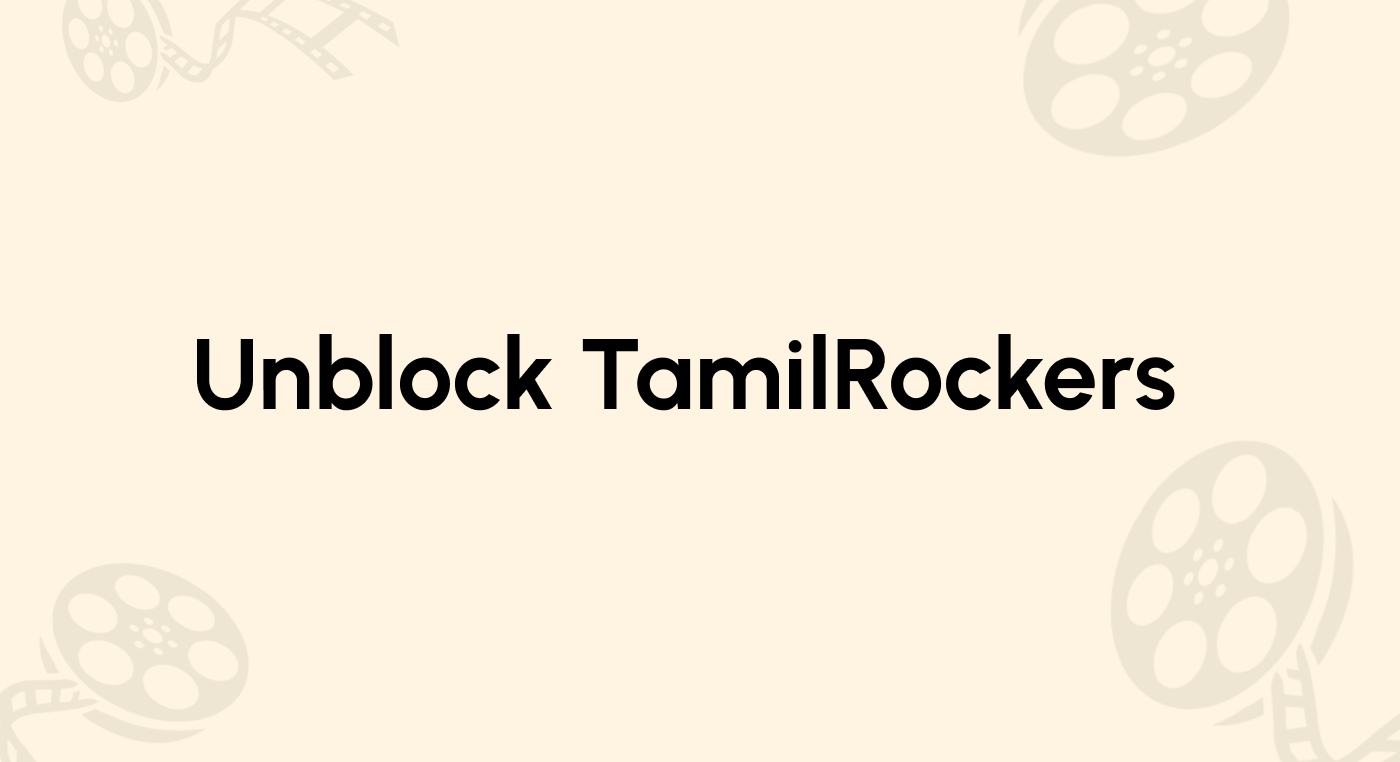Many schools, including universities and colleges, usually block access to certain websites that they suspect of lowering productivity. Movie streaming sites are easy targets for the school’s ICT department.
Fortunately, we have a few hacks you can use to unblock movie sites in school. We strongly recommend using a VPN. The virtual private network keeps your internet traffic and tunnels it into a remote server. So, you access the website with an IP address different from your school’s.
In this guide, we will teach you how to unblock movie websites at school or college.
How to unblock movie websites at school or college – Quick guide
Top VPNs to unblock movie websites at school – Quick list
- NordVPN: Best professional VPN offering a reliable and comprehensive online security package that brings you a VPN, ad blocking, SmartDNS, and antimalware features. It has more than 6,800 servers worldwide with military-grade encryption.
- ExpressVPN: Our top choice VPN for unblocking movie sites at school. It boasts over 3000+ servers worldwide, has robust encryption, and offers a 24/7 support. It also unlocks streaming websites like Hulu, Netflix, and HBO Max.
- Surfshark: Best budget VPN for accessing blocked school movie sites. It offers 3,000+ servers around the world, with unlimited simultaneous connections.
Why do schools block movie sites?
If some movie websites won’t open on the school’s WiFi, it’s probably because they are blocked. It’s common for you to hit a snug when opening movie websites, especially in American schools. The reasons range from Parental Control to school policies and government censorship.
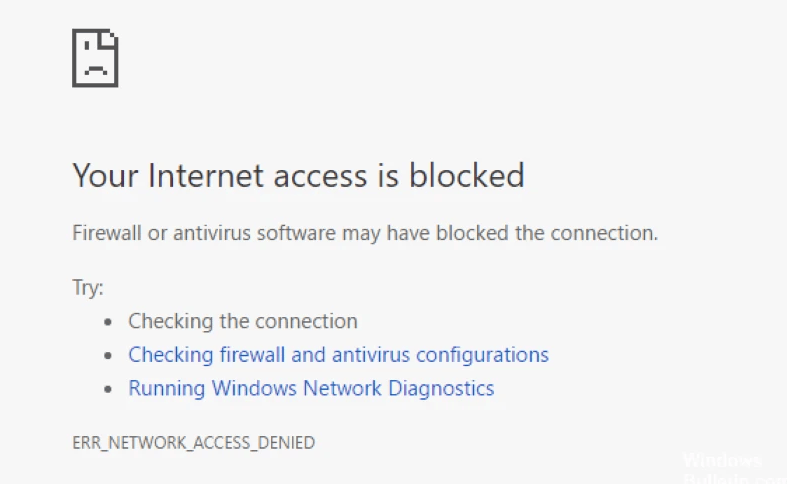
1. Government censorship
Some governments block websites to maintain their grip on the populace. For instance, China, Russia, and some countries in the Middle East block certain websites to weaken political opposition and silence human rights movements.
Sometimes the government restricts sites to protect against copyright infringement, national security, or regulate morality.
2. School Policy
Schools and academic institutions ban some websites from controlling what children can watch. Some high schools and elementary schools enforce the policy as a legal necessity. Others aim to receive internet access and connections discounts through the E-Rate program.
So the school policy outlines the filtering of the internet access to content that is:
- Obscene
- Harmful to minors
- Of pornographic nature
3. Geo-blocking
Some movie streaming websites block specific catalogs of libraries in different countries due to corporate agreements.
Movie streaming websites have special libraries for other regions, and you can bypass geo-blocked content with the help of VPNs and proxies.
4. Children’s Internet Protection laws
In 2000, the United States Congress passed the Children’s Internet Protection Act to manage the growing internet space. The law sought to obligate public schools to block all obscenity and adult content from children. Also, schools block platforms deemed to promote abuse and bullying of children.
So, federal legal obligations require schools to block websites and shield children from unsafe websites. They block obscene content or platforms that may make children vulnerable to cyberbullying.
Our comprehensive cyberbullying research studies show that at least one in every five kids experiences harassment on social media and other internet platforms. So schools enforce blocking some websites to protect children on the internet.
Four ways to unblock movie sites at school or college

Watching movies online at school is challenging because most IT departments block sites. But you can use your ISP and not the school WiFi. Or, if the school still blocks its IP address, you can use a VPN.
You can access blocked online content with a VPN, open proxies, and Smart DNS, among others. Here are methods that you can use to bypass all the restrictions.
1. Unblock Netflix and other sites in school with VPN
Here’s a quick way to unblock movies at your school with the help of a VPN service:
- Choose a robust VPN service provider. We highly recommend you sign up for NordVPN because it offers military-grade encryption and is fast enough to stream movies.
- Download the VPN client and install it onto your device. NordVPN has apps compatible with iOS, macOS, Windows, and Android.
- Log in to your preferred application and select a different server location from your school.
- Connect the VPN and open your browser to visit your favorite movie websites.
You can then enjoy private and secure streaming of your favorite movies without issues. If your browser has problems, clear the cookies and cache and refresh the page.
2. Unblocking school websites with open proxy
If you want the quickest way to access a movie website, especially when you see a public computer in a school, you can use the proxy website.
A proxy website works as a VPN by hiding your address when visiting a blocked website. No installation is required to fool your school internet administrator about the websites you visit online.
Some proxies have easy extensions for Edge, Firefox, or Chrome browsers. Once you install the extension onto your browser, you can choose a server location and access movie websites at your school for free.
However, there’s a catch! If you decide to use the open proxy method, you must be ready to deal with a few problems.
Some proxies are often the target of Netflix blacklisting. Also, proxies offer less security and privacy than VPNs do. And some of these proxies might even monitor your online activity and sell your data to advertisers like other free online security tools.
3. Using IP addresses instead of URL
In most cases, schools block the URLs instead of the IP addresses of a website. So, if your school has specifically blocked the URL of your preferred movie sites, you can use their respective server’s IP addresses instead to unblock them.
A URL is an IP address to a website, mostly in letters. But, the IP address is a particular sequence of numbers unique to servers hosting the website. You can use and run them on your browser, and they will open up the website for you.
But how can you get the IP address or website hosting service? Here is a simple method:
If you’re using Windows:
- Type “CMD” in the search bar.
- Open the command prompt.
- Now type “ping” followed by the name of the website you’d like to unblock (e.g., when you want to open SpaceMov.Site, type: “ping spacemov.site“)
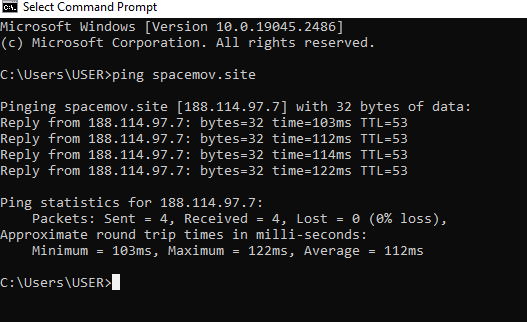
- Copy the site IP address (188.114.97.7), paste it on your search bar, and run it like a link.
- Now enjoy unrestricted movie content!
4. Unblock the school internet with the Tor browser
The Tor Browser is a free, open-source anonymity and privacy browser that protects you from online censorship. The browser is primarily standard among Onion Link and dark web users, but you can also use it to unblock movies at school.

The Tor Browser sends your data through an extensive network of volunteer servers. The process hides your actual IP address from the host server of the website you visit and also conceals the IP address of your destination server from your internet service provider.
So, if you use your school WiFi to watch movies on Netflix, neither Netflix nor your school internet admin will track you.
To use the Tor browser, download and install the software and use it as your default browser.
On the downside, the browser might cause a plummet or cause a fluctuation in your connection speed. Some websites might also be entirely blocked.
To learn more, check out our comprehensive Tor Browser vs. VPN comparison.
Disclaimer: At PrivacySavvy.com, we in no way encourage the illegal unblocking of movie websites at schools or workplaces. We do not encourage students to break any school internet policies in any way. Our advocacy for using VPNs aligns with our objective of promoting personal online mastery, privacy, and security.
Free internet is a key to promoting access to information for everyone. Our published guides and reviews are for informational purposes only. We advise you to seek legal, parental, or teacher’s guidance for any questions regarding your school’s internet policies.
Best VPNs to unblock movie sites on school WiFi – Detailed list

By now, you know that a VPN is the best way to bypass your school’s internet restrictions on movie streaming websites. And that’s how I know your heart is racing to find the VPN service you can use to watch the next episode of your favorite TV program.
Even though the internet today has hundreds of VPN services, not all of them can unblock your favorite movie website in school.
First, admit that accessing blocked movie websites on the school WiFi goes against the school policy. So, you must narrow down to using nothing short of the best VPN services to watch your favorite movies and TV shows.
But which are the best VPNs to unblock movie websites in school, we hear you ask?
A comprehensive guide fronts a checklist of superior features for our selection criteria. We take time to test each of the VPNs that we recommend, and it must meet the following requirements:
- credible providers
- fast, reliable connection
- Unlocks Netflix and other premium movie websites
- Offers 24/7 customer care
- Has 256-bit military-grade encryption protocols
- can run several simultaneous connections
- easy to use for students
And here are the top five VPN services that meet our requirements.
1. NordVPN

One of the finest and reliable VPNs to have in school to unblock your favorite movie sites and other restricted content without being caught.
Pros
- Ad blocker and malware protection features
- Comprehensive malware, adware and snooping protection
- Quick connection speeds
Cons
- Not particularly mobile-friendly
NordVPN is the safest, most comprehensive VPN service when watching movies in your school.
The service offers a complete security and privacy package known for its commitment to top-level online security. This security package ranks among the best privacy tools for its highest-grade encryption, lightning speeds, kill switch, and DDoS protection.
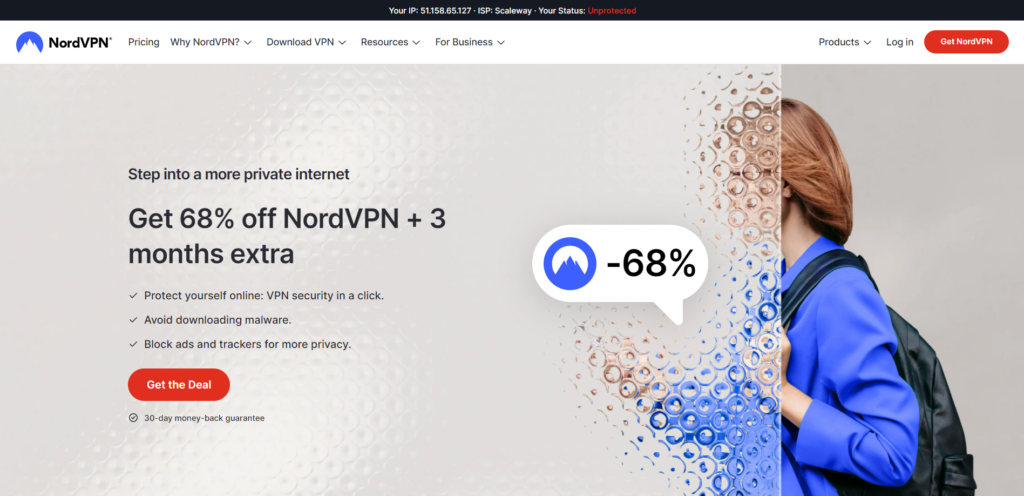
NordVPN boasts more than 6,800 servers in almost 113 countries. You can bypass school restrictions to watch Netflix, Hulu, BBC iPlayer, and Amazon Prime Video. You can choose one of the servers to access an entire content library of a different region.
The VPN has split tunneling, knowledge policy, Dark Web monitor, and multi-factor authentication features. Also, the service employs its dedicated CyberSec technology that blocks ads and malware.
If you are a fan of the Deep Web, NordVPN will keep you safe from prying eyes. Registered in Panama, NordVPN has a haven with no legal requirements to comply with the regulations of the 5, 9, or 14-Eyes alliances. You also get total anonymity with the strict zero-log policy.
NordVPN is super fast, with upload speeds of 45 Mbps and download speeds of 83 Mbps for a 100 Mbps internet connection. So, you can watch HD and 4k resolution videos without any data lag. The P2P sharing feature also makes this VPN good at downloading Torrents.
The VPN offers for the first seven days free, and you can get your money back in 30 days if you’re not happy with the service.
You can keep your online activities safe across ten devices at a time. NordVPN is compatible with Kodi, Roku, FireStick, Linux, macOS, iOS, Android, and Windows.
Check our comprehensive NordVPN review and testing results here to learn more about this service.
2. ExpressVPN

The best VPN service for unblocking restricted content and movie sites at schools. It boasts ultra-fast speeds and top-notch privacy for a safe surfing experience.
Pros
- Compatible with a wide range of devices and routers
- Best VPN for unblocking movies in schools
- Seamlessly unblocks all major streaming websites
Cons
- A bit on the expensive side
ExpressVPN ranks as the best VPN service for you to unblock content in your school. The service is a comprehensive package of online safety and privacy features with a vast server network, quick speed, and military-grade encryption.
ExpressVPN enjoys more than 3,100 servers in 107 countries of the world. So you can choose any server location and bypass any school restrictions.
The VPN will unblock all streaming websites, including Netflix, Hulu, BeIn Sports, BBC iPlayer, and Crackle. So you can watch a complete library of movies and TV shows in school.

Also, if your school blocks social media sites like Instagram, or VoIP apps such as Telegram, WhatsApp, or Skype, ExpressVPN will unblock them for you.
ExpressVPN secures your connection with AES-256-bit encryption, a Network Lock kill switch system, and a split tunneling feature. Also, you can stay safe from DDoS and DNS attacks and IP address leakages.
Recently, they also launched the Threat Manager service, which adds a security layer against malware, snoopy apps, and trackers.
You can enjoy an upload speed of 52 Mbps and a download speed of 87 Mbps on a stable 100 Mbps connection. So, the service is suitable for streaming HD and 4K videos without lags. In addition, the P2P support and robust security features allow it to work well for downloading torrents.
ExpressVPN is compatible with iOS, Linux, Android, Windows, Firestick, macOS, and your WiFi routers. If your device doesn’t allow installation, use the patented MediaStreamer Smart DNS.
If you decide to start using ExpressVPN today, you stand a chance to enjoy amazing bonuses and a 30-day money-back guarantee.
Check out our hands-on ExpressVPN review for more details.
3. Surfshark

An affordable VPN service for students who want to access their favorite content at school.
Pros
- Provides excellent value at affordable pricing
- Unblocks major streaming platforms
- No slowdowns on internet speed
Cons
- The behavior of P2P servers is erratic
Surfshark is a VPN service with premium security features but costs relatively lower than ExpressVPN or NordVPN. While this may sound too good to be true, the service comes with AES-256-bit military-grade encryption, no-log policy, 3,200+ servers in 100 countries, CleanWeb adware, and virus protection.
The low price makes Surfshark the ideal security and privacy tool for students who want to unblock movies in school.
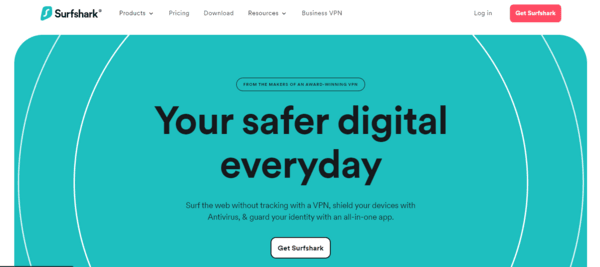
As a top-quality VPN service, Surfshark offers the ability to watch and stream the latest episodes of your favorite shows anywhere in the world. It will bypass all geo-restrictions on streaming websites such as HBO, Netflix, and Hulu.
Also, people in China and the Middle East can access social media websites and unblock VoIP applications.
With a lightning upload speed of 72 Mbps and a download speed of 81 Mbps, you will easily stream 4K and Ultra HD videos on your large screens. The P2P torrenting feature lets you download movies or share files at unbelievable speeds.
However, downloading torrents and watching sports websites pose significant security risks. This online anonymity and safety tool enhances your privacy with 256-bit AES encryption, adware blocking, and DNS and IP leakage protection.
Also, the CleanWeb feature blocks trackers, ads, and malware from infecting your device. The Bypass, No borders, and Multi-hop features boost your online anonymity and protect you from snoops.
Surfshark VPN is compatible with every browser, device, or operating system you use. Plus, one subscription will work on an unlimited number of devices. So, you can connect your phone, computer, TV, gaming console, and your roommate’s desktop without any extra fee!
Take a look at our extensive testing and review of Surfshark VPN.
The danger of using free VPNs to unblock movie sites at school

The internet has hundreds of free VPN software to help you change your IP address. And yes, a few good free VPN services will do the job right. However, you’d know better than to use a free VPN that might compromise your security and anonymity!
Free VPNs are untrustworthy as they lack any reliable encryption and may inject adware and malicious codes into your device. A few of these services even trade your bandwidth and are extremely slow, thus unsuitable for streaming movies at school!
Free privacy tools have dodgy terms and conditions and lack commitment to your privacy. The service providers are not earning any money for the service, which means they are not fully committed to your privacy either!
Streaming websites quickly notice and blacklist the servers hosting free VPNs’ IP addresses. So, they will not unblock any sensible movie websites.
And, to make enough money to run their service, free VPNs raise revenue by selling your data! You certainly don’t want to use a security service that gives up your browsing data to the person you’re hiding from!
If you are seriously interested in safeguarding and remaining anonymous online, you’d better use a high-quality premium VPN service.
Paid VPNs are in business and have an established brand name to protect. So, they have an elaborate organization dedicated to keeping their products safe and private and customers happy.
Check out an objective comparison of free and paid VPNs here.
How can I bypass the admin block on Windows 10?
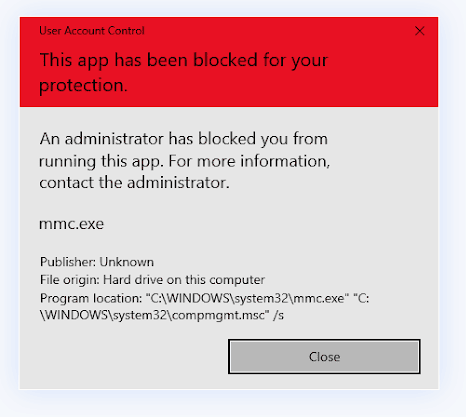
If you try to open an application of software and get a message that reads “an administrator has blocked you from running this app,” run the following commands:
1. Disable your antivirus software temporarily.
Press ALT+SHIFT+ESC to open your Task Manager. Switch to the “Startup” tab. Now, locate your antivirus program and right-click to disable it.
2. Disable your Windows SmartScreen
This feature works with Microsoft Defender to block potential malware. But sometimes, it could be blocking a trusted application or file.
3. Unblock the file using the right-click options
You can unblock the file or software icon with the right-click feature. Simply right-click on the selected file and select “Properties.” Move to the “Security” tab and tap on the “Unblock” option. Click “Apply” and then “OK” to proceed.
4. Unblock the admin checks manually
Using the Command Prompt, you can unblock the administrator checks on your school computer to unblock any restricted content like movie sites.
Go to the specific file or app that’s refusing to open and right-click on it. Copy the location path to the file from the “General” tab.
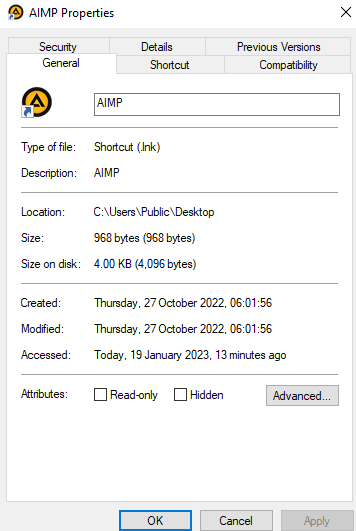
Now, click on your computer’s Windows icon, search “CMD,” and launch the “Command Prompt” app.
Now paste the location path onto the command prompt. Minimize the CMD window and go back to the file properties.
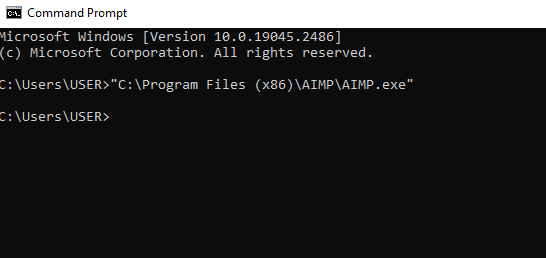
Copy the file name and maximize the command prompt window. Type “/” in front of the text and paste the filename. Run the command, and the file will open.
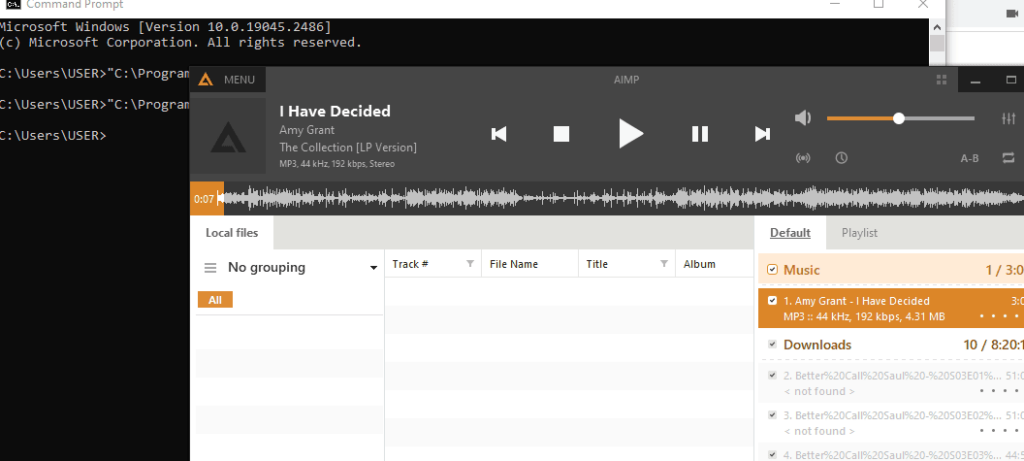
Is it okay to unblock movie websites in school?
Using VPNs and proxies to access information is entirely legal in most Western countries. However, the legality only applies when you don’t involve in any illegal activities such as cybercrime or torrenting copyrighted content.
For instance, if you use ExpressVPN to unblock Netflix in school, you will not break any federal or state laws. You might get in trouble for violating the school’s policies, but not with law enforcement.
But, if you are in a country that is not friendly to the internet, such as China, the Middle East, or North Korea, you should read the laws first. Such countries have strict rules that regulate which content you can access on the internet. The regions are widely referred to as Enemies of the Internet by several Human Rights Watchdogs.
The best VPN service will mask your online activity, so no one will know what you are doing. Neither your school’s internet regulator nor law enforcement will know which websites you visit. A proper VPN will unblock all possible websites on the internet safely and privately!
List of free movie websites not blocked by most schools
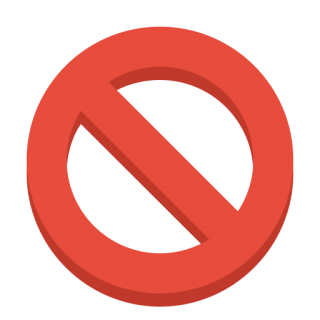
Most school students cannot access the most popular website due to blocking. High schools, colleges, and offices use firewalls to block entertainment websites. However, most employees and students would love to catch the latest episodes of their TV show, which is why we offer help.
Here is a list of unblocked movie sites on Google that are free and available for every student. The school’s firewall seldom blocks these websites; you can watch all your favorite movies and TV shows anytime!
- VMovee: Free movie website with HD quality movies of all genres. The site may have too many ads and popups.
- Putlocker: Although the original site is blocked on Google, you can use the proxy links to access a sea of movies and TV shows from different genres.
- PopcornTime: Website with several categories. The app-based movie torrenting website survives school firewall blocking. So, you can watch your favorite anime TV series and other videos.
- Tubi TV: Tubi TV is a popular portal to stream your movies for free. The site has a registration form that keeps spammers and bots away.
- Popcornflix: lets you stream and download HD and 4k movies and TV shows. Popcornflix is different from Popcorn Time because the former hosts’ movies on its service while the latter is a torrent website.
- Vumoo: Houses the latest movies and TV Show episodes for you to stream. Vumoo is like Netflix but for free.
- Google’s unblocked movie sites: Google has subdomains that allow people to create websites. And because few organizations block the search engine, you can peruse Google sites with a matching website that you can stream in school.
- Vimeo: In the late 2000s, Vimeo was seen as the next YouTube. Just like YouTube, Vimeo hosts millions of videos, including movies. Watching the content is free, but you may have to pay more to access the “On Demand” section.
- Viewstar: A free legal unblocked movie website with the latest films, anime series, and TV shows. You have to deal with the pesky ads and popups, though.
- Hotstar: Home of Bollywood movies. The site has the latest Indian movies, TV series, live sports, and Bollywood events. Hotstar is a legal platform under the laws of India, so you should have no worries.
- Sony Crackle (Crackle): Ad-based legal movie platform with hundreds of movie catalogs and thousands of titles. The free movie site is unblocked in many schools and provides a top video resolution.
- YahooView: The search engine may be aging, but it still has great content. Recently, Yahoo bought Hulu and formed YahooView, an established movie platform with a free and paid version for exclusive titles. The website is unblocked in most schools and colleges.
- Open Culture: The Open Culture website is a home for short online courses and lessons, but it has movies too. And, because Open Culture is a learning platform, schools and colleges do not block its free movie section.
- MovieNoLimit: No registrations or restrictions when you watch the latest movies. Create an account to follow your favorite channel or track your watch history.
- Retrovision.TV: Watch free classic movies and shows, including the latest crime drama, sci-fi horror comedy, or anime.
- Pluto TV: A premium movie streaming website in the US with almost 100 channels updating the latest films. Catch live the latest news, sports, tech, movies, and TV series.
- SnagFilms: An unblocked website for watching movies in school with thousands of users.
- The Roku Channel: Recently, Roku launched the Roku channel where you can watch movies even when you don’t have Roku hardware. The website is not blocked in school, and you’ll enjoy streaming many movies as a student.
What else can my VPN unblock?
School campuses often block their public network, so you cannot access specific applications and movie websites during school hours. But if you can bypass this restriction with the help of a VPN, you get infinite surfing opportunities!
Here are other ways in which you can use a VPN:
- Opening the Netflix Libraries of other regions.
- Accessing geo-restricted websites.
- Unblocking banned VoIP and social media apps and sites.
- Watching movies on all streaming websites.
- Opening up the complete catalogs on music service apps.
- Unblock and watch foreign TV and Movie platforms, e.g., Al Jazeera, SuperSport, HBO Max, BBC iPlayer, etc.
- Stream HD Content on the airplane.
- For security: Keep your connection encrypted from snoops and hackers.
- For online privacy: Hide your identity from your Internet Service Provider (ISP), a government school, and other praying eyes.
- Fight ISP throttling: Change your IP address so your ISP cannot slow down your connection.
- Beat censorship: Government-control-be-damned, access all the information on the internet without any state agency knowing it!
- Book cheaper hotels and air tickets. Some airlines and hotels sell their tickets at lower prices for some regions.
- Share files and torrent anonymously.
FAQs
School networks often block popular movie streaming sites like Netflix, Hulu, and Amazon Prime Video.
We advise you to use your personal computer and never login any details on a public computer. If you’re using your school computer, install a reputable provider such as ExpressVPN and choose one of the server locations, and your movies will open for you.
You can access a website with your computer without a VPN using a proxy website or the Tor Browser.
No, it is not illegal to unblock sites at school. Yet, accessing copyrighted content without permission is illegal.
Open any blocked sites on Chrome by clearing your cache or changing your settings. Next, check if you have an extension that blocks the specific website in one. You can also access a website specifically blocked on your Chrome browser by using the website’s IP address or mobile version.
Your school’s internet service provider can tell if you connect to their network using a VPN. While using a VPN is legal and does not go against school policies, hiding your online activity may attract unwanted attention. So, we advise you to use
a strong VPN service, like ExpressVPN, that applies robust connection protocols to secure your traffic.
Your school network can block certain VPNs. If your school has blocked VPNs, you may need to try using a proxy server to access censored movie sources. Quality providers like ExpressVPN and NordVPN rarely get caught and thwarted by school firewalls.
Using a VPN or proxy to unblock movie websites at school risks being caught and facing disciplinary action. Additionally, using a VPN or proxy can slow down your internet connection. Also, opting for a free VPN may not be as secure as choosing a reputable VPN provider.