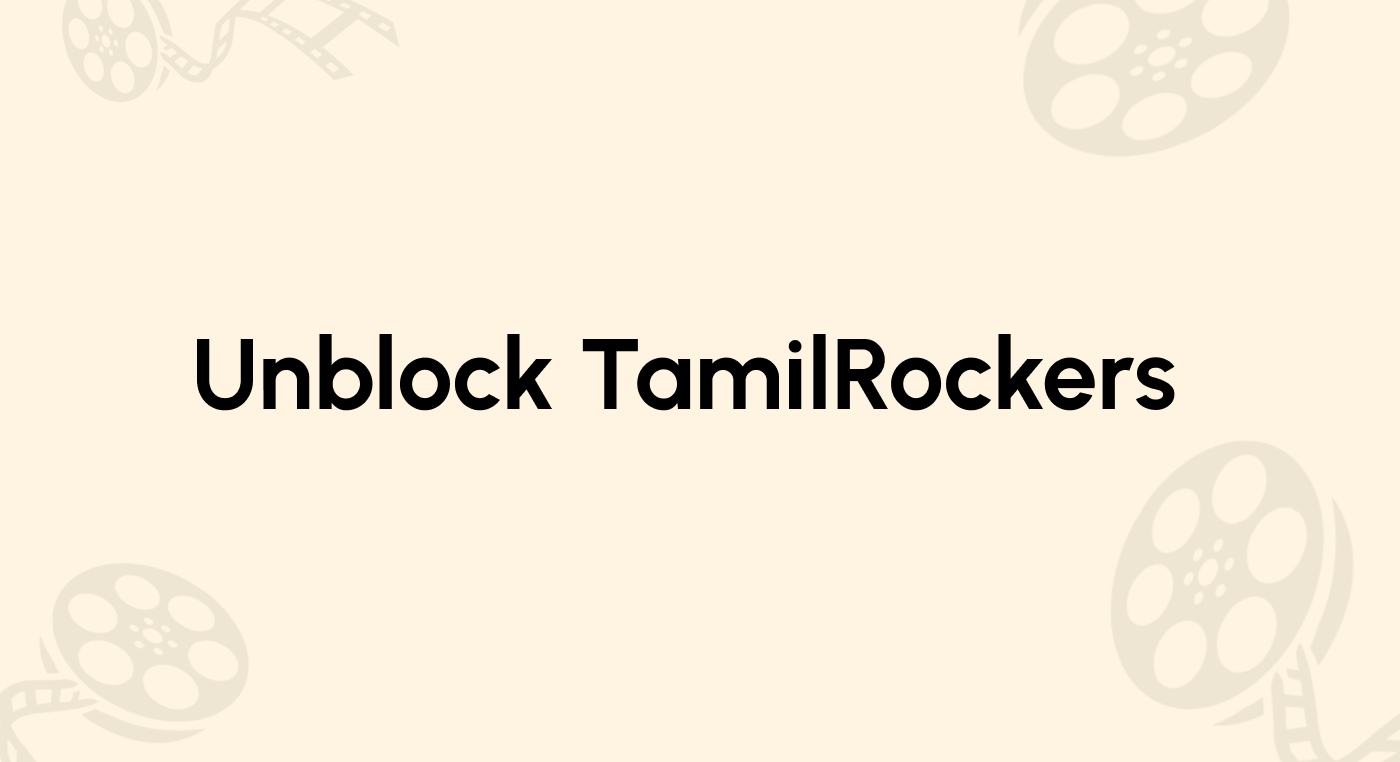Looking for love should be exciting, but let’s face it, using dating apps like Grindr in countries that do not fully embrace the LGBTQ+ community can be a real challenge. For example, countries like China, Saudi Arabia, and Turkey have banned this dating app. Here, your IP address will wave a red flag, denying you access to the full range of Grindr offers.
This article will teach you how to bypass Grindr restrictions with a VPN. We’ll also explore other proven and tested ways to modify your internet location for Grindr so you can start dating online safely.
How to unban yourself from Grindr – Quick guide
- Choose and subscribe to a trusted and secure VPN service. Our top choice is NordVPN.
- Download and install the VPN app on your device and log in.
- Select a server in an area where Grindr is not blocked.
- Open your Grindr app to start connecting. Log in if you already have a profile, or create a new one if you don’t have an account so you can interact with others online.
Quick overview of why Grindr might have banned you

A blocked IP address is the most common reason people cannot access their Grindr account. However, there are additional factors that could lead to a potential ban. Let’s examine a few of these causes and how to get past them.
- A temporary ban: To get around a Grindr restriction imposed by your workplace or public WiFi networks, use a reliable VPN service like NordVPN.
- A permanent ban: A permanent ban can be imposed on your phone number, Grindr account, email address, IP address, or even your device ID. Robust VPNs like NordVPN and ExpressVPN can give you a new IP address. You can also use another phone number, email address, Grindr account, or device ID to bypass the other restrictions.
- Accidental ban: If your Grindr restriction was a mistake, you can wait until the system automatically overturns it.
Why you need a VPN to bypass a Grindr ban and unblock it

A VPN’s role in bypassing a ban through encryption is obvious. Below are essential points why a VPN is useful for bypassing a ban and unblocking Grindr.
- Masks your actual IP address: Your IP address is used by networks to determine where you’re connecting from. A VPN masks your real location by hiding your IP address and making it seem like you’re using the Grindr app from another location. That way, you can bypass the ban in your current country.
- Protects your data from malicious actors: Even if Grindr is not banned in your location, you can still use a VPN to make your online presence more private and secure. A VPN encrypts your personal data and browsing activity, rendering it unreadable. Thus, a hacker or your ISP can’t monitor your activities on Grindr when you use a VPN.
- You can easily avoid a ban: Apart from geo-restricted regions, Grindr bans can be enforced on IP addresses and networks violating the app’s guidelines. These bans can last as little as seven days and as long as six months. In some cases, it could even be permanent. If your ban was an error by the platform, you can use a VPN to open another account with a different IP address until the ban is resolved.
How to unblock Grindr from anywhere

An IP address ban is not the only reason you can be blocked from using Grindr. Many other factors can also lead to a Grindr ban. For example, if the Grindr platform has blocked your account, a VPN can’t solve the problem. Instead, you should look for another workaround.
Here is a list of other ways to unblock Grindr, depending on the challenge you’re experiencing.
1. Open a new account
You can regain access to Grindr if your IP address is not banned by opening a new account. The only challenge is losing your previous app settings because you’re opening your account from scratch.
2. Submit an unblock request
Like every other app, Grindr is prone to glitches when blocking accounts. The platform is programmed to automatically flag offensive content, discriminatory comments, and other inappropriate media. If your account was wrongly banned and you’re sure you have not violated any guidelines, you can submit an unblock request.
Go to the Grindr website and report your complaints using the appeal form. However, remember that a request usually takes several days to process. If you think there are people you are still building a relationship with on the app and you don’t want to be unreachable for some days, you can opt for the other unblocking methods.
3. Use a VPN
This is a timeless way to unblock Grindr anywhere in the world. With a VPN like NordVPN, you can get a new IP address in just a few clicks. If the college, workplace, or public WiFi network you’re using has blocked dating sites, you have nothing to worry about. All you need to do is download NordVPN, select and connect to a server, and then open the Grindr app.
4. Wait for the ban to expire
Some bans are temporary and would only last for seven days, after which you can connect with others on Grindr. However, considering a seven-day wait, you can try the other methods we’ve discussed.
5. For a permanent ban
Grindr usually imposes a permanent ban by blocking your phone number, IP address, device ID, or email address. If you have tried all the methods above, then one or more of the following would work to help you set up a new account:
- Use a VPN: Robust VPNs like NordVPN or ExressVPN help you bypass a permanent ban on your IP address by giving you a new one.
- Use a new email address: When Grindr blocks an account, it also bans all associated email addresses. If your email is banned, open a new one with Outlook, Yahoo, Gmail, or AOL to access Grindr again.
- Use a new phone number: If you have multiple phone numbers and one was blocked on Grindr, you can use another one to open another account. You can also use a trusted friend’s number. All you need is the verification code that Grindr sends to the new number.
- Use a new SIM card: If you do not have a second number and can’t get that of a friend, you can just get a new SIM card. However, you’ll need an ID (like a passport or driver’s license) to get a new one.
- Reset your device ID: To bypass a ban on your device, you can reset the device you use to access Grindr to start afresh. For mobile users, Google and Apple have already provided detailed guides on resetting an Android or iOS device. Ensure you backup all the information on your device before resetting it so you don’t lose important files.
Best VPNs to get yourself unbanned from Grindr -Detailed list
Below, we’ve shortlisted the top three VPNs that can help you bypass a Grindr ban, listing the features that set them apart.
1. NordVPN

It is one of the most effective VPNs that mask your IP address and assign another one to stay safe online.
Pros
- Various locations with multiple servers
- Responsive customer support
- Provides a seamless streaming experience with NordLynx
Cons
- Not all servers support torrenting
NordVPN lives up to the demand for safer and more anonymous access to Grindr. It has over 6,800 servers across 110+ countries, so you are not short of locations and particular cities in your location to
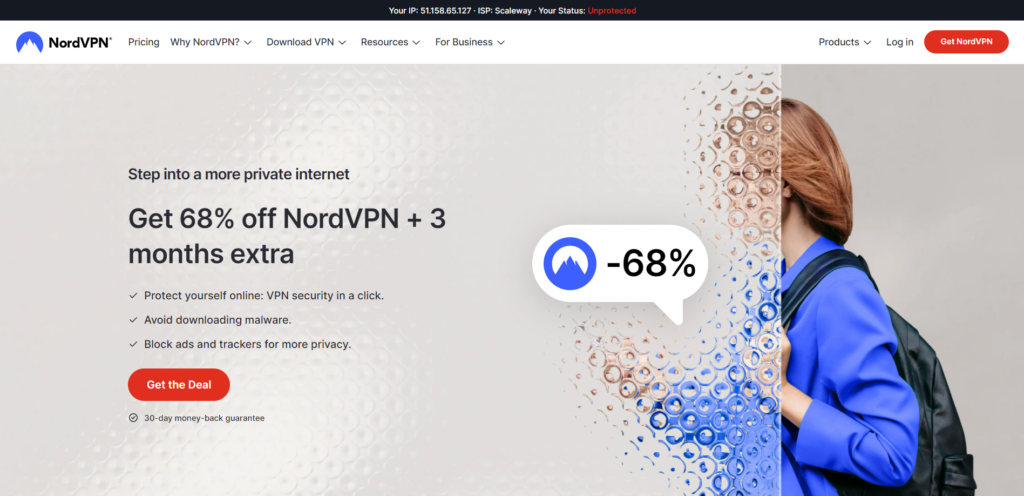
select from. Also, you can evade the harshest VPN blocks you’ll ever experience because of its pool of servers. Based on the subscription length, a VPN subscription costs between $2.99 and $11.99 monthly. There’s also a 30-day money-back guarantee to have a risk-free trial of the service.
Read our detailed NordVPN review
2. ExpressVPN

An exceptional VPN provider that boasts super-fast and secure servers all around the world and helps you unblock Grindr from anywhere.
Pros
- Blazing fast servers ensure seamless browsing
- Tremendous cross-platform compatibility
- Large server networks enhance torrenting
Cons
- More expensive subscription fees than other services
With a zero-log policy, ExpressVPN offers a private browsing experience, enhancing your freedom via 3000 servers across 100 countries. Regardless of the device you want to use to access Grindr, the installation is quick and user-friendly. It also has an impressive connection speed, even for distant server locations.

The only challenge with ExpressVPN is that it is a bit costlier than other VPNs. Nonetheless, you’ll be getting value for your money. If you are skeptical about this VPN, you can use its 30-day money-back guarantee to see how ExpressVPN works at no cost.
Read our comprehensive ExpressVPN review
3. ExtremeVPN

An all-around VPN provider that offers stealth protection and evades geographical restrictions online, letting you access apps like Grindr effortlessly.
Pros
- Has optimized servers
- Unblocks geo-restricted content with stealth browsing
- Easily approachable customer support
Cons
- Double VPN or dedicated IP address are not available
This VPN powers over 6,500 servers across 78+ countries, allowing users to access its services regardless of location. The large selection of servers does not compromise on speed. A standard connection made with it is about 100Mbps, so you won’t experience network lags with unblocked Grindr.
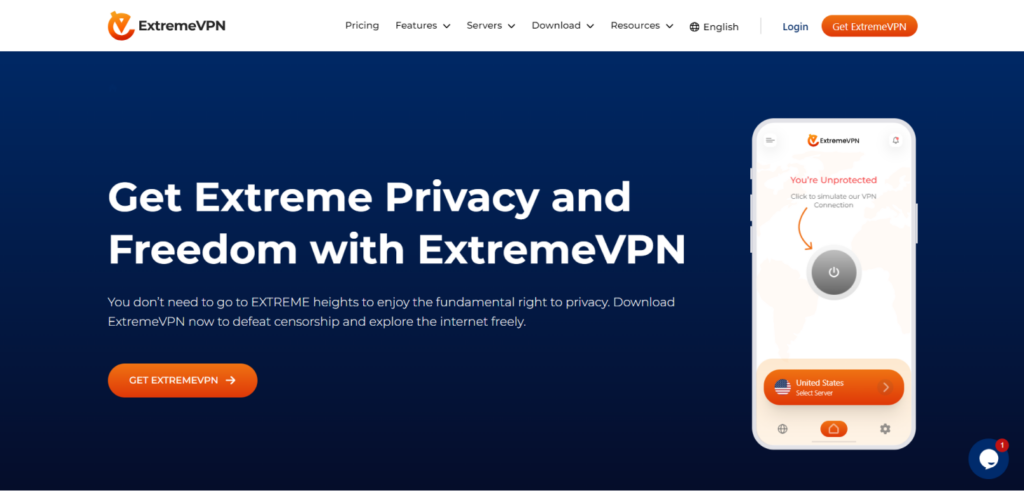
Moreover, you can unblock other apps like TikTok with this effective service. The provider offers a monthly subscription to ExtremeVPN at $3.29, with a 30-day money-back guarantee. That means your amount remains safe with the service, which will be sent back to you if you are unsatisfied.
Read our extensive ExtremeVPN review
Tips on how to choose the best VPN for Grindr
As established earlier, one of the best ways to unblock Grindr on your device is to use a VPN. If you are unsure of the features of a good VPN, we’ve prepared a list of things to look out for when selecting a VPN provider. These were also the basis for selecting our best VPNs to bypass Grindr.
- Fast speed: A smooth connection leads to a good Grindr experience because profiles and messages load quickly. You should look for VPNs with fast speeds to avoid frustration when connecting with other people on the website.
- Extensive server network: VPNs with an extensive server network increase the possibility of finding a server that doesn’t restrict Grindr.
- Cost-effectiveness: Check the pricing plan, features, and other perks of the VPN subscription to ensure the best cost and functionality.
- Device compatibility: It is important to choose VPNs that are compatible with different devices. To secure all your devices where you wish to use Grindr, you should go for VPNs with setup guides and dedicated apps for operating systems like Windows, macOS, Android, and iOS.
- Reliable customer support: A VPN provider with trusted and available customer support is important because you can easily get a solution whenever you face any issues.
- Money-back guarantee: You may be concerned about whether a VPN will meet your expectations, especially if you’re a new user. Like the ones we’ve discussed, a good VPN for Grindr should offer a risk-free service, ideally with a money-back guarantee, so you can try out the platform with peace of mind.
Should I use a free VPN for Grindr?

Yes, you can, but we do not recommend it. Why? Well, using free VPNs, especially to unblock sensitive apps like Grindr, is challenging. Some of these challenges include slow speeds, fewer server options, unreliable connection, and restricted bandwidth. The best solution here is to invest in low-cost but reliable VPNs. With these VPNs, you can chat without compromising your privacy and security.
How to unblock & access Grindr on any device

Different devices have different approaches to unblocking and accessing Grindr. Below are the ways you can go about unbanning your Grindr based on your device.
Windows PC/Mac
- Download a VPN like NordVPN that is robust enough to unblock Grindr.
- Follow the installation instructions so that your VPN is running within minutes.
- Select a server location where Grindr is available.
- Go to the Grindr website, log in to your account, and start connecting with others.
iPhone or iPad
- Sign up for a VPN like NordVPN that works well with the iOS alongside Grindr.
- Download the VPN and follow the installation prompt.
- Launch the VPN, connect to a server, and launch your Grindr account to start exploring.
Android smartphone or tablet
- Select a mobile-friendly VPN app like NordVPN. It is easy to use and works perfectly with Grindr.
- Download and install the app by following the on-screen instructions.
- Connect to a server where Grindr is not geo-restricted, log in to the Grindr app to find a match.
How to sign up with Grindr
You only need to download the app and create an account for free using your email address, phone number, and Facebook, Google, or Apple accounts. Using your gift card, credit card, or any other payment option on your app store account can give you premium access. Grindr also accepts PayPal and Carrier billing in some regions.
We’ve listed the steps to signing up on Grindr using the gift card and credit card method below:
Gift card method
- Download a fully audited VPN with a no-log policy, like NordVPN, and connect to a server in the US where Grindr is not banned.
- Purchase and redeem your gift card online to easily use it.
- Download Grindr and follow the instructions to sign up for a free account. Select the “Xtra” icon button if you want a premium account.
- Click on “Manual Purchase” to pay with your gift card.
- Input the gift card details where necessary. You can also include the gift card payment option in your app store.
- Find your way within your new Grindr account to meet your online partner.
Credit card method
- Download a VPN with strong security and fast speed like NordVPN, and connect to a server location that doesn’t block Grindr.
- Download the Grindr app, launch it, and follow the prompt to register a new account.
- Log in and click the “Xtra” icon to access a premium account.
- Select the “Manual purchase” and enter your billing details. You can also add the credit card method as a new payment option.
FAQs
Grindr blocks accounts that violate its Community Guidelines or Terms of Service. Some of the activities that can result in a ban include harassment, selling drugs, hate speech, solicitation, and nudity.
Yes, Grindr does. However, according to its privacy policy, it may keep messages, photos, and audio. If you don’t want your personal messages exposed or accessed, you can use a VPN to ensure your privacy on the site.
Opening a new account might not be helpful. Grindr blocks users via their IP addresses, device IDs, phone numbers, and email addresses. Creating a new account may not be enough to evade these restrictions.
Depending on the extent of the violation of the Community Guidelines, Grindr bans range between seven days and six months and a permanent ban. If your account is banned forever, a VPN is the easiest way to bypass it.
Yes, you can appeal a ban if you are certain that you did not violate any Community Guidelines. Go to the Grindr website, submit your appeal request, and wait for feedback.
There are a couple of reasons why you might be experiencing this issue. Try out the tips below to troubleshoot the problem:
1.
: The server you were previously connected to might have been blocked. Select another server and see whether you now have access to Grindr.
2.
: Obfuscation is a feature in a reliable VPN that makes the encrypted internet traffic appear like regular traffic. Your aim should be to use a VPN with this functionality to bypass any firewall blocking Grindr.
3.
: If you’ve tried everything and your VPN is still not functioning with Grindr, consider changing your VPN and getting a reliable option like NordVPN.
4.
: Contact your VPN’s customer service personnel for professional advice and a solution.
This depends on the country you are in. In some countries, it is completely legal to access Grindr using a VPN because the government is not against same-sex relationships. However, countries that have strict anti-LGBTQ+ laws have banned people from using Grindr with and without VPNs. We strongly recommend that you look up the local laws of the country where you reside so you don’t get into trouble for breaking any law.