HolaVPN is a service provided by Hola Networks Limited, which is out of Israel. It’s been around since 2012 and boasts of having served more than 200 million users ever since. It presents itself as the foremost P2P VPN in the industry.
The VPN is very committed to its P2P VPN model. P2P in VPN networks is a novel thing for sure, but does it bring any value to you as a user? Is it just an intelligent managerial move that’s good for the company and risky for you?
In this comprehensive Hola VPN review, we will highlight every aspect of this service regarding security, speed, privacy, streaming, torrenting, and more.
HolaVPN key features at a glance
| Servers | Wide range of servers |
| No-logs policy | Yes |
| Torrenting | Yes |
| Kill switch | No |
| Price | 3.09 USD/month for three-year plan |
| Country-based | Israel |
| Simultaneous devices | 10 |
| Customer support | FAQ knowledge base |
| Money-back guarantee | 30 days |
Hola VPN pros and cons
- Hola VPN unblocks popular streaming platforms
- The VPN supports a variety of devices.
- It has a user-friendly app for most browsers and operating systems.
- It offers moderate customer support. The VPN service has a good FAQ section and email support.
- The VPN service has multiple pricing plans. It allows you to select between basic (free), Premium, and Ultra versions, each with its individual set of features
- Hola VPN offers basic security features. The premium version includes bullet-proof encryption
- Hola VPN offers slow speeds. The VPN’s nearby and distant servers gave us slow speeds during our testing
- However, it does not provide the 24/7 live feature, which gets you immediate help.
- It does not have a kill switch, and its protocols are out-of-date
- The VPN service logs user data. Its privacy policy openly states that it collects a whole lot of user data
- Hola VPN has a dubious server network. This is because it uses a P2P network as its free version
Server locations – Hola VPN
Hola VPN free apps list 41 server locations, although the number differs with the number of peers available at a specific time. However, connecting to a server location without a peer will expose your IP address, making your online privacy unsecure.
According to Hola VPN, users may connect to servers in the following locations:
| Continents | Number of countries |
|---|---|
| North America | 3 |
| South America | 4 |
| Oceania | 2 |
| Europe | 24 |
| Asia | 8 |
| Africa | 0 |
Unlike other VPNs, Hola VPN doesn’t include a typical server network but employs a P2P network to redirect your web traffic. This means there is no limit to the number of locations you can connect to. Also, you are assigned another user’s IP address each time you connect.
Moreover, the VPN informs users when a server location is unavailable due to the lack of online peers. Also, our true IP address is constantly leaked by connecting to hypothetical servers. Even though our IP remained unaltered, the app continually showed we were connected to a specific server location.
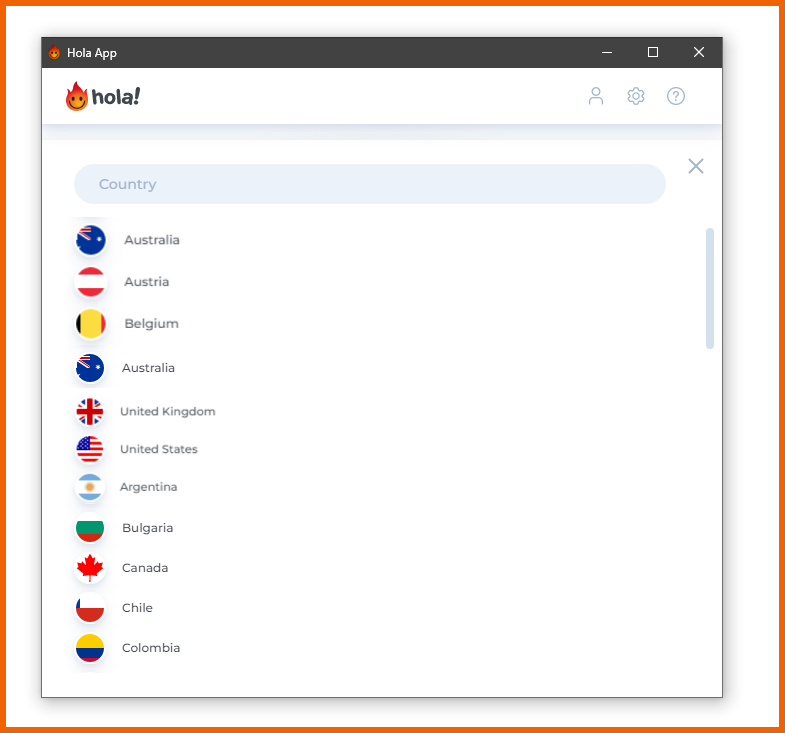
In a future update, Hola VPN should add a correct server network on its free version or block your connections if peers are unavailable in a certain location.
Speed performance in HolaVPN
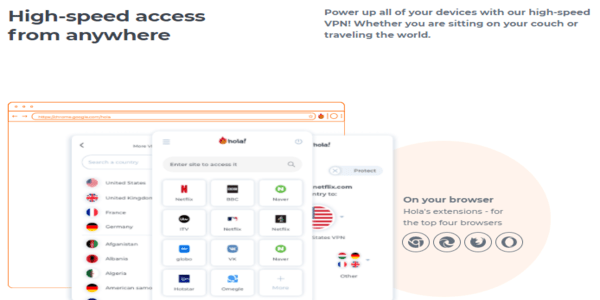
The one thing you must know about HolaVPN is this: it’s not a VPN at all. It’s a P2P proxy service. I am not splitting hairs; it’s just what it is.
So the advertising is misleading for sure. But if speed is your priority, we have good news for you.
| Server | Download (Mbps) | Download % | Upload (Mbps) | Upload % | Ping (ms) |
|---|---|---|---|---|---|
| No server | 97.10 | 100% | 48.05 | 100% | 4 |
| United Kingdom | 94.89 | 97.91% | 46.11 | 94.10 | 88 |
| United States | 90.03 | 92.0% | 44.95 | 94.01 | 111 |
| Australia | 88.14 | 91.02% | 44.12 | 93.87 | 118 |
We tested HolaVPN on an 80Mbps connection. We had a 3ms ping time, 74.5 Mbps for downloads, and 35 Mbps for uploads. This drop in speeds is utterly meaningless, especially considering that a real VPN will cause you to lose at least 15% in speeds, depending on your host OS and other factors.
In all honestly, these are among the best speeds I have seen in any VPN I’ve reviewed. Of course, that’s because this is not a true VPN, but many users will overlook that as a mere technicality if their connections remain fast. Gamers, for instance, will be very well served by this feature.
Security in HolaVPN
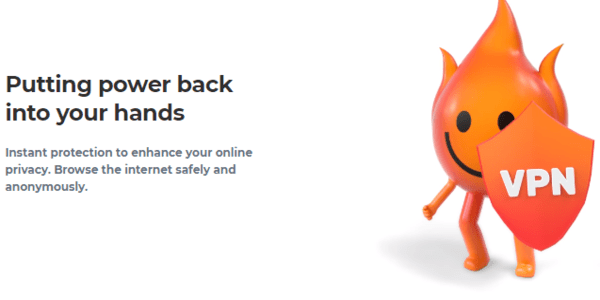
Hola VPN does not have the fundamental security features of a VPN provider. It routes the web traffic via other users’ gadgets rather than a secure VPN server, uses outdated protocols, and lacks a kill switch and robust encryption on mobile devices.
The table below shows the limited features Hola VPN offers:
| Features | Available in Hola VPN Free |
|---|---|
| Protocols | IKEv2/IPSec, L2TP/IPSec, and PPTP |
| Encryption | Undisclosed |
| Security | Kill Switch |
| Advanced Features | Ad Blocker |
Unsecure P2P network
Hola VPN Free directs your web traffic via other users’ gadgets to mask your IP address and circumvent site restrictions. However, other users may utilize your IP address as they see fit, putting you at risk since it can be exploited for illicit purposes.
Adios, Hola!, a site developed by security analysts, alleges that Hola VPN is generally dangerous to the internet and specifically to its users. The researchers also found multiple flaws in the VPN, such as allowing anyone to launch programs on your PC. In addition, the site states that Hola VPN resolved some issues, but others are still present.
Furthermore, according to a Trend Micro cybersecurity company report, this VPN service is also vulnerable to IP address leaks and allows data scraping.
Encryption in HolaVPN
If you’re here because you skipped the previous sections so you could find out about encryption quickly, we’ll make it easy for you.
There is no encryption whatsoever in HolaVPN. None at all.
The industry standard is AES-256 encryption, which is military-grade, and most of the best VPNs work on OpenVPN for secure connections. And you will find none of that in HolaVPN.
Hola VPN omits basic security features
The mobile apps for Hola VPN offer no encryption and employ the unsafe and outdated PPTP protocol. This means your web traffic is not encrypted and can easily be hacked, making it unsecure to use Hola VPN on mobile.
Also, this VPN service employs the IKEv2/IPSec protocol by default on Windows. However, its site states that the app can toggle to PPTP to bypass particular geo-restrictions.
Moreover, we discovered a drop-down list for encryption standards, where AES 256-bit was listed as default. We confirmed this by using Wireshark, a packet-sniffing tool, where all our data packets showed unreadable symbols shielded by the protocol, making our online activity anonymous.
However, the IPSec /IKEv2 protocol is closed-source and has security flaws. To enhance users’ privacy, Hola VPN should introduce open-sourced protocols like WireGuard or OpenVPN in future updates.
We could not test the macOS app since it restricted our web access. Also, we could not find any appropriate tunneling protocols or encryptions in its settings.
Defective kill switch
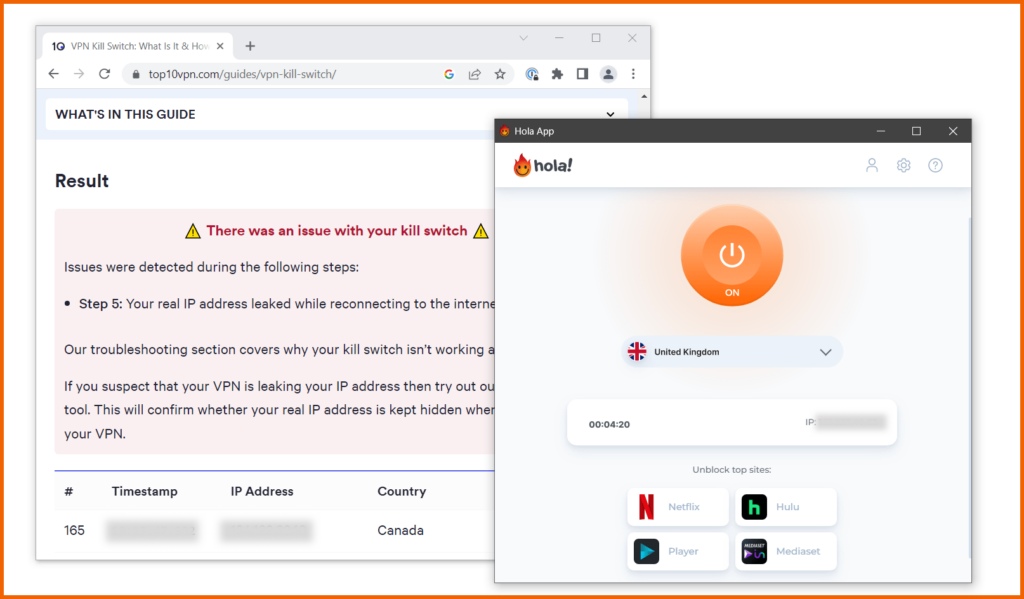
Only the Windows app for Hola VPN includes a kill switch. MacOS and mobile users are at risk if their VPN connection drops. However, when we tested the Windows kill switch, we discovered it leaked our actual IP address.
Technical features Hola VPN should consider
Hola VPN lacks some essential features that most VPN services have. The VPN should consider the following functionalities in a future update:
- AES 256-bit encryption: This feature should be included on all apps to safeguard user data and mask your online activities.
- Server Network: This would allow you to safely direct your web traffic without requiring other users’ IP addresses.
- A reliable kill switch: It protects your data from leaking in case the VPN connection fails.
- Robust VPN protocols: Modern protocols like OpenVPN and WireGuard ensure your web traffic remains secure. In addition, they have no security vulnerabilities and are open-sourced and fast.
- IPv4 and IPv6 leak protection: This ensures your IP address remains anonymous.
HolaVPN privacy
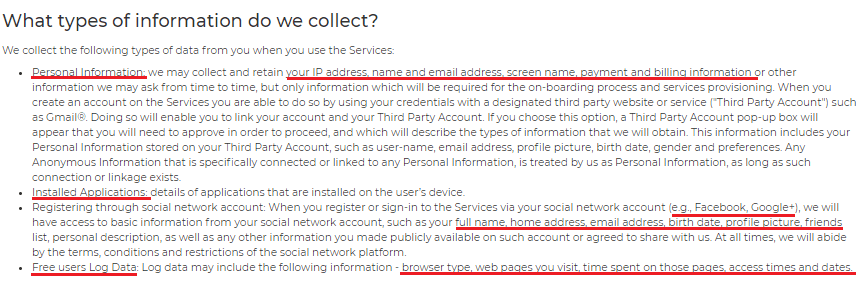
This VPN service records metadata, such as your IP address and browsing history. Also, it sells your personal data to third parties and has been caught stealing user bandwidth. Therefore, this VPN provider significantly risks your online privacy.
Below is a summary of all data logged by Hola VPN:
| Data type | Logged by Hola VPN Free |
|---|---|
| Device Information | Yes |
| Individual Bandwidth Usage | Yes |
| Browsing Activity | Yes |
| Date of last connection | Yes |
| Account Information | Yes |
| Individual Connection Timestamps | Yes |
| DNS Queries | Yes |
| VPN Server Location | Yes |
| Originating IP Address | Yes |
| VPN Server IP | Yes |
| Simultaneous Connections | No |
| ISP | No |
Hola VPN logs the most data compared to other VPNs. The VPN service is based in Israel and collaborates with the Fourteen Eyes Alliance to share data.
Additionally, you avoid subscribing to Hola VPN using your social media account to avoid giving them access to more of your personal data. The VPN has one of the worst logging policies on the market, putting your personal data at constant risk each time you access the VPN.
Hola VPN uses your IP address and personal bandwidth
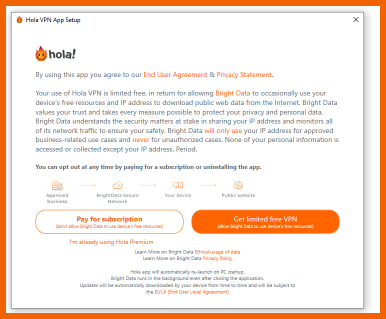
Hola VPN is a P2P proxy service that employs P2P caching to access blocked materials effortlessly. The VPN directs your web traffic via other users’ IP addresses in unrestricted locations to circumvent geo-blocked platforms. Every user acts as a node, just like in the Tor network.
Likewise, other users may use your IP address. This can include accessing illegal content that will be linked to your online identity. Free users share their dormant resources, like cellular data and Wi-Fi, with Hola VPN, allowing Hola VPN to sell your bandwidth to other consumers.
Concerning ownership and privacy-unfriendly jurisdiction
Under Hola Networks Limited, Derry Shribman and Ofer Vilenski developed Hola VPN. This company offers a free VPN service for users, a paid subscription, and a corporate service known as Luminati. In addition, Luminati utilizes free users’ bandwidth by charging per gigabyte and does not refund them. Cybersecurity experts have criticized this practice.
The VPN service is headquartered in Israel, and it is not an official member of the Fourteen Eyes Alliance but cooperates with the members. Given the VPN’s invasive logging, they may hand over your data if you petition them. Moreover, its privacy policy confirms this by declaring it will comply with the law and share your personal data if necessary.
Hola VPN device compatibility
Hola VPN offers apps for popular operating systems like iOS, Windows, and macOS. The Android app has been withdrawn from the Google Play store because of security concerns. In addition, the VPN has browser extensions for Opera browser, Chrome, and Microsoft Edge.
Apps
Hola VPN is available for macOS, Windows, routers, and iOS devices. Its Android app is no longer available on the Google Play Store due to allegations that it contained malware. The VPN service launched custom apps for Huawei and Samsung devices, but this still excludes most Android users.
Unlike most VPNs, Hola VPN has a low level of device compatibility. This is because most free VPN providers typically offer apps for Android and iOS.
Browser extensions
Hola VPN provides extensions for Opera, Firefox, Microsoft Edge, and Chrome. Hola VPN’s Chrome extension was deleted from the Chrome web store in 2021 because of malware concerns, but it was later restored.
Remember that the browser extensions do not modify your IP address for any traffic connected to apps outside the browser and do not employ encryption. Furthermore, Hola VPN claims that its extensions function as a typical VPN provider. This implies that they are not part of the P2P network, so other users cannot access your IP address.
Hola VPN interface and ease of use
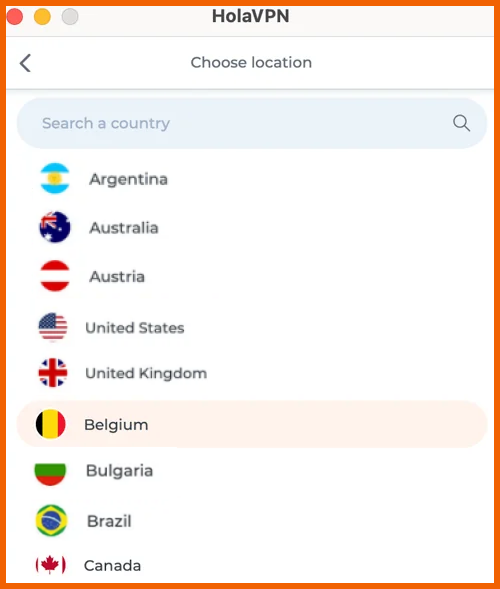
Hola VPN browser extensions and apps all have an identical, simple design. The installation and configuration processes differ on every device, with the desktop being a bit complex.
For iOS, the Hola VPN app is pretty simple to use. During our test, the whole procedure took only a few minutes. You just need to download the app from the Apple store, agree to the requests, and start using it!
The macOS and Windows apps are a bit hard to use. This is because tapping the download tab installs the app as well as a browser extension. As a result, deciding on which software to utilize is a bit confusing.
Moreover, when creating an account, you must verify your email address, which is unusual for a free VPN service.
Laptop & desktop (Mac & Windows)
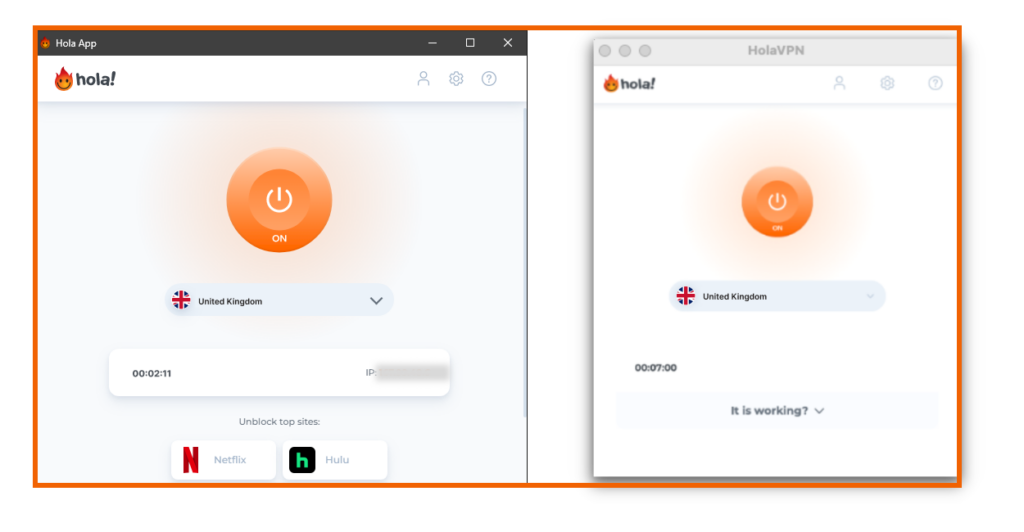
The desktop apps for Hola VPN appear similar. Both employ a modest white background with a big power button in the center. It is simple to use, and you may toggle between platforms seamlessly. Also, you can resize the desktop apps if you wish to use the VPN on a smaller display.
The key distinction is that the Hola VPN’s Windows apps include various extra settings, while the macOS app is restricted to a connect button and server list. The Windows app allows you to adjust encryption standards and select apps for its kill switch feature. In addition, the ‘manual server selection’ option enables you to see the server load percentage of individual nodes. This helps you evade congested peers and enhance your connection rates.
The Hola VPN macOS app offers a much poorer user experience. This is due to the annoying requirement of accepting a prompt for ‘VPN settings change’ each time you connect to a new server. Unfortunately, the macOS app constantly failed to load websites, preventing us from doing all of our tests.
Mobile (iOS)
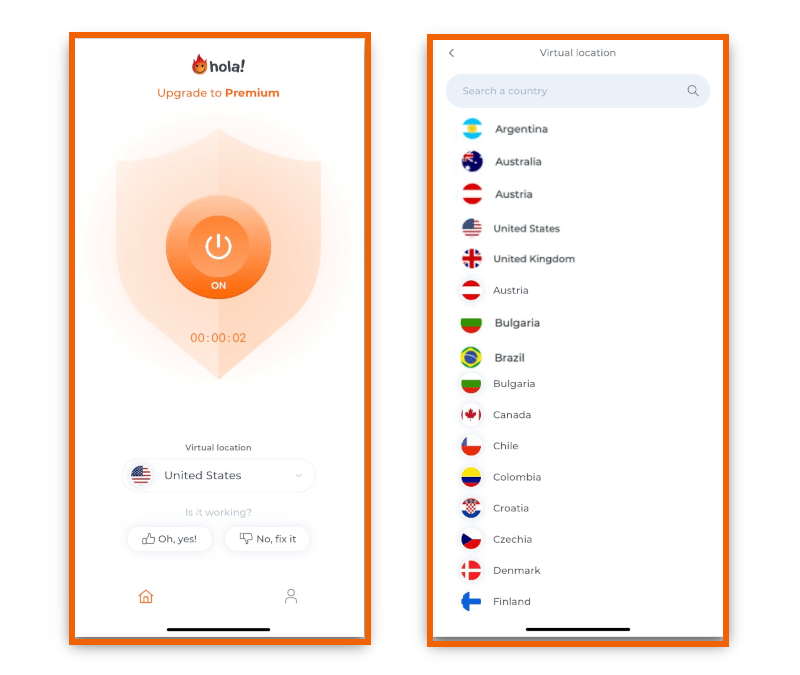
The Hola VPN iOS app is similar to the MacOS in terms of layout and how it functions. It is smooth and well-designed, with a white background that is ideal for iOS dimensions. In addition, it does not include advanced features such as encryption, tunneling protocols, and a kill switch.
However, Hola VPN limits your free usage to one hour before asking you to upgrade or wait a minute to reconnect. This constantly disrupted our test process, which we found annoying.
HolaVPN and multimedia streaming
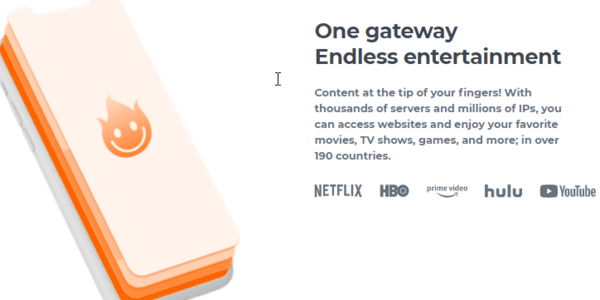
Surprisingly, Hola VPN free accessed BBC iPlayer, Netflix US, and other platforms in our streaming tests. Unfortunately, the videos constantly buffered, were capped at low visual quality, and were extremely slow. Therefore, Hola VPN cannot compete with top-notch VPN services such as ExpressVPN in streaming.
The following is a list of major streaming sites that are compatible with the free version of Hola VPN:
| Streaming site | Does it work with Hola VPN Free? |
|---|---|
| BBC iPlayer | Yes |
| All 4 | No |
| Amazon Prime Video | Yes |
| US Netflix | Yes |
| ITVX | No |
| YouTube | Yes |
| Hulu | Yes |
| HBO Max | No |
| Disney+ | Yes |
| Hotstar India | No |
During our tests, Hola VPN unblocked many streaming platforms, such as Amazon Prime Video, Hulu, Disney+, and US Netflix. However, we do not recommend this service because of its unsecure P2P network, invasive logging policy, and malware history.
Moreover, it compromises your online privacy and security. Also, we cannot guarantee that the service will always work with popular streaming sites because of its P2P service. Therefore, getting a top-tier VPN service like ExpressVPN for streaming is more secure and easier.
Unblocks Netflix US, but poor picture quality
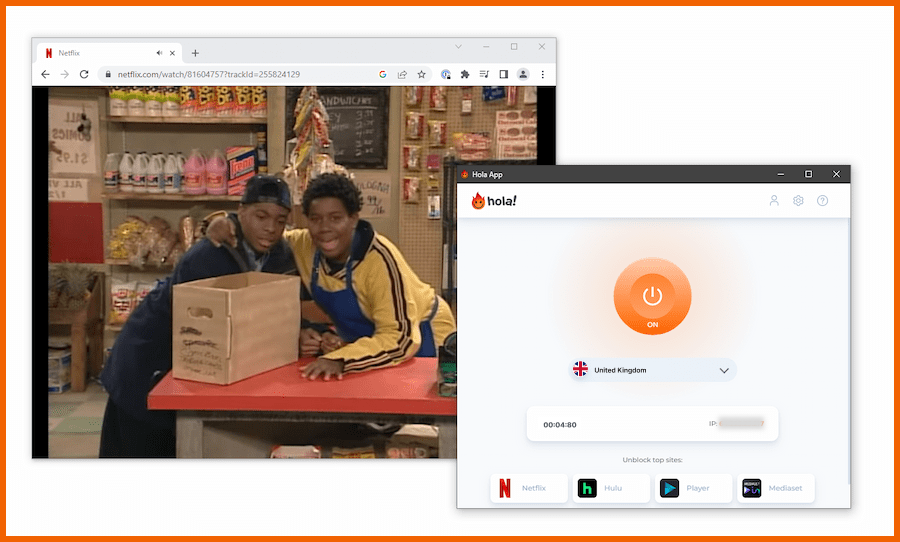
Hola VPN unblocked Netflix US. However, the video quality was poor throughout our test. Also, we encountered regular buffering, even on short videos.
Struggles to access HBO Max
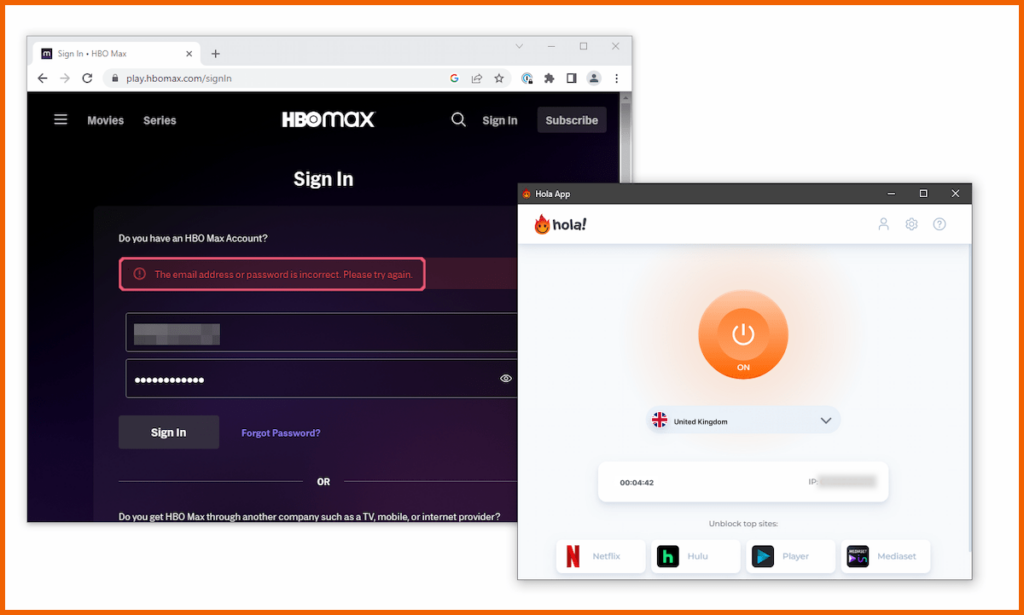
We could not move past the login page of HBO Max while using Hola VPN. The VPN may have allocated us an IP address in a location where HBO Max is blocked, stopping us from using the streaming platform.
In addition to Hola VPN’s security and privacy risks, you cannot be certain that the IP address allocated to you is registered to your chosen location.
Slow load times when accessing Hulu
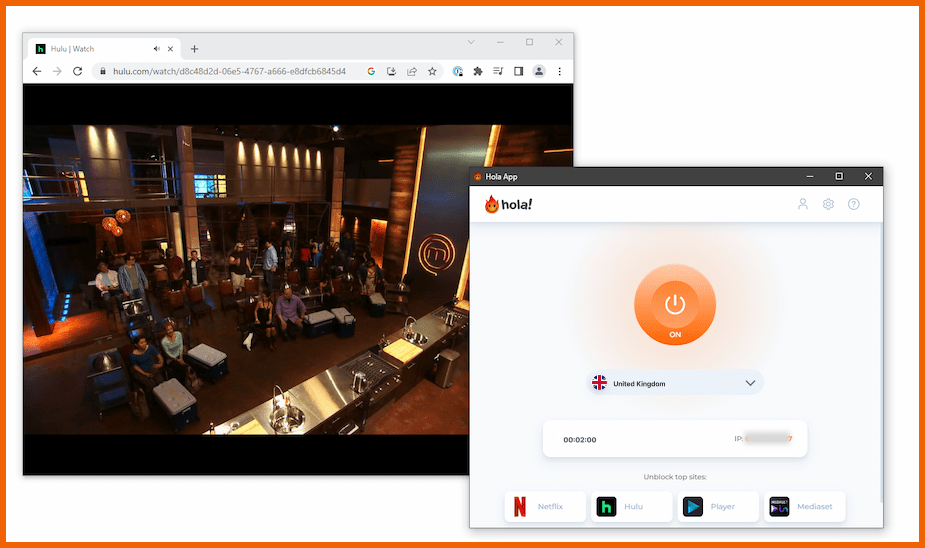
We used this VPN service to unblock Hulu but encountered prolonged load times. Also, the official Hulu website failed to load completely, had some floating text, and had missing images. However, you can easily unblock Hulu by using a reliable VPN service like NordVPN.
HolaVPN and torrents
If torrenting is a big part of your daily internet experience, stay away from HolaVPN.
We begin by saying that HolaVPN doesn’t allow torrent traffic on the network. That’s not the worst thing. Furthermore, if you should try to use a torrent client on HolaVPN, you’d be assuming a severe risk.
The BitTorrent network is a P2P service, as HolaVPN is. That’s why it’s so effective and resilient. And that’s also why it can be so dangerous at the same time.
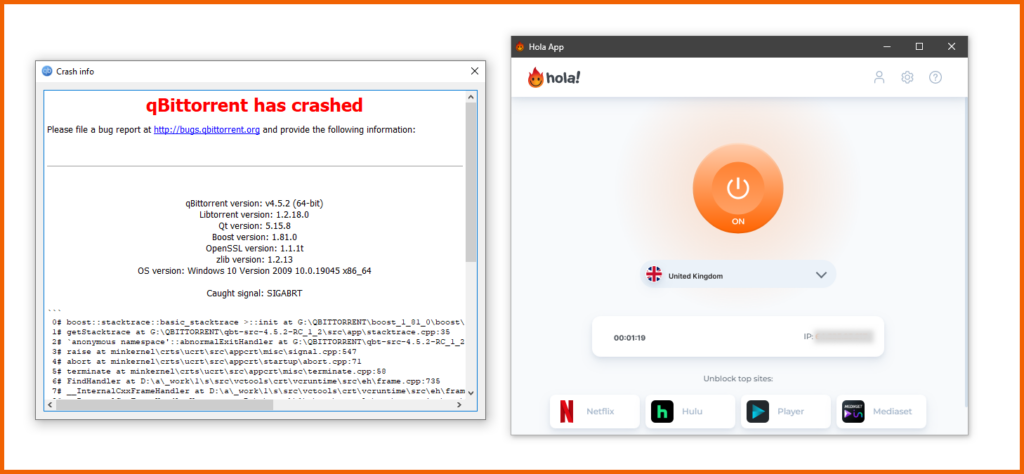
If you want to torrent safely, you need to have all your traffic encrypted so that no outsider can sniff around your online activity. Encryption is the hallmark of a good VPN service, which Hola is not – more on later.
So Hola’s interdiction of torrent traffic is not bad, after all. On the contrary, it works in your favor because it saves you unnecessary risks. But, again, if torrenting matters to you, you need a VPN that supports safe torrenting. Again, ExpressVPN comes to mind.
Is HolaVPN enough for online gaming?
Nearby servers offered adequate gaming speeds, but the distant servers strained. The ping rate is essential to online gaming as it captures how fast your connection reacts to commands. A suitable ping rate for online gaming should be less than 100ms, yet Hola VPN’s ping on a distant server was too high during our tests for gaming without lag.
Moreover, we tested the VPN service by trying the Call of Duty game on Australian and New Zealand servers, which offered us an average ping of 40ms. This was about a 48% increase from our ping rate without VPN, but it did not affect our gaming. The Japan and US servers also had a relatively high average ping of 274ms. We had to quit the game since it took too long to load.
At least 50 Mbps of download speed is needed for lag-free gaming. Given the VPN’s poor speeds, gaming on its premium nearby servers would require at least 40 Mbps of base connection.
Does the HolaVPN service include an Adblocker?
The answer is surprising. In a service in which security measures are conspicuously absent everywhere, the only feature that is reminiscent of security is, precisely, the adblocker.
There is no kill switch in HolaVPN because, not being a VPN, the traffic is not encrypted, so you don’t have a secure tunnel from which you can disconnect, thus triggering the switch. It would be best if you had a real VPN for that.
The utter lack of security architecture in HolaVPN means that your IP address leaks everywhere.
When I review other VPNs, I test for DNS and WebRTC leaks to understand how secure the network is. There is no need for that with HolaVPN; your information leaks everywhere, all the time, because the network makes no effort to mask it.
Does HolaVPN work in China?
Not at all.
Several VPNs will allow you to bypass the Great Firewall of China. But doing that requires encrypting your traffic, and since HolaVPN does not encrypt your data at all, it won’t help you with the Chinese firewall.
HolaVPN customer service
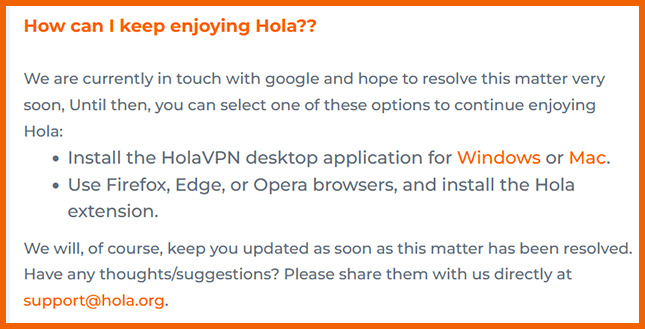
If you’ve read so far, you could think I don’t like HolaVPN. You’d be right.
Maybe you would also think that nothing I write in what’s left of this extensive HolaVPN review could get any worse. You’d be wrong. This is where I tell you about the network’s customer service.
The first problem with customer service is that it’s pretty hard even to find a link to the customer service page if you look at the website. It’s in the bottom corner, probably because the admins are hoping for you never to find it.
There is no live chat and no ticket system. All the customer service you get is via email, and the chances are that the email you send will be blatantly ignored.
Pricing in the HolaVPN services
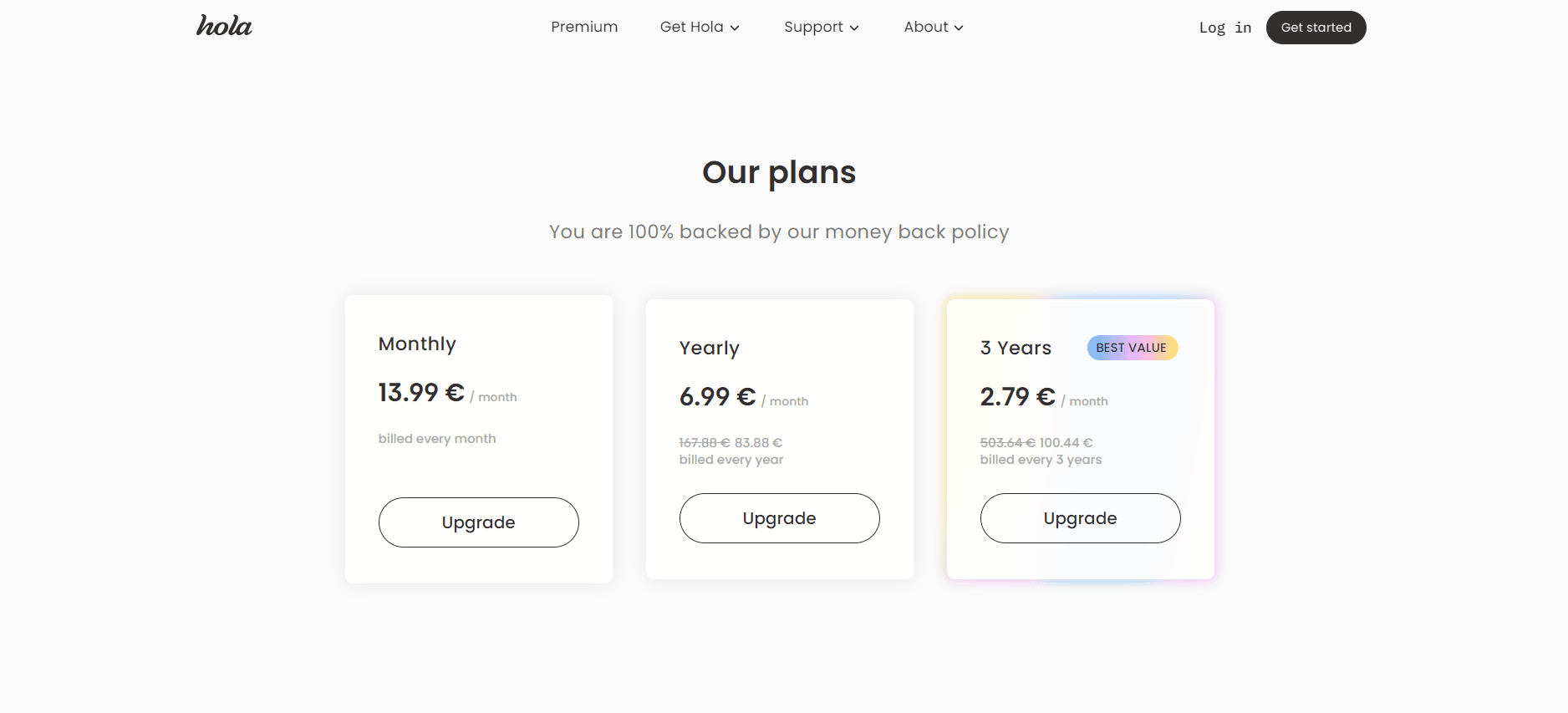
The primary HolaVPN service is free. And it’s terrible value for money if you ask me because your privacy status is worse within HolaVPN than in the open internet environment.
Still, a paid service (Hola VPN Plus) in the network offers some value for your fee if you’re willing to see past all of its failures.
The main advantage of the Plus service is that you are removed from the P2P network. That’s the only improvement in terms of privacy.
Do you also get your traffic encrypted? Is your data to be out of the logging system? OpenVPN support? Are there any of the features you could expect from any paid premium VPN service? No.
It would not be worth it if the HolaVPN Plus service were free. But it’s priced at more or less the same monthly rate as some of the world’s most robust and well-reputed VPNs in the market.
And no, there is no free trial for Hola VPN Plus.
Hola VPN’s 30-day money-back guarantee
There is a 30-day money-back guarantee for HolaVPN Plus.
But trying to redeem it is not an easy thing. The customer support in HolaVPN is as bad as everything else in the network (except speeds), so getting your money back, if you want it, is a long, excruciating process.
Hola VPN alternatives
1. NordVPN

This VPN service is compatible with major operating services like iOS, Android, Windows, Linux, and macOS. In addition, it has reliable 24/7 customer support via a live chat feature, a searchable help library, and email.
It is a well-known VPN provider which boasts superfast speeds, top-notch security, and robust privacy. NordVPN offers an intuitive app interface with customizable server options. Also, the VPN service has a vast server network of over 5,500 servers in 59 countries globally.
Furthermore, it is one of the most secure VPN services, with features such as secure tunneling protocol, robust AES-256-bit encryption, RAM servers, kill switch, dark web monitoring, threat protection, and double VPN.
2. Private Internet Access (PIA)

This VPN service has a large network, with over 28,000 servers in 84 countries. The servers provide reasonable and consistent speeds that are perfect for online gaming, streaming, and torrenting. Furthermore, the VPN offers dedicated servers for streaming.
PIA additionally provides top-tier security measures with the ability to customize settings. A reliable kill switch, split tunneling, and 2-way encryption of 128-bit and 256-bit ciphers are among its features. In addition, the service allows for an unlimited number of simultaneous connections from a single account and a risk-free 30-day money-back guarantee.
3. ExpressVPN

This is the best VPN service provider on the market. It boasts a robust server network that avoids VPN bans and includes stealth surfing features to assist users in high Censorship countries like Russia and China. ExpressVPN also offers blazing-fast speeds across its over 3,000 servers globally.
Furthermore, this VPN provides advanced security and anonymity features such as a strict no-logs policy, AES 256-bit encryption, Lightway tunneling protocol, RAM-only servers, and an automatic kill switch.
In addition, it offers user-friendly apps for popular operating systems, including macOS, Android, routers, Windows, Android, Linux, games consoles, and iOS.
Is Hola VPN worth it? Our verdict
You use a VPN to protect your anonymity, security, and privacy extra well. Unfortunately, HolaVPN adds nothing and subtracts a lot.
Let’s put aside the lack of privacy issues for a moment. The speeds are outstanding, better than in any VPN (because it’s not a VPN), and the P2P nature of this beast will help you deal better with regional blocks.
The VPN industry offers many great options that will give you everything that HolaVPN does not (encryption, security, Netflix access, no logs kept, and many other features) at reasonable prices. Make a quick VPN comparison, and you will more likely agree with me.
If you adopt HolaVPN, you won’t be using it. However, it will use you and your resources on behalf of its paying customers. So when it comes to HolaVPN, the only word that comes to mind is “adiós.”
FAQs
Because of malware concerns, the VPN was compelled to remove its Chrome browser extension in September 2021. In addition, Hola VPN recently removed its Android app from the Google Play Store because of similar malware claims. Therefore, malware may be present in Hola VPN’s apps.
Hola VPN is not a trustworthy VPN since it is a P2P proxy service. Also, it logs all your personal data and allows other users to consume your bandwidth. The VPN fails to utilize secure protocol or encrypt your data, making it a risky option.
Hola VPN was withdrawn from the Chrome and Google Play Store due to privacy and security violations. You can still access it on several platforms, such as iOS, macOS, and Windows, and browsers like Firefox and Opera.
Yes, the premium version of Hola VPN delayed our connections by at least 50% during our tests. We experienced half-speed drops on nearby servers and over 75% on distant servers. Most VPNs only have a minor slowdown due to server distance and encryptions. In addition, if your baseline online speeds are sluggish, the drop will significantly affect your surfing experience.
