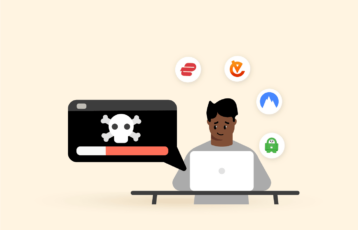Netflix undeniably has the broadest media library among all streaming services. However, much of its content is geographically restricted due to copyright agreements. Therefore, despite the global availability of Netflix, you may be unable to stream what you want unless you use a VPN.
This service can help you unblock Netflix and easily open up the international streaming catalog to hundreds of new TV shows and movies, regardless of your country.
However, since Netflix bans VPNs and proxies, only a few VPNs genuinely work with the streaming giant.
So, what are the best VPNs to access Netflix from anywhere you want? Find out all about it in this post.
A quick look at the top 3 Netflix VPNs
- NordVPN – Excellent choice for fast and high-quality Netflix streaming. The best thing is you get 30 days to test this VPN for free.
- Private Internet Access (PIA) – Ensures robust security with blazing-fast speed, complete privacy, customized streaming servers, strict no-logs policy, and affordable plans with a 30-day money back guarantee.
- ExpressVPN – The best VPN for watching Netflix with privacy. Offers servers from 94 countries, fast speeds, a kill switch, DNS leak protection, and excellent device compatibility.
Is it legal to use a VPN with Netflix?
A VPN is undoubtedly the best way to get past Netflix geo-blocks and enjoy your favorite TV shows or movies.
But you may wonder whether you can get into any legal trouble by doing so.
Thankfully, it is entirely legal to access Netflix via VPNs. So your activity of accessing your own Netflix account for which you paid isn’t illegal, no matter how you access it.
However, some countries (such as China, UAE, and Saudi Arabia) tend to discourage VPN use. Some countries even label VPNs as illegal.
If you happen to be in such a country, it might cause you some legal issues. But that would not be because of Netflix, but rather the respective country’s laws around VPNs.
In a nutshell, it is generally legal for you to watch Netflix using VPNs. However, remember that the streaming firm does not encourage users to use a VPN as it wants them to stream content based on their locations. So, while you won’t likely face legal issues for this behavior, you may get errors in accessing the streaming platform.
Why you need the right type of VPN to unblock Netflix
Before diving into the best VPNs that claim to work with Netflix, let’s discuss why you need one to unblock the streaming giant.
Netflix uses your IP address to determine your location, which decides the type of movies or TV shows you can view and the ones to block (geoblocking). Netflix enforces blocks because of the pressure of upholding distribution and licensing agreements.
Therefore, to bypass geoblocking, you need the right VPN. Otherwise, you won’t be able to watch your favorite movies.
For instance, with a robust VPN, you can unblock American Netflix outside of the US (which gives you access to the most extensive selection of TV shows and movies).
You also enjoy other Netflix regions like Canada, the UK, the Netherlands, and France.
Subsequently, a quality VPN service encrypts your internet traffic to provide better security and privacy while enjoying your favorite shows.
How to choose the best VPN for Netflix
Here’s the criteria we use to choose the best VPNs for Netflix:
- Reliability: We opt for VPNs that consistently unblock Netflix in many locations worldwide. Also, it should bypass geo-restrictions of other popular streaming services like Hulu, Disney+, etc.
- Great streaming speed: Our top-tier VPNs offer sufficient speed to support Ultra High Definition (UHD) streaming, even on distant servers.
- Easy to use: The VPNs on this list have user-friendly apps with intuitive interfaces.
- Robust security and privacy: Besides unblocking Netflix, these VPNs offer dependable security and privacy features to keep you safe when streaming.
- Compatibility with popular devices and operating systems: A good VPN should, at the very least, offer native apps for Android, iOS, Windows, and macOS. Support for routers and Linux is a plus.
- Money-back guarantee: All of our top VPNs include a money-back guarantee, but we test them by purchasing a subscription plan using anonymous information and then requesting a refund.
- Decent server choices: Connecting a VPN server to a different country grants you access to that regional Netflix catalog. Therefore, a VPN service provider should offer various server options in regions where Netflix is available.
- Reliable connections: Using a VPN with inconsistent streaming speeds can be frustrating. We test our top VPNs weekly to ensure they are dependable for streaming Netflix.
10 best VPNs for Netflix – Detailed list
Now that you know how to pick the VPN services for seamless streaming, you must be afraid of spending so much time analyzing different services.
Thus, to save you from all this effort, we vetted more than 50 VPN providers based on speed, robust security, server coverage, money-back guarantee, ease of use, and reliability.
Following these rigorous tests, below are the top Netflix VPNs to choose from in 2024.
Note: All the providers listed are thoroughly tested every month again to keep the article updated so that it saves you energy, frustration, and time in looking for the most dependable VPN for Netflix.
1. NordVPN

Another widely-loved VPN for unblocking and streaming Netflix. Its stealth technology and streaming-optimized servers support unrestricted and fast-speed streaming.
Pros
- Zero logs policy
- Fast speeds
- Unblocks Netflix on any server
- User-friendly apps
- 24/7 live chat support
- Adblocking feature
Cons
- A few servers can be slow
One VPN that works perfectly with Netflix is NordVPN. It seamlessly supports Linux, PC, Mac, iOS, Android, and routers.
As with ExpressVPN, no matter which device you have, NordVPN will mask your IP address, hide your location online, and encrypt internet traffic.
Moreover, it allows access to Netflix in the browser and via the Netflix app.
NordVPN unblocks different Netflix catalogs; precisely, any server that you connect will unblock Netflix. It also offers dedicated streaming servers optimized for HD videos.
Plus, its Smart Play technology offers unlimited unblocking quickly, thanks to its vast network of over 5,900+ servers in 60 countries across the globe.
With high-end security, unlimited bandwidth, and super-fast speeds, NordVPN can virtually overcome all VPN blocks. Moreover, you can easily keep your household entertained with ten simultaneous device connections with one subscription.
NordVPN isn’t only made for Netflix but to gain complete online anonymity as you get double-encryption where data travels over two secure tunnels that leave no trace.
2. Private Internet Access (PIA)

A reletively cheap VPN with impressively fast speeds. Though it might sometimes stumble upon unblocking Netflix with regular IPs, its dedicated IPs can fix the matter.
Pros
- Connects ten devices with one subscription
- Unlimited server switches
- Unlimited speed
- Unblocks several websites including Netflix
- 24/7 live chat support
- Free 7-day trial on iOS and Android
- No logs kept
- Bitcoin supported
Cons
- It does not provide fast Netflix streaming always
- Some possible logging (although the provider claims it has strict no-log policy)
While many VPN providers offer low-performance and cheap VPS, Private Internet Access (PIA) has a fast network of excellent, powerful, dedicated servers worldwide to ensure that everything runs smoothly without waiting or lagging.
PIA offers easy-to-use VPN apps for Windows, Linux, iOS, Android, routers, and macOS. The provider also provides the website and device filters, smart mode, app guard, and other extra features.
It has servers in more than 35,000 servers across more than 84 locations. Like other Netflix VPNs covered in this article, Private Internet Access is trusted by millions of people globally.
With PIA VPN, each personal plan will allow you to use the service on unlimited devices.
Furthermore, as with other top-notch VPNs, your internet traffic is protected from hackers or spies through SSL encryption that runs seamlessly in the background.
3. ExpressVPN

This VPN industry leader exhibits sneaky technology, offers the largest server network, and effectively bypasses VPN blocks to access Netflix and ensure fast streaming.
Pros
- Fast speeds across all locations
- Stealthy security
- Includes standalone smart DNS
- Reliably unblocks Netflix
- 24/7 live chat support
Cons
- Bit expensive
ExpressVPN is one of the best providers that ticks all the boxes when using VPN with Netflix.
It supports all the popular devices available today, such as iOS, PC, Mac, Linux, and Android. Also, it works on routers (Linksys, Asus, Netgear, etc.) alongside Smart TVs, including Samsung Smart TV, Amazon Fire TV, Fire Stick, Apple TV, Google Chromecast, Roku, Game consoles, and Android smart TVs.
ExpressVPN is arguably the best option, with a dedicated Netflix page and a range of server locations that make unblocking Netflix a child’s play. In addition, it allows you to unblock Netflix both in the web browser and the Netflix App.
The streaming speeds are second to none, and the provider easily bypasses VPN blocks thanks to over 3,000 servers in 94 countries. Besides, you can use this VPN on eight different devices simultaneously with a single subscription, regardless of the platform (even if it is a virtual machine).
Also, ExpressVPN values privacy alongside guarding your data with the best-in-class encryption protocols, a strict no-logs policy, and an automatic kill switch.
The provider has 24/7 live chat support to answer all your questions instantly. In addition, every ExpressVPN subscription has a Media Streamer smart DNS proxy that you can use if your device doesn’t support VPNs.
4. Proton VPN

A top VPN service specifically aimed at unblocking Netflix content anywhere. It also offers tremendous device compatibility so that you can watch Netflix unrestricted on any device you want.
Pros
- 100% risk-free plans
- Excellent client support
- Easy-to-use apps
- Unblocks Netflix
Cons
- Some servers lack speed
Proton VPN is a freemium VPN that unblocks US Netflix smoothly. The central selling point of this Swiss-based VPN provider is its ability to unblock streaming sites such as Netflix, BBC iPlayer, Amazon Prime Video, and Hulu.
Also, it encrypts your internet traffic, securing it from potential hackers looking to sniff or hijack your data.
Proton VPN suits any user, making it a good option for beginners. Like the premium VPNs, you only need to sign in and connect, then let the app do the rest.
It also guarantees high-speed servers from top providers like Amazon web services, Microsoft Azure, and IBM Cloud. The client support is also excellent, so you resolve your queries quickly.
5. Surfshark

Best budget-friendly VPN for unlimited streaming anywhere. Powered by a huge network and stealth servers, this tool evades VPN detection to unblock Netflix and other aggressive platforms.
Pros
- Secured with military grade encryption
- Fast speed
- All servers unblock Netflix
- User-friendly interface
- Unlimited device connections
Cons
- Speed lags with some servers
If you want to unblock Netflix with just a click, then SurfsharkVPN is the way to go. The best thing is you get 30 days to test this VPN for free.
SurfsharkVPN is an excellent choice for fast and high-quality Netflix streaming. It has an extensive network of 3200+ servers in 100 countries, indicating that it can unblock almost every Netflix library.
Also, its robust security features, such as AES encryption, offer added privacy and anonymity while streaming your favorite TV shows and other content.
Besides, Surfshark’s CleanWeb feature protects you from malware, ads, phishing attempts, and trackers.
On top of everything, you receive a 30-day money back guarantee when subscribing to Surfshark, which means you can try it risk-free.
6. IPVanish

This service literally vanishes your IP address, masking it with its own from your preferred server location to unblock your desired Netflix content library.
Pros
- Unblocks Netflix
- Fast speeds
- Vigilant live chat support
- Powerful, easily configurable apps
Cons
- No free trial
IPVanish is a reputed VPN and a fast service that stands tall with what it claims for security and privacy.
Interestingly, it also supports unlimited simultaneous device connections in a single subscription. The apps available include PC, Mac, Linux, Windows, Android, and iOS.
Moreover, it lets you unblock your preferred version of Netflix in the browser and US Netflix app.
IPVanish boasts over 2,200 servers with server locations in more than 75 locations. Besides, they have expeditious 24/7 live chat support.
Also, with this VPN, you can enjoy unlimited P2P (torrent) traffic without worrying about your privacy.
To test this VPN yourself, subscribe to it as it offers a 7-day money-back guarantee, making it attractive for those looking to bypass Netflix VPN blocks and download torrents safely.
7. PrivateVPN

This modest VPN provider offers impressive services to evade VPN detection, bypass IP blocking, and unblocking streaming sites including Netflix.
Pros
- Strong security
- Fast speeds
- No logs policy
- Unblocks US Netflix
- Free trial
Cons
- It doesn’t have a 24/7 live chat
- A small network of servers
PrivateVPN also has macOS, iOS, Windows, and Android apps. Even though PrivateVPN is a small provider, it still unblocks Netflix in over 20 countries.
The provider also has a 30-day money back guarantee. It’s also affordable and straightforward to use while offering top-of-the-line security features. Besides, it guarantees not to collect personal data.
For beginners, it’s what you’ve been looking for, as you can have a customer support agent install your VPN software through remote assistance. Furthermore, it has a 7-day free trial.
8. CyberGhost VPN

A good VPN service for Netflix US and UK content fans. But if you’re skeptical about its service, take advantage of CyberGhost’s free-trial and see if you can access Netflix as you like.
Pros
- Unblocks US Netflix
- Fast and constant speeds
- Zero logs as well as good privacy features
- Strong security
- Netflix servers labeled in the app
- Easy to use and get going with
Cons
- Limited configurations
- Won’t perform well in China (it didn’t work during our tests for China)
CyberGhost is one of the best choices for unblocking Netflix without fuss, as it doesn’t store logs and streams HD video reliably. The dedicated servers of CyberGhost VPN are the ones that make streaming Netflix really fun. The streaming section of the app lists servers by what they can unblock alongside their location.
Besides, the diversified platform compatibility, such as PC, iOS, Android, Linux, and Mac, makes CyberGhost another excellent choice for unrestricted streaming. Moreover, it unblocks US Netflix in the web browser and the US Netflix app.
Also, CyberGhost offers excellent speeds, a no-logs policy, top-notch security, and friendly customer support via 24/7 live chat.
Furthermore, you get a 45-day money-back guarantee with this provider.
But it’s not a top-of-the-line provider like the top 3 options on the list. Based on our extensive tests, you can expect better Netflix streaming with NordVPN and others (Surfshark and ExpressVPN).
9. Windscribe

A freemium VPN service claiming to unblock Netflix. It’s safe to test this VPN first (thanks to its equally beneficial free version) before subscribing it to consume Netflix abroad.
Pros
- Windflix feature (to bypass Netflix restrictions especially)
- Offers a completely free account with 10GB monthly data limit
- Strong privacy features
Cons
- Dellivers average performance
- Inefficient support
Windscribe has apps for all major platforms, such as Mac, Windows, Android, iOS, and Linux, and browser extensions for Chrome, Firefox, and even Opera.
This VPN safeguards online privacy via robust AES-256 cipher with SHA12 authentication and the 4096-bit RSA key. Moreover, the provider supports perfect forward secrecy.
The provider offers well-categorized support on its website to facilitate customers, including setup guides, knowledgebase, and FAQs.
Alongside enabling you to watch your favorite shows on Netflix, Windscribe encrypts your browsing activity, unblocks other streaming channels, and blocks ads.
10. ZenMate VPN

With a huge server network, fast-speed servers, tremendous platform compatibility and ease-of-use, ZenMate is an ideal VPN for binge-watching Netflix.
Pros
- Zero logs
- Inexpensive VPN
- Unblock streaming services
- Military-grade encryption
- Allows torrenting
Cons
- Some slow-speed servers
- Questionable privacy policy
- No live chat support
- Limited number of servers compared to the top rivals
ZenMate was initially meant to be a free security extension for Chrome. But now, it has emerged as the best VPN for Netflix streaming. It provides apps for many platforms/devices while offering budget-friendly plans.
It has over 5,000 servers in over 80 countries worldwide for streaming, unblocking VoDs, and P2P file sharing.
ZenMate ensures protection for yourself and your family across all your devices. You can use its apps on mobile devices, browsers, and desktops. You can also extend the security to all devices with ZenMate Ultimate, powered by OpenVPN.
Moreover, ZenMate is easy to install and boasts good speeds. Besides, they have set up prompt customer support.
Notably, ZenMate still has to go a long way to become a great VPN. But it should be a fine choice if you have simple needs and want a low-cost Netflix unblocker.
How to use a Netflix VPN
A VPN is the best way to unblock Netflix in many locations worldwide. Here’s how you can watch Netflix using a VPN:
- Subscribe to a reliable VPN that works with Netflix, such as NordVPN.
- Download and install the VPN app from the provider’s official site.
- Connect to a VPN server in the country where you wish to access Netflix catalogs. You can contact customer support if you need help determining which server to connect to in a specific region.
- Launch your Netflix app or via a browser and begin streaming!
In case of any issues, you may tweak a few settings on your gadget, such as DNS and IPV6. If the problems persist, contact the VPN’s customer support for assistance.
Netflix VPN testing methodology: How we test the best Netflix VPNs
We connected to various VPNs during our test, launched the Netflix app or used the browser, and watched videos. The VPN that streamed videos normally scored a positive outcome each time. Moreover, if we were uncertain about which server to connect to for a VPN that works with Netflix, we contacted customer support.
To pass our test, a VPN should automatically work with Netflix videos, implying that no manual configuration outside the VPN is required. Furthermore, it must be consistent in not reconnecting to the same server in the hopes of obtaining an IP address that has not been blocklisted. We also used the premium versions of the VPNs that were accessible.
We continually test popular VPNs to determine which one works with Netflix in every country. In addition, several VPNs provide smart DNS proxies as part of their subscription plans, and some of the DNS proxies are compatible with Netflix.
Besides testing VPNs with Netflix, we also conduct rigorous VPN testing to examine all the key features of our top VPNs.
Some of the VPNs are not working with Netflix anymore
While you know not all VPNs work with streaming platforms like Netflix, some service providers have admittedly failed at this point. Thus, you should stay away from those services at all costs.
Here is a quick list of those VPNs that you must always avoid.
BufferVPN
Before September 2017, you could unblock Netflix on Windows, macOS, and in a web browser with a Buffered VPN, but that is not the case now.
Despite the Netflix ban, the provider has not given up the fight yet. When our team of cybersecurity experts at PrivacySavvy contacted them, we discovered that the provider was actively working on escaping the Netflix VPN error.
The VPN’s representatives couldn’t provide a specific date to resolve the issue. So, we do not know if it will work with Netflix ever again.
In the meantime, please do not get fooled by its popularity. It would be better for you not to trust Buffered for Netflix. However, if you wish, you can use it for torrenting and accessing other streaming services.
Unlocator
It is not a VPN but a DNS proxy service, which worked well with Netflix until mid-2016.
Since it is easier for Netflix to block DNS servers (compared to VPNs), Unlocator unsurprisingly faced the wrath of Netflix, too.
Like Buffered VPN, Unlocator is actively working to evade the Netflix proxy error, but it remains unclear when the company will succeed.
Unblock-US
It was once among the most widely used services for changing the Netflix region, but it all changed in July 2016.
Now, even Unblock-US does not mention Netflix on its website, hinting that the company has surrendered to it.
Hola
Since Hola is a free VPN that promises to unblock any website on the planet, many people out there keep trying it with Netflix. However, it is not good enough to pass through the defenses of Netflix.
Besides, the firm has a shady history as it has been found to violate users’ privacy in the past and even carried out DDoS (distributed denial-of-service) on sites.
Unotelly
In 2016, Netflix blocked many DNS and VPN services. Unfortunately, Unotelly was also among them.
The provider hasn’t escaped the VPN traffic ban by the streaming giant and remains ineffective in unblocking Netflix.
HideIPVPN
In 2016, the VPN provider announced that neither its smart DNS proxy nor its VPN service would help to unblock Netflix anymore.
Very next year, in 2017, HideIPVPN claimed that they had resolved the issue as the provider released beta access (with no promises and no complaints notice) for American Netflix unblocking.
But the beta is also a failure, as it didn’t work with Netflix during our extensive tests.
GetFlix
As the name suggests, GetFlix is a VPN and Smart DNS proxy service that gained respect by allowing users to unblock Netflix when unavailable officially.
But it stopped working with Netflix in 2020. It didn’t work now either during our tests.
Some users reported to PrivacySavvy that it works sometimes. But that does not make it a good VPN for Netflix streaming, as it is no longer a reliable option for streaming your favorite TV shows.
TunnelBear
Being launched in 2011, even though the provider is one of the oldest VPN services available there, it does not work with Netflix.
The provider does not mention Netflix on its site, probably because it knows it only has a small network of servers (compared to VPNs known to work with the streaming giant). (But it isn’t entirely useless, either. Read more about it in this extensive TunnelBear review).
Blockless
It is a Canada-based company offering Smart DNS services to unblock streaming sites. But it has not worked with Netflix since it was put to the test by the streaming giant in 2016.
Opera VPN
This one is a genuinely free in-browser proxy VPN that requires no subscription and enables you to unblock sites with unlimited speeds, bandwidth, and data.
If you are lucky enough, it might let you unblock Netflix UK sometimes, but it won’t work for accessing Netflix US.
OverPlay
This is a known Smart DNS and VPN provider that once worked with Netflix. But as its servers were intermittently blocked by the streaming giant in 2016, it never worked with it again.
It seems the company has given up on the fight to evade Netflix’s proxy detection system, as OverPlay now does not even claim to unblock Netflix on its website.
Why does Netflix block some VPNs?
Netflix started blocking connections from proxies and VPNs in 2016, primarily to enforce its copyright obligations.
It results from pressure from the industry to uphold distribution and licensing agreements.
For instance, national TV stations pay licensing fees to the production studios to broadcast movies, popular shows, or other content.
The fact that consumers could view the locally-licensed content, especially without paying, didn’t go down well. Therefore, Netflix was pressured to block servers known to belong to VPNs.
The streaming giant blocks users using VPNs by their IP addresses. Netflix can even block a range of IP addresses belonging to a known data center hosting VPN servers.
That is why many VPNs cannot combat the sophisticated firewall of Netflix. However, all the recommended providers are proven (and thoroughly tested) to bypass Netflix’s VPN ban.
What should I do if my Netflix VPN isn’t working?
Because of licensing agreements, Netflix may cease to work with some VPN providers. The platform must adhere to content providers’ licensing terms, which regularly limit access to certain regions. Accessing Netflix via a VPN can circumvent these restrictions, perhaps breaking the licensing terms.
However, Netflix can block VPN IP addresses after detecting them to enforce these agreements and keep regional content under control. This will interrupt users accessing content from other regions.
Don’t worry if you purchase an annual subscription to a VPN and it stops working with Netflix after the money-back period has expired. Netflix flags a VPN connection. You can try several workarounds, such as switching to a fresh server or acquiring a static IP address.
Bypassing Netflix proxy error real quick
Since you must have selected the best VPN for Netflix of your choice by now, you might wonder how to avoid the infamous Netflix proxy error.
Here’s how to do it.
- Sign up for the best VPN to beat the Netflix proxy ban, such as NordVPN.
- Run the VPN app.
- Select the server location you want to unblock for the Netflix library. For instance, if you watch American Netflix, you choose a server in the US.
- Then click the Connect button and wait a few seconds for it to establish a connection.
- Open the Netflix app or go to Netflix in a web browser to enjoy streaming your favorite content.
If the VPN works (as it should), you can stream your favorite movie without the proxy error.