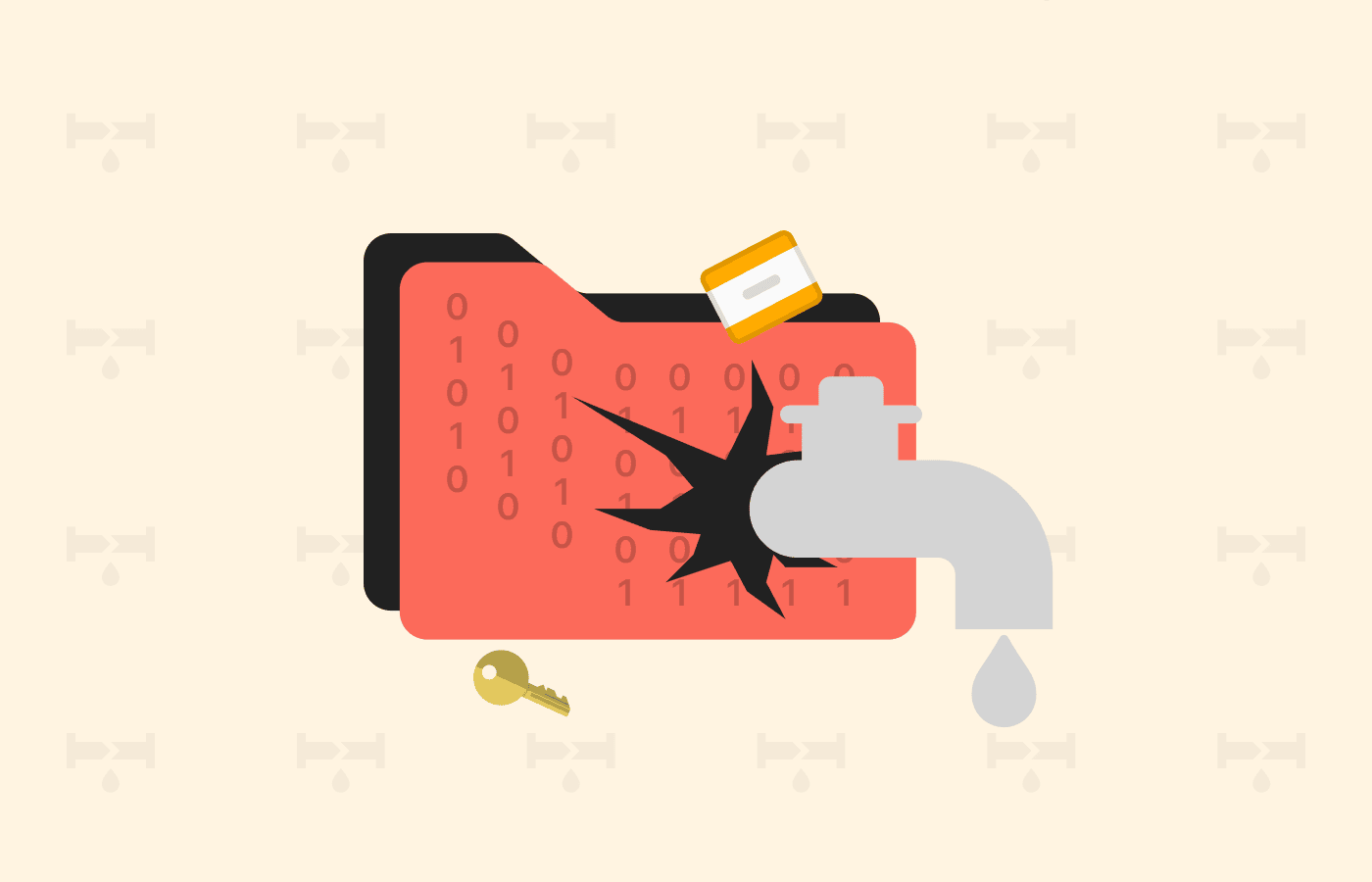Internet protocol (IP) address is a special digital identity that tells about your device and location. Every device you use, from mobile phones to laptops, is assigned an IP address to communicate with other devices and websites online. However, your IP address can be used to monitor your activities and location.
Therefore, you should hide your IP address to keep your safe and anonymous online. For that, you can use several tools like the Tor browser and proxy service. One of the fastest and safest ways to mask your IP is to use a stealth VPN like NordVPN. The VPN can also help you bypass heavy censorship and enhance the streaming experience.
In this article, we have listed the easiest ways to hide your IP address and stay safe online. Let’s explore.
Quick ways to hide your IP address
Is hiding your internet protocol address necessary?
Have you ever wondered how your website figures out what you are interested in? Your IP address is always detected in every website visit or other online service. This enables the service to trail you every time you gain access.
Websites can also detect your location with your real IP address, allowing them to enforce geo-restrictions. As a result, you won’t be able to access your local content when you travel abroad or get varying content in different regions. A good example is Netflix.
Lastly, you should hide your actual IP address when engaging in peer-to-peer (P2P) activities like using torrenting sites. Without a VPN, your home IP address can be visible to other users on the P2P network and other nefarious individuals. Thankfully, a VPN hides your IP address from other internet users, minimizing potential attacks through exploiting vulnerabilities or DDoS attacks.
Why do you need to mask your IP address
Keeping your location private
Your IP address shows your location and it becomes easy for hackers and snoopers to keep track of you. Therefore, it is recommended to mask your IP and stay anonymous online.
A better online experience
Your ISP knows you through your IP address from which it tracks your activities online and throttles your internet connection. Masking your IP helps you stop ISP from monitoring your digital activities and limiting your internet bandwidth.
Digital privacy
Wherever you go online without hiding your IP address, you are opening gates for hackers to get into your system and steal what’s precious to you—your online privacy. Hiding your IP address will help you maintain and enjoy maximum privacy.
Online freedom
Some websites and services often limit their access in certain regions due to censorship or copyright infringement. Changing your IP will help you bypass these restrictions.
Guide on how to hide your IP address (4 easy methods)
Protecting your IP address isn’t tricky. All it takes is to use some tool that works over your device’s network, providing it with another IP address.
In short, there are several ways to hide your device’s IP address. You can use VPN software (you must pay for this if you want a quality experience) or other free methods. Below, we list them all in detail.
1. Masking your IP address through a VPN
It is the most reliable and easiest way to hide your actual IP address anywhere. However, this method is not free.
Although there are some free VPNs, they aren’t strong enough to protect your online integrity. In contrast, you need a quality VPN provider for reliability and speed.
So, in most cases, you must buy the package for a certain amount of time or pay a subscription fee to the service provider.

Virtual Private Network (VPN) will give you a virtual IP address to access sites restricted to your computer’s address easily.
The VPN servers work by assigning unique IP addresses from their servers to your computer as an alternate IP address. Your device then uses the VPN IP to connect to the internet securely. That’s how your device’s actual IP address gets hidden online.
Quality VPN providers such as NordVPN have servers in different locations globally. Therefore, depending on your package, these services can assign IP addresses from other places to your device.
A significant benefit of hiding your identity through a tested VPN like NordVPN is the fastest level of connection you will get.
Although, you can find many cheap or even free VPN services in the market. But they could slow your connections to frustration levels (everything free comes with a price indirectly).
But you won’t face such issues if you go with genuine VPN connections.
That means you should avoid fake VPN services that may be far slower than what you have bargained for.
That’s why selecting the right VPN IP service provider is essential.
Apart from the excellent connection speed, VPNs are also great for connecting to Torrent sites. Some quality VPN providers like NordVPN even offer dedicated P2P servers for torrenting. That will be an extra feature for you. However, such VPNs that support torrenting are usually more expensive.
If you want to hide your IP address safely alongside grabbing all the added premium features, a good VPN such as NordVPN will ensure that.
Besides, it boasts cutting-edge security protocols and advanced encryption to ensure your computer’s original IP address never gets exposed online.
That is why it is regarded as a reliable VPN. But you need to spend some bucks to get such a VPN service.
But if you don’t have enough cash to pay for a VPN service like NordVPN, you have other free options to hide your IP address. Below, we cover them in detail.
- Encrypts the traffic between your device and the VPN server. This protects your data and privacy online
- Don’t retain your personally identifiable information. Thus, they can hand your browsing data to government authorities or third parties
- It helps you evade geo-restrictions. You can access blocked content in whichever region worldwide
- Public Wi-Fi protection. A VPN will safeguard your connection when using a public Wi-Fi hotspot
- It May slow down your speed due to the encryption process
A quick guide to hiding IP address via a VPN
While you can use several means to mask your IP, you might be in a rush to read them all. So, here we quickly explain the most effective way – using a VPN.
- Subscribe to a robust VPN service provider. Ideally, choose a top-notch premium VPN service to get the best security features. NordVPN is our no. 1 recommendation.
- Download the VPN client for your device. You can also use the VPN’s browser extension for added privacy (if available).
- Install the app. Usually, it takes only a few clicks to set up the VPN.
- Connect to a VPN server. You can browse the list of servers available and choose the one from your desired with the best speeds.
- Start browsing safely. As a precaution, consider clearing your device or browser cache after connecting the VPN so that it can better hide your real IP address.
2. Hiding your IP address through Tor Network
You can stay undetected while surfing the internet using a free IP hiding tool — the Tor network.
The Tor network uses a free client-based system involving various volunteer servers.

When you connect via the Tor network, your computer’s traffic passes through several servers before reaching its destination. That’s how it becomes complicated to track where the traffic comes from. So, it leaves your IP untraceable online.
Tor offers multiple layers of protection to ensure your computer’s IP address is entirely off the radar.
However, it has the same problem as a proxy server or free browser extension.
Your connection speed gets slow since your computer’s traffic passes through several servers before reaching the destination.
However, the good thing is this method of hiding IP addresses is completely free.
You are not paying a single cent to surf online securely, download videos, or browse web pages you like. So yes, your IP address will remain hidden for free when you’re doing all that.
- An effective way to hide your IP address. This will help you to bypass geo-restrictions and access websites outside your region
- An excellent option for low-risk tasks like bypassing content filters
- Due to their ability to cache data, they can produce data faster
- Due to a lack of encryption, the data can be exposed
- The servers do not also delete digital footprints, so others see your online activities
- Most free servers display lots of ads, which can be annoying
3. Browsing through proxy servers
Like the VPN and Tor, a proxy server lets you hide your IP address to access geographically blocked content.
It’s a handy means, especially when you want to access a website that does not accept your actual location. Also, it’s simple to use and often free.
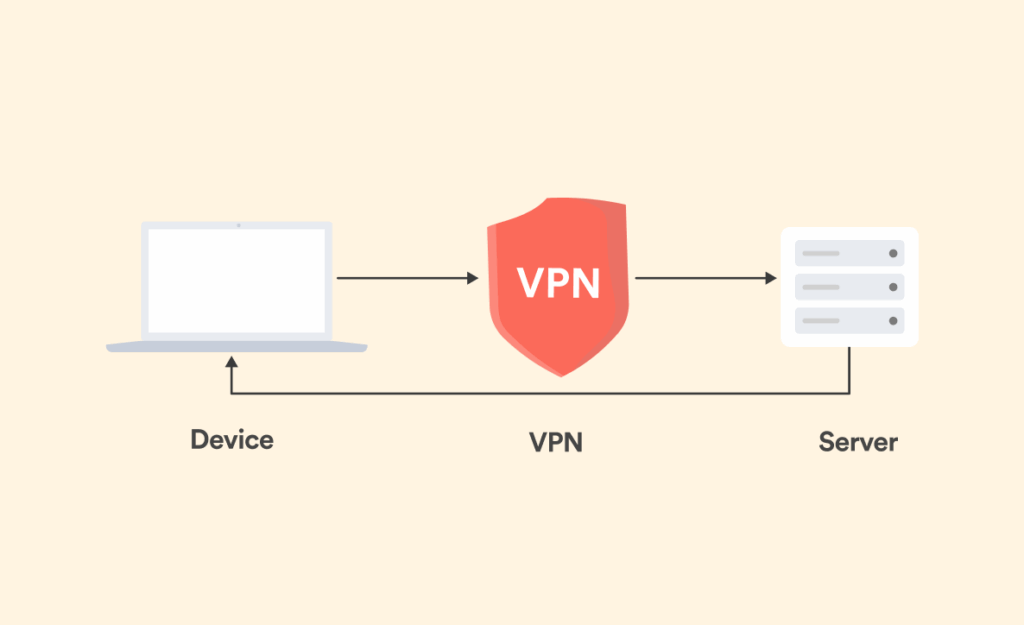
Wondering how a proxy works?
Let’s say you want to watch a live-streaming match only available to US residents. But unfortunately, you’re in London.
When you use a proxy connection, your computer sends a streaming request to the server in the US to view the video. The US proxy server will intercept the request from your computer and send the information using a US IP address. When the proxy server accesses the video, it returns the data to your computer.
Simply put, the proxy server works as an interceptor between your computer and the other server.
Despite all its usefulness, it has an underlying problem: slow connectivity. That’s because of numerous interceptions between your computer, the server, and the host computer.
Without a proxy, your connection is a two-way thing. But with a proxy, it becomes a three-way thing. That’s why connections are slower when using free proxy sites.
Another problem is a security lapse. If you’re anxious about vulnerable information, you should remain wary of proxy servers.
Unlike VPNs, proxies do not offer encrypted protection for your personal information. Instead, they forward precisely what information their servers receive without any form of encrypted security.
Also, using a proxy may be a bad idea for torrenting. That is because it won’t hide your torrent activities from the ISPs.
These reasons outweigh the benefits of hiding IP addresses with a free proxy, making it a bad alternative.
- It is free and easy to configure and use
- Works well with all major operating systems
- Efficiently hides IP address making it impossible to trace
- Provides access to .onion sites (dark web)
- It is open-source, so anyone can inspect the code, which reduces the chances of malicious backdoors
- It can slow the internet speed due to the rerouting of your traffic
- As much as Tor can help in effectively hiding IP addresses, it can still lead you to trouble with the government as it provides access to the dark web. However, you will still be fine as long as you don’t do anything illegal
- Tor does not provide end-to-end encryptions. So, anyone with access can read any message sent in plain text, like passwords and usernames
- It may restrict your access to sites that require your location, like Facebook, Linkedin, Gmail, etc.
- Many websites don’t work well on Tor because it disables JavaScript and other technologies for running these sites smoothly
4. Using public WiFi
We hope you would have chosen your best option by now. But if you haven’t, here’s the last workaround to hide your actual IP address: using a public WiFi network.
While it’s viable and often free, we don’t advise you for that.
Public servers are not meant to protect the IP address. Instead, they are offered where it isn’t easy to get internet service in a particular location.

Generally, your Internet Service provider (ISP) assigns an IP address to your system. However, when using another ISP, the IP address automatically reflects one from the new ISP.
It is an excellent option to hide your activities from other internet servers and users. But the problem with this method is the high level of security risk involved.
If you’re using Public WiFi, your computer would be vulnerable to malware, hackers, and other internet security threats.
Also, this method will not prevent geographical blocks since you’re connecting from the exact location.
It’s only valid if you want to use a different IP address other than yours to access a website’s content.
Notably, faking your IP through public WiFi is not a permanent solution. Instead, it’s more of a quick fix.
Which method of hiding my IP address should I pick?
The answer to this question depends on your browsing requirements and budget limitations.
A VPN is the best option for getting a fake IP address and online location. Besides anonymity, it also provides you with complete online privacy and security.
However, if you can’t risk your money to get a dedicated VPN server and can bear slow connection speeds, Tor might be the best option to hide your IP address.
In contrast, a proxy will slow your connections, even when you pay. (Yes, there are paid proxies, too).
Proxy is not recommended for everyday use; you can use it in extreme need. But make sure you don’t waste money on paid proxies; go only with free ones, as paying, in this case, won’t make much difference.
So, using a reputable VPN is the most effective and surest way to hide your IP address without compromising speeds. But if you cannot afford the cost, you can always use a free service like the Tor network.
What is my device IP?
Generally, your device holds two types of IP addresses depending on how it communicates online and offline. These include a private IP and a public IP.
A private IP address is unique to a device within the network. This private IP serves as the basis for offline communications and remains private. Despite being unique within a network, it may repeat for another device in another network. However, that won’t be a problem since the two networks seldom communicate.
But if the networks ever communicate, it is almost always via the Internet. So that’s where the second type of IP address plays its role – the public IP address.
Public IP addresses are unique for every device online. These IP addresses let the devices and the web servers communicate with each other over the internet. While they are unique, they may be shared by different devices within the same private network for online communication.
The private IP address for your device is the one that your router has assigned to it. You can log in to your router’s admin panel and find the private IP addresses of all connected devices (including your computers, smartphones, and others). You will notice that this IP address is unique for every device.
In contrast, you can search for “what is my IP” on Google or any other search engine to check your public IP address. Or, you can use this IP checker tool to find your public IP address. This IP address is the one that your ISP has assigned to your network. And so all devices connected to your network (set up by your router) will share the same public IP address.
Since your private IP remains invisible online, you don’t have to worry about securing it. Instead, the IP address you must hide is the public IP, which automatically protects your network.
How to check your IP Address online
So now you know how to hide your IP address. But how would you determine if it is working?
Technically, you must verify that you have successfully hidden your public IP address before proceeding with your intended activity. You must check your IP address first to ensure you don’t make mistakes that would blow your cover.
The simplest way to verify the successful masking of your IP is to use this IP checker tool. It should show a location and an IP address different from yours. Ideally, it will be the one that your VPN or proxy has provided you with.
Alternatively, you can follow these steps to ensure you have hidden your online IP location.
Step 1: If you are using a VPN, proxy server, or connected to the Tor Network, disconnect it and go over to a search engine, such as Google.
Step 2: Type the words “My IP” and press enter.
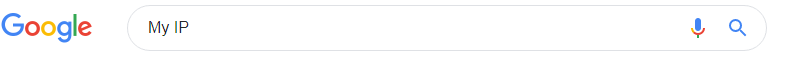
If you have not successfully hidden your IP address, Google will bring out your computer’s IP address like this:
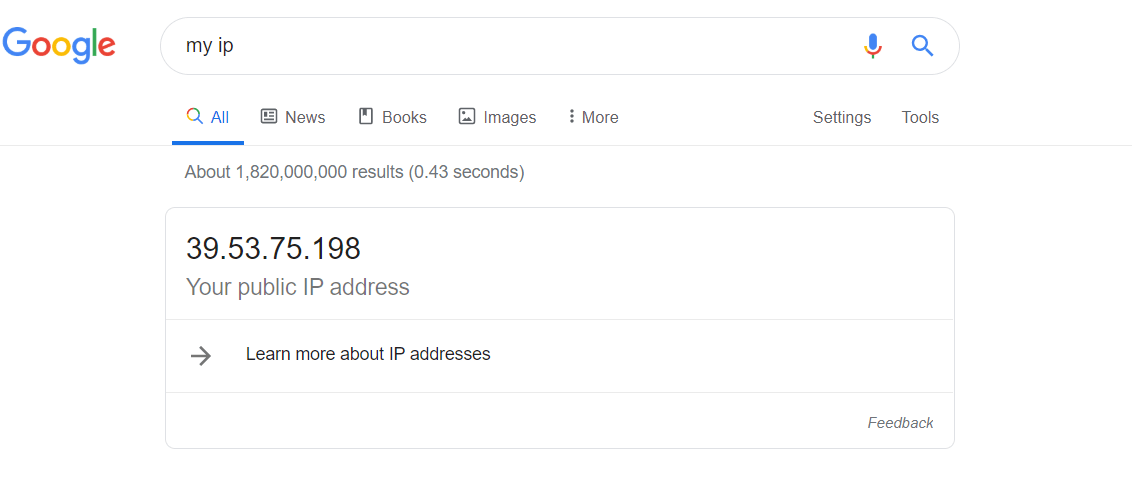
Step 3: You now know your actual public IP address. Return to the VPN, Tor, or proxy network, clear your device or browser cache, and repeat step 2.
Now, you won’t see your actual IP address location but the assigned proxy IP passed by your computer. If you can verify a change, you can start browsing with privacy.
What are the benefits of hiding my IP address?
Most people love hiding their IP addresses to get easy access to download illegal (or forbidden) materials.
But that’s not right. Nor did we set up this guide to facilitate such wrongdoers.
Nonetheless, there are several other benefits of hiding your IP address – the legal ones.
1. Bypass content restrictions
Sometimes you might be genuinely looking for important information, and the website will come up with the usually annoying reply,
Oops, sorry this information is restricted from your IP address.
That means the site blocks IP addresses from specific geographical locations.
Sometimes, private firms restrict access to their content from specific IP addresses to curb copyright infringements.
Likewise, governments in different countries might also block specific sites from showing content to internet users in the region. Often, it’s due to political reasons, like in the Middle East and China.
But if you hide your IP address, you can access that information like your actual IP address becomes anonymous, and the device shows a fake one to the portal you visit.
2. Protect your personal data online
Another reason to hide your IP is to avoid misusing your personal information as you browse privately online.
Yes, everybody loves the freedom of browsing without any server spying on them for personal information.
Most servers do this to get precise information to send personalized ads to your IP address. Some even sell your data to advertisers. The servers can also track your location, even when you turn off location services.
But if you hide your IP address, you may surf the net without worries.
Methods that never work to hide your IP address (and so, you should avoid)
Surprisingly, the following techniques are popular among users for maintaining privacy. However, you should be clear that these methods never hide your IP address, nor do they anonymize you online. So, if you intend to hide your real IP, avoid using or relying on them.
1. Private browsing via a web browser (Incognito)
The look and feel of incognito mode in most browsers give the impression that they make you anonymous online. However, that’s not true.
Private or incognito browsing mode never hides your IP address. Nor does it protect your data from your ISP. Instead, it only prevents your browser from storing your browsing history on your device.
2. Using NAT Firewall
A NAT Firewall is typically meant to provide unique private IP addresses to the devices connected to a single router. That’s how it helps multiple devices operate uniquely with the same public IP address. However, it doesn’t hide, modify, or mask your public IP.
3. Asking your ISP for a new IP address
As evident, getting a new IP address from your ISP assigns a new IP to your device altogether. This new IP is now visible online, similar to your previous one. While you can use this technique to evade IP bans, you can’t use it to hide your IP online.
Can my IP address be hidden 100%?
As a rule of thumb, no technology is ever 100% foolproof. The same applies to the methods to hide your IP address online.
But that doesn’t mean that you should abandon this idea altogether.
Basically, proxies, VPNs, and other strategies aimed at providing you – the user – online privacy and greater anonymity. These tools strive to protect you from cybercriminals and surveillance and web-tracking entities.
However, many other features on your devices also somehow leak your IP address. These include potential exposures via DNS, WebRTC, and more. But if you use robust tools like a premium VPN, you can effectively prevent such IP leaks.
Indeed, you don’t need to become entirely anonymous like a criminal. What you need (and deserve) is protection against potential intruders.
You can effectively achieve this goal by using a VPN. It will typically mask your IP address, DNS, and almost all other ways intrusive web trackers may reach your device.
However, the onus of this online privacy comes to you, the user. That’s because the ultimate choice of the tool to protect your IP address is yours.
With web proxies, you might not expect better anonymity. That’s because most proxies often fail at adequately encrypting your data. Thus, they keep you vulnerable to interception by ISPs and other entities. Likewise, you might face problems accessing restricted content (such as streaming services), as the corresponding platforms could still detect you.
So, you should always use a reliable VPN to hide your IP and keep all snoopers at bay. Even if not 100%, you can still attain a far greater level of online privacy and anonymity this way.
Does using a VPN hide my IP address from my ISP?
Your ISP provides you with an IP address. Hence, you should never hide your IP address from the provider itself, and a VPN is not meant for that.
A VPN, however, protects your internet traffic from your ISP by applying encryption. This way, your ISP can see you connected online but can’t trace your activities.
On the other hand, VPNs mask your real IP with a virtual one for the internet world. So, while your activities remain known to the corresponding online parties you communicate with (such as the websites you visit), they can’t know your real IP address. That’s how they can never chase you online.
FAQs
In some cases, yes, it does. Usually, your IP address directly reveals your location, that is, your city and country. Also, tracing an IP address can link to your real-time geographical coordinates. Besides, tracking your IP address also gives information about your ISP, device details, and more.
Not really. Your IP address cannot directly share confidential information like email, contacts, and address. However, malicious actors can access sensitive data using the IP address. They then piece together the information to hack your device or impersonate you. So, it is essential to conceal your IP address with a VPN.
Not exactly. Your internet service provider (ISP) can allocate you a static IP address, which typically does not change. Also, it can also assign a dynamic IP address, which changes with time. So, if your ISP gives you a static IP address and you need more privacy, you can change your IP address with a VPN.
You can select the city for your new IP address with some VPNs. Alternatively, not all VPNs have servers in different cities in the same country due to the high cost of hardware building and maintenance. This is why most free VPNs don’t allow you to choose a server location. After all, the main goal of these VPN providers is to provide users with more in-demand locations than city-specific IP addresses.
There are various ways to prevent advertising networks from accessing your IP address. The first is using a VPN to encrypt your data traffic and reroute it to a server in a different location. This will hide your real IP address. Another easy way is by using ad blockers, which will obstruct advertising networks. With ad blockers, ad networks cannot track your browsing activities. However, the ad blockers are not guaranteed to be compatible with all websites.
Government-imposed restrictions on various services are seemingly annoying. However, fortunately, you can bypass these restrictions in two ways. One, you can use a VPN to hide your true IP address. You can also use Tor, free software that allows you to visit websites over the internet anonymously.
Torrenting activities require peer-to-peer (P2P) protocol. Therefore, your IP address is recorded to the torrent swarm when you download or upload a file. The problem is that anybody on the swarm can see your IP address, ISP, and copyright trolls. That is why you need to mask your IP address when torrenting.