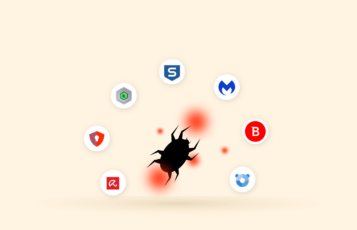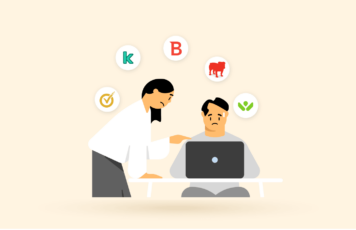With time, traditional viruses and malware have evolved drastically to become unbeatable. Therefore, you cannot choose an average antivirus software that can’t fend off severe threats.
So, the question is, what is the best antivirus program you should install?
Since the needs of individuals vary, we can’t list one as the best for all. However, this article has gathered the ten premium antivirus tools to protect your device in 2025.
Top 10 best antivirus software – The quick list
Are you in a rush? Here are the top antivirus protection tools for your device:
- TotalAV– Boast optimization tools to improve your online privacy and compatibility across devices.
- Norton 360 – Offers maximum security with additional features such as PC cloud backup, secure VPN, multi-device security, and password manager.
- Webroot antivirus – A high-performing and proven antivirus program that offers maximum protection against online threats.
- Bitdefender Total Security – Top-level antivirus is known for its security and privacy components, performance, and protection against digital threats.
- McAfee Total Protection – A comprehensive program that extends beyond virus and malware protection.
- Avira Prime– An all-inclusive antivirus program that gives real-time scanning and a VPN for additional security.
- Trend Micro Maximum Security and Premium Security Suite – Powerful protection against dangerous online threats like ransomware, and malware.
- F-Secure Total – A complete security suite that protects your online security on all platforms.
- Sophos Home – A household name in the industry, it offers an easy-to-use program with web filtering and device management.
- Panda Dome – Comes with additional features such as parental controls, VPN, and password manager.
Do you really need virus protection software?
It is the most common question people ask today. Given the preloaded or built-in virus scanners and protection tools, many users wonder whether they should use a third-party antivirus program.
Also, some (pseudo) cybersecurity experts argue that you don’t need an antivirus until you follow safe browsing habits.
However, if you ask us the same question, then, in one line, the answer is, YOU DEFINITELY NEED AN ANTIVIRUS!
Why?
At first, threat actors kept working on ways to create and improve malware. Hence, we now have many types of viruses that do not initially look or sound malicious. Some of them do not even steal your data or cause financial harm. Instead, they execute other activities, such as malvertising.
These seemingly innocent programs occupy space on your device and use your resources. Still, they do not warrant staying harmless in the future. You never know when simple adware will start stealing your data.
Also, these programs give hackers control of your device, which is a security breach.
Lastly, no matter how careful you are while browsing, you can’t be sure when a previously safe-to-visit website turns malicious. For example, stealthy scripts might be running on it. Or maybe a new virus has entered the market, all set to ditch online security features.
How will you protect your device from such attacks?
Unless you have an antivirus, you cannot protect your device from adware, worms, trojans, spyware, ransomware, or any other type of malware.
Can viruses ditch the top antivirus, too?
Another argument that some people present against antivirus software is the occasional skipping of malware detection.
For instance, recently, xHelper emerged as an Android adware that infected thousands of mobile devices globally. Despite being robust adware, it bypassed most antimalware tools since it was new. It even resisted manual removal from devices.
Nonetheless, soon after its spread, Malwarebytes figured out how to eliminate this menace. The trick even worked for devices that had the malware preinstalled.
So, you see, even if an antimalware tool isn’t enough for the first time, it will upgrade to detect new viruses in the future. Thus, while they (sometimes) may fail to provide quick protection, you can trust a recovery soon.
Like always, no technology ever warrants fool-proof security. Nonetheless, using these tools is still better than having no protection.
Comparison of the best antivirus software
| Aspect | Rating | Free version | Price | Device support | Identity theft protection | Features |
|---|---|---|---|---|---|---|
| TotalAV | 4.6 | Yes | From $19.00/year | Android, iOS, macOS, Windows | ✅ | -Secure Password Vault -Safe Browsing -VPN -WebShield extension -System tune-up -Ad blocker |
| Norton 360 | 4.9 | Yes | From $19.9/year | Android, iOS, macOS, Windows | ✅ | -Cloud backup -Smart Firewall -VPN -Real-time threat protection -Password manager -SafeCam |
| Webroot antivirus | 4.7 | No | From $82.48/year | Windows, macOS, Android, iOS | ✅ | -Real-time threat intelligence -Cloud-based solutions -Duo protection -Malware and ransomware protection -Ransomware remediation -Anti-tracker -Advanced threat defense -Antispam File shredder -Password manager -VPN -Anti-webcam hijack |
| Bitdefender Total Security | 4.6 | Yes | From $19.99/year | macOS, Windows, Android, iOS | ✅ | -Ransomware remediation -Anti-tracker -Advanced threat defense -Antispam File shredder -Password manager -VPN -Anti-webcam hijack |
| McAfee Total Protection | 4.5 | Yes (iOS, Android) | From $39.99/year | Android, iOS, Windows, macOS | ✅ | -McAfee WebAdvisor -Ransomware protection -QuickClean -Password manager -McAfee Speed up -Shredder -McAfee WebAdvisor |
| Avira Prime | 4.4 | Yes | From $30.99/year | Android, Windows, iOS, macOS | ❎ | -VPN -Password manager -Email protection -Ransomware protection -Firewall -Safe shopping suite |
| Trend Micro Maximum Security and Premium Security Suite | 4.3 | Yes (iOS, Android) | From $19.95/year | macOS, Linux, Android, Windows, iOS | ❎ | -VPN -Password manager -Email Protection -Ransomware protection -Firewall -Safe shopping suite |
| F-Secure Total | 4.2 | No | From $59.99/year | macOS, Linux, Android, Windows, iOS | ✅ | -Browsing protection -Parental controls -Wi-Fi protection -VPN -Password manager -Web tracking -Breach alerts -Banking security |
| Sophos Home | 4.1 | Yes (iOS, Android) | From $71.56/year | macOS, Linux, Android, Windows, iOS | ❎ | -Security management -Parental web filtering -Ransomware security -AI threat detection -Protection against malware -Real-time scanning -Web protection |
| Panda Dome | 4.1 | No | From $26.24/month | Android, iOS, macOS, Windows | ✅ | -Data and password protection -Remote control and device location -Child safety -Shopping protection -VPN |
Top 10 antivirus software for your device
Now that you know how to select the right antivirus tool for your smartphone or PC, let us narrow down the range of choices for you.
Below are the top antivirus programs with a credible stance for precise threat detection. Also, they offer premium features in addition to malware detection for thorough security.
All of these antivirus providers offer different protection plans at different prices. So, you should select the one that best fits your budget, supports your device, and offers everything you need for ultimate online security.
1. TotalAV
Despite being a new player, it offers seamless Android, iOS, Windows, and macOS compatibility like any high-end antivirus provider.
Pros
- Allows protection up to six devices simultaneously
- Multiple compatibility
- Offers a free trial
Cons
- Some tools don’t work properly
Despite being a new player, TotalAV has made it to our list of top antivirus options. Total AV offers seamless Android, iOS, Windows, and macOS compatibility like any high-end antivirus provider.
The service comes in three different pricing plans, all differing in a few fancy features and the number of devices supported. While you can protect three devices with its Antivirus Pro, the other two, TotalAV Internet Security and Total Security, support five and six devices, respectively.

Besides, the cheapest Pro plan lacks CloudVPN, ad blocker, and password vault, the latter two being absent in Internet Security as well. So, if you want to use these additional security tools, you might need to go for Total Security.
Otherwise, the Antivirus Pro is as good as the premium versions and offers everything you need. This includes protection against ransomware, spyware, potentially unwanted apps (PUAs), phishing, a web shield, a system optimizer, and a browser cleaner.
Confused if this is worth trying? Why not test it yourself with its free trial version?
2. Norton 360
The antivirus has already gained immense fame for its robust security and is an even more advanced plan.
Pros
- Offers a 30-day free trial
- Provides webcam security
- Dedicated features for gamers
- Has a parental control feature
Cons
- A bit expensive
With Norton 360, the vendor assures 360-degree online protection against all major cyber threats. The service offers additional features such as cloud backup, smart firewall, and password manager, from fending off the usual malware attacks to ransomware protection.
The Norton 360 security plans are tailored into three categories to cater to users’ requirements.
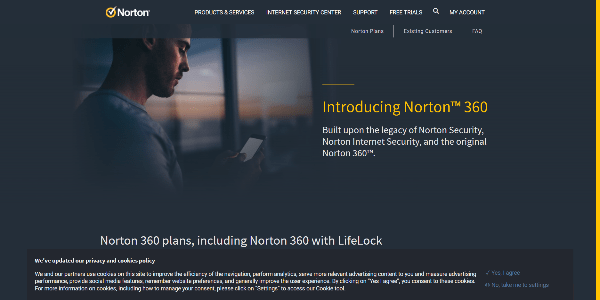
Hence, you can choose the Norton 360 Standard plan, which protects only one device. The plan supports Windows, Mac, iOS, and Android, so you can easily install it on whatever device you need thorough protection.
Alongside a mere virus scan, the plan also offers no-log VPN, password manager, webcam security, smart firewall, dark web monitoring, and secure 10GB cloud backup to provide ransomware protection.
If you pay higher, you can extend the same security coverage to five devices with Norton 360 Deluxe and Norton 360 Lifelock Select.
These plans come with greater cloud storage capacity and additional features such as parental controls, identity theft protection, credit monitoring, and more.
Norton 360 offers a risk-free 30-day trial to all first-time users.
Besides everything, Norton also takes care of the security of the gamers’ community. Hence, it offers a dedicated Norton 360 for Gamers plan that repels DDoS, doxing, webcam takeovers, and other threats.
3. Webroot Antivirus
A cutting-edge antivirus program that provides optimum protection against online threats.
Pros
- A 70-day free trial with money-back guarantee
- Super-fast virus scans
- Simple and basic interface
Cons
- Limited payment method
One key feature that impresses the most about this antivirus is its real-time threat intelligence. Unlike most other programs, Webroot uses this feature to monitor and analyze digital threats constantly.
Webroot antivirus offers ultimate duo protection against online threats. With its top-level threat protection, you’re protected from common online threats, including malware and ransomware.
The provider is known for its reliable protection with cloud-based solutions, which don’t slow down your devices due to its ability to run in the background. The software’s proactive approach to threat protection offers ultimate device protection against emerging threats such as spyware and phishing attacks.

Furthermore, unlike other antiviruses, Webroot quickly sets up and performs super-fast scans. This is made possible by its lightning-fast scanning engine that browses through your folders and files to identify any sign of malicious files or activity. The feature ensures highly effective malware removal to keep your device clean and secure.
Webroot antivirus was also designed with users’ experience in mind. The software uses a simple and intuitive interface that is easy to navigate and configure based on your tastes and preferences.
The service offers a 70-day free trial with a money-back guarantee for new clients. You also don’t require a credit card to process payments.
4. Bitdefender Total Security
A name you may not commonly hear, but it’s a trusted brand in the cybersecurity community.
Pros
- Protects up to ten devices at once
- Comes with a 30-day money-back guarantee
- Multiple compatibility
Cons
- Complicated interface
The Bitdefender antivirus solutions often top the reviews of most independent testing labs. The vendors have created various security plans for all major platforms, including iOS.
It is also a well-suited antivirus software for Windows 10 systems, both at personal and corporate levels.
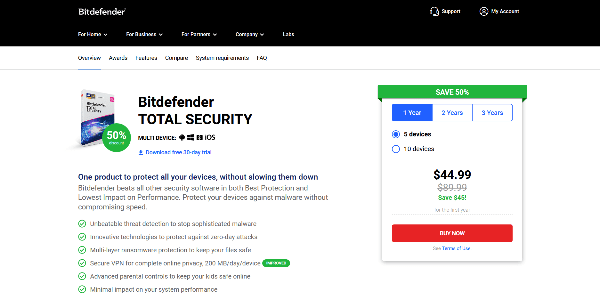
Bitdefender Total Security is one such plan that includes online protection. With a single account, you can secure up to 10 devices with robust antimalware protection and premium features.
Don’t believe it? Try the product for 30 days with its risk-free trial period, and test the software yourself.
Although this antivirus’s overall app interface may not be as impressive or easy, perhaps that’s why it hasn’t gained enough popularity yet.
However, you’ll surely be rewarded if you’re ready to spend some time tweaking its settings.
5. McAfee Total Protection
One of the leading cybersecurity players in the industry that has everything you want to secure yourself and your device from viruses and other digital threats.
Pros
- Works on almost all kind of devices
- Protects 5 devices simultaneously
- Encrypted storage
Cons
- Lacks some advanced features
Having worked in the niche for quite a long time, McAfee produces one of the most robust antivirus software for individual, family, and business use.
But here, we want to emphasize McAfee’s Total Protection plan for our readers. Like all its rivals, with this security plan, McAfee doesn’t only offer robust malware protection. Instead, it comes loaded with many fancy features that address any loopholes in your online security.
It means you can continue to surf freely online, leaving all your worries about internet security to your antivirus.
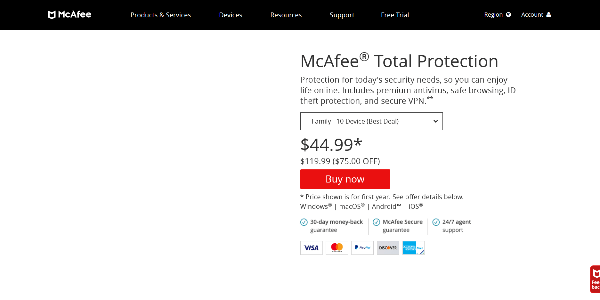
McAfee Total Protection is available in four different subscription plans for home users. For us, the best ones are Individual and Family subscriptions.
With the Individual subscription plan, you get support for up to 5 devices simultaneously. So, whether you own a Windows PC, a macOS device, an iPhone, or an Android phone, you can protect them all with a single McAfee account.
The plan also offers premium protection services, including an antispam toolbar for email clients, a dedicated VPN, a password manager, encrypted storage, a file shredder, and even identity theft protection.
Whereas paying a little higher to avail of the Family plan will give you security for up to 10 devices. Plus, it also offers all premium services alongside parental control.
6. Avira Prime
One of the most secure free antivirus software that offers several impressive features.
Pros
- Secures up to 25 devices at once
- Specialized for business purposes
- Offers free version
Cons
- Lacks some advanced features
Avira is one of the best free antivirus with additional features.
However, premium plans in every app always come with valuable fancy perks. The same is the case with Avira.
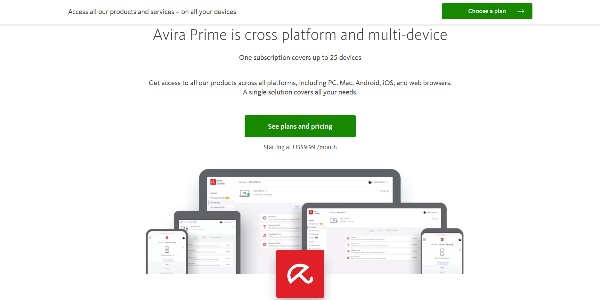
Avira Prime is one such paid plan that is worth investing in. It’s a dedicated solution providing 24/7/365 real-time security against all online threats. Plus, it also offers lots of other features which you would need.
Plus, you don’t have to worry about protecting other devices at home. With Avira Prime, you can secure up to 25 devices simultaneously with the same features. That makes it suitable for small and large families or even for small businesses.
7. Trend Micro Maximum Security and Premium Security Suite
One of the best antivirus solutions that knows exactly what you need when you ask for a good antivirus.
Pros
- Allows you to monitor your kids activities
- Owns a dark web monitoring feature
- Supports up to ten devices simultaneously
Cons
- Weak protection against malware
Trend Micro antivirus security solutions are the best for individual users, notably the Maximum Security plan. However, this plan is perfect for all those wanting to protect multiple devices, including Windows and Mac systems or smartphones.
With Maximum Security, Trend Micro offers robust protection for up to five devices. It aims to fend off virus attacks and includes various premium features. These include ransomware protection, email spam protection, social media security, password manager, and device optimizer.
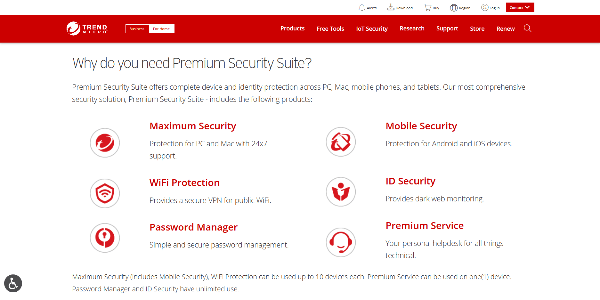
If you want a comprehensive plan for your family, Trend Micro has covered you with parental control.
While this may not be as robust as Norton’s, it’s still worth enough to secure your kids than not having an antivirus at all.
Nonetheless, this isn’t the only best-suited antivirus plan for home users. For example, if you have a large family or want a modest security solution for your small office, you can choose Trend Micro Premium Security Suite.
This plan includes everything included in Maximum Security protection. In addition, it supports up to 10 devices and offers dark web monitoring, VPN, system repair, and emergency technical assistance.
8. F-Secure TOTAL
Another excellent antivirus solution that offers comprehensive virus protection on all major platforms.
Pros
- Comes with 30-day free trial
- Has a WiFi protection feature
- Gives a security breach alert
Cons
- No firewall protection
Precisely, F-Secure TOTAL software package is ideal for all privacy-savvy users.
The package steps up to include premium services alongside offering malware protection. Hence, like all other best antimalware programs, F-Secure TOTAL also comes with WiFi protection, VPN, password manager, web tracking protection, breach alerts, banking security, and identity monitoring.
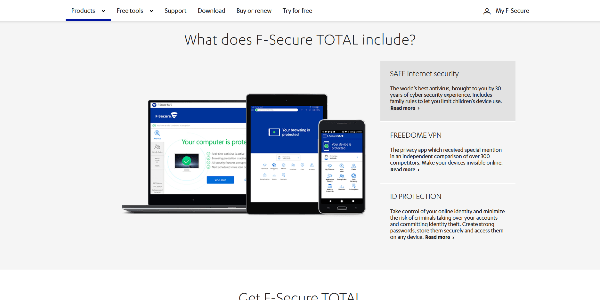
The only downside here is its high price. Although, you can avail of many other antivirus services at a discounted price (at least for the first year). With F-Secure TOTAL, you likely have to spare over $100 to subscribe to this plan.
Nonetheless, nothing is more important than your security. So, it’s a safe bet to invest in this antivirus protection for a stress-free online experience throughout the year. You can also assess its suitability first by availing of its 30-day free trial.
9. Sophos Home
A trusted name for internet security, a helpful resource to protect your devices from virus attacks from cybersecurity experts.
Pros
- Allows parental controlling
- Protects your from identity theft
- A dedicated web protection
Cons
- Limited device support
Their Sophos Home antivirus software solution is, hence, just as expected.
The vendors have offered a comprehensive security solution with this plan to support Windows, iOS, Android, and Mac.
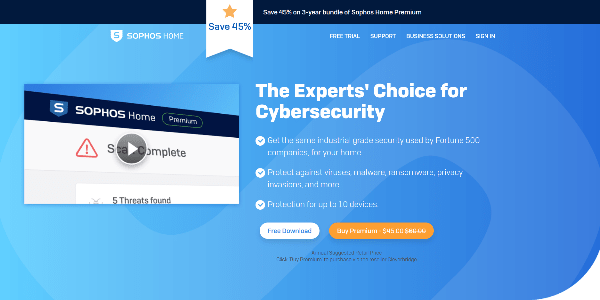
You can use the tool for free to protect your device with real-time threat protection and web monitoring. In addition, you can connect up to 3 Windows and macOS devices (with unlimited iOS and Android smartphones) to your free account. Thus, you get the same level of security on all your devices.
Also, you get parental control with the free plan as well. Hence, this antivirus software solution is ideal for small families.
If you choose to go premium, gear up to avail protection across ten different Windows/macOS devices alongside all the premium features you expect from a leading brand. That includes ransomware protection, privacy protection, secure banking, and identity protection.
10. Panda Dome
A decent antivirus service that offers several advanced features to keep you and your digital footprints safe.
Pros
- User-friendly interface
- Cheaper than others
- Excellent option for Windows users
Cons
- Relatively less features
Panda Dome is the last on our list of quality antivirus software for 2025.
It’s not as popular as Norton, Kaspersky, or other brands listed above. However, its robust antivirus security is comparable to those brands.
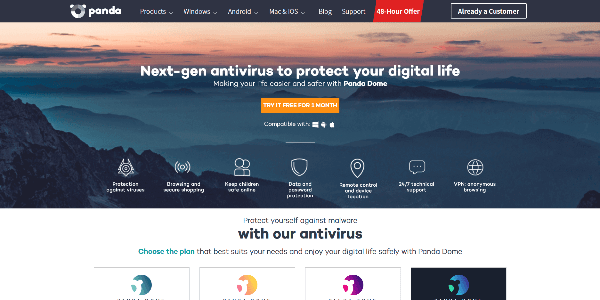
Panda Dome is great for Windows users looking for free antivirus for Windows.
However, if you pay a few bucks (as low as $4.99), you can even protect Android, Mac, and iOS devices.
The app has an impressive and easy-to-use interface and doesn’t take long to install. Its premium plans are also packed with all the fancy security features the other antivirus programs offer.
But what we like the most about Panda Dome is their monthly payment plans, which most others lack. These plans only require you to spare a few bucks every month, which doesn’t cause a blow to your budget during subscription time.
Moreover, the free version of Panda Dome is also worthy enough for Windows users as it comes with a limited VPN and features for scanning for external drives.
Other worthy mentions
The list of the top antivirus programs doesn’t end with the ten mentioned above. Although these 10 are the top antivirus programs available today. However, some other brands also enjoy the popularity of their antivirus apps for good reasons.
Below, we quickly review some of those tools. If you want to look beyond the ten best antivirus solutions, here are more.
Intego
Although it isn’t so popular, maybe because the vendors don’t support multiple platforms, if you’re a diehard Apple consumer, Intego is all you need to secure your Mac devices. Although, it now offers antivirus protection for Windows as well.
Avast
The Avast Free Antivirus is a great virus protection tool for Windows, macOS, iOS, and Android users. Also, this plan won the 2019 Top-rated Award by AV-Comparatives.
However, it failed to appear in our list of top 10 antivirus brands because of its translucent cybersecurity.
We admit it’s not abnormal for an antivirus to have security lapses. However, Avast’s credibility declined when a 2019 investigation revealed its shady data collection and selling practices. While Avast stepped up to remediate the problem, we find it better to give them some time and see how these guys perform in the coming days before recommending them.
Until then, we leave it to our readers whether to use Avast or not.
ESET
Antivirus software plans from ESET are also incredible as they come from avid cybersecurity experts. The ESET Internet Security, in particular, works great for fending off malware attacks alongside ensuring thorough online security. The software supports Linux, except for Windows, macOS, and Android.
However, it barely missed our list of top 10 for the lack of iOS support.
How to choose the best antivirus software?
While antivirus is necessary for your device, choosing the best one is a big deal.
It’s because, today, the market is flooded with virus protection tools, both paid and free ones. Some of them offer excellent security against cyber threats. But, at the same time, some others are fake or too weak to fend off malware attacks.
Also, you may even find some malicious apps or viruses mimicking antivirus tools.
Although you can distinguish between real and fake software by checking out their reviews, choosing from the known brands becomes difficult, especially if you choose a paid antivirus.
So, before you pay, remember the following aspects to choose a top-notch antivirus for your device(s).
Malware detection rate
Whether looking for the best free antivirus software or a paid one, check its threat detection rate first.
It is the program’s efficiency in spyware removal and detecting viruses, malware, and other threats with accuracy.
However, being efficient doesn’t mean the antivirus solution keeps flagging harmless files as malicious.
So, ensure that the antivirus neither has a high false-positive rate nor a high false negative.
You can check this feature via independent testing labs such as AV-Test and AVComparatives.
Speed and efficiency
The purpose of having a top antivirus program would go in vain if you didn’t run it frequently.
Some antiviruses take a lot of time to scan your device. Some others often increase the system load, rendering the device unusable until the scan goes.
Although, it isn’t unusual for any antivirus program to take a long time for a full scan. That’s why many tools offer a quick scan that doesn’t take more than 5-10 minutes, whereas a full scan may take several hours.
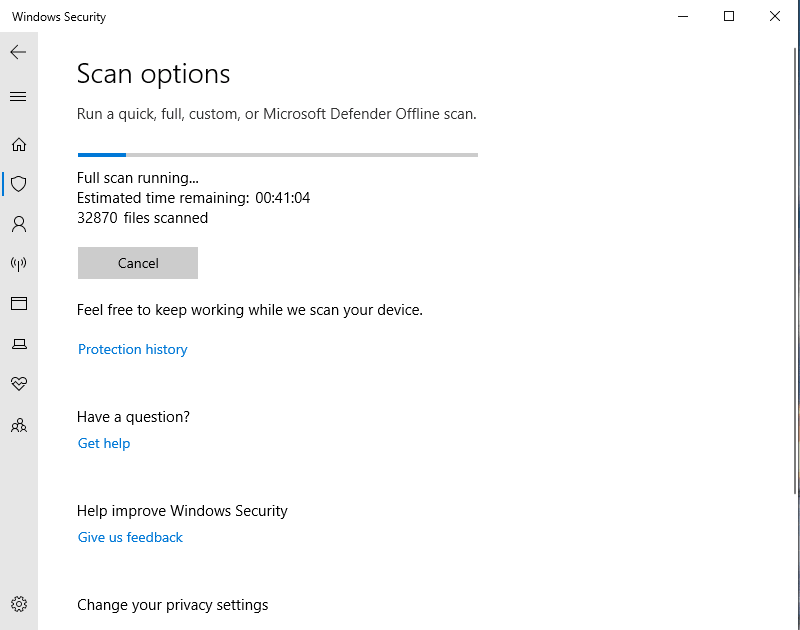
However, the best malware protection tool won’t take too long for full scans. Nor will it result in system freeze or crashes.
Ease of use
Not every user is a pro techie. Therefore, the perfect antivirus tool for a vast customer base is always easy to use.
Nonetheless, if you buy an antivirus for the first time, ensure you can install and use it without hassle. You can even go for the freemium brands first to try the app before buying.
Cross-platform support
Ideally, a well-paid antivirus software must support multiple devices on a single account. It will be useless if you keep paying separately to install antivirus on your phone, tablet, laptop, and desktop separately.
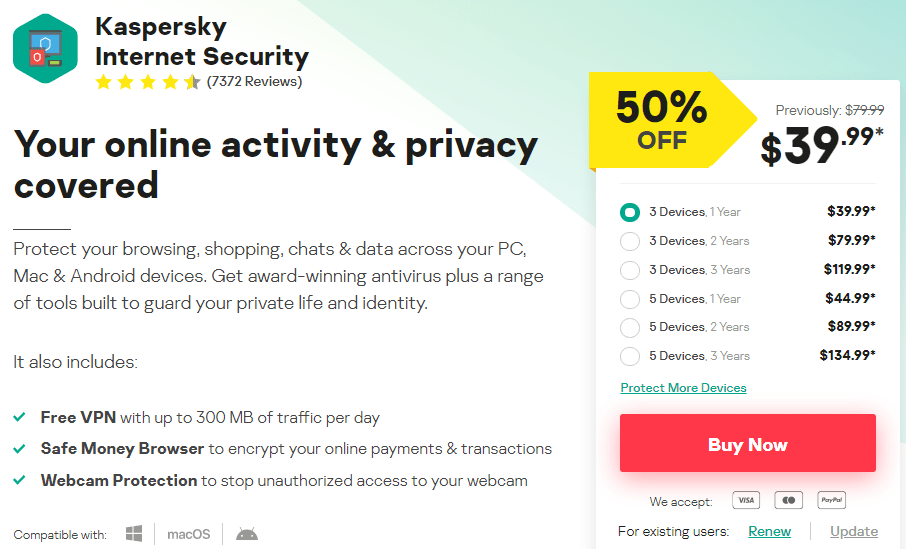
So, check out the device compatibility of the software and the number of installs offered before paying.
Additional features
While antivirus tools offer protection against viruses, a top-notch program also comes with additional security features. It’s because cyber threats aren’t limited to malware only. Instead, you must protect yourself from credential stuffing, password theft, phishing, and more.
Hence, before investing your money, check whether the software offers additional features, like a password manager, identity theft protection, VPN, parental controls, etc.
Nonetheless, don’t pay extra to anyone merely to avail of these options. However, such providers are ideal if they come in as free or meet your budget.
Cost
Last, but the essential thing to consider is the cost.
The higher you pay, the better the antivirus software you can get.
But the cost doesn’t represent the effectiveness of the tool here. Instead, it covers the fancy features the tool comes with.
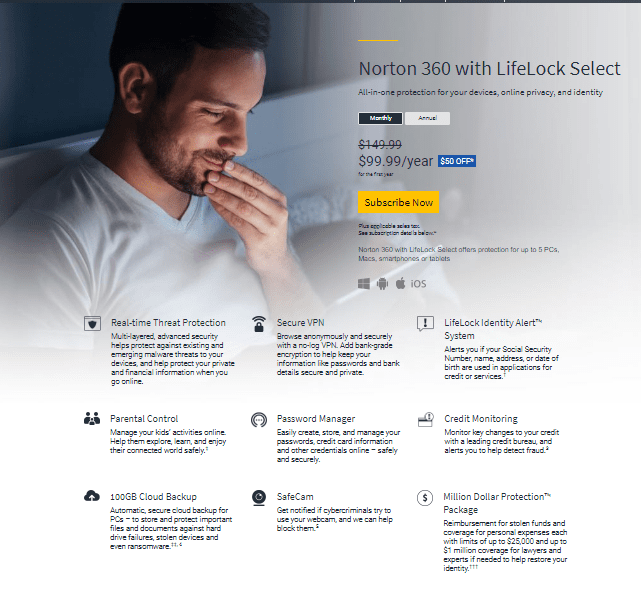
For example, Norton 360 Lifelock Select is a relatively costlier plan. However, it supports multiple platforms, offers five device installations, and many comprehensive security features with identity protection.
Therefore, before investing your hard-earned money, compare your chosen antivirus with others. See what all of them offer for a specific cost. Then, buy the one that meets your needs without blowing your budget.
What happened to Kaspersky?
Kaspersky has been a household name for many years, topping antivirus lab tests and getting perfect or near-perfect scores. Although effective and attractive, we no longer include it in our best antivirus list.
Recently, the antivirus company has faced censure and accusations because of its Russian origin, though none of these allegations has been substantiated. However, the Russian invasion of Ukraine worsens things, and some third parties and governments are cutting ties with Kaspersky. In fact, the Federal Communication Commission (FCC) has categorized Kaspersky as a national security threat.
These are some reasons why we can’t recommend Kaspersky as a reliable security product.
What security threats can antivirus protect against?
Antivirus programs protect you from a wide range of security threats. Some of these threats include:
- Viruses: These are the most common types of threats that most antivirus programs seek to protect you against. They infect your computer or phone and spread quickly, stealing private information.
- Worms: Unlike viruses that spread through user interaction, this malware self-replicates and infects other devices while staying active in the infected computers.
- Trojans: Malware that disguises itself as a legitimate program to trick victims into installing them. Once they enter your computer, they take control of your device and steal sensitive data.
- Ransomware: Refers to malware that targets your device and encrypts your files. Attackers later demand a ransom (a form of payment) to grant you access to your files, failure to which they delete or reveal them.
- Spyware: It’s a form of malicious software that infects your computer, collects personal information such as credit card details and passwords, and shares it with a third party without your permission.
- Adware: Adware is malicious advertising banners or materials that appear in computer programs. It often contains malicious files and can be used to collect sensitive information.
- Rootkits: Malicious programs that grant administrator access to cybercriminals, taking control over your data.
- Keyloggers: Keyloggers are malicious codes that record your keyboard activity, for instance, when you type passwords or credit card numbers.
Should I use a firewall and VPN with an antivirus?
Yes, because firewall, VPN, and antivirus are three different software applications that are used for particular security purposes.
A firewall precisely performs as a filter against unsolicited or suspicious access attempts. But it can’t help if a seemingly harmless access attempt goes rogue after successful infiltration. That’s where you need an antivirus program to remove the malicious program from the system.
Likewise, a VPN protects your online identity by spoofing your IP address and online location and encrypting your data in transit. However, although it can help defend against targeted attacks based on your IP address, it can’t fix any malicious actions performed on your systems through other ways. For example, a VPN won’t protect against malware attacks if you accidentally download an infected file. So, again, you need an antivirus solution to clean your system.
Today, numerous robust antivirus programs offer firewall and VPN features as built-in or add-on options. But if your antivirus doesn’t offer them or you are unsure about their availability, it’s better to manually secure your system(s) with a firewall and a VPN alongside installing an antivirus.
What security threats antivirus does not protect against?
While antivirus programs protect you from various threats, there are some that they fail to protect you against:
- Phishing: Under this scam, cybercriminals attempt to trick you into revealing your private information, such as your phone number, credit card details, passwords, and email addresses. Scammers often send fake messages and emails purporting to be from legitimate organizations.
- Social engineering: Cybercriminals using this type of attack manipulate individuals into falling for their traps, such as opening malicious links or email attachments. Their main goal is to trick you into providing your personal information, which they use to conduct further attacks.
- Zero-Day Attacks: Malicious actors exploit vulnerabilities in a computer system to launch attacks. They exploit the vulnerabilities to affect programs and steal sensitive data adversely.
- Malicious Websites: They are created by cybercriminals to steal sensitive information by planting ransomware or malware. These sites masquerade as legitimate platforms. Hackers also use phishing emails on these sites to lure users into signing up.
- Malicious Ads: These advertisements are created by hackers to trick you into clicking them. Upon clicking, they inject malicious files or code into your device, thus compromising your private data.
- Drive-By Downloads: They are malicious code or files you unintentionally downloaded into your phone or personal computer. They take advantage of your device’s vulnerabilities to install malware.
Built-in vs. third-party antiviruses – Which is better?
Third-party or standalone antiviruses are more reliable than built-in versions for Windows and Mac. Cyber threats have become more advanced; thus, a more rigorous antivirus is safer.
Windows computers running Windows 10 and up come with built-in Windows Defender. However, it is a basic security feature that can’t protect you against advanced malware, unlike third-party programs such as Norton 360. Furthermore, the Windows Defender doesn’t get regular updates compared to premium antiviruses. This aspect could expose them to more security vulnerabilities.
Some third-party antiviruses have additional security tools such as a VPN, password managers, and performance optimization. So, investing in a good premium antivirus is a wise choice as it contains sufficient security features for maximum protection.
In contrast with Windows, Macs are more immune to malware. However, this doesn’t rule out that they still need protection. Despite having pre-installed security features such as web protection, an app review tool, anti-theft tools, and an app scanner, they still require extra protection.
With the advent of highly sophisticated cybercrimes, you can never be sure of your protection. So, employing the necessary measures to protect your data is always good.
Free vs. Paid antivirus: Should you pay?
While free antiviruses are a good starting point, it’s essential to know that they can’t compete on the same level as paid versions. Free always comes with strings attached; hence, you will forego some crucial features if you opt for the free version.
Another critical point is that antivirus companies need finances to stay afloat. This means they jump at any slight chance of making extra money, including exploiting your data. Some free antivirus programs may sell your data to third parties for advertising purposes.
Others include ads and malicious programs that infringe on your privacy and acquire sensitive information. If you opt for the free options, always look for a reputable provider that offers free but trusted antivirus programs. However, going the premium way to enjoy full features and avoid limitations is always advisable.
FAQs
Apparently, yes. Both tools protect your device from malicious programs. However, they’re different in the way they work. Antivirus programs have a more preventive approach, protecting your device from being infected in the first place. In contrast, antimalware programs do not often prevent infection. Instead, they destroy the malware once it arrives on the device.
Yes. Since both tools work differently, you can install them together for robust protection. However, ensure you do not have two antiviruses or two antimalware simultaneously, as they will counter each other’s activity. If you have two similar programs installed on your device, make sure to disable one of them before running the other.
Microsoft ships the Windows 10 operating system with a built-in free antivirus, Windows Defender. Though it’s good enough as a free security tool, it may not yet match other paid solutions’ security levels. So, it’s better to equip your Windows PC with a robust paid antivirus. Or, you can consider installing antimalware on your machine.
Yes, to a certain extent, depending upon the program. For example, some antivirus services offer dedicated email protection, filtering out any suspicious or phishing emails. But this feature isn’t super-smart. So, you need to be vigilant about phishing attempts when interacting with unsolicited emails.