Windscribe is a well-known freemium VPN provider. This means it offers a free version and subscription packages. Although the free plan has limited features, it is much better than a completely free VPN service.
It offers user-friendly and futuristic apps packed with advanced features for almost all operating systems. Also, while the network is decent-sized, most servers provide fast speed, thanks to the WireGuard protocol.
In this Windscribe review, we will examine the privacy and security features that the service offers and let you know if it is worth it or not.
Windscribe quick overview
| Pricing | $3.25-$9/month (based on the duration of the subscription) |
| Country locations | Available in 69 countries |
| Number of servers | Over 500 servers globally |
| Simultaneous connections | Unlimited device connections at once |
| Compatible devices | Windows, Android, macOS, iOS, Linux, routers, and other devices |
| Logging | No data-logging |
| VPN protocols | OpenVPN and WireGuard |
| Data encryption | AES-256-GCM and SHA512 |
| Unblocks streaming Sites | Yes (most of them) |
| Support torrenting | Yes |
| Works in China and alike | Yes |
| Support | 24/7 live chat support and FAQs |
| Free trial | Yes |
| Refund policy | 30-day money-back guarantee |
| Official website | https://windscribe.com/ |
Windscribe pros and cons
- Unblocks popular streaming platforms making it perfect for streaming your favorite TV shows and movies
- Incredible download and streaming speeds, especially on nearby servers
- We tested the VPN’s security and performed really well on all of our leak tests
- Doesn’t collect or store your usage logs
- Allows P2P connections which are ideal for torrenting
- Supports multiple platforms, including Windows, macOS, Android, and iOS
- The server network is relatively compared to other premium VPNs
- It lacks a round-the-clock support team
Windscribe’s background
Windscribe’s headquarters’ location is definitely not the service’s best feature. It has more than five hundred servers in 60 countries, which is always a good sign. However, it’s located in Canada, a Five Eyes member, which says that it’s a country that doesn’t prioritize citizens’ right to privacy and anonymity (unlike Switzerland or Panama, which hosts some of the best VPNs because of that).
Five Eyes is an international surveillance alliance, which means that your data could be surrendered to a government (not necessarily your own) in a perfectly legal way. So, yes, this happens in extreme situations. But there’s a reason you want a VPN (I am not asking you why, but you do know), and that isn’t it.
Also, Canada’s stand on data retention and surveillance is pretty strict, so it’s not the best country to host a VPN.
Windscribe server network
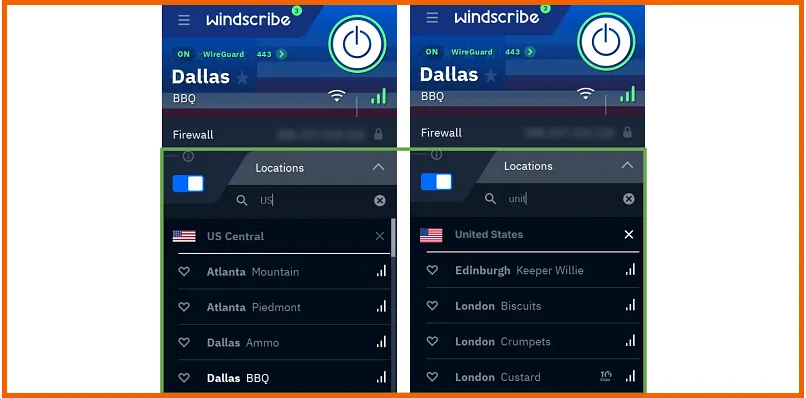
Windscribe has servers in 69 different countries spread across 120 cities. Its IP addresses are estimated to be 120+. The table below shows its server distribution:
| Continent | Windscribe Pro countries | Windscribe Free countries |
|---|---|---|
| Europe | 37 | 7 |
| Asia | 16 | 2 |
| South America | 6 | 0 |
| North America | 4 | 2 |
| Africa | 3 | 0 |
| Oceania | 2 | 0 |
| Antarctica | 1 | 0 |
Windscribe Pro’s server distribution is heavily concentrated in Europe. Instead of providing server locations like ‘Troll Antarctica,’ Windscribe should consider adding servers in popular locations outside of Europe, such as Egypt and the UAE.
On the other hand, Windscribe Free stands out by providing IP addresses from a more extensive range of countries than other free VPNs. With servers in 11 countries, it surpasses competitors like Atlas VPN and Proton VPN, which offer only two and three countries.
Remarkably, many of these locations, including the UK and Turkey, are typically accessible behind a paywall with other VPN providers. Additionally, including free servers in Hong Kong is a positive move, offering non-paying users a speedy option when connecting from China.
However, it was disappointing that Windscribe declined to disclose the overall number of individual VPN servers it maintains, even after contacting customer support. Furthermore, there was no information on rented servers, which raises concerns about potential data handling by third parties.
One commendable aspect of the Windscribe website is its impressive page featuring real-time server status and capacity updates. This proves useful when seeking a quick server or troubleshooting a slow connection. However, it would be even more convenient if this feature could be added to the Windscribe app, allowing you to access the information directly from their applications.
Static and residential IP addresses
Windscribe provides the option to obtain a static IP address from a selection of 13 different locations. Opting for a static IP means that you will be consistently connected to the same IP address each time you use the VPN. This feature offers several advantages, including a reduced risk of websites blacklisting your IP, as it remains unchanged.
One noteworthy aspect of Windscribe is that it is among the few providers that offer a residential IP address. While this feature comes at an additional cost of $96 per year, it proves to be a valuable investment.
During our extensive testing over the years, the US residential IP we purchased from Windscribe consistently worked well for streaming purposes, making it a reliable choice if you’re seeking uninterrupted access to streaming content.
Windscribe’s speed
For speed performance, we tested the connection between our location and Windscribe VPN servers worldwide.
The table below shows the speed test results:
| Download speed (Mbps) | Upload speed (Mbps) | Ping (ms) | Distance (miles) | |
|---|---|---|---|---|
| No VPN (London) | 98.56 | 99.40 | 1 | 0 |
| UK (London) | 94.45 | 90.94 | 6 | 5 |
| Germany (Berlin) | 95.60 | 74.67 | 19 | 300 |
| US (Los Angeles) | 68.02 | 90.42 | 96 | 2,500 |
| US (New York) | 65.41 | 46.85 | 74 | 3,500 |
| Canada (Toronto) | 59.93 | 84.73 | 97 | 4,000 |
| Brazil (Sao Paulo) | 55.17 | 86.39 | 220 | 4,800 |
| Japan (Tokyo) | 38.59 | 93.27 | 142 | 6,700 |
| South Africa (Johannesburg) | 41.60 | 72.09 | 495 | 8,000 |
| Australia (Sydney) | 29.31 | 90.48 | 199 | 9,900 |
When connecting to a same-city server, we observed a slight decrease in download speeds, from 98.56 Mbps to 94.45 Mbps. This minimal drop of only 4% is impressive and ranks among the best results we’ve encountered in any VPN testing. Additionally, the speeds remained consistent across multiple tests, and we didn’t experience any connection drops while connected to Windscribe servers.
However, Windscribe’s international speeds are comparatively slower than its nearby connections. While it is ranked as the joint third-fastest VPN for local connections, it drops to the sixteenth position in the international speeds segment.
Specifically, we recorded a download speed loss of 59% when connecting to South Africa, and when connecting to Australia, it was 79%. On a positive note, the recent implementation of the WireGuard protocol has significantly improved these international speeds.
Previously, when using OpenVPN, we experienced download speeds that were four times slower on servers in Australia and Japan. It’s encouraging to see Windscribe making such advancements, and we hope they will continue to optimize their app to deliver even faster speeds in the future.
Low ping for gaming
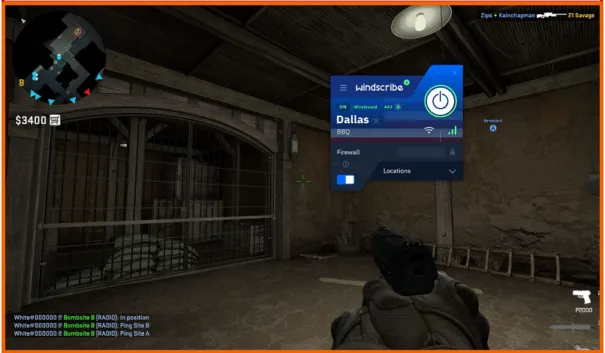
During my testing, we were highly impressed with Windscribe’s ping time while connected to a nearby server, which was recorded at an outstanding 7ms. This low ping allowed us to play fast-paced video games without experiencing any lag. This really meant Windscribe is among the best gaming VPNs since most of them have a ping of 10ms or less.
However, when it comes to long-distance servers, Windscribe’s performance was not as strong, with ping times reaching 150ms in the US and 445ms in Japan. As a result, it may not be the ideal choice for accessing gaming lobbies from overseas that demand easier connections.
Windscribe free speed test results
These are the results we recorded when I tested Windscribe’s free version:
| Download speed (Mbps) | Upload speed (Mbps) | Ping (ms) | Distance | |
|---|---|---|---|---|
| No VPN (New York) | 99 | 98 | 1 | 0 |
| US (New York) | 90 | 91 | 5 | 5 |
| Canada (Toronto) | 93 | 92 | 18 | 300 |
| UK (London) | 86 | 93 | 74 | 3,500 |
| Germany (Berlin) | 80 | 76 | 97 | 4,000 |
While Windscribe’s performance is impressive for a free VPN, it falls short when compared to the top-performing VPNs like ExpressVPN and NordVPN. Both VPNs exhibit speeds over 10% faster on local connections. Notably, these VPNs outperform Windscribe’s international connection speeds by an average of 14%, making them more enticing options if you seek faster performance in global connections.
Other Windscribe test
| Upload speed tests | |
| Apple Mac | |
| VPN | 17,27 Mbps |
| No VPN | 63.85 Mbps |
| Windows | |
| VPN | 36.41 Mbps |
| No VPN | 36.41 mbps |
| Download speed tests | |
| Apple Mac | |
| VPN | 8.12 Mbps |
| No VPN | 41.72 Mbps |
| Windows | |
| VPN | 35.01 Mbps |
| No VPN | 35.01 mbps |
Windscribe’s download speeds are better on the Mac system than on the Windows one. However, upload speeds are a different story. The opposite story, as a matter of fact, is much faster in Windows.
The ping test (latency in nerdspeak) was also faster in Windows. So, PC users are better off regarding speed performance in Windscribe.
Windscribe security
Windscribe employs trusted VPN protocols, including OpenVPN, IKEv2, WireGuard, and industry-standard AES-256 encryption. However, it recently suffered a minor security breach, so it should consider conducting an independent audit in the future.
Until recently, Windscribe was highly regarded because of its advanced security features. Unfortunately, we never discovered any severe security threats in our numerous tests. However, its servers were seized in 2021, revealing a vulnerability that allowed monitoring of some users’ traffic. This has significantly impacted how we rate Windscribe’s software.
The highly encrypted connections
Windscribe VPN ensures the utmost security across all its applications. Particularly, it protects your data with the robust AES-256 cipher, a symmetric encryption algorithm that is virtually unbroken.
One Windscribe VPN’s downside is that it doesn’t allow you to modify the encryption algorithm, such as selecting AES-128 or Blowfish. However, this could potentially benefit users on less powerful devices if implemented in the future. Furthermore, Windscribe VPN employs the formidable SHA-512 authentication algorithm and uses the 4096-bit RSA key as a handshake method. These additional layers of security contribute to a safe and reliable VPN experience.
Reliable VPN protocols
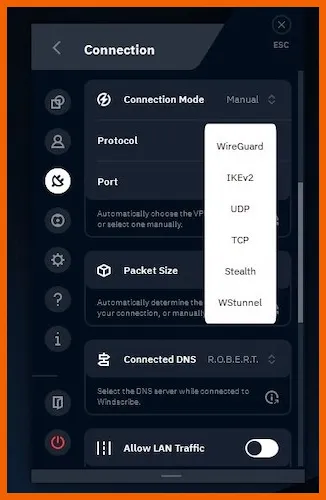
The internet protocol decides how data dispatch goes over the network. For instance, Windscribe uses the following protocols:
- Internet Exchange Key, Version two (IKEv2): It restores your connection if you lose your VPN connection at any given time. You may also choose IKEv2 whenever you want to safely work with your gadgets at Starbucks since it balances speed and security with excellence.
- SOCKS: The Socket protocol masks your private IP address, thus hiding your location but does not scramble your data.
- UDP: While transferring data, the internet subdivides the information into data packets sent by the User Datagram Protocol. However, this protocol needs to send the packets in order.
- TCP: The Transmission Control Protocol transmits the data and assures it goes to the right place. It begins by substantiating a connection between two nodes in the network, confirming it is active, breaking down the information into small packets, and ensuring that the message is reconstructed accurately.
- Stealth: It is used to conceal your VPN traffic. It is mainly helpful to countries where the government imposes strong criticism on the internet, like China, Pakistan, Cuba, and the UAE.
Distinctive Firewall configuration
The Windscribe’s Firewall settings on Windows and macOS are unique. Although the firewall feature is similar to kill switches, it is more effective. For example, it blocks connections outside the VPN-encrypted tunnel. However, with a kill switch, the VPN has first to detect a disconnection, during which data packets can potentially leak.
Moreover, the firewall offers better protection against DNS and IP leaks if the internet connection drops. It comes with three main modes: automatic, manual, and always on.
Security features available
Windscribe stands out by offering an array of additional technical features that surpass those of most other VPN services. They include;
- Diskless VPN Servers: With diskless servers, user data extraction becomes impossible. It would be beneficial to see Windscribe undergo an audit to verify the diskless nature of all its servers, similar to what ExpressVPN has accomplished.
- GPS Spoofing Feature: This feature allows you to bypass geo-blocks that rely on GPS data to detect your location. The VPN worked quite well when we tested it with NFL games and NBA blackouts. However, it’s only available on the Android app and desktop browser extensions.
- Multi-Hop Servers: These servers offer an additional layer of encryption for the VPN connection. While they are easy to use, our tests revealed that they significantly slowed down our speed and were incompatible with mobile devices.
- Open-Sourced Desktop Apps: Windscribe’s desktop apps are open-sourced, ensuring transparency by allowing anyone to inspect the software and assess its security. It would be useful for Windscribe to extend open sourcing-to mobile apps.
As for missing technical features, the VPN lacks an antivirus feature and can’t provide IPv6 addresses. However, these are minor omissions and have not significantly impacted the VPN’s rating in this category.
Windscribe has no IP or DNS leaks
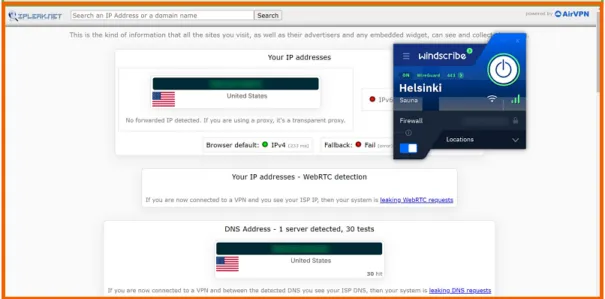
We run numerous tests on Windscribe to see its performance. Thankfully, there weren’t any IP or DNS leaks. Also, the ‘WebRTC slayer’ settings help to prevent WebRTC leaks.
DNS leak test
A Domain Name Server (DNS) is the internet’s phonebook. Computers on the internet communicate with each other by locating each other using a tag we know as an IP address. Unfortunately, this address is a long number which is tough to memorize. Imagine typing 8.8.8.8 in your browser’s address bar instead of “google.com.”
But computers do not understand domain names as you know them. So they consult an authority that knows the IP number associated with a given domain name, and that’s how you can type something like netflix.com and have your computer find the correct website. That authority is a DNS. It translates intuitive domain names into IP addresses.
You could be using a VPN because you’re not interested in other people finding out the sites you like to use – the DNSs you visit frequently. Well, Windscribe does the trick. It did not leak any data in DNS queries or Mac or Windows. It means that all your traffic remains well encrypted inside the VPN’s tunnel.
WebRTC leak test
WebRTC is an internet protocol designed to remove friction in the exchange of visual information between browsers. The original motivation for developing WebRTC was to connect two browsers directly instead of through an intermediate server. In this way, both browsers can communicate more quickly and with less lag. These speeds enable file sharing, live sports streaming, and video chats to happen in real time. There is a catch, however. WebRTC requires both browsers to know the other browser’s private IP address. Thus WebRTC is broadcasting your digital location to the world every time you use it.
If you use any of the most popular browsers (Microsoft Edge, Chrome, Opera, or Firefox), you should know that WebRTC is enabled by default.
So WebRTC is prone to leak your IP address, even if you are using a VPN, thus defeating its purpose. That’s why testing for WebRTC leaks is crucial, as it shows us how good the quality of the service is.
According to my tests, you’ll probably be pleased to know that Windscribe does not leak any IP data through WebRTC.
Server seizure and OpenVPN vulnerability
In the mid-year of 2021, the Ukrainian government captured two of Windscribe’s OpenVPN servers to be used partly in their investigations.
Unfortunately, the servers were operating an outdated setup with an unencrypted OpenVPN server configuration and key. At some point, the Ukrainian authorities had control of a user’s network. Luckily, the user was running a legacy DNS resolver and using manual configuration; thus, they could not decrypt the data or monitor the user’s OpenVPN traffic.
This is a classic case of negligence on Windscribe’s part. Although the vulnerability didn’t affect any user, it shows the service’s poor practices. Therefore, we have downgraded its security and privacy rating.
Thankfully, the company has addressed the issue by repairing the vulnerability and updating the OpenVPN certificate to the latest version.
In fact, Windscribe had previously hinted at an independent security audit. It should do it as soon as possible to regain the public trust.
Windscribe does not contain any malware, and lesser trackers
There are usually massive amounts of data incoming and outgoing from your device, so it is essential to ensure they don’t contain viruses or other malware.
Therefore, we ran the Windscribe desktop application through full malware and virus tests to prove it was 100% clean. The results were clean of viruses or malware, proving Windscribe is trustworthy.
Additionally, we used the Exodus tool to detect permissions in Android applications and trackers. The results showed that it has two trackers: Google CrashLytics and Google Firebase Analytics. Thankfully, these trackers aren’t malicious as they help Windscribe promptly address bugs and crashes in apps.
For context, Windscribe has the same number of trackers as ExpressVPN, fewer than NordVPN, but more than Astrill VPN. However, the exodus report exposes 14 permissions in the apps, two of which are considered dangerous. The VPN’s ‘Quick server’ function probably requires the two permissions, but other VPNs with similar functions don’t ask for the permissions. The service should make its Android app open source so that the public can verify what permissions are used for it.
Windscribe privacy
Windscribe has a commendable logging policy and only stores a few logs for diagnostic purposes. However, none of the records stored can be used to identify you or trace your online activities. On the flip side, the company is headquartered in Canada, part of the 5/9/14 Eyes Alliance.
Below is the information Windscribe collects:
- Data transferred in the last 30 days
- Timestamps of your most recent activities with Windscribe.
- OpenVPN or IKEv2 username (until the connection is terminated)
- Simultaneous connections on your account.
- The time the VPN is active (from the start to the end of the session)
The company logs the above data to run the VPN operations smoothly. Fortunately, none of it can expose your identity when you disconnect the VPN server.
Moreover, Windscribe states that your connection time and username are stored in the server’s RAM, then deleted once you end your session.
The VPN doesn’t store:
- Browsing activity
- Originating IP address
Privacy-unfriendly headquarters
As mentioned earlier, Windscribe is based in Canada and is a perversive 14 Eye alliance member. Although the company has a post office address, it doesn’t reveal the exact location of the Toronto office.
Furthermore, the Canadian Security Intelligence Service (CSIS) collects terrifying amounts of personal data to track and identify people online. For example, the Copyright Modernization Act compels Canadian ISPs to collect user data for six months. It’s unclear if VPN services are affected by similar practices.
A VPN is intended to protect your privacy. So, it is alarming when a VPN provider is based in a country with invasive data retention laws. However, it is less concerning since Windscribe has a reliable logging policy.
Thankfully, the company has a page displaying law enforcement data requests, and DMCA requests it has received since 2018.
Lacks logging policy audits
While transparency reports are good, Windscribe should audit its traffic logging policy independently with reputable firms like Cure53 or PwC. It claims to use RAM servers, which delete data after every session. So, since the company doesn’t store your personally identifiable data (as it claims), handing over your information to third parties or governments is impossible. However, verifying the claims without an independent audit or concrete evidence is difficult.
Windscribe’s key features
Windscribe has various features that make it a desirable VPN. They include:
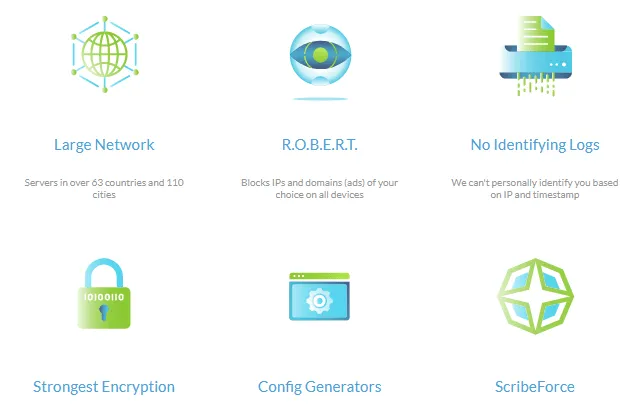
Firewall
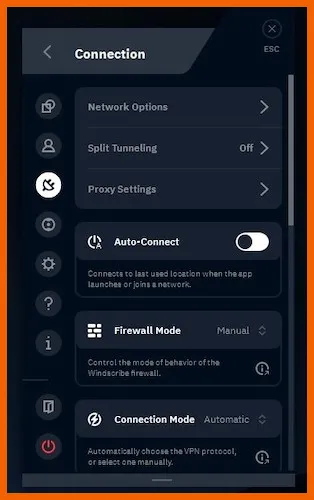
Windscribe’s desktop apps do not include a kill switch feature. Instead, they offer a Firewall feature, which the VPN provider claims is a stronger and more reliable option than a traditional kill switch.
All connections that are not part of the VPN tunnel are blocked by the Firewall, ensuring there are no DNS, IPv6, WebRTC, or other leaks. The Firewall feature provides three customizable modes:
- Automatic: This mode enables the firewall whenever you connect to Windscribe VPN, acting similarly to a kill switch by dropping your internet connection in case of a VPN server disconnection.
- Manual: This mode lets you choose when to turn the firewall on or off. By enabling the firewall, you’ll only access the internet when connected to the VPN.
- Always on: In this mode, you’ll only access the internet when connected to the VPN.
Split tunnelling

Windscribe’s split tunneling feature is available on Windows, macOS, and Android apps. It allows you to choose which applications are excluded from the VPN connection, which is handy for conserving bandwidth or accessing location-specific websites.
However, configuring the programs that should bypass the VPN connection can be a bit confusing, as the list includes different themes, gestures, and low-level services. This makes it challenging to find your preferred app.
Double Hop
As opposed to routing your traffic through one location, the Double Hop feature routes you through two different server locations. To add extra protection, you can install the desktop app or browser extension supported on Opera, Chrome, and Firefox.
Secure hotspot
You can use the Secure Hotspot feature to create a secure Wi-Fi hotspot on your desktop. With this feature, other persons can connect to your secure hotspot without installing the app themselves. Unfortunately, you can only use this feature on the Windows platform only. Also, you’ll need to get a compatible wireless adapter.
Auto Pilot
The autopilot feature lets you choose the best server location based on speed. This ensures that you’re not experiencing any network lags. Unfortunately, this feature only works on browser extensions. Additionally, when you visit a geo-blocked site in your country, Auto Pilot will connect you to the appropriate server for unblocking it, making your browsing experience more convenient.
Time Warp
This feature is available on browser extensions, including Chrome, Firefox, and Opera. It fakes your timezone and matches it with the server you’re connected to, reducing the likelihood of websites detecting your VPN usage.
R.O.B.E.R.T.

Windscribe’s R.O.B.E.R.T. is a highly customizable domain and IP-blocking tool that eliminates the need for additional ad blocker software. The free version supports ad-blocking and trackers, while the paid version protects you from malicious websites that could infect your devices with malware. If you’re on a paid version, you can also opt to block or whitelist various gambling and clickbait websites, as well as those that host explicit content.
Windscribe device compatibility
Windscribe offers user-friendly applications for most operating systems like macOS, iOS, Android, and Windows. Also, you can install the VPN app on your router to use it on devices that don’t support VPNs, like gaming consoles and smart TVs.
Apps
Windscribe offers dedicated apps for almost every operating system and platform. For example, it has Android, macOS, iOS, and Windows apps, plus niche platforms like Linux. Thankfully, both mobile and desktop applications are user-friendly.
As is the norm with most services, Windscribe’s iOS app is a bit more limited than the other apps. We’ll look into each app in detail in the section below.
Luckily, Windscribe allows you to connect unlimited devices simultaneously, which is uncommon in the industry. This means you can use the VPN on all the devices in your household at the same time. However, it doesn’t support sharing an account with friends and will ban users that violate this directive.
Connecting multiple devices is effortless, and the VPN has a config generators tool, which will come in handy for manual setups. This is especially helpful when connecting to a platform that doesn’t support VPNs like Kodi and Nvidia Shield.
Games consoles and streaming gadgets
Windscribe is compatible with many router brands, or you can buy a preconfigured router to protect all your internet-enabled devices simultaneously. Unfortunately, the VPN lacks SmartDNS functionality, so the only way to use it on your games console or Apple TV is by configuring it with your router.
Keep in mind that Windscribe offers a standalone DNS service known as ‘Control D,’ but you will need a separate subscription.
Moreover, Windscribe also has dedicated apps for Amazon Fire TV stick and Android TV. Thankfully, the Fire TV stick has excellent features like access to the entire server network.
Browser extensions

You’ll be impressed with the newly revamped Windscribe browser extension. It now has advanced features like malware and phishing blocks and server selection up to the city level. Additional security features include website notification blocking, location API spoofing, and WebRTC blocking. However, remember that these extensions are barely proxies, like most other VPN browser extensions. So, they can only spoof your location but won’t encrypt your connections like a VPN would.
Windscribe ease of use
Windscribe has simple layouts and beginner-friendly interfaces across all platforms without compromising advanced settings or usability.
The home screen is simple on mobile and desktop, featuring a big on/off button and a VPN location list. Most of its advanced options are concealed in the menu and warns the user not to tamper with them ‘unless you know what you are doing,’ which is quite impressive.
Windows client
Windscribe’s Windows app is well-arranged and effortless to use. For example, a massive power button is needed to start and terminate a VPN session. Also, you are clearly shown the server you are using and the IP address.
Additionally, it has a country search bar, a necessary feature in a VPN with many server locations in different countries worldwide, like Windscribe.
The VPN has made advanced options effortless to find. Just click on the drop-down menu at the top-left to tweak any settings you want. Thankfully, there is a lot of room for customization. For example, it has over 25 languages to choose from, which is good for accessibility.
The Windows client has split tunneling, unlike the macOS app. This will enable you to selectively route traffic outside the encrypted tunnel, which is helpful with some services like online banking.
macOS app
The macOS app is slightly different from the Windows app, with few displayed features. However, don’t mistake this for poor design or simplicity.
Again, the app comes with many customization options. For example, it lets you toggle notifications, change location orders, and alter the server latency appearance.
Furthermore, unlike the Windows app, you can mask the Windscribe icon to make it look like the VPN is working passively in the background. Also, there are rumors that split tunneling will soon be available on the macOS, which is a welcomed addition.
Android app
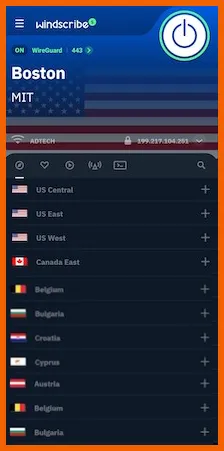
Windscribe’s Android app is the most comprehensive of all the apps. The only feature it lacks is the kill switch, an important feature that Windscribe should consider adding.
Fortunately, the app offers a network whitelisting option, which allows you to choose the trusted networks Windscribe shouldn’t activate on, like your home network. This is an excellent addition to the mobile client as you always don’t notice your device switching networks between networks.
Other standard customization options include latency display, location order, notification, and language choice. Also, the only available on the Android app is the dark/light mode toggle, although this doesn’t impact functionality.
iOS app
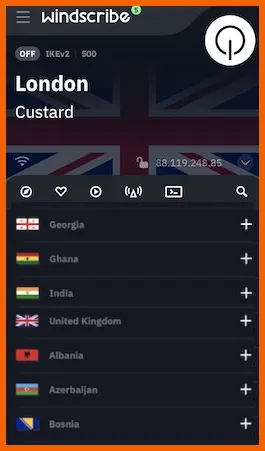
The iOS app is well laid out and user-friendly, like other Windscribe apps. For example, it features similar customization options to the Android app, including latency display, location order, notifications, and light/dark mode.
However, you will get fewer advanced features, unlike on other apps. For instance, it doesn’t have the option to set apps to ‘always on’ and split tunneling feature. Also, there isn’t a stealth protocol, so you won’t be able to use the app in censored jurisdictions.
Thankfully, unlike the Android app, the iOS app has a kill switch, which means you won’t be exposed if your VPN connection drops.
Linux G.U.I. app
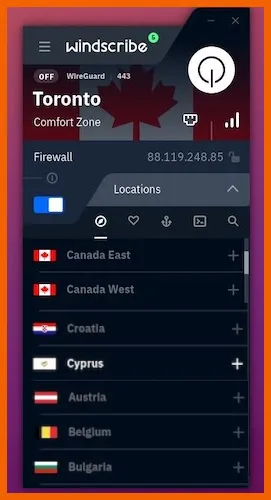
Windscribe offers a GUI app for Linux, which is uncommon in the industry. Fortunately, the app is more user-friendly than other Linux VPNs like NordVPN and ExpressVPN.
What’s more, configuring the app with the servers is very easy. For example, we set up a VPN server within the Windscribe app and connected to it successfully.
Moreover, the app works well with all popular Linux distros. We didn’t experience any issues when testing it on Ubuntu.
Browser extensions
Windscribe’s browser add-ons are very impressive. They have extensive features like malware and ad blocking, city-level server selection, and advanced leak protection.
As mentioned earlier, browser extensions aren’t VPNs but proxies. As a result, they won’t protect your data as a standalone VPN would. Also, they only reroute traffic on the browser level. The only thing it can do is spoof your location, and it offers a long list of server locations.
Some of the security features on the add-ons include a firewall and R.O.B.E.R.T ad blocker. They also have other tools to prevent tracking, such as ‘Cookie Monsters‘ that keep tabs active and remove third-party cookies. Additionally, the add-ons offer advanced tools to spoof your GPS location, like browser time (Time Warp) and GPS location (Location Warp).
The add-ons also allow you to assign a user agent to prevent your browser from knowing the browser or OS you are using.
Thanks to the intuitive and lightweight interface, all these impressive security and privacy tools are effortless to use.
Streaming and Windscribe
Before we move on to tell you about things such as Windscirbe’s free option, paid subscriptions, customer service, and other vital aspects of the service, I will mention a couple of features in Windscribe that set it apart in the industry. However, these are things that wouldn’t be included in your run-of-the-mill VPN review.
A good VPN service can help you access geo-restricted web content because it masks your actual IP address. Because the websites you visit see the VPN’s address instead of yours, the site thinks you’re elsewhere and will treat you accordingly. But some websites are better than others at noticing and blocking VPN traffic.
Netflix is a website that is good at blocking VPNs, and Windscribe knows it. That’s why the network includes a dedicated VPN server called Windflix. Windflix has the sole purpose of allowing Windscribe users to use Netflix without any problems.
Theoretically, you can use that server from the U.S. or the U.K. However, the U.K. dedicated Windflix server doesn’t always work as Netflix can detect it.
Besides Netflix, Windscribe also works well with other streaming services.
Windscribe’s UK servers stream BBC iPlayer
We tested Windscribe’s UK servers to see if they unblocked BBC iPlayer. While the web browser proxy worked well every time, the full VPN had inconsistent results.
Windscribe works with every streaming platform
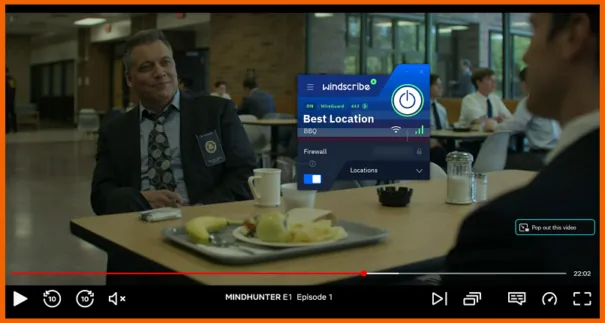
Fortunately, most of Windscribe’s US servers we tested work well with major streaming services. Generally, the Windscribe free and Pro unblocked the following platforms:
- Hulu
- Amazon Prime Video
- Now TV
- ITVHub
- Sky
- Peacock
- Youtube
- HBO Max
- Paramount+
- Disney +
Is Windscribe suitable for torrenting?
Windscribe optimizes P2P traffic in most of its servers, making it suitable for torrenting with both the premium and free versions. The only downside is its Canadian jurisdiction, which has strict copyright laws.
Moreover, it offers sufficient speeds for torrenting, a significant factor to consider. For example, our torrent test produced a download bitrate of 7.2MiB/s.
Most importantly, the VPN distributes its P2P servers worldwide, maximizing your chances of finding a working server with sufficient file-sharing speed.
The high-end security features like encryption, a kill switch, and a reliable logging policy will help to complete your downloads quickly, protect your connections and maintain your anonymity.
Port forwarding tool
You will benefit greatly from Windscribe’s port forwarding setting if you are a severe torrenter. The setting can potentially increase your upload and download file-sharing speed.
Torrenting laws in Canada
Due to Windscribe’s headquarters, we cannot overlook Canadian’s strict copyright laws. For example, fines for copyright infringement can be up to CAD 5000, so avoid getting caught on the wrong side of the law.
When looking at the copyright laws in different countries, you should consider the following:
- The jurisdiction of the VPN provider
- Location of the server you are using
There haven’t been any incidents of copyright trolls accessing Windscribe user data, but they have an upper legal hand in Canada. So, when torrenting with Windscribe, avoid servers in countries with restrictive copyright laws like Canada, the US, and the UK.
Does it work in China?
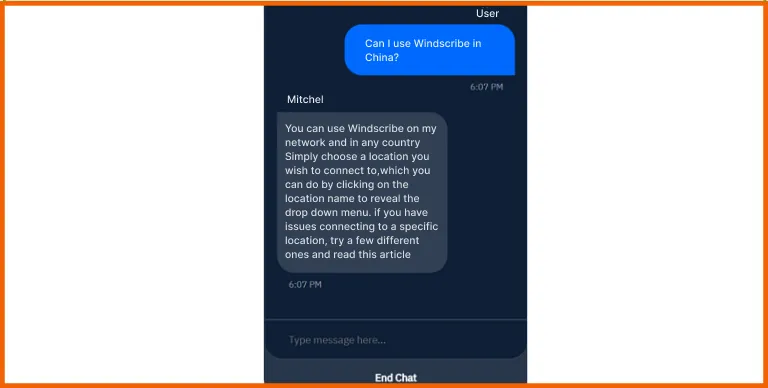
The Great Firewall of China is more famous nowadays than its physical counterpart. But unfortunately, the Chinese government does not favor VPNs either, so it’s been cracking down on them in recent years. That’s why it’s so impressive that Windscribe can effectively bypass Chinese restrictions.
Most Windscribe VPN users in China report that the VPN works there.
The company recommends that its users choose the Stealth VPN mode in China because it masks your OpenVPN traffic by hiding it in a secure TLS tunnel. If everything else fails while in China, you can also use the Wstunnel mode.
Customer support
Calling customer support has to be everybody’s least favorite thing in the world. How is it that things don’t just work correctly in the 21st century? But we live in reality, so needing customer support is possible. Should you love that? No, but you should be ready for it. So how is Windscribe’s customer support service? Let me tell you.
There are two options for you to get customer support at Windscribe. There is a live chat or online form. They also have a subreddit and several (long) setup guides, FAQs, and a knowledge base. The fact that there is a live chat is remarkable because most VPNs do not offer one.
Windscribe users give its customer support service 3.9 stars (out of five) in Google. Not many reviews are available, however. On Amazon, the service is rated at 3.6/5, with over 145 reviews, none of which is about customer support.
The customer service team could take a few days to answer your ticket, but more frequently, So how you’ll have an answer in a few hours.
In the live chat service, you’ll find Garry. That’s the name of the company’s chatbot. If you have run into chatbots, you know how annoying they can be, but Garry can handle any of the most frequent questions. If Garry can’t help you, you will be transferred to the live chat team, where you can talk to a human being. The team members are helpful, friendly, and responsive.
Windscribe’s pricing
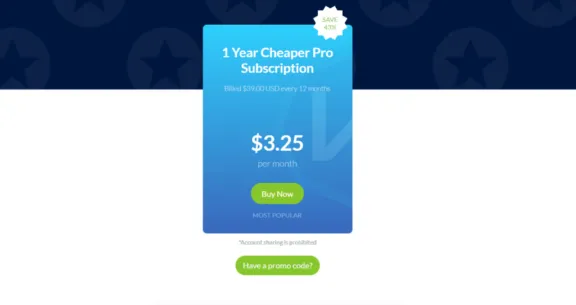
Let’s talk about costs, which have been on your mind all along for sure.
A single subscription to Windscribe will give you server switches (unlimited), simultaneous connections (infinite), and multiple devices (also unlimited). Considering that the service is free in several countries, the offer is exceedingly generous.
But a paid membership has its advantages, such as unlimited data, ad, track and malware blocking, and the ability to configure your generator any way you wish. That’s quite cost-effective for a monthly 9 USD.
The free Windscribe service
It offers servers in Romania, Norway, Switzerland, Netherlands, Germany, France, Hong Kong, the U.K., Canada, and the U.S. The free account gives you a 10GB usage data limit. It doesn’t block ads, trackers, or malware; you won’t have the ability to configure the service manually, and the split tunneling option works only with Android.
On the other hand, you still get multi-hop (the double VPN feature); the best news for most users is, fortunately, that Torrenting will work, and Netflix will do as well if you are in the U.S. or the U.K.
| Windscribe subscription options | Free | Monthly | Yearly | Build your own |
|---|---|---|---|---|
| U.S., Canada, U.K., Hong Kong, France, Germany, Netherlands, Switzerland, Norway, Romania | ✓ | ✓ | ✓ | ✓ |
| The other 47 servers available to connect to | ✓ | ✓ | ✓ | |
| Features | ||||
| Unlimited data | ✓ | ✓ | ✓ | |
| Configure generator | ✓ | ✓ | ✓ | |
| Block ads, trackers, malware | ✓ | ✓ | ✓ | |
| Billing information | ||||
| Total bill | $0 | $9 | $49 | Proportional to the location number |
| Monthly price | $0 | $9 | $4.08 | 1 USD per location, monthly |
Is there an ad blocker available for Windscribe users?
Yes, but not for free users. Keep reading.
Windscribe VPN includes a security suite called ROBERT that protects you from harmful or invasive content, ads included. It’s also available for free users but in a limited way.
Blocking ads and other harmful things makes your internet travels safer, but it has additional advantages, such as increasing your browser speeds because superficial content is ignored. ROBERT can also become your internet nanny if you want to block things like gambling sites, adult content, or social networks.
Windscribe alternatives
1. NordVPN
NordVPN is a Panama-based VPN known for its Ad-blocking, DNS leak protection, dependable encryption, and kill switch feature, ensuring your utmost security and privacy. It also has a strict and audited zero-logs policy to protect your privacy. Additionally, it supports P2P connections, allows six simultaneous connections, and customer support is available around the clock.
2. Private Internet Access
A budget-friendly VPN with over 28,000 servers spread across 84 countries and 122 locations. PIA offers unbreakable VPN security that comes with various security and privacy features, such as an automatic kill switch, a strict no-logs policy, built-in ad blocking, split tunneling, and P2P support. The VPN is 100% open source meaning its practices are transparent and verifiable. Also, it offers unlimited device protection with zero restrictions on content.
3. ExpressVPN
ExpressVPN is one of the industry’s premium VPN services and boasts an excellent reputation. It employs robust security and privacy measures to keep you safe when using the internet. For example, all its servers use RAM, which is insufficient to hold data, and reboots after every session. Moreover, it has AES encryption, network lock (kill switch), split tunneling, perfect forward secrecy, etc.
Although its subscription packages are a little more expensive than its rivals, the advanced features and impressive unblocking capability makes it even.
4. Surfshark
This is one of the industry’s most affordable premium VPN services, especially on the long-term subscription package. It observes a strict zero-logging policy, uses water-tight encryption to keep you safe, and has recently upgraded its servers to run on RAM. Luckily, it unblocks almost all streaming services and allows you to connect unlimited simultaneous devices.
Is Windscribe worth using? Our verdict
Windscribe is clearly not the best option for every user out there. But it could be the right service for you if its strengths match your needs. Let’s quickly review them.
You should think about adopting Windscribe as your VPN service if the following features are relevant to you:
- Double-hop: Your data is more secured through several encryption layers.
- Good performance in Windows: The VPN works best in Windows systems.
- Free of charge: If you are in one of the countries where it’s free, you can have all the service’s essentials at no cost.
- Good app ratings: Customers seem to like the app on both Android and iPhone devices.
On the other hand, you should keep away from this VPN if:
- You are a Mac user: The VPN’s performance in Mac systems is not horrid but far from good.
- Five Eyes: Windscribe could be forced to give out your data to its government or an ally’s government.
- Netflix away from the UK and US: While you would still have to find out yourself, you’ll probably not be able to see Netflix streams outside those two countries.
- Data logs: Windscribe logs more data than necessary, like how many files you transfer on the VPN.
So the profile of the user who can profit most from this VPN service emerges clearly: a Windows user who likes using torrents, watching Netflix shows, and cares enough about online privacy and anonymity sufficient to use a VPN but not so much that he or she wants a service-based outside the Five Eyes alliance or one that doesn’t log any data at all.
FAQs
The free option is perfectly safe as it offers the same encryption and data routing as the paid options. The differences with the paid service have to do with data usage and manual configurations, not with security.
Yes, it does. Whenever you navigate with your VPN, the outside world will see your IP as Windscribe’s server’s IP address. As a result, your internet traffic is not only encrypted, but it’s also under stealth so that nobody can track your online activity.
Yes, there is. You can have 2 GB of free usage data every month. However, you can upgrade to 10GB by signing up and providing your email address.
It’s perfectly safe as long as you download it from one of the company’s official channels.
Like other VPNs, Windscribe will slow down your internet speed. However, this is a premium VPN with high-quality servers, so the speed reduction will be barely noticeable.
You can easily terminate your subscription via the Account menu. Just visit the Windscribe site, click on the “claim voucher” menu, and press the “cancel subscription” button. Alternatively, you can also access the cancel subscription option through the app.
Yes, and it is straightforward via the account menu. Go to your Windscribe account through the app or browser. Locate the “member since” line, where a ‘remove account’ is below the date registered. Press the button and follow the pop-up instructions to complete the deletion process.
You can access the dark web with Windscribe, but we don’t recommend the free version. This is because it doesn’t have the security features offered in the paid version. Accessing the dark web requires robust security features to avoid accidentally leaking your data.

