Netflix is one of the leading streaming services of today, featuring diversified content types from different genres. While it boasts a global availability, Netflix users often face issues in watching their desired content due to the underlying geo-restrictions on content libraries. The platform even blocks most unblocking tools like proxies or free VPNs, making it difficult for users to unblock restricted content.
Nonetheless, you can still unblock your desired Netflix library anywhere (including Netflix US) with a little effort. This guide explains all about it.
How to access Netflix from anywhere – Quick guide
Despite the strictest geo-restrictions, a robust VPN service can help you unblock Netflix’s content. Here is how you can do it:
- Select a VPN provider that works with Netflix. NordVPN is a handy service.
- Download the VPN app and install it on your operating system.
- Connect to a VPN server in your preferred location. For example, if you want to watch Netflix España, you’d need to connect to a Spain server.
- Head to the Netflix website or app and enjoy your favorite series or movie.
Best VPNs to unblock Netflix – Quick list
- NordVPN: A reputable VPN service provider offering remarkable security features and high-speed servers, enhancing a seamless streaming experience on Netflix.
- ExpressVPN: This top-tier VPN service offers robust security and privacy features. It also has a huge server network and excellent unblocking and streaming capabilities, allowing you to circumvent geo-restrictions without hassle.
- Surfshark: A budget-friendly VPN provider with a large network of speedy servers that enables users to bypass all geo-blocks and access the majority of Netflix catalogs.
Note: Based on our tests, not all NordVPN servers work for Netflix, like all other VPNs. We tested all of their servers, and the majority worked with Netflix. We cannot list the exact names. There is more likely a solid reason why the provider doesn’t label the servers supporting Netflix. Your best bet would be to contact their support; they have 24/7 live chat, too, and ask which server you should use. Of course, once you’ve known the most suitable servers based on your location, you won’t need to ask them again./
Why Netflix blocks content

Many of you, after being locked out by Netflix, question why Netflix has to implement these restrictions.
It isn’t about Netflix only. Instead, other streaming platforms, like Hulu and Amazon Prime, implement similar ‘region-locking’ or ‘geo-restriction.’ These services offer a specific type of content to limited regions, barring users in other locations.
But why do they do so? We hear you ask.
The prime reason for such blocking is the requirement from media studios. Although the platform also produces its own content, it largely depends on these media studios to source movies and shows. It purchases licenses from these providers to show popular programs.
However, such licensing agreements also bind Netflix to present the programs to the users specified by the media providers. This can be because either the content is unsuitable or not in line with the content policies of a particular region. Or simply because the media providers want to bar local users from such free access to make money via advertising on cable or satellite.
Sometimes, the streaming service follows such region-locking for content because a fellow streaming service bears an exclusive license to air in a specific location. In such cases, Netflix cannot bring that media to its library for the users in that area. Doing so might give rise to conflicts (possibly legal ones) between Netflix and the media studios.
Besides such geo-restrictions, users may also see Netflix blocked at localized facilities. For example, many schools and offices often block Netflix on their networks to prevent distraction.
Nonetheless, this isn’t the end of the story. You can still use Netflix abroad the same way you did. All it takes is a change in your IP address country via a robust VPN. (I’ll explain how to do that in later sections.)
Will Netflix ever unblock content?
Taking the initiative not to repress content for users would be dreadful for Netflix in the long run, but it would also benefit users in the short run. Also, it would result in fewer content creators licensing with Netflix and a rapidly shrinking library.
To avert this scenario, Netflix has increased its efforts to suppress and block content more efficiently than in the past. It is now more difficult to circumvent geo-restriction than before. This is because Netflix implements stricter blocks and disables users’ accounts who stream content that is unavailable in their country. These measures encourage content creators who want to ensure their licensing terms in various countries are being respected.
Netflix subscribers are now compelled to find new methods to circumvent geoblocks and access geo-blocked content. The most typical solution is to utilize a VPN service like ExpressVPN or NordVPN.
How to get US Netflix unblocked regardless of your current location (step-by-step)

Here is a detailed guide to unblocking Netflix.
Since I like NordVPN the most, I recommend using this VPN to watch your favorite show. But if you want to try any other VPN for changing the Netflix region, you can still follow these steps.
Step 1: Sign up for the VPN
To unblock your desired Netflix library on your device, you must have the VPN ready. So, go to the website of NordVPN or any other VPN and create your account.
You need to enter your details and choose a subscription plan for this.
All three VPNs that I mentioned below work seamlessly with Netflix. Plus, they all offer a money-back guarantee. So, you can choose any of the subscription plans with confidence.
Step 2: Download and install the VPN software
After signing up successfully, set up the VPN on your device.
Simply download the right Virtual Private Network (VPN) client according to your operating system. Then, follow the instructions on the installation wizard to set up the tool.
Since most good services require no specific configurations, installation will be trouble-free. Plus, they provide detailed installation guides on their site for help.
Step 3: Choose the right VPN Server
After successful installation, connect to the appropriate VPN server to access Netflix.
Choose the server of the country whose Netflix library you want to access.
For example, connect to a USA server on your VPN to stream American Netflix.
Step 4: Log in to your Netflix account
Now that you have changed your online location, it’s time to start streaming.
Simply log in to your account and enjoy access to your desired Netflix content. That is it.
How VPNs bypass Netflix geo-block
Many of you already know about VPNs due to their robust privacy and online security.
Perhaps you might still use a VPN while reading this article because you wanted to change your virtual location to stay safe online.

However, there is one more advantage that VPNs offer to you – you can bypass Netflix geo-block.
Wondering how?
As you connect to a Virtual Private Network (VPN), your VPN client shields you in front of the entire internet. All the data generated through your device first goes to the VPN server, which then forwards it.
That way, the entire online world sees you as your VPN client. This includes Netflix, which eventually gives you access to your desired media.
For example, connecting to a USA server via your VPN and then connecting to Netflix will detect you as a user from the United States instead of your actual location.
That’s how you can unlock Netflix US, UK, or any other library anywhere.
Since VPNs work by first encrypting your data before it leaves the VPN servers, it prevents all prying eyes from tracking you online. Thus, whether it is Netflix or any other website, no one can find your actual location.
Is unblocking Netflix illegal?
Not really.
Netflix discourages the use of proxies, unblockers, and the like to evade content restrictions. The platform itself also blocks these tools frequently. But you won’t likely face any legal troubles when using a VPN to stream Netflix. However, ensure that the VPNs aren’t illegal in your region; otherwise, you’ll be in trouble.
Netflix proxy error and VPNs
If you knew about using a proxy or a VPN for Netflix unblocking, you might have tried and failed already (probably, that’s why you are reading this article and have reached it until here).
So, did you get that annoying Netflix proxy error while accessing the streaming service, “You seem to be using an unblocker or proxy. Please turn off any of these services and try again.”?
If so, you have probably chosen a moderately working proxy or the wrong VPN. That’s why Netflix caught your proxy and restricted you from accessing it.
However, almost every VPN service claims to have changed Netflix’s region successfully. However, considering the route of evading its content restrictions, the service has adopted a proactive approach to detect and block VPNs.
You’ve read it right—the platform blocks most VPNs! (There are exceptions, which you will find out about in the following section.)
Briefly, Netflix monitors the IP addresses of the users connecting to its servers.
Since there can be many users of a VPN who are probably trying to connect to the same VPN server, say, a Los Angeles server, all of them would have the same IP address. So, this is what Netflix tracks.
When it detects multiple users with the same IP address trying to connect to its servers, it blocks them.
As a result, Netflix’s entire VPN server gets blocked. The same can happen with the other servers, too. Consequently, you get that annoying proxy error as Netflix detects and blocks your VPN.
And, if you’re using a proxy, you are more prone to getting this error.
Of course, a proxy does nothing but hide your IP address. It simply lets you surf online after connecting to its servers. However, it offers no data encryption. So, any robust service like Netflix can easily detect that you are trying to fake your online location.
Best VPNs to get Netflix unblocked anywhere
While watching Netflix as you want in an unspecified region is difficult, it’s not entirely impossible. Despite Netflix’s severe crackdown, some robust VPN service providers still manage to serve the customers.
Top Netflix VPNs have implemented various proactive measures to keep fighting against Netflix blocking so that users can enjoy uninterrupted streaming.
Getting straight to the point, here I list the best VPNs to get Netflix unblocked anywhere, anytime.
1. NordVPN

A smart option to unblock your desired Netflix library anywhere. With a huge network server, optimized servers, and stealth technology, it ensures uninterrupted streaming.
Pros
- Seamlessly unblocks major streaming sites including Netflix
- Fast connection speed
- Robust encryption
- Zero data retention
- In-budget pricing
Cons
- Free trial is not available
NordVPN has set up thousands of servers even in a limited country list. Hence, you can continue to browse in the same location in whatever country you select.
It’s especially useful to watch the Netflix version of your choice.
For example, you can access Netflix USA easily via NordVPN, as it has roughly 2,000 US servers. So, if you face blocking while using one US server, you can switch to another server and continue streaming.
Besides streaming features, NordVPN also has other worthy options, such as military-grade encryption. It also bears a no-logging policy that you can trust, considering its presence in Panama – another privacy-focused jurisdiction.
Besides, it offers robust security against trackers and malware. Hence, this VPN will alert you if you visit a harmful or malicious website.
Above all, NordVPN isn’t as expensive as ExpressVPN. So, if you cannot afford a higher price, you can choose this VPN to stream Netflix.
However, this price drop also comes with a drop in browsing speed. So, you should not expect it to perform as swiftly as ExpressVPN. But if speed is not an issue, NordVPN is a smart choice.
Read our comprehensive NordVPN review.
2. ExpressVPN

The deluxe choice that successfully resists Netflix’s crackdown with its huge network. With over 3000 servers in 94 countries globally, it offers a huge list of countries to change your online location.
Pros
- Fluently unblocks several Netflix libraries
- Top-notch speed
- There is no limit for bandwidth
- Robust encryption
- No data retention found
- Apps for all almost all the operating systems available today (including both widely-used and less known ones)
- Supportive customer support
Cons
- Little expensive
- There is no free trial
ExpressVPN manages to bypass Netflix’s blocking. When Netflix attempts to block it, users can quickly connect to the other server and continue streaming.
Besides this evasive strategy, ExpressVPN offers fast speed with unlimited bandwidth. Now, that makes it a reliable solution to enjoy the best streaming experience.
Moreover, ExpressVPN supports almost all major operating systems and devices. And every app has an intuitive user interface.
So, whenever you want to watch your favorite show on your smartphone, PC, or TV, you can easily do so after connecting to this VPN.
If you face any trouble using their services, you can contact the ExpressVPN support team. They are available 24/7 for you via live chat. They have also provided a range of troubleshooting guides and tips and tricks on their website for accessing Netflix abroad. So, you may find the solution to your problem in these guides without chatting with them.
Aside from its excellent features suitable for streaming, it also offers numerous other benefits to the users. One of these is its no-logging and data retention policy.
It means they are not interested in tracking or storing your online activities. Whatever you do online remains private to you only.
Plus, they reside in the British Virgin Islands, an autonomous privacy-focused jurisdiction. Hence, you can trust the ExpressVPN providers’ privacy policies.
The only problem (for some of you) with ExpressVPN is its cost. However, their excellent services certainly make them worth the money.
Also, they offer a 30-day money-back guarantee. Hence, you can try their services with the trust of having your money back if you aren’t satisfied (which is unlikely).
To know more about this VPN, check out our detailed ExpressVPN review.
3. Surfshark

Fast and cheap Netflix VPN offering servers from 65 locations globally. Plus, its fast-speed connectivity and huge server choice lets you evade Netflix blocks and watch your favorite media.
Pros
- Unblocks many streaming platforms
- Affordable long-term plans
- Boasts noBorder mode
- Reliable customer support via live chat
- Adblocker and whitelister
Cons
- Speed is not that good as other VPNs have
- Does not work well with slow speed internet
- Free trial is absent here
For all those who do not wish to pay a hefty amount for subscribing to a VPN yet want to unblock Netflix movies anywhere, Surfshark is the ultimate choice.
The VPN provider boasts over 3,200 servers in 100+ countries; the country list is even bigger than NordVPN.
It means you have more online locations to choose from when you wish to change the IP country.
The VPN offers considerable speed. Hence, you won’t have trouble streaming Netflix with Surfshark unless your internet connection is slow.
Besides, like ExpressVPN, Surfshark also has a reliable no-logging policy, which it strengthens with a RAM-based server network.
It also has advanced encryption protocols to protect your data from prying eyes.
Plus, like the above two premium VPNs, Surfshark also offers ad blocking, kill switch, DNS leak protection, and other notable features, including NoBorder mode, allowing you to use the VPN even in restricted locations like China.
It is desirable among all VPNs because of its affordable subscription rate, backed by a 30-day money-back guarantee. Also, it offers unlimited device connections on a single account.
Can a free VPN change the Netflix region?
Free VPN services claim to offer VPN functionalities for free, which is indeed enticing. However, we advise you to avoid them because of several reasons. First, unblocking Netflix is not a walk in the park and requires much effort and resources.
Unfortunately, free VPNs aren’t profitable enough to offer quality services and guarantee consistency. Some free VPNs might enable you to explore blocked content in other regions, but you get a proxy error regarding streaming.
Second, free VPNs have scarce servers, so you might not access the Netflix library you want. Also, even when you get access, you’ll be frustrated with the slow speed due to server congestion. Sometimes, you may even have to wait in a queue on some servers. Moreover, free VPNs don’t have unlimited bandwidth, making streaming even worse. Functionality isn’t the only issue with free VPNs.
Essentially, a VPN is supposed to protect your data and privacy online. Right? However, it’s a different case with free VPNs. Some of them sell users’ data to third parties. This is one of the fraudulent ways they make money. Others will infect your device with malware or interrupt your streaming with annoying ads.
Unblock Netflix at school
As I said earlier, most schools globally have blocked Netflix, alongside social media apps, on their networks.
They all justify this blocking as a means to reduce student distractions.
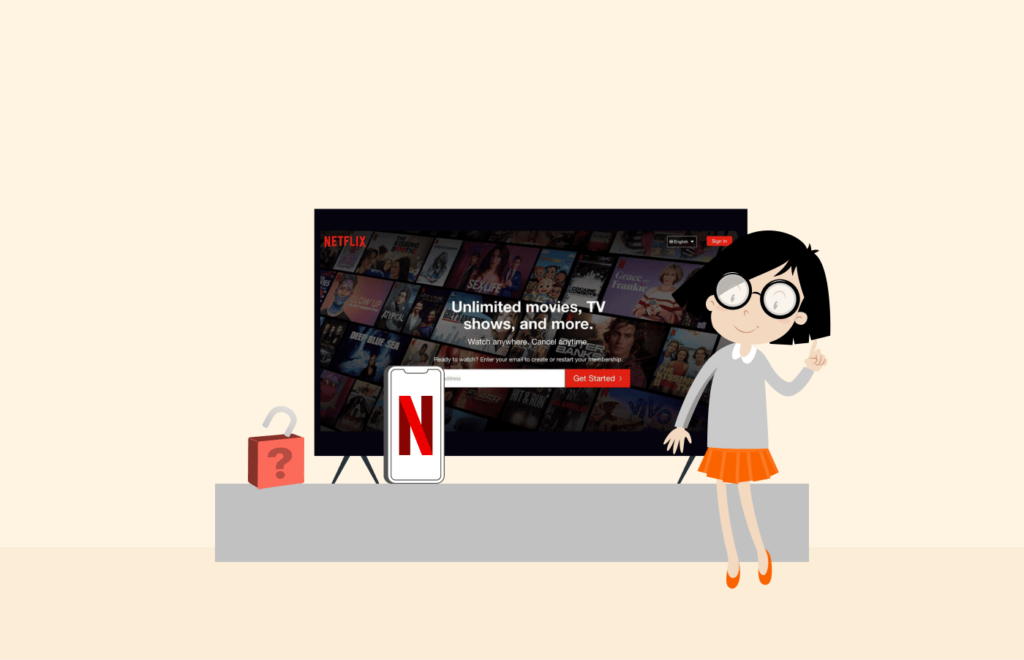
However, the platform isn’t about entertainment shows or movies only. You can also watch different informative media on this platform. Students can get help from Netflix for school assignments.
Alas, you cannot convince schools of that. But you can certainly wish for these school authorities to realize the importance of Netflix for students.
Nevertheless, you have got a workaround on your part!
If you want to get it unblocked at school, you can use a VPN (like the ones we mentioned).
All of these VPNs also support iOS and Android devices. You can install the VPN apps on your smartphones or tablets/iPads to unblock your favorite Netflix content.
So, whether you wish to pass your school recess while watching Netflix or get immediate access to any information on the streaming platform, simply connect to your VPN and enjoy unrestricted Netflix even on your school network.
Netflix-banned or blocked VPNs
Notably, its aggressive crackdown against VPNs has made many service providers give up.
So, despite the overwhelming presence of VPN services in the market, you won’t find many of these claiming Netflix support.
And even if any VPN brags about Netflix access, it’s often a false claim.
However, some VPN providers have been brutally honest about their defeat by Netflix. Consequently, they no longer mention this streaming platform on their websites.
Here is a list of some VPNs that no longer work with Netflix.
Hola VPN
Hola, a popular, rather infamous VPN online, can no longer support Netflix unblocking.
Besides, you shouldn’t consider using this VPN because it’s not worth trying.
The service has been known for its abusive attitude towards users. This includes everything from barraging users with pirated content to conducting DDoS attacks on sites.
TunnelBear
TunnelBear is a nice VPN service. However, they, too, have failed Netflix. Yet, they have been honest about their defeat.
In fact, they do not make any such claim regarding Netflix unblocking their website. Instead, here is what they state in their Help section.
Typically, the restrictions upheld by content providers are in compliance with laws governing the geographical-restriction of copyright material. TunnelBear is unable to provide a way around those restrictions.
Unblock-Us
Another relatively unpopular VPN is Unblock-Us, which has failed to serve its users with Netflix.
Although they claim to support numerous operating systems, their entire knowledge base has no mention of Netflix – a pretty good hint of their incompatibility with Netflix.
Buffered VPN
This one is a small VPN service with only 28 server locations.
However, they offer fast speeds, unlimited bandwidth, no logging, and support for all devices. However, they do not work with Netflix anymore.
Unlocator
This one is just another VPN that Netflix defeated.
As of mid-2016, Unlocator has stopped working with Netflix. Even today, it boasts support for Hulu, iflix, HBO GO, and many more channels, but no Netflix.
We even tried searching their knowledge base. But clicking on the only article, which probably explained changing locations to use Netflix, now shows “Page not found.”
Unotelly
It’s a service that made a great start with happy users who could access Netflix with this VPN. However, it eventually bowed down to the streaming giant.
And today, their website isn’t working anymore.
Unotelly looks like another venture that failed to grow after achieving a sharp rise in growth. It merely exists as #unotelly in some old users’ tweets.
HideIPVPN
HideIPVPN makes great claims on its website. Their features (as mentioned) include fast speeds, DNS leak protection, no logging, 24/7 customer support, and even a 30-day money-back guarantee without question. However, their Refund Policy in the ToS states,
Important! The service is provided “as-is”. We cannot guarantee that our service unblocks certain sites. The fact that you are not able to access a site using HideIPVPN cannot be a reason for a refund request.
I’m wondering why I mentioned this point. It’s because HideIPVPN has previously faced Netflix blocking.
However, their website, as of today, does mention Netflix USA as an unblocked website. However, it is certainly a matter of trial.
And, because they offer no free trial and no refund if you fail to unblock any website with their VPN, there is no other option but to risk money to see if they can work as a Netflix unblocker.
Plus, after going through their expensive pricing plans, it seems better to spend money on a tested and trusted service like NordVPN instead of this one.
GetFlix
GetFlix is another modest VPN supporting about 200 channels across the US, UK, Australia, New Zealand, and more. But it does not support Netflix.
Opera VPN
Perhaps a disappointment for Opera users. While you can do many things with your Opera browser’s built-in VPN, sadly, you cannot unblock Netflix with it.
Overplay
Overplay mentions various libraries, including Netflix US, in their supported channels list. However, they only offer in-browser support.
Also, considering their costly subscription rates and history of failure with Netflix, it isn’t wise to test this one for Netflix streaming when you already have other great options.
Blockless
Another unsuccessful VPN venture that failed against Netflix.
Today, they are more prominently available as a browser add-on.
However, according to customer reviews, this add-on also looks inoperative for unblocking Netflix since mid-2019.
Netflix titles by countries
If you don’t know, you might be getting the short of the stick with Netflix content because of your location.
The table below shows the total number of Netflix libraries in some countries. Use a VPN and access any Netflix library you want.
| Country | Total library size |
|---|---|
| Australia | 6395 |
| Austria | 6542 |
| Albania | 5975 |
| Andorra | 5198 |
| Algeria | 5860 |
| Argentina | 5535 |
| Bosnia & Herzegovina | 6068 |
| Bolivia | 5536 |
| Bermuda | 6594 |
| Belgium | 6372 |
| Bahrain | 5541 |
| Czechia | 6258 |
| Croatia | 5136 |
| Costa Rica | 5461 |
| Colombia | 5645 |
| Chile | 5453 |
| Canada | 6427 |
| Bulgaria | 7781 |
| Brazil | 5671 |
VPN providers’ opinion on the VPN ban
We talked to executives of top VPN services for some insights on what is happening in the rapidly growing VPN industry.
According to NordVPN CEO Emanuel Morgan, there are a lot of inquiries on the best way to bypass Netflix restrictions since many services are unavailable. He added that it requires significant resources to offer effective workaround solutions, so, understandably, some services concentrate on providing security and privacy solutions. Morgan pointed out that Netflix isn’t targeting specific VPN providers. Instead, he believes the company uses various methods that blanket block VPN services.
LiquidVPN chief operating officer Dave Cox says that one of the techniques that Netflix uses is identifying traffic originating from data stations instead of residential homes. He added that Netflix deals with SmartDNS connections by compelling you to connect through public DNS. Also, they regularly change their content’s geolocation URLs, making it virtually impossible to access Netflix content.
This is not an issue with Netflix alone. Other popular streaming services like BBC iPlayer, Hulu, and HBO Max apply VPN bans.
Accessing Netflix Worldwide: Study
Privacysavvy has done a comprehensive study on the effectiveness of VPNs in different regions. We tested over 60 VPN services in 45 countries on the desktop browser and Netflix mobile apps. Our team runs over 6000 manual tests.
NordVPN unblocked Netflix libraries in more regions than most VPN service providers we tested. In addition, it worked well on a desktop browser, Android and iOS.
29 out of the 60 VPN services unblocked Netflix US on not less than one device. The platform has more than 70 million US subscribers, and maybe that’s why most VPN providers prioritize accessing American Netflix.
Only a few VPN services can access the Belgian Netflix library, and only one service could unblock it out of the 60 VPNs we sampled. Most VPNs don’t prioritize accessing Netflix in some countries and don’t even operate servers there.
Some VPNs reroute users to US Netflix, notwithstanding their server location. For example, NordVPN unblocks Netflix in many countries but relies on a DNS server to direct Netflix traffic to the American version. So, NordVPN will redirect the request to the US if you open Netflix in another country. Also, while most of Surfshark’s servers can unblock Netflix, you’ll be redirected to the American version, except for Japan, France, India, the UK, and the Netherlands.
Does a SmartDNS proxy work for unblocking Netflix?
Have you seen VPNs claiming to offer Netflix support through their SmartDNS? Then, you might be wondering what this feature is all about.
Let me explain.
A SmartDNS works on top of most VPNs or proxies to let the users connect to the right DNS server.
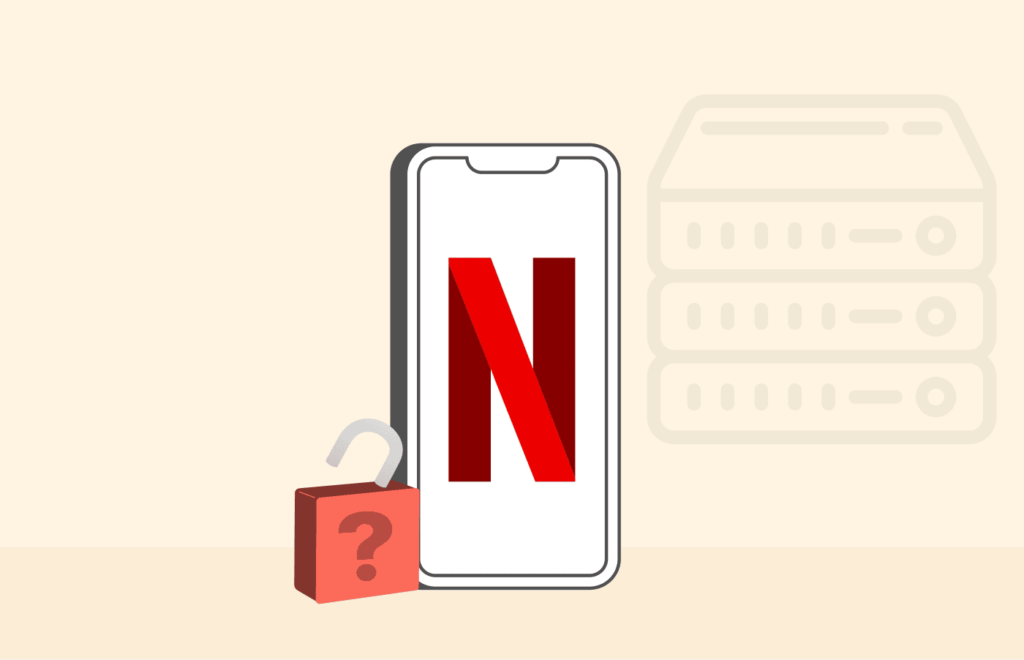
These proxies and SmartDNS read the users’ incoming domain (or DNS) requests. This empowers them to connect the user to the relevant server automatically.
Hence, these services save users from the hassle of searching for the right server. This is particularly helpful for users looking for servers that support Netflix streaming.
For instance, when a user attempts to connect to Netflix, the SmartDNS proxy will read the user’s request for “netflix.com.” It will automatically connect the user to a US Netflix server.
It means that not only does the proxy (or the VPN) change your location, but it also provides you with the right DNS server.
Many web proxies, and even some VPNs, feature their SmartDNS to bypass the Netflix VPN ban. They also promote this feature more as a marketing tactic for their service. However, users often face trouble accessing Netflix after subscribing to such providers.
It happens because the rise in the use of SmartDNS for accessing Netflix caused the streaming giant to detect this approach. Eventually, like VPNs, they also started a crackdown against smart DNS proxies.
Therefore, today, having a SmartDNS proxy does not warrant that you can unblock Netflix with it.
However, the ones powered by robust services, such as the MediaStreamer by NordVPN, still manage to bypass Netflix blocking. This service is available with every NordVPN connection. So, when you sign up for this VPN, you automatically get the SmartDNS too.
Netflix in a browser vs. Netflix app
Another issue most users face with a VPN is that they can connect to Netflix via a web browser. But, despite using the same VPN, they fail to connect to the streaming platform via the Netflix app.
Now, what is this mess all about? Netflix should remain Netflix, isn’t so?
As a matter of fact, the Netflix app and the Netflix website that you connect to via your browser are different.
And that’s why they both respond differently to your VPN client.
Your device browser actually works over the DNS servers specified by your device operating system. It can also leak this information to the websites you visit. Hence, they reveal your actual location to the websites despite an IP change.
However, if you use a robust VPN or proxy that routes all DNS requests to its own servers, your identity remains veiled.
That’s why most proxies and VPNs work for you when you connect to the Netflix website via your web browser.
However, when you connect to the Netflix app installed on your device, the app can override your device’s DNS settings. It then forcefully sends all DNS requests from your device to a public DNS nameserver or the ISP’s server.
In turn, this creates a conflict in your online location. While your VPN changes your IP address, your DNS requests show something else.
Hence, Netflix catches this conflict and detects that you are using a proxy or a VPN. And so you cannot watch your favorite show via the Netflix app as it blocks you.
Nonetheless, you won’t face this trouble using a genuinely proactive VPN like NordVPN. This VPN is resilient enough to evade Netflix’s app detection. Thus, you can enjoy streaming with the Netflix web version and the app.
Is Netflix not working? Troubleshooting tips
If Netflix notices you are using a VPN or proxy service, you will likely get an error message, which can be annoying.
The platform is working hard to stop people from accessing its services with a VPN. The company has an ever-expanding IP address blocklist and uses other advanced methods to detect VPN usage.
Here are some troubleshooting tips if you get the Netflix error message.
- Switch to another server if the IP address of the one you are using is blocklisted.
- Clear your device’s cache and cookies, which may still reveal your IP address.
- Reboot the Netflix application by restarting it.
- Subscribe to a more reliable VPN service. Maybe the one you are using is unable to unblock Netflix.
Why we recommend a VPN with Netflix over other tools
The only problem with using a VPN, a paid one like NordVPN, is its cost.
Many users who want to change their location temporarily, like streaming, do not want to pay.
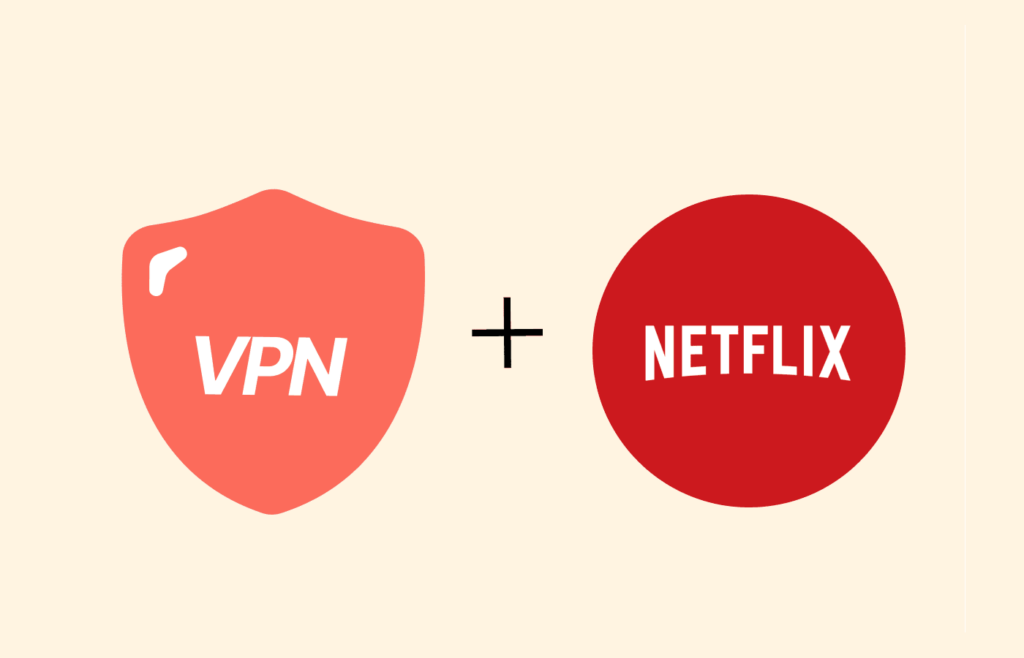
Besides, considering Netflix’s proactive advocacy for copyrights, users are confused about whether to use a VPN. Hence, they keep looking for ways how to unblock Netflix without a VPN.
However, as a free and independent internet user and a paying subscriber to Netflix, rest assured that you reserve the right to watch Netflix anywhere, just the way you like.
So, it’s certainly not an issue if you use a proxy or a VPN to access Netflix.
Yet, we strongly urge you to use one if you wish to avoid a VPN merely because of payments.
A web proxy, SmartDNS proxy, or any other method to change IP location is not a long-term solution to evade Netflix blocking.
I’ve already explained above how Netflix tracks and blocks proxies and VPNs. Therefore, while you might successfully access Netflix with the proxy at one time, sooner or later, you will get blocked sooner or later. The same applies to SmartDNS and all other methods.
However, with a reputable VPN, you can enjoy uninterrupted Netflix streaming regardless of your location.
Plus, these services offer lots of useful features. And, of course, they also respect your privacy and ensure online security – something you reserve the right to enjoy.
In short, here are two reasons why you should use a VPN for Netflix.
- First, online security is your right, and you should not compromise for a mere streaming service.
- Secondly, you can enjoy unblocked access to Netflix, whether traveling abroad, in school, or at work.
Some essential notes
Now that you know how to bypass Netflix restrictions, here is a quick reminder that you actually need a Netflix account for these methods to work.
If you think, or anyone has told you, that you can use it via these methods without an account, then this isn’t the case. Nor would I advise anyone to try to use Netflix without creating a user account.
However, once you register yourself, you can access your desired Netflix content regardless of your sign-up location.
For example, if you registered an account on Netflix UK, you can access the Netflix USA library if you move to the United States or use a VPN.
The platform does not care about your sign-up address. It simply detects your location via your IP address. Then, based on your online location, it presents the corresponding media library.
It means all you need to access Netflix is a user account.
If you don’t have one yet, here’s how to create one:
- Go to the Netflix website, enter your email address, and click “SIGN UP NOW.”
- Choose your default location. If you wish to access the biggest content library, select the United States.
- Enter a US address. (Netflix isn’t really concerned with your physical address, so you can enter just anything.)
- Enter the state zip code (it should be a valid zip code that must correspond with your online US State).
- Enter your payment card (credit/debit) details for your subscription. If you don’t want to share your card details, you can use Netflix Gift Cards that are readily available for purchase.
And this is it.
Once you create an account, just remember your login details and have your VPN activated. You can enjoy Netflix streaming regardless of your location and device.
FAQs
Unfortunately, there isn’t. While you can find many free VPNs online claiming to unlock it, they can’t. Sooner or later, you will be blocked by Netflix again.
It proxy error shows up when the service detects your web proxy or VPN and blocks your IP. To fix this error, try switching your server and see if it works with Netflix. Besides, you can fix this error permanently by abandoning your current strategy and using a robust VPN.
Since Netflix has implemented regional blocking on its content, anything attempting to evade this restriction is an ‘Unblocker’ for it. In other words, anything that Netflix detects to reroute the internet traffic to show a fake IP address is an ‘Unblocker.’ Since you use a web proxy or a VPN to unblock the content, Netflix asks you to turn off your ‘Proxy’ or ‘Unblocker.’
Yes, you can. Go to the menu of your proxy or VPN and turn it off. But remember, doing so will make you compromise your online privacy. You can instead choose and keep a robust VPN activated that remains undetected by Netflix.
Netflix bans VPNs because they help people to bypass geographic licensing restrictions. So, you will be caught in the crossfire if you use a VPN for other reasons. Netflix would breach the licensing agreements if it allowed users to stream content in whichever region they want.
A VPN isn’t just a tool to bypass geo-restrictions. It can do much more, and we encourage you to use a VPN whether you are subscribed to Netflix or not. For example, it encrypts your traffic and data, keeping snoopers and other malicious actors away. Also, a VPN will prevent ISP throttling, improving your internet speed significantly.
Some devices don’t support VPNs, but you can install a VPN app on your router and route your device’s traffic through it. However, your router should have the latest firmware, like DD-WRT or TomatoUSB. Most providers offer setup tutorials on their websites. Alternatively, you can also purchase a VPN pre-configured router. NordVPN has a good one.
There are other ways to subscribe to Netflix US if you don’t have a US credit or debit card. For example, you can use virtual cards, prepaid cards (Visa, Mastercard, Discover, American Express), PayPal, or Netflix gift cards. Remember that you don’t need a US payment method to watch Netflix content in the US. You can subscribe in your country and use a VPN to bypass geo-blocks.

