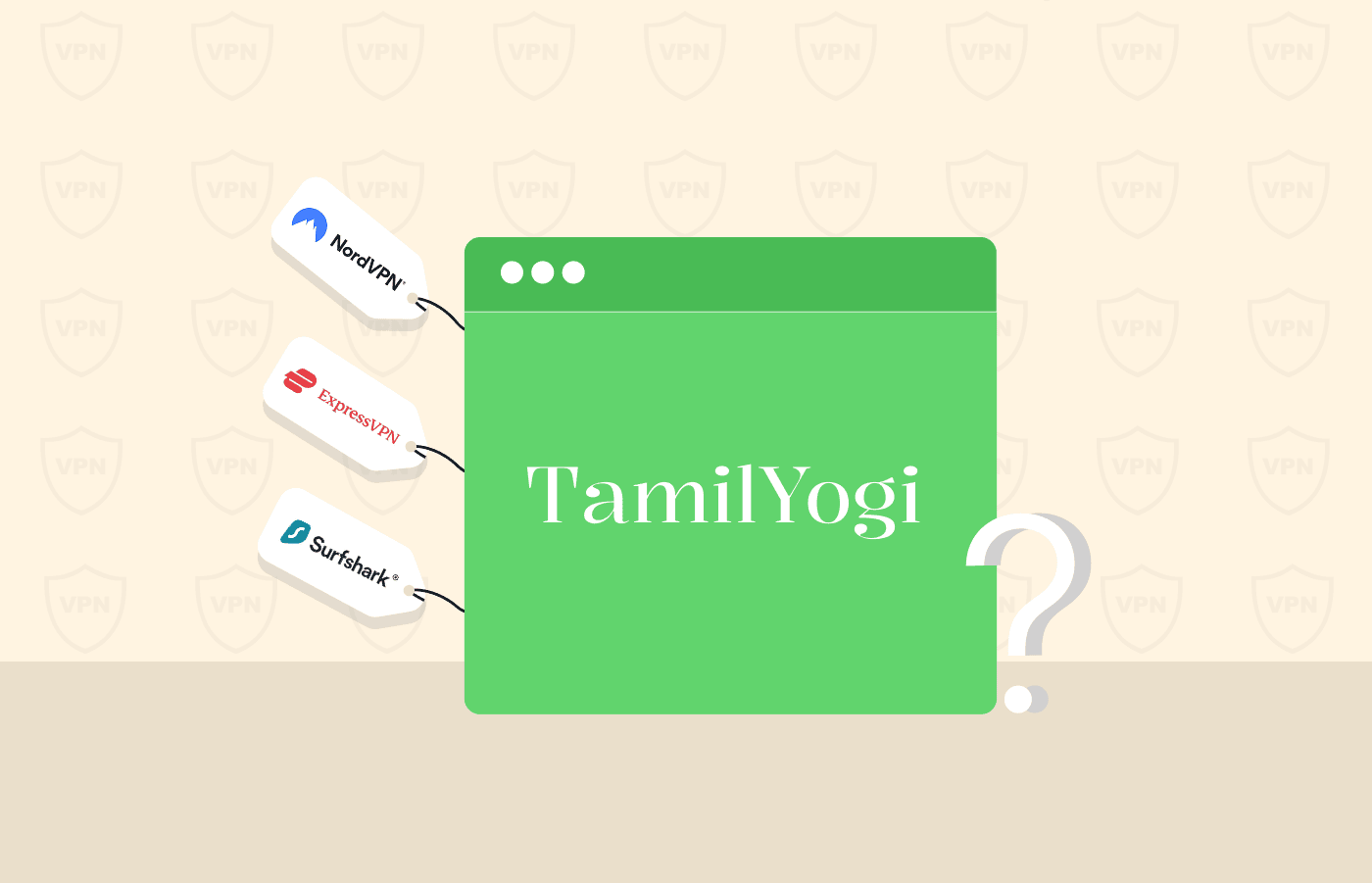Have you ever noticed that you get a new IP address whenever you have to reconnect to your VPN? You’re not alone, as it’s an attempt by your VPN server to give you premium encryption and privacy since they have an array of unique IP addresses.

However, some VPN servers assign unique static IP addresses to users. You can access a dedicated and dynamic IP address, other than your actual IP, by connecting to a VPN server. Continue reading this article to discover the best static IP VPNs and how to use them while comparing their features and services.
Best static IP VPNs: Quick list

Here’s a quick list of top VPN providers that offer dedicated IP addresses.
- NordVPN: Premium protection against cyber attacks and prying eyes. Enjoy state-of-the-art security, encryption protocols, and static IPs.
- Private Internet Access (PIA): Leading VPN server offering advanced privacy services. Get static IPs with premium security and encryption protocols.
- Surfshark: Offers great value for the subscription fee. At an affordable rate, users can get all the security features and dedicated IPs required for a swift and seamless connection.
- PureVPN: Ultra-fast and seamless internet experience. Gain unlimited and secured access to various content online using static IP addresses.
- Cyberghost: VPN server with brilliant user interface and experience. Users have access to dynamic and dedicated IP addresses in different countries.
Dynamic and static IP addresses explained

Every time you connect to a regular internet service, you get a different IP address, a conscious attempt to reduce the exhaustion of IPv4 addresses. Internet service providers (ISPs) developed a strategy to ensure that they assign users a new address from the vast pool of IP addresses.
There’s an assumption that the number of ISP subscribers connected at once is usually lower than their entire customer base. Hence, ISPs with few IP addresses can balance user traffic by adopting a dynamic IP addressing system.
However, commercial customers get a different treatment from ISPs. These customers, especially organizations that run their web servers, require extra and premium service to run their operations properly and safely.
When ISPs offer the same services, the IP address in the domain name system (DNS) servers would be linked to the uniform resource locators (URL) for the organization’s website. This burdens the organization more on updating the DNS servers whenever the ISP assigns a new IP address to its connection service. Hence, commercial customers opt for a static and dedicated IP address.
Another option for a static or dedicated IP address is a VPN. Most VPN providers usually have only a few IP addresses for each server they own, so they share customers in groups to each IP address as they connect to their service. However, some VPN services offer static addresses to customers as an option or even by default.
The benefits of using a static or dedicated IP address on a VPN service outweigh that of using a regular dynamic IP address. For example, where a static IP address is an option, they often get less traffic than the regular addresses. Customers with a special IP address also enjoy internet freedom because only a few users share the address. They don’t have to worry about ISP blacklisting the address, unlike the standard address where other people’s actions can impair the internet freedom of users sharing the address.
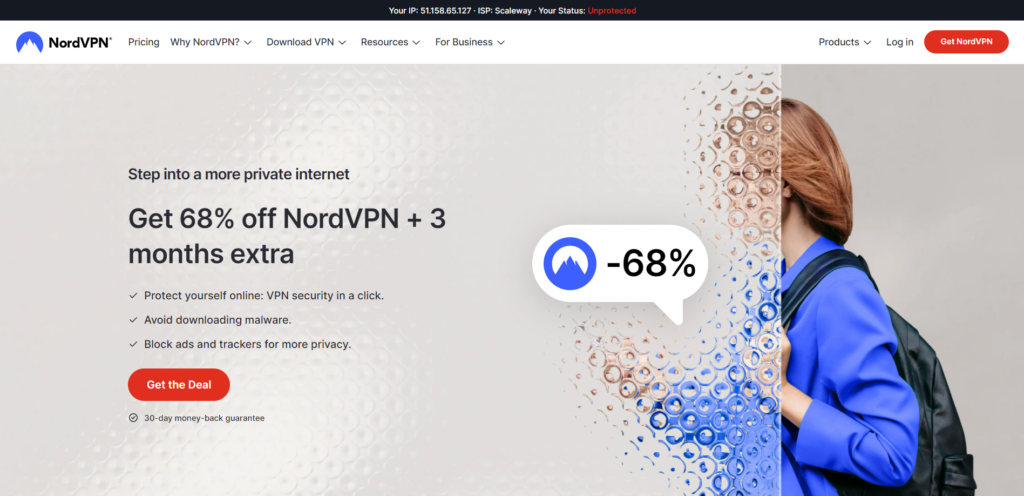
NordVPN offers shared static IP as a standard service to customers. However, the feature doesn’t exactly give users services over and above the dynamic IP system that other VPNs offer users. The only extra advantage is that you get a new address almost immediately after the ISP blacklists the IP address. NordVPN is forced to do this since the blacklisting shuts out its customers from the VPN service.
Some VPN companies have refused to provide special IP addresses to their customers because they are more concerned with protecting their identities. That’s because when there’s a court order for VPN providers to submit their records, gathering customers’ details is easier, even if the VPN implements a no-log policy.
Tech experts can get these details by inspecting the one-to-one mapping system between a special IP address and customers. The standard dynamic IP address system allows VPN providers to reduce traceability to users.
Dedicated IP addresses and their advantages
When a VPN assigns a dedicated IP address, only one user can use it– they do not allow multiple users on one dedicated address. This address offers different benefits, especially to gamers and business users.
Although most people subscribe to a VPN service to enjoy encryption services and total anonymity, some users want others to have access to their servers. An effective way to enhance this is to get a dedicated IP address. With this addressing system, special users can overcome the blacklisting challenges of regular ISPs’ address allocation system.

Users with small business web servers can run their businesses using a server that can absorb DDoS attacks when they have a dedicated IP address. They don’t need insanely expensive internet service plans to front the web server.
Users concerned about their safety and privacy online can use the VPN server as a game server’s address and get a dedicated IP to connect their computer and devices operating as file servers. When you connect to a static IP address, you can post your server’s address without worrying about your VPN changing it periodically.
The best static IP VPN providers: Detailed list

Here’s an extensive list of the best VPN providers with static or dedicated IP addresses:
1. NordVPN

A VPN provider based in a privacy-friendly jurisdiction that offers static IP addresses with full-proof privacy and security.
Pros
- Subscriptions are relatively affordable
- Does not monitor users’ online activity
- Has high-level privacy technology
Cons
- Torrenting is allowed in some areas
NordVPN is a VPN provider based in Panama, providing users with static IPs and other premium VPN services worldwide. You can get a static or dedicated IP address for $8.99 monthly or $70 annually, coupled with your subscription fee.
NordVPN has static and dedicated IP addresses in Germany (Frankfurt), the United States (Dallas, Buffalo, and Los Angeles), the Netherlands (Amsterdam), the United Kingdom (London), and France (Paris). The company keeps expanding its resources as users now have access to a server in Paris and additional IPs in the United States.
To find NordVPN’s dedicated IP address, locate the “Specialty Server” list on the application. It works with OpenVPN encryption.
The downside to NordVPN’s dedicated server is that you cannot use it to host servers as it does not support port forwarding. However, if you want a static IP with a guarantee of a permanent address, then you should consider NordVPN. You can also test its services to determine if it aligns with your interest with the 30-day money-back guarantee.
Although NordVPN’s static address is available in four countries, it still offers value for the subscription fee. Users can use different websites and sign in to online banking applications from anywhere without completing captcha authentication prompts or re-verifying their identity at short and regular intervals.
2. Private Internet Access (PIA)

A top recommended VPN provider that offers static IP addresses and is committed to online privacy and security.
Pros
- Offers dedicated IP adresses
- Boasts affordable pricing and plans
- Does not limit your bandwidth
Cons
- Speed isn’t that impressive
Private Internet Access (PIA) is a VPN provider based in the United States that has advanced privacy features. It proved its strict adherence to the no-log policy in the court. PIA is compatible with all devices, as it has an application for all platforms.
With just $5 monthly, you can get a dedicated IP address in your preferred location. This subscription fee grants you access to a static IP address exclusive to only you. PIA offers the cheapest way for users to get a static IP address, especially for persons who need it for particular reasons.
Private Internet Access has multiple servers in about 91 countries. It is a very popular VPN server offering a solid OpenVPN encryption protocol. Over the years, PIA has proven a highly versatile VPN provider offering users premium services and support with its live chat support feature.
PIA utilizes powerful technologies that allow users to bypass geo-restrictions. Movie freaks, particularly can stream high-quality movies and TV shows without any hassle. With ultra-fast internet speed, you can torrent and download large files utilizing split tunneling and port forwarding.
Private Internet Access has functional applications for different platforms. Hence, you can download the app on any device. If you’re a first-time user, PIA offers a 30-day money-back guarantee, so you can get your subscription fee back if you change your mind about using the VPN. With the affordable subscription fee, people from all walks of life can access the desired content library in any region without security or privacy breaches.
3. Surfshark

A multi-functional VPN service that provides an effective dedicated IP address for each location. It offers top-notch features at a low cost.
Pros
- Easily bypasses any geo-restrictions
- Provides premium features at very low price
- Easy to install apps on all devices
Cons
- Torrent speed isn’t as impressive as its competitors
Surfshark is a VPN provider headquartered in the British Virgin Islands. It has around 3,000 servers in 100 countries, providing fast and reliable connections for users to access streaming sites worldwide. Surfshark is on the list of top VPN providers with dedicated and static IP addresses for multiple reasons. With around a $3 monthly fee, you can create an account and enjoy premium VPN services on unlimited devices – excellent value.
You can download the application on any device. The VPN app has a kill switch, DNS leak protection, malware filtering, a Smart DNS service, an ad-blocking tool, split tunneling, and obfuscation. This is a steal, considering the low subscription fee.
Recently, Surfshark announced the introduction of dedicated IP addresses for users to rent in six regions. Users can get a dedicated IP in the United States (Dallas, San Jose, New York, and Los Angeles), the Netherlands (Amsterdam), and the United Kingdom (London). You get exclusive access to this static IP address and bypass captchas while using the internet.
Since it’s a static address, you don’t have to worry about your VPN changing your IP. The static IP can also benefit users seeking to access resources or host servers on a local area network (LAN), using the VPN for additional security.
Surfshark has set plans in motion to launch a new set of dedicated IPs in Japan (Tokyo), Canada (Toronto), South Africa (Johannesburg), France (Paris), Germany (Frankfurt), Italy (Milan), Australia (Sydney), and Hong Kong. It plans to expand its resources to enable more users to access dedicated IPs. Hence, more options will be available in the future.
However, Surfshark’s dedicated IPs are limited in each region, so users cannot enjoy the feature once they exceed the limit. Users can use the dedicated IP feature on Windows, macOS, iOS, and Android. It is also compatible with OpenVPN and WireGuard protocols.
You can test Surfshark’s premium services risk-free, thanks to its 30-day money-back policy. Surfshark also has 24/7 live chat support to resolve any technical challenge you may experience and answer your questions.
4. PureVPN

The VPN provides static IP addresses to multiple locations with a high level of security. It boasts decent speed and protects your data from third parties.
Pros
- Boasts afforable pricing and plans
- Easy-to-navigate UI even for the beginners
- A generous no-question-asked refund policy
Cons
- Lacks Smart DNS functionality
PureVPN is a leading VPN provider that allows users to upgrade their subscriptions by including a dedicated IP. It has dedicated IPs in the United States, Singapore, the United Kingdom, Canada, Australia, Malta, and Germany.
For an additional token of $2.99 monthly, you can gain access to PureVPN’s dedicated IP. All you have to do is include it as a feature at the checkout stage while paying your subscription fee.
PureVPN utilizes an always-on audit to offer users extra protection and data security, an innovative approach peculiar to the VPN provider. This means that independent auditors monitor logging policy and security protocols closely. It also implements state-of-the-art encryption protocols and ensures seamless internet connection using a functional kill switch.
Although PureVPN does not offer blazing-fast internet speed like Surfshark or NordVPN, its speed is pretty fast. However, you can get a faster internet connection when you utilize a WireGuard protocol instead of any other protocol. PureVPN also performs unblocking services, allowing you to bypass geo-restrictions to content libraries in any country.
5. CyberGhost

An innovative VPN network with dedicated security, privacy, and maximum anonymity. It offers static IP addresses at numerous locations.
Pros
- Highly optimized for gaming
- Uses top-notch encryption protocols and security measures
- Does not collect or store any of its users’ activity data
Cons
- Not suitable for countries with high censorship, like China
CyberGhost has risen to maintain a spot as a top VPN provider. It takes a unique approach to VPN services, offering users an array of specialized and sleek applications for various platforms. These apps have great user interfaces and experience. Anybody can navigate the VPN connection process– whether you’re tech-savvy or not!
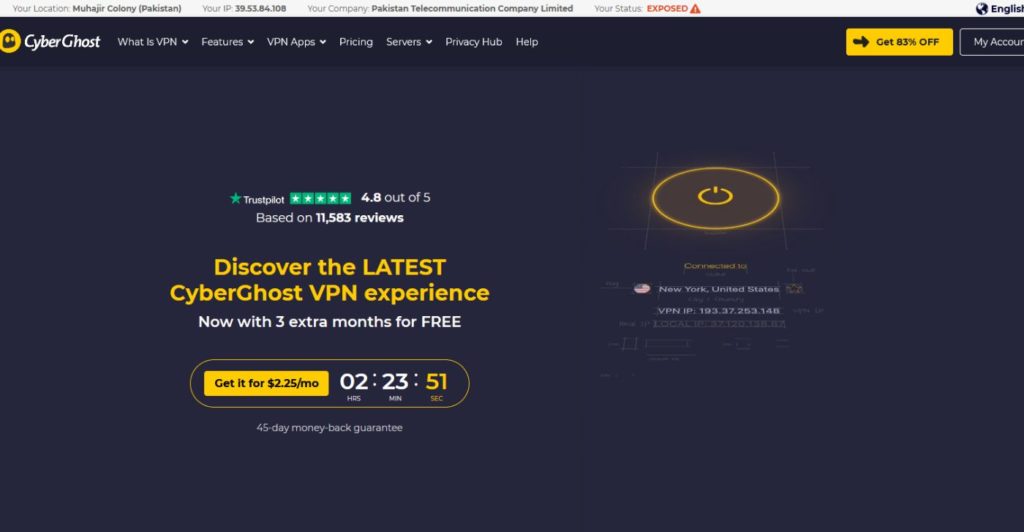
Multiple CyberGhost servers exist in 91 countries worldwide, which is remarkable. However, users can only access dedicated IP addresses in Canada, the United States, the United Kingdom, France, and Germany. To access a dedicated or static IP address, you only have to pay a fee of $4-5 monthly– this is undoubtedly a steal!
The application is clutter-free, so setting up your dedicated IP address is straightforward. First, get a token from the CyberGhost website, which you’ll input into a tab on the application’s settings page. This is an innovative security measure– never been done before. Even tech experts on CyberGhost do not have access to the IP address the system assigns to you.
CyberGhost VPN is also budget-friendly, introducing four different subscription plans from which users can select one that aligns with their finances. Every interested person has a chance to get a new static IP address with CyberGhost’s budget-friendly subscription plans.
CyberGhost has its office in Romania, where there are no compulsory data retention obligations on VPN providers. Hence, users’ data and locations are guaranteed to remain safe and secure. The office in Romania and the software development branch in Germany firmly support civil rights, uncensored internet, and societal freedom.
Quick comparison table: Dedicated IP VPN features
| VPN Provider | Monthly subscription fee | Subscription fee for long-term plans | Countries where dedicated IP addresses are available | Security features |
|---|---|---|---|---|
| NordVPN | $3.99 | No record | France, The United States, Germany, The United Kingdom, and The Netherlands | IP/DNS leak protection, a kill switch, and Double VPN. |
| Private Internet Access | $2.03 | $3.75 monthly | Canada, The United States, The United Kingdom, Germany, and Australia. | AES 256-bit and 128-bit encryption, IP/DNS leak protection, a kill switch, token system for complete privacy. |
| Surfshark | $3 | $3.99 monthly | United States, United Kingdom, and The Netherlands | IP/DNS leak protection, ad blocking, obfuscation, malware filtering, and a kill switch |
| PureVPN | $2.99 | No record | Canada, Australia, United States, United Kingdom, Singapore, Germany, and Malta | AES 256-bit encryption, a kill switch, and IP/DNS leak protection |
| CyberGhost | $2.11 | $3.75 monthly | United States, Germany, United Kingdom, France, Canada, Singapore, Netherlands, and Japan. | AES 256-bit encryption, a kill switch, IP/DNS leak protection, and a token system for complete privacy. |
Finding the best VPNs for getting a dedicated or static IP: Our methodology

The option of static or dedicated ISPs is an advanced feature that only a few VPN providers offer. Here are factors you must consider to select a top VPN offering dedicated or static IPs:
Privacy
A top VPN must protect users from malicious attacks or threats and eliminate the activities of privacy snoopers and prying eyes. ISPs and governments may pry into a user’s details and interaction online. Hence, you must consider only VPN providers with a no-log policy, which guarantees privacy.
Static or dedicated IPs
If you’re looking for the best static IP VPN, it’s only normal to consider VPN providers with this feature. While you may share a special IP with other users, your VPN provider will not assign you a new address when you connect to the server. A dedicated IP, on the other hand, is meant for only one user.
Another difference is that static IPs are often free, while users must pay an extra fee for a dedicated IP address.
Multiple servers
Top VPN providers usually offer users a wide array of servers in multiple locations worldwide. This makes it easy for users to locate a faster server around their location and gain access to diverse content. Read our list to discover the top VPN providers with servers in various countries. These VPN providers also offer static and dedicated IPs.
Security
It’s advisable to look out for VPN providers with a kill switch, DNS leak protection, and at least 256-bit AES encryption. You can also look for extra security features like auto Wi-Fi protection, password manager, double VPN server, and ad blocker. Top VPN providers with extra features ensure seamless and unhindered online access.
User interface and experience
If you’re a beginner in VPN operation, one factor you should consider is the user interface and experience with VPN apps. However, top VPNs allow users to connect to a server in a few clicks. They also include customer care support, such as email and 24/7 live chat, to help users resolve connection or other technical issues.
Internet speed
To enjoy premium VPN services, you must opt for VPN providers with fast internet speed. Top VPN providers with unlimited bandwidth allow users to torrent without imposing any restrictions on their activities or throttling their connection. VPNs with blazing-fast internet speed make high-resolution streaming possible and hitch-free.
Unrestricted access
One vital reason people subscribe to a VPN service is to gain access to geo-blocked content libraries. This may include a social media website, streaming service, resource library, news site, or sometimes an online banking account. Hence, with the unblocking services that top VPN provides, you can still access content even when you travel to countries with policies against them.
Affordability
The extra fee you’ll need to pay for a dedicated IP address is usually affordable compared to the value you get. There are also discounts to reduce the total cost of premium VPN services. Top VPNs offer money-back guarantees to first-time users to experience their services without risk.
How do I set a static IP for a VPN?

Setting up a dedicated or static IP address is a straightforward process. Follow the step-by-step guide below:
- Locate the pricing page on your VPN app.
- Choose your preferred plan and duration.
- Enter the required information at the checkout stage, and include “Dedicated IP“.
- Open your VPN account once you complete payment and set a location for your dedicated IP address.
- That’s all! Connect your VPN and begin to enjoy premium VPN services.
Note: These steps would suffice for virtually all VPN providers offering dedicated IP addresses.
Are there any free static IP VPNs?

Most VPN providers in operation today adopt the rotating shared IP address system. As a result, users cannot select a server to connect to every time. However, with the popularity of this feature, it’s possible to find a free VPN with free static IP addresses. However, using these VPN providers for security and privacy is not advisable.
It’s a common habit for free VPNs to keep users’ logs and details to track them and establish a revenue stream. It’s worse with static VPNs, as it’s easier to trace your online activities and interactions back to you. Free VPNs defeat the purpose of connecting to a VPN server to guarantee online privacy.
Also, there are specific privacy policies that free VPN providers implement that flout users’ privacy rights. For example, these policies allow them to sell your details to third parties, such as data brokers and marketing firms. Free VPN applications also often contain tracking spyware.
Another flaw aside from tracking users is their weak security systems. Free VPNs are regular victims of data leaks because they have little to no encryption protocol in place. ISPs, websites, and local networks can monitor the activities of free VPN users because they cannot safeguard them against prying eyes, malicious attacks, and tracking.
Using a free VPN is counterproductive as it can expose your data and cause harm to your devices. Opting for VPN providers with subscription fees instead of free VPNs is advisable – even if they offer static IPs!
Is a dedicated IP VPN worth it?
Having a dedicated IP VPN is definitely worth it, especially if you get prompts including blurry images to prove that you’re human.

You should also invest in getting a dedicated IP address if popular websites deny you access or you experience technical challenges like “too many requests.” Getting a dedicated IP can avoid all these issues and technical problems. It’s pretty easy to set up, even if you’re not tech-savvy.
Here’s your answer if you’re wondering if a dedicated IP can improve the services a VPN provides – a dedicated IP address promotes VPN security measures and guarantees safety while using the internet. For example, if you have a private service or website that you want to grant exclusive access to only a selected few, you can opt for a dedicated IP.
There’s more – the fee to get a dedicated IP is largely affordable. For example, all you need to get a dedicated IP with NordVPN is $70 per year.
Why doesn’t every VPN offer a static IP option?

Most VPN providers adopt the dynamic or regular IP addressing system that changes when users connect to the server. Once you connect to the server, the VPN automatically assigns you an address. This allows VPN providers to regulate load management, regulate server congestion, and maintain moderate internet speed.
Apart from randomly assigning users an IP address from their large pool of IP addresses, most VPN providers provide shared IP addresses. Multiple users share the same IP address in each session. Sharing IPs is also beneficial, as users enjoy additional privacy when the VPN server merges their traffic.
Only top VPN providers with a pool of IPs separated for specific individuals can provide dedicated or static IPs. They require extra capital for a pool of dedicated IPs to provide this service. Hence, only a few VPN providers offer a static IP option.
FAQs
Yes! Like the name, a static address is an IP address that remains constant and does not change. You get the same IP address even when you restart your router or reconnect to the VPN server. On the other hand, a dedicated IP is an IP address that is reserved for only one user. Usually, this is an attempt by a customer to ensure exclusive access to a particular IP address. It is necessary to note that while all dedicated IPs are static, an address does not become dedicated just because it is static.
MPLS means multi-protocol label switching. It is a method for routing and transporting network traffic via the MPLS channel.
Having a dedicated IP does not necessarily mean you’ll experience an increased internet speed. Of course, you can access websites faster than those using the dynamic, as you’ll bypass identity verification prompts and captchas. However, the overall speed of a dedicated IP is not better than a dynamic IP.
Gamers can get the guarantee that their IP will not get blacklisted while playing a game when they rent a dedicated IP. They can enjoy an unhindered and stable connection while playing online games. Gamers that use dynamic often forfeit their games when the activities of other users cause ISPs to blacklist the IP address. Hence, it’s advisable to use a dedicated IP for gaming.