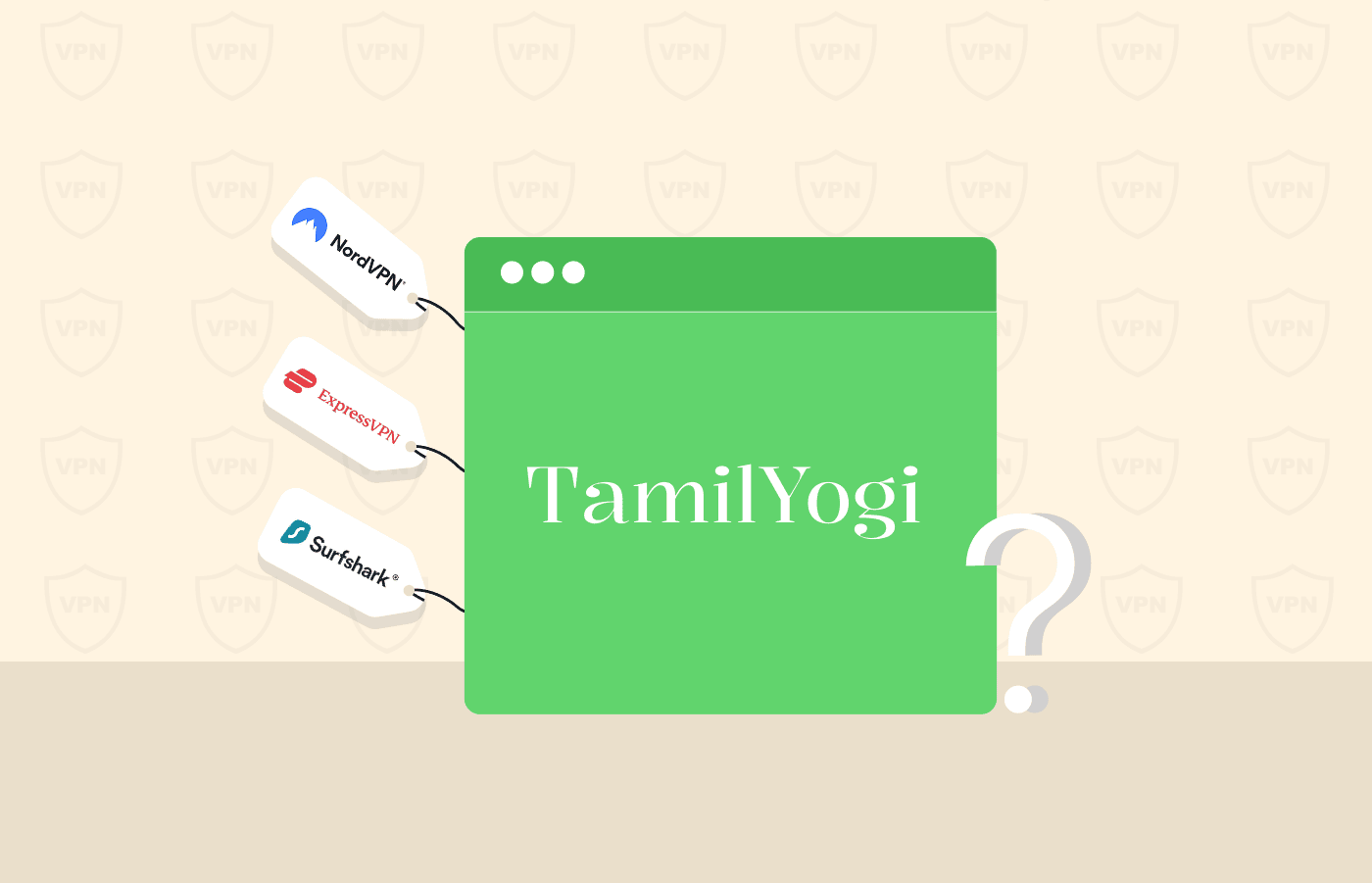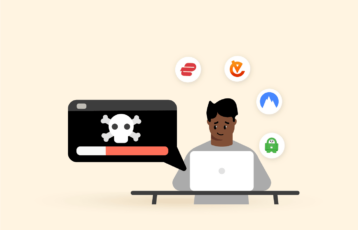Internet censorship can happen on a country-wide or school-wide scale. When schools block access to the internet, they usually do so for justifiable reasons, such as safeguarding students from unwanted influences online or preventing a network crash due to excessive downloading.
However, you may often need to bypass these restrictions for some good reasons, thus requiring a VPN. This guide lists the most reliable VPN services for your school or college.
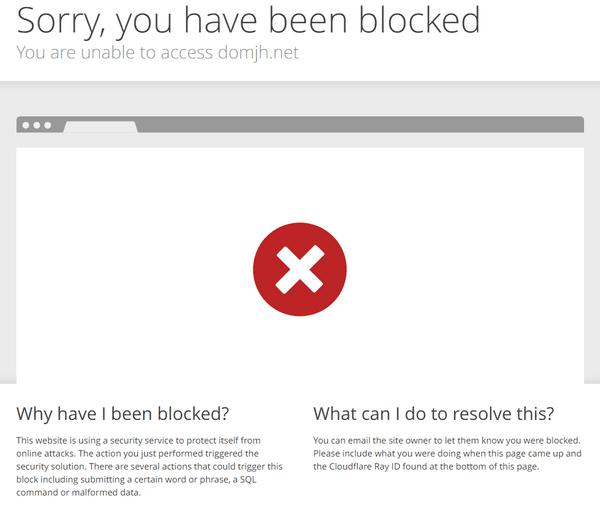
The best VPN for college and school – Quick list

We tested various VPNs available today to find the best ones for school. Five VPNs stood out during our tests, and here’s what we think of them.
- NordVPN: Reliable student VPN with impressive security and privacy features. Trusted by students worldwide for bypassing restrictions and blocking malware and antivirus.
- Private Internet Access (PIA): Best VPN with a worldwide server network. Has very low activation and subscription fees, making it excellent for college and university students.
- ExtremeVPN: Newbie VPN with excellent features. Bypasses various restrictions and is excellent for P2P file sharing.
- ExpressVPN: Premium quality VPN. Has excellent security and privacy features for staying anonymous on school networks.
- PureVPN: A top-notch VPN service that allows users to browse the internet without lag or buffering.
Reasons you might need a VPN in college and school

Do you need convincing on why VPN is important for school? Here are some of the most important reasons to budget for a VPN before resuming school.
1. Browse safely on public Wi-Fi
Most universities and colleges provide public Wi-Fi, enabling students to browse freely. However, the risks inherent in this free internet usually outweigh their benefits.
The college or university authority can comprehensively monitor every link and webpage you click. Public Wi-Fi is also more prone to security breaches, so you need a VPN.
2. Bypass restrictions
Due to the comprehensive monitoring capabilities of public Wi-Fi, your college admins can prevent your access to certain websites. Using regular ISP-provided internet may also result in restrictions in accessing some platforms, such as YouTube TV and Netflix. A VPN helps you dodge these restrictions, significantly enhancing your learning experience.
3. Share files with peers privately
VPNs have recently started combining physical, self-hosted servers with virtual, P2P servers. These P2P servers are perfect for torrenting and sharing large files securely. VPNs, like NordVPN, take this even further by letting you create a private encrypted network. This network lets you share files, work, or collaborate with peers.
4. Boost your online privacy
Online privacy and security should be everyone’s right, regardless of who they are, and VPNs can help you achieve that. Premium, high-quality, multi-featured VPNs (like those on our list) use the world’s most advanced encryption standard to keep your data safe. They may also have malware, ad blockers, a kill switch, and IP address leak-protection mechanisms.
The best VPNs for school – Overview

In a hurry? Take a quick look at the essential features of our best VPNs for students to use in school.
| Feature | NordVPN | Private Internet Access | ExtremeVPN | ExpressVPN | PureVPN |
|---|---|---|---|---|---|
| Best discount for students | 68% off the 2-year plan plus two months free | 83% off the 3-year plan plus three months free | 68% off the yearly plan | 35% off the yearly plan | 80% off the 2-year plan plus four months free |
| Monthly price | $3.99 for a 2-year plan | $3.33 for a 1-year plan | $3.29 for a 1-year plan | $8.32 for a 1-year plan | $3.33 for a 1-year plan |
| Number of servers | 5,550+ servers in 60 countries | 35,000+ servers in 84 counties35,000+ servers in 84 counties | 6,500+ servers in 88+ locations | 3,000+ servers in 94 countries | 6,500+ servers in 70+ countries |
| Money-back guarantee | 30 days | 30 days | 30 days | 30 days | 31 days |
| Number of device connections | 10 | Unlimited | 10 | 8 | 10 |
| Supported devices | Windows, Android, Linux, Mac, Chrome, Android TV, others | Windows, Mac, iOS, Android, Router | Windows, Mac, iOS, Android, Router, Chrome VPN extension | Windows, Mac, Android, iOS, Linux, Firestick, Chrome |
The best VPNs for school – Detailed list
You can find a thorough analysis of the best school VPNs to download here.
1. NordVPN

A trusted VPN service that bypasses restrictions and blocks malware and viruses. It is a top-tier VPN service boasting impressive speed and unblocking capabilities.
Pros
- Offers dedicated IP address
- Boasts blazing-fast speed with most servers
- Effective and efficient customer service
Cons
- Poorly optimized mobile apps
For many online security-focused websites and blogs, NordVPN is the ultimate solution for school needs. Considering NordVPN’s powerful privacy and security features, this is no surprise. NordVPN’s servers can unblock all the popular streaming platforms, including Netflix, Hulu, and HBO Max.
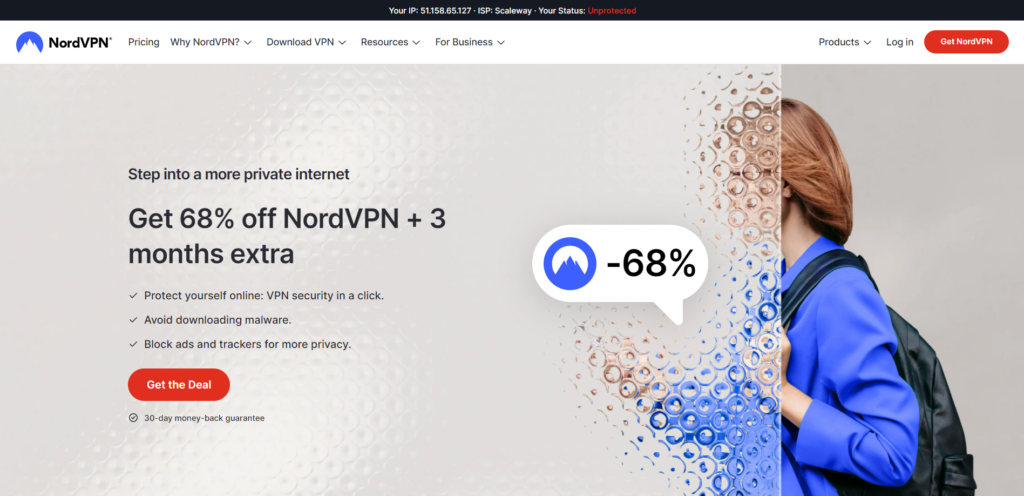
The ultrafast servers ensure you can watch videos, play games, and download files without lag or buffering. NordVPN also uses 256-bit AES encryption for data and traffic encryption to keep up with global standards. It has ad and malware blockers, protecting you from most viruses online.
NordVPN’s best plan for students helps save 62% on a two-year plan, with an additional three months for free. You can enjoy top-notch VPN services for as low as $3.99 monthly. However, being a student aged 18-16 qualifies you for another 15% discount, and there’s no discrimination based on the university, college, or location.
2. Private Internet Access (PIA)

An incredible VPN service that offers extra security online. It protects your data, blocks ads.
Pros
- Has double encryption
- Supports WireGuard and OpenVPN protocols
- Boasts friendly and knowledgeable customer support
Cons
- Inconsistent speeds with distant servers
Private Internet Access (PIA) stands out for its vast server network, useful features, and affordable subscription fee. It has over 35,000+ servers, making it an authority in this domain (most VPNs typically have less than 10,000 servers). As a result, there’s no limit to the number of websites and apps you can unblock.
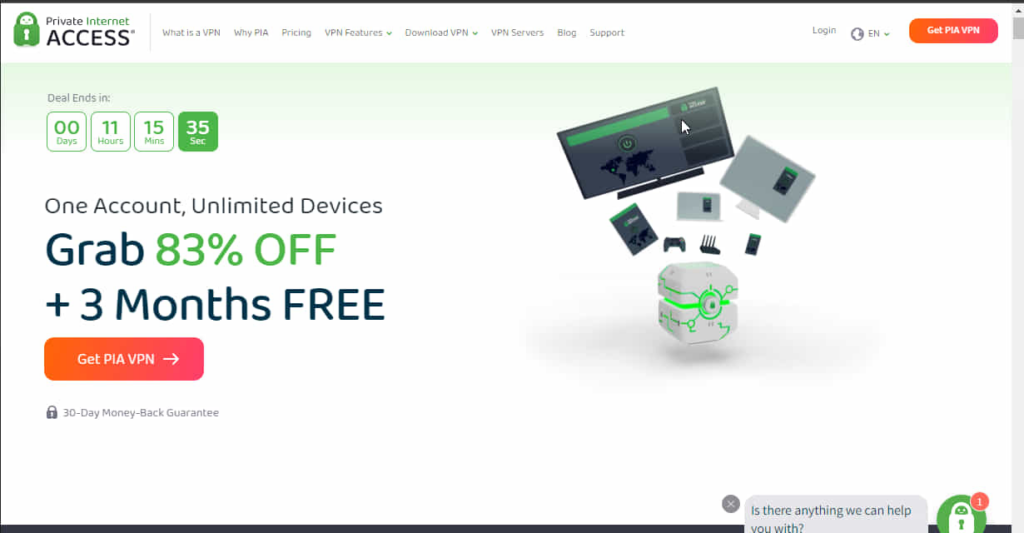
PIA is also one of the cheapest VPNs online. Its back-to-school sale gives an 83% discount off the actual price, providing VPN services for as low as $3.33 per month.
Of the VPNs in our list, PIA is the only one with unlimited simultaneous device connections. Thus, you can safely stream, download, and share files on all your devices at moderately fast speeds.
3. ExtremeVPN

A relatively new VPN service that offers robust encryption protocols and high-speed servers. It allows reliable access to restricted content from anywhere in the world.
Pros
- Has an exceptional server speed
- Offers obfuscated servers, port forwarding, and multiport capabilities
- 24/7 customer support via various channels
Cons
- Lacks double VPN mode
Despite its recent launch, ExtremeVPN has caught the attention of online privacy and security-focused websites. Many reviewers consider it one of the best VPNs due to its robust security and privacy features.
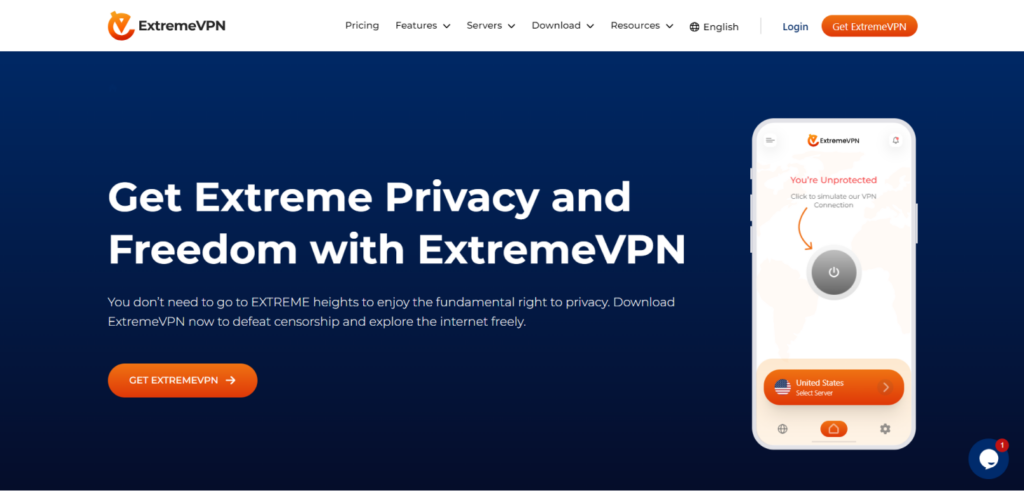
This newbie VPN already has over 6,500 ultrafast servers in more than 70 locations worldwide. Each server uses the standard 256-bit AES encryption, ensuring maximum privacy. This also prevents your details from ever falling into the hands of your school authority.
ExtremeVPN also has a strict no-logs policy, and it’s based in the British Virgin Islands, a strategic location outside the 5, 9, and 14 Eyes Alliances.
With this VPN, you can get 68% off the yearly plan to get premium VPN experiences at only $3.29 monthly. Also, it offers a 30-day money-back guarantee, which you can claim through the 24/7 customer support.
4. ExpressVPN

A top-notch VPN service that offers exceptional high-speed servers with unlimited bandwidth. It is one of the leading VPNs due to its privacy and security features.
Pros
- Blazing-fast servers in 94 countries
- Offers a strict no-logs policy
- Enhanced security and privacy features
Cons
- Expensive pricing relative to other VPNs
With unmatched privacy and security features alongside top-notch VPN services, ExpressVPN is a superstar in the VPN game. Since 2008, ExpressVPN has helped businesses take control of their online privacy and security, saving costs and improving processes. Now, in addition to businesses and entrepreneurs, students can also enjoy all the features that make ExpressVPN great.

In brief, you can unblock every platform and website your school might have blocked, including Facebook, YouTube, Google, and Spotify, with this VPN. Moreover, you can find the required learning materials by unblocking any website at your school to help you complete your projects and assignments.
ExpressVPN utilizes the industry-standard AES 256 encryption, which makes it impossible for your college or university authorities to track you. You can torrent without restrictions and share files using its numerous P2P servers. If you rate functionalities above cost, you may overlook ExpressVPN’s pricey fee and go for it.
5. PureVPN

A reliable VPN network that boasts robust privacy and security features and impressive speeds.
Pros
- Strong data encryption
- Interface is extremely easy-to-use
- Boasts impressive speeds all around the servers
Cons
- Connectivity issues on some servers
The last VPN on our list, PureVPN has an aesthetic appearance and is well-optimized for various devices. As a result, you can easily navigate its various features and configure and customize it to your taste.
PureVPN aims to ease students’ daily struggles by evading ISP throttling for fast connection speeds. It also hosts servers worldwide, enabling you to access any desired content. You can also unblock streaming platforms like YouTube and Netflix for educational videos.
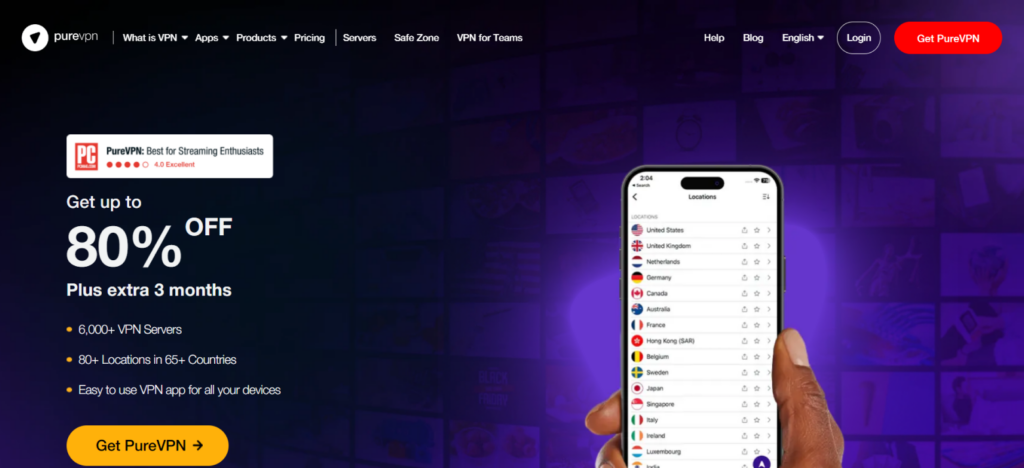
The provider protects your online data, even on public Wi-Fi like your school’s. As a precautionary measure, it also has IPv6 and DNS leak protection to ensure your school authorities don’t get their hands on your IP address.
PureVPN also removes the data cap in many free VPNs, meaning you can download as much as you want. This VPN tries to cater to the strict budget of students by providing 81% off the two-year plan. After two years, you can use the VPN freely for four more months or claim a refund after the first 31 days of subscribing.
How did we select the best school VPNs

Our methodology for choosing the best VPNs involves considering different criteria and factors, including:
Security
Many students use VPNs while in school to secure their data and information. Universities and colleges provide public Wi-Fi but usually monitor their students’ activities and collect their data. For this reason, a recommended VPN for schools would be one with strong encryption and data privacy features.
Every VPN on our list safeguards you online using 256-bit encryption. Encrypted messages using this format are impossible to break even with today’s fastest supercomputers. These VPNs enhance security through dedicated no-logs, IPv6 and DNS leak protection, and malware and ad-blockers.
Unblocking

No university or country can have all the resources you need as a student. You always have to go online sometimes. Certain educational materials, such as files and videos, are on geo-blocked or restricted websites with limited access.
A VPN comes in handy in such a situation. You can use it to access these materials or watch all the educational videos you want on various video streaming sites.
Cost
More often than not, students tend to be on a tight budget and have limited cash to spend on school needs. As a result, most look for affordable VPNs, have student packages, or provide some form of free trial.
Each of the VPNs in our list meets at least two out of three of these requirements. You can find mouth-watering student discounts or utilize their money-back guarantee to get free VPNs for 30 to 31 days.
Server network
The number of servers that a VPN has is important for many reasons. A VPN with an extensive server network gives access to content in more regions. You can seamlessly bypass more websites or stream geo-blocked platforms without lag or buffering.
A large number of servers also has a direct impact on network speed. The higher the number of servers a VPN has, the less load it takes on each server. This reduces latency and consequently increases speed.
Speed
Students typically use VPNs with high speeds to download large files quickly or stream high-quality content. The VPNs in our list contain servers that cater to this by removing various speed bottlenecks.
Firstly, they use superfast network protocols like IKEv2 and WireGuard. They also help you dodge throttling. This is when ISPs purposely slow down your network speed due to sending a large volume of data.
Optimization
A typical student VPN should be properly optimized for various devices so it’s easy to use. Students usually browse on smartphones and computers, which means the VPN should be available on these devices, as a bare minimum. The VPNs on this list are optimized for these devices, and you can easily navigate them to perform various actions.
With one tap of a button, you can quickly connect to a server. You can also find server locations easily or change the security protocol.
Why do schools block online content?
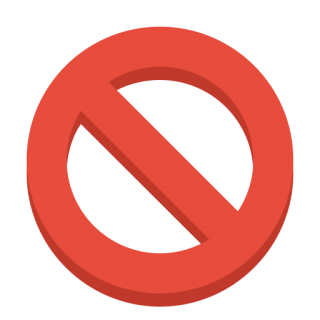
As unwanted as it may sound, schools generally restrict access to online content for various safety and security reasons, such as the following.
- Ensure students’ online security: Beyond providing education, schools are responsible for keeping students safe from physical or virtual threats. In this technology-dependent age, the risks of online threats have never been greater.
- Minimize distractions: The uninhibited growth of the internet makes it a hub for various distracting activities. Social media, online games, and unethical websites are some distractions students deal with, and schools try to minimize these as much as possible.
- Monitor students’ data and bandwidth usage: It’s also easier for school administrators to monitor data and bandwidth usage by blocking access to certain online content. Large data transfers often crash schools’ networks, and this can help prevent that.
- Reduce the occurrence of cyberbullying: Bullying can occur online as much as it can occur in classrooms and school hallways. Cyberbullying can take the form of harassment, stalking, and catfishing and is more difficult to catch compared to actual physical bullying. Schools may use internet censorship to minimize how frequently this occurs.
Struggling to bypass a school firewall using a VPN? Here’s a fix!

Are you still struggling to bypass your school’s firewall using a VPN? Here are solutions you can try.
- Connect to an appropriate server. If you’re trying to access a region-specific website or content, ensure you connect to a server in that region.
- Switch between tunneling protocols. Firstly, ensure that your chosen VPN has multiple protocols, such as OpenVPN and WireGuard. If a protocol doesn’t work, you can switch to another and check if that works.
- Enable obfuscated servers. These servers help hide VPN usage. Hence, you should consider using a VPN with obfuscated servers if you stay in a censorship-heavy region.
- Upgrade to a better VPN: If you realize you can’t perform any of the three actions above, it’s time to upgrade your VPN. Using a better VPN can help you bypass almost, if not all, restrictions that you encounter in school.
Can free VPNs bypass school firewalls?

Sometimes, free VPNs can help you bypass school firewalls, but we strongly do not recommend this. Most free VPNs are viruses by hackers that steal your information or take control of your device.
They are also far from offering the same level of encryption as the top-quality VPNs on our list. Most also have data limits, further stifling your internet experience.
Other ways to unblock school Wi-Fi and bypass firewall
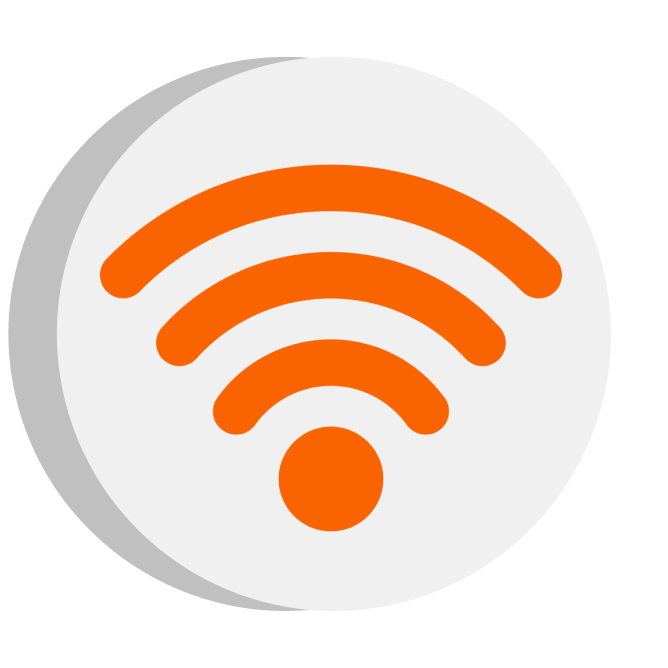
VPNs work perfectly but are not the only way to bypass school restrictions. Here are some other stress-free methods of evading school blocks.
1. Try mobile data
This method looks like the most obvious way to bypass school restrictions. Colleges can only monitor or block online activities if you connect to their network. Using your mobile data severs this connection.
While this is true, you must also be careful of ISPs since they’ll know and monitor your online traffic. Using mobile data also means you can no longer bypass geo-restrictions or protect your device from malware and viruses.
2. Use the Tor browser
Tor, short for The Onion Router, is another anonymous tool. It uses relays or nodes, a worldwide network of remote servers, to encrypt data and traffic. This helps ensure a high level of anonymity.
Tor also grants access to .onion websites exclusive to the dark web. However, it slows down the internet, and hackers can sometimes exploit node vulnerabilities.
3. Try a web proxy
Websites often facing ISP or government restrictions tend to have one or more proxies. These proxies show you every content you can find on the main webpage without actually taking you to it. Web proxies can help you access a site undisturbed but don’t provide any form of traffic or data encryption.
4. Use the website’s IP address
Computers don’t understand English and, thus, can’t interpret URLs. They convert any URL you input into IP addresses to show you the website’s content. If your school restricts the URL of a website, there’s a high chance that you can still access it with the IP address. Typing this IP address into your browser quickly helps circumvent any website restrictions.
FAQs
Most schools allow the use of VPNs or don’t have a policy that prohibits it. As long as VPNs are legal in the country, they’re usually legal in schools within that country. However, when a school starts blocking social media or streaming sites, it may disapprove of VPNs.
There’s no single answer to this question. With so many VPNs, the ultimate criteria will be the features that differentiate them. However, a good school VPN should be affordable and have advanced privacy and security features. You can find these features in the VPNs on our list.
You should get one for school as this protects you online and keeps you safe on school Wi-Fi. It also prevents prying eyes from viewing your online activities or hackers from stealing your information.
This depends on the VPN’s logging policy. Each of the VPNs in our list has a strong no-logs policy and clears your data and traffic after every session. Before you subscribe to any VPN, confirm its logging policy and only go for those with verified no logs.