Private Internet Access (PIA) is one such VPN that has existed successfully for over a decade. It offered valuable features, ensured privacy, and attracted happy customers.
However, a somewhat shady company’s latest takeover of this service raised many questions about PIA’s performance.
So, has it gone wrong after the deal? Should you still trust PIA VPN for your privacy? Let’s check it out via this extensive Private Internet Access review.
Private Internet Access (PIA) – Quick look
| Price | $2.03/ month |
| Money-back guarantee | 30 days |
| No-logs policy | Yes |
| Number of servers | 35000+ (estimated) |
| Number of devices per license | Unlimited |
| Kill switch | Yes |
| VPN protocols | OpenVPN and WireGuard |
| Home country | United States |
| Customer support | 24/7 live chat support |
| Supports torrenting | Yes |
Pros and cons
- Ideal for unblocking streaming services, inlcuding Netflix, HBO Max, BBC iPlayer, Hulu, and Amazon Prime.
- Offers dedicated streaming-optimized servers for various regions.
- Excellent speeds on nearby servers.
- It offers a variety of servers to choose from.
- Top-notch security with the ability to customize settings.
- Attractive user-interface and dark theme availability.
- Offers a no-logs policy which is tested and proven.
- Apps for various operating systems.
- 30-day money back guarantee.
- The customer support service in live chat take time to respond.
- Doesn’t work reliably in China
Private Internet Access (PIA) VPN overview
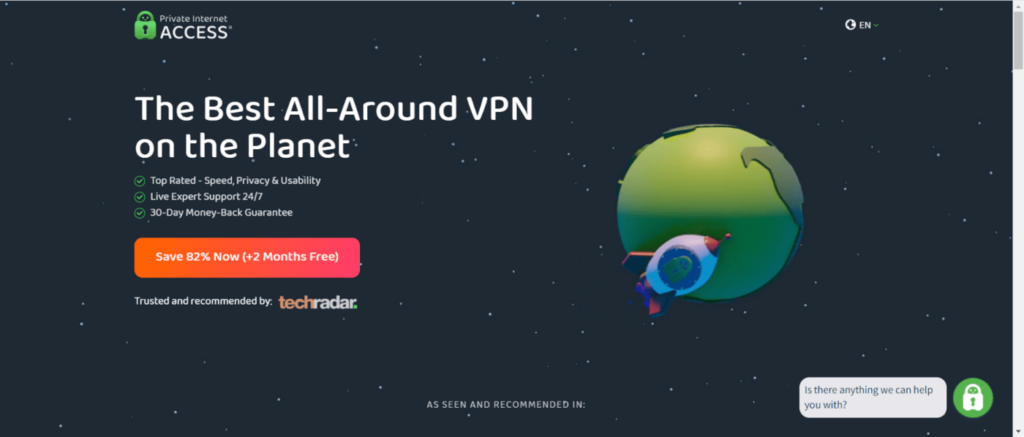
Private Internet Access (PIA) started in 2010 as an independent firm offering a quality VPN.
Since its inception, the VPN has attracted increasing numbers of customers worldwide due to its ever-expanding features and impressive performance.
In 2019, a UK-based Israeli firm, Kape Technologies, acquired PIA. This company also took over two other VPNs before PIA, CyberGhost, and Zenmate, and later acquired ExpressVPN.
That’s where things got a bit dubious, as Kape Technologies bears a shady history. Previously recognized as Crossrider, the company generally holds a bad reputation for its adware distribution and tracking practices.
Nonetheless, Private Internet Access VPN ruled out all concerns as they continued their premium security best practices after the merger.
Despite their privacy-oriented operations, trusting Private Internet Access is difficult for many users due to its jurisdiction. The VPN is based in Denver, Colorado, United States.
You might already know that the United States is a part of the 5-Eyes alliance. Thus, you won’t be wrong in suspecting their privacy claims.
However, Private Internet Access has managed to stick to its no-log policy at all costs (more on this below). Since they do not log anything, you don’t have to worry about your data being shared with the government.
Besides the strict privacy policies, Private Internet Access offers numerous impressive features that have attracted a vast customer base.
Let’s look at what it generally offers.
Network coverage and servers
The more extensive a VPN’s network and coverage are, the better because such VPNs efficiently evade VPN bans, server congestion, and speed issues. Private Internet Access is one such VPN that boasts almost unmatched network coverage.
Specifically, PIA has one of the largest networks, with approximately 35,000+ servers distributed across 91 countries.
Indeed, they’re comparable to our favorite NordVPN, which has a far smaller number of servers, which they have distributed across 118 countries.
Disclaimer:
PrivacySavvy could not independently verify the exact number of servers on PIA’s network. While their website previously listed having around 35,000 servers, they are now reluctant to publicly share these details. Yet, the review sites from PIA’s parent firm still state this number, indicating that the number of servers remains the same.
While you may not get as many locations with PIA as ExpressVPN offers, it works excellently if you need a high-speed, uninterrupted, secure connection to the exact location.
Thanks to its vast number of servers for individual locations, you’ll always enjoy a smooth browsing experience without worrying about network congestion issues.
The provider recently launched a server in every single state of the USA. With PIA, you can get IP addresses in all 50 US states.
Does PIA use virtual locations?
Yes. PIA has 80 out of the 145 virtual servers, representing 50% of its total server network. While this may sound like a problem, it’s important to remember that some VPNs don’t use it. Since it’s highly customizable, you can disable virtual servers under settings by toggling off the “Show Geo-located Regions.”
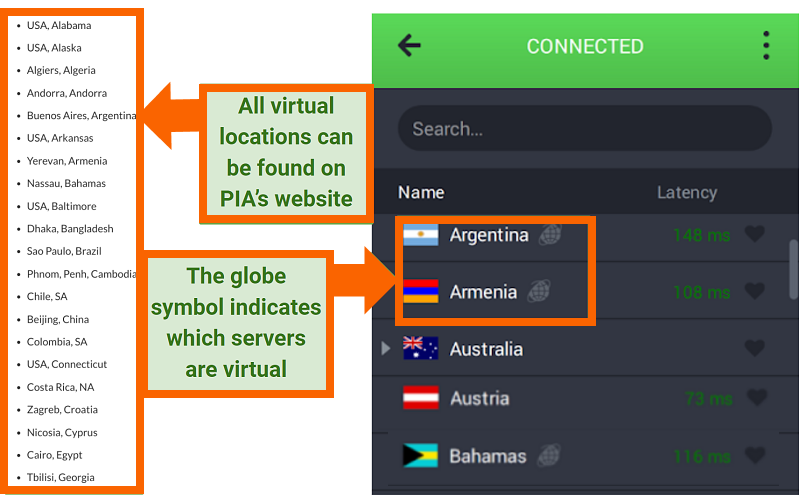
Unlike physical servers, virtual locations might slow down your network speeds. Some virtual servers might be farther away than they appear. As such, data travels over a long distance, thus slowing down your speeds.
While virtual servers have drawbacks, having them makes it possible to offer multiple locations that otherwise would have been impossible using physical servers. For instance, you’d have to use virtual servers to connect via Russia or Brazil since physical servers were disconnected over privacy concerns.
Whether physical or virtual, PIA owns all of its servers; hence, your data is safe. Some VPNs rent servers, while others outsource the handling to third parties. This exposes you to the risk of a data breach instead of using PIA, which exclusively owns and controls its servers.
RAM-based servers
PIA servers are built not to retain user data by running temporary memories, which lose stored data after every reboot.
Unlike traditional hard disks, RAM-only servers ensure that the systems restart regularly. Consequently, data is never kept or shared since all user data is erased when the servers reboot.
This privacy-by-design adaptation has made Private Internet Access one of those few VPNs that users can trust for their privacy, regardless of their jurisdiction.
Speed and performance
Private Internet Access (PIA) demonstrates impressive speed on local servers, although speeds may slow down when connecting to servers located at longer distances. To conduct the tests, we used a Windows laptop and configured the app to use the OpenVPN UDP protocol with 128-bit encryption. This protocol offered the best speeds while still maintaining a secure connection.
| Protocol | Average Speeds (in Mbps) |
|---|---|
| OpenVPN UDP | 33.65 |
| WireGuard | 28.32 |
| OpenVPN TC | 16.54 |
The VPN’s Auto-connect feature automatically connects to the fastest available server for you, and we were impressed with its performance. During our initial test, it connected us to the Southampton server in the UK, which was surprising since there were closer server locations, such as Manchester and London.
However, upon testing these closer servers, it became evident that Southampton provided the fastest speeds. PIA is highly impressive in terms of overall speeds.
There was an average speed drop of only 10% on local servers. However, it’s normal for VPNs to reduce speeds by around 10-20%, so this result was excellent.
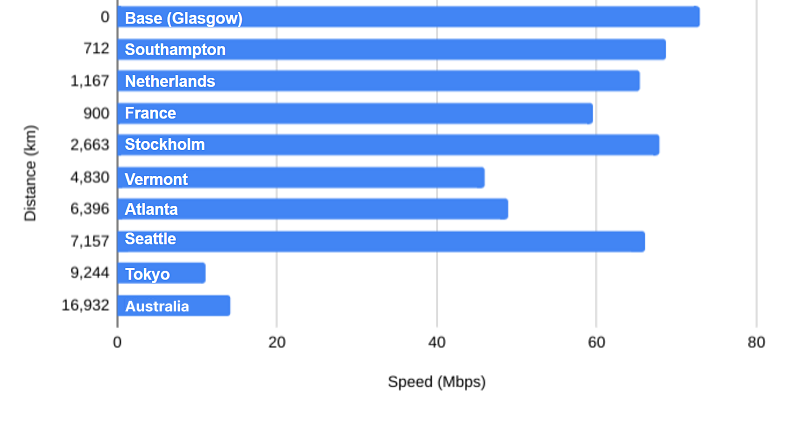
On long-distance server connections, we experienced a 49% decrease compared to my regular internet speeds. Despite this decrease, we still achieved an average download speed of 37.22 Mbps, which didn’t significantly impact my streaming or browsing activities.
However, for users with slower base internet speeds, such as 25 Mbps, a 49% drop would likely be more noticeable. Connecting to both local and long-distance servers was swift and efficient. The average connection time for local servers was around 3 seconds, while distant servers took a bit longer at approximately 5 seconds.
Furthermore, we tested video conferencing with Private Internet Access, and it performed remarkably. Zoom calls exhibited only a slight delay in video and sound, comparable to my normal experience without a VPN.
Local test results
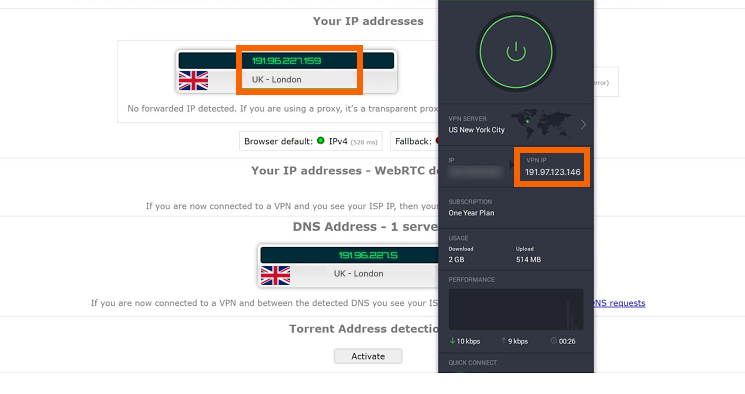
In my initial test, when auto-connected to Southampton, my download speed decreased by 6%. However, without a VPN connection in Glasgow, UK, the following were my speeds:
| Ping | 23 ms |
| Download | 72.97 Mbps |
| Upload | 18.45 Mbps |
Test results with a VPN connected to Southampton, UK, were as follows:
| Ping | 27 ms |
| Download | 68.72 Mbps |
| Upload | 17.01 Mbps |
Comparing the two results, the ping rate increased by 17% while the download and upload speed decreased by 5% and 8%, consecutively.
The next test was on a Paris, France, server located more than 1,000 km away. The following were the results:
| Ping | 33 ms |
| Download | 59.53 Mbps |
| Upload | 17.60 Mbps |
These results showed a 43% increase in ping but a slight decrease in download (18%) and upload (5%) speed.
My next test was on a Stockholm server situated over 2,663 km. From the test, we got the following:
| Ping | 52 ms |
| Download | 67.78 Mbps |
| Upload | 27.67 Mbps |
The download and upload speed increased significantly compared to the France server, which was even closer than the Stockholm server. However, the ping rate increased but was still within limits for lag-free online gaming.
Overall, it is evident that when using closer servers, PIA’s speeds are remarkably impressive. Use the auto-connect feature to ensure you get the best speeds out of the VPN.
Long-distance test results
Private Internet Access (PIA) maintained impressive speeds until we connected to servers over 8,000 km away, which became slightly inconsistent. For example, when connecting to the Seattle server, which is 6,643 km away from our location, there was only a 9% drop in speed. However, the ping rate was significantly higher, making it unsuitable for gaming purposes.
| Ping | 189 ms |
| Download | 61.21 Mbps |
| Upload | 23.90 Mbps |
Next, we tested the Atlanta server, located 5,231 m away. Here, our speed experienced a noticeable dip, with the download rate being 33% slower than my test without a VPN. For comparison, when using ExpressVPN’s Atlanta server, our speeds only dropped by 5%. Hence, this outcome was a bit disappointing.
| Ping | 112 ms |
| Download | 52.50 Mbps |
| Upload | 14.42 Mbps |
Moving on to the Tokyo server, which is 9,123 km away, we encountered much slower speeds. This server was the first instance where we noticed a substantial difference. An 85% drop in speed resulted in significant lag and longer loading times while streaming content.
| Ping | 262 ms |
| Download | 19.11 Mbps |
| Upload | 23.03 Mbps |
Surprisingly, despite the Melbourne server being a staggering 16,932 km away from our location, it provided slightly better speeds than the Tokyo server. Although it wasn’t fast enough for Ultra HD streaming, I could stream content on Netflix with relatively few interruptions.
| Ping | 232 ms |
| Download | 16.19 Mbps |
| Upload | 18.21 Mbps |
Overall, PIA’s speeds remained satisfactory until it connected to servers located over 6,000 km away, which caused it to lose a lot of speed.
Security – Is PIA secure?
Private Internet Access offers robust security features you can easily customize to suit your preferences. It provides various encryption levels and protocols with functionalities like split tunneling and a kill switch.
Furthermore, you can adjust packet size, although we find the ‘auto’ setting to be sufficient. This aspect becomes particularly relevant in situations with unreliable connections, yet we didn’t encounter any connectivity issues while testing PIA’s servers.
Another PIA’s advantage is that all of its applications are open-source. Third parties can review, test, and regularly update the software to enhance its security. Also, it has a Whitehat Security Alert program, which operates on a bug bounty system where individuals who identify bugs in the system are awarded. The program accepts submissions through its Vulnerability Disclosure forms, ensuring that a broader community is involved in the applications’ continuous improvement and smooth operation.
Lastly, it’s worth mentioning that PIA successfully passed all of our leak tests, further reinforcing its reliability and commitment to user privacy.
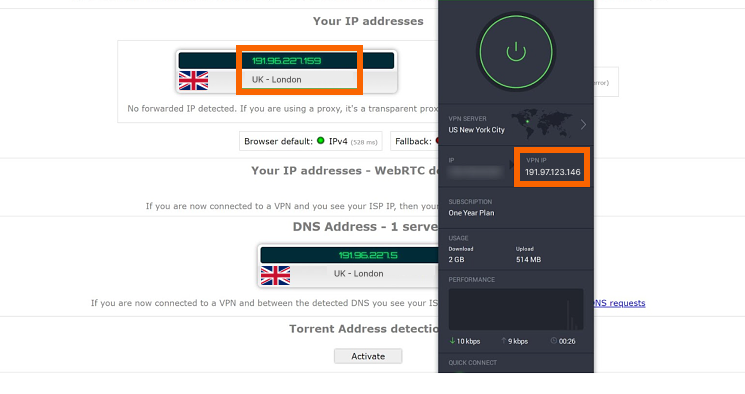
Encryption
Private Internet Access VPN offers superior encryption without compromising on speed.
PIA has mentioned AES-256-bit encryption to protect its users’ data. However, we thought to dive deeper to find more details to present everything in this VPN review for you.
The VPN service provides customizable encryption to the users, offering 128-bit and 256-bit AES encryption standards. This allows the savvier users to adjust encryption strength per their requirements.
Whereas the easy explanation on their website even empowers non-techie users to adjust these settings accordingly.
VPN protocols
VPN connection protocols play a vital role in the optimal performance of a VPN service for any purpose. We have a detailed guide on the different connection protocols and how they impact encryption and connection speed.
If you have gone through that guide, you must know that the more protocols a VPN supports, the better it works for all users.
So, while writing this Private Internet Access review, we delved into the details of the protocols that PIA supports.
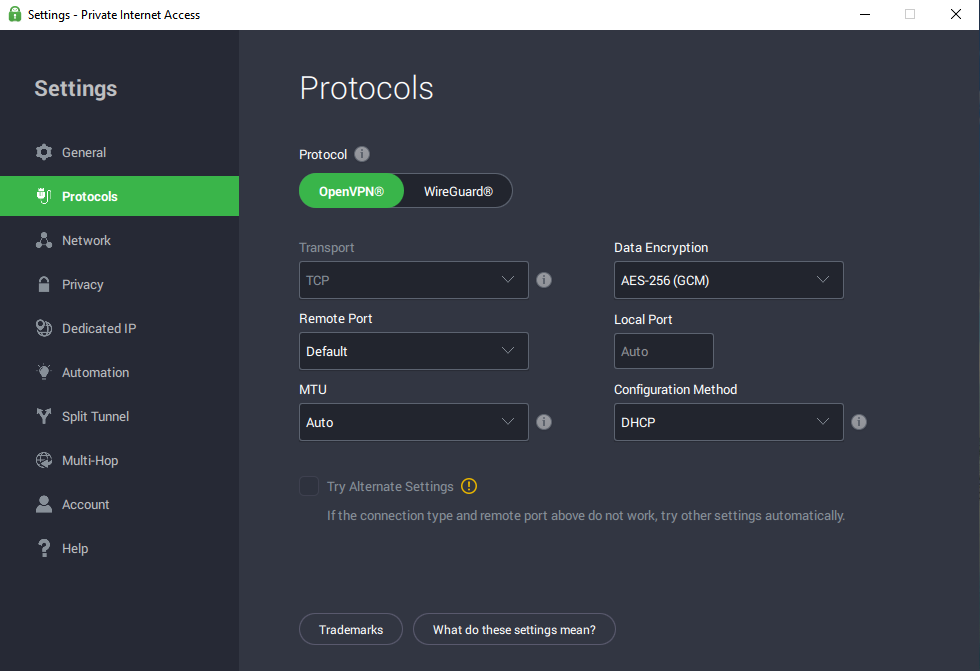
This VPN mainly relies on the OpenVPN protocol by default. Yet, it also supports IPSec/IKEv2 and WireGuard.
Though, not all of these protocols are available across all VPN clients in the same way. Yet, they have offered all the protocols that users may frequently have to use.
Here’s a quick breakdown of this availability across the different VPN clients.
- Desktop: OpenVPN, WireGuard
- iOS: OpenVPN, IPSec, WireGuard
- Android: OpenVPN, WireGuard
IP and DNS leak protection
A VPN protects your security by hiding accurate details and making you anonymous online. Hence, it will be of no good if it continues to leak your real information, especially your actual IP address.
If this happens, you can neither access geo-restricted websites and streaming services nor enjoy safe gaming, torrenting, and other purposes.
Despite this, many VPN services, including some popular ones, fail at ensuring IP leak protection. That’s because they do not support IPv6.
Fortunately, PIA VPN isn’t among those leaky VPNs.
While Private Internet Access VPN also does not support IPv6, it employs a robust IP leak protection strategy by entirely blocking the IPv6 traffic. Hence, you don’t have to worry about accidental exposure to your online location.
Besides, it also applies DNS masking by offering PIA DNS as default. However, you can choose to change the DNS as you like.
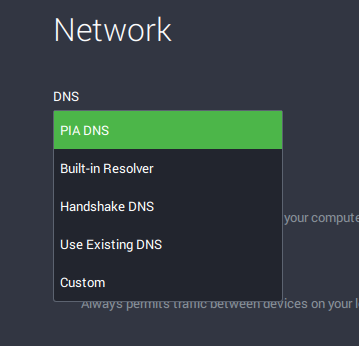
Kill Switch
Another essential feature that we deem a must-have for every VPN service is the kill switch. This amazing functionality is the key to maintaining your online security as it prevents accidental exposure of your IP address online if the VPN connection drops.
Despite being necessary, many VPNs, unfortunately, do not offer this feature, even the paid ones.
However, Private Internet Access VPN has covered you as it comes with a customizable kill switch across its desktop, Android, and iOS apps.
On the desktop, the VPN offers two different kill switch options. First, a “VPN kill switch” blocks the internet connection during VPN connection disruptions. This feature is enabled by default to facilitate the users.
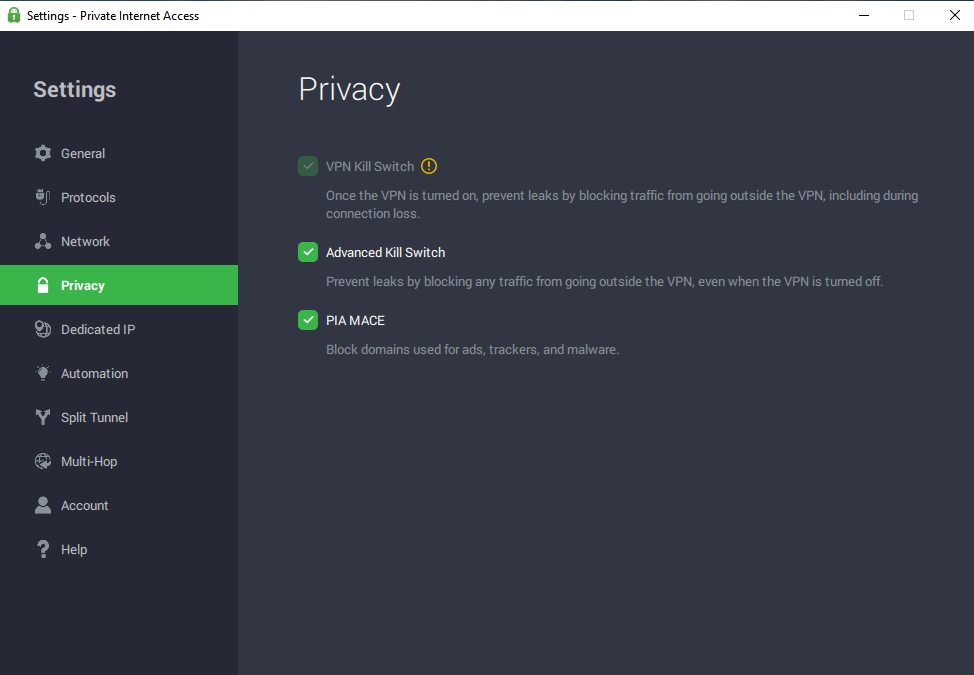
The other option is the “Advanced Kill Switch,” which applies a system-wide restriction, blocking any internet traffic from the device even when the VPN is off. Enabling this setting protects your data throughout, becoming helpful for users in repressive regions like China.
In the case of iOS, a simple toggle option is available in the settings menu.
Whereas, for Android, a separate “VPN Kill Switch” option is available only with OpenVPN for Android versions below 8.0. However, for Android 8.0 and above, the “Block Connection Without VPN feature” works as a Kill Switch.
Split-tunneling
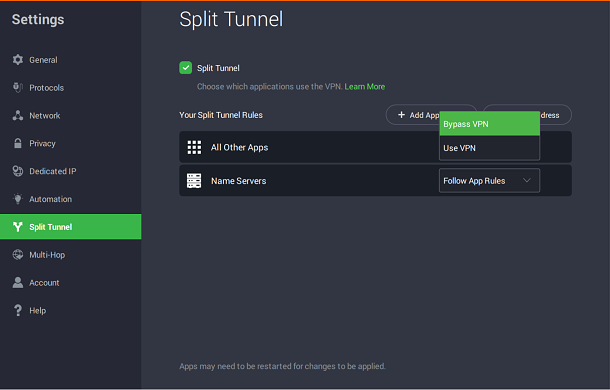
A VPN may interfere with some of your routine activities despite being a must-have to protect your online security. In such situations, you need to switch off your VPN temporarily. However, even this temporary suspension of VPN risks your privacy, mainly when using public WiFi.
For example, you may have trouble signing in to your online banking account with a VPN.
However, you won’t face this trouble with Private Internet Access VPN because it has a worthy split tunneling feature that allows certain apps to run outside. Moreover, it also enables you to manage IP addresses similarly.
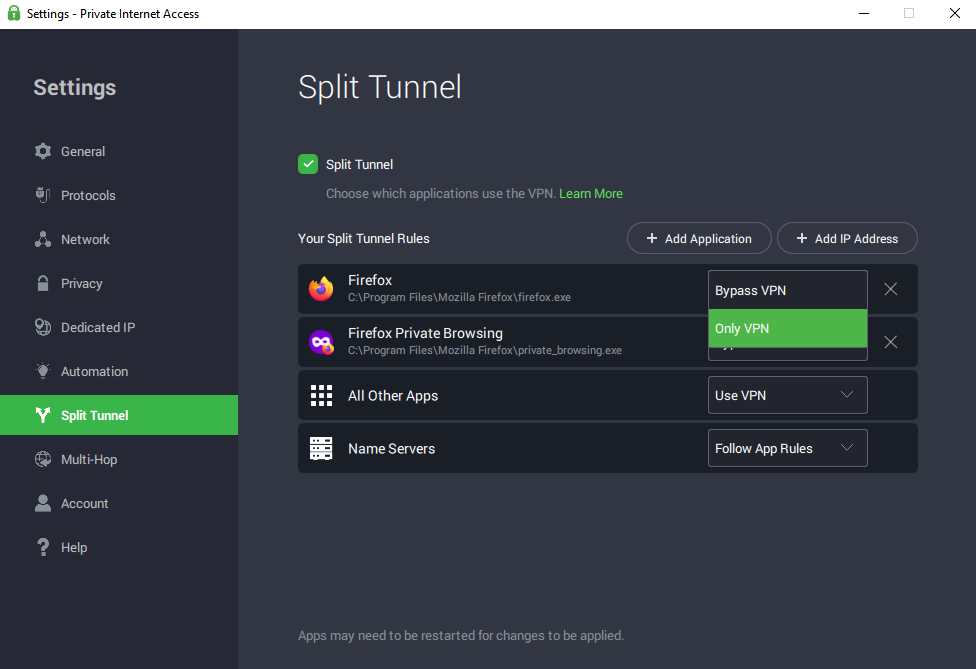
You can also mark specific apps and websites to run with the VPN only (as visible in the image above). This is a handy feature for services with aggressive tracking or the platforms that link with you, such as Facebook, as restricting these apps with VPN only won’t let anyone access your actual IP address, not even the service.
However, since the restricted apps won’t run without the VPN connection, you’ll have to turn this feature off if, at any time, you need to use such a service without the VPN.
Multi-Hop and Obfuscation
Another helpful feature Private Internet Access VPN has for you is the combined “Multi-Hop” (DoubleVPN) with traffic obfuscation.
It’s a wonderful feature that enhances internet anonymity by rerouting data traffic twice through the VPN servers. This way, your VPN IP address masking your real IP gets further veiled into another IP and location. Hence, you become almost impossible to track.
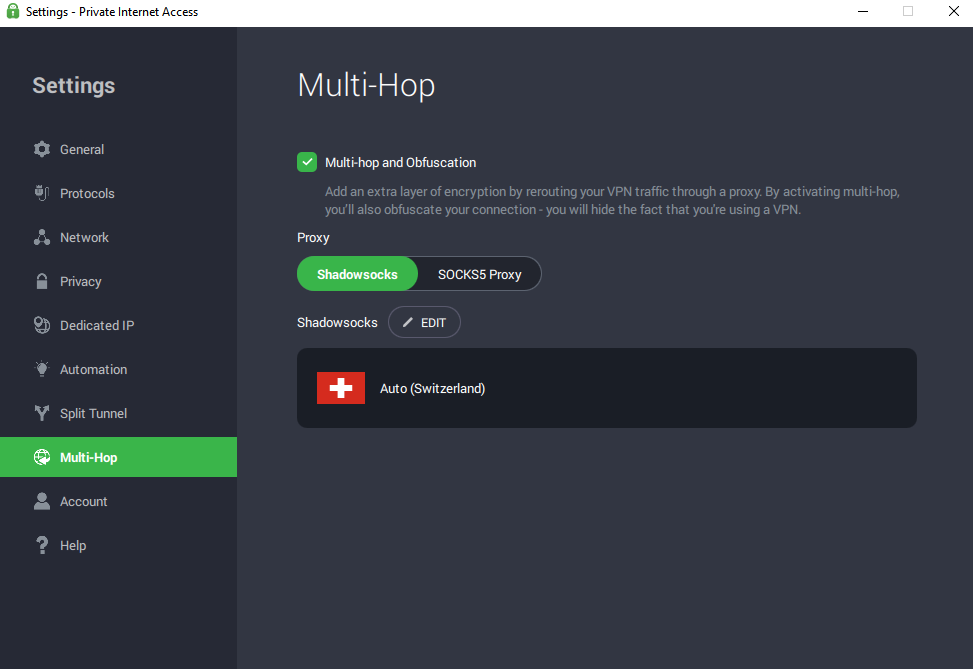
This feature isn’t common with most VPNs, as they must possess much technical expertise to offer it without compromising browsing speed.
Fortunately, PIA is an advanced VPN that has developed a smooth practice. After connecting to a VPN server, you can use a proxy to further mask your location.
For this, they offer two different proxy technologies to you: SOCKS5 and Shadowsocks.
The service provider introduced the SOCKS5 proxy with the release of the app version 1.4.0. Whereas Shadowsocks was rolled out with version 1.7.
Shadowsocks, however, isn’t available for all servers. So, if you want to use this proxy, you can adjust the settings to “Auto” and let the app choose a Shadowsocks-enabled server from your selected location or the one nearest to you. Or, you can manually go through the list of supported servers and pick the desired server yourself.
Private DNS Servers
Private Internet Access also operates its own private DNS servers. This implies that PIA takes charge instead of relying on your internet service provider (ISP) to handle your DNS requests, providing enhanced security.
ISPs can store and potentially disclose your DNS queries, and because they can link them to your IP address, it grants them the ability to track your online activities. While you can configure the Windows client to use a custom DNS of your choice, we highly recommend utilizing PIA’s DNS for optimal protection.
Port forwarding
Private Internet Access VPN supports port forwarding, an advanced feature that facilitates connections to remote devices, among other capabilities. Also, you can personalize it further through the command line interface to write your own scripts.
However, the feature is somewhat cumbersome due to the random assignment of forwarded ports. Moreover, additional configuration is required on your network to forward that specific port.
Privacy- will PIA keep me private?
The commitment to privacy outlined in Private Internet Access’s policy has been tested and verified in court. In 2016, when the FBI requested user information, Private Internet Access could not provide any data related to the user’s activities because they did not retain such information. Additionally, no identifiable data was discovered when the Russian government seized PIA servers in the same year.
Consequently, the company promptly removed all Russian VPN servers to reinforce their dedication to privacy protection. In another instance in 2018, when the US government sought identifiable user information, Private Internet Access had nothing to disclose, affirming their privacy policy’s effectiveness.
No-logs policy
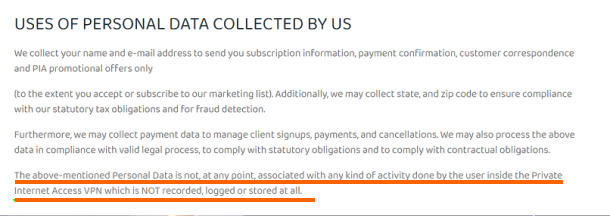
Private Internet Access prioritizes user privacy by ensuring that no personally identifiable information is stored. The only data retained includes your email address, payment details, state and zip code (for tax purposes), and anonymized data for service improvement.
For an added layer of security, it is even possible to create a new email address and make payments using cryptocurrency. It’s important to note that Private Internet Access maintains a strict policy of never renting or selling customer information, safeguarding user privacy.
Independently audited
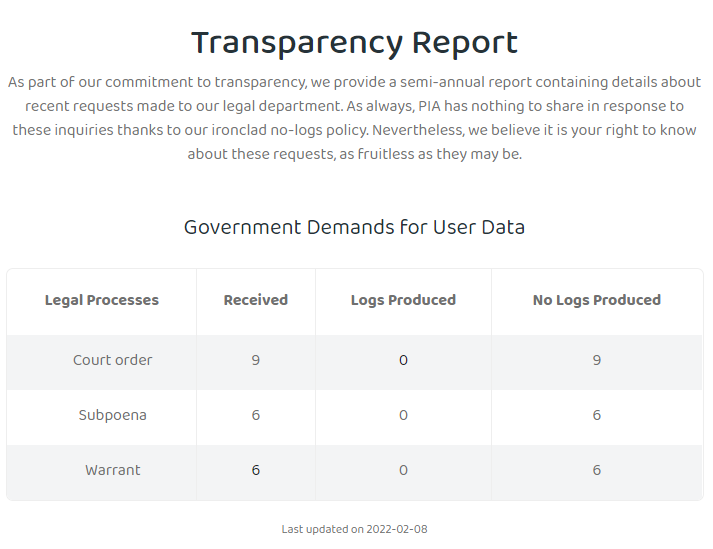
PIA’s commitment to privacy was tested in June 2022 after it underwent an audit conducted by Big Four Auditing Firm Deloitte to confirm its no-logs policy. The results from the audit confirmed that the VPN’s configurations were in line with its privacy policies.
Notably, it was revealed that PIA didn’t store identifiable logs or track users’ online activities. The provider’s architecture prevents data retention by employing a RAM-only server design. Unlike traditional hard disks, these RAM modules often reboot themselves, losing all user data.
Open-source apps
PIA boasts of maintaining open-source apps.
All PIA apps are transparent and trustworthy because they are open-source, allowing anybody to view and examine their code. That way, the service lets the public know they have nothing to hide and can inspect the service if necessary.
Private Internet Access VPN security add-ons
Aside from the regular features of the VPN, Private Internet Access offers more features to protect your privacy further.
While these features do not directly impact data encryption and anonymity, they indirectly make your browsing experience safe by letting you fend off malicious attempts.
Identity Guard
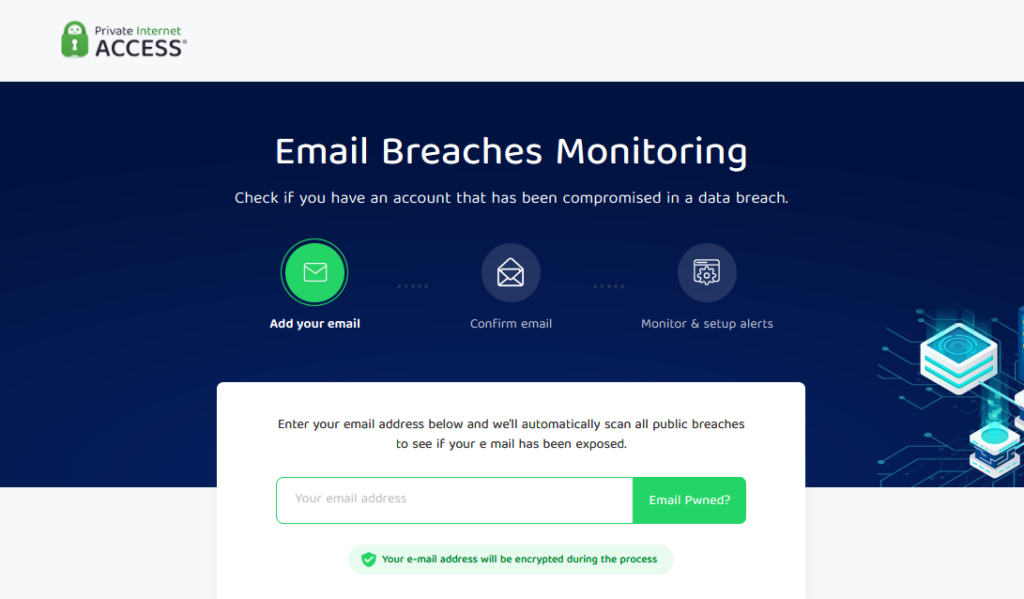
Since data breaches are commonplace, your emails are prone to falling into the hands of perpetrators. Thus, you must frequently monitor your email address for any possible appearance of breached data.
While many such services exist that separately monitor this thing for you, you get this feature as an add-on with PIA VPN. Named “Identity Guard,” this feature appears as a separate setting within the Client Control Panel. (You must visit PIA’s website and click the “Login” button to sign in to your account.)
Using this feature, you can check any of your email addresses for a possible appearance in breached data available publicly.
MACE adblocking feature
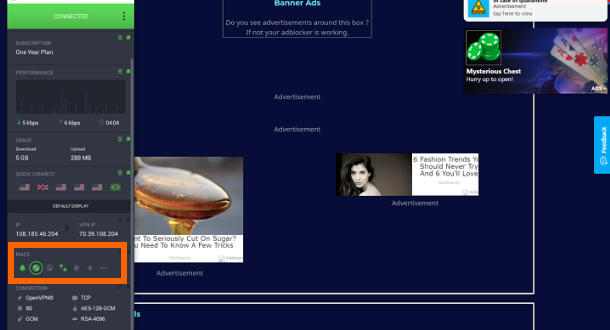
Besides protecting you from web trackers by masking your IP, PIA VPN brings another feature that evades tracking and smoothens your browsing experience. It is the ad-blocking feature “MACE.”
Developed by Private Internet Access, MACE technology protects you from intrusive ads like an ad blocker. However, its functioning is different (and somewhat better) than traditional adblockers.
Regular adblockers prevent the browser from sending requests to the tracking websites after the browser queries the website’s IP address from the DNS server.
Whereas, with MACE enabled, when the browser queries the IP address of the tracking website from the DNS server, the VPN returns the response as “127.0.0.2” – the local machine. Hence, your browser doesn’t make any requests.
Although MACE works pretty well in blocking ads, you should understand that it isn’t a substitute for a dedicated ad blocker. It misses out on some critical settings, such as domain allowlisting. Plus, it is also not as aggressive as the ad blockers.
If you wish to use a VPN with an ad-blocking feature, NordVPN or Surfshark may serve you better.
Two-factor authentication
While the VPN protects your data from cyber threats, it also allows you to protect your VPN credentials via two-factor authentication.
You can simply set up this option by signing in to the Client Control Panel via PIA’s website.
PIA antivirus
PIA offers an antivirus via an add-on feature to protect user data and improve digital privacy.
The antivirus offers various functionalities, including Web shield updates, Cloud-based virus definitions, Max-security quarantine, and detailed security reports.
The steps to getting the security add-on are as follows:
- First, select your preferred VPN plan and add the antivirus add-on.
- Follow the steps sent via email to download the antivirus.
- Finally, install the software and start scanning.
Proxy
PIA also offers a proxy, which enables you to redirect your VPN connection through an extra location, adding an additional layer of anonymity while torrenting. This feature can also be applied to your torrenting client or web browser, allowing you to conserve bandwidth. Accessing the Proxy tab, you can effortlessly choose the desired option for routing your connection.
The available choices include the SOCKS5 Proxy and Shadowsocks. The latter option may even bypass the strict restrictions imposed by the Great Firewall of China. PIA VPN provides a selection of six countries for proxy usage: The United Kingdom, Canada, the United States, Switzerland, Israel, and Japan.
Private Internet Access VPN user experience
After discussing all the features, you might wonder how using the VPN on your device feels.
Curious to find it out, our team tested PIA across numerous devices. Here, we elaborate on our hands-on experience with Private Internet Access VPN.
Native apps for Windows and Mac
PIA’s user interfaces for Windows and Mac applications are highly intuitive, providing an excellent user experience. They offer the convenience of expandable views, allowing you to access detailed connectivity information or simplify things by collapsing the interface. PIA organizes its servers based on latency, enabling you to effortlessly select the fastest one for your current location.
While it doesn’t offer a dedicated server category, the VPN has several servers optimized for streaming alongside the regular server locations. Additionally, it marks frequently used servers as favorites, ensuring quick access from the convenient Quick Connect menu.
Finding and adjusting settings within the PIA application is straightforward, with clear descriptions accompanying each option. Generally, PIA balances powerful connectivity options and user-friendly functionalities like enabling the kill switch or switching between light and dark themes.
The VPN supports Windows devices running Windows 8.1 and 10 (32 or 64-bit), as well as macOS (64-bit only) operating systems from version 10.13 onwards. Although it would be desirable for PIA to release an app compatible with Macs featuring M1 chips, it’s important to note that most VPN providers have yet to do so, making this lack of support unsurprising.
Dedicated apps for Android and iOS
PIA’s desktop and mobile apps share core features, although a few distinctions exist. Notably, the iOS version lacks the MACE ad and malware blocker, which has been replaced with Safari Content Blocker due to conflicts with Apple.
However, it’s important to mention that Safari Content Blocker doesn’t provide system-wide ad-blocking capabilities like MACE, and it is exclusively compatible with Safari, excluding other browsers.
On the other hand, iOS offers the widest range of protocols compared to other PIA apps. It supports OpenVPN, IPsec, and WireGuard protocols. Additionally, iOS features a Network Management section that allows you to designate specific WiFi networks as trusted or untrusted. This functionality is helpful for automatically connecting or disconnecting to PIA based on location.
Moreover, Siri integration enables voice commands to establish or terminate the VPN connection. Remember that PIA is compatible with the following versions: Android: 5.0 or newer (for mobile devices only), iOS: 11 or newer (only supports 64-bit devices).
InBrowser
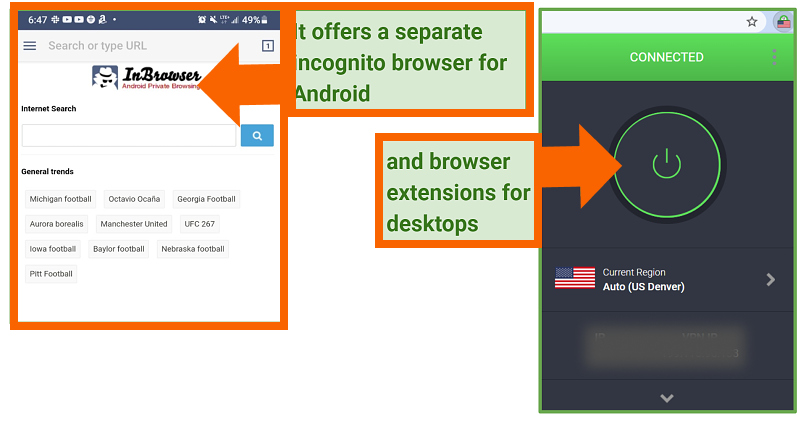
PIA has developed a free private browser called InBrowser for Android and iOS devices. When you close this browser, all the data and browsing history generated during that session will be automatically cleared. This feature is handy when browsing sensitive or adult content or temporarily lending your device to a family member or friend who wishes to log into their accounts.
Additionally, InBrowser offers the option to activate Tor mode, redirecting all your traffic through the Tor network for enhanced privacy and encryption. However, the app does not contain any ads or trackers, which is logical considering its purpose. We were pleasantly surprised by InBrowser’s impressive speed and simplicity.
Unlike some other private browsers we’ve tested, it encountered no issues while loading various types of content, including videos. This shows reliability, although the app is aggressive.
InBrowser immediately terminates and erases all browsing data on Android when you click the button to display all background apps. Nevertheless, you can adjust the settings to allow the app to run in the background for a certain period of time. As for iOS, you will need to enable automatic data wiping manually. Additionally, the app provides the option to set reminders for clearing your data in case you forget to do so.
Browser extensions
PIA offers browser extensions that allow you to connect to a VPN server directly from your Chrome, Firefox, or Opera browser without applying it to your entire device. By doing so, you can ensure that your browser’s traffic is encrypted and anonymous. This feature is beneficial when you cannot install a VPN on a specific device but still desire protection while browsing.
Currently, PIA supports the following browsers:
- Chrome v48 or later
- Firefox v57 or later
- Opera v52 or later
With these browser extensions, you can block third-party cookies and trackers and control your camera, microphone, and location data access. You’ll particularly appreciate the options to prevent WebRTC IP detection, thereby avoiding potential leaks, and to enforce the use of HTTPS across websites, ensuring that your data remains encrypted. Overall, these extensions are a valuable addition to PIA’s collection of applications.
Other supported platforms
PIA stands out among VPN providers by offering an entire graphical Linux user interface, eliminating the need for extensive command line usage. Also, you can conveniently interact with the VPN, modify settings, and establish connections. Of course, PIA still provides that option for those who prefer the command line. This choice is a fantastic addition to the Linux application, catering to diverse user preferences.
PIA extends its support to various Linux distributions, specifically the 64-bit desktop versions of:
- Arch
- Debian
- Ubuntu 18.04 or newer
- Mint 19 or newer
Installing PIA directly on your router proves highly practical as it offers automatic protection for all connected devices. This approach is especially beneficial when using a VPN on your smart TV. However, the drawback is that you must collectively select a location for all your devices.
PIA provides support for the following router firmware:
- DD-WRT
- Pfsense
- Merlin
- OpenWRT/LEDE
- Tomato
- Routers compatible with OpenVPN
By offering compatibility with these router firmware options, PIA ensures you have the flexibility and can enjoy VPN protection across a wide range of router models and configurations.
Simultaneous device connections
Regarding simultaneous device connections on a single account, only a handful of VPNs have impressed us until now. Surfshark and Private Internet Access are the top two, as these providers support unlimited devices.
Nonetheless, it doesn’t mean that the other VPNs are worthless. VPNs like ExpressVPN and NordVPN have their own pros; because of this, the limited number of device connections becomes trivial.
So, in the case of Private Internet Access, it allows unlimited connections on a single account. That means you get an excellent opportunity to protect all your devices without paying extra.
Device compatibility
The number of simultaneous connections a VPN supports is useless if the VPN cannot support all your devices.
Thankfully, you would likely not face such troubles with Private Internet Access. This VPN offers dedicated VPN clients for all major platforms, including routers. (In case you’re curious, here’s how to set up the VPN on your router.)
Specifically, you can find dedicated PIA VPN clients for the following:
- Desktops: Windows, Linux, macOS, Chromebook (with Smart DNS)
- Mobile: iOS, Android
- Web browsers: Mozilla Firefox, Google Chrome, Opera
- Streaming (via Smart DNS): Samsung Smart TV, LG Smart TV, Roku, Apple TV, Fire TV, Chromecast, Stream IP TV, Nvidia Shield
- Gaming consoles: PlayStation, Xbox
- Other devices: Routers
Download and setup
Like the best VPNs of today, the service offers a fast Private Internet Access download and installation process.
Regardless of your device, visit PIA’s website and register by subscribing to an appropriate pricing plan. After that, you can download the VPN client to your device.
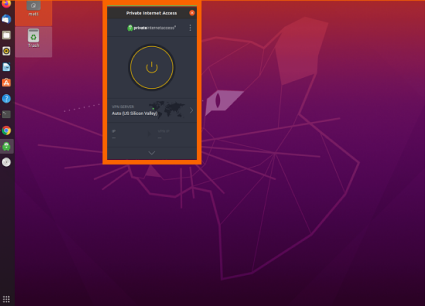
Once the setup executable downloads on your device, you can tap or click on it to initiate installation. Once done, you can sign in to the VPN using your credentials.
If you forgot to register with the service earlier, you could click on the “Buy account” option to subscribe after completing the PIA VPN download.
And this is it! Your anonymous journey to the online world will begin right after you start your VPN connection.
Using PIA VPN to unblock Netflix and streaming sites
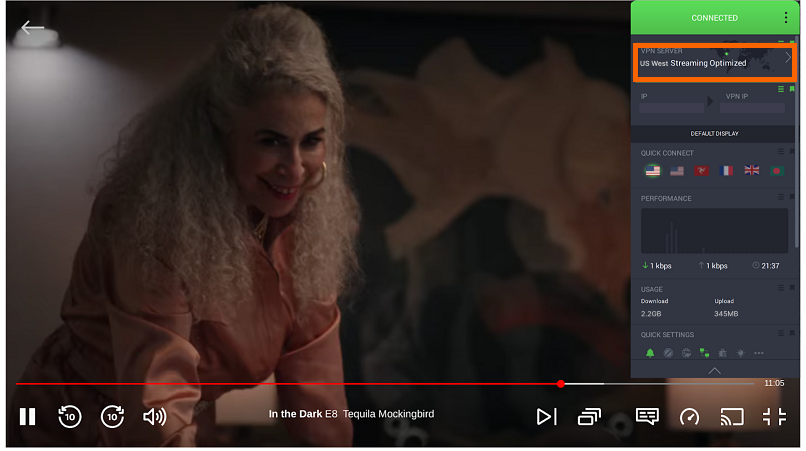
PIA isn’t a go-to choice if you need a VPN to unblock Netflix or any other streaming platform in a geo-restricted location.
While the VPN exhibits numerous good features to provide anonymity, it isn’t strong enough to repel VPN blocking attempts. Perhaps that’s why PIA users frequently see errors when streaming with this VPN.
Even in our tests, we could only stream Netflix USA with some US servers. After that, we couldn’t switch libraries. Likewise, while we could unblock other services like Hulu and BBC iPlayer, we had to bear with long buffering durations.
You may use NordVPN or ExpressVPN instead, which definitely unblocks all major streaming platforms while evading all blocking attempts.
You can also check out these lists of the best Netflix VPNs to unblock Netflix anywhere or the top UK VPNs to access BBC iPlayer.
Is Private Internet Access (PIA) VPN safe for torrenting?
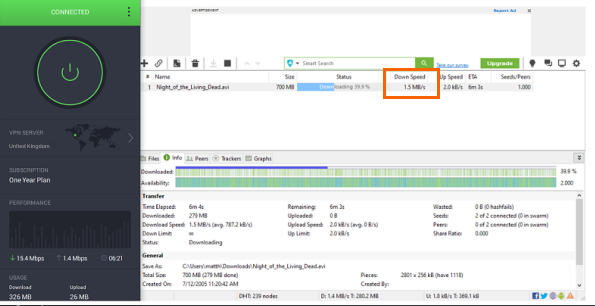
While PIA isn’t great for streaming, it does work well for torrenting.
At first, PIA mentions full P2P support on all servers on its website. Plus, the VPN works excellently to ensure thorough online anonymity.
So, unless speed isn’t a big issue, you can use PIA easily for torrenting anywhere.
However, the only concern with PIA is their US jurisdiction. If you think your torrent would fall into the category of copyright infringement, and you’re in the US, then using PIA VPN isn’t a wise decision.
Although, it isn’t an issue to ponder since PIA has a tested zero-logs policy.
Yet, as a precaution, you can instead choose some other VPNs best for torrenting that are based outside the US.
Can I use PIA VPN with Tor?
Like its sister VPN CyberGhost, Private Internet Access VPN offers tremendous support for TOR.
That means you can enjoy a superior anonymous browsing experience by combining the two great technologies – VPN and TOR.
However, as PIA recommends, make sure that you turn on your VPN first before connecting to TOR. In this way, your ISP won’t know about your use of TOR.
The only problem in using PIA VPN with TOR is speed. As you now know, PIA VPN sometimes exhibits speed lags. So, your overall connectivity may drop drastically when coupled with TOR, which already slows down the speed.
How about using PIA for gaming?

After testing this VPN for this review, we won’t recommend Private Internet Access for gaming. It’s because the VPN doesn’t offer consistent speed.
So, for gaming, where you need superfast connections to remain in action, slower VPNs prove a disaster – so does PIA, unless you have a genuinely fast and smooth base internet connectivity.
If you want to enjoy a secure gaming experience, NordVPN is there for you.
(Check out our comprehensive list of the best gaming VPNs to find other possible VPN options if PIA doesn’t work for you.)
Does Private Internet Access Work in China?
Unfortunately, Private Internet Access isn’t the most suitable VPN for China and other similar countries.
It’s not only because of their US jurisdiction that binds them to not operate in countries banned by the US. Instead, PIA can’t offer smooth service there due to the repressive policies of other countries like China, Turkmenistan, UAE, etc.
If you’re looking for a robust VPN provider that bypasses China’s Great Firewall, check out some of the best China VPNs here.
Private Internet Access customer support
Like any other software, VPNs are prone to exhibiting technical glitches. At the same time, some users may get confused while configuring the app. In all such situations, you should contact the service provider for assistance.
Hence, our team checked on PIA’s customer support options. The service offers a live chat option along with support tickets.
While the live chat option previously required users to submit their names and email addresses to initiate the chat, they have now ditched this requirement appreciably. Anyone can send their queries to the support agent without revealing personal details.
We tried to reach out to them, and it didn’t take us more than a minute to connect to an agent.
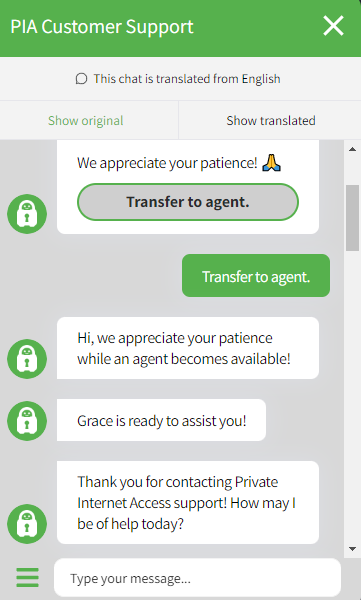
Communicating with PIA’s support team was easy, and they quickly responded to my queries. But, I wasn’t impressed by the quality of responses – in some cases, they couldn’t answer simple questions that showed some lack of knowledge.
Nonetheless, their support section includes many guides, tutorials, and FAQs. (I found the solutions for my queries in their FAQs later – sadly, the CS team couldn’t share the links with me.)
So, as a customer, you can find the answers to most of your queries in the support section. However, you may not find it helpful in emergencies.
Private Internet Access VPN pricing plans
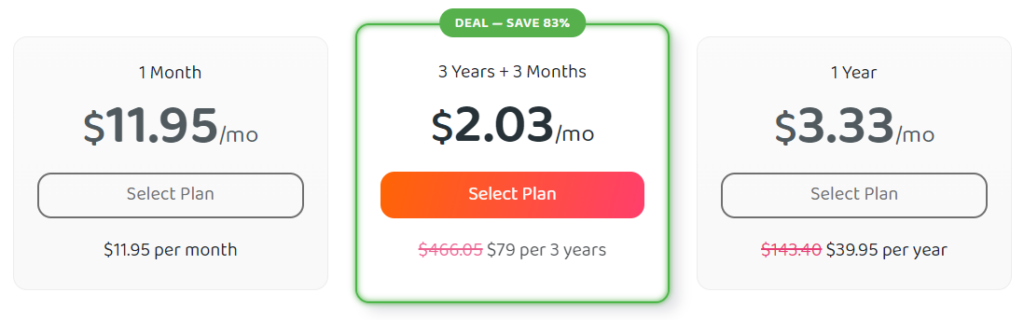
Fine with all the features and downsides; how can I subscribe to this VPN, we hear you ask?
Private Internet Access VPN is one of those few services that offer good services at affordable costs.
Though not as cheap as Surfshark, PIA VPN isn’t as expensive as ExpressVPN.
The VPN offers three different monthly, yearly, and bi-yearly subscription plans. The latter is the most affordable plan, costing around $2.19 monthly.
If you’re hesitant to pay a bulk amount for a long-term subscription, don’t worry because PIA VPN also offers a 30-day money back guarantee. It means you get satisfactory services via your subscription or your money back.
If you’re wondering how to pay the subscription fee, don’t worry because the service provider accepts many payment methods. You can use them via PayPal or debit/credit cards or even ensure anonymous payments via cryptocurrency.
Do we recommend using PIA? Our verdict
Private Internet Access (PIA) is an excellent VPN with numerous cool features. Despite having the United States as its base, PIA has no intrusive policies. They have remained stuck with maintaining zero logs for years and have withstood subpoenas without ditching their customers.
While slight speed lags and failure to survive in repressive regions like China add to its cons. It does have a lot more to admire, from premium security features to robust customer data privacy.
So, if you ever must use a US-based VPN, Private Internet Access VPN is an excellent choice.
FAQs
Yes, PIA works with Netflix and can bypass geo-restrictions.
PIA is based in the United States. However, it offers numerous online locations worldwide, using virtual servers in other locations.
Yes. The service works well with torrents.
Yes, you can get PIA for free, but for a limited time. Specifically, you can use the one-month money-back guarantee on PC apps or the 7-day free trial on Android and iOS apps.
Yes, PIA does work on Firestick. It has a dedicated app you can install on your Firestick or Fire TV.
Yes, you can. However, you’d have to use a manual setup approach.
