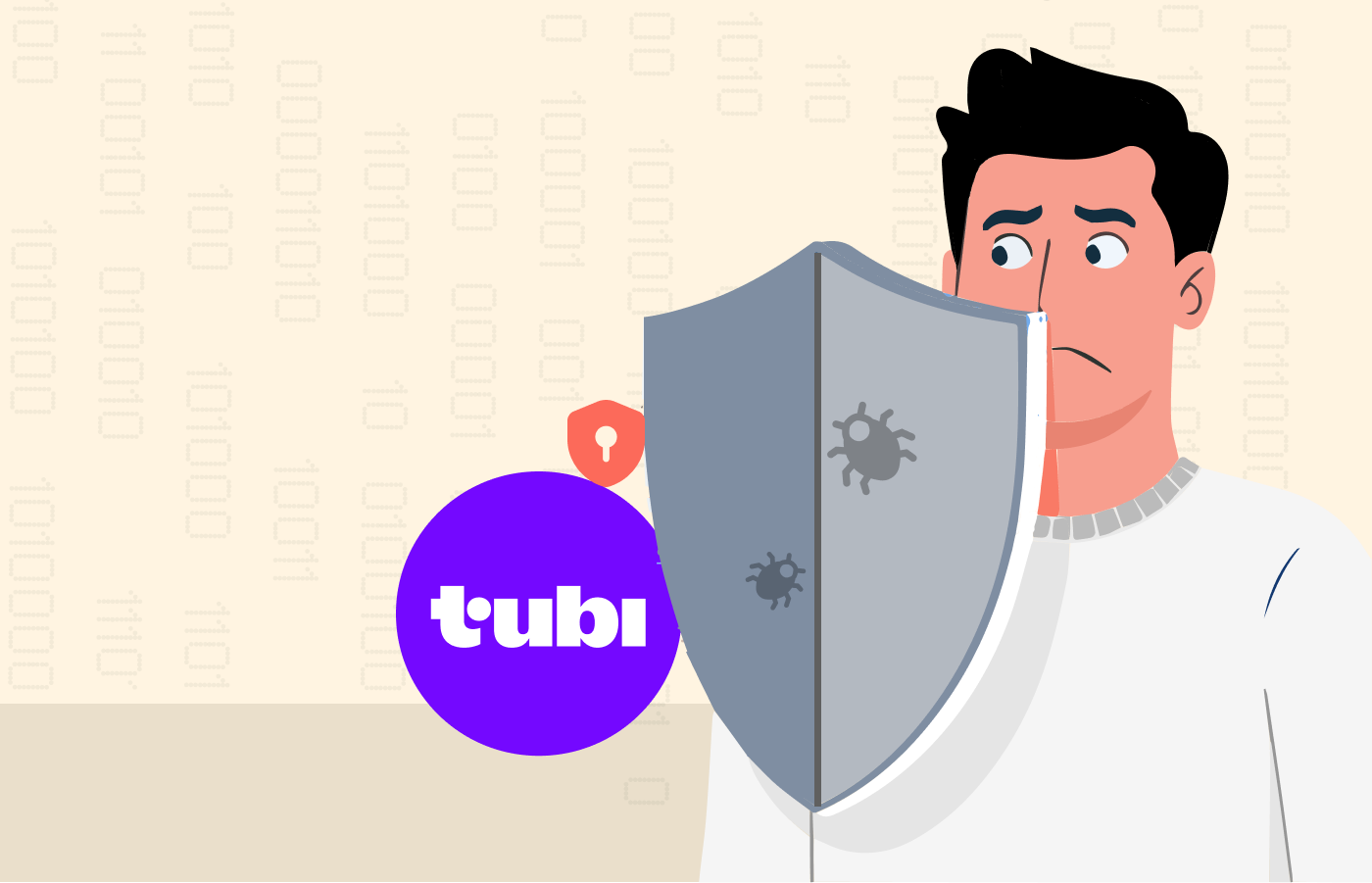Discovery GO is a popular streaming service that allows you access to a wide range of content. It is an all-in-one platform to stream your favorite live-streaming shows and on-demand videos. However, here is a catch; due to copyright infringement, the service is only available in limited countries. Moreover, if you travel outside the US, you may different content catalogues, as Discovery GO’s content varies from region to region.
This can be frustrating for one who pays well for the content and can’t access the whole library. Fortunately, there is a workaround—A VPN can help you evade these restrictions by changing your IP address and giving you one from the country you want to access content from.
Besides, a virtual private network (VPN) encrypts your internet traffic, making you maximum anonymous online. In this article, we will show you how to unblock and access Discovery GO’s complete library from anywhere.
A quick guide to accessing Discovery GO outside the US
You can unblock Discovery GO from anywhere by following simple steps. Here is how to do it:
- Subscribe to a quality VPN that offers obfuscated servers (best for bypassing geo-restrictions). NordVPN works effortlessly.
- Download the VPN app on your device directly from the provider’s site(don’t trust third-party vendors) and install it.
- Open the app and connect to any US server. We recommend the New York server.
- Sign in to your Discovery account and start streaming.
Here is a quick list of our top VPNs
- NordVPN: With over 6,800 servers in 113+ countries, NordVPN has one of the largest networks, allowing you to connect quickly to any server from your preferred location.
- Private Internet Access (PIA): Private Internet Access can bypass anti-VPN technology employed by various streaming platforms, allowing for seamless unblocking of Discovery GO and other US streaming platforms.
- ExpressVPN: ExpressVPN has many high-speed servers distributed across various US locations, enabling you to unblock Discovery GO and other streaming services.
Why you need a VPN to watch Discovery GO outside the US
Because of copyright and licensing restrictions, the Discovery GO streaming service is geo-blocked.
Simply put, the service limits access to its content based on your geographic location. For this, the platform determines your location by identifying the IP address of your device. So, you can’t access Discovery GO if you live or have recently traveled outside the United States.
The best way to get past the restrictions and access your favorite content is to use a virtual private network (VPN). Since geo-blocking target IP addresses, the provider will assign you a new US IP address. This will trick the Discovery GO site into thinking that you are within the country.
While Discovery GO is ideal for science fans, with a VPN, you can enjoy TV shows and on-demand video content on the platform with the right tools.
The best VPNs to stream Discovery GO USA from anywhere
All VPN services are not the same. Some boast high-quality services, while others offer mediocre features. To help you choose quickly, here are some of the best VPN services for watching Discovery GO.
1. NordVPN

Best option to enjoy Discovery GO streaming regardless of your current location. It offers numerous features supporting seamless streaming and multiple US servers, supporting unrestricted streams.
Pros
- Unblocks Discovery GO
- Robust security credentials
- Big server network in the US
Cons
- Desktop connections are slow sometimes
For instance, NordVPN’s SmartPlay feature lets you bypass all geo-restrictions while maintaining privacy and security.
We tested it by connecting to servers in different locations, including some outside the US. It easily unblocked Discovery GO, BBC iPlayer, Hulu, ESPN, HBO Go, and Hotstar for us. The VPN also helps you unblock social media apps like Facebook, Twitter, and Instagram.
NordVPN boasts one of the biggest networks, with over 6,800 servers in 113+ countries. Hence, you can connect to any server from your preferred location within seconds. Alternatively, you can use the Quick Connect feature to connect to the fastest server available automatically.
This is a high-speed VPN, muscling out competitors like Surfshark and CyberGhost. We connected to a close server, and our speeds dropped by only 2%. So, if you have a robust baseline internet speed, the change will be unnoticeable even when you connect to a distant server.
The VPN safeguards your data and activities with AES 256-bit encryption, combined with SHA2-384 authentication and 2048-bit DH key, and Perfect forward secrecy (PFS).
Besides, NordVPN offers several features to maintain your privacy, such as a customizable kill switch, DNS/IPv6 leak protection, double VPN, and server obfuscation. Moreover, its Onion over VPN special servers provides additional anonymity.
An ad blocker is an important feature all VPNs should strive to offer. Thankfully, NordVPN’s CyberSec Suite is an effective ad blocker that prevents intrusive ads on YouTube, offering malware and phishing protection.
With all these advanced features, NordVPN is one of the most budget-friendly premium VPN services. The 2-year plan comes with a 68% discount plus three free months. You can also use the services for free with the 30-day money-back guarantee.
2. Private Internet Access (PIA)

A good value VPN for Discovery GO. It is a trustworthy provider that observes a strict zero log policy and is committed to user privacy.
Pros
- Unblocks Discovery GO
- Unlimited bandwidth for streaming
- Expansive US server network
Cons
- Apps lack advanced features
Private Internet Access resists anti-VPN technology from different streaming platforms. Hence, outside the permitted region, PIA seamlessly unblocks Discovery GO and other US streaming platforms, like Netflix and Amazon Prime Video.
PIA has also upgraded its server network. Initially, it only had 3,300 servers in 30 countries, but now offers more than 20,000 servers in 91 countries. This huge number makes this VPN great for accessing regional content from any country. A colossal server network means good speeds, as the servers are less congested.
Is PIA safe? We hear you ask.
Well, the multiple security features from this provider reflect its emphasis on security. First, it offers AES 128-bit and 256-bit encryption to protect your connections via your preferred technology. Second, the automatic kill switch blocks your traffic from leaving your device when unprotected. Other security features include malware protection, port forwarding, and WireGuard protocol.
3. ExpressVPN

Stood out from the rest to become our reliable choice. The service has impressive unblocking capabilities and multiple US servers, hence becoming a great Discovery GO VPN.
Pros
- High speeds for streaming videos
- Comprehensive privacy and security features
- Impressive unblocking capabilities
Cons
- Does not offer kill switch on iOS devices
ExpressVPN boasts outstanding speeds, robust security, and reliability. In addition, the interface is easy to navigate, making it an apt choice for beginners.
The service offers a “Quick Connect” feature that automatically connects you to the fastest server available. This feature connected us to a server near our office during our tests. Our speed was 34.3Mbps, a 10% decrease from our average speed without a VPN.
It has several high-speed servers spread across different locations in the United States. Hence, besides unblocking Discovery GO, it lets you stream Hulu, Netflix, Disney+, Amazon Prime Video, and more outside the US.
Thanks to its huge network of over 3000 servers in 107 countries, you can unblock the content from any country and stream in high definition on each server. If one of your connections gets blocked, you can always switch servers.
Moreover, it can also reliably unblock sites that are often restricted in workplaces and schools, such as Facebook, Google, and YouTube.
The VPN allows P2P sharing across its entire server network. Moreover, since the provider offers unlimited bandwidth with no data caps, you can torrent completely unrestricted. Luckily, it works well with most P2P clients, including BitTorrent, uTorrent, Vuze, and more.
Apart from streaming, ExpressVPN is an excellent choice for gaming, too. You are guaranteed to get consistent speeds even when playing intensive games such as PUBG, League of Legends, and Fortnite.
In terms of security, the provider uses the highest encryption standard. ExpressVPN keeps you safe with 256-bit encryption combined with SHA-512 HMAC authentication, 4096-bit RSA key, and perfect forward secrecy.
The VPN uses TrustedServer Technology, ensuring servers operate on Random Access Memory (RAM). Because the memory cannot store data, the servers will wipe your data entirely after every session. This feature powers the provider’s strict no-logs policy.
Other standout features of ExpressVPN include split tunneling, a kill switch (named Network Lock), and thorough DNS/IPv6 leak protection.
4. Surfshark

A reputable VPN offering feature-filled apps, a decent-sized server network, and the best introductory deal on this list. The VPN claims to be well-rounded for streaming, torrenting, and gaming.
Pros
- Well-priced
- Unblocks restricted content
- Effortless to use
Cons
- Slow speeds on distant servers
Precisely, Surfshark is one of the best VPNs for bypassing geo-restrictions. It can unblock content on all major streaming sites, including Discovery GO, Amazon Prime Video, BBC iPlayer, and more.
Also, it offers fast and consistent connections to handle any task. You can use the Quick Connect feature to connect to the most optimal server available.
Apart from unblocking content, Surfshark is a reliable choice for torrenting. It allows P2P sharing on all its servers, some of which are optimized for fast connections. Moreover, the VPN is compatible with all significant torrenting clients like uTorrent and BitTorrent.
You can also trust Surfshark for privacy since the provider is based in the British Virgin Islands, a privacy-friendly country. In addition, it observes a strict no-logs policy and does not gather any usage or connection data.
Furthermore, it has an automatic kill switch and offers DNS/IPv6 leak protection to prevent accidental exposure of your actual online details.
It maintains your online security with AES-256 encryption. The MultiHop (double VPN) mode passes traffic through two servers to add an additional encryption layer.
The VPN has an in-built ad blocker known as CleanWeb. Besides eliminating ads, it will also keep you safe from trackers and malware.
The camouflage mode will be useful if you live in a country that restricts VPN usage, such as China or Russia. It scrambles your VPN traffic and looks like a regular connection under deep packet inspection (DPI).
Surfshark offers dedicated apps for all major operating systems, including Android, Windows, macOS, iOS, and Linux. It also has Firefox and Chrome browser extensions.
The SmartDNS feature allows you to connect devices incompatible with VPNs, such as smart TVs, gaming consoles, etc. Fortunately, you can join as many devices as possible, as the VPN supports unlimited simultaneous connections.
The provider offers three subscription plans providing the same features, so you can choose the one that meets your budget. The 2-year plan offers an 81% discount, one of the most affordable on this list. You can try the service with trust as it offers a 30-day money-back guarantee.
5. CyberGhost

A powerful VPN offering optimized servers for streaming that let you watch Discovery GO and other similar services like Netflix, BBC iPlayer, Disney+, and more, seamlessly without buffering.
Pros
- Works well with streaming platforms like Discovery GO
- Easy to use apps
- Low-cost plans
Cons
- Does not work in China
CyberGhost has a massive server network of over 7,300 servers in 91 countries across 114 locations. It offers the best coverage in the US, with over 1200 servers in 11 cities. This gives you plenty of options to unblock Discovery GO and access other content and services anywhere outside the US.
Most of the servers offer reliable and consistent speeds. However, you can use its Best Server Location feature to automatically connect to the fastest server based on speed and latency.
The good part is that the provider uses RAM-based servers that back its no-log policy, as they cannot store any data about you.
While CyberGhost does not work in China, it has servers in hard-to-reach locations like Saudi Arabia, Lithuania, and Latvia. This means you can access Discovery GO and other geo-blocked content anywhere and unblock content from these restricted regions outside the US.
This VPN works well with all major devices, including Windows, Android, macOS, and iOS. It is also compatible with many routers to support other devices like Smart TV, Roku, Amazon Fire TV, etc. Even though it does not have a Chromebook app, you can use the Chrome browser extension to protect your traffic.
CyberGhost is an affordable service, especially if you take more extended plans. The one-month plan offers only a 14-day money back guarantee, while the one-year and 3-year plans come with a generous 45-day money-back guarantee. If you face any issues or want to request a refund, you can contact customer support through the 24/7 live chat.
6. IPVanish

A US-based vendor that unblocks Discovery Go and other geo-restricted platforms without glitches – thanks to its robust network offering fast-speed US IPs.
Pros
- High speed servers
- Encrypted connections
- Allows unlimited connections
Cons
- Some servers can’t unblock content
Certainly, IPVanish strives to prove to be the best service with robust services and features. For instance, IPVanish has over 1100 servers in 20 US locations, thus giving you plenty of options to connect and unblock Discovery GO outside this region. You can also use it to access other streaming services such as DAZN, ESPN, YouTube, and more.
However, using a VPN affects your speeds, especially if you connect to a server far from your location. However, IPVanish is a high-quality service that doesn’t drastically reduce your overall speed.
The VPN is compatible with all major operating systems, such as Windows, iOS, macOS, Android, Chromebook, and Linux. Also, you can connect as many devices as you like since the company offers unlimited simultaneous connections.
It safeguards your security and privacy with military-grade AES 256-bit encryption. This is virtually unbreakable, and no one can intercept your traffic. It also offers DNS leak protection and an automatic kill switch.
The provider offers many ways to help you with any problem, such as email support, a frequently asked questions (FAQ) section, and numerous set-up tutorials and troubleshooting tips.
VPNs’ comparison table
| Features | NordVPN | PIA | ExpressVPN | Surfshark | CyberGhost | IPVanish |
|---|---|---|---|---|---|---|
| Servers | 7,400+ | 32,000+ | 3,000 | 3,200 | 7,000+ | 2,400 |
| Obfuscated servers | Yes | Yes | Yes | Yes | No | Yes |
| Split tunneling | Yes | Yes | Yes | Yes | Yes | Yes |
| Kill switch | Yes | Yes | Yes | Yes | Yes | Yes |
| Pricing | $3.49 | $2.75 | $6.67 | $3.39 | $6.99 | $2.19 |
| Money-back guarantee (days) | 30 days | 30 days | 30 days | 30 days | 45 days | 30 days |
What to consider when looking for a Discovery GO VPN

Thousands of VPNs on the market claim to offer the best services. But how will you know which one to go for? We have compiled some of the most critical factors you need to consider before settling on a VPN service.
Security
The fundamental characteristic of a VPN is dependable security. Therefore, pay attention to the security features offered by the provider. A reliable VPN should have at least military-grade encryption, a kill switch, and DNS leak protection.
Security is crucial, primarily if you regularly exchange sensitive information online. Thus, a good VPN service should ensure your data and activities do not fall into the wrong hands.
Has the VPN service undergone an independent audit by a reputable firm? Always be on the lookout for this thing, too.
Privacy
Many VPN providers claim to offer anonymity, but it is not always the truth. Therefore, select a VPN that adheres to a strict zero-logs policy. Third parties, such as government agencies and hackers, cannot access your information.
Furthermore, the provider should be based in a country with privacy-friendly laws outside the 5/9/14 Eyes alliance. For instance, the British Virgin Islands and Panama are safe jurisdictions.
Speed
Speed is another crucial factor to consider. As mentioned above, all VPNs will affect your normal speed as it has to encrypt and route your traffic through servers. So, you should choose a high-quality VPN that values speed.
This is an important consideration, especially if you use the VPN for streaming, gaming, and torrenting.
Check out latency and download speeds. (Latency is the time it takes to send and receive a request when accessing a site). High speed and low latency mean better performance.
Also, a good VPN should offer high upload speeds to upload even large data packets.
Server network
You should consider the server network when looking for a VPN. A reliable service should have servers distributed globally. Some of the premium VPNs offer over 1000 servers in different locations around the world.
You should look for a VPN with multiple servers in the US to access Discovery GO from anywhere. A high-quality server should ensure you get consistent connections no matter where you are.
Price
Besides offering all the necessary features, the best VPN service should be affordable. Nowadays, many premium VPN services, such as NordVPN, offer high-end features at budget-friendly prices.
Since payments are mostly made online, a reliable provider should support multiple payment methods. Today, some services even support payments in cryptocurrency for better anonymity.
App support
Make sure the VPN is compatible with all major devices. At least a reliable VPN should allow you to connect your phone, laptop, or PC.
Most premium VPN services work well with a wide range of routers. This will enable you to connect more devices. Others, like Surfshark, offer unlimited simultaneous connections.
User interface
A reliable VPN should not have a complicated interface where you must click several clicks to get what you want.
Rather, its setup process should be effortless, and the app easy to use. At the very least, a user-friendly app interface where you can easily choose the server location is what you should prefer.
Customer support
Even with the best services, something can go wrong. Therefore, choose a VPN that has different ways you can get help.
Look out for a live chat feature to get a prompt response. Also, the agents should be responsive and knowledgeable to answer your query appropriately.
Besides live chat, premium services like NordVPN offer an FAQ section covering common issues.
Note:
More importantly, read the terms and conditions of the provider before purchasing a subscription. If possible, read the small print to be on the safe side. Some providers may hide some crucial details like data limitation and ads in terms of service. So, be careful! You can watch Discovery GO from anywhere by following simple steps. Here is how to do it:
Why you should avoid free VPNs to unblock Discovery GO
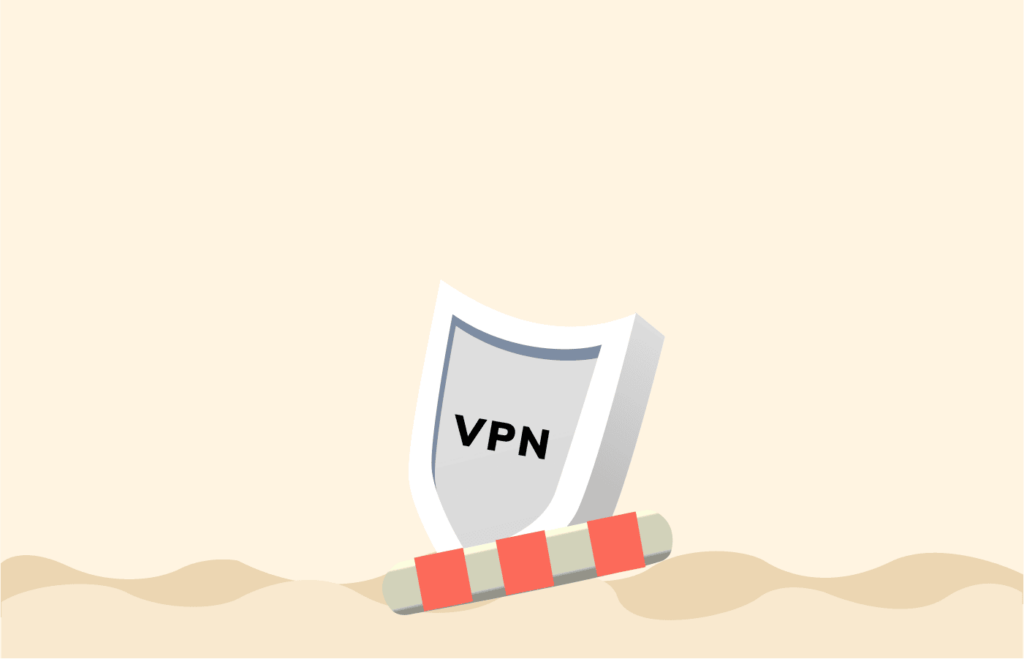
Regarding streaming Discovery GO, you are best suited to a VPN that offers speedy and secure connections.
Although, a free VPN may seem a good option since you are not paying anything to get started. However, no free VPN can reliably work with Discovery GO.
Besides, here are some other disadvantages of using free VPNs.
Inferior security
A VPN is supposed to protect you when using the internet. So, it should have the latest encryption and other security features to safeguard your online data. Unfortunately, most free VPNs do not have the features they claim to offer.
Since running a VPN network is expensive, they sell users’ data to third parties. Some can even hijack your unused bandwidth to sell to other users.
For example, a popular free VPN dubbed Hola does not have a server network like other VPNs. Instead, it operates a peer-to-peer model, routing your connection through other users’ devices. The company will also make money by selling your idle bandwidth.
The scariest thing is that some free VPNs contain bugs. This can potentially make your device susceptible to malware and viruses.
That is why we advise you to use premium VPNs. Most of them have robust security features and offer ad and malware protection.
Can’t unblock Discovery GO
Almost all free VPNs cannot unblock Discovery GO because the company uses tough geo-blocks and anti-VPN technology to restrict access outside the US. Sometimes, even premium services struggle to unblock the site.
Although you might occasionally bypass the restrictions with a free VPN, the connection is not guaranteed to work. In most cases, you will get an error message.
Moreover, free VPNs are extremely slow due to server congestion. Hence, you will likely experience buffering and lagging even when watching an episode of Moonshiners on Discovery GO.
A premium VPN like NordVPN is the best way to unblock geo-blocked content. The provider uses the latest technology to evade VPN bans and recycles IP addresses frequently to ensure your connection is never blocked.
Bandwidth limitation
When streaming, gaming, and torrenting, you need sufficient bandwidth. Whereas many free VPNs restrict the bandwidth, hence becoming unreliable in performing any task.
Therefore, consider subscribing to premium VPNs for an uninterrupted online experience, like NordVPN and Surfshark, which are affordable and offer unlimited bandwidth and data.
Limited server network
Premium providers have thousands of servers spread across the world. Since most of them offer consistent connections and speed, you can stream content from anywhere. However, free VPNs don’t have the same extensive server network.
There are only a few servers available in most cases, and you won’t be allowed to choose the server you want. Usually, the servers will be congested and slow to perform any task.
Annoying ads
One of the biggest disadvantages of free VPNs is the intrusive ads through which the services make money.
A good example is Betternet VPN. The provider has stated that they don’t show any ads. However, the truth is ads will start to pop up as soon as you connect. These ads are intrusive and may contain malware or slow your internet speed.
Many premium VPNs come with an ad blocker. For example, the NordVPN and Surfshark VPN’s ad blockers also prevent malware and trackers.
You can take advantage of the 30-day money-back guarantee to try the services risk-free.
How to stream Discovery GO with Kodi
Kodi is a famous open-source media streaming center that allows you to watch a wide range of content from a single interface.
It is important to note that Kodi does not have its own content. Therefore, the only way you can watch high-quality quality content is through add-ons. There are both official and unofficial add-ons that will help you to maximize your content reach.
You can only watch Discovery GO from abroad with an unofficial Kodi add-on.
The best add-on you can use is USTVNow. It is an official streaming channel that offers tons of free content. Besides Discovery GO, it covers other American TV channels, including POC, My9, NBC, CBS, Fox, etc.
The first thing you need to do is to download the Kodi software. After that, install the USTV Now add-on on your streaming device. Fortunately, it supports various devices such as iPhones, iPads, Macs, Android, and Roku.
Remember, using Kodi will still need a VPN to stream Discovery GO abroad. This is because most of the content is still geo-blocked. The VPN will change your IP address and spoof your location so you can bypass the restrictions.
What else can I use a VPN for?
A good VPN will help you unblock Discovery GO restrictions to access your favorite content. However, that’s not the only thing the software is helpful for. Here are some other ways you can use a VPN.
Avoid ISP tracking
Internet service providers (ISPs) are increasingly tracking their users’ activities. A small example of what they do with your stolen data is the targeted ads you receive frequently.
That is enough reason to seek anonymity, especially if you send or receive sensitive data over the internet. The best way to stay safe against such an invasion of privacy is to use a VPN.
Access your home network securely
You probably have a primary desktop at home where you store a diverse collection of files and data. Setting up remote access to get the files whenever you are possible. However, secure the connection with a VPN first to prevent snoopers from accessing your data.
Public WiFi security
Free WiFi access points are common at schools, coffee shops, airports, libraries, etc. This free availability may tempt you to check your email or log in to your social media accounts at these places.
Unfortunately, it is easy to intercept the public WiFi network. Your home router has a password and uses encryption to protect your data and activities. However, a public network has a shared password or no password, giving anyone complete access to your information.
Thus, consider using a VPN when using a public wireless hotspot. The VPN will encrypt your traffic so that nobody can intercept it.
Anonymous download
The popularity of torrent or Peer-to-peer (P2P) downloads is proliferating. While torrenting is associated with illegal activities, you can also use it to download legal content.
Unfortunately, hackers and other third parties can intercept your torrenting activities when unprotected. In fact, your ISP can throttle your speed if it finds you sharing and downloading large P2P files. Therefore, using a VPN is a simple and effective way to remain safe when torrenting.
Shop from anywhere in the world
The internet has made it possible to make a purchase from a retailer outside your country. This will help you find goods that are not available in your region and even get better services.
However, one big issue that can arise when shopping internationally is making payments. Using the credit/debit cards registered in your country will raise red flags with the merchants. This can make your shopping experience painful and not even succeed in making the purchase. Nonetheless, a VPN will mask your IP address and connect you to a server in the host country to not raise suspicion.
Get cheaper flight tickets
You will always get different prices if you try to check the same flight twice on Google. This is because ticket prices vary with geographic locations. For example, tickets are slightly cheaper in low-income countries.
A VPN will hide your previous searches for a cheaper flight. It will also obscure your IP address to trick the company you want a ticket to in a low-income country like Mongolia. This will save you money and allow you to choose various travel destinations.
Play online games
It does not matter which game you play; as long as it is on the internet, you should use a VPN for security and privacy. A good VPN will also enable you to have a smooth gaming experience.
While it rarely happens, there have been reports of players stalking other gamers. If a malicious player gets hold of your IP address, they can even track your location or worse. The VPN will mask your IP address and change your real location to keep you anonymous.
Initially, distributed denial-of-service (DDoS) attacks were rare, affecting only big businesses and websites. But today, these attacks are rampant. Any fellow player in a multiplayer game can easily attack your device.
However, since a VPN scrambles your traffic, other players cannot find your connection to attack it.
Proxy for watching Discovery GO from abroad
Proxy is another option for accessing Discovery GO and other online US streaming services outside the permitted areas. Like a VPN, the proxy masks the user’s IP address.
While free proxy websites help people from any country to stream restricted services, they might be unsafe to use. Although a free proxy may change your IP address, it does not encrypt your information. So, anyone may access your private details if you choose proxies for online streaming.
Besides, if you have used streaming services before, you know how these platforms need a stable and robust connection to work efficiently. With an unstable and slow internet connection, you will likely face buffering.
The internet speed issues with a proxy compared to the VPN make it quite difficult for people to stream simple videos, let alone HD ones. That’s mainly because proxy networks are often overcrowded.
Also, if you must use a proxy, ensure you never use a proxy website on HTTP only. Instead, always look for HTTPS, the extra ‘s’ in the URL of your proxy network.
In essence, using a proxy isn’t a recommended option. While it might be available for free, it is neither safe nor fast enough for streaming. Moreover, your personal information remains exposed to the proxy owner, who may sell your data to third parties to make money.
What are the ways to watch Discovery Plus without cable?
The following cord-cutting services offer the ability to watch Discovery Plus without cable:
- Sling TV: Sling TV offers two pricing plans, Sling Orange and Sling Blue, which are both available at $25 per month. However, you need a Sling Blue package to access Discovery Plus on devices like Apple TV, Android, iOS, and Chromecast.
- Fubo TV: Fubo TV offers four pricing packages, Standard, Family, Ultra, and Entertainment, which cost $54.99, $59.99, $69.99, and $79.99 per month, respectively. The Standard package provides access to Discovery Plus and over 80 other channels. Fubo TV can be used on web browsers and Amazon Fire TV.
- PlayStation Vue: You can access the latest content of Discovery Plus through PlayStation Vue’s Access package, which costs $49.99 per month. The popular streaming service is compatible with various devices, including Android, iOS, and PlayStation 3 and 4 gaming consoles.
How to register for Discovery+ from outside the US
Discovery+ offers two subscription options: the basic plan at $4.99/month and the ad-free plan at $6.99/month.
If you don’t have an American credit card, you can use the Statescard.com virtual credit card. It will give you a prepaid US credit card with a US billing address to pay subscriptions for US streaming services. Configuring the virtual credit card is easy, and you can load funds from your PayPal account or credit card.
Discovery Plus pricing plans?
Discovery Plus offers two main pricing plans in the United States. The basic plan costs $4.99 per month and includes ads. There is also an ad-free plan that costs $6.99 per month. Additionally, customers can choose to bundle Discovery Plus with Hulu and ESPN+ for $13.99 per month. Prices may vary in different countries.
Devices that work well with Discovery Plus?
Discovery Plus is compatible with almost all devices. You can enjoy your favorite shows and movies on Chromecast, Roku, and Firestick devices.
The table below shows some of the devices that are compatible with Discovery Plus:
| Smart TV | Apple TV |
| PlayStation | Xfinity |
| Roku Devices | Xbox |
| Amazon Firestick | Chromecast |
| Android | iOS |
How to download the Discovery + USA app on Android?
Follow these steps to download the Discovery + app on Android to access it outside the US.
- Get a subscription to a reliable VPN service.
- Download and install a reliable VPN service such as NordVPN.
- Open the server list and connect to a US server, preferably in New York.
- The app will link you to Discovery Plus USA based on your IP address.
How can you download and install the Discovery app on your iPhone?
To access Discovery Plus on iPhone, follow these steps:
- Subscribe to a reliable VPN service like NordVPN.
- Connect to a US server, with the recommended server being New York.
- Go to App Store on your iOS device.
- Look for the Discovery + app.
- Download the US version of the Discovery Plus app.
- Log in with your credentials, or sign up and start watching Discovery Plus on your iOS device.
How to stream Discovery+ on Xbox?
To access Discovery Plus on Xbox, follow these steps:
- Configure a VPN app with your router. NordVPN is a recommended choice.
- Connect to a server through the VPN app.
- Open the Games and App Store on Xbox.
- Type “Discovery Plus” in the search bar and choose “Apps.”
- Select the Discovery Plus app and install it.
- Once installed, launch the app on your Xbox.
- Log in to your Discovery + account and start streaming.
How to stream Discovery+ on PlayStation?
You will need to do the following to stream Discovery Plus on PlayStation via a VPN,
- Get a subscription to a reliable VPN service that supports the region where Discovery Plus is available.
- Connect your PlayStation to the internet and set up the VPN on your router or computer.
- Launch the VPN and connect to a server in the region where Discovery Plus is available.
- Create a new account on Discovery Plus or use an existing account.
- Install the Discovery Plus app on your PlayStation.
- Log in to your Discovery Plus account on the app and start watching.
How do I watch Discovery Plus on my Smart TV?
To watch Discovery Plus on a Smart TV via a VPN, follow this procedure:
- Subscribe to a VPN service that supports the region where Discovery Plus is available.
- Install and connect your Smart TV to a VPN. If your Smart TV does not support VPN apps, you will need to connect the Smart TV to a router that is running the VPN.
- Launch the VPN and connect to a server in the region where Discovery Plus is available.
- Create a new account on Discovery Plus or use an existing account.
- Install the Discovery Plus app on your Smart TV.
- Log in to your Discovery Plus account on the app and start watching.
How do I watch Discovery Plus on Amazon FireTV Stick?
To watch Discovery Plus on Amazon Firestick, follow these steps:
- Sign in to the NordVPN app on your Firestick.
- Connect to a US server, preferably the USA, via New York.
- Go to the “Find” tab in the Firestick home.
- Search for Hotstar, then select the Discovery+ app.
- Click “Download” or “Get” to install it.
- After installation, open the app.
- The Discovery+ app will launch immediately, allowing you to enjoy some of the best shows on the Discovery Channel.
What channels does Discovery Plus offer outside the US?
Here are some shows that you can enjoy on Discovery Plus:
| HGTV | A&E |
| TLC | Lifetime |
| Food Network | Magnolia Network |
| Animal Planet | History |
| OWN | Trvl |
| Discovery | The Dodo |
| Discovery+ Originals | Science Channel |
| Investigation Discovery | DIY Network |
Famous shows on Discovery Plus US
Here is a list of shows included in Discovery Plus in 2026:
| Extreme Sisters Season 2 | Vacation Home Nightmare | Prisoner of the Prophet |
| I am Jazz Season 8 | History’s Greatest Mysteries | |
| Hoax: The Kidnapping of Sherri Papini | The Devil’s Academy | Love in the Jungle |
| Kindred Spirits Season 7 | Fight or Flight | |
| Michigan Hell House | Real Life Nightmare Season 4 |
How to resolve streaming issues and error messages on Discovery+
You might encounter streaming issues or error messages when accessing Discovery +. You can solve these problems by following these steps:
- Use a reliable and trustworthy VPN for Discovery+ and ensure your connection is well protected.
- Clear your cookies and cache, as they might reveal your location.
- Connect your device to a US server, preferably in New York.
- If you still have problems, see the fixes below or contact your provider’s customer support.
- Try reaching out to customer care.
How to troubleshoot error messages in Discovery+
Discovery+ may display login-related error messages or upgrade requests due to its detection technology. However, you can resolve these errors using a different payment method and hiding your location with a VPN.
For instance, you may receive an “incorrect email or password” error message when logging in to Discovery+ on the free version or from a country where the library is unavailable. This error can be resolved by reconnecting to a VPN’s US server.
Similarly, if you receive an “upgrade to the entertainment pass” error message on Discovery+, it means that your account doesn’t have the offer. You can resolve this issue by pairing your Discovery+ app with your Sky or using an Android payment workaround. However, this won’t allow you to access all libraries in the US, but it will remove the error message when watching American content.
How to fix streaming issues with Discovery+
You may still encounter streaming challenges on Discovery+ despite using a reliable and trustworthy VPN. These issues include endless buffering, app freezing, or crashing. Although rare, you can resolve these errors by trying the following:
- Open Discovery+ on a web browser or another device.
- Uninstall and reinstall the Discovery+ app on the problematic device.
- Connect your VPN to a US server and access the app.
This solution has proven effective, and you can resume watching my favorite shows quickly, typically in under three minutes.
FAQs
Since Discovery GO is an online streaming service, you can use any device to watch its content. Using a PC or laptop, you can stream through the website. On the other hand, Android and Apple iOS apps will enable you to watch your favorite content comfortably on your mobile devices.
No. However, you will only access a limited catalog if you don’t sign up. Usually, these episodes are outdated. Signing up lets you watch thousands of episodes, including the latest content.
Identifying the best VPN can be tricky due to the sheer number of providers on the market. Nonetheless, there are certain factors you should consider depending on your needs. The most important features to look for include security, unblocking capabilities, and privacy.
Yes. You can stream the Discovery channel on services such as FuboTV, Sling TV, YouTube TV, Philo, etc. Moreover, you can download and install the Discovery GO on your Roku player. However, you will need a cable or satellite subscription to start streaming.
Discovery has an impressive catalog of original shows, nature documentaries, Magnolia Network programs, and more. Here, you can find over 55,000 episodes of HGTV, Food Network, TLC OWN, and more. Some popular shows and documentaries include Home Town, Fixer Upper, Gold Rush, Planet Earth, 90-Day Diaries, etc.
You can use a VPN’s money-back guarantee to watch Discovery+ for free by combining it with the platform’s 7-day free trial. Choose a VPN service offering a refund policy to ensure this trick works. To cancel your Discovery+ subscription during the trial period, log in to your account via the website and cancel the subscription from the “Manage Your Account” section. CyberGhost can be canceled quickly via its 24/7 live chat, and you can get your refund within five days.
Discovery+ is a separate subscription service, so it’s only available for purchase independently and not in a bundle deal. However, you can still try it out and see if it meets your needs by connecting to a VPN and signing up for the 7-day free trial.
To make the most of your Discovery+ subscription, you can create up to 5 profiles and four simultaneous streams on a single account. This makes it easy to share your login details with family or friends. Additionally, you can use a VPN that allows for multiple simultaneous connections so that everyone on your account can access the content they want to watch from anywhere. A great option is IPVanish, which offers unlimited connections and a 30-day money-back guarantee.