When you hear about online privacy and cyber attacks, you might perceive something like a robotic apocalypse.
But it isn’t so huge.
In fact, you just need to remain a little careful about how you behave online and what you do to protect yourself.
Of course, it’s challenging to begin with. But it’s never impossible.
And now that you have reached here, things won’t remain difficult either.
Here are seven essential steps that let you lock your online privacy and security down.
7 steps to develop your online armor
1. Protect your home network
You might have heard charity begins at home. So does your security.
To begin protecting your online privacy, you need to secure your home network first. It’s because your home network is that singular place to which all your devices connect – that includes your family as well. So, if your home network is vulnerable, you risk your family’s security, including your kids.
To protect your home network;
Hide network visibility
The first thing to protect your home network is to veil it from everyone. Nobody should connect to your home network except the ones who live in your home. So, why let your neighbors see your WiFi? It’s better to hide your network visibility to prevent any intrusion attempts.
Protect your WiFi password
Although you won’t mind sharing your WiFi password with your guests, you unknowingly welcome some uninvited guests, too – the hackers. So, create a strong password for your WiFi and avoid sharing it with anyone.
Create guest accounts
If, at all, you need to allow access to outsiders/visitors/guests to your WiFi, prefer setting up guest networks. Most good routers of today, like Linksys, allow you to create guest networks.
2. Use an antivirus solution

While antivirus isn’t a new word for anyone, unfortunately, many people still forget or ignore using this vital tool. Perhaps, that’s the reason why cyberattacks are rising continuously.
Thankfully, the cybersecurity community hasn’t ignored your security. That’s why you have dedicated antivirus apps to secure every device you own.
Now, it’s your responsibility to look for the best antivirus software to protect your devices. You can also protect your kids from malware attacks by using the best antimalware solutions offering parental control.
3. Set up strong passwords on all accounts
The reason account hacks have become commonplace is the use of insecure passwords. While creating, people often use hackable passwords, like admin123, 12345, iloveyou, letmein, and more. If you’re using such passwords or their variants, be ready to see your account hacked one day.
Likewise, people also reuse passwords across multiple accounts. It means that a breach of password via a single account risks all your accounts.
Therefore, make sure you create strong (hard to guess) passwords – that are long, unique, uncommon, and difficult to crack. If you’re confused about creating one, use password managers instead to take care of this hassle.
4. Protect accounts with Multi-factor authentication (MFA)
Regardless of how secure your password is, your account remains vulnerable to cracking. For instance, even if you have set up a virtually unhackable password, a keylogger can ruin your privacy since it can record whatever you type.
Therefore, you should protect your accounts with 2-factor authentication (2FA) or multi-factor authentication (MFA). These procedures apply an additional security layer to your account, like a verification code, fingerprint scan, facial unlock, etc. They then only let someone into an account upon successful authentication that ensures that only a legit user can log in.
While you can often find 2FA on your online banking accounts, you should also protect your social media and email accounts with this security check. You can easily find the settings for 2FA in the main settings of your Facebook, Google, Twitter, and almost all other major services.
5. Use secure email addresses
Just like your chats, your emails also need security from online threats. Despite being heavily used, unfortunately, most popular email services like Yahoo, Outlook, or Gmail do not offer thorough protection. Though you can apply email encryption to secure your communication, it’s not easy to configure these settings.
Therefore, you can use secure email services that secure your email communication and protect you from phishing emails and scams to a more considerable extent.
6. Go anonymous online with a VPN
Privacy Savvy Score

ExpressVPN
A superfast, highly secure, and user-friendly VPN that respects your privacy. Though it mi…
Current offer: 49% off on 1yr plan.
Privacy Savvy Score

Surfshark
Very affordable yet speedy VPN that boasts a number of genuinely useful added privacy tool…
Current offer: 84% off on 2yr plan.
Given the increasing dependency on the internet and the rising tracking and cyber-attacks, you inevitably need to mask all your internet activities. That’s where a Virtual Private Network or a VPN serves you.
Briefly, a VPN encrypts the entire data generated from your device. Plus, it reroutes this encrypted data through its own servers before forwarding it to the online services.
That’s how VPNs let you change your IP location without compromising your privacy. Similarly, due to these properties, VPNs help you access blocked content, bypass geo-restrictions, change online location, prevent ISP and government tracking, and keep all prying eyes at bay.
Whether you use your home network or public WiFi, make sure you have the best VPN service running on your device.
Want to know more about VPNs? Check out these useful resources.
- Pros and cons of VPNs. Is a VPN worth it?
- How to choose the right VPN service
- Are VPNs legal?
- VPN vs. antivirus vs. firewall – which provides the best protection
- How to bypass VPN blocks
7. Keep an eye on your credit report
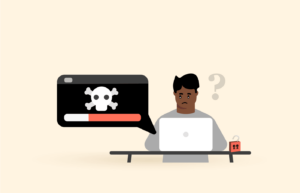
While you can protect your own online privacy, you cannot ask the services or other users to take care of cybersecurity issues.
Hence, you remain vulnerable to losing your information via data breaches. Consequently, you remain prone to identity theft, as well.
Thus, you need to check your credit report vigilantly as well. You can sign up for a credit monitoring service like LifeLock to track your identity for potential theft. Besides, make sure to check your credit report at least once a year.
If you have already implemented most of the above, congratulations! You’re among the few safe online users, and you just need to add more to your online security to remain protected forever.
If not, don’t worry. It’s never too late to begin. Start applying steps 1 to 7 to begin creating your online armor today!
Other useful resources for all PrivacySavvy users
Although we always strive to come up with useful resources to help you stay safe online. But we know that there always is a starting point for everything, even for your privacy. So, you might need to go through the very basic resources first before delving into the detailed guides.
We recommend you to go through these guides to start safe online surfing:
- How to make Android more secure
- Public WiFi dangers and how can you protect yourself
- Keep kids safe: Your A to Z booklet on teens online safety
- Disable ad tracking on all your devices
- Social media security best practices for optimum privacy
- How to tell if someone is spying on your cell phone
Whereas, if you’re wondering about how to protect yourself from online threats while traveling or on vacations, check out these dedicated resources to learn to protect your privacy when not at home:
Plus, these essential privacy and security tools will also help you protect your online security:
Love streaming? Don’t want to miss your favorite media at any time? Check out these guides on how to unblock popular streaming sites anytime, anywhere.
- How to unblock the Netflix version of your choice
- Learn to watch BBC iPlayer anywhere
- How to unblock Hulu outside the US
- How to unblock Hotstar outside India
- How to watch ViaPlay outside Denmark
- How to watch Channel 7 outside Australia
- How to watch Vudu outside the US
- How to unblock Spotify in any country
- How to unblock and watch Rai TV outside Italy
- How to jailbreak a Firestick and stream safely
Looking for more? PrivacySavvy.com is all yours!