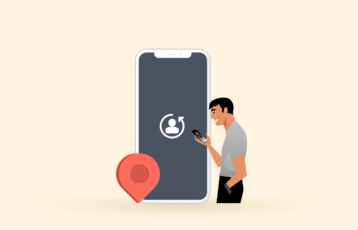As more than 60% of people use mobile devices for shopping and getting information online today, smartphones now define digital identity and businesses’ presence. And as per the Statista data, over 70% of mobile users globally use Android.
If you don’t protect your Android devices, your entire data is at risk. Anyone can trace and steal information from your insecure phones and mobile devices.
In this article, we will explain some important tips to secure your Android.
Is Android OS secure?
Security threats are constantly emerging for Android devices. Luckily, the Android security team has integrated some impressive security features in recent versions. The latest Android versions have built-in features that, if well-configured, can protect you against viruses and rogue apps. Here are some of the best Android security features in the latest Android versions.
- App permissions: Android applications must request permission to perform actions that allow them to access or transmit sensitive information. They will normally prompt you with a request to allow or deny them to perform certain actions.
- Play protect: This feature scans and monitors all the applications you download from the Play Store to ensure they do not infect your device with malware.
- Authentication: Latest Android devices allow you to choose among various authentication methods to prevent unauthorized access. You can choose authentication via fingerprint, facial recognition, PIN, or password, whichever suits you best.
- Encryption: Encryption renders your data unreadable to unauthorized users. Android devices support both full-disk and file-based encryption to prevent unauthorized people from reading your data when your phone is locked.
- Your Android device may not be completely safe despite implementing these security features. So, configure the Android security features correctly and adhere to good security practices. Also, consider using security tools like VPNs and antiviruses to protect yourself against malware.
Why is Android vulnerable?
The reasons why Android devices are more vulnerable compared to other operating systems can be attributed to various factors:
- Android is open source: The Android operating system is open source, which means anyone can create their own versions. This is why you find Android devices from different manufacturers running on the same Android version but with different features. Being open-source software, attackers can also study the system and identify vulnerabilities to target.
- Rooting: While rooting allows users to install and customize their preferred version of Android, it exposes them to many security risks. Some of these customized operating systems may have vulnerabilities that attackers can exploit.
- Apps installed from unknown sources: Play Store is the only legitimate marketplace for Android applications. Thankfully, it scans all apps to ensure safety. However, Android allows the installation of APK files from unknown sources, which may infect your device with malware.
- Lack of support for older devices: Failure to support older devices with updates leaves them vulnerable to modern attacks. There are almost half a billion of these old devices exist, and all of them are unsafe.
Strengthening Android security
For your device’s utmost protection, you only need to spare some time to deploy impactful security settings and opt to use a few essential tools.
Interestingly, most of these tools and settings are not advanced. It’s just that people keep overlooking these options and leave their devices vulnerable.
Without further ado, here are the top 15 ways to keep your Android safe from attackers online and make it more secure as a whole.
1. Use phone locks
Using phone locks is the first and foremost thing to keep your Android phones secure. Many might see it as a simple tip, but technically, a phone without a lock is more likely to lose data (which can be devastating).
Locking the screen is helpful in many ways. For instance, if a snatcher runs away with your phone and your credit card information, it will take him substantial time to unlock it. While he tries to break your phone lock, you can block your credit cards and bank accounts active on the device.
What kind of passwords should I use for mobile locking? I hear you ask.
Well, the old way is the best – the pin code.
All the remaining types of passwords can be hacked (or guessed) easily compared to pin codes. So, while a pin code might be one of the oldest security features of Android, it still stands out.
You can turn to Android’s Smart lock feature for an easy fix here. It also makes your device security less annoying without leaving it entirely vulnerable.
Android Smart Lock keeps your smartphone unlocked whenever at a trusted place such as your office or home. It also leaves your device unlocked when connected to trusted Bluetooth devices such as earbuds, your car’s multimedia system, or a smartwatch.
2. Use a VPN

Encrypting the internet connection is the best option when you do not know how to make Android more secure than iOS. It is possible only if you set up a VPN on your smartphone.
VPNs (or virtual private networks) add an additional security layer to your internet connection, so it makes sense that you would like to have one on your device.
After all, we rely heavily on mobile devices to stay connected to the world, whether via email, social media, or messaging people around us.
So, you now know that you can use VPNs safely with your phones.
However, risks are involved if you pick a shady provider. That is why you must choose a reliable VPN service like NordVPN.
Apart from its reliability, trustworthiness, fast speed, and excellent customer support, this VPN provider is attractive because it offers dedicated apps for all major devices.
Thanks to the NordVPN Android app, getting going with it on my device was a breeze when I tested it personally. You can follow this five-step easy process to set up and start using a VPN on your Android device:
- Subscribe to NordVPN by visiting their official web page.
- Download and install their Android app on your tablet or phone.
- Select your preferred location from any of their 160 server locations.
- Connect to the server.
- That is it. You can now use your mobile device the way you want to use it.
3. Use two-factor authentication
Many online portals and websites have introduced Two-Factor Authentication to protect your Android phone from hackers. It no longer remains an option in this age of cyberattacks.
So, if you are not using it for Google and social media accounts (for example), you need to incorporate it immediately.
Two-factor authentication, or 2FA, helps you keep your accounts safe from hackers.
With 2FA, when you try to open an account from your smartphone, it will send a code to your mobile number and email address. This way, you have a two-way security check to enter your account.
Turning on 2FA verification on Android is pretty straightforward;
- Open your Android device’s Settings. Then go to Google, and then Google Account.
- Tap Security (available at the top on most Android devices).
- Locate “Signing in to Google,” then tap 2FA (it will likely be labeled as 2-Step Verification).
- Tap the Get Started button.
- Follow the final steps on the screen to activate 2FA on your phone.
4. Download apps only from the Google Play Store
Do not use third-party app stores to download any app, as many types of malware and viruses enter your phones this way. It is an easy approach for hackers to access your device.
Another important aspect you need to care about is avoiding using unauthentic apps. Even if they are available in the Google App Store, do not use them unless you know the developers well.
While such shady apps frequently make it to the Play Store, Google algorithms identify and remove them quickly. So, give the tech giant time to eliminate those shady apps and bugs. As for you, use apps only when you are sure about their reliability and security.
5. Use anti-virus software

It helps resolve your Android security issues, such as finding malware or a bug in a smartphone.
However, the built-in Google Play Protect keeps an eye on typical malware. Yet, an antivirus will rescue you and strengthen your Android security.
Some recommended quality antivirus software available in the market include Avast Mobile Security & Antivirus and Norton Mobile Security.
6. Do not use WiFi and Bluetooth connections at an unknown place
You never know how many hackers are moving around you. And, it becomes easier for hackers to access your Android phone when you’re connected to public WiFi. The same goes for Bluetooth connections.
So, to protect your Android phone from hackers, use the unknown internet only in challenging situations.
(However, if you need to use one, check out this guide to use public WiFi securely.)
7. Enable Android’s “Find My Device” feature
This built-in feature makes your Android phone, alongside its data, secure to a greater extent.
Turning on “Find my device” helps you prevent data loss or find your lost device (as the name suggests) in situations such as stealing your phone.
To enable the “Find My Device” feature on your Android device;
- Go to Settings.
- Scroll down and click on Google.
- Next, scroll down and tap on Security.
- Now tap on Find My Device and then tap the appearing slider to turn it to the On position.
By activating this feature, you can track your smartphone from anywhere.
You only need to visit www.android.com/find and log in using the Google account you have used on your phone. Then, the application will track your smartphone in seconds.
Also, remember to keep your location on the device to make the most out of this feature.
8. Browse in safe mode
You should always use Google Chrome in normal situations, as it is the default Android browser. Also, it can warn you in cases such as opening an unsecured website.
Another important technique that can help keep your Android phone protected is “Safe Browsing Mode.”
To use this option, follow these steps:
- Launch the Chrome browser on your Android device.
- Tap on the menu icon (three vertical dots) in the toolbar.
- Click on the “New Incognito Window” entry. It will open Google Chrome in Incognito mode, with all your add-ons disabled. Meanwhile, in the first window, the Chrome browser will normally be running.
I do not recommend using any other browser than Chrome for safer browsing. If you need to do that, do not forget to activate robust antivirus software.
Ultimately, making your Android device secure while browsing is all in your hands.
9. Use biometric authentication tools
The latest smartphones have various authentication tools, like face authentication and fingerprint authentication. They make it difficult for an unauthentic person to access your device.
The adoption and popularity of biometric authentication are on the rise, as practically, it is easier to press your fingertip on a sensor than to type a password.
Also, that is more convenient than carrying a security key. And more importantly, unlike passwords and pin codes, no one can guess or steal biometric authentication data, such as your face.
Admittedly, there is a margin for improvement in this feature. Still, it will hopefully be much improved in the upcoming Android versions.
10. Block all types of notifications and permissions
It is necessary to deny access to your Android phone to all unrecognized people, websites, and software. While you can control people by incorporating screen locks, blocking unauthorized websites is an uphill task.
Therefore, the best practice is to keep third-party applications away from your Android devices.
Of course, the last thing you want is an unauthentic distribution of your private information. So, to avoid such a situation, you must review the permissions you are giving to a specific app.
Also, some apps send you popup notifications that must be addressed.
Therefore, only allow those applications with a good reputation to send notifications. Run a background check by validating the app developers and thoroughly reviewing each app’s privacy policy.
Besides, you must not disable Android update alerts, as blocking them means that you are allowing malware and bugs to attack your smartphone (indirectly).
11. Update Android device whenever prompted
If you want to keep your Android smartphone or any other device thoroughly secure, you should care about keeping your apps and operating systems up-to-date.
Not updating your OS (Operating System) puts devices at risk of various security threats. That is because many malware and bugs can attack through the vulnerabilities in older version of Android.
The issues can become even bigger with some applications (and particular devices) that are favorites for viruses and bugs. For example, Google Pixel is one of those Android phones that need protection.
To address such concerns, you must update your smartphone regularly.
12. Rooting can be devastating
Android users love rooting due to the supposed advantages it offers. Some people believe rooting improves battery life. Others argue that rooting helps to customize the phone and install apps not available on Google Play.
However, when you root your device, the Android security model gets compromised to a great degree.
Why? Because root applications have way more access to your device’s system when it’s rooted.
Most of the malware kinds find rooted phones attractive and can attack any time more easily when compared to unrooted Android devices.
Not only the cybersecurity experts at PrivacySavvy but all the security experts out there also recommend not rooting Android.
13. Do not allow your smartphone to save passwords (for any application)
Most users normally save passwords for all applications that they commonly use. It saves time and helps avoid remembering passwords.
However, it is not a recommended practice if you are serious about your Android phone security.
Alongside avoiding permitting apps to save passwords, you should also use complex passwords (a combination of random characters).
But how do I remember all the passwords to enter again and again? I hear you ask.
You can use a password manager, which works as a two-face sword.
On the one hand, it will set you free from remembering all the passwords; on the other, your passwords will always stay secure.
One password manager that I can recommend with confidence is LastPass.
14. Create multiple accounts
Back in 2014, with the Android 5.0 Lollipop update, Google introduced the “multiple users” feature. Ironically, even to date, many people are unaware of it.
The feature is a vital part of every single Android tablet and phone. It lets users share their Android devices with others, exactly like Windows PCs, without sharing any personal data.
With Android multi-user profiles, each user is given a separate space linked to their own Google accounts. They can have different apps, settings, messages, home screens, etc.
You can use it to disguise hackers and other third parties that somehow end up accessing your device.
For example, if you create three different Google accounts and link them to three individual accounts you added to your device, the hacker will find it challenging to spot the real account with the information he needs.
On top of that, it will be difficult for them to unlock your phone as multiple passwords will be required.
Even if you do not intend to share your device with multiple users, you should still create multiple user accounts to maximize Android phone protection.
15. Backups are essential
Backup is a must-have process that every smartphone user needs to run.
You can keep backups in Google Drive, One Drive, a smart card, or an external hard drive. Doing so will ensure you have all your data with you safely, even if someone steals your phone or you lose your device.
Besides, consider wiping out all the private data, which needs maximum protection, after saving it onto any type of cloud or physical hard drive. That way, you can protect your personal data from hackers and snatchers.
Backing up your Android device will also be beneficial in the case of restoring your smartphone, as you can retrieve your old data easily.
Best Android security apps
We recommend you install third-party security applications like VPNs, private messaging apps, antivirus apps, or ad-blockers to protect your data.
Private messaging apps
While WhatsApp is the most popular messaging app, it is owned by Meta, a company known for privacy infringement and data collection. These are the better alternatives.
- Telegram
- Signal
Telegram and Signal are open-source applications with verified end-to-end encryption features.
Email, phone, and text masking
Android devices do not have built-in masking features to hide phone numbers and emails. Thankfully, you can use these apps.
- AnonAddy
- ProtonMail
- Firefox Relay
- SimpleLogin
- Hushed
Antivirus
It is paramount to install a reliable antivirus on your Android device to protect it from malware and viruses.
- Bitdefender: Bitdefender’s free version offers basic protection features like scanning and removing malware, while the paid version has advanced security features like web protection, anti-theft features, and app lock.
- AVG: AVG’s Android application has a good reputation for earning excellent scores from third-party test labs.
- Norton: Norton offers a customizable antivirus app for Android devices. Besides protecting you against malware, identity theft, and SMS phishing, it scans your Wi-Fi for potential threats.
Virtual Private Networks
A VPN encrypts your internet traffic and conceals your IP address, making it difficult for malicious actors to access your data. Also, it will enable you to bypass geo-restrictions on streaming services like Netflix.
Here are some of the best VPNs for Android.
- NordVPN is a reliable VPN that offers formidable security and privacy features. Also, its servers provide consistent speed even in distant locations.
- Private Internet Access (PIA) is an affordable VPN service with a big server network to enable you to bypass geo-restrictions in many locations worldwide.
- CyberGhost is another reliable VPN for Android. It has a feature that warns you when you join an unsecure Wi-Fi network.
Ad blockers
Intrusive ads and pop-ups frequently target Android devices. Here’s a list of the best ad blockers for Android devices.
- Total Adblocker: Total Adblocker is easy to configure and has a sleek interface. It will eliminate pop-ups, banners, and video ads on your web browser.
- AdBlock Plus: Adblocker Plus lets you create a custom allow list and acceptable ad settings. This means you can choose the websites you wish to allow ads from and block all others. Regardless of your custom settings, the application still blocks all third-party tracking to keep your data safe.
- Ghostery: Ghostery has a free that protects you against invasive ads and trackers. In addition, it blocks cookie consent notifications, giving you an uninterrupted browsing experience.
Security risks commonly found on Android devices
Like other operating systems, Android devices are vulnerable to many cyber threats. Unfortunately, most Android devices are in constant use, so it is easy to make a mistake that could expose you to security risks.
Malware is the most prevalent threat to Android devices, posing a significant risk to your privacy and security. This malicious software gains unauthorized access to your device to corrupt, damage, or steal your personal information.
They come in many forms, including spyware, ransomware, Trojans, worms, or viruses. These are some of the common malware that target Android devices.
Android Trojans
The main objective of Trojans is to infiltrate your device quietly and perform malicious activities in the background. They disguise themselves as legitimate applications or software and trick you into activating them. Once they gain access to your device, they can disable your device’s security features to avoid detection. Hackers use them to steal data or create backdoors to launch additional attacks.
Man-in-the-Middle attacks
As the word implies, Man-in-the-middle attacks involve attackers intercepting communication between two parties. These attacks are common in unsecure networks like public Wi-Fi, where the attacker intercepts the data before reaching its destination.
The main objective of man-in-the-middle attacks is to steal information. This could be credit card information or sensitive data transmitted over unsecure networks.
Mobile spyware
This is another malware that operates in stealth mode. It may be loaded into your device concealed within legitimate software. Once it is activated, an attacker can spy on you remotely without your knowledge. Some advanced spyware programs can even record videos or monitor your activities and transmit them to the attacker.
Mobile ransomware
These attacks involve an attacker holding your mobile device ‘hostage’ by encrypting data on your device and demanding payment for decryption. Mobile ransomware is spread by sharing infected links through fake text messages, phishing scams, social media, or malicious pop-ups. Once you download the ransomware on your device, it encrypts your files, rendering them useless.
Mobile adware
This is one of the most common Android attacks. They interrupt you by displaying intrusive adverts even when you are not online. While not all of them harm your device, some advanced adware may contain malvertising code that plants data-stealing malware on your device. The goal of adware is to generate revenue by delivering disruptive adverts.
Keyloggers
Keyloggers are designed to steal sensitive information by recording keystrokes on your device. They operate in the background without your knowledge and can be used to record credit card information, login credentials, text messages, etc. Mostly, keyloggers are used as part of larger attacks where hackers use the recorded keystrokes to gain unauthorized access to systems or commit fraud.
FAQs
You can make your cell phone private by dialing *67 and putting your area code alongside the phone number of the person you want to call. Your number will show ”private” or “no caller ID” on the receiver’s phone.