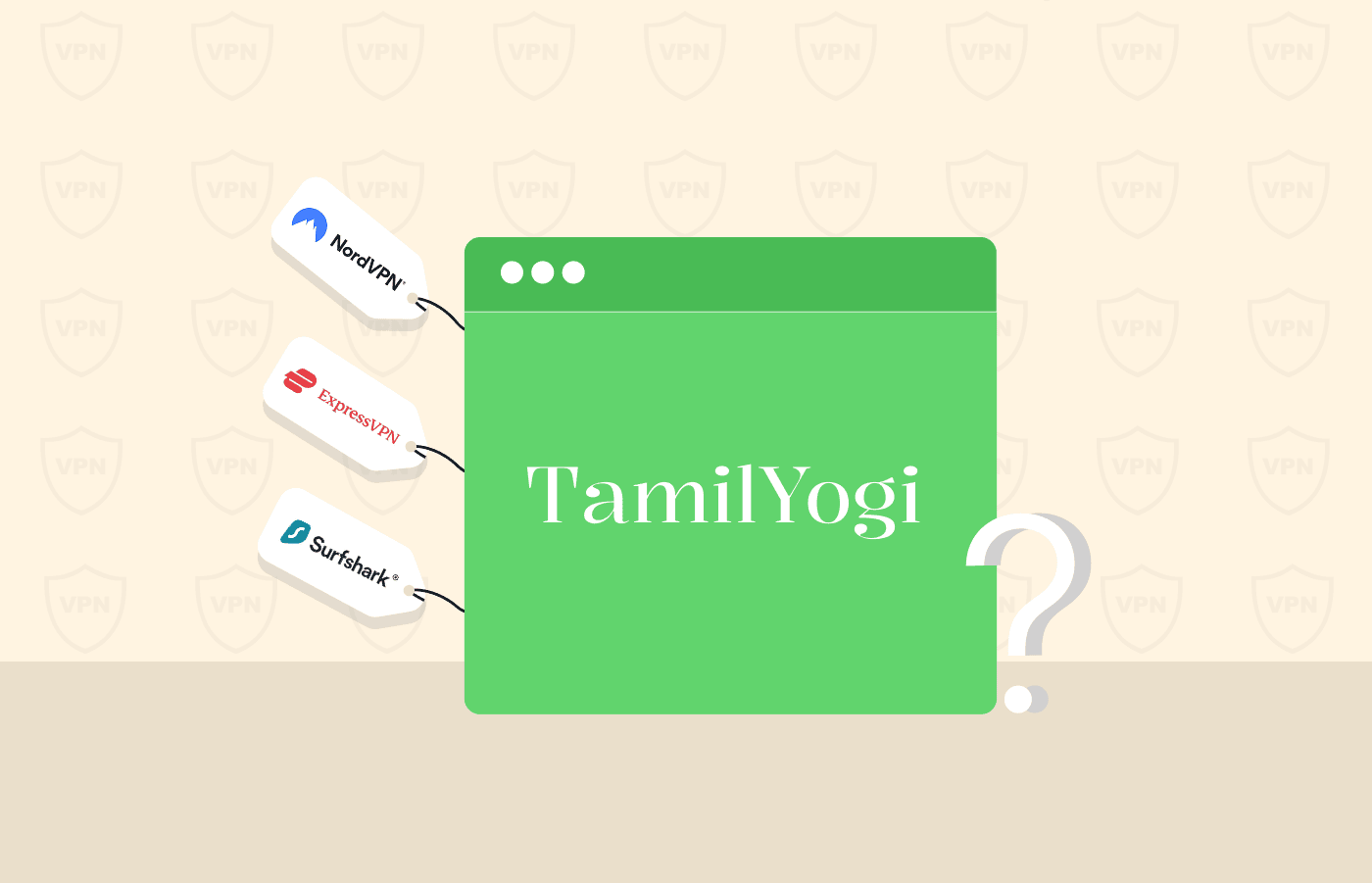A VPN is helpful in other ways besides keeping you safe online. For example, it helps you bypass geo-blocks of popular streaming sites to enjoy your favorite content. Also, you can torrent anonymously if it supports P2P sharing. But of course, your privacy and safety come at the top. Hence, you need to be specific about choosing a VPN service.
This article has compiled the best secure VPNs after thorough research and testing. So, be assured that the providers below prioritize users’ privacy and security.
Quick list of the most secure VPNs
Are you in a hurry to pick the safest VPN? Then, check out this quick list of the top VPNs with the best security features.
- NordVPN – The best-encrypted VPN on this list. It is highly secure and does not compromise performance or speed.
- PrivateInternetAccess (PIA) – Extensive server network and excellent security. It has more than 20,000 servers and is packed with impressive features.
- ExpressVPN – Fastest and most secure VPN option. Most of its servers are super-fast, and the encryption is well-implemented.
- Proton VPN – A secure no-logs VPN. The provider uses the latest security features, such as AES 256-bit encryption, WireGuard protocol, and Secure Core servers.
- Surfshark – Value for money and highly encrypted VPN. It allows you to connect unlimited simultaneous devices on a single plan.
What makes the VPN most secure
A VPN can come in handy in many ways, but its primary use is to keep you safe online. So, choosing a VPN service that prioritizes internet security and privacy is crucial.
Here are some of the features we considered when compiling these VPNs.
Tunneling protocols
The VPN software creates an encrypted tunnel to establish a secure connection with the server. This mechanism is the tunneling protocol, which protects your connection using encryption and other authentication mechanisms.
Here are the most popular VPN protocols you might encounter.
Point-to-Point Tunneling Protocol (PPTP)
PPTP is one of the oldest VPN protocols, as it has been around since Windows 95 and is still widely used. Microsoft developed it to improve a Point-to-Point Protocol (PPP). It is effortless to configure and computationally fast, and it can be helpful in applications where speed is necessary, like streaming.
However, the PPTP protocol has severe security vulnerabilities. That is because the underlying authentication protocols like MS-CHAP-v1/v2 are essentially weak and have even been intercepted by hackers. Therefore, you should avoid it if you value your online security.
OpenVPN
OpenVPN is an open-source VPN protocol that you will find with the most popular VPNs. The biggest advantage is that the open-source community quickly identifies and resolves security flaws in the code. Hence, it is a highly secure tunneling protocol, especially if combined with a solid encryption algorithm.
Some premium VPNs like ExpressVPN and NordVPN offer OpenVPN protocol with UDP and TCP ports. However, User Datagram Protocol (UDP) is the best port to run the OpenVPN protocol because it doesn’t let the recipient accept the data or resent request information. As a result, it initiates connections and transfers data faster.
On the other hand, Transmission Control Protocol (TCP) verifies if the recipient has received the data correctly and can request it again. This mechanism increases reliability but also affects latency significantly.
Internet Key Exchange version 2 (IKEv2)
Usually, you will see it indicated as IKEv2/IPsec because it is mainly implemented with IPsec encryption.
It is more stable and lightweight than OpenVPN while still maintaining utmost security. The protocol is also fast, so it is well-suited for mobile devices.
LT2P
Layer 2 Tunneling Protocol (L2TP) came to light around 1999 as an upgrade of Layer 2 forwarding (L2F) and PPTP.
The protocol is usually paired with IPsec as it doesn’t have robust authentication and encryption. This combination is secure, but firewalls sometimes block it.
WireGuard
WireGuard is the latest entrant in the VPN protocols space. It is open-source, faster, and more flexible than the older options like OpenVPN and IKEv2. However, it is still being developed and has inherent security risks. Thankfully, some providers like NordVPN have configured it with double NAT technology to improve security.
VPN encryption
A VPN encryption converts plaintext into an indecipherable mixture of numbers and letters that can only be decoded with the correct key. It helps protect your private data and traffic from cybercriminals when using the internet.
Most premium VPN providers offer AES 256-bit encryption, which the US government and other security experts worldwide also use. 245-bit implies 2^256 possible combinations, so it is highly secure to withstand brute-force attacks or other cyber security threats.
Data logging practices
Privacysavvy does not consider a VPN secure if the provider retains your connection and traffic logs. That is because it can immediately provide your data to authorities, copyright trolls, and other third parties. That is why we only choose VPNs that have a no-logs policy. Unfortunately, some VPNs claim not to keep logs to lure new customers, yet they do it behind the scenes.
A VPN that does not keep identifiable logs will not have any data to hand over when requested. Therefore, rest assured that your online activities will remain completely private and anonymous. Check out our review of the best no-logs VPNs to find the most secure VPNs.
DNS/WebRTC/IP leak protection
Another fundamental element in VPN security is DNS/IP/WebRTC leak protection.
Usually, your traffic is directed through an encrypted channel when you connect to the internet with a VPN. However, sometimes, data bits can leak through, exposing your identity and activities.
Here are some of the common VPN leaks.
DNS request leaks
The domain name system (DNS) translates the domain names of the websites you visit into IP addresses. So, DNS leaks occur when your DNS requests route through your ISP servers instead of the VPN servers. It means that the ISP can easily see what you are doing online.
IP address leaks
IP address leaks occur when IPv4 or IPv6 are exposed to your internet service providers (ISPs).
Most VPNs can conceal older IPv4 addresses. However, problems arise with the IPv6 addresses as they are still newer. You can solve this issue by turning off the IPv6 or using a reliable service like NordVPN that can hide it.
How do I check VPN leaks?
A VPN is supposed to encrypt your traffic and route it through a secure tunnel, away from third parties and surveillance systems. However, some or all of your online requests may leak and get transmitted over the regular web unencrypted.
A leaking VPN exposes your data, and third parties can monitor and track all your online activities. Therefore, it is important to perform leak tests to ensure your data is not exposed and your VPN protects you. You can use the following simple steps to do it;
- Disconnect from the VPN, check your real IP address, and note it down. You can use an online IP-checking tool like https://privacysavvy.com/tools/what-is-my-ip/.
- Connect to a VPN server and note down the name of your server and its IP address.
- Open dnsleaktest.com using your browser.
- Confirm whether the DNS leak website’s IP address and location are the same as your real details. If so, your VPN is leaking.
- You can go ahead and select Extended test to get a comprehensive DNS status.
- Focus on the various servers listed by the leak test tool. If any of the servers listed belong to your ISP or you don’t recognize them, your VPN could be leaking.
Contact your provider’s customer support team in case you notice that your VPN is leaking.
WebRTC leaks
WebRTC is a valuable technology that makes it easy to make VoIP calls without additional plugins or apps. However, while the technology is incredible, it has some flaws, such as exposing your IP address to the websites you visit. Such exposure can quickly reveal your identity or even your location.
Kill switches
Even for the best service like NordVPN, a VPN connection can sometimes drop for whatever reason.
That is why every reliable provider, like NordVPN, keeps you secure if the VPN connection drops. It uses a technology known as a kill switch that will cut your traffic if the VPN disconnects unexpectedly. It will ensure that your IP address is not exposed to all and sundry.
Below are the two main types of kill switches.
Firewall kill switches
A firewall kill switch solves the IP leak issue by redirecting your internet traffic via a VPN interface. As a result, no traffic can leave or enter your device if the VPN is inactive.
There are two types of firewall-based kill switches. The first one is configured through the client and will stop functioning if the client crashes. At the same time, the second type alters the macOS and Windows firewall rules. Hence, traffic will not enter or exit your device if the VPN software crashes.
Reactive kill switches
A reactive kill switch will shut down your internet connection if it detects the VPN connection is dropped. However, the problem is that your IP address can leak during the microseconds the kill switch takes to identify the leak.
How does a VPN help you stay secure?
A typical VPN protects your online connection by routing your traffic through an encrypted tunnel. This way, all your online requests can only be traced to a different location, and your device is assigned a different IP address. With a robust VPN, advertisers, government agencies, or any other third party cannot track your online activity.
Another instance where a VPN is handy is when using public Wi-Fi. It encrypts all your traffic and safeguards against hackers who prey on unprotected public Wi-Fi users. You can even use your banking application over public Wi-Fi without worrying about attackers intercepting your data.
If you live in a highly censored region, you can use obfuscated servers that encrypt your traffic more than once. This way, you can securely and privately unblock blocked websites and bypass censorship to access all your favorite websites.
Top-notch VPNs like NordVPN have additional security features to protect you from malicious ads, pop-ups, and trackers. Some VPNs have integrated safe search engines, while others have antivirus suites to guard against malware.
Always choose a VPN with robust security and privacy features; otherwise, you risk leaking your data or exposing yourself to malware.
Best VPNs with top-notch security- The detailed list
We tested more than 50 VPN services, especially on security and privacy. Here is our compilation of our best secure VPNs.
1. NordVPN

Top recommendation for all privacy freaks. Its impressive server obfuscation, double VPN, optimized RAM-based server network, and audited no-logs policy make it the most secure VPN of today.
Pros
- Solid security and privacy
- Multiple protocols
- Tremendous device compatibility
- Round the clock live chat support
Cons
- Double VPN feature will slow your connection
NordVPN is our top choice and most secure VPN, boasting state-of-the-art features like encryption, two kill switches, and multiple protocols to protect your connections.
Let’s first look at encryption. The provider uses military-grade AES 256-bit encryption, which is virtually impenetrable even with the most powerful computer. Also, it adds perfect forward secrecy to change the encryption key every time you launch the VPN.
Moreover, there are several options available when it comes to security protocols. First, it has NordLynx, a proprietary protocol based on the WireGuard protocol. NordVPN combines it with double NAT because WireGuard isn’t entirely safe. Second, it offers OpenVPN in both UDP and TCP ports. Finally, you can opt for the IKEv2/IPSec protocol since it is lighter and, hence, a bit faster than OpenVPN.
NordVPN is one of the best-encrypted VPNs. While IP leaks can still occur even with encrypted VPNs, revealing your identity to third parties is undesirable to maintain online anonymity, but it doesn’t happen with NordVPN. We tested it and noticed no DNS, IP address, or WebRTC leaks with this service.
Unlike other VPNs, NordVPN offers two kill switches. The first is the internet kill switch that will cut off your internet traffic if the VPN connection drops. That is a great security feature, especially when torrenting or accessing the dark web. The second is the app kill switch, which allows you to choose which apps to close if the VPN fails.
2. Private Internet Access (PIA)

A classic US-based VPN provider that takes no pressure from the governments to compromise users’ security. Its customizable encryption feature is also one-of-its kind.
Pros
- Water-tight security
- Massive server network
- Great for torrenting
Cons
- Connection issue on some servers
Private Internet Access (PIA) has a long-standing reputation as a secure VPN. In addition, it has customizable encryption, a no-logs policy, and many other fantastic features.
Unlike other VPNs, Private Internet Access (PIA) allows you to customize the encryption level with AES 128 or 256-bit encryption. Also, we didn’t see any DNS, IP, or WebRTC leaks during testing. On top of that, it has a kill switch to break your internet traffic if the VPN connection is interrupted to keep you anonymous.
On the downside, Private Internet Access is headquartered in the US, which is not privacy-friendly. Fortunately, the provider does not store any data that can reveal your identity or location.
It supports P2P sharing and offers unlimited bandwidth, so you can download any torrent you want. In addition, some of the servers are super-fast, and there is also an option to use port forwarding, which can help improve the speeds.
PIA is compatible with almost all operating systems, including macOS, Android, Windows, iOS, and Linux. The VPN offers ten simultaneous connections on a single subscription. However, you can also configure it with your router to add devices that don’t use VPNs, like gaming consoles, smart TVs, etc.
3. ExpressVPN

This industry veteran is also a credible secure VPN provider. Besides speed, ExpressVPN also warrants watertight security with RAM-based servers, obfuscation technology, and anti-tracking feature.
Pros
- Plenty of security features
- Supports torrenting
- Does not keep logs
Cons
- A bit expensive
ExpressVPN is a well-established and secure VPN service. It is filled with unique features and does not compromise on speed.
The VPN has outstanding security features such as AES 256-bit encryption combined with SHA-512 HMAC authentication, 4096-bit RSA key, and AES 256-bit cipher. Also, there is a kill switch (network lock), DNS leak protection, and perfect forward secrecy.
Another reason why we chose ExpressVPN is the strict no-logs policy. It does not retain any private information to maintain your internet privacy. Also, it is based in the British Virgin Islands, which is out of reach by the 14/9/5 Eyes Alliance.
ExpressVPN employs another unique security feature known as TrustedServer technology. It ensures that all its servers run only on random access memory (RAM), not storing any data. Also, the company reboots its servers regularly, ensuring you remain completely anonymous.
The VPN can unblock content on streaming services globally like Amazon Prime Video, Hulu, HBO Max, etc. In addition, ExpressVPN servers are optimized for streaming to enable you to watch movies and TV shows in high definition.
4. Proton VPN

A robust Swiss-based VPN that gives top priority to user privacy. Aside from its privacy features and strict no-logs policy, its highly guarded server network is one of its most impressive security traits.
Pros
- Multiple simultaneous connections
- Robust encryption
- Excellent customer support
Cons
- Some servers are slow
Proton VPN is a Swiss-based secure VPN service. It employs several measures to protect your security, including military-grade AES 256-bit encryption. Also, the VPN offers various tunneling protocols like OpenVPN, IKEv2/IPSec, PPTP, and L2TP/IPSec.
In addition, Proton VPN is one of the few VPN services that have embraced the WireGuard protocol. This protocol is more stable and faster than its predecessors but is still developing.
Furthermore, the VPN provides a Secure Core feature that routes your traffic through the Secure Core servers in privacy-friendly jurisdictions like Switzerland. As a result, weak or vulnerable VPN IPs won’t reveal your identity.
Proton VPN also offers a perfect forward secrecy feature. It is designed to prevent access to your information or online activities by constantly changing the encryption key. Let’s not forget that it also has DNS/IP leak protection to maintain your privacy.
5. Surfshark

The best secure VPN to protect your entire family. Its affordable price tags, unlimited simultaneous connections support, and top-notch privacy features, are worth trying for everyone.
Pros
- Excellent value for money
- Supports P2P
- 24/7 live chat support
Cons
- macOS app lacks some features
Surfshark is another best secure VPN services. It is packed with an arsenal of security and privacy features to keep you safe online with value for money.
The VPN offers apps for all platforms, including Windows, iOS, macOS, Android, and Linux. Fortunately, it allows you to connect unlimited simultaneous connections, making it an excellent choice for big households or small businesses.
All the VPN apps have advanced security features such as the kill switch, AES 256-bit encryption, and DNS leak protection. In addition, the service has multiple protocols, perfect forward secrecy, and Camouflage Mode (obfuscation servers). These features protect your information and activities from hackers and third parties.
Keep in mind that Surfshark has a strict zero-logs policy. It means the provider does not retain identifiable data or do it online.
Besides keeping it safe and private, Surfshark has impressive unblocking capability. So, you can access content on popular streaming sites like Netflix, Hulu, and BBC iPlayer from anywhere. In addition, it supports P2P sharing, making it suitable for torrenting.
Comparison table of the most secure VPNs
| Features | NordVPN | Private Internet Access (PIA) | ExpressVPN | Proton VPN | Surfshark |
|---|---|---|---|---|---|
| Avg speed (Mbps) | 100+ Mbps | 100+ Mbps | 100+ Mbps | 100+ Mbps | 100+ Mbps |
| Supported Devices | Windows, Android, MacOS, iOS, Linux, Smart TVs, Routers | Windows, Linux, MacOS, iOS, Android, Android TV | Android, Windows, iOS, MacOS, Linux, Smart TVs, Routers | iOS, Windows, MacOS, Linux, Android, Smart TVs, Routers | Windows, MacOS, iOS, Android, Linux, Smart TVs, Routers |
| Number of servers | 6,800 | 35,000 | 3,000 | 1,925 | 3,200 |
| Simultaneous connections | 10 | Unlimited | 8 | 10 | Unlimited |
| Best Deal (Per month) | $3.59 | $2.89 | $6.25 | $4.99 | $2.49 |
Our methodology for testing these secure VPNs
We used the following criteria to test the secure VPNs on this list thoroughly.
- Performance: A VPN’s performance directly affects connection speeds, especially over long distances. We tested each VPN’s latency, upload, and download speeds when connected to five different servers and picked only those with a stable and fast connection speed.
- Privacy: Different VPN providers have different privacy policies. We studied and analyzed each provider’s privacy policy to understand how they handle user data. In addition, we checked whether the providers have conducted an independent audit of their logs policy. We also awarded a bonus point to providers using RAM-only servers because it clears user data after every session.
- Security: The key security features we checked include encryption type, kill switch, IP, and DNS leak protection. Our top picks were those that use the AES-256 encryption algorithm and implement a functional kill switch to prevent IP leaks when the VPN connection drops.
- Extra features: We considered VPNs that offer extra features. Some of the important extra features we checked include a data breach monitoring tool, an ad blocker, specialty servers for torrenting and obfuscation, etc.
How to set up a VPN on your devices
Some devices, like Windows and MacOS, have built-in VPNs, which are easy to configure. However, they have limited features. Instead, you can subscribe to a standalone service like NordVPN and use it on various devices.
Follow these steps to set up a VPN on your device.
- Subscribe to a secure and trustworthy VPN service.
- Download the VPN client software or application on your device.
- Open the server list and connect to any server
- Now, you can browse privately and bypass geo-restrictions.
NordVPN is one of the most secure and private VPNs. Also, it offers user-friendly apps for many devices, an extensive server network, and affordable subscription plans.
Can I get a free secure VPN?
You also have the option to use a free VPN if you don’t have enough money to purchase a subscription. However, remember that most free services have few congested servers, poor security, data restrictions, and slow speeds.
In addition, it is tough to get a reliable and high-quality free VPN. Therefore, consider certain features if you value privacy when using a free VPN service. For example, most free VPNs are useless, have inadequate security, or make money by selling your data. In addition, some free VPNs have intrusive ads that may even contain malware.
Alternatively, you can opt for freemium VPNs instead of entirely free VPNs. These premium services offer a free version, like Tunnelbear and Proton VPN. Also, you can check out these best cheap VPNs on the market to find an affordable pick.
VPNs you should avoid
While VPNs give you an extra layer of security and privacy, others are known to jeopardize your online safety by stealing your data and exposing you to a myriad of cyber threats.
One such provider is Hola VPN. It logs your email, names, IP addresses, and billing information to its servers, which goes against industry standards. Also, the VPN has been accused of using its users’ devices as exit nodes for other users to route traffic through them.
You may also want to avoid Hidemyass and HotspotShield for their privacy policy that allows them to retain your data and hand it over to the authorities should the need arise.
Do secure VPNs offer sufficient speed?
Yes, all the VPNs recommended above offer adequate speed to handle most tasks, including streaming in HD, online gaming, etc. We did a speed test, and below are the results so you can see which is the fastest VPN.
| Provider | Average speed | Maximum speed |
|---|---|---|
| NordVPN | 67.85 Mbit/s | 81.36 Mbit/s |
| Proton VPN | 54.72 Mbit/s | 74.76 Mbit/s |
| Surfshark | 50.95 Mbit/s | 61.81 Mbit/s |
| ExpressVPN | 69.21 Mbit/s | 88.54 Mbit/s |
| Private Internet Access (PIA) | 44.85 Mbit/s | 46.84 Mbit/s |
Is there a secure mobile VPN app?
All the VPNs recommended above offer dedicated OS and Android apps to protect your online privacy on mobile devices. These apps safeguard your phones and tablets like the VPN provider on other platforms.
Using a mobile VPN app is an excellent way to protect your online privacy on the go, especially if you connect to public Wi-Fi hotspots. Also, you can check out these iOS and Android VPNs for more information about the best safe VPNs for smartphones.
How to secure your VPN connection – Quick tips
1. Stay anonymous when subscribing to a VPN
You can consider using a temporary or burner email address to create an account (if needed). Likewise, use cryptocurrency for payments. These precautions will prevent your identifiable information from falling into the hands of third parties from your VPN provider.
2. Use custom DNS from your VPN provider
While activating a VPN connection masks your IP address, it usually doesn’t affect your DNS server. Hence, you remain traceable via the DNS address. So, make sure to change the default DNS address to the one from your VPN provider to route all your DNS requests through the VPN servers.
3. Select a secure tunneling protocol
While your provider will offer numerous VPN protocols (which it should), it usually configures a secure and fast protocol as the default one for the users. In most cases, it’s okay to leave the default configuration. However, when you need to ensure a thoroughly secured connection, change the default protocol to a secure one, like OpenVPN.
4. Activate the kill switch
This feature will ensure that your real online identity never gets exposed in case of connection interruptions.
5. Enable auto-connect
Though you can always choose when to use a VPN, enabling an automatic connection or the auto-start feature serves as precautionary security for your internet connection. It also saves you online if you ever forget to activate your VPN. When you don’t need the VPN or need to turn it off, deactivate your connection or enable split tunneling.
6. Keep checking for IPv6 and DNS leaks
While the kill switch prevents such leaks, your IP address may still be exposed online due to technical glitches. So, ensure your VPN connection is effective and has no IP leaks before you start browsing.
7. Use multi-hop or double VPN
This feature provides you with additional security by rerouting your data twice. Although this double encryption affects the browsing speed, if you want the utmost online anonymity, it’s better to bear with the speed lags.
FAQs
Many VPNs use different techniques to secure data and internet connections. For example, you will find military-grade AES 256-bit encryption on most services. Additional VPN security features include the kill switch, double encryption, and DNS/IP leak protection.
You can use it in your business to protect your data and traffic. A VPN offers robust security measures to prevent the ISP, government, and third parties from intercepting your internet connections.