Our current world is so incredibly interconnected that even the boldest Sci-Fi writers of the past had never imagined it. The internet is, of course, the means of this interconnectedness. And on the internet, everything is built from the information that human users provide — even if they don’t mean to. Yes, we mean you, specifically.
Your own private or work-related information is out there. And it could always fall into the wrong hands unless you do something about it. That means taking matters into your own hands and encrypting all the data you don’t want available to the world. This guide describes the best free encryption software available today. Using these tools will help you take a proactive stance regarding your own data and safety.
Top five free encryption tools on the internet – The quick list
- Windows Bitlocker – A reliable encryption tool already bundled with every Windows after version ten.
- VeraCrypt – The preferred option of experts who need their encryption done with the best-audited tool in the industry. Available in every operating system.
- NordVPN – If security is on your mind, a good VPN service is essential. (By good, we mean you have to pay for it and never use free VPNs). NordVPN is the best VPN out there because of its power, versatility, and reliability.
- BCArchive – Among the myriad of Windows-based free encryption tools, BCArchive stands out because of its tremendous flexibility regarding encryption algorithms.
- PixelCryptor – This tool’s unique approach to key encryption and password management makes it one of the best, combining innovation with practicality.
Data encryption: What is it?
Data encryption admits definitions from several points of view, from the seemingly trivial everyday angle to the most refined mathematical intricacies. Let’s start with the practical aspect that makes data encryption inevitable to protect your digital assets and information safe from unwanted third parties.
The encryption process needs two primary ingredients: an encryption key and an algorithm. The latter processes your original information (known as plain text; although it can be anything, not just literal, plain text) and scrambles it. Typically, The best encryption algorithms render an encrypted stream of data as random white noise. Hence, no pattern is discernable unless you have both the key and the algorithm to decrypt it.
Encryption renders your information secure from cybercriminals, online threats, and even governments. Encrypted data thus enables the communication of large amounts of information safely through the internet.
The Ponemon Institute authored the “2019 Global Encryption Trends Study,” which shows that 45% of the world’s organizations surveyed use encryption in some way to secure sensitive data. Unfortunately, most of the attention in the studies goes to institutional encryption. Nonetheless, numerous tools are also available for private users to leverage encryption technology at their will. This practice enhances personal safety online by hiding important information from the prying eyes of malicious third parties.
When it comes to critical data, encryption is not a luxury. It’s as critical as the data itself, whether stored in your local hard drive or a cloud server somewhere in the world, or traveling in a data stream from your computer to any designated target.
So how do you achieve encryption? What are the tools available out there for you to adopt encryption as part of your standard security policies? Well, plenty of those tools are available for you. They are free (in fact, most of the best encryption tools are free, open-source projects) and readily available.
But before delving into the details, think about a strong decryption key for yourself. In most cases, the encryption software will ask you to set a password as your encryption/decryption key. So do yourself a favor and always choose strong and unique passwords.
Remember that with passwords like “protected” or “12345,” even the best encryption protocols won’t prevent a hacker from decrypting your data. Yes, it can be annoying to keep choosing a different password for every task and remembering or keeping track of them. But the fact is that your encryption security will be as good as your password. This is the only opportunity you have within the whole process to insert a weak link into the chain. Don’t.
Here are some essential tips for creating good passwords:
- Each password must be unique and strong. Combine the use of both uppercase and lowercase letters with numbers and symbols.
- Don’t choose words that you can find in a dictionary. The most classic password hacking attack is called “dictionary” for a reason.
- Your passwords must be at least 15 characters long.
- Do not keep your passwords in a text file, your browser, or any other digital media that could end up online.
- Use one password for one task only. Never repeat yourself in this regard.
- Do not give your passwords away in emails, SMS messages, or other ways.
So once we’ve covered that, here’s the beef. We have a list for you that includes some of the world’s best free encryption programs. They will take you a long way in securing your digital life.
14 best free encryption software available today – The detailed list
1. BitLocker
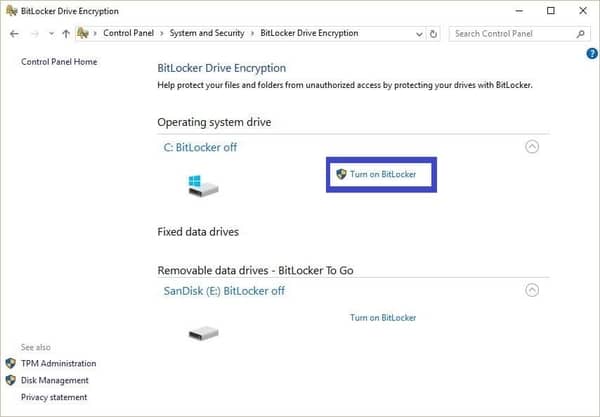
Windows BitLocker is among the most popular local data encryption solutions. Many users prefer it. It allows you to encrypt a particular partition in your disk or the hard drive as a whole.
The BitLocker tool comes built-in in the latest Windows versions (from Windows 10 on). It uses AES (128 and 256 bits) to encrypt the partitions in question. The Advanced Encryption Standard (AES) is the industry standard for encryption algorithms. It’s the algorithm of choice in every VPN worth its salt, the military establishment throughout the world, and most of the world’s governmental agencies.
It’s been tested to extreme limits, and no group of hackers has found a way to crack it so far. And they will likely never manage to do so because of the high non-linearity of the transformation matrix at the core of the system. In a realm like digital security where no 100% guarantees are ever possible, AES is as close as you can get to have such a total guarantee.
So should you use BitLocker? Well, Windows is nobody’s first choice when it comes to security issues or tools. But it remains the most used operating system at the desktop level. Thus, it’s useless to try and ignore that simple fact. So the answer is yes. If you’re a Windows user and you want to implement encryption to enhance your security, Windows BitLocker is a good option. Here we list a few reasons for you to adopt it:
- It’s easy to use and already available in your Windows OS (if you’re on Windows 10 or later). So, you don’t need to get any additional software. You already have it, so take advantage of it!
- You can use it for data breach prevention and exfiltration of sensitive information out of your hard drives.
- It can encrypt your whole drive. So even if you lose the physical drive, no third party will be able to figure its contents out.
- Once your BitLocker Drive Encryption is activated, every new file you add to your system gets encrypted automatically and on the fly, no questions asked, no additional work required.
So, evidently, BitLocker is a good piece of software that works well, does what it’s supposed to do, and is safe and reliable. That said, it remains a piece of Windows software, which has consequences.
Because Windows is the OS with the most users, it remains vulnerable to criminal hackers. Microsoft’s terrible history and general practices on security issues don’t help the matter at all. Consequently, most of the world’s hacking groups put a lot of time and energy into Windows-based vulnerabilities. And they have done their homework with BitLocker as well.
They’ve found a simple way to sniff the encryption keys if your general configuration is not as secure as it should be. Should this be a deal-breaker for you? Not at all. But you must ensure applying secure practices and policies at every level of your Windows system. BitLocker is helpful and powerful, but it’s not magic; it needs a safe environment to remain safe itself.
2. VeraCrypt
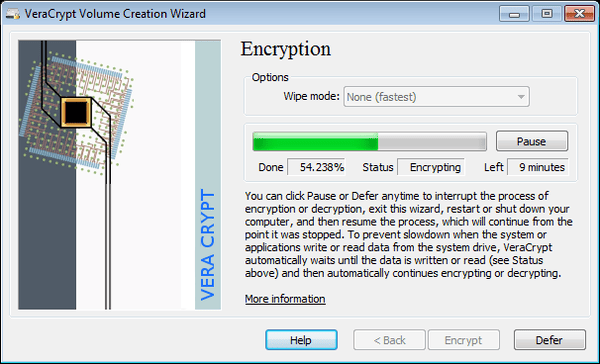
VeraCrypt is another free encryption suite available for Windows, macOS, and, most crucially, Linux.
The software supports AES, like BitLocker. However, it also includes two other powerful encryption algorithms (TwoFish and Serpent) that you can use in tandem with AES to have as many as three encryption layers on a single volume — the ideal tool for those among us who prefer overkill solutions.
VeraCrypt is an open-source project and the number one Truecrypt alternative. That’s because it inherited the mission of TrueCrypt, a previous project of the same time when the developing team abandoned it. Its open code allows external experts to test, audit, and examine the software’s ins and outs. Among the options in this list, this is probably the one that has earned the consensus of the cryptographic community as a reliable tool for encryption tasks.
The project is constantly updating and keeping the software current. The volumes it creates are uncrackable so far, and there’s every chance they will remain so even when and if quantum computers arrive in the industry.
VeraCrypt needs a bit of a learning curve for new users, but it’s an easy tool to learn, and it’s one of the best options you can have if you want an utterly foolproof encryption method.
3. NordVPN
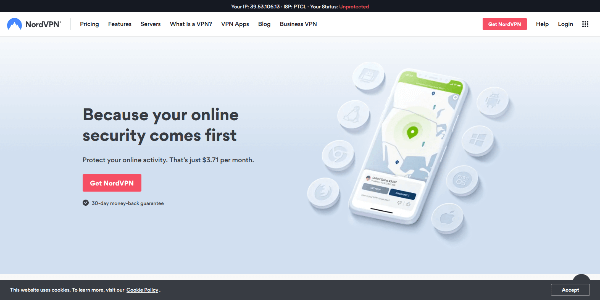
Many users consider Virtual Private Networks (VPN) the ultimate security service on the internet. Unfortunately, this isn’t necessarily so. VPNs are tools, and like any other tool, they can be used correctly or incorrectly, thus achieving or defeating a purpose.
A VPN will increase your security and anonymity if it performs two tasks correctly: hiding your IP and encrypting your traffic. Yes, Tor does that, but remember it does it only for the Tor browser. A VPN gives you those two services for every bit of traffic that comes in and out of your device.
Privacy is a different thing, though. Everything you do online through a VPN network goes through the VPN’s servers. So your vendor knows everything you’re doing. The critical thing is: what vendors can you trust not to misuse that data? The ones who do not collect the said data because they stick to a zero logs policy. This is crucial. You need to understand that privacy, unlike security and anonymity, is not a technological issue but a policy issue. Hence, you need to be aware and choose your vendor accordingly.
It would be best if you always stayed away from free VPNs. Most of them perform poorly anyway, but that’s not the worst problem. They do not practice zero log keeping. They do the opposite because their business model collects user data they can sell to their commercial partners.
The VPN industry has exploded in the last few years so, how can you choose the one you need? Well, in this guide, we will point you to our favorite VPN provider: NordVPN.
NordVPN has an extensive server network. It keeps no logs, its encryption and IP masking are immaculate, speeds are high enough to support HD video streams, it can unlock almost every video streaming platform, it works out of China and other jurisdictions fond of censorship.
To keep it short and sweet, NordVPN performs every trick you could ever want or expect from the best VPNs in the industry, and it does it better than anybody else. The pricing is reasonable, too.
4. BCArchive
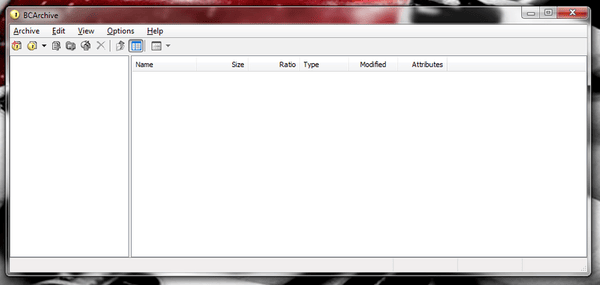
BCArchive is a free folder encryption for Windows. It has a surprising degree of versatility for a Windows tool. It lets you encrypt a whole folder or an individual file, depending on your preference, with a wide variety of the best encryption algorithms known. Those algorithms include Blowfish-448, Blowfish-256, Twofish, Gost, Rijndael, Serpent, and Camellia-256 — an impressive menu even better than VeraCrypt. We also get many hash algorithms to compete for things and a public key encryption method.
5. PixelCryptor
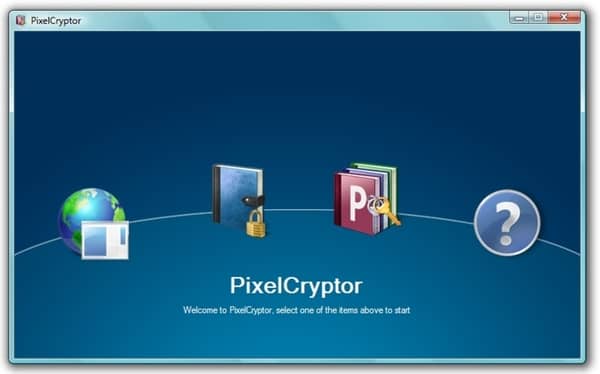
PixelCryptor is a free folder encryption folder. So what is its operating system? You guessed it! It’s for Windows!
The idea in PixelCryptor’s encryption algorithm is unique in the industry. It uses the pixels of a bitmap file (supports gif, jpeg, tiff, png, and BMP formats). So to perform the encryption, you choose a picture, and its file then becomes both an encryption key and a password of sorts. Decrypting the files in question needs the exact same file to be available for the recipient.
Substituting a password and/or an encryption key for a file saves you the problem of coming up with a secure password, remembering it, communicating it safely to the other party, and all that hassle. Hence, it’s very attractive in many ways.
The software is very friendly and easy to use. Choose “Encode files” from the menu, select the folders you want to be encrypted, click on “next,” and add the image file you’ll use as a password and encryption key. That’s it. And yes, the Hollywoodesque quality in using a nice picture as a means to convey confidential information has a satisfying element of itself.
6. LastPass
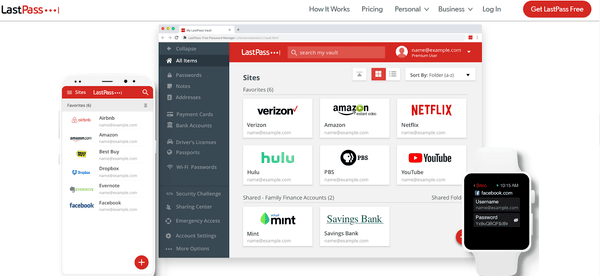
LastPass is among the most popular passwords managers on the planet. Unfortunately, the features are limited in the free option, but it can still keep your passwords secured, as well as your personal data. In addition, this piece of software will enable you to get rid of that physical notebook in which you’ve been keeping all your passwords so far (or any other such resource you’ve used until now, and that’s inherently risky).
The interface is simple, intuitive, and easy to use. In addition, the technological platform includes browser extensions for Mozilla Firefox and Google Chrome and mobile apps for Android and iOS.
Upon creating your brand new LastPass account, you’ll get an offer to save the new credentials. In addition, the tool will urge you to set up a unique password, safe and hard to break. If several accounts use the same password, it will ask you to consider using a different password.
7. FileVault 2

So you’re one of the happy Mac campers, and you’re looking for an encryption tool that’s tailored to the particular taste that Apple users are known for? Look no further. FileVault 2 is precisely what you want.
This software provides your Mac system full-disk encryption with AES-128 encryption and a 256-bit key. We know what you’re thinking: why is it not AES-256 instead? How come we Mac users get only half the power, everybody else gets? Granted, AES-256 is stronger than the same algorithm in its 128-bit version. But don’t underestimate the power of AES-128. So far, it’s passed every audit with flying colors, and there is no attack known to crack it, and that’s not for lack of trying.
There’s one catch, though. Installing it on your Mac is not as painless as you’re used to with all your software, and you will need to see and follow this guide.
8. DiskCryptor

DiskCryptor can secure your external and internal hard disks, even the system partitions or ISO images, USB thumb drives, or any other storage device (microSD, for instance).
It’s an open-source Windows project that supports Twofish and Serpent besides AES, like VeraCrypt.
Intuitive, simple, and powerful, it will let you encrypt a whole hard drive just by selecting it and clicking “Encrypt.”
9. 7-Zip
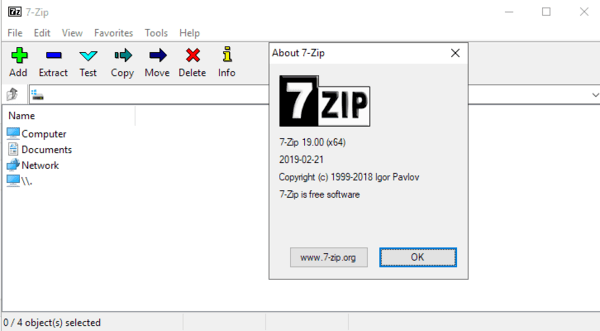
Encrypting a complete partition or an entire disk is not everybody’s cup of tea. However, many users know exactly which files need the extra protection afforded by encryption, so they prefer a tool that can do that specific job. Enter 7-Zip.
This is yet another free and open-source project known for its simplicity, efficiency, and convenience.
It’s based on AES-256 encryption, and if you’re used to software such as WinZip or WinRar, you’ll find it very familiar already. It does the same job, mostly, but with high-level encryption added for good measure.
10. AxCrypt
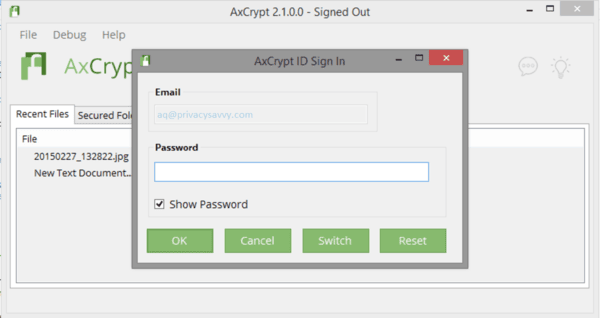
AxCrypt resembles 7-Zip in that it’s also an open-source project, free, and it manages encryption for individual files in a similar way.
Premium versions are available for Windows, iOS, Android, and macOS.
The interface can apply AES-256 efficiently to a single file, a folder, or a group of a set of files with a single right-click.
You can encrypt your files for a period or have the program decrypt them automatically once they reach their destination.
11. Tor Browser
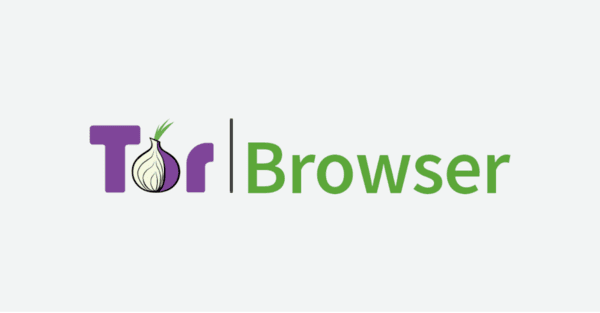
Very few tools effectively ensure privacy, anonymity, and security online than the Tor browser. It grants you anonymous access to the web and encrypts all your traffic. It also hides your IP address by blocking some popular plugins (Flash, RealPlayer, Quicktime) that can give your IP address away.
The Tor Browser is essentially a version of Mozilla Firefox tweaked to connect to the Tor network. The network provides IP masking and encryption, so the target website you reach has no idea about where you are, and no third party can figure out your activities. If you choose to adopt this browser, you need to know that you shouldn’t mess around with it. Don’t add any plugins or extensions to your Tor Browser because they could defeat the purpose of using Tor in the first place.
Tor is also the door to dark web sites. We’re not saying that it’s something you should be interested in, but it’s one of Tor’s defining features, as it’s the only way to see .onion web pages.
When you want to hide your IP and have your traffic encrypted, Tor is the best option by far. But you should be aware of a couple of things. First, the safety Tor gives you applies only to the web browsing you perform using the Tor browser. Everything else you do on the internet remains exposed. Second, Tor will route your traffic through at least three nodes in the Tor network every time you ask to reach a URL. Each node encrypts and decrypts the data, and the servers can be quite far from each other. The result is that Tor browsing is exceedingly slow. If you’re looking to use this tool for heavily graphic websites or to see streams, you’re trying a spoon on a steak.
12. HTTPS Everywhere

Encrypting your local files or partitions is a good security policy for sure. But it’s not enough. Communications are at the heart of the internet, so you need to ensure that your communications are not giving your game away to cyber criminals.
In this case, we’re talking about the most common and essential internet operation: web browsing. There are insecure and secure ways to browse the web, and you need to choose the safe option always. And that’s what HTTPS Everywhere can do for you.
HTTPS Everywhere is a browser extension available for Google Chrome, Mozilla Firefox, and Opera. It ensures that all your web traffic is encrypted at all times so that no digital eavesdropper can make heads or tails of your activities.
13. Silver Key
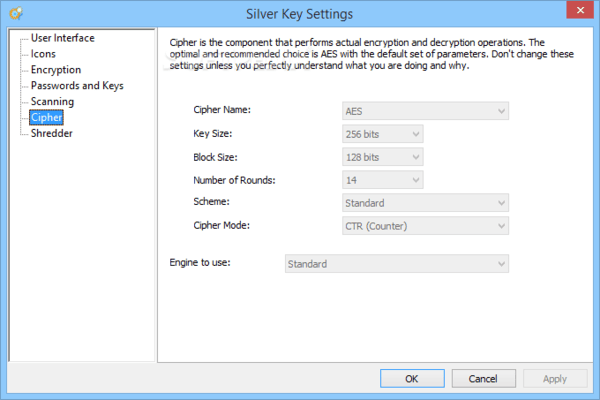
Silver Key is also a Widows-based free encryption software. This one has the more specific purpose of creating an encrypted package that you can send over the internet without fear of interception. It can even be self-extracting if you can provide the correct password for a given package (remember our guidelines about passwords). So, the recipient does not need a Silver Key installed to decrypt the information you send them. The cryptographic algorithm is AES-256, the industry standard for cryptography, VPNs, and every task that needs the best encryption.
This deceptively easy-to-use program includes many attractive features, such as shredding the files after encryption, adding a private message, adding a publicly visible description, and many more.
There are plenty of good free encryption tools for Windows, as it’s the case with almost every software category. However, Silver Key stands out from all of them because it’s convenient to use.
14. Sophos Free Encryption
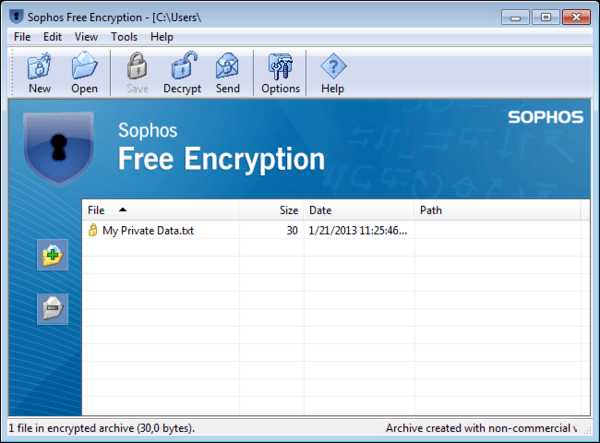
Again, a Windows folder encryptor. This one gives you the extra option to compress your folder, save a bit of space in your storage devices, and make the data transportation process quicker.
Sophos Free Encryption also gives you the ability to create a self-extracting encrypted archive (like Silver Key), which increases the usefulness of the encrypted parcels because the recipient needs no additional software to extract the “plain text” contents. In addition, there’s a friendly password manager included so that you can save and keep track of the password you use for every individual encrypted package.
Online security measures you should consider adopting
As stated earlier, encryption is an excellent security measure, but it’s no silver bullet. Keeping yourself digitally safe needs an integrated approach that includes additional measures to encryption.
These are the most basic security measures you should practice at all times:
- Keep your operating system and other relevant software updated with the most recent security patches at all times.
- Choose a good antivirus suite and use it consistently. Yes, the best ones require paying for a license or a subscription. But think of this as an investment.
- Be aware of how dangerous public WiFi hotspots can be. Yes, we all love browsing around the web on our phones, tablets, and laptops while we sip our favorite coffee at Starbucks. Hackers love that too. These WiFi hotspots are not secured by encryption of any kind, so every use is freely broadcasting everything they do to the world at large. The best thing to do about these kinds of environments is to avoid them altogether. If you absolutely must use one of these (on vacation, for instance), then you absolutely need to use these WiFi sites with a VPN. Anything short of that renders you hopelessly vulnerable.
- Educate yourself. Keep reading the articles you can find on this website, and maybe buy a book. You need to be aware of digital security because you can’t hope to have a 100% offline life today. Continued education on this subject is critical because it changes quickly, and yesterday’s news is useless today.
Why do I need encryption software right here and now?
Data breaches are the bread and butter of today’s hyper-connected world. That, of course, leaves much to be desired, especially if your data gets breached and your security becomes threatened. However, your safety is in your own hands. You have every chance to be proactive and prevent any wrongdoer from using your own data against you.
And how do you achieve the best security possible in your own digital life? Well, that takes a holonomic approach to safety. You need to educate yourself about the tools and resources around you, adopt the correct safety practices, and learn how to use at least the essential tools, such as a VPN, Tor, VeraCrypt, and others. Free encryption tools are one ingredient in this salad. They are fundamental.
Let us be clear about something: encryption tools alone will not give you the full answer. This is no silver bullet at all. Nevertheless, they are an essential part of any successful security policy. While encryption software can never be the whole solution, the fact is that any good solution necessarily includes encryption software.
Over the last couple of years, the new big thing in internet technology has been cloud storage. Google Drive, Mega, OneDrive, and similar services are all the rage now, and having an account with them has become as essential as having an email address. Consequently, too many users upload personal files to their cloud storage without thinking too much about it and, in some cases, leaving them out in the open.
There’s nothing wrong with cloud storage. It’s practical and valuable; it saves you a lot of hassle and carries around those annoying USB sticks. But it can be utterly risky. And how do you solve this security problem? Well, this is one of the few cases in which one free encryption tool can completely solve your problem.

