An Android device is as vulnerable to online tracking as any other device. In fact, Android devices risk many more security threats than Windows or iOS devices. So, it is wise to protect Android devices with a robust premium VPN.
However, a premium VPN is not always possible, especially for short-term use cases. Therefore, this article lists the best free VPN services for Android so you never leave your phone vulnerable again, even when you’re concerned with spending money.
Top free VPN for Android – Quick list

Are you in a rush and cannot read the detailed descriptions of the best five free VPNs for Android? Here’s a quick look.
Best free VPN services for Android:
- Proton VPN: Offers unlimited data, 256-bit encryption, split tunneling, a kill switch, and WireGuard support. The app is effortlessly secure and excellent for unblocking geo-blocked content.
- Hotspot Shield: Intuitive and easy-to-use app. Supports free secure browsing with unlimited data and considerable speeds.
Premium VPNs that offer free trial:
- NordVPN: A top premium VPN with secure and excellent support for streaming. Boasts features like malware protection and dark web monitoring.
- Private Internet Access (PIA): Offers strong data encryption, multiple secure protocols, as well as features for seamless torrenting and streaming.
- ExpressVPN: Best overall VPN for Android with advanced security features. It has an extensive server network, fast speeds, and streaming/torrenting capabilities.
Best free VPNs for Android – A detailed analysis

We tested over 50 free and low-cost VPNs to find the best. Based on our extensive research and testing, many low-quality free VPNs are out there, but most such products are scams that don’t work as advertised. However, we found several that work well—even with geo-blocked websites.
Yet, please note that all VPNs, even the good-quality free ones, have limitations, such as slow speeds and data caps. Hence, a paid Android VPN is your best bet if you don’t want restrictions.
1. Proton VPN

A top-notch Swedish VPN service that routes your internet traffic through encrypted servers. It also offers a user-friendly interface and high-speed connections.
Pros
- Fast speed connectivity with VPN accelerator
- Excellent security as standard
- Accepts payment in Bitcoin and cash
Cons
- Limited live chat availability
A big win for Proton VPN is its unlimited data offer. You can stream your favorite TV shows for long hours without interruption. Even better is its security; the VPN offers 256-bit encryption, split tunneling, a kill switch, and WireGuard support.
Its Android app is intuitive and includes malware blocking. As a Swiss-based provider, it adheres to the country’s privacy laws by maintaining a no-logs policy. Compared to other free VPNs, it shows no ads and has fast speeds.
Web pages loaded instantly during our tests, and we could watch videos in HD. Besides, it has an Accelerator feature that increases your connection speeds on distant servers. For a freemium service, Proton VPN offers generous features.
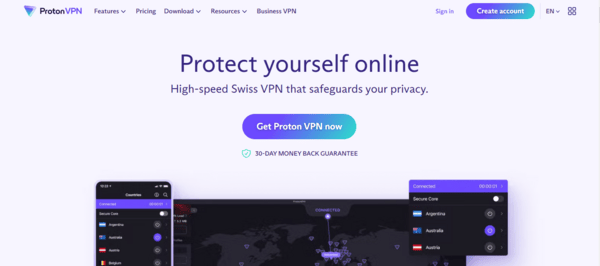
Unfortunately, it has some limitations. First, the provider only offers five free server locations: the US, Netherlands, Japan, Poland, and Romania — that too, with random selection. Besides, it offers moderate speeds, so for bandwidth-hungry activities like torrenting and streaming, you should choose ExpressVPN or NordVPN for a smooth experience. Moreover, Proton VPN doesn’t work well with Netflix, Hulu, HBO Max, or Disney+. Even if it did, you may experience lags.
Fortunately, it’s a low-cost premium service. For as low as $4.99 monthly, you can enjoy perks like a large server network, 10 device connections, streaming, and P2P support.
2. Hotspot Shield

A popular free VPN service that offers secure and private internet browsing. It encrypts your data and hides your IP address, making it difficult for hackers and third-party trackers to monitor your online activities.
Pros
- Unlimited data on free plan
- User-friendly interface
- Lightning-fast connections
Cons
- Inconsistent streaming capability
Hotspot Shield has some interesting quirks that make it an outstanding free VPN. If you’re big on torrenting, this VPN is a good choice. Its Android app is sleek and modern, making it easy to use. The VPN provides crucial security features like the standard 256-bit encryption and a kill switch.
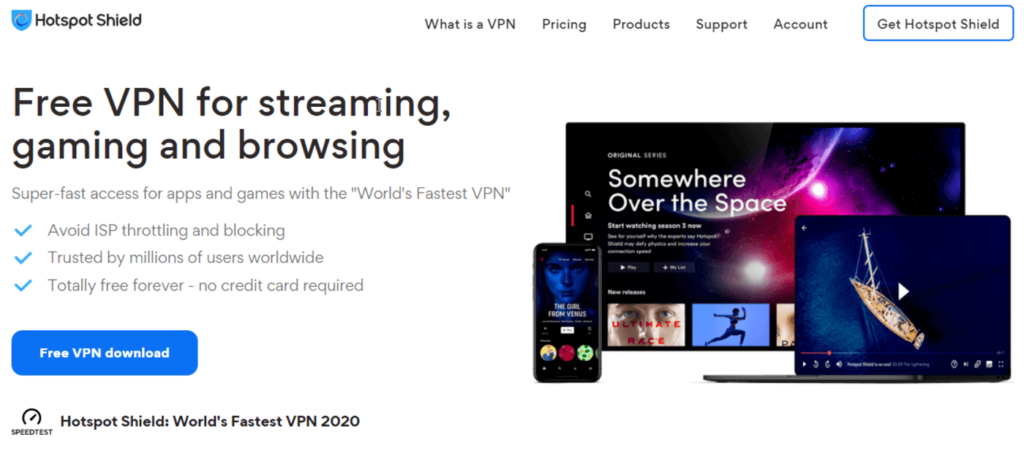
Since it only has one server in the US, you may expect overcrowding and slow speeds. However, Hotspot Shield has a Hydra proprietary protocol that ensures fast speed and stable connection. Unlike most VPNs with limited data bandwidth, the VPN offers 15 GB monthly, which is quite generous for a freemium service.
But those aren’t the only highlights of the free Android version of Hotspot Shield. The service has a malware blocker to protect your device from malicious websites, and upgrading to its premium plan protects you against scam sites and phishing.
Nevertheless, the VPN isn’t torrent-friendly. Moreover, its privacy policy states that it stores significant user information. Plus, the VPN app often displays ads, which can be annoying.
Best premium VPN services that offer free trial
1. NordVPN

It is not a free VPN service but offers a free trial and a 30-day money-back guarantee. Plus, it provides military-grade encryption and a vast network of servers across the globe.
Pros
- Allows P2P (torrent) traffic
- Offers high-quality security features
- Impressive connection speeds
Cons
- Only few servers support torrenting
Looking for a cheaper alternative to ExpressVPN? Try NordVPN. This provider has excellent streaming support, making it a perfect choice for streaming movies on the go. It comes with secure AES-256 encryption alongside popular VPN protocols like OpenVPN and Wireguard.
That’s not all; the VPN has over 7,600 servers in 118+ countries, so you can access worldwide content. NordVPN has outstanding performance speeds, making it ideal for bandwidth-consuming activities. While testing this service, we experienced a drop in download speed by only 15 percent. This means you can watch UK Netflix from Asia in HD.
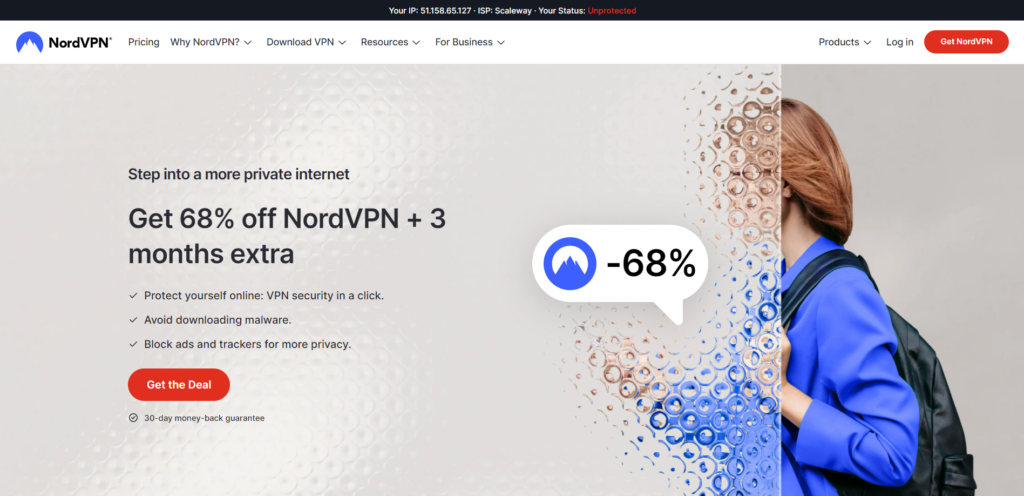
NordVPN’s Android app is easy to interact with and has a simple user interface. As a first-time VPN user, you’ll appreciate its straightforward design. Plus, it features an ad blocker, automatic kill switch, split tunneling, and NordLynx proprietary protocol. The provider has RAM-only servers, making it impossible for the service to keep your data.
Thanks to its dedicated P2P servers, NordVPN is an excellent VPN for torrenting. It also has obfuscated servers, enabling you to bypass censorship in China. All of these features make NordVPN a trustworthy freemium VPN for Android. Like ExpressVPN, it offers a 30-day unconditional money-back guarantee, and you can get a full refund.
2. Private Internet Access

A reliable VPN network that comes at a really low cost and offers an unlimited simultaneous connections. It offers a bunch of exciting features and super-fast speeds.
Pros
- Supports torrenting and unlimited bandwidth
- Beginner-friendly with easy-to-use apps
- Robust security and privacy features
Cons
- Slow connection speeds on far servers
While not entirely a free VPN, PIA is another worthy mention, boasting impressive speeds. It has basic features like a reliable kill switch and traffic obfuscation, enabling you to browse the web while hiding your digital identity.
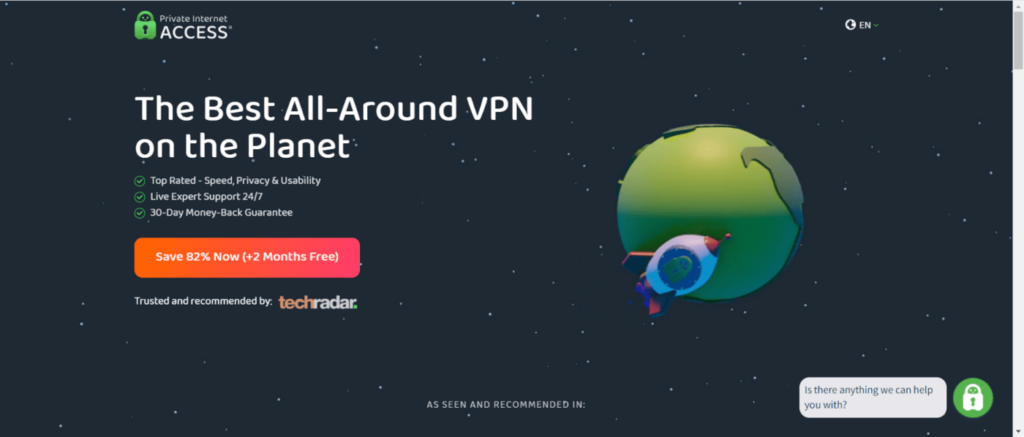
With an extensive network of over 35,000 servers in 91 countries, you can access worldwide content. Unfortunately, its free service has limited servers. While it’s not an ideal VPN for streaming, it can unblock some geo-blocked content. During our test, this VPN reliably unblocked US Netflix and BBC iPlayer on the first try.
Unlike other free services, PIA prioritizes users’ privacy by only storing their names, email addresses, and payment methods. Private Internet Access is a decent pick for torrenting, but keep in mind that not all its servers support it.
To get the best out of this VPN, use its 30-day money-back guarantee. This will give you a clear idea of whether the VPN fits your needs. For example, whether it works well with your preferred top streaming sites.
3. ExpressVPN

A top-notch VPN service that offers unbeatable online privacy, security, and unrestricted content access. Although not a free VPN service, it offers a 7-day free trial on mobile apps.
Pros
- Stable connection and blazing-fast servers
- Boasts formidable privacy and security features
- A cooperative customer support available 24/7
Cons
- Expensive than others
ExpressVPN is the best all-around VPN we tested. Its easy-to-use mobile Android app delivers fast speeds. This service lets you load web pages and stream videos quickly without experiencing buffering or lags.

Thanks to its extensive list of over 3,000 server networks, it’s an ideal choice for unblocking streaming platforms like Netflix, BBC iPlayer, Disney+, and Hulu and bypassing censorship. The provider has a proprietary Lightway protocol, which is faster and more secure than other open-source protocols. With ExpressVPN, we could download a 15 GB torrent in 10 minutes.
The VPN is highly secure, with bank-grade AES-256 encryption and a kill switch (Network Lock), rare features among free VPN apps. ExpressVPN holds a reputation for privacy thanks to its audited no-logs policy. Moreover, it offers eight simultaneous connections and 24/7 live chat support.
While this VPN is a paid service, you can enjoy its features without spending a dime. The trick is to use its 30-day money-back guarantee. This way, you can test the VPN risk-free and get a full refund before the 30-day expiration. Alternatively, subscribe to its 7-day free trial to determine if it meets your needs.
Quick comparison table of the best free Android VPN
| Proton VPN | Hotspot Shield | NordVPN | PIA | ExpressVPN | |
|---|---|---|---|---|---|
| Number of servers | 5 free server locations | 3 free server location | 7,600+ servers in 118+ countries | 35,000+ servers in 91 countries | 3,000+ servers in 107 countries |
| Speed | Fast | Fast | Very Fast | Fast | Very Fast |
| Monthly data cap | Unlimited | Unlimited | Unlimited | Unlimited | Unlimited |
| Kill switch | Yes | Yes | Yes | No | Yes |
| Logging policy | No identifying data | No logs | No logs | No logs | No identifying data |
| Maximum devices supported | 1 | 1 | 10 | Unlimited | 8 |
| Streaming/Torrenting capability | Streaming | Torrenting | Both | Both | Both |
| Sign up requirement | No | No | Yes | Yes | Yes |
| APK availability | Yes | No | Yes | Yes | Yes |
| Free trial | 30 days | 45 days | 30 days | 31 days | 30 days |
Tips on choosing the best free (near-to-free) VPNs for Android

Selecting a decent free VPN may be confusing once you open the Google Play Store, as many providers claim to offer impressive features. Yet, unlike premium VPNs, only a few free services are worth the shot.
To be safe, you should avoid free VPNs because compared to paid VPNs, they lack vital privacy functionalities and have strict data caps. If you’re unsure about what to look for in a free Android VPN, here are factors you should consider.
1. Reputation
Not every free VPN will sell your data to the government or third parties. You may also be lucky to find one free from malware and viruses. We advise that you not only rely on customers’ reviews and ratings but also research and check experts’ opinions.
2. Privacy and security
Choose free VPNs with 256-bit encryption, IP/DNS leak protection, and an automatic kill switch. You should also read the preferred provider’s privacy terms and data logs policy to determine if they uphold users’ privacy.
3. Streaming support
Many free Android VPNs cannot unblock streaming sites. Opt for a provider that can access streaming platforms like Disney+, Netflix, and HBO Max. Confirm that your preferred free VPN works excellently on Android TV so you can watch your favorite TV shows on a big screen.
4. Fast speeds
The faster the VPN, the better the experience. You may experience browsing lags using a free service compared to paid providers. Each free VPN on our list offers 1GB of data monthly to enable you to surf the internet for a reasonable amount of time.
5. Extensive server list
Prioritize free VPNs with an extensive server network to avoid overcrowding and enjoy reliable connections. The larger the server, the less chance of traffic congestion with an increased speed.
6. Torrenting support
Select Android-free VPNs with dedicated P2P servers to make torrenting safe and secure.
7. User interface
All the best Android-free VPNs on our list have simple and intuitive apps. You can easily connect to a server network with the click of a button.
8. Completely free
Look for Android VPNs that don’t require spending a cent during sign-up. Ensure the VPN provider offers a free trial and money-back guarantee.
9. Excellent customer support
An ideal free VPN should have friendly and responsive customer service. They should have live chat, email, and phone channels that provide 24/7 customer support. Regardless of the VPN service you select from our list, you can rest assured of dedicated customer support.
Is it worth having a free VPN on Android?

If you want to use the internet privately and securely on your Android device, you must use a VPN. This will safeguard your online identity.
However, opting for a free VPN depends on your needs. Remember, a free VPN has speed, data usage, and security limitations. Plus, it cannot measure up to a premium service. This means it’s only suitable for occasional online activities.
A free Android VPN will be helpful if you want to stay secure on public WiFi, protect yourself from ISP snooping, or ensure anonymity while accessing your emails. On the contrary, you should opt for a premium version if you want a VPN for torrenting or unblocking streaming platforms.
While using a free VPN, you may experience more anxiety than peace of mind, as most providers lack the resources to protect your information. That means there’s the possibility of experiencing data theft or malware attacks when using VPNs for free on Android.
Upgrade to any premium services above to enjoy a VPN’s full features. These providers have unlimited bandwidth, fast speeds, and an extensive server list.
Is a free VPN good for gaming on my Android phone?

No, it’s not. You may be lucky to access gaming sites using a free VPN. However, it won’t function flawlessly.
Many free services lack the infrastructure to offer a seamless gaming experience because they don’t generate user revenue. You’ll likely experience crowded servers, performance issues, and slow speeds. At worst, you may face lags during gaming sessions due to their limited bandwidth.
In most online games we tested using free VPNs, we noticed an increase in latency and a drop in download numbers, making the connection unstable. Free VPNs for Android aren’t a preferred service for enjoying iconic gameplay like PUBG Mobile, Call of Duty, Apex Legends Mobile, Fortnite, or World of Warcraft.
Risks and disadvantages of using a free VPN

There are multiple risks of a free VPN, depending on factors like your location, the quality of your phone’s mobile service, your phone’s connection speed, and your preferred VPN provider. Here are some of them.
- Limited monthly bandwidth: Many VPNs have limited bandwidth to restrict how much you can browse the internet daily. The reason is to prompt users to purchase their premium plans. Thankfully, Proton VPN offers unlimited data.
- Lacks streaming capability: Many people use VPN for streaming rather than security. But sadly, only premium VPNs work excellently with geo-restricted websites. Even if you’re lucky to access streaming platforms with a free VPN, you can only stream your favorite movies briefly due to their low data caps.
- Weak security: Free VPNs are usually less secure than their premium counterparts. Besides, you risk infecting your Android device with viruses using a free service. Also, many lack security features like 256-bit encryption, IP/DNS leak protection, and an automatic kill switch.
- Slow speeds: Generally, VPNs slow down your connection’s speeds. However, you’ll likely experience slower connection speeds with a free service due to overcrowded servers and limited bandwidth.
- No privacy: While premium VPNs won’t sell your data to third-party advertisers thanks to their audited no-log policies, a free VPN might not be as virtuous. Many free providers log users’ online activity and IP addresses. This way, third-party advertisers can place annoying ads and trackers to meet your needs.
Are free Android VPNs safe?
Generally, free Android VPNs are not as safe as using premium VPNs. They do more harm than good. It can be pretty tempting to download a free service to stream movies.
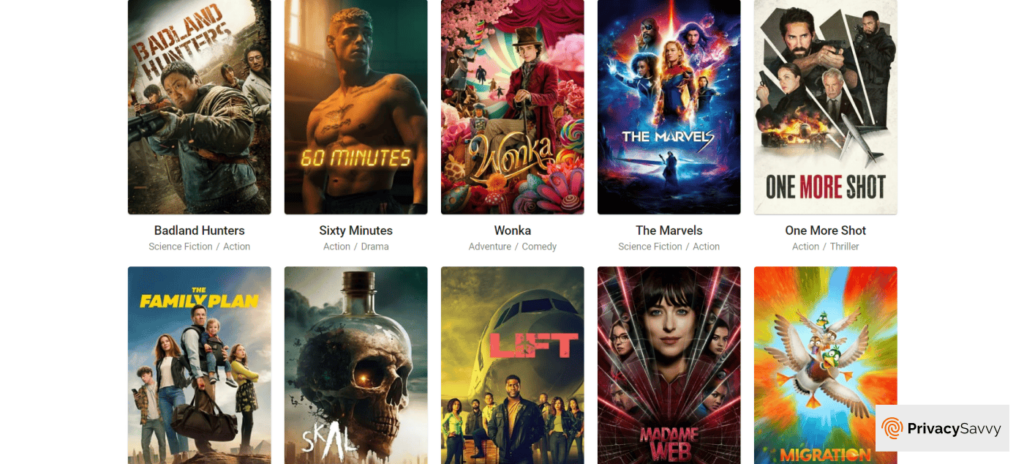
Unfortunately, the reality is much different, as critical features like 256-bit AES encryption, a kill switch, and complete leak protection are non-existent in free VPNs. Hence, your preferred provider may not have enough firepower to unblock Netflix, HBO Max, Hulu, or Disney+.
Some also have poor privacy policies, no encryption, and malware apps. Free VPNs display a lot of ads to generate revenue. Moreover, these ads have embedded viruses, which can compromise your security.
Fortunately, there are a few reliable free VPNs with industry-standard security features that can keep you safe and ensure online anonymity.
How to set up a VPN on Android for free

Setting up a free VPN on Android is relatively easy and shouldn’t take you more than five minutes. Here’s how to set up a VPN on your Android:
- Subscribe to a reliable VPN. Visit your preferred VPN’s website and choose a subscription plan. We recommend NordVPN because it’s fast, secure, and great for streaming movies from any location.
- Download and install the VPN app from the Google Play Store onto your device. You can also use the VPN’s browser extension if it’s available.
- Launch the app and sign in using your details.
- Connect to a nearby server location. For a faster VPN speed, we advise that you pick the closest server to your physical location.
- Now, you can browse the internet safely on your Android.
Remember, Android now has a built-in kill switch called “Block connections with VPN” and “Always-on VPN.” As not every free Android VPN comes with a kill switch, you can rely on your device by toggling on “Always-on VPN” and “Block connections with VPN” in the settings menu to protect your data.
Free Android VPNs to avoid

Not every free VPN on the market is trustworthy. Many of them have privacy and security issues. They are notorious for recording users’ data and sharing it with third parties and law enforcement agencies. Besides, many of them don’t support Android TV.
So, it’s ideal you avoid them altogether to protect your privacy and security. If you insist on getting a free VPN, subscribe to the freemium service of paid VPNs through their trial period and money-back guarantee.
Here is a list of the worst free Android VPNs we’ve tested, and we strongly advise you not to install them on your device.
1. HolaVPN
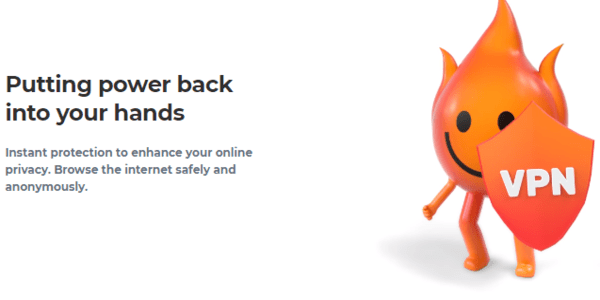
HolaVPN has a history of storing users’ data from their IP address and full name to their social media profile picture.
This provider functions as a P2P rather than a VPN service. It engineers as a peer-to-peer using idle user bandwidth on the devices signed into its network. This means your IP address is available to everyone in the network while using the service.
HolaVPN doesn’t encrypt your data, which means another user can use your IP for illegal activities. It has injected a “trojan horse” into users’ devices and also engaged in Distributed Denial-of-Service attacks on other sites.
2. OperaVPN
This is one of the least secure Android VPNs we reviewed. OperaVPN comes alongside the Opera browser, so it can be tempting to use it as an extension.
However, the provider has a questionable privacy policy. Its no-logs policies have not been independently audited and confirmed.
3. BetternetVPN
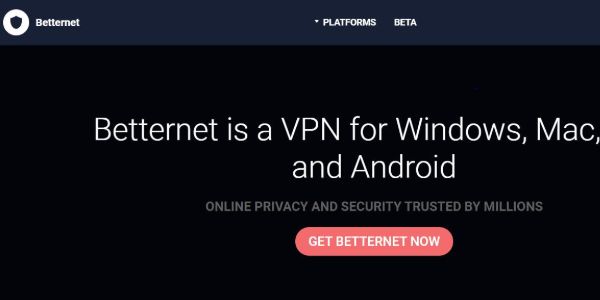
Although BetternetVPN has a high star rating on the Google Play Store, it’s notorious for its malware-infected app. Its security is weak because it lacks a kill switch and Smart DNS.
Hence, hackers can infiltrate its servers and steal your data. BetternetVPN also keeps your data logs, such as connection timestamps, device information, and IP address.
4. Ninja VPN
From the name, one would expect this VPN to have strong security. Sadly, Ninja VPN doesn’t offer security features like 256-bit encryption, additional protection layer option like DoubleVPN, or OpenVPN. Instead, it works like HolaVPN, sharing users’ idle bandwidth resources with others in its P2P network.
Unlike other free VPNs, it relies on 128-bit SSL encryption, which isn’t enough to ensure online security and access to popular streaming services. NinjaVPN collects personal data like customers’ IP addresses, activity logs, and connection timestamps.
5. TurboVPN
TurboVPN is packed with viruses, trackers, and advertisements. Worse, the provider’s privacy policy states that it stores a disturbing amount of personal data, like your timestamps, device identifiers, ISP, and IP address.
TurboVPN also has a reputation for sharing customers’ data with third parties and has strong links with China.
6. Psiphon
We tested Psiphon, and it leaked our DNS and IP address. The VPN tracks your browsing activity and connection timestamp.
FAQs
Many free VPNs don’t have streaming support. They lack the resources to invest in functionalities that bypass strict VPN connection blocks. Moreover, you may face buffering or lags due to slow speeds, affecting your streaming experience. Fortunately, freemium services like ExpressVPN and NordVPN can unblock over 10 Netflix libraries. They also work with multiple popular streaming services, including Amazon Prime, Disney+, HBO Max, and BBC iPlayer.
If your Android device doesn’t have the Google Play Store app, we advise you to choose a VPN with the APK file. This file lets you download the VPN app from the provider’s site for manual installation. To set up a VPN, launch the app, choose a server location, and connect.
It can be challenging to pick a free Android server based on its number of servers, as many providers don’t disclose the number of free servers they offer. However, Proton VPN has many free servers in the United States, the Netherlands, and Japan. So, you can access content across three continents.
Definitely! You can use several free VPNs without registering with your email address or password. Of all the VPNs featured, Hotspot Shield doesn’t require your credentials to register. You can simply install the app and connect to a preferred server. Other VPNs that don’t need registration include Kaspersky VPN and AviraPhantom VPN. Remember, these free VPNs have limitations like restricted data bandwidth, slower speeds, and small server networks.
Yes. Every free VPN on our list has a dedicated app for Android TV. You can also download and install them through the Play Store. However, only a few free VPNs, like Proton VPN, offer unlimited data. Streaming your favorite movies on a big screen will consume a lot of data. This means you need about 1.5GB of data to stream in high quality for an hour. So, even if you’re lucky to connect to a free VPN on your Android TV, you can only stream services like Netflix, HBO Max, Hulu, or Disney+ for a short time. To stream movies for long hours, we recommend picking low-cost premium VPNs with a money-back guarantee. This way, you get faster speeds, better unblocking functionalities, and unlimited data.
Selecting free VPNs with obfuscation servers is best for countries like China, North Korea, and the UAE. This feature masks your traffic as usual, enabling you to hide from VPN detectors in these countries. Proton VPN is an excellent VPN that bypasses strict restrictions. It provides server obfuscation and allows you to surf the internet without experiencing lags or slowdowns. PureVPN is the second-best option. The service supports the SSTP tunneling protocol, which can bypass the Great Firewall. Sadly, Proton VPN and PureVPN may not entirely do the job, as their free versions have small server networks, which can cause overcrowding. If you’re looking for a 100 percent trustworthy and reliable VPN for countries with strict censorship, ExpressVPN is a good choice, and you can test it risk-free for 30 days.
Unlike iPhones, Android has a built-in VPN app that enables you to connect using LT2P, IPSec, and PPTP protocols. This doesn’t mean you won’t need a VPN client. A VPN client establishes a connection between you and your server. However, you must subscribe to a VPN to use your Android device’s built-in VPN. Since setting up a VPN client can be complicated, using a dedicated VPN app is often advisable. This way, you have a more comprehensive server selection to choose from while ensuring your anonymity.
VPNs’ common encryption techniques include 256-bit encryption, UDP, and TCP.
