Betternet is a free VPN network that boasts 38 million users worldwide. If it were a country, it’d be as big as Canada in terms of population. So, there is no doubt about this VPN’s popularity. But is it any good? Can those millions of people be wrong about their VPN choice?
This article provides an extensive review of the Betternet VPN service.
Betternet VPN quick review
| Server | 50+ servers in ten countries |
| No-log policy | Yes |
| Kill switch | No |
| Torrenting | Yes |
| Country-based | United States |
| Price (per month) | $12.99 |
| Simultaneous devices | 5 |
| Customer Support | Via Email |
| Money-back guarantee | 45 days |
Short on time? Here are our key findings
- While we couldn’t access Netflix using any of the servers we tested, we succeeded in streaming Hulu, HBO Max, Amazon Prime Video, and BBC iPlayer
- Overall, the performance was commendable, with only a slight decrease in speed when testing servers in the UK and the US
- Although the server network remains relatively small, the free plan only grants access to one country
- Both paid and free plans include standard SSL encryption, and during our tests, it didn’t hinder IPv6 traffic
- The intuitive graphics, clear instructions, and safety features make it a breeze to use
- While torrenting and P2P file sharing are permitted, it’s worth noting the absence of an automatic kill switch, which poses some risks
- You can use its iOS, Windows, Android, and MacOS apps, which’re unavailable for routers or gaming consoles
- Discovering that the only accepted payment method is the credit card was disappointing. Unfortunately, Bitcoin and Paypal payments are not accepted, leaving no room for anonymity
- The customer service team promptly responded to my email, although their answer was somewhat vague. Additionally, there’s an extensive FAQ section available
- Thanks to the money-back guarantee, you can test it out risk-free, although the process may be slightly complicated
- Doesn’t provide WireGuard, the latest tunneling protocol
- Does not unblock Netflix in many regions
- Collects users’ data and has a controversial background
- Servers offers very low speed
Betternet server network
The server network of a VPN is a crucial factor to consider, as it directly impacts speed and efficiency. Leading providers generally boast extensive server networks spanning the globe. In comparison, Betternet’s server network is relatively limited, earning a score of 4.0 out of 10 in our evaluation. Here are the key points we observed:
- Betternet VPN maintains servers in 81 countries.
- Unfortunately, it does not provide dedicated IP addresses as part of its offering.
Number of servers and locations
Betternet VPN operates servers in 81 countries, with the US taking the biggest share. However, the server network is below average compared to premium services like Private Internet Access (over 34,000 servers in 90 countries) and NordVPN (6,100 servers in 111 countries).
Here is the list of Betternet servers:
| Continent | Countries |
|---|---|
| Asia | Hong Kong, Cambodia, Israel, India, Indonesia, Japan, Kyrgyzstan, Lao, Nepal, Malaysia, Pakistan, Singapore, Philippines, Taiwan, South Korea, Vietnam, and Thailand. |
| Europe | Austria, Armenia, Azerbaijan, Belize, Belarus, Bosnia and Herzegovina, Belgium, Croatia, Bulgaria, Denmark, Finland, Estonia, France, Germany, Georgia, Greece, Hungary, Ireland, Iceland, Moldova, Malta, Netherlands, Montenegro, Portugal, Poland, Norway, Romania, Russia, Spain, Ukraine, Slovakia, Turkey, Sweden, the UK, and Switzerland. |
| Africa | Egypt, Algeria, and South Africa |
| The Americas | Bahamas, Argentina, Canada, Brazil, Chile, Costa Rica, Mexico, Ecuador, Panama, Uruguay, Venezuela, and the United States. |
| Oceania | New Zealand and Australia |
Unfortunately, Betternet doesn’t have specialized servers for P2P file sharing or streaming. Furthermore, the free version doesn’t have an option to pick servers. Instead, it provides an automatically selected ‘Optimal Location’ server, limiting it.
Dedicated IP address
A dedicated or static IP address is a single address your VPN assigns you whenever you establish a connection. This will be useful when accessing sensitive websites like banking that reject the randomly assigned IP address. Unfortunately, Betternet doesn’t offer this option, so you should opt for other premium services like NordVPN.
Speeds- Is Betternet fast?
Our first impression of Betternet was quite bad. Its speeds were ridiculously inconsistent, while the protocols were poorly done. However, despite the impression, we must acknowledge that speed is a challenging feature to test regarding VPNs. This is because it’s mainly affected by various factors such as server location and distance.
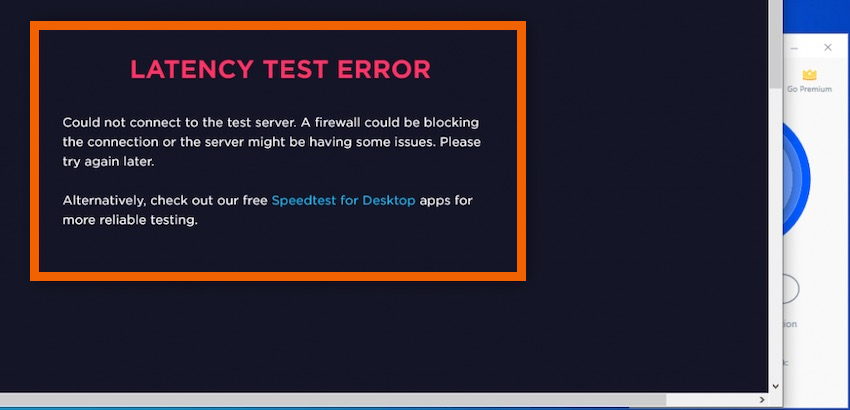
To better understand this aspect, we measured Betternet VPN speed using different server locations and contrasted them with the baseline speed. We also measured ping to determine how the VPN performs regarding live streaming, internet calls, and gaming.
A VPN with a ping below 20ms is considered desirable, while anything between 50ms and 100ms is average. If the ping exceeds 100ms, then the delay gets really annoying. Therefore, the lower the ping, the better the VPN’s performance.
Hydra protocol
| Location | Ping (ms) | Download speed (Mbps) | Upload speed (Mbps) |
|---|---|---|---|
| US (New York) | 109 | 143.89 | 31.87 |
| UK | 51 | 140.25 | 59.43 |
| Germany | 40 | 292.58 | 82.43 |
| Japan | 235 | 17.26 | 17.34 |
| Singapore | 185 | 131.24 | 19.35 |
IKEv2 protocol
| Location | Ping (ms) | Download speed (Mbps) | Upload speed (Mbps) |
|---|---|---|---|
| US (New York) | 107 | 32.95 | 101.53 |
| UK | 52 | 162.34 | 156.93 |
| Germany | 40 | 238.54 | 156.26 |
| Japan | 263 | 6.24 | 36.91 |
| Singapore | 220 | 9.34 | 33.26 |
Free version
| Ping (ms) | Download speed (Mbps) | Upload speed (Mbps) |
|---|---|---|
| 210 | 179.34 | 4.29 |
There was some confusion regarding Betternet’s labeling of protocols during speed testing. Hydra, which we expected to deliver better speeds, performed worse than anticipated. However, upon further investigation and confirmation, we determined that this outcome resulted from poor implementation and inconsistencies.
Taking everything into account, Betternet VPN speed is disappointing. So, to have a seamless online experience, you should opt for a reliable VPN service like NordVPN.
Betternet security and technical features
We are willing to recognize a secure VPN if it does two things: Encrypt all the traffic going in and out of a device and spoof that same device’s IP address. Good VPNs in the market successfully manage those two tasks and usually offer many extra features. So, how does Betternet compare?
Betternet’s apps and servers use AES-128 and AES-256 to encrypt user traffic. Both algorithms remain unbreakable today, and they are the standard in the VPN industry and with the military and intelligence communities worldwide. So, encryption is a good thing about Betternet’s security features. And it’s the only good thing about it.
So maybe the VPN has traffic obfuscation, a kill switch, optional multi-hop servers, or any of those cool things that make the top-notch VPNs of the world worth their fee? No. Betternet has none of those things. Instead, it’s the most bare-bones VPN we’ve seen.
So, is it at least good at those two basic tasks? We’re afraid not.
There is a “prevent IP leaks” option in the app. The good news is that it prevents IP leaks when turned on. The bad news is that this is supposed to be a default thing in a VPN. So a “prevent IP leaks” option is like a car with square tires and “round wheels also available upon request.” And yes, your IP will leak unless you toggle the option. Absurd.
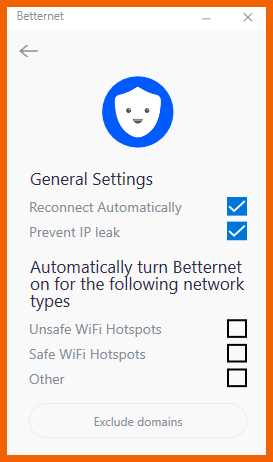
The VPN has a Google Chrome plugin. And it’s even worse. It leaks on the WebRTC and DNS fronts, and you can’t fix the leak by tweaking settings.
There is one advanced feature, though. It’s a whitelister that allows you to split your VPN traffic. However, it doesn’t change our minds about this VPN. Having the option to make your connection more convenient and less safe is not an advantage in a network that already fails at the basic security level.
If all that’s not bad enough, security researchers are still finding malware and tracking libraries hardcoded into the app as recently as last April. Thirteen antivirus suites in the market identify Betternet as a malicious agent. So much for user protection.
Betternet’s connection protocol is a proprietary piece of software named Hydra. As with most features in the Aura group, this protocol is prevalent in all of the company’s VPNs. It is murky, and nobody knows it very well. It lacks the transparency of other protocols. We know no audits, tests, or other things validate Hydra’s merits.
So Betternet’s security is far from great. It’s not even sufficient at basic standards because leak protection is optional. It has no kill switch. The security features in Betternet are at the bare minimum of the industry, and even then, they fail to deliver. And that doesn’t take into account the malware-infested Android app.
Protocol selection
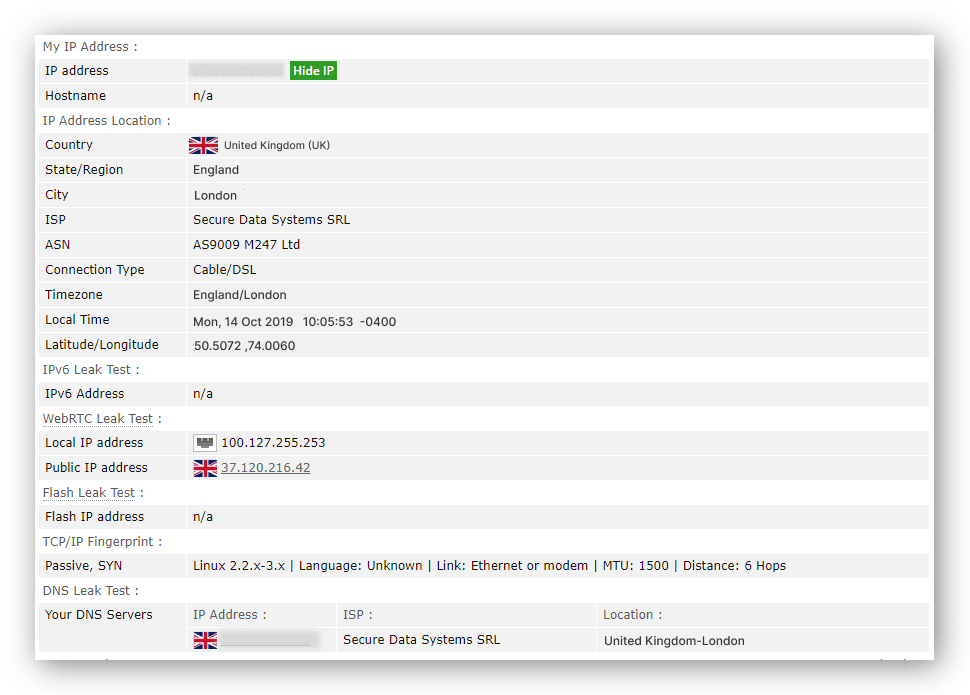
The premium Betternet VPN Windows app lets you choose the encryption protocol to route your traffic. While the concept of protocol selection may sound intriguing, the available options are not exceptionally diverse.
It offers the industry-standard IKEv2 encryption protocol and the distinctive Catapult Hydra, a signature Hotspot Shield protocol. Fortunately, IKEv2 allows for seamless reconnection without resetting the connection during interruptions, such as when switching between mobile data and Wi-Fi networks. Also, this protocol delivers fast speeds, making it suitable for streaming purposes, and its extensive support makes it particularly advantageous for mobile devices.
Catapult Hydra, the protocol used exclusively by Hotspot Shield, remains somewhat enigmatic yet highly secure. The VPN doesn’t provide sufficient information about the protocol’s technical details, but it consistently ranks among the fastest protocols in the market.
Autoconnect
The VPN’s auto-connect feature facilitates an automatic connection to the VPN when you come across unsecured or public Wi-Fi. Public networks generally lack robust security measures and are susceptible to hacking attempts.
The auto-connect feature proves especially beneficial during travel when connecting to public Wi-Fi networks in cafes, hotels, and airports becomes unavoidable. By enabling this feature, you can alleviate concerns about your online safety since the VPN will automatically connect by default, ensuring a secure browsing experience.
Split tunneling
Betternet refers to split tunneling as ‘domain exclusion.’ Split tunneling is valuable for maintaining online anonymity while simultaneously streaming games or shows without interruptions. When using a VPN, internet speed can be slowed down, leading to buffering during streaming.
However, with split tunneling or domain exclusion, you can exclude specific domains from routing through the VPN traffic. For example, you can exclude the streaming traffic from the VPN tunnel to get regular internet speeds and smoother streaming experiences. This feature enables you to enjoy uninterrupted streaming while still benefiting from the privacy and security provided by the VPN for other online activities.
Betternet VPN privacy and jurisdiction
Privacy is a key feature we want on any VPN we can recommend. It has nothing to do with technology as with security and encryption.
Instead, user privacy involves human and corporate decisions determining how the VPN handles your data. Does it collect any information about its users? Once the data is collected, is it kept in logs? Are the records then sold to any third parties? Unfortunately, an affirmative answer to those three questions tends to be the rule among free VPNs on the internet. And it has profound (and harmful) implications for user privacy.
It turns out that Betternet logs a lot of information about its users. Where a privacy-friendly VPN should not be logging anything, Betternet keeps records of all the following pieces of information:
- Originating IP address. It’s supposed to be deleted when your session is over.
- ISP and physical location. The VPN identifies these things from your IP address and then shares them with third parties.
- VPN connection timestamps.
- Bandwidth. How much do you use at every session? They keep this information stored for three years.
- Device-specific data: Betternet logs your device ID, OS, and hardware model. This is how the network gives you an identity since no accounts or registrations are involved with this provider.
According to Aura, Betternet’s parent company, no browsing activity can be linked to any individual user. Furthermore, the logging policy says that a user’s VPN browsing activity is not a factor in personalizing the ads that the user sees as a user — ads supposedly support the VPN.
The privacy policy assures users that even if a third party (like a governmental agency) seizes a Betternet server network and breaks the encryption, no information would lead to identifying any individual user. This isn’t the worst privacy policy we’ve read in the VPN industry. However, if the server kept no logs, such assurances would be redundant. So, while this is not the worst privacy policy out there, it’s certainly not one we like.
Betternet LLC Incorporated belongs to the Aura group, which owns several other VPNs such as Hotspot Shield, TouchVPN, VPN in Touch, VPN 360, and Hexatech.
The company’s headquarters is in California. The country is well-known for citizen surveillance and is part of the Five-Eyes alliance. However, the jurisdiction’s surveillance and data retention laws are very intrusive and unfriendly towards user privacy.
Every product in the Aura VPN family has the same privacy and logging policy. So, it makes sense from the corporate point of view. Another problem is that Aura hasn’t had the best track record over the last few years.
Betternet’s name remains clean regarding the allegations against other Aura-owned VPNs. But how significant is that? First, let’s not forget that the Aura VPN family is uniform across the box regarding policies, infrastructure, and technologies. So, if Hotspot Shield had done this or that in the past, it would be no surprise that every other Aura VPN had done the same thing. But Hotspot Shield stands out for reviewers and users because it has the best name recognition in the Aura world.
The past issues are history. Aura solved them, and it wrote the privacy policy from scratch again. But these blows to a company’s reputation are hard to overcome.
So, isn’t there anything on Betternet that is actually privacy-friendly? Surprisingly, yes. You don’t need to sign up to use the free account. This enables you to use the service without giving up a phone number, email address, or other personal information. While this is a saving feature of sorts, don’t make the mistake of thinking that the VPN won’t be able to pinpoint you as an individual — that’s one of the reasons why they keep logs.
The Betternet controversy
While it’s true that the controversies that have plagued other Aura VPNs have not touched Betternet, this is not to say that this VPN’s name is that clean. On the contrary, it’s had its own problems — which are probably more severe.
In 2016, an academic report showed how Betternet’s Android app was little more than a delivery system for malware and tracking libraries. But unfortunately, we don’t know what happened next because Betternet has always kept silent about this issue, never saying or doing anything about it.
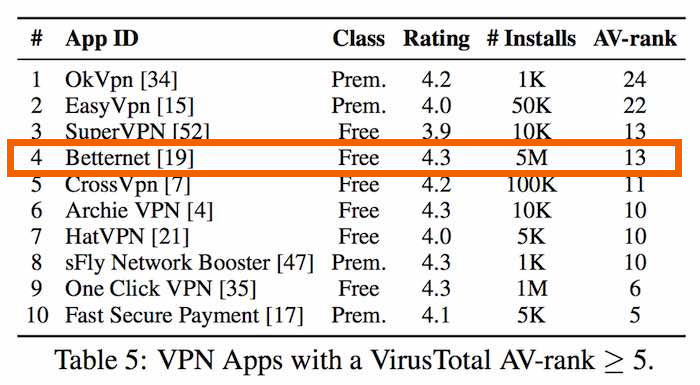
Streaming- Does Betternet unblock streaming sites?
We were impressed with BetternetVPN’s performance in unblocking popular streaming platforms such as Hulu, HBO Max, Disney+, and BBC iPlayer. The speed and effectiveness of its US servers, in particular, allowed us to access most streaming services almost instantly, with only a 16% drop in speed. This enabled us to stream content in high definition without any interruptions.
Disney+, BBC iPlayer, HBO Max, Hulu, Amazon Prime Video
Unblocking platforms like Disney+, Hulu, HBO Max, and BBC iPlayer is a remarkable achievement, considering their robust geoblocking measures. We were pleasantly surprised by how quickly we could log in to Disney+.
Since its launch, Disney+ has employed stringent technologies to combat VPN usage, making it challenging to access. However, BetternetVPN provided immediate access to Disney+, which was impressive.
Although it couldn’t bypass Netflix’s blocks, BetternetVPN proved to be a reliable solution for unblocking Hulu. We seamlessly bypassed the login page and started streaming various movies within minutes on my laptop with the first server we tried.
Accessing Amazon Prime Video on US and UK servers was a breeze, as we could watch an entire movie without experiencing any connectivity issues. Also, connecting to a US server allowed us instant access to HBO Max in every test, which was highly convenient.
While the first UK server we tried initially failed to bypass BBC iPlayer’s geoblocks, we quickly found another location within the country that worked flawlessly.
Netflix
It’s worth noting that if your primary streaming preference is Netflix, you may be disappointed with BetternetVPN, as none of the servers we tested could bypass its blocks. Netflix has improved its VPN detection systems, making unblocking the platform challenging for many VPNs.
Overall, when it comes to unblocking streaming services, BetternetVPN provided us with excellent results. It effortlessly bypassed some of the most challenging platforms, particularly HBO Max and Disney+, which are notoriously difficult to access with a VPN. However, if your main focus is accessing Netflix, BetternetVPN may not meet your expectations.
Torrenting – Does Betternet VPN support P2P sharing
Betternet’s FAQ states that iOS, macOS, Android, and Windows apps support torrenting. We tested this. We found all P2P traffic blocked with the VPN’s apps.
So if you are wondering if Betternet is a good VPN for torrents, the answer is short: you can’t use any torrent clients with this VPN, whatever its FAQ says.
For argument’s sake, let’s say that P2P traffic was allowed, as the company says it is. Unfortunately, this would still be one of the worst VPNs for this task. The speeds are too slow and get slower over time, and your data usage is capped. And don’t get us started on the lack of a kill switch, which adds danger to safe torrenting on the internet.
Betternet VPN apps and device compatibility
Betternet’s platform offers apps for iOS and Android mobile devices and clients for Windows and macOS computers. Unfortunately, anything more exotic than that is unavailable. So, if you’re in the Linux camp and want your home router to be within the VPN or protect a gaming console, you’re out of luck.

The software allows no manual configuration, so it’s relatively rigid, and you’re stuck with it.
There is only one browser plugin for Google Chrome. Nothing for Safari, Edge, Opera, Firefox, or any other browser.
The surprising feature of the browser plugin is that it allows users to choose servers in four countries (Netherlands, Russia, Canada, and Germany).
However, this plugin is full of holes. For example, it’s prone to WebRTC leaks and DNS leaks. So your IP address will never be safe using this add-on –or this VPN, for the most part.
Apps and usability
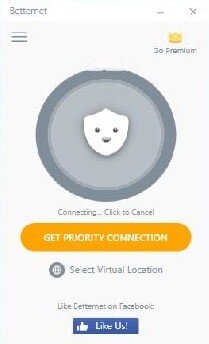
It’s straightforward to install and use the vendor’s VPN apps. This has everything to do with how simple they are. There are no options. All you need (or can) do is to hit “Connect” once the installation finishes.
The virtual locations list is complete and useless since you can’t use any of them unless you go premium.
Among the very few options in the app are “reconnect automatically,” “unsafe WiFi hotspots,” and “Prevent IP leak.” If you’re going to use this VPN, ensure the last option is always active because that’s the only way to give you the little security it’s capable of.
The web browser extension is also easy to install through the Chrome Web Store –so it’s the same procedure as with any other Chrome plugin. It’s as simple and limited as the apps. However, it would be best if you didn’t try this extension because it leaks IP addresses too quickly.
Betternet’s customer support
There isn’t much customer support to talk about on the Betternet website. Mostly, it’s just a bunch of basic FAQs and troubleshooting guides — and some of them are pretty outdated anyway.
There is no live chat, ticket system, or email support. Instead, email requests for help will get an automated answer saying how sorry Betternet is because it can’t “respond personally.”
If any complication arises for you as a Betternet user, you must stick to your guns because the vendor has no interest in your problems or how to fix them.
Betternet’s free trial
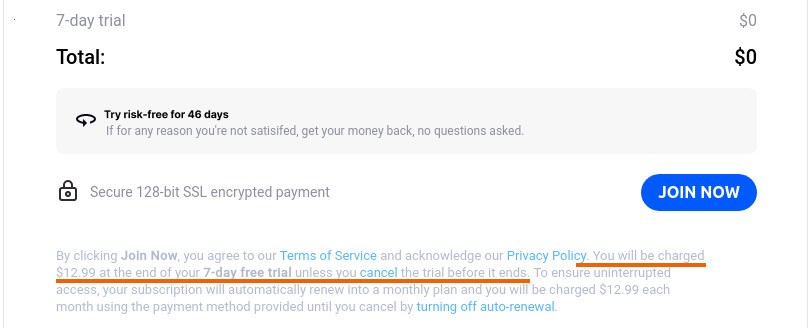
You could think about the Betternet free VPN service as a marketing resource to recruit users for the paid VPN subscription. The apps will remind you about this by constantly popping up windows to encourage you to subscribe to the paid plan.
Beware of the Windows app, though. The subscription options are slightly different from that one. If you are not careful, you could end up signing up for the seven-day “free trial, ” which will cost you 12.99 USD monthly.
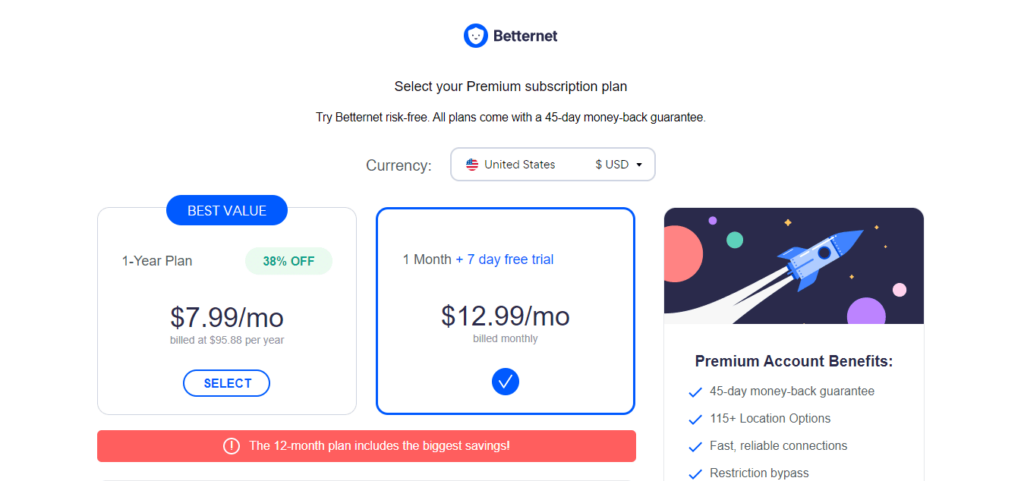
Betternet’s monthly fee is more or less at the market’s average. However, given its inferior quality, it is a very expensive VPN because its value-to-price ratio is poor. If you consider Surfshark, for example, it has the same price but gives you one of the top five services in the industry. If you have thirteen dollars, you’re willing to spend on a VPN subscription, and almost any other option will be better than Betternet.
Our thoughts about Betternet
After testing and using Betternet, we found it unsafe, unreliable, and bad for privacy. It’s useless to unblock video streaming websites, and while the website says you can use it with the BitTorrent P2P network, in practice, we found it blocked on every server.
The server speeds look amazing when they’re fresh. Then they get throttled, and you’ll lose most of your bandwidth after 60 minutes.
Betternet may be free of charge, but it’s also a terrible VPN. It would be best if you stayed away from it because there’s very little it can do for you, and even that limited functionality is flawed.
FAQs
BetterVPN only has a Chrome extension. In general, it has quite a limited compatibility.
BetterVPN will likely slow down your connection since data has to travel across longer, more secure tunnels. It’s advisable to choose a server close to you.
Absolutely not. In our test, we found that BetterVPN doesn’t unblock Netflix geo-restrictions. However, it works with other popular platforms such as BBC iPlayer, HBO Max, and Hulu.
There is a free version of the VPN, but it has various limitations, such as a 500 MB daily cap. To enjoy its full potential, you should consider the premium version.
Thanks to its jurisdiction and security features, it’s a trustworthy VPN.
