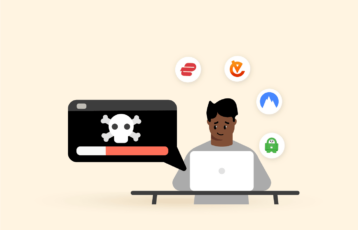Windows is perhaps the most commonly used computer operating system. Like most people, you might not be aware of its privacy risks. If you look closer at Microsoft’s privacy policy, you will see that it tracks your private information.
In fact, several cybersecurity audits have found that Windows is vulnerable to malware and hackers. That is why using a virtual private network (VPN) is recommended. It will encrypt your traffic and pass it through encrypted tunnels for safety.
This guide lists the top ten best Windows VPNs, why you need a VPN for Windows, factors to consider when choosing a VPN, and much more.
A quick summary of the top 10 VPNs for Windows
- NordVPN – Our top recommendation for Windows users. Offers fast speeds with watertight security and a zero-logs policy.
- ExpressVPN – It boasts high speeds, incredible unblocking capabilities, a wide range of security and privacy features.
- Surfshark – Low-cost option for Windows, unblocks major streaming sites, unlimited simultaneous connections.
- CyberGhost – Extremely easy to use, massive server network, optimized servers for streaming, torrenting, and gaming.
- IPVanish – Strong security, unlimited simultaneous connections, unrestricted bandwidth, a transparent no-logs policy.
- Windscribe – 10GB free monthly data, in-built malware protection, military-grade security, R.O.B.E.R.T. adblocker.
- Tunnelbear – Windows TCP Override, 500MB free monthly data, robust security, bypasses censorship.
- Hotspot Shield – Free Windows app, great speeds, 500MB free data per day, works with Kodi and offers advanced security.
- Proton VPN – Unlimited free data, zero-logs policy, perfect forward secrecy, automatic protection, unblocks Netflix.
- Hide.me –Unrestricted bandwidth, military-grade encryption, support torrenting, 10GB free monthly data.
Why do I need a VPN for Windows?

While Microsoft keeps improving its security by investing in inbuilt security tools such as Windows Defender, many reasons remain why you need to use a Windows VPN.
Firstly, you risk compromising your privacy when connected to the internet. Your internet service provider (ISP), government agencies, and other malicious actors can easily track your activities. This is where a Windows VPN comes in handy. It will encrypt your traffic and route it through secure servers so that no one can track your activities.
Furthermore, a VPN will help you to access geo-blocked content and services. All you need to do is to connect to a server in the country where what you want is available. For instance, you will have to connect to US servers to access the US version of ESPN while abroad. If you have good base speeds and use a reliable VPN like ExpressVPN, you will have a smooth streaming experience.
Torrenting involves peer-to-peer (P2P) sharing and is often linked with copyright infringement. Some countries have strict copyright laws, and you can get into trouble for accidentally downloading or sharing copyrighted material.
In addition, your ISP can throttle your speeds if it notices you are exceeding the set threshold. Moreover, your IP address is visible to other peers in the P2P network. A VPN is the only way you can avoid all these issues. By encrypting your traffic, government agencies, your ISP, and hackers cannot see your torrenting traffic.
VPN connections prevent hackers from attacking you. Windows OS is well known for being the most often targeted OS by online hackers. A VPN with an ad blocker function will stop viruses, malicious files, websites, and ads from endangering your online security and privacy.
Using a VPN also saves you money. For example, if you often purchase airline tickets or hire automobiles, using a VPN might result in significant financial savings. Sellers use numerous strategies to increase their charges, including price discrimination and your browser cookies. By allowing you to change your location as often as you like, a VPN will enable you to take advantage of lower costs.
Further, A VPN will enable you to visit any website without restrictions by masking your real IP address, whether that website is in a geo-restricted country or is just restricted at your workplace or school.
VPN software for Windows also protects you when using public Wi-Fi. Open connections are unencrypted, which makes them prone to intrusion. Using a VPN encrypts your data and hides your identity, making you safer.
How to choose the best Windows VPN?
Choosing the best Windows VPN can be a daunting task. This is because of the vast number of VPNs claiming to offer high-quality services. Here are the things you need to pay particular attention to when looking for a VPN with Microsoft Windows support.
Compatibility
The first thing you need to consider is compatibility. Does the VPN work well with your Windows and other devices? Fortunately, many premium VPNs offer a Windows app along with other operating systems such as macOS, Android, and iOS.
More importantly, look at the features offered on the Windows app. It is common to find the Windows app deprived of some necessary features. For example, NordVPN does not have split tunneling on the desktop client like its competitors like ExpressVPN and Surfshark. So, check whether the Windows app has the features you need.
Security
One of the primary uses of a VPN is online protection. Therefore, a reliable VPN should have the necessary features to make it harder for malicious actors to track your activities. This will give you the freedom to conduct your online activities safely.
Most reputable VPNs are using AES 256-bit encryption. Some, like NordVPN, strengthen it with additional features, including double VPN, perfect forward secrecy (PFS), SHA-2 authentication, etc. However, remember the extra security features may impede your speed.
Server network
Considering the number of servers offered before committing to a subscription is essential. If the VPN has few servers, you might experience slow connections due to congestion. A VPN with an extensive server network gives you many options for a reliable connection. You can always switch to another server if your connection is blocked or slows down.
Server location is also a critical factor to consider. Choose a VPN close to your location if you want better speeds to torrent or play games. Conversely, if you’re going to unblock content, select a VPN with servers distributed worldwide. For example, if you want to stream Netflix USA, go for the VPN with more servers in the US.
Jurisdiction
Where is the provider headquartered? This is another critical factor to consider if you are concerned with your privacy. Protecting your identity will mainly depend on where the provider is located.
For instance, some countries, such as Panama and the British Virgin Islands, are considered privacy-friendly because of their data retention laws. However, you should be wary of VPNs based in the 5/9/14 Eye Alliance countries. Some of these countries include the US, Canada, the UK, Sweden, Belgium, etc.
Speed
The encryption process will make any VPN impact your speeds. However, you wouldn’t want a VPN that will reduce your speeds to a crawl. So, choose a VPN that can maintain consistent speeds as much as possible.
That is important if you use the VPN for data-intensive activities like gaming, torrenting, and streaming. However, many other factors can impede your speeds, such as your ISP data plan, your location, etc.
In-depth analysis of the best paid Windows VPNs
1. NordVPN

This robust VPN offers the best and the most customizable desktop clients for Windows users. Also offers task-specific optimized servers without compromising privacy.
Pros
- Compatible with Windows
- Fast-speed servers
- Robust security and privacy
Cons
- Relatively tricky desktop app
NordVPN is the best VPN for Windows and our top recommendation. It has a robust and user-friendly Windows client, and its service has impressive unblocking capabilities. It also offers superfast speeds and competitive plans.
The VPN is compatible with Windows and other operating systems such as Android, macOS, iOS, and Linux. Although it allows you to connect six devices, you can install it on your router to add more devices. This is an excellent way to add gadgets that don’t support VPNs, like smart TVs and PS4 consoles.
NordVPN is one of the most extensive networks in the VPN industry, with over 6,800 servers worldwide. Although most of the servers are in the US, other countries have multiple servers. The company has servers in heavily restricted regions like the U.A.E. and Turkey.
There are also plenty of servers close to China, such as Hong Kong, Indonesia, and Vietnam. The obfuscation feature will enable you to use a VPN that is unrestricted in these countries.
The downside is that NordVPN still uses hard drive storage on its servers. As a result, your traffic data is stored on a physical hard drive until deleted manually. On the bright side, the provider follows a strict zero-logs policy, so you will still remain anonymous. Besides, the company has started adopting RAM on its servers for greater privacy.
NordVPN offers blazing-fast speeds. The Quick Connect feature will identify and connect you to the fastest server available based on your latency and distance. If you still cannot get enough speed, you can connect to nearby servers for improved speeds. Our speeds dropped by only 2% when we connected to a server a few kilometres away.
The VPN can unblock geo-restrictions of popular streaming services. It has a SmartPlay feature that will easily bypass even the toughest geo-blocks while keeping your privacy and security.
We tested it and easily accessed sites such as Netflix, ESPN, Hotstar, and BBC iPlayer, among others. Most of the servers maintain consistent speeds, so your streaming quality will be high-definition. The VPN can also unblock YouTube, Twitter, Facebook, Instagram, and other websites commonly blocked in schools and workplaces.
NordVPN has several P2P-optimised servers to improve your torrenting experience. To save time, you can easily access these servers from the app’s sidebar. The VPN offers unlimited bandwidth and data, so you’ll download and share large files. It also works well with all the major torrent clients, including Vuze, uTorrent, and BitTorrent.
This is a formidable VPN service and will handle any online game. We tested it with superfast games such as Doom Eternal and multiplayer games like Call of Duty. The VPN maintained excellent speeds and didn’t leave any room for slow speeds while gaming.
It uses AES 256-bit encryption to safeguard your internet connection and, ultimately, data and activities online. This is high-level encryption with infinite possible codes so that no one will get their hands on your information. The provider combines encryption with other security features such as perfect forward secrecy, SHA-2 authentication, and a 2048-bit DH key.
NordVPN does not offer any free trial, but it boasts very competitive plans. The two-year plan offers the best value for money with a 68% discount. Take advantage of the 30-day money back guarantee to test the service before committing to a plan.
2. ExpressVPN

Apart from its resilient services, premium security, stealth technology, and blazing fast speed, ExpressVPN also excels at offering dedicated, user-friendly PC apps for Windows users.
Pros
- Excellent Windows client
- Top-notch security and privacy
- User-friendly and swift installation
Cons
- It does not offer an ad blocker
Next on our list of top Windows VPNs is ExpressVPN. It is the fastest Windows VPN program. This is a jack of all trades; you can use it to bypass geo-restrictions, stream, torrent, and play games securely.
ExpressVPN’s Windows desktop client is feature-filled and intuitive, with some features not found in the mobile apps. It also has a macOS client as well as Android and iOS apps. On top of that, the VPN is compatible with a wide variety of router firmware. This will help you protect all the internet-enabled devices in your household, including PCs, laptops, consoles, and T.V.s.
ExpressVPN operates over 3,000 servers in 107countries. Most of the servers are in the US and the UK, although other locations also have multiple servers. This means you are likely to get a closer server for better speeds.
According to our recent speed tests of top VPNs, ExpressVPN came second after NordVPN. We connected to a server closer to our office, and our speeds dropped by only 4%. The Smart Location feature will automatically connect you to the most optimal server available. You will still get consistent speeds even when you connect to international servers.
Accessing Netflix US will be easy as it has multiple servers there. It can also circumvent geo-restrictions of other popular streaming sites such as Amazon Prime Video, Disney, Hulu, and more. You’ll watch in full HD without buffering, as most of the servers offer sufficient speeds.
ExpressVPN allows P2P sharing across its entire server network. The provider doesn’t cap bandwidth and data, so you’ll torrent unrestricted. It is compatible with uTorrent and other torrenting clients to offer complete anonymity.
We have seen that ExpressVPN caused only a 4% drop in our internet connection speed. Although many factors can affect your speeds, this high-quality service will handle any game. Try using servers closer to your location for better gaming speeds. This means you’ll play in ultra HD as if you are not using a VPN.
The VPN will maintain your security with AES 256-bit encryption alongside SHA-512 HMAC authentication, AES-256 cipher, and a 4096-bit R.S.A. key. There is also perfect forward secrecy that will assign you a new encryption key each time you start a session for anonymity.
ExpressVPN also offers multiple security protocols, such as OpenVPN, L2TP/IPsec, and PPTP. OpenVPN is the default protocol, but the VPN will automatically choose the best protocol depending on your connection. With it, you can rest assured you have secure VPN software for Windows 7, 8, and 10 by your side.
One of the most striking features is split tunneling. It lets you select the part of your traffic you’d like to encrypt and leave the rest intact. This means you will be browsing locally and through the VPN simultaneously. For example, you can access your online bank locally and encrypt your torrent traffic.
In terms of privacy, the provider claims to keep your activities private. We took a closer look at the privacy policy and found out that it does not collect any logs. The VPN is headquartered in the British Virgin Islands, which sits outside the 5/9/14 Eyes countries. The provider offers a 30-day money-back guarantee, which we tested to be a truly no-questions-asked one, meaning you can try the service risk-free.
3. Surfshark

This pocket-friendly service provider empowers Windows users to secure their systems from cyber risks by offering friendly desktop VPN clients integrated with CyberSec feature.
Pros
- Effective ad blocker
- Accepts cryptocurrency payments
- Strong encryption
Cons
- Slower connections on some servers
Surfshark is the best budget-friendly Windows VPN system. It is a powerful VPN with a wide range of advanced features and works well in many locations worldwide.
The VPN offers a feature-rich Windows client as well as apps for Android, iOS, and macOS. Use the SmartDNS feature to connect devices that aren’t compatible with VPNs, such as Xbox, PS4 consoles, smart TVs, etc. Fortunately, it supports unlimited simultaneous connections, so you can add as many devices as you want.
Surfshark has recently added more servers to its network, beating even more established services like ExpressVPN. With over 3,200 servers in 100 countries, you can unblock content and services from many locations. In addition, more servers mean you’ll get better connections because there is less congestion.
Our base speed was 41.71 Mbps but dropped to 39.64 Mbps after connecting to the VPN. This is only a 6% speed drop, which is impressive. You can manually connect to the servers or use the Quick Connect feature to connect to the fastest server automatically. Nonetheless, you’ll get reasonably consistent speeds when connecting to international servers.
The good news is that Surfshark is one of the best VPNs for streaming. It unblocks many streaming sites such as Hotstar India outside it, C.B.S., ESPN, Netflix, and more. The high-speed servers mean you are going to stream in high definition. Switch on the CleanWeb ad blocker to eliminate the annoying ads that might impede your streaming experience. It will also block malicious trackers and malware.
Surfshark is a reliable torrenting VPN. It allows P2P sharing on its entire server network, and even some of its servers are P2P optimized. In addition, it’s compatible with torrent clients such as uTorrent and BitTorrent. The provider offers unlimited bandwidth and data, so you can torrent unhindered.
It will protect your activities with a series of high-end security features. First, there is AES 256-bit encryption, military-grade encryption used even by the government. Second, the MultiHop mode (double VPN) will pass your traffic through two servers rather than one. This feature adds an extra encryption layer but might slightly lower your speeds.
Third, you can use the HackLock feature to monitor your passwords and emails for breaches. You will receive a message informing you that you are at risk if it finds your information in a leaked database.
The provider has a transparent privacy policy. It follows a strict no-logs policy and does not collect any identifiable information. It is also registered in the British Virgin Islands, which is not part of the 5/9/14 Eyes Alliance. Other features that will help you maintain your anonymity include an automatic kill switch, DNS leak protection, and camouflage mode.
Surfshark is an affordable service with competitive plans. The monthly plan is slightly pricier, but you can go for the 6-month plan that cuts the price by 50%. Choose the 2-year plan if you want the best value for your money with its 80% discount. You can try the plans risk-free as they come with a 30-day money-back guarantee.
4. CyberGhost

It offers beginner-friendly VPN apps to let Windows users enjoy online privacy with ease. It also offers a no-signup free trial for users to assess its feasibility first.
Pros
- Powerful Windows client
- Makes it easy to unblock geo-blocked content
- Live chat support
Cons
- The adblocker does not block trackers and malware
CyberGhost is a well-established VPN with a compelling yet intuitive Windows client. It has fast-speed servers and airtight security, making it an excellent option for many activities.
Besides Windows, CyberGhost provides compatibility across all major operating systems, including Android, macOS, and iOS. It also offers Firefox and Chrome browser extensions. You will have to install it on your router to connect devices such as Wii U, Xbox, and PlayStation. It supports seven simultaneous connections with a single subscription.
This is the biggest network on this list, with over 8,000 servers in 90+ countries. The US, France, and the UK have the biggest concentration, though other countries also have multiple servers. As a result, you can always switch to another server if you experience slow speeds on one of your connections. The VPN uses RAM-based servers, so your data will be wiped clean after every session.
It is usual for a VPN to affect your speeds because of the encryption process. CyberGhost dropped our initial speeds by only 1%. We found out that the VPN is fast when you connect to nearby servers instead of international ones. Our upload and download speeds were sufficient for streaming, torrenting, and gaming.
CyberGhost is a reliable choice for streaming. It offers optimized streaming servers and can bypass major streaming sites’ geo-restrictions. Use New York, Washington, and Los Angeles servers to access Netflix US.
It also has gaming-optimized servers that are supposed to provide quicker speeds and a low ping rate. However, this did not work during our test. We were forced to connect to nearby servers manually, where the ping rate and speeds improved significantly.
The provider uses AES 256-bit encryption to protect your data and activities. This is a state-of-the-art encryption level, and even if hackers manage to intercept your traffic, they cannot read it. There is also OpenVPN, IKEv2, and WireGuard to safeguard your connections.
You can set your Windows client and mobile apps to launch when you are using public WiFi automatically. This is a great feature, as public WiFi hotspots host malicious actors that can easily hijack your activities. The VPN also offers HTTPS protection to redirect your connections to HTTPS-enabled sites for safety.
This is a solid choice for torrenting. It has P2P optimized servers for high speed while maintaining your torrenting security and anonymity. You can easily access these servers under the app’s ‘For Torrenting’ button.
The provider keeps a strict zero-logs policy and is based in Romania, a privacy-friendly country. This means it does not store any indefinable information to keep you private. You can use the Bitcoin method if you would like to make anonymous payments.
CyberGhost offers four main plans. The monthly plan is on the higher side and offers only a 14-day money back guarantee. Both the one and 2-year plans are almost similar, with a slight price difference. The best value for money is on the 3-year plan with an 83% discount plus 3 free months.
5. IPVanish

This amazing service provider supports unlimited simultaneous connections. So, you can not only install its native VPN client on Windows PCs, but also find apps for other devices too.
Pros
- Decent speeds
- Unblocks streaming sites
- Strong encryption
Cons
- Does not have an ad blocker
IPVanish is the most affordable computer VPN on this list. The provider emphasizes security, privacy, and speed.
The VPN is compatible with Windows and other operating systems such as macOS, Android, and iOS. It allows you to connect unlimited devices on a single subscription. This is great news for households with multiple devices and small businesses.
You wouldn’t want to waste time staring at a screen and waiting for a video to load. When you connect to IPVanish servers, your speed may drop slightly, but the change will be barely noticeable. We experienced only a 7% drop from our initial speeds during our testing. In fact, it will help to improve your speeds if your I.S.P. is throttling your speeds.
IPVanish can bypass geo-restrictions and VPN blocks of streaming sites. Since most of its servers are in the US, you can unblock Netflix US easily. It is also able to unblock Vudu, DAZN, ESPN, HBO Go, and more.
The VPN supports P2P sharing so that you can torrent securely and anonymously. Nearby servers will offer better torrenting speeds because of low latency. What’s more, IPvanish has partnered with SugarSync to provide 250GB of free secure cloud storage where you can store your downloaded files.
It will safeguard your data and activities with military-grade AES 256-bit encryption. This is practically unbreakable, and even if government spies and hackers intercept your traffic, they cannot read your data. It will just look like random letters and numbers.
Although IPVanish is based in the US, a member of the 5 Eyes Alliance, it observes a strict zero-logs policy. According to its privacy policy, it does not record your traffic, connection, or activity data.
The help section is extensive, and you’ll get solutions to the most common issues. You can also contact the customer support agents through the 24/7 live chat or email method. Live chat is the quickest way to get help.
Comparison of the best premium Windows VPNs for PC
| Features | NordVPN | ExpressVPN | Surfshark | CyberGhost | IPVanish |
|---|---|---|---|---|---|
| Rating | 4.9 | 4.3 | 4.6 | 4.2 | 4.5 |
| Free trial | Yes, 7-day | Yes, 7-day for mobile devices | Yes, 7-day | Yes, 1-day on a PC, 7-days on iOS, and 3-days on Android | Yes, 7-day |
| Servers | 6,800+ servers in 113 countries | 3,000+ servers in 107 countries | 3200+ servers in 100 countries | 8000+ servers in 90+ countries | 2,000+ servers in 75 countries |
| Starting price | $3.99/month | $6.67/month | $1.99/month | $2.04/month | $2.99/month |
| Logging | Zero logs, independently audited twice by PwC | Zero logs, independently audited by Cure53 | Zero logs, independently audited by Deloitte | Zero logs, independently audited by Deloitte | Zero logs, independently audited by Leviathan |
| Streaming | BBC iPlayer, Netflix, Disney+, Hulu, Amazon Prime Video, and more | BBC iPlayer, Netflix, Disney+, Hulu, Amazon Prime Video, and more | BBC iPlayer, Netflix, Disney+, Hulu, Amazon Prime Video, and more | BBC iPlayer, Netflix, Disney+, Hulu, Amazon Prime Video, and more | BBC iPlayer, Netflix, Disney+, Hulu, Amazon Prime Video, YouTube, and more |
| Simultaneous connections | 10 | 8 | Unlimited | 7 | Unlimited |
| Based in | Panama | British Virgin Islands | The Netherlands (part of 14-Eyes) | Romania | United States (part of the 9-Eyes) |
| Review | NordVPN review | ExpressVPN review | Surfshark review | CyberGhost review | IPVanish review |
How we tested and selected the best Windows VPN
Depending on your needs, the top VPNs for Windows include ExpressVPN, NordVPN, Surfshark, CyberGhost, and IPVanish. To reach this conclusion, we maintain a list of the best VPNs in the industry, which we regularly update after rigorous testing.
We retest our top ten VPNs on our Windows PCs and desktops to identify the ones that function best on Windows. Moreover, we examine the Windows app interface, user experience, Windows performance, and available features.
Afterward, we determined the best Windows VPN:
- NordVPN: Ideal for office and work use.
- ExpressVPN: Has the best user experience.
- Surfshark: It is suitable for adjusting Windows IP address location and family use due to its unlimited device support.
- CyberGhost: Superb for streaming and torrenting.
- IPVanish: Excellent for speeds.
Best free Windows VPNs – Detailed overview
1. Windscribe

This freemium VPN service lets Windows users enjoy unrestricted protect their browsing sessions with a friendly VPN app.
Pros
- Compatible with Windows
- Effective ad blocker
- Free Version
Cons
- Limited free version
Windscribe is one of the best free Windows VPNs. The interface is simple, yet the VPN is capable of handling your VPN needs.
The VPN is compatible with all Windows devices. It also offers apps for other platforms, such as Android, macOS, iOS, and Linux. There are also Firefox and Chrome browser extensions that come with phishing and malware blockers. The provider also sells pre-configured routers that easily cover your entire network.
Windscribe will protect your connections with AES 256-bit encryption fortified with a 4096-bit RSA key and AES-256 cipher. It also has perfect forward secrecy (PFS) that will regularly generate new session encryption keys. The IKEv2 is the default protocol, but you can choose between TCP or UDP OpenVPN. Other security features include an automatic kill switch, DNS/IPv6 leak protection, and WebRTC leak protection.
You can start with the free version if you are on a budget. The only issue with the free version is capped data and limited server connections. You can use 10GB per month and access servers in only 11 countries. On the bright side, the free version comes with unlimited connections and the utmost security. You can choose between the monthly and the annual plan if you would like to upgrade.
Windscribe is based in Canada, a member of the 5/9/14 Eyes Alliance. However, the provider does not collect data, so you shouldn’t worry about your privacy. According to its privacy policy, the transferred bytes and your last session’s timestamp are the only information it collects.
R.O.B.E.R.T. is a proprietary ad blocker that will protect you from invasive and malicious content. It will also block ads, trackers, malware, and crypto miners to keep you safe. Fortunately, it is available on the free version, although in a limited capacity.
2. TunnelBear

This VPN offers interactive VPN apps for Windows PCs to let users hide their IP addresses, evade content blocking, and enjoy safe browsing for free.
Pros
- Beginner-friendly
- Decent speeds
- Compatible with Windows
Cons
- Short on features
TunnelBear is another reliable free VPN for PC. It is Canadian-based and owned by a recognized cybersecurity company McAfee.
The VPN has apps for Windows and other operating systems such as macOS, Android, and iOS. There is also a browser extension for Firefox, Chrome, and Opera. It allows you to connect up to 5 simultaneous devices, but you can install it on your router for more connections.
TunnelBear operates more than 2,600 servers in over 26 countries. Most of the servers are in Canada, the UK, and the US. You will likely get better speeds in these locations because there would be less congestion. The company recently dropped the Hong Kong servers after China introduced new security laws.
Unfortunately, TunnelBear is unable to unblock some popular streaming services like Netflix. Nonetheless, you will still access sites such as HBO Go, Hulu, Disney+, and CBS. So, you need a prolific VPN like ExpressVPN or NordVPN to bypass the tough geo-blocks.
The provider supports P2P sharing on its servers. It also offers unlimited bandwidth to torrent without worrying about data caps.
It uses AES 256-bit encryption and high-end protocols to safeguard your information. In addition, the provider publishes independent security audits to give insights into its security tools and policies.
The GhostBear mode works like the obfuscation feature to turn your VPN activities into regular traffic. This is useful in countries with heavy internet censorship and restricts VPN usage. On the other hand, the VigilantBear acts as a kill switch to prevent unprotected data from leaving the encrypted tunnel.
It’s better than having a free trial; take advantage of the free version if you are on a budget. Although it has a few limitations, you will get the same privacy and security as the paid version.
3. Hotspot Shield

Totally free, fast, and secure VPN for Windows. You can enjoy its services without signing in.
Pros
- Works well with Windows
- Great value for money
- Reliable customer support
Cons
- Annoying ads on the free version
Hotspot Shield is a fast, secure, and dependable Windows VPN. In fact, it allows you to download the Windows app free without signing up or registering by email.
The provider operates a network of over 1,800 servers in 80 countries. Interestingly, it has more than 20 US server locations. This makes it an excellent option to access geo-blocked content and services in the US. The proprietary Catapult Hydra protocol is designed to reduce latency issues on OpenVPN and IPsec protocols. This helps significantly improve the connection speeds.
Does Hotspot Shield VPN unblock Netflix? Yes. Using this VPN, we were able to unblock Netflix alongside other streaming services such as DAZN, BBC iPlayer, and Amazon Prime Video, among others. You can always switch to another server if you encounter issues with your connections.
Hotspot Shield allows P2P sharing on all its servers, making it a good VPN for torrenting. To prevent throttling, it will hide your IP address and torrent traffic from your ISP. The provider also promises to deliver outstanding download and upload speeds for a smooth torrenting experience.
It will protect your information with AES 256-bit encryption, DNS leak, and malware protection. Fortunately, the automatic kill switch is only available on the Windows app. It will keep your data safe even if the VPN connection is compromised.
The provider offers both paid and free services. On the downside, the free version is limited to only 500MB of daily data. This is only enough for light browsing, not heavy tasks such as torrenting or streaming. However, you can upgrade to the monthly or Premium Family plans to save 38% and 48%, respectively. Luckily, both plans come with a 45-day money-back guarantee.
4. Proton VPN

A beginner-friendly, customizable, and interactive VPN service offering dedicated Windows support. The service is secure, fast, reliable, and privacy-friendly.
Pros
- Functional Windows client
- Wallet-friendly plans
- Robust security
Cons
- Does not have live chat support
Proton VPN is an extremely easy-to-use Windows VPN. There is a ‘Start’ button that will help you connect to a server quickly. The great news is that all its apps are open source and have undergone an independent audit. Besides, it is also compatible with other operating systems and platforms, including Android, iOS, macOS, and Linux.
The provider has recently expanded its network by adding more servers. Now, it operates over 9,000 secure core and standard servers in over 110 countries. The secure-core servers prevent attacks and other vulnerabilities that other VPNs cannot defend against. Most of these servers are located in Switzerland, Iceland, and Sweden.
We tried the Fast Connection feature to see whether we would get better speeds. Unfortunately, it does not work well, so you will have to connect to nearby servers for fast speeds. Generally, the VPN’s speeds are reliable and functional for most activities.
Does Proton VPN unblock geo-blocked content? Yes. In fact, we were able to bypass geo-restrictions of major streaming sites such as DAZN, Hulu, Vudu, ESPN, and more. All its servers have high bandwidth connections, so you’ll stream in high definition, especially if you connect to nearby servers.
Proton VPN allows P2P connections on its entire server network. It will keep your torrenting activities private with the strict zero-logs policy. The provider offers a guide on how to use BitTorrent with Proton VPN on its website.
It is packed with advanced security features to protect your connections. Firstly, it uses AES 256-bit encryption together with a 4096-bit RSA key exchange. Secondly, there is perfect forward secrecy to generate unique encryption each time you start a VPN session. Thirdly, OpenVPN is the default protocol, but you can also switch to IKEv2/IPsec.
The provider offers a free version alongside 3 paid plans. Unfortunately, the free version is limited to only one VPN connection at a time, medium speeds, and 3 server locations. If you upgrade, you will get features such as more simultaneous connections, 54 server locations, high speeds, an adblocker, and more.
5. Hide.me

Another free Windows VPN with premium security features, and a catchy and easy-to-use desktop app. Suitable for regular browsing and IP masking.
Pros
- Decent speeds
- Multiple protocols
- Effortless to use
Cons
- Limited features
Hide.me is a top computer VPN. It boasts decent speeds and fares well when it comes to privacy. The only thing you may find disappointing is the lack of quick customer support.
The Windows client interface is minimalist and easy to navigate. You will only need to press the connect button to establish a connection. The mobile app is also well-designed and easy to connect to servers. It is compatible with other operating systems, including Android, macOS, and iOS.
It has a network of over 1,900 servers in 70+ countries. Most of the server locations are based in Europe, although the US and Australia have 10 and 6 servers, respectively. Switching servers is pretty straightforward. You will only have to open the master list and tap the server you want to connect to.
The Stealth Guard is a new feature recently added on hide.me’s apps. It allows you to select the apps that cannot operate unless they are on an encrypted tunnel. As a result, you will never accidentally open a page or app that could compromise your privacy and security.
Hide.me offers a free version with 10GB of free monthly data. This is only enough for a few hours on YouTube in high definition but not heavy usage like torrenting. However, you will still get a kill switch to protect your connections. You can upgrade to the monthly plan that comes with a 30-day money-back guarantee.
Quick comparison of the best free VPNs for Windows
| Features | Windscribe | Tunnelbear | Hotspot Shield | Proton VPN | Hide.me |
|---|---|---|---|---|---|
| Rating | 3.7 | 3.3 | 3.5 | 4.2 | 3.4 |
| Free trial | Free | Free | Free | Free | Free |
| Servers | 170 nodes in 60 countries | Numerous servers in 45+ countries | 1,800+ servers in 80 countries | 9,000+ servers in 112 countries | 1,900 servers in 75 countries |
| Starting price | Free | Free | Free | Free | Free |
| Logging | No logs, independently audited by Leviathan | No logs, independently audited by Cure53 | No logs, independently audited by AV-Test | No logs, independently audited by experts at Securitum | No logs, independently audited by Leon Juranic |
| Streaming | BBC iPlayer, Hulu, Netflix, Disney+, and more | Disney+, Hulu, CBS, HBO Go, and more | Netflix, DAZN, Amazon Prime Video, BBC iPlayer, and more | ESPN, Vudu, Hulu, Dazn, and more | BBC iPlayer, Netflix, Disney+, and more |
| Simultaneous connections | 6 | 5 | 10 | 10 | 10 |
| Based in | Canada (Part of 5-eyes) | Canada (Part of 14-eyes) | United States (part of 14-eyes) | Switzerland | Malaysia |
| Review | Windscribe review | Tunnelbear review | Hotspot Shield review | Proton VPN review | Hide.me review |
Easy steps to install a VPN app on Windows
All the VPNs we have featured in this guide have a Windows app. The process of installing a VPN on Windows is straightforward. Just use the following steps.
- Choose and subscribe to any of the VPNs above. Our top pick is NordVPN because of its watertight security and exceptional speeds. It also has an affordable long-term plan and a 30-day money-back guarantee.
- Download and install the VPN app on your Windows device.
- Sign in and activate any necessary security feature.
- Connect to any server.
Do VPNs work on older Windows versions?
Although we tested the best VPNs for Windows on Windows 11 and 10 computers, most VPN apps are also compatible with older Windows versions.
Surfshark and NordVPN apps function on Windows 7 and the recent versions. Windows XP users may configure ExpressVPN manually on their gadgets using the Windows VPN setup. Moreover, IPVanish’s new app is merely supported on Windows 11 and 10, but it offers a legacy app that functions on older versions like XP.
However, the best alternative for users of older Windows versions is to upgrade to the latest version to enhance cybersecurity. Microsoft recently pulled the plug on Windows 7 and 8.1 in Jan 2023 and Windows XP in 2014, meaning these versions no longer get security updates. If your Windows device is compatible, we recommend updating it to the latest versions, 11 and 10, to continue receiving updates, upgrades, and patches.
Reasons why you should avoid completely free VPNs for Windows

Is there a reliable, utterly free VPN program for Windows? We doubt that. A study by the Commonwealth Scientific and Industrial Research Organization (CSIRO) found that most free VPNs have vulnerabilities. Here are some of the disadvantages of using free VPNs:
Collect and sell your data
A VPN should protect you from digital threats. That is why premium VPNs use strong encryption to secure your data from third parties.
However, the situation is different with free VPNs. First, they don’t have the necessary security features to secure your data. Second, others make money by collecting and selling your data to the highest bidder.
Tracking your activities
A VPN should protect your online privacy. However, the study by C.S.I.R.O. found out that most free VPNs implant trackers in their software. These trackers are used to collect information on your online activities for targeted ads.
Most free VPNs do not admit that they track users’ activities. However, others like Psiphon VPN clearly state that it tracks your activities and even allows advertisers access to your data.
Notably, some premium VPNs also contain trackers. Nonetheless, others like NordVPN have a feature to block the trackers to maintain your online privacy.
Cannot bypass geo-restrictions
Many popular streaming services, such as Netflix, use two main strategies to prevent access outside the designated geographical area. First, they use advanced anti-VPN technology that blocks VPN connections. Second, they have a database of known VPN IP addresses. Your connection will be blocked if your IP address matches any in the database.
Premium VPNs use the latest technology to bypass these restrictions and give you access to whichever streaming service you want. In addition, they have thousands of IP addresses that are recycled frequently. This means your connection is less likely to get blocked.
Currently, no free VPN can get past the tough geo-blocks. Even though sometimes you can manage to get a connection, it is not guaranteed to work. In most cases, you will be hit with an error message that your connection is blocked.
Slow speeds
As mentioned before, free VPNs have fewer servers. Since they attract many users, these servers are mostly congested, leading to slow speeds. Other providers are known to deliberately throttle the speeds so you can upgrade to their paid plans.
Slow speeds are not an issue you will find with many premium VPNs. Some, like NordVPN, have a massive server network that is less likely to get congested.
Annoying ads
The main way free VPNs make money is through advertisements. Since you are not paying anything, you become the milking cow to fund their activities. As a result, you will be bombarded with ads that will impact your browsing and streaming experience.
These ads may slow your speeds or even contain malware. Top premium VPNs such as NordVPN use ad blockers that block malware and trackers to maintain your security and privacy.
Note: Instead of risking your privacy with entirely free VPNs, we recommend using the free versions of paid premium VPNs. Although they may limit some features, they will still protect your data and activities. Also, VPNs’ cost has recently been reduced significantly, and you can get a high-quality service at an affordable price.
VPN stops working when my computer goes into sleep mode
If your computer switches to sleep mode, it adjusts itself to use as little power as possible. So, unfortunately, some functions, including the VPN connection, may be suspended.
To prevent this from happening, you can adjust your power-saving settings to keep the VPN service active when the computer goes to sleep mode using these steps:
- Go to the control panel, then click on ‘Network and Internet’
- Under ‘Network and sharing center,’ select ‘Change adapter options’
- Open your network and click on ‘Properties’
- Select Configure and click on the ‘Power management tab’
- Uncheck ‘Allow the computer to turn off this device to save power’
Follow the steps below to fix a missing Power Management tab
- Go to ‘registry editor.’ You’ll be asked to click ‘Yes’ to confirm changes
- In “HKEY_LOCAL_MACHINE,” select “System” > “CurrentControlSet” > “Control.”
- Open the ‘Power’ folder and choose ‘New> DWORD’ (32-bit) Value in the drop-down menu
- Key in ‘PlatformAoAcOverride’ and click Enter to save the new value
- Reboot your computer and open the network adapter settings. You should now see The power management tab.
What is the best VPN protocol for Windows?
Nowadays, many VPNs provide multiple protocols. In most cases, you must choose the appropriate protocol based on your connection. These protocols can be confusing, and knowing what each means before changing your settings is good. The table below shows some of the most widely known and used protocols.
| VPN protocol | Speed | Security |
|---|---|---|
| OpenVPN | Fast | Strong |
| Point-to-Point Tunneling Protocol (PPTP) | Fast | Weak |
| Internet Key Exchange v2 (IKEv2) | Fast | Average |
| Layer 2 Tunneling Protocol (L2TP)/Internet Protocol Security (IPSec) | Average | Average |
| WireGuard | Fast | Strong |
Why we recommend OpenVPN for Windows
OpenVPN is the fastest and most secure VPN protocol for Windows devices. Which is the best between TCP and UDP OpenVPN connections? This will mainly depend on your usage and security needs.
TCP has better reliability and bypasses firewalls, although it lowers the speeds due to high encryption methods. On the other, UDP offers greater speeds but can be less reliable occasionally.
Note: Please try to change the ports if you face connection issues before changing the protocol. In most cases, connection issues may be caused by your ISP blocking the port used by the VPN.
Does disabling IPv6 on Windows 10 improve security?
Newer Windows versions use IPv4 and IPv6 protocols when sending DNS queries for websites. The first response establishes a connection with the web server. This improves page load times, albeit by a negligible amount (milliseconds). However, it might be problematic if you’re attempting to visit a site that restricts access based on location, such as Hulu or Netflix.
The majority of paid VPNs cannot process IPv6 queries. Instead, they handle the IPv4 requests with DNS servers. If the IPv6 request goes over the regular, unencrypted network, it routes through the nearest ISP-operated or publicly accessible DNS server, exposing your actual location.
In such a case, services such as Hulu and Netflix immediately detect a DNS server mismatch and provide an error message requiring the user to deactivate the proxy before playing a movie. Of course, this also leaves you vulnerable to monitoring by your Internet service provider (ISP), but to a lower extent than if you weren’t using a VPN in the first place.
How to establish a PPTP protocol on Windows 7?
A PPTP protocol provides a less secure connection compared to other VPN protocols. However, if you wish to use PPTP VPN, your VPN server must support it, and you’ll need the server’s username, address, and password.
After that, you can set up the PPT VPN using these steps:
- Go to Control Panel> Network and Internet.
- Click on ‘Network and Sharing Center’ and select ‘Set up a new connection or network.’
- Click ‘Connect to a workplace,’ then ‘Next.’
- Select “Use my Internet connection (VPN).“
- Choose ‘No’ if prompted to use an existing connection and click ‘Next.’
- Input the server address and name of the VPN connection in the ‘Internet address’ and ‘Destination name’ fields.
- Click ‘Create.’
- Enter your VPN login details (username and password).
- Select ‘change adapter settings’ under ‘Network and sharing center.’
- Right-click the connection you’ve set up.
- Click “Properties.”
- Select the “Security tab” and set up other options under the PPTP, and click OK.
- Double-click the connection you’ve set up under ‘Network Connections.’
- Enjoy the newly created connection.
How to create a VPN server on a Windows 10 PC?
- Go to the Control Panel
- Open “Network and Internet” and click “Network and Sharing Center.“
- Select ‘Change adapter settings’ on the left sidebar
- Click File, then New incoming connection> Next
- Confirm IPv4 and click on ‘Properties.’
- Enable the ‘Allow callers to access my local area network’ option
- Indicate your IP address range or use DHCP to assign IPs automatically under IP address assignment
- Select ‘Allow access’ and click ‘Close.’
After setting up the above, permit VPN connections to your Firewall using these steps:
- Search ‘Allow an app through Windows Firewall’ on the start menu.
- Select the top-most result.
- Tap ‘Change settings.’
- Check ‘Private’ and ‘Public’ next to the routing and remote access.
- Click OK.
- You have now successfully configured the Windows 10 VPN server.
Do VPN services worth it with Windows on ARM?
The VPN clients discussed above establish connections with TAP drivers. Sadly, ARM processors lack TAP driver support; hence, you can’t use them on custom VPN services.
As a result, normal VPN connections are not possible on ARM. However, you can opt for a third-party client, like the Windows ARM64 MSI installer, or use L2TP/IPsec, IKEv2, or the 32-bit OpenVPN client to configure VPN manually.
If you’re using a Windows on Arm PC, contacting the VPN’s support team for guidance before signing up is important. This will let you know if the VPN supports manual setup or if you’ll need a third-party app. The ideal choice, if your VPN is incompatible with Windows Arm PCs, is to use a router that supports VPNs. The VPN will protect your Windows Arm PC alongside your other household devices.
Common Windows VPN problems and how to fix them
You might face some issues when using a VPN despite having an updated Windows version. Unfortunately, these problems are more common in Windows VPN apps than on other devices.
Thankfully, you can resolve these issues quickly. Here are some of the most common VPN issues and how to solve them.
Problem: Installation
Solution:
- Reboot your PC.
- Install the latest Windows update.
- Turn off your network’s antivirus program or firewall.
- Ensure that you downloaded the correct installer for your Windows version.
- Examine and uninstall any older app versions on your device.
Problem: Failing to connect.
Solution:
- Reboot your computer and refresh your Ethernet or Wi-Fi connection.
- Disable your network firewall.
- Update your computer’s network drivers.
- Check if your internet connection is operational. Connect to another network.
Problem: Slow connection, where it is connected but fails to load web pages.
Solution:
- Toggle the servers.
- Disconnect and relaunch the VP app.
- Disconnect the VPN and test your internet speed. If the pages still fail to load, the issue could be with your internet connection. Reboot your router or contact your internet provider.
Problem: Websites are still flagging your true location (IP address).
Solution:
- Clear your browser cache.
- Disconnect the VPN and reconnect to a fresh server.
- Try another VPN service, like NordVPN, if the issues keep reoccurring.
FAQs
Windows 10 comes with a built-in VPN with a point-to-point tunneling protocol for extra security. However, it is limited and cannot match the performance of a premium VPN service. In addition, the configuration process is very complicated, and you will have to go to the network settings. In contrast, the services we have reviewed above are supremely easy to use and get protection within seconds.
Torrenting involves downloading and sharing files on a peer-to-peer network. This means that the other peers can see your IP address and activities downloading the same file. Your ISP can also throttle your speeds if it notices you are consuming too much data. That is why using a VPN to torrent securely and anonymously is essential.
Your ISP can see that you’re connected to a VPN but not your internet activity. They can also see timestamps, the VPN server’s IP address, and the quantity of data you’re transferring. Overall, they will only see gibberish as the traffic is encrypted. If your VPN service has obfuscated servers, you can hide your VPN use from your ISP.