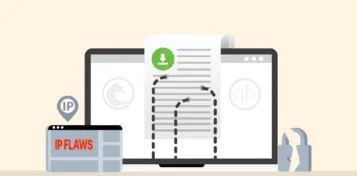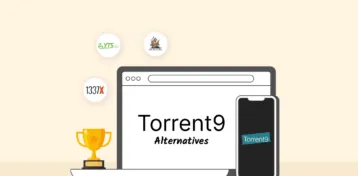Torrenting is one of the best approaches to downloading and uploading files at a faster speed. It also makes transferring files easy without interruptions. However, as a VPN user, what if your torrent is not downloading with a VPN? Does it mean compromising your online privacy?

This article outlines the best ways to fix torrents that are not downloading with a VPN. It also highlights the best VPNs to use for torrenting.
The 10 best tips to fix torrent not downloading with a VPN

Torrents can stop downloading for various reasons. It can be because of the VPN provider or because your antivirus interferes. But how will you know when torrents aren’t downloading? You can easily find out when the peers aren’t showing at all or when the download doesn’t start at all.
If you experience any of these issues, follow the steps below to get it fixed:
1. Change to a trustworthy and secure VPN service

Using a free VPN while torrenting isn’t advisable. Its limitations include restricted P2P file sharing, cyberattack exposure, and limited servers. These limitations can affect torrent upload and download.
For a better torrenting experience, it’s best to use renowned VPN providers like ExpressVPN, NordVPN, or ExtremeVPN. These providers are committed to protecting your privacy, and they allow peer-to-peer sharing.
Top VPNs you can use to fix Torrent not downloading
Below is a detailed review of our top VPNs for torrenting. Each of these VPNs is dedicated to keeping your data safe from third parties. They also offer optimized P2P servers for torrenting purposes. Keep reading to know more about these VPNs.
1. NordVPN

This VPN is the ultimate choice for safe torrenting on any platform. With it, you can enjoy unlimited torrent uploads and downloads of your favorite content.
Pros
- Safe connection for torrenting
- The Meshnet feature allows the connection of devices remotely
- 7-Day free trial for all newcomers
Cons
- Only allows six simultaneous connections at one subscription
NordVPN is based in Panama — a privacy-friendly country not part of the 5, 9, and 14 Eyes alliances. This provider has a strict no-log policy, meaning it doesn’t save your private information or browsing history.
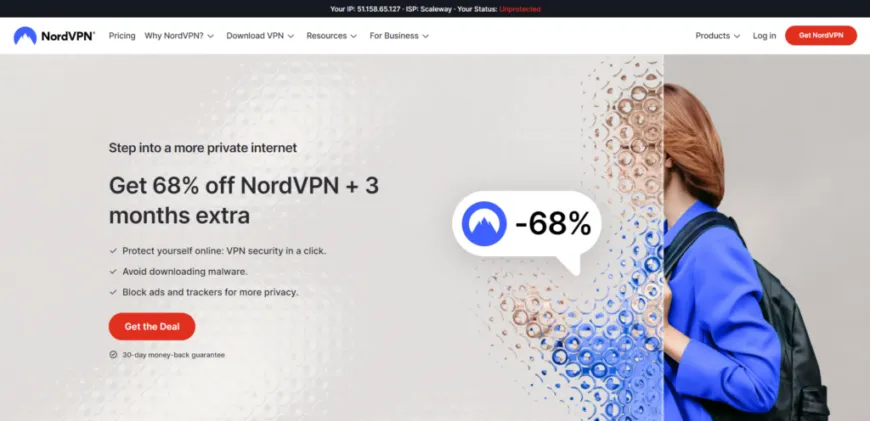
This VPN has a virtual network known as “Meshnet.” This virtual network allows you to connect multiple devices together anywhere in the world without using the internet. Meshnet also makes it possible for you to access the resources of others on their devices easily.
In terms of speed, it offers excellent speed to its users, all thanks to its NordLynx technology and global servers. Regarding torrenting and peer-to-peer sharing, not all VPN servers can be used. However, it has P2P-optimized servers from 47 countries.
Read our unbiased, extensive NordVPN review
2. ExpressVPN

One of the most recommended VPN services with top-notch security and privacy features and blazing-fast servers. With its impressive capabilities, you can enjoy unlimited torrenting.
Pros
- Over 3,000 fast servers in more than 90 countries
- Ensures a high level of security and privacy
- Flexible customer support available 24/7
Cons
- A high subscription fee compared to other VPN services
ExpressVPN is our top choice for torrenting. It provides fast P2P speed and allows unlimited torrenting on all its servers. It doesn’t have a specialized P2P server but boasts an optimized server network in over 100 countries for torrenting.

The service masks your data with AES-256-bit encryption and a 4096-bit RSA key to protect your data from prying eyes. It also has an automatic kill switch that protects torrenting activities whenever your internet connection is suddenly lost. It also works well with qBitTorrent, uTorrent, and other P2P clients.
One of its outstanding features is the Threat Manager. It blocks ads and trackers that third parties might use to spy on you.
This VPN works on various operating systems and routers. In addition, it offers a router called “Aircove” that allows you to connect five devices simultaneously.
Read our unbiased, extensive ExpressVPN review
3. ExtremeVPN

Newbie VPN provider that allows unlimited torrenting and secure streaming. It boasts an extensive server network and super-fast servers.
Pros
- Offers lightning-fast speeds and a stable connection for streaming and torrenting
- A cheaper VPN service than the competition
- User-friendly interface and easy to install
Cons
- Doesn’t offer Double VPN
Despite being the newest VPN on the market, ExtremeVPN offers a balanced blend of privacy and security. It has garnered many users with its attractive pricing plans. Its annual plan costs $3.29 per month.
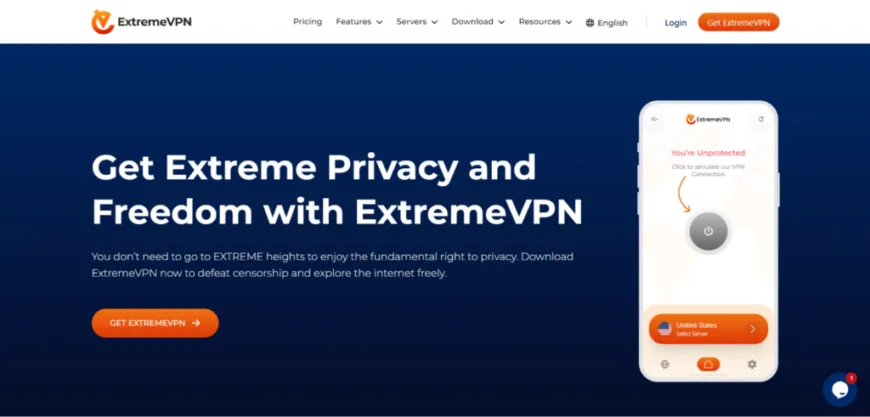
ExtremeVPN uses advanced security features like split tunneling and a kill switch to improve the security of your data while torrenting. Regarding performance, the VPN offers fast speeds and a stable connection for torrenting and streaming, regardless of location.
It also boasts a large server network spread across 78+ countries in over 88 locations globally. Additionally, it has quick, helpful customer support that’s always ready to answer your questions 24/7.
Read our unbiased, extensive ExtremeVPN review
2. Try switching to a dedicated P2P server
If torrents stop downloading, you can switch to any dedicated P2P server. But you can only do this when you make the right choice of VPN.
Some VPN providers available on the market don’t have dedicated P2P servers. So, when choosing a VPN, opt for one that offers dedicated P2P servers. VPNs like NordVPN, ExpressVPN, and ExtremeVPN offer optimized servers for torrenting.
3. Use an obfuscated server
ISPs have found a way to know when you’re using a VPN to stream or torrent. Your VPN will be blocked once it is recognized by your ISP while streaming or torrenting. That means torrenting with an average VPN is no longer safe.
To stay protected while torrenting, you can use an obfuscated server. VPN services use this specialized server to boost privacy and security. It is only available on TCP/IP protocol. This server protects your IP from your ISP by scrambling your VPN data to look like regular internet traffic, making it hard for your ISP to know your original location.
Also, concealing suspicious content from your device’s firewalls is easy when obfuscation is on.
Our top recommended VPN to find obfuscated servers is NordVPN. This provider offers obfuscated servers in all of its server locations. Additionally, obfuscation is automatically activated on all its servers, so you don’t have to turn it on manually.
4. Turn off IPv6
IPv6 is a new set of addresses similar to the familiar IPv4. It offers many unique IP addresses, allowing more devices to connect to the internet.
Despite the benefits offered by IPv6, not all servers work with it. So, when IPv6 is turned on while torrenting, you risk exposing your true IP address. This may lead to your ISP throttling your bandwidth or some legal consequences.
To avoid these issues, it’s best to turn off IPv6 when using a VPN for torrenting. Here’s how to do it on Mac:
- Click “System Preferences.”
- Select “Network.”
- Choose between “WiFi” and “Ethernet” for your current connection.
- Select “Advanced.”
- Opt for “TCP/IP.”
- Go to the drop-down menu next to “Configure IPv6” and select “Link-local only.”
Likewise, you can disable IPv6 on Windows by following these steps:
- From the “Control Panel,” click on the “Network and Internet” option and launch “Network and Sharing Center.”
- Select “Change Adapter Settings” from the options visible towards the left of your screen.
- Select your current internet connection with a right-click and select “Properties.”
- Uncheck the box next to “Internet Protocol Version 6 (TCP/IP v6)“.
5. Switch on the kill switch
The kill switch feature in VPNs monitors and secures your online presence. It severs your internet connection if it detects any connection drop or glitch. Although the action might be extreme, it does this to keep your torrenting activities private. So, before torrenting, turn the kill switch feature on to stay protected while torrenting.
If your torrent download isn’t working after trying out all these steps, then the problem isn’t your VPN. Below, we’ve outlined some other ways you can try to fix your torrent.
Did the above tips not help? No problem. This section lists the most common fixes you can try to get your torrent working again.
6. Turn off the firewall
Your system comes with a firewall that helps protect it from threats. It does this by blocking any harmful connection like torrents or peers. However, this security measure can affect the flow of torrent downloads.
To avoid this, you’ll have to turn off your firewall. But before doing this, understand that turning off your firewall exposes your device to potential risks.
Below is a step-by-step guide to turning off your firewall.
On Windows

- Go to the “Control Panel.”
- Select “System and Security” and click “Windows Defender Firewall.”
- On the left pane, click “Turn Windows Defender Firewall on or off.”
- Choose to turn off the firewall for both public and private networks.
- Save your changes and attempt to resume your torrent download.
On macOS

- Open “System Preferences” and click on “Security & Privacy.”
- Select the “Firewall” tab.
- Click on the lock icon in the bottom left to make changes.
- Disable the firewall by clicking on “Turn Off Firewall.”
- Confirm your decision, and then attempt to download your torrent.
7. Check out other magnet links or torrent file
Not all magnet links or torrent files are perfectly compatible with your system, and downloading them can affect torrenting. Also, some torrent files available on the internet aren’t usually up to date, and they usually don’t allow more downloads. You should try out a different torrent site to get another magnet link. Our article here lists over 25 best torrent sites if you need them.
8. Check the upload and download limits set by your client
After a client torrent is manufactured, some providers adjust the download and upload limit. So whenever you get a new client, check the limit set for download or upload. If the limit is smaller than expected, adjust it. A small download or upload limit can affect torrenting.
9. Replace the connection port
When it comes to torrenting, the connection port is very important. Your device connection port acts as a means for the torrent client to exchange data with the internet. Whenever port forwarding is an issue, downloading torrents will be difficult. So, to fix this, you can simply switch to a different port based on your client’s preference.
10. Turn your antivirus off for the time being
If your antivirus is on and the torrent isn’t downloading, you could try turning it off for now. However, doing this might expose your device to possible risks like malware.
You should keep your antivirus on if the torrent files you’re trying to download aren’t from a reputable source. Should you turn off your antivirus to download torrents, do well to turn it back on. This is to ensure the safety of your device.