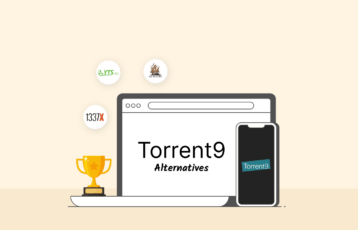Torrent apps help you seamlessly locate and download torrent files on your Android device. You’ll find thousands of torrent clients on the Google Play Store, each with different features, characteristics, and functionalities. Although these apps facilitate efficient torrents, it’s important to look for the best and safest Android torrenting sources so that you don’t download malware-infested software. Confirm the client app on the Google Play Store and look for reviews from previous users.
We’ve provided a list of 15 top torrent apps for Android. While some are free, others cost money. But what’s in common is that they’re safe and provide an impeccable torrenting experience.
NOTE: We do not endorse or recommend torrenting copyrighted material without the owner’s permission. This may violate content creators’ rights and expose you to piracy penalties and serious consequences. However, we understand some may download legitimate open-source material from torrent sites. It is recommended to exercise extreme caution as many risks exist, from malware to legal action. Do not share personal information and use top-notch antivirus and VPNs to attain maximum anonymity, as your activity may still breach your internet service agreements. Ensure you have researched and complied fully with your local jurisdiction, delete files after permitted use, and avoid participation if unclear on the legality. There are many better options to access media legally, ethically, and safely. We never advocate piracy but urge smart precautions for torrenters.
Top 10 best Android torrenting apps – Quick list
Here’s a quick rundown of the top 10 best torrenting apps for Android devices:
- uTorrent: It is a lightweight yet powerful BitTorrent client recognized globally. It is the oldest torrenting app, providing thousands of users worldwide with safe and reliable torrent files.
- Flud: A feature-rich torrent app designed for Android devices. Flud is notable for its brilliant user interface and the blazing-fast internet speed it provides for torrenting.
- BitTorrent: It is a torrenting software that allows users to download large files on their Android devices. It provides multiple advanced features to ensure seamless and limitless torrenting
- BitLord: It is a versatile torrenting platform notable for its user-friendly interface and comprehensive features. It allows users to download and manage torrent files without stress.
- aTorrent: It is a top-rated torrenting platform for Android devices that offers a convenient way to download torrent files. It offers several features that promote user experience.
- FrostWire: It is a free and intuitive platform for downloading torrent files. Its straightforward design and compatibility across various devices make it a popular choice for seamless torrent management.
- Vuze: It is a robust torrent client that offers comprehensive tools for downloading and sharing torrent files. It is lightweight and offers a fair internet speed.
- tTorrent: It is a fast and user-friendly torrent app for Android devices. Its simplicity and efficient design make downloading and managing torrents on mobile devices easy.
- Tornado: It is a torrent client extension with browsers like Google Chrome. It makes downloading torrent files on Android devices easier while surfing the internet.
- aDownloader: It is a user-friendly torrent client designed for Android devices. It’s straightforward and reliable, making torrent handling easy while on the go.
Also read: The Best Torenting Sites to Use Today
15 best Android torrenting apps – Detailed list

There are several torrenting apps for Android devices in the market today. However, only a few are reliable and offer quality services. Here’s a list of the best and safest torrent apps to use on Android devices:
1. uTorrent
| Content types | Geo-blocked | Is uTorrent working or not? | Mirror links |
|---|---|---|---|
| Music, ebooks, apps, games, videos, and TV shows | No | Working | None |
uTorrent is a well-known and frequently chosen torrent client for Android devices. It has been a popular choice with its impressive 100 million global downloads. Utilizing advanced BitTorrent technology, making it a go-to for users who want speedy and efficient torrenting.
You can download TV shows, ebooks, apps, games, movies, music, and other large files on uTorrent. Its user-friendly and straightforward interface enhances the ease of navigation and use. UTorrent is a compact app that ensures it doesn’t slow down your Android device.
This application supports features like magnet links, unlimited download sizes and speeds, and RSS subscriptions. It also allows users to choose where to store downloads. However, it’s important to note that uTorrent only operates when connected to Wi-Fi, helping you conserve mobile data for other online uses.
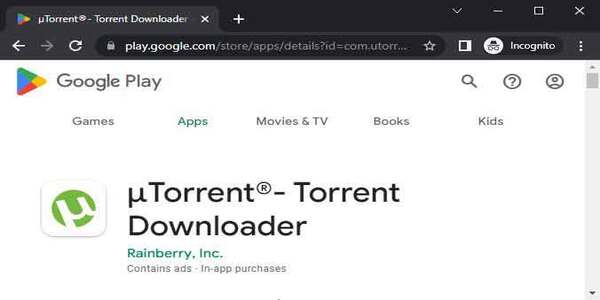
Despite its convenience, there are some concerns about uTorrent, particularly regarding privacy and security issues. Past incidents have raised questions about its safety for torrenting. The premium version offers enhanced security and privacy features to counter these concerns. Furthermore, the uTorrent team regularly updates the app, introducing new functionalities and addressing bugs.
uTorrent is available in both free and paid versions. The free version comes with ads, but you can enjoy an ad-free experience for an annual fee of $4.95. For those prioritizing privacy, the Pro+VPN package offers an additional VPN feature for secure and anonymous torrenting at $69.95 per year.
- Wi-Fi-only mode to save data
- Compatible with multiple devices
- History of privacy issues and security breaches
2. Flud
| Content types | Geo-blocked | Is Flud working or not? | Mirror links |
|---|---|---|---|
| Music, ebooks, apps, games, videos, and TV shows | No | Working | None |
Flud is a premier torrenting application for Android devices, renowned for its lightning-fast speed and freedom from data limits. Users appreciate Flud’s absence of bandwidth restrictions and no caps on file sizes, offering them complete control over their torrenting activities. It cloaks users with complete control over the experience. You can select specific torrents, set download preferences, and choose where to save torrent files.
The app’s layout is user-friendly and efficient, making it simple for anyone to find and download the torrent they need. This ease of use gives Flud an advantage over other torrent clients available for Android. Additionally, Flud operates independently, without additional apps, making it a straightforward choice for many internet users.
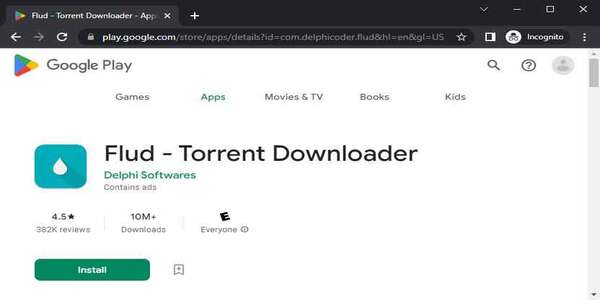
Flud also excels in privacy protection. It features robust encryption and IP filtering technologies, ensuring your IP address and location remain hidden while downloading torrents. The app’s network encryption extends to its file tracker function. Additionally, Flud is compatible with various proxies and protocols like NAT-PMP, DTH, and UPnP and allows setting up RSS feeds for automated downloading.
For those mindful of their budget, Flud offers a free version. However, if you’re seeking an ad-free experience and advanced features, the pro version is a premium choice, providing unparalleled optimization for the torrenting journey.
- Customizable app and user-interface
- Supports magnet links
- The free version comes with excessive and intrusive ads
3. BitTorrent
| Content types | Geo-blocked | Is BitTorrent working or not? | Mirror links |
|---|---|---|---|
| Music, ebooks, apps, games, videos, and TV shows | No | Working | None |
BitTorrent is one of the top-notch torrent clients for Android devices. You can download large files and play videos and music from any part of the world. It’s quite similar to the uTorrent app, retaining its brilliant design and lightweight nature. Like uTorrent, BitTorrent facilitates faster torrenting speed, prioritizes users’ satisfaction, consumes minimal bandwidth, and enhances faster torrenting speed.
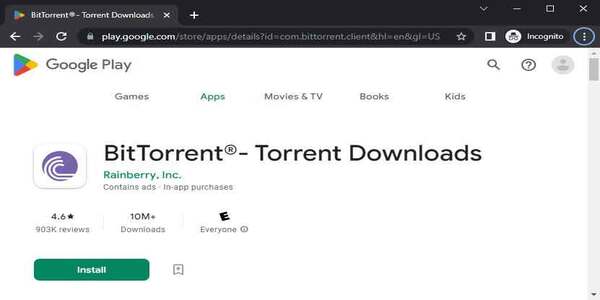
You can use BitTorrent’s integrated music and video player for an optimized streaming experience. It is the best torrent downloader for Android devices without any size or download speed limitation. BitTorrent supports magnet links, RSS subscriptions, and Wi-Fi-only mode. It also allows users to select their preferred download location. The torrent has expert developers working behind the scenes to update and optimize the torrent client.
BitTorrent has a free and pro version to cater to your torrenting needs. You can upgrade to the pro version to eliminate the intrusive ads that come with the free version.
- Includes an auto shut-down feature
- Offers seamless access to media
- Intrusive ads on the free version
4. BitLord
| Content types | Geo-blocked | Is BitLord working or not? | Mirror links |
|---|---|---|---|
| Music, ebooks, apps, games, videos, and TV shows | No | Working | None |
BitLord allows internet users to stream audio and video files for free. It lets you easily download video, audio, and text files on your Android device. BitLord began operation in about 2021 and has garnered over 100,000 downloads.
The app has a brilliant and clean user interface that makes torrenting seamless and hitch-free. It functions like a search engine, giving internet users access to different files from different parts of the world, bringing a different approach to the torrenting experience.
With BitLord, you can stream torrent files online or download the files on your device. You can confirm if the torrent files are accurate before streaming or downloading by reading comments from previous users. You can also submit your review to help new users. BitLord is user-centric, so users can curate a playlist of their downloaded files and organize them.
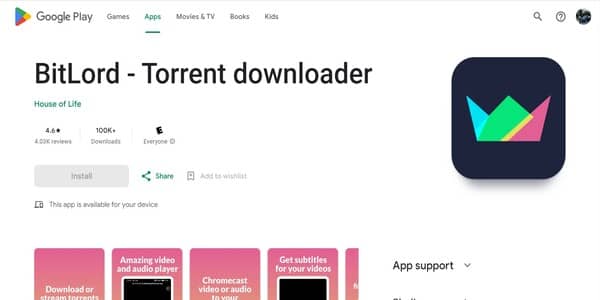
You must note that BitLord is not limited to Android devices. You can also use the torrent app on Windows and macOS. However, the drawback is that many Android users have complained that the app is laggy and buggy. To assure customers of their user-centric position, BitLord has explained that consistent efforts are being made to improve the torrenting experience.
- Amazing and brilliant user interface
- Compatible with Chromecast while downloading
- Large numbers of options may confuse first-time users
5. aTorrent
| Content types | Geo-blocked | Is aTorrent working or not? | Mirror links |
|---|---|---|---|
| Music, ebooks, apps, games, videos, and TV shows | No | Working | None |
aTorrent stands out in torrenting apps for its user-friendly design and intuitive interface, catering to users of all tech backgrounds. Whether you’re tech-savvy or new to torrenting, aTorrent makes it simple to stream or download any torrent file on your Android device, packed with all the advanced features you might need.
Like its counterparts, aTorrent offers standard functionalities such as creating torrents, adding torrents from files, and selecting where to store your downloads. It supports a range of protocols, including UDP trackers, DHT, HTTP, and Advanced Bootstrap, and is compatible with external SD cards and magnet links. Moreover, aTorrent allows you to regulate your downloads and manage multiple files simultaneously.
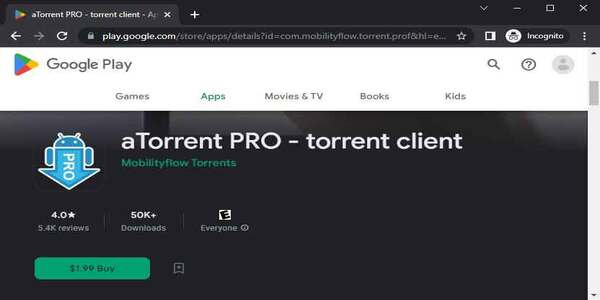
One of aTorrent’s standout features is its partial download capability, allowing you to choose specific parts of a torrent to download. This app is tailored for mobile use, with features like pausing downloads when battery power is low and a Wi-Fi-only mode to conserve data usage.
aTorrent is available in both a free and a pro version. The pro version, priced at $1.99, offers an ad-free experience for those who prefer uninterrupted torrenting.
- Supports parallel downloading
- Compatible with different protocols
- Intrusive ads in free version
6. FrostWire
| Content types | Geo-blocked | Is FrostWire working or not? | Mirror links |
|---|---|---|---|
| Music, ebooks, apps, games, videos, and TV shows | No | Working | None |
FrostWire, a notable torrent client for Android, is an open-source app adept at handling large file downloads, including games, HD movies, media documents, and music albums. One of its key strengths is its user-friendly and well-designed interface, making it a top choice among torrenting apps.
A distinctive feature of FrostWire is its integrated torrent search engine. This tool enables users to scan through multiple search engines within the app to locate their desired torrent files, a function that sets it apart from other apps where you might have to use a web browser. Additionally, it provides a built-in music player and media browser, enhancing the overall user experience.

This built-in media player allows you to play music, create playlists, and browse your media files conveniently in one place. Another unique aspect of FrostWire is the ability for users to stream media files before committing to download the entire torrent, adding an extra layer of flexibility.
FrostWire also boasts several essential torrenting features like a Wi-Fi-only mode to save data, unrestricted download speed and size, support for magnet links, and the option to select download storage folders. Beyond Android, FrostWire is compatible with various operating systems, including Ubuntu, Mac, Windows, and Tarball, broadening its usability across different platforms.
- Provides advanced media library and player
- Brilliant and simple user interface
- Illegal to download songs
7. Vuze
| Content types | Geo-blocked | Is Vuze working or not? | Mirror links |
|---|---|---|---|
| Music, ebooks, apps, games, videos, and TV shows | No | Working | None |
Vuze earns its spot on this list for being a straightforward and efficient torrent client, particularly favored for its lightweight design and good download speeds. Its primary focus is on delivering the essential features needed for hassle-free torrenting. This includes setting limits for download and upload speeds, choosing where to store downloaded files, and using the integrated search engine to find torrents. However, Vuze might not offer the more advanced functionalities of some other torrent clients.
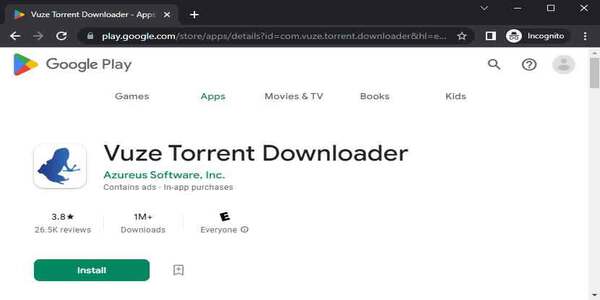
One of Vuze’s convenient features is streaming video and audio files directly without downloading them to your device, provided you have an active internet connection. The app also effectively manages torrent files, ensuring that downloads resume automatically after a device reboot.
Vuze has a free version, including ads like many free apps. It also offers a pro version for those who prefer an ad-free experience and additional features. This upgraded version can be accessed via in-app purchases in the settings menu. The pro version removes ads and brings extra functionalities to enhance your torrenting experience.
- Brilliant and simple user interface
- Introduces torrent download manager
- Doesn’t have advanced options
8. tTorrent
| Content types | Geo-blocked | Is tTorrent working or not? | Mirror links |
|---|---|---|---|
| Music, ebooks, apps, games, videos, and TV shows | No | Working | None |
tTorrent is a commendable choice for downloading torrent files on Android devices, catering to various needs, including software, audio files, HD movies, music albums, and other large media files. It’s particularly appreciated for its super-fast downloading speed, enhancing the user experience.
A notable reason for tTorrent’s inclusion in the list of top torrent apps is its encryption services. These services are designed to mask your IP address and location, offering protection against third-party surveillance, such as law enforcement agencies. This feature is key for those seeking safe and anonymous torrenting.

Additionally, tTorrent allows users to sift through torrent folders to select specific files for downloading, adding to its versatility. Its compatibility with HTTPS and SOCKS5 proxy is a bonus, potentially boosting download speeds.
tTorrent is also equipped with a built-in file browser and supports magnet links. Its user interface is based on Transdroid and Transdrone, known for their user-friendliness. A significant advantage of tTorrent is that it is entirely ad-free, providing a more seamless and uninterrupted experience. Navigating through the app is straightforward, making it accessible for users of varying tech proficiencies.
- Supports RRS subscription
- Offers encryption and IP filtering services
- Requires disk space and fast internet
9. Tornado
| Content types | Geo-blocked | Is Tornado working or not? | Mirror links |
|---|---|---|---|
| Music, ebooks, apps, games, videos, and TV shows | No | Working | None |
Tornado is also worth mentioning on this list of the top torrent apps for Android devices. It’s one of the fastest torrent search engines that sources high-quality and reliable torrent files from torrent trackers and other media websites and downloads them. A major drawback is that you need to download an external torrent client on your tablet or Android phone to use Tornado.
Like every other torrent client, you can add torrent files to your favorite list to download later. This feature helps you keep track of your favorite torrents you need to download. Tornado also sorts torrent files, considering their quality, seeds, and download speed. This way, the app maintains an organized look.
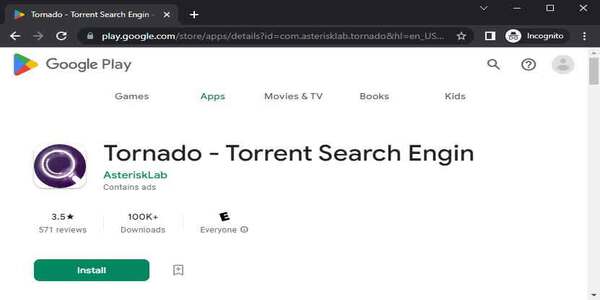
Another special feature that Tornado offers is that it displays important information about torrent files, such as uploaded time, file size, and the number of leechers and seeders. Many users require this information to decide the safest and most reliable torrent file to download.
Tornado’s dedicated app is easy to download and use. Another drawback is that Tornado’s features are limited compared to other top torrent apps in this list. Regardless, many Android users still assume it is a top torrent app.
- Supports magnet links
- Offers access to multiple torrent files and resources worldwide
- Intrusive and excessive ads
10. aDownloader
| Content types | Geo-blocked | Is aDownloader working or not? | Mirror links |
|---|---|---|---|
| Music, ebooks, apps, games, videos, and TV shows | No | Working | None |
aDownloader, another BitTorrent client, has made a mark in the torrenting world for its quality and reliable services. Since its launch in 2019, it has attracted over one million users globally for downloading torrent files. At its core, the app uses the libtorrent framework, an open-source BitTorrent library, and incorporates the OpenSSL protocol to ensure secure interactions during torrenting.
Its strengths lie in downloading large files via direct HTTP links. It excels as a dedicated HTTP downloader with break-resume support, efficiently handling substantial downloads. A distinctive feature of aDownloader is its flexibility in sourcing torrent files. Users can find torrents online or locally from an SD card and even transfer torrent files from their computers or other devices to their Android device’s SD card to open with aDownloader.
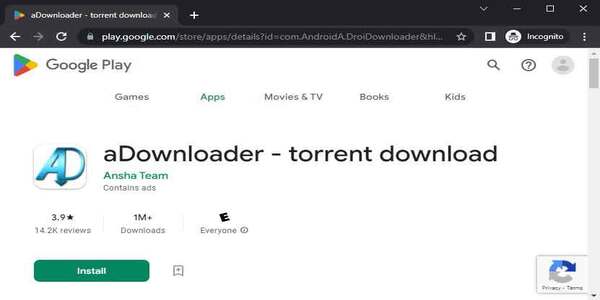
The app’s interface is clean and user-friendly. It includes a handy notification feature that alerts users when a download is complete. Additionally, a progress viewer section shows the status of ongoing downloads. It is available in both a free version and a pro version. Opting for the pro version eliminates ads, providing a smoother and uninterrupted experience.
- Provides a progress viewer to track active downloads
- Offers a video preview download mode
- Intrusive ads
11. TorrDroid
| Content types | Geo-blocked | Is TorrDroid working or not? | Mirror links |
|---|---|---|---|
| Music, ebooks, apps, games, videos, and TV shows | No | Working | None |
TorrDroid provides Android users with a hitch-free and smooth torrenting experience. Like most torrent clients, it operates like a search engine for torrents that automatically searches thousands of online destinations for torrent files. Once you enter the search keyword, TorrDroid begins an intensive search. After the search, it also automatically downloads the most suitable and safest torrent file.
It is on this list because it’s a multipurpose app with advanced features contributing to a smooth torrenting experience. These features include a built-in browser, magnet link support, and specific torrent file downloads. You can download multiple torrent files on your Android device simultaneously and even access the file before you complete the download.

A unique TorrDroid feature is its security protocol that prevents internet users from downloading malware-infested or harmful torrent files. You can only get this safety-enhancing feature on TorrDroid. The only drawback is that TorrDroid doesn’t have a pro version. Hence, there’s no way to get rid of intrusive ads.
- Compatible with multiple protocols such as UPnP, DHT, and NAT-PMP
- Brilliant and simple user interface
- Ads
12. LibreTorrent
| Content types | Geo-blocked | Is LibreTorrent working or not? | Mirror links |
|---|---|---|---|
| Music, ebooks, apps, games, videos, and TV shows | No | Working | None |
LibreTorrent is a free and user-friendly torrent app for Android devices. It relies on the libotorrent protocol, eliminating all ads and interruptions. However, the drawback is that it doesn’t offer advanced features like other top torrent apps.
Regardless, users can access all the essential features required for a successful torrent experience. For example, you can activate Wi-Fi-only mode, select storage location for downloaded torrent files, and export files while downloading. LibreTorrent is compatible with protocols like UPnP, NAT-PMP, PeX, and DHT.
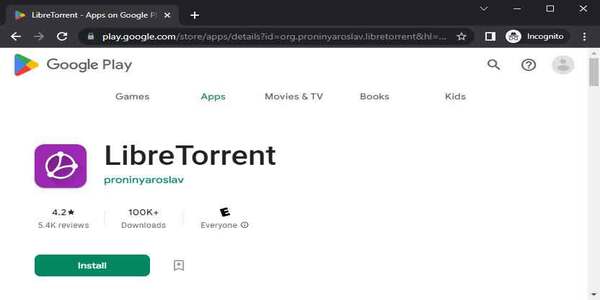
LibreTorrent is a brilliant and clean app that allows anybody to download torrent files without technical skills. You can also customize the app to fit your preferences and style.
- Allows users to set download sequence and priority
- Allows proxy for peers and trackers
- Limited features
13. Transdrone
| Content types | Geo-blocked | Is Transdone working or not? | Mirror links |
|---|---|---|---|
| Music, ebooks, apps, games, videos, and TV shows | No | Working | None |
Transdrone is another notable torrent app for Android devices. It also supports torrent clients like Vuze, Transmission, qBitTorrent, and BitTorrent. The torrent has a brilliant app design and a simple interface encouraging many Internet users.
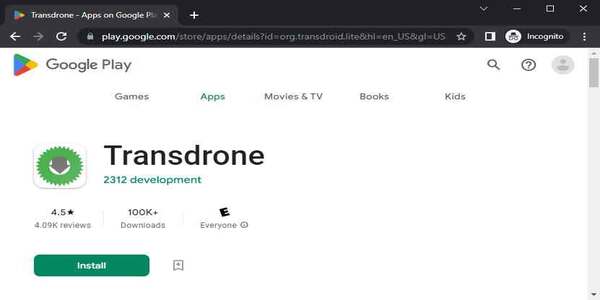
It is a strong torrent manager that allows users to view trackers, start and stop torrents, explore individual files, add torrents, and do much more. With Transdrone, you can manage your home server and seedbox remotely.
- Works with multiple torrent clients
- Solid torrent manager
- Exposes your IP address
14. WeTorrent
| Content types | Geo-blocked | Is WeTorrent working or not? | Mirror links |
|---|---|---|---|
| Music, ebooks, apps, games, videos, and TV shows | No | Working | None |
WeTorrent is another worthy addition. It is also a multipurpose torrent app compatible with all standard protocols. It allows torrent search, Wi-Fi-only mode, and magnet links, among other premium features.
The app also allows users to set a maximum number of torrents and speed limits for uploads and downloads, pause and resume downloads, and remove torrents from their devices. Its simple and easy-to-use interface complements the advanced features that WeTorrent offers.

The primary reason why WeTorrent is on this list is because it’s free and reduces how frequently users get ads while torrenting. However, you can upgrade to the pro version to eliminate ads completely. Aside from the no-ads, the pro version has additional features such as proxy support, download priority, auto-shutdown, and sequential downloads.
- Compatible with various protocols
- Allows users to set download priority
- Only the pro version is supported for proxy
15. tTorrent Lite
| Content types | Geo-blocked | Is tTorrent Lite working or not? | Mirror links |
|---|---|---|---|
| Music, ebooks, apps, games, videos, and TV shows | No | Working | None |
tTorrent Lite completes our list of torrent apps for Android devices. Like every other application, tTorrent Lite provides the essential features for a smooth and seamless torrent experience. That includes searching for torrent files online, limiting active downloads, and regulating upload and download speed. Other advanced features include sequential download, RSS feeds, Wi-Fi-only mode, and magnet links.
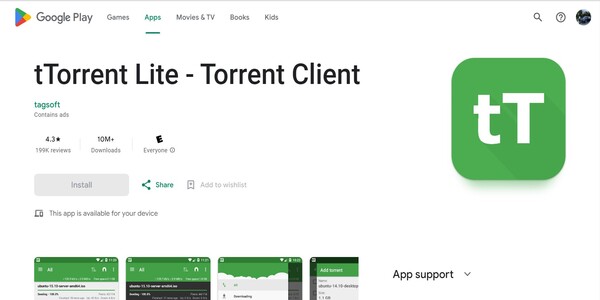
tTorrent Lite is also compatible with multiple protocols. It offers a built-in file browser for users to find their preferred torrent files. The app has an easy-to-use and brilliant user interface, which you can edit to suit your style and taste. tTorrent Lite also has a web interface compatible with Transdroid and Transdrone.
- Compatible with various protocols
- Offers access to multiple torrent files worldwide
- Accessible only in WiFi mode

What is the fastest torrent app for Android devices?
Although all the apps in this list offer blazing-fast internet speed, Flud tops the list as the fastest torrent app for Android devices. Flud is a lightweight, high-performing torrent app that allows magnet links, sequential downloading, RSS feed support, and other advanced features.
Which app is better than uTorrent?
All the torrent apps on this list have their pros and cons. They all have their areas of strength and weakness. Regardless, some torrent apps still have certain features that make them a better option for torrenting. The only app that ranks higher than uTorrent in functionality and performance is qBittorent.
qBittorent is a top torrent app that guarantees Android devices a reliable and safe torrenting experience. It ranks higher than uTorrent for several reasons. Some include a brilliant user interface, lightweight nature, and ease of use. Like other top torrent apps, qBittorent supports remote control, magnet links, simultaneous downloads, and IP filtering.
Safety measures while using Android torrent apps

Following safety precautions when torrenting to protect your device and data from internet service providers, hackers, copyright trolls, malware, and other online threats is essential. You increase your privacy risks if you don’t pay attention to them, as third-party surveillance becomes easy. It is essential to note that torrenting might be illegal in some regions, so while torrenting, it’s important to know that law enforcement and hackers can track your IP address and keep tabs on your activities. Another risk comes from downloading files that might be laced with malware, posing a threat to your device’s security.
The lure of free torrent apps for Android devices often comes with a catch. Many apps are packed with malicious, inappropriate, or intrusive ads and links, which can compromise your safety and privacy.
While torrenting, you can take several preventive measures to safeguard your device and personal data. Installing a robust Android antivirus program or anti-malware is smart, as it helps protect your device from malware and virus attacks. A reliable ad blocker can also keep potentially harmful ads away.
The most crucial step for secure torrenting is using a Virtual Private Network (VPN). A VPN is a technology that encrypts your data traffic, ensuring your online activities remain anonymous. It redirects your data traffic through different servers, making it difficult for third parties to trace your IP address or monitor your actions. This means internet service providers (ISPs) can’t limit your bandwidth usage, and law enforcement agencies are less likely to track your online behavior.
Beyond enhancing safety, a VPN can also improve your torrenting experience with advanced features like split tunneling, which allows you to route some of your internet traffic through the VPN while letting other apps access the internet directly.
Is Flud safe?
Like many other top torrent apps, Flud is considered safe for Android users. Over the years, it has established itself as a reliable option for providing secure and quality torrenting services. However, exercising privacy and security precautions is crucial, even with the safest software. This means verifying the authenticity and reputation of torrent sites and files before engaging with them and checking the quality of torrent files before downloading.
Best VPNs for accessing the Android torrenting apps

There are several VPN options in the tech world today, each claiming to offer something special. But picking one randomly isn’t the way to go. Take time to research and gather reviews before selecting one. Let’s discuss three top VPN services that can aid the best torrenting experience.
These top-notch VPNs ensure your privacy and security are rock solid while downloading on any torrent app using your Android device.
1. NordVPN

A trustworthy and reliable VPN provider that provides safety and anonymity while torrenting. It has top-notch security and privacy features and many other notable features.
Pros
- Supports two-way encryption, AES-128 and AES-256 bit
- Offers advanced features like the kill switch and split tunneling
- Provides Nordynx that enhances a swift and seamless streaming experience
Cons
- The OpenVPN configuration isn’t easy to navigate
NordVPN is a top VPN service provider for multiple reasons. It has an impressive global network of over 6,800 servers covering over 113 countries. It utilizes advanced IP detection protocols to ensure that users optimize the technology. But what gives it the competitive advantage is the NordLynx protocol, which guarantees blazing-fast internet for users. Subscribers even get access to dedicated IP addresses, making it possible to unlock hidden or blocked websites while torrenting.
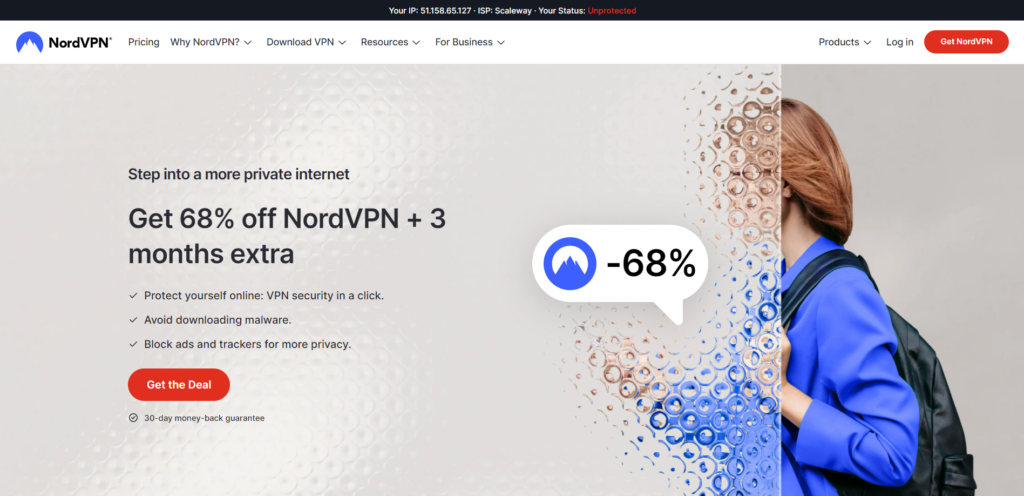
It’s a multipurpose app that allows internet users to safely access torrents, stream content, and effortlessly bypass geo-restrictions with NordVPN. And if you want additional security, you can activate the “Double VPN” mode to improve your protection for the same price.
NordVPN’s kill switch is a special innovation. It activates when your internet connection drops, cutting short all connections to protect you from potential hackers and third-party surveillance. The kill switch feature ensures your sensitive information, like browsing data and IP addresses, stays secured during unexpected downtimes. Other security features on NordVPN include split tunneling and the AES 256-bit encryption protocol, offering users total control over their online activities.
Read our complete NordVPN review for more information on the VPN.
2. ExpressVPN

A feature-rich VPN provider that provides top-of-the-line security and privacy features, unbreakable encryption, and super-fast speed for unlimited torrenting.
Pros
- Advanced security features
- Broad network servers that enhance torrenting and online streaming
- Unblocks any blocked content or website on the internet
Cons
- Expensive subscription fee
ExpressVPN is a leading VPN service distinguished by its exceptional offerings. Operating servers in 107 countries, its extensive global network ensures rapid connections and easy access to restricted online content. Locating an unrestricted server is effortless with ExpressVPN.

User convenience is a priority in ExpressVPN’s design. Its intuitive interface allows swift connections to preferred server locations. Incorporating convenient shortcuts, the app accelerates internet speed for websites and apps, simplifying server switches to a single click. Its compatibility across various devices, including dedicated routers, streamlines the setup process.
Privacy is paramount for ExpressVPN. The service strictly adheres to a no-log policy and employs military-grade encryption and advanced security protocols, rigorously tested for reliability. The Threat Manager feature actively identifies and terminates suspicious online trackers or connections, reinforcing user privacy and security.
ExpressVPN’s commitment to quality is unmatched. Running speed tests, it automatically connects users to optimal servers, unlocking hidden online content effortlessly. Our evaluations confirm that connecting to an ExpressVPN server grants access to concealed websites within seconds, irrespective of server location, ensuring consistently reliable speeds regardless of distance.
Read our extensive ExpressVPN review to learn more about the VPN service.
3. ExtremeVPN

It is one of the most impressive VPN services with everything you need to torrent safely and securely.
Pros
- Allows access to geo-restricted content with the stealth browsing feature
- Supports torrenting
- A vast network of global servers
Cons
- There is no dedicated IP address or double VPN
ExtremeVPN offers diverse VPN protocols and features to enhance users’ online experiences. While it boasts an automatic protocol selection system, subscribers also enjoy the freedom to personalize their settings. The Preferences page includes IKEv2, SSTP, WireGuard, L2TP/IPSec, and OpenVPN, providing options tailored to individual preferences. Its extensive global server network provides access to hidden websites and bolsters security against potential malware threats.
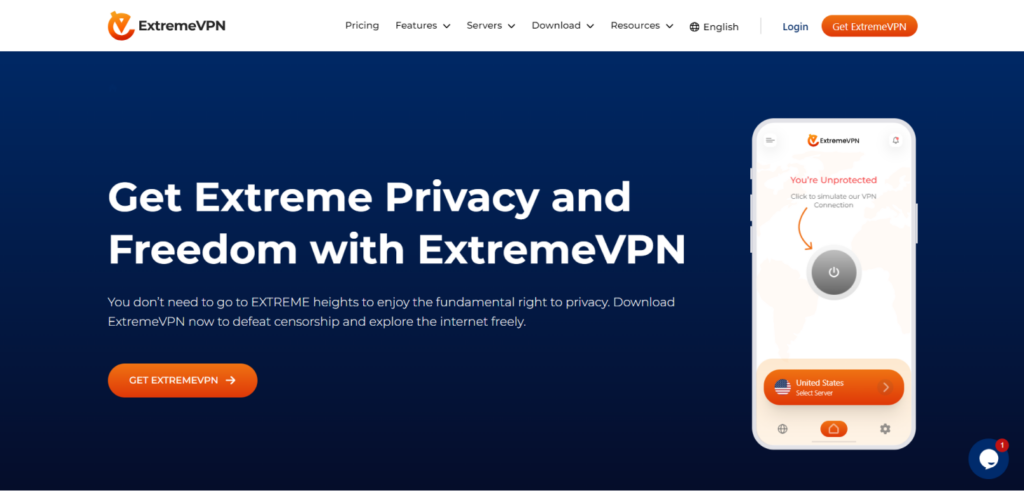
Operating from the British Virgin Islands, ExtremeVPN prioritizes user data privacy. Adhering staunchly to a strict no-log policy, it ensures subscriber anonymity by refraining from storing any user data or web traffic. Independent audits have validated ExtremeVPN’s commitment to transparency, earning it the “Data not collected” label on the App Store, a testament to its dedication to user privacy.
Compatible across iOS, Android, macOS, and Windows devices, the ExtremeVPN app simplifies sign-up, login, and VPN server connections, granting users access to its premium services. Moreover, the subscription plans are budget-friendly, offering a monthly plan at $10.59, a six-month plan at $5.15 per month, or an annual plan at $3.29 per month. Each plan allows coverage for up to 10 devices, ensuring comprehensive user protection.
Read our comprehensive ExtremeVPN review for more information.
FAQs
Torrenting itself isn’t illegal unless there’s a specific law against it in your region. However, torrenting copyrighted or licensed content is unlawful.
To access blocked torrent sources, use a VPN or proxy to change your IP address to one that can access the site, allowing you to download torrent files.