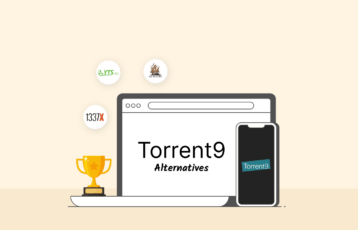Torrenting is a great way to quickly and safely download and upload files without fear of starting over when there is a network failure.
qBittorrent and uTorrent are two typical BitTorrent clients available, and both can download torrents quickly and easily. When comparing the two, however, uTorrent stands out in terms of speed, user interface, and ease of use. BitTorrent is also safe, with an open-source code and the absence of ads.
If you want to access the BitTorrent network but are confused about which service to use, here’s a comprehensive comparison of qBittorrent vs. uTorrent to help you decide.
How do I use a VPN with uTorrent and qBittorrent?

Browsing on the BitTorrent network is safe but is deemed illegal in some locations. Therefore, you need a VPN to protect your internet activities in those locations. While torrenting might be blocked in your area, one of the issues with torrenting is that you might be uploading or downloading copyrighted data, which can get you in a lot of trouble.
For the best protection and privacy, we recommend using Private Internet Access. It is secure and ensures total anonymity. Using uTorrent and qBittorrent with a VPN is quite simple if you follow the below steps.
- Select a VPN, preferably Private Internet Access.
- Since torrenting is blocked in your location, search the country where torrenting is legal and allowed.
- Engage the P2P agent.
- Access the torrent site(s) of your choice.
What is qBittorrent?
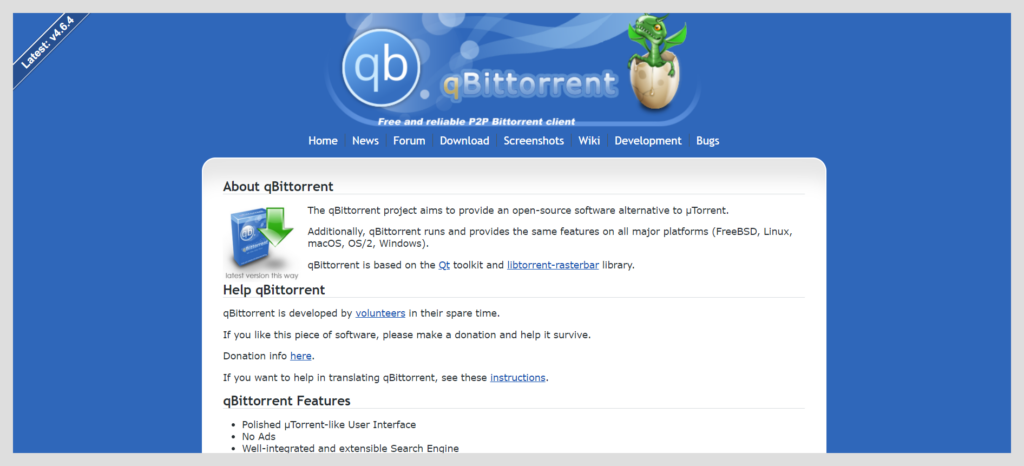
qBittorent is a free, lightweight torrenting client popular for its impressive features. The platform was launched in 2006 as an open-source project and is available for all major operating systems. Its popularity has risen in the past few years, with recent statistics in 2020 indicating it was downloaded more than 75 million times.
This is attributed to the absence of ads and hidden software, which ensures efficiency and security. Unlike other torrenting client software, qBittorent has many additional features which are attractive to torrenting enthusiasts.
Pros
- Supports all major platforms
- Excellent torrenting speeds
- Ad-free
- It is entirely free
- Code is open-sourced
Cons
- No android version
What is uTorrent?
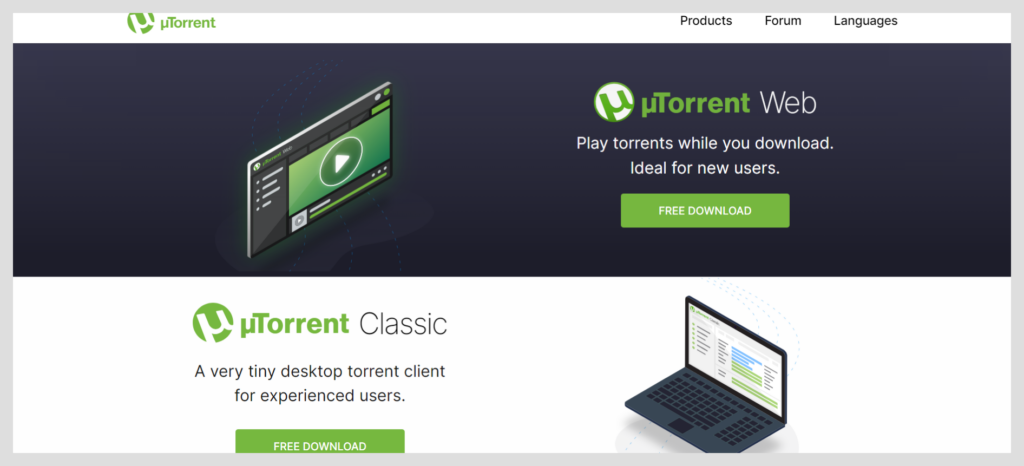
uTorrent is a powerful torrenting client owned by Rainberry Inc, formally BitTorrent Inc. The platform was launched in 2005, one year before qBittorent. It is dubbed the best torrenting client for Android users due to its lightweight size. The uTorrent installer is only a few MBs in size, so they used the catchy phrase “A very tiny BitTorrent client” in their advertisements.
There are both paid and free versions of uTorrent, with the highest costing $69.95 per year. The downside of this powerful torrenting client is the presence of many annoying ads, which can cause inconveniences. Otherwise, the platform is rich with torrenting features that can boost performance.
Pros
- Android versions are available
- You can use a VPN after upgrading
- Fast torrenting speeds
- It is highly customizable and versatile
- It has a free version
Cons
- It is bound with other software which is installed during the installation process
- You have to subscribe to unlock premium features
Methodology for comparing uTorrent vs. qBittorrent

The two torrent clients appear nearly identical, but as you will see, they differ on a few key metrics. To determine which torrent client is the best, we compared qBittorrent and uTorrent in the following areas:
- Download ease
- Installation ease
- User interface
- Speed on mobile and desktop
- Security
- Reviews from users
- Features
Comparing the ease of downloading between qBittorrent and uTorrent
qBittorrent
If you want to download qBittorrent, you need to visit the website. The interface lacks detail and could use upgrades, but the “Download” tab is clear and easily accessible. There are also mirror links available for ease of download.
Clicking the download button sends you to a page with public keys for the PGP signing on the various install files. The page makes these files available for download, along with ample instructions on installing and starting the app.
uTorrent
With uTorrent, downloading is also relatively easy, thanks to its modern website design and well-situated “Download” button. Once you click the download, the site displays three paid versions, but most users opt for the free, basic version.
Unlike qBittorrent, uTorrent has no mirror links, making it hard for users to use if the server is down. However, with uTorrent, you can download and stream data directly to your browser.
Winner
Overall, uTorrent is the easiest to download because it combines a smooth interface and a straightforward download process.
qBittorrent and uTorrent installation process comparison

qBittorrent
After downloading, the next phase is installation. qBittorrent comes with a standard package. As soon as you startup the installer and choose your installation language, you will see a dialogue box with a list of components or add-ons you’d like to have installed.
Next, you decide where to install it; the installer chooses your default location, but you can always change it. The installation does not come with any components you did not authorize. In addition, the program requires only 137 MB of storage space and takes about 15 seconds to install.
uTorrent
With uTorrent, the installation is slightly different, with a more robust dialogue box and warning about harmful components or software. Once you click “Agree,” you are shown one dialogue box after the other, consisting of offers or add-ons for you to authorize.
The installation process takes longer than qBittorrent, and you may find bloatware.
Winner
Overall, qBittorrent is easier to install because it is straightforward and does not come with hidden components or third-party offers.
qBittorrent and uTorrent design comparison
qBittorrent
The qBitorrent client app has a straightforward design and many minimalist options to toggle as you wish. The interface is easy to understand and navigate, and with minimal stress, you can execute your upload or download tasks.
Additionally, qBittorrent provides email notifications for completed downloads and web-based remote management.
All of the essential functions are available as icons at the top. For example, you can include torrent links and files and delete items with the buttons. Other controls include play, pause, settings, and priority controls.
You can also find tags, categories, trackers, and other display menus in the sidebar and drop-down menus. Finally, at the bottom are some statistics and the option to change the speed restrictions, which you can set in the options menu.
uTorrent
The uTorrent client app has a smooth interface equipped with extra features. However, the downside is that too many advertisements appear with every click. uTorrent has a list of affordable paid “ad-free” plans that allow you to avoid pesky advertisements.
The buttons on the uTorrent interface make it simple to control priority and add files or links. In addition, the standard tabs are for viewing files, information, peers, and so on for the torrent you choose.
You will find links to upgrade to the pro version and download torrent files, including links to social media. Some menus are relatively simple but have the same features and functions.
uTorrent also provides access to forums and many helpful resources. Additionally, there is an RSS downloader and the option of linking mobile devices.
Winner
In summary, uTorrent edges on design, and its package offers versatility while still offering more options than qBittorrent’s free basic package.
Investigating the security and safety of qBittorrent and uTorrent

qBittorrent
Since qBittorrent has open-source code, anyone can review it to ensure that it only provides what the company promises. This feature guarantees you won’t have to worry about qBittorrent containing trackers, malware, or other potentially harmful code.
qBittorrent is considerably safe and secure if you can follow the simple settings before using the client app. However, its security is not foolproof, and countless reports show users experience IP address exposure while using it.
uTorrent
uTorrent does not have issues with IP address exposure, but because it comes with too many sketchy add-ons, it has the risk of IP leaks. However, uTorrent offers users paid plans that combine VPNs with their subscriptions for an extra layer of security, safety, and privacy.
uTorrent is proprietary software, which means it does not share its source code with the general public. Therefore, it is impossible to determine which security and privacy feature it employs and whether it conceals any malicious software.
IP filters
Both uTorrent and qBittorent have an IP filter option. This option allows you to block any user’s IP address. IP filters come in handy when you want to block users who report others for possible copyright infringement or users who upload malicious files.
However, the effectiveness of this option is limited because users can use VPNs or proxy servers to conceal their true IP addresses. You should also consider using a VPN to help you torrent anonymously and safely.
Trackers
The two clients have embedded trackers for seeding your content but they are banned by most private trackers. They do not trust these clients because they can expose their users’ IP information by leaking passkeys.
Private trackers have many benefits, allowing you to access more content, like rare media. However, they come with strict rules unsuitable for torrenting. For example, you must use your IP address and have a high seed-to-leech ratio. This is not ideal for torrenting because exposing your IP address can expose your location.
Proxy servers
Both uTorrent and qBittorent support SOCK5, SOCK4, HTTPS, and HTTP protocols, and you can easily set up proxy servers. They help you hide your real IP address and therefore boost your privacy, especially when dealing with copyrighted content.
However, a proxy server is limited to your application or site. So, you should consider subscribing to a premium, reliable VPN like ExpressVPN for maximum privacy. Its privacy and encryption features are top-notch, plus it has optimized servers for torrenting activities.
Security breaches
Both clients have not encountered any major security breaches, but some small issues are reported, though not widely exploited.
qBittorrent
In 2017, qBittorent’s WebUI function had a minor bug reported in qBittorent V3.3.12 or lower. The bug made them vulnerable to CSRF attacks where hackers could modify users’ tasks, like adding uploads and downloads to the task list. However, the bug did not affect users who did not use the optional WebUI functionality. Later, a new version of qBittorent was released, and the bug was fixed.
uTorrent
A security researcher found a bug that allowed hackers to control a user’s system in 2018. The attacker could use the interface that allows users to access their apps remotely and launch an attack. uTorrent later released a security patch that fixed the bug.
Security Protocols
Both qBittorent and uTorrent use MSE and PE protocols to conceal your BitTorrent traffic. This enhances privacy and confidentiality, preventing third parties from identifying your traffic. Your ISP mustn’t identify your BitTorrent traffic to prevent throttling.
Additionally, you can enable the encryption feature to boost your privacy and security. You can only connect to peers who have also enabled it when enabled. The encryption feature doesn’t necessarily encrypt your connection but rather obfuscates your torrenting traffic to appear like normal web traffic.
For robust encryption, subscribe to a premium VPN like ExpressVPN that uses military-grade encryption technology, securing your data from any potential interception.
Software updates
Although uTorrent has privacy and security issues, both clients release regular updates to implement new features or patch security flaws. These updates are released several times a year, sometimes monthly. Therefore, you should ensure you have the most recent version of the torrenting client to boost your privacy, security, and performance.
Ads
qBittorrent
qBittorent is superior to uTorrent because it is ad-free. Ads are annoying and may also contain trackers and malware that make your security and privacy vulnerable. Some ads may contain inappropriate content or even redirect you to adult-oriented services or dating sites.
uTorrent
Unlike qBittorent, uTorrent has heavy traffic of ads, and you must pay a subscription fee to remove them. However, instead of paying for their deliberate actions, you can block ads using a reliable VPN like ExpressVPN. Besides blocking ads, it has servers optimized for torrenting activities.
Software license
qBittorent
qBittorent is better than uTorrent in this category because it is an open-source project, and its code can be reviewed to verify it has hidden intentions. Therefore, you can rest knowing qBittorent does not inject dangerous code, trackers, or malware into your device.
uTorrent
On the other hand, uTorrent is privately owned, and its code is not publicly available. Therefore, you cannot verify the security and privacy measures employed by the platform, including whether it injects malicious code into your system.
Winner
qBittorrent wins because of its lack of ads and open-source code, which offers transparency.

Comparing the speed of qBittorrent and uTorrent
qBittorrent
The final metric we compared the two torrent clients is speed on mobile and PC. Regarding download and upload speed, qBittorrent scores highly, regardless of the file size or the number of reliable seeds. The exact speed is true for the mobile app.
uTorrent
For uTorrent, the download and upload speed is much lower, especially as the size of the file you wish to upload or download increases. uTorrent makes up for the poor speed on personal computers with the mobile app. The mobile app is superior to qBittorrent, with a sleeker design and interface.
Result
uTorrent wins with excellent speed and impressive app design on mobile and PC.
Examining user reviews for qBittorrent and uTorrent
qBitTorrent
On the Google Play Store, no official qBittorrent clients are available. But you can find some controller apps for the client.
Specifically, the unofficial qBittorrent controller has two versions — free and paid. The free version is rated 3.2 from over a thousand user reviews, while the paid version is rated at 4.1 from over three hundred user reviews.
Furthermore, the pro version of qBittorrent has only over 5,000 downloads compared to over 100,000 downloads for the free version. Some users give positive reviews for the free version, but many users report that the app does not connect with the desktop app.
uTorrent
For uTorrent, it is one of the most popularly downloaded applications on the Play Store, with free and paid versions. The free uTorrent app is rated at 4.5 from over 100 million user reviews, while the paid version has a rating of 4.6 from over 100,000 user reviews.
However, user reviews indicate some concerns, like the app failing to run in the background and complaints about various ads in the free application.
Winner
Overall, uTorrent has a much healthier and higher rating from a larger pool of users.
uTorrent vs. qBittorent: Features

The two torrenting clients have common features, including sequential downloading, selective downloading, NAT traversal, and file prioritization. In this category, qBittorent is a better option because it is free and it has a better implementation of the additional features.
Web interface
Only uTorrent has a web interface where you can download and play your content directly from a browser. It is compatible with all major browsers, including Edge, Opera, Safari, Firefox, and Chrome. After completing the installation, the uTorrent icon is available on the system tray, from where you can launch it on any browser.
The interface is clean and easy to use, featuring a search area where you can directly search for torrents. Just like qBittorrent, you can add torrents by dragging and dropping torrent files from your download bar or clicking the ‘add Torrent’ button.
Search function
The two clients have built-in search engines where you can search torrents inside the application instead of switching to a different website. However, the search engines work differently.
qBittorrent
To use the qBittorent search engine, you must first install Python and select the search engines to comb when searching. You can also choose to install additional plugins from popular torrenting search engines to increase the scope of the search.
uTorrent
The uTorrent search engine does not require much work, but you must make some configurations for it to work properly. You just need to modify the settings under advanced features and set your favorite search engines. The default search engine is set to Google, which returns irrelevant results.
Torrent creation tools
It is easy to create a torrent file for both clients. While in most cases, users download files from torrenting sites; you may want to share a file with other users. Within a few minutes, you can follow a few steps for both clients, create a torrent file, upload it to a torrenting site and add it to the index.
RSS feeds
uTorrent and qBittorent have an RSS feed feature that allows you to formulate downloading rules and automate scheduling. It is efficient because it saves you energy and time by automatically downloading torrents added to your favorite sites. Your torrent client checks the RSS feed for any new titles and then adds them automatically to your torrent list.
Remote management
qBittorrent’s Remote Management feature is called WebUI; in uTorrent, they call it remote. The feature allows you to pause, add or cancel from anywhere when connected to the internet. The feature comes in handy when you want to set new priorities or control downloads but cannot access your computer.
The process of setting up the Remote Management feature is straightforward, but it is more versatile in uTorrent because it is supported in mobile devices.
Immediate playback
This feature lets you start watching a video when the torrent is still downloading. The feature is available for free in qBittorrent, but you have to upgrade your uTorrent account to be able to use it. This feature is important, especially if you have a slow internet connection, because you can start watching even before your download is completed.
Bandwidth limits and scheduling
In both clients, you can limit the bandwidth allocated to the clients and schedule when to enforce the limits. This ensures all your bandwidth is not allocated to downloading torrents leading to slow speeds for other activities. For instance, you can limit your bandwidth during the day when using the internet for work and disable the limits at night.
qBittorrent vs. uTorrent: Which torrent client is the best?

For the result of the comparison of qBittorrent vs. uTorrent, you can review the results from the independent tests to give a clear picture of the winner.
- Download ease: uTorrent
- Installation ease: qBittorrent
- User interface: uTorrent
- Security and safety: qBittorrent
- Reviews from users: uTorrent
- Speed tests on desktop and mobile: uTorrent
The clear winner here is uTorrent, winning in nearly all categories.
Using torrent clients safely

As you use torrent clients, you must ensure the content you are downloading or uploading is legal and safe. Torrenting can expose your computer to harm or jail time if you are not careful.
Learning and employing safe practices while you are torrenting is advisable to ensure a smooth and secure experience. If you need help understanding these practices, you can contact vibrant online communities for answers.
If these do not cut it for you and you want a tighter assurance of security and safety, you can always use the torrent client app in combination with a torrenting VPN. VPNs will help keep your connection private, ensuring it routes through its secure and private proprietary network.
uTorrent offers this option, with CyberGhost VPN and its Pro+VPN package, for $69.99 per year, or $5.82 per month, as an added advantage.
How VPNs improve torrenting

VPN services secure your internet connection by encrypting it and routing it through a new server. So you can protect your online activities from spies and malware by using a VPN. You also get a new IP address so no one can identify, monitor, or track you.
Furthermore, VPNs can also assist you in bypassing website restrictions. Some ISPs will do this to prevent you from accessing torrents because torrenting consumes a large amount of data, and they want to limit how much you use. Since your ISP cannot see your activities when you use a VPN, it cannot prevent you from accessing your preferred torrent sites.
By concealing your internet activity so that your ISP doesn’t know what you’re doing online, a VPN can help you avoid speed and data throttling. In addition, many VPNs provide access to P2P-optimized servers for enhanced efficiency.
Top VPNs for qBittorrent and uTorrent

Private Internet Access is our best choice for qBittorrent and uTorrent, but others can work just as well.
Below is a list of the top five VPNs to use for qBittorrent and uTorrent, curated through rigorous testing:
- Private Internet Access: This VPN is the best option if your main focus is on torrenting. It works well, with excellent speed.
- NordVPN: If you want to torrent but also want a VPN that allows P2P on unlimited devices, Surfshark VPN is perfect for you.
- Surfshark: At the heart of this VPNs functions is its formidable security. If you want to torrent without worrying about leaks, use PureVPN.
- PrivateVPN: VPNs can be costly, but PrivateVPN ranks as the least expensive on the list, boasting more value for money.
- IPVanish: This VPN service grants you excellent P2P and offers cloud storage.
FAQs
Yes, you can still get caught torrenting with a VPN, but this is only possible if your VPN does not have a kill switch. Using only the VPNs with a kill switch is advisable to prevent IP address tracking if your VPN connection pauses or goes down.
Contrary to popular belief, your IP address is always visible when you use qBittorrent. Unfortunately, there are many cases where users have experienced attempted or successful hacking because their IP addresses were visible. Hence, you must use a VPN to hide your IP address while torrenting, regardless of your torrent client.
Not anymore. It was a one-time occurrence, where in 2015, users of uTorrent, got “Epic Sale,” a bitcoin miner, installed along with the uTorrent app. However, this feature is no longer available, and no versions of uTorrent have the Bitcoin miner in its installation pack.