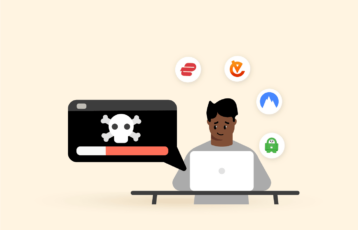Day to day, more restrictions arise, blocking people from accessing these platforms due to different circumstances. For instance, organizations like schools or companies may block these apps to avoid distractions. But the truth is, restrictions can go beyond local places, and take, let’s say, a whole country.
What can you do in such scenarios? Are you able to circumvent this? Fortunately, you are!
If you have a restriction to accessing X, formerly known as Twitter, the go-to action would be getting a VPN. This guide elaborates on everything about unblocking Twitter anywhere, from the best VPNs to use to the steps to access Twitter, in detail.
Top 5 most potent VPNs to unblock X in 2024 – Quick list
- NordVPN: A VPN to be reckoned with. Over 5,500 servers with remarkable speed await the user; the same goes for the double VPN feature with which you can encrypt your traffic twice for a more robust safety experience.
- ExpressVPN: Year after year, this VPN continues to rank at the top for features like its one-of-a-kind speed (475 Mbps) and the vast selection of servers it offers. ExpressVPN is a cutting-edge platform with the best quality ratio in the market.
- Private Internet Access (PIA): PIA has a massive server distribution, you name the location, and they provide the connection, as simple as that. Additionally, the platform integrates antimalware and ad blocking tools for the user to have an integral experience.
- IPVanish: With IPVanish, users get top-notch server speeds and a fiery encryption system to make the navigation as safe as possible. Moreover, it is one of the most affordable options in the market.
- PureVPN: The VPN offers a smooth combination; the user gets an immensity of server locations at a significantly low price. Additionally, with its multiple-device compatibility, PureVPN is one of the best options in the market.
How to unblock Twitter with a VPN – Quick steps
Are you ready to access X (Twitter) with a VPN? Follow these steps
- Select the best Twitter VPN for your needs. We recommend NordVPN, currently 69% off.
- Download and install the VPN on your device.
- Find and connect to a server in the location of your preference.
- Get ready to tweet and interact with the Twitter community.
Is it necessary to use a VPN for X (Twitter)?
Yes and no. X is a social network accessible from almost all around the globe. Most countries have no restrictions; if you live in any of them, you must log in and scroll down the vast tweets on the “For you” page. However, you will need a VPN service to use Twitter if you live in countries like China, Russia, or India.
When you log in to Twitter or any other platform on the internet, your location is visible because of your IP address; it is a unique number that identifies you while in cyberspace.
The server of the app or website you log in to receives, among other data, the IP address location; if it matches the blocking criteria, you won’t have access.
Whether it is because the country you live in banned Twitter or your school or workplace is blocking the app, you need to use a robust VPN if you want to bypass the restriction.
Be mindful not all VPNs would do the work; many of these services don’t have the proper systems to unblock Twitter.
Reasons for Twitter to be blocked
Fortunately, there are only three main reasons for the Twitter app to appear blocked when trying to access it. See them in detail here:
- Government banning: Twitter is the quintessential app for people to vent. For some governments, this represents a tremendous threat as people can easily plan riots and protests, so to avoid this, they ban the app from working.
- Institutional policies: Some workplaces and educational institutions may block Twitter to sidestep distractions when working or attending classes.
- Geographic restrictions: The Twitter app is not blocked based on geography. However, to comply with the rules and laws of some countries, the app may appear blocked in certain regions. For instance, countries like China or Russia ban foreign social media platforms from functioning.
Top 5 most potent VPNs to access X – Detailed list
When selecting the best VPNs for Twitter, we consider VPN services offering fast connections, a vast range of server locations, unique security features, and military-grade encryption systems. The following services meet these characteristics:
1. NordVPN

One of the most popular and secure VPN providers. It unblocks most restricted content and bypasses many well-known services, including Twitter.
Pros
- User-friendly design and convenient navigation in apps
- Boasts an automatic kill switch feature to protect your connection
- Has Onion-optimized servers
Cons
- The desktop app is somewhat clumsy
With an astonishing average speed of 369 Mbps, NordVPN immediately sticks out as one of the quickest VPNs on the market; its users can watch, explore, and download without experiencing latency, buffering, or slowdowns thanks to this quick link.
NordVPN has more than 5,500 ultra-fast servers spread across 60 countries, so users have a range of connection choices and locations thanks to this vast server network. Additionally, this helps guarantee that users have adequate speed and low-latency links for a hassle-free performance on their usual online activities.
Three yearly plans are available from NordVPN. The standard plan starts at $4.99, making it one of the most inexpensive choices. Users also have a 30-day money-back promise, so they can test the service risk-free.
Canny users who want to safeguard their privacy can use NordVPN’s security and privacy feature, which offers double VPN protection. Additionally, it has an automatic kill button to protect users from data breaches in case their VPN link breaks.
Because it works with many different operating systems and devices, including Windows, MacOS, Android, iOS, Linux, and networks, NordVPN is a superior option for users who want device interoperability.
2. ExpressVPN

The top choice VPN for Twitter. It unblocks the most restricted content, offers blazing-fast connections, and keeps you safe.
Pros
- Secures connection with robust government-grade encryption
- Bypasses all types of geo-restrictions flawlessly
- Boasts reliable data security practices
Cons
- Bit pricey compared to the industry average
ExpressVPN is one of the most reliable VPN services; this elite service offers several features that allow users access to swift, secure, and private internet connections. Its 3,000+ servers in 94 different countries facilitate a smooth connection from anywhere.
Also impressive is ExpressVPN’s efficiency in terms of speed, which ranks among the fastest VPN speeds available to customers. The service is quick, and tools like Smart Location let users choose the closest and least latency-intensive computer.
Another unique set of features of this VPN is the automatic kill switch and the split tunneling feature. The first activates if the service link is lost, so the user data is always protected, while the second one allows users to separate applications based on whether they require a virtual server.
Despite not being the most affordable alternative, ExpressVPN is one of the best options because of its cutting-edge characteristics. Additionally, a 49% discount is up for grabs in the yearly plan.
(Want to enjoy using ExpressVPN at no cost? Try this easy hack to use ExpressVPN free for 30 days!)
3. Private Internet Access (PIA)

One of the most dependable VPN services. It offers exceptional privacy levels at a low cost. It works perfectly to unblock Twitter and other restricted services anywhere.
Pros
- Exceptional value for money with multi-device protection
- Boasts uncompromising privacy policy with no logs kept
- Has built-in ad-blocking and malware protection
Cons
- Distant servers exhibit high latency
PIA’s top priority is the privacy and security of its users’ internet behavior. Its server network is the largest in the market, boasting over 35,000 servers globally. With over 3,300 connections in the US, PIA is a fantastic option for users who require access to region-locked media.
Private Internet Access offers its customers blazing-fast and reliable connections in terms of performance. Its average speed is sufficient for most internet activities, even though it can differ based on the user’s location and the computer they connect to.
One of PIA’s unique characteristics is its built-in malware and ad-blocking tools, which are a bonus. In this way, what they provide goes beyond just powerful VPN functionality; it also includes antimalware and ad-blocking services. Additionally, Private Internet Access has an automated kill switch that helps safeguard users’ anonymity in the event of unexpected disconnections.
PIA supports numerous operating systems, including Windows, MacOS, Android, iOS, Linux, routers, and even some Smart TVs.
4. IPVanish

Another popular option to access Twitter hassle-free. The company has a strict policy not to keep any records of user activity.
Pros
- Uses robust encryption protocols to secure user traffic and protect privacy
- Offers fast and stable connection speeds
- Supports a wide range of devices
Cons
- Does not offer a free trial for users to test the service
The two providers with the quickest bandwidth on the market are IPVanish and ExpressVPN. It is a fantastic choice for users who require fast yet reliable links due to its astonishing rapid bandwidth of 463 Mbps.
Both local and long-distance servers provide fast rates, though long-distance servers may cause minor changes for users. Except for China, the vast network supplies over 2,000 servers spread around the globe and is P2P and gameplay-friendly.
A kill switch, cutting-edge protocols, military-grade encryption, and DNS/IP breach protection are only a few of the VPN’s outstanding security features. These functions offer users a private and safe internet experience that protects their data.
Additionally, it provides billing options with reasonable rates and a reliable 30-day money-back assurance.
5. PureVPN

Another quality VPN provider. It offers a large number of servers worldwide. With it, you can access Twitter anywhere with reliable security.
Pros
- Comes at relatively low cost
- Interface is extremely easy-to-use even for beginners
- Boasts impressive speeds all around the servers
Cons
- Connectivity issues on some servers
Dependability and quickness combine on the PureVPN service. Despite not being among the quickest VPNs, it offers an average bandwidth of 98 Mbps, which is still a decent choice for anyone who requires fast connections.
Additionally, PureVPN offers users a variety of choices for viewing material with regional limitations thanks to its extensive network of over 6,500 servers in 78+ countries.
One of PureVPN’s key benefits is that it works with many different gadgets and operating systems, including Windows, Mac, iOS, Android, Chrome, and Firefox, to mention a few. Users can utilize the VPN’s advantages on their favorite devices regardless of the operating system.
One of the most inexpensive VPN services is PureVPN, with subscription options beginning at just $2.08 per month when customers join up for a two-year subscription.
Additionally, this service offers remarkable features like 256-bit encryption, an automated kill switch, and DNS and IPv6 leak prevention to safeguard users’ privacy and security.
Twitter and free VPNs
We get it! The temptation to use a free VPN service can be challenging to handle. However, you should consider cheap things may become expensive. Free VPNs don’t have the capabilities to ensure you can bypass geo-restrictions. And on top of that, your privacy is at risk.
If you want to circumvent Twitter restrictions and keep your data safe, using a private VPN like ExpressVPN is the best choice.
Where in the world is Twitter blocked?
Twitter is blocked in countries with free speech restrictions. It is possible, however, for a government to block the app temporarily for the purpose of controlling public opinion. The following countries prohibit or censor Twitter as of today:
- Russia
- China
- Vietnam
- North Korea
- Iran
- Nigeria
- Turkey
- The United Arab Emirates
- Egypt
- Turkmenistan
- Oman
- Belarus
Unblocking Twitter at school or work
Perhaps you’re at school or just having another day at the office, and you want to use Twitter; if that’s the case, you can use these tips:
- Use a web version: Sometimes, because of its configuration, restrictions apply only to applications or executable programs. As a result, you might bypass these regulations by using a web version instead.
- Connect to a VPN server: A Virtual Private Network will block your IP address, so any restrictions imposed in your workspace or school won’t apply.
- Use a proxy IP address: A proxy is an online gadget that gives you a brand-new IP address to circumvent geo-blocks. You can use a proxy by installing a browser extension. However, this method is not effective as a VPN.
How to unblock Twitter on different devices
The overall process for unblocking Twitter is the same for all devices. These are the steps you should follow:
- Select the best VPN for Twitter: A potent VPN for Twitter is one with plenty of server locations, ultra-fast speeds, and robust encryption systems. Above, you may find the list of Twitter’s top VPNs; while any of them would work, we recommend ExpressVPN, currently with a 49% discount.
- Install the VPN on your device: Depending on the device, the process might change. However, you must go to your app store, download the VPN, and follow the installation instructions.
- Use a server location where Twitter is not blocked: The most important thing here is to avoid any of the countries where Twitter is blocked (i.e., Russia, China, Vietnam, North Korea, Iran, Nigeria, Turkey, The UAE, Egypt, Oman, Belarus, and Turkmenistan).
You can connect to a server anywhere else. Nonetheless, a safe choice would be a US server.
- Access Twitter with VPN safely: Once your VPN is working, you are ready to start using Twitter unrestrictedly. Scroll down the app and enjoy!
Important: For Android devices, you might need to follow these additional steps after installing the VPN:
- Go to the VPN app’s options.
- Activate the “Override GPS position.”
- In your phone’s options, find Build Number and press seven times.
- Click “Select Mock Location App” under “Developer Options.”
Is using a VPN for Twitter legal?
You can be confident that using a VPN is legal. The only thing you need to be mindful of is to know the difference between being in a country where Twitter is blocked versus being in a country where the app is banned.
The latter group might also ban the usage of a VPN, so using a Virtual Private Network would be illegal in this case. Some countries that banned Twitter and VPN services are North Korea, Belarus, and Oman.
Do you still need help connecting to Twitter?
If you have followed the steps given above to unblock Twitter on different devices but still can’t connect to Twitter, try this:
- Connect to a different server location.
- Ensure that your VPN’s IP leak security options are functioning.
- Use a different browser to open Twitter.
- Contact your VPN’s client service department.
- Verify and clean the cookies and cache memory of your device.
FAQs
Twitter might be blocked for you for different reasons. For example, you might be in a country where the service is blocked, or perhaps your school or workplace is blocking the app from working to avoid distractions. In any case, using a potent VPN like ExpressVPN will help you bypass the restrictions.