HideMyAss VPN came into the scene in 2005 and had the largest servers globally, provided online safety and security for its large subscribers, and was the darling of everyone. But before long, this seemingly perfect VPN became enshrined in many controversies, from data leaks to IP address leaks and data logs. These conflicting situations triggered the need to review the HMA (HideMyAss) VPN for you thoroughly.
HMA (as it’s called now) rose to its promise to “offer more value for money” in light of all the commotions. It updated its privacy policy and improved its services to win back the trust of its users.
The big question, however, is, has HideMyAss redeemed itself?
In this extensive HMA VPN review, we will test this service in every aspect and let you know whether it is safe to use or not.
Overview of HMA (HideMyAss) VPN
| Rank | No. 20 out of of 50 |
| Servers | 1100+ |
| Speed rating | 7/10 |
| Average speed | 40 Mbps |
| Streaming rating | 7/10 |
| Video streaming | 4K, HD video quality |
| Security rank | 8/10 |
| Type of encryption | 256-bit AES |
| Kill switch | Yes |
| Logs data | No |
| Protocols used | L2TP, IPSec, PPTP, OpenVPN |
| Value for money | 8/10 |
| Least monthly subscription cost | $2.99 (5 simultaneous connections) $5.99 (10 simultaneous connections) |
| Based in countries | United Kingdom |
| Money-back guarantee | 30 days |
| Website | www.hidemyass.com |
HMA VPN pros and cons
- Does not log data anymore
- The server network is quite large
- Offers live chat support
- Enables P2P torrenting
- Can unblock the UK and US Netflix, including BBC iPlayer
- Speed is fast enough for streaming
- Features a 30-day money-back guarantee
- Does not work in China
- Some servers are slow
- It has a minimum term of one year
- History of data sharing
- Has no monthly subscription plans
HMA VPN servers and network coverage
HideMyAss (HMA) is a top VPN provider with a wide range of servers in 195 countries and virtually every corner of the world. This remarkable feature sets HMA apart from other VPN services we’ve tested, as none match its global coverage. However, it’s worth noting that HMA’s total server count is relatively low at 1080. Consequently, this can result in congestion and slower connection speeds.
HMA has servers in most locations across countries:
| Continent | Number of countries |
|---|---|
| Europe | 45 |
| Asia | 48 |
| Africa | 52 |
| North America | 17 |
| South America | 19 |
| Oceania | 14 |
Unlike many other VPN providers that concentrate their server network primarily in the US and Western Europe, HMA ensures comprehensive coverage in every country worldwide. Also, it has extensive coverage in parts of the Middle East and Africa, which is rare with most VPNs. However, its city-level coverage is limited to Europe and North America:
- US (65)
- UK (2)
- Canada (2)
- Australia (2)
- Russia (2)
- France (2)
- Germany (2)
- Spain (2)
This approach benefits from reduced congestion and faster speeds. Specifically, HMA’s 65 US locations prove advantageous in bypassing sports blackouts in the country. While HMA offers city-level servers in the usual countries, expanding its coverage in Asia, Africa, and South America would be ideal. This would further enhance their service and cater to users in those regions.
The table below compares HMA’s coverage with other VPN providers:
| VPN provider | Number of servers | Number of countries | Number of servers per country |
|---|---|---|---|
| HMA | 1080 | 195 | 6 |
| PIA | 27,087 | 84 | 202 |
| ExpressVPN | 3,000 | 94 | 32 |
| NordVPN | 5,754 | 60 | 83 |
| CyberGhost | 9,769 | 90 | 88 |
| IPVanish | 2,200 | 53 | 39 |
HMA has many virtual server locations

HMA uses virtual server locations, so it can provide servers in so many countries. Contrary to physical servers, virtual servers provide a fake IP address in a different location from the physical server. This feature allows HMA to acquire IP addresses in regions where it’s challenging or impossible to set up physical servers, such as China.
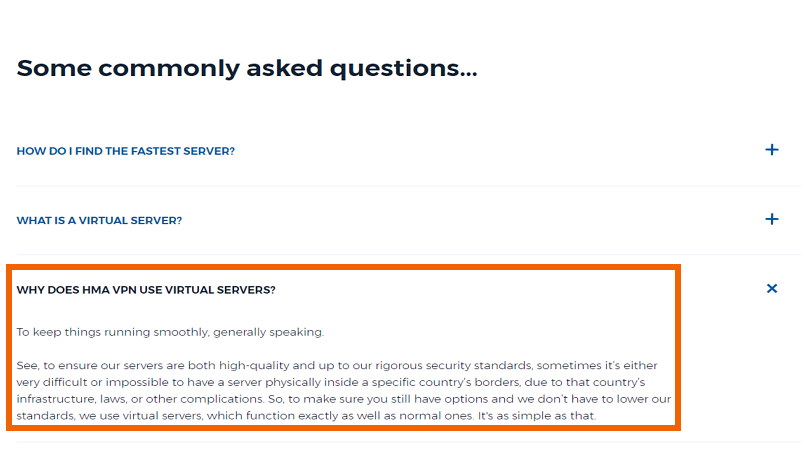
However, the downside is that it could result in slow speeds due to the distance your internet traffic has to cover.
How fast is HMA VPN – Speed
During our testing, we encountered significant drops in speed across most of HMA’s servers. We initially measured our speed in London, UK, to establish a baseline. The results showed a download speed of 421.33 Mbps, an upload speed of 360.97 Mbps, and a ping of 4 ms. Subsequently, we conducted speed tests while considering the following factors:
- Download Speed: This metric, measured in Mbps, indicates the amount of data you can receive from the web within a specific time frame.
- Upload Speed: Also measured in Mbps, this measures the amount of data sent from a computer in a given time period.
- Ping: This parameter gauges the time it takes for your data to reach the server and receive a response. Higher ping often leads to lag and latency issues with data-intensive activities like streaming or gaming.
Local speeds
We began our testing by focusing on servers closer to our location, particularly in European locations. Unfortunately, we were pretty disappointed to observe a significant drop in speed, with the fastest server showing a 75% decrease. When connecting to servers in Denmark and Spain, our speed dropped to 30.24 Mbps and 32.91 Mbps, respectively, marking a substantial 91% decrease compared to my base speed.
Germany yielded slightly better results with a download speed of 45.73 Mbps, which still represented an 88% drop. Ireland and France proved to be the best-performing locations, exhibiting a comparatively lower decrease of 78%. However, even with these locations, there was still a significant impact on speed.
| Server | Download speed (Mbps) | Upload speed (Mbps) | Ping (ms) |
|---|---|---|---|
| Base speed | 420.64 | 360.92 | 3 |
| Denmark | 30.24 | 59.94 | 68 |
| Spain | 32.91 | 32.52 | 64 |
| Germany | 45.73 | 93.56 | 64 |
| France | 76.22 | 40.76 | 75 |
| Portugal | 45.92 | 49.01 | 60 |
| Ireland | 90.32 | 239.09 | 55 |
Long distance speeds
Moving on to HMA’s long-distance servers, we tested several US locations, including some specifically optimized for streaming. Among them, the Miami server performed the best, granting a download speed of 80.02 Mbps and an upload speed of 165.56 Mbps.
In contrast, New York and Atlanta locations provided download speeds of 20.25 Mbps and 25.48 Mbps, respectively, resulting in a staggering 92% and 93% decrease. We also tested HMA’s servers in Canada, Singapore, and Japan. Connecting to Canada yielded a download speed of 25.86 Mbps, equating to a 92% decrease from my base speed. The ping was at 125 ms, which is acceptable considering the long distance from our location.
In Japan and Singapore, we experienced download speed decreases of 87% and 84%, respectively, resulting in speeds of 42.21 Mbps and 59.78 Mbps. The ping on the Japan server stood at 270 ms, while the Singapore server recorded a ping of 276 ms. While these numbers are notably high for gaming, they are relatively consistent with long-distance speeds from other VPNs.
This shows HMA’s speeds on long-distance servers:
| Server | Download speed (Mbps) | Upload speed (Mbps) | Ping (ms) |
|---|---|---|---|
| Base speed | 420.24 | 360.35 | 3 |
| New York | 25.90 | 132.59 | 110 |
| Miami | 80.47 | 165.12 | 166 |
| Atlanta | 21.49 | 15.52 | 150 |
| Canada | 25.73 | 18.98 | 126 |
| Japan | 42.35 | 9.34 | 270 |
| Singapore | 60.63 | 5.98 | 276 |
Overall, we were disappointed since HMA didn’t live up to the speeds it claims to offer.
Are HMA’s speeds fast enough for gaming?

When testing HMA’s speed on local servers, it was evident that it was fast enough to support gaming. The VPN attained a ping of 62ms, sufficient to allow gaming without lags. However, on distance servers, the ping was quite high for gaming.
What security features does HideMyAss offer?
In terms of security, HMA does an excellent job of safeguarding traffic. This service offers all premium features, from robust data encryption to thorough online privacy.
Strong encryption
HideMyAss VPN uses the most potent form of encryption — AES 256-bit encryption. But beyond that, it also uses 4096-bit RSA keys and perfect forward secrecy, all for military-grade protection.
Programmed Wireless network protection
This feature offers protection each time when using a wireless network. You will have to enable it, though, for it to work. To do this, head on to the “Connection Rules” section on your mobile app client or the Network security tab on your desktop setting.
Multiple connection protocol choices
toHMA VPN offers a wide range of connection protocols across its apps. However, your choice of VPN protocol depends on the apps you use. Although the service uses OpenVPN over UDP by default, users can choose to use the desktop client’s TCP. However, you should only use it when the UDP throttles because, although TCP is more stable, UDP has a more incredible speed. You can also find other protocols here, including L2TP, PPTP, and IPSec.
Private DNS servers
HMA uses private DNS servers provided by Avast. A private DNS is a better option (from a security point of view) than other public servers, such as those offered by Google. But its advantages are in question given Avast’s record of data retention.
DNS Leak protection

HMA, true to its claim, offers protection against WebRTC and DNS leaks. However, it does not have inbuilt IPv6 leak protection, which may leak your real IP. (I also noticed this leak while testing HideMyAss; explained later in this review.)
Therefore, when using this VPN, make sure to disable the IPv6 on the safe side.
Kill switch
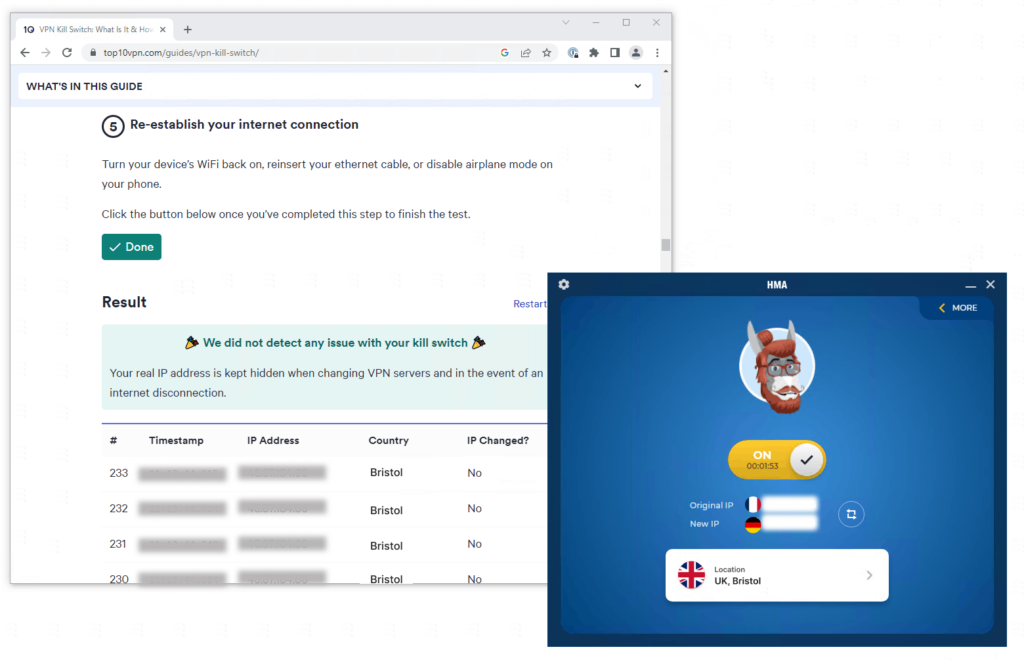
The kill switch prevents your information from going out by cutting off the internet connection when the VPN drops suddenly. Thankfully, you can easily find this feature with HMA VPN, too.
With HMA, the kill switch is a flexible feature that is customizable. You can set it up to disable all internet connectivity on your device when the VPN goes off. Alternatively, you can use the “App Kill Switch” option to work on selected apps such as torrent clients or web browsers.
The only problem here is that you’ll merely get this setting on desktop apps only.
IP Shuffle
This is another handy feature that changes your IP address from time to time, thereby giving additional protection against online tracking.
Auto-connect
This feature allows you to set when HMA connects automatically, which is especially handy when you use public WiFi frequently. This will protect you from online threats posed by open networks in case you forget to turn on the VPN manually. The feature is supported on macOS, Windows, iOS, and Android platforms.
Ad blocker
The ad blocker is available on HMA’s Chrome extension. It smoothens your browsing experience by removing intrusive ads. Some ads even contain malware, so this is a great feature.
Virus test
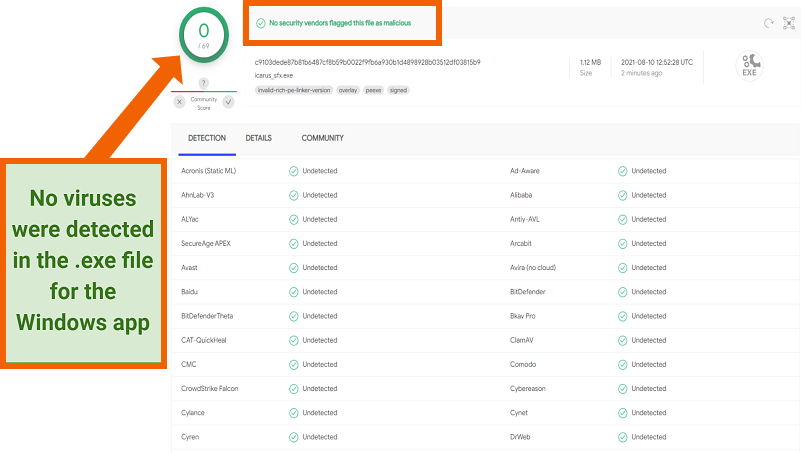
We didn’t encounter any viruses when testing HMA apps. We used the VirusTotal website, and none of the apps were flagged.
The only feature HMA lacks is multi-hop, which adds an extra layer of protection to your online security and privacy. This feature renders your data practically untraceable by routing your data through two or more servers.
Split tunneling and randomized IP addresses
HMA’s Android app offers convenient split tunneling functionality. With this feature, you can select which apps will go through the VPN tunnel for protection while allowing others to operate normally without any VPN coverage. While this feature is crucial, it is disappointing that it is exclusively available on Android and not on other platforms such as iOS.
Another noteworthy feature is the ‘IP Shuffle,’ which automatically assigns you a new IP address in a similar location if your current IP is blocked. The feature comes in handy to protect you from trackers and bypass IP bans.
Technical features HMA should consider
HideMyAss VPN lacks some premium features that are common in other top-ranked VPNs. We’d like to see HMA add these features:
- An automatic kill switch on iOS will disconnect you from the internet if your connection drops.
- Smart DNS for unblocking geo-restricted streaming platforms on devices that don’t support VPN software.
- Multi-hop servers to improve online anonymity and confidentiality.
- Dedicated IP address for unblocking streaming services in different regions
- Diskless VPN servers will ensure your internet data is erased after a disconnection.
Privacy- Is HMA private?
HMA implemented a stringent no-logs policy to prioritize protecting your privacy, aligning with the industry-standard VPN service expectations. However, the provider is based in a jurisdiction that is not privacy-friendly. Also, the company was embroiled in several data breaches where authorities have tracked its users down. Thankfully, it has recently taken significant measures to increase trustworthiness.
Does HMA log my data?
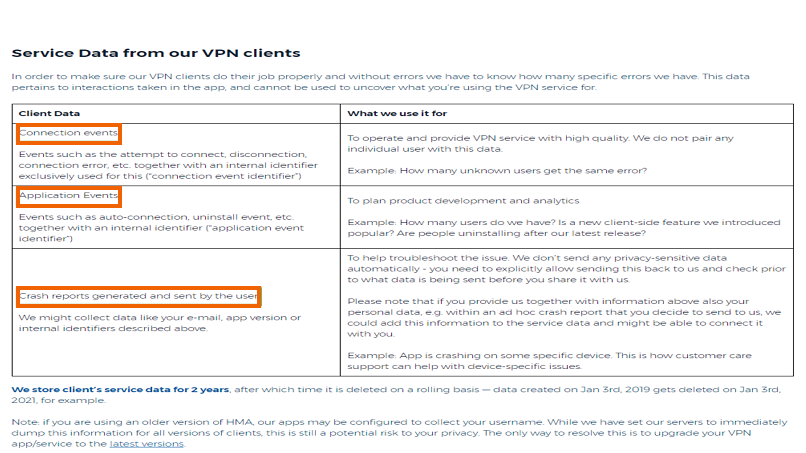
For most leading VPNs, including the newer ones like Surfshark, data logging isn’t a concern since the countries they are based in have no specific data retention laws. Thus, they easily work with a no-logs policy.
Unfortunately, HideMyAss VPN is based in the United Kingdom, a part of the Five Eyes alliance. It means VPNs based in this country are subject to government surveillance. The same also applied to HMA (though things have changed now).
Earlier, HMA used to store its customers’ identities, including VPN-connected IP addresses, original IP addresses, and timestamps. This became a source of controversy when the FBI, in a 2011 case, revealed that HMA furnished them with a suspect’s data.
Things became more worrisome recently when Avast (the parent company of the VPN since 2016) was found selling browsing data (which experts say can be de-anonymized) to others via an intermediary called Jumpshot.
Although Avast later terminated its connection with Jumpshot, it remains unclear if the latter had collected any information about HMA VPN users.
Thankfully, HMA has learned its lessons from these incidents. It has also updated its privacy policy and no longer retains or gives out user logs.
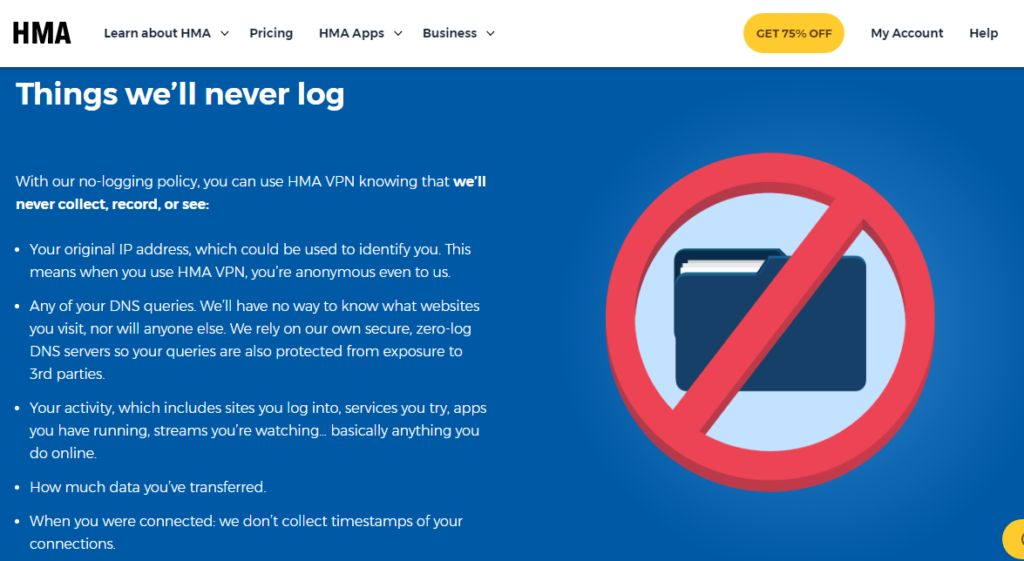
But it still collects minimal data, such as the date of the VPN connection, approximate timestamps (morning or evening), and the amount of data used (rounded to the nearest hundredth Mb). This anonymous information remains stored with the provider for 35 days.
Besides, the service also keeps a record of your subscription and billing information for 2 years to manage your account.
Also, its free unblocker proxy still logs some data, such as your original IP address, domain names, and timestamps, that it retains for 30 days. However, HMA only stores this data to prevent attacks on its network.
Company jurisdiction puts HMA’s privacy policies at risk
HMA established its headquarters in the UK upon its launch in 2005. Consequently, the company falls under the scope of the UK’s comprehensive data retention laws enacted through the UK Investigatory Powers Act. These laws grant the government certain powers, including;
- The ability to intercept electronic communications without the need for a warrant.
- The authority to compel ISPs, VPNs, and other parties handling user data to create backdoors that enable government authorities to bypass encryption.
- The capacity to hack various devices such as computers, smartphones, and more.
The fact that HMA operates within the UK also places it under the jurisdiction of the 5-Eyes intelligence-sharing alliance. This location proves less than ideal for a VPN service since any collected user data can be shared with member states of the alliance, including the United States, New Zealand, Canada, and Australia. This aspect is particularly concerning, given HMA’s history of cooperating with government authorities on multiple occasions.
Data breaches
Sony fell victim to a cyber attack in 2011 orchestrated by the LulzSec group, which utilized HMA as a tool for their malicious activities. In response, HMA cooperated with the authorities and provided evidence that led to the arrest of the individual responsible for the hacking incident. Similarly, in 2017, HMA was involved in another case where an ex-judge, using the VPN service, engaged in harassment against an ex-girlfriend.
While it remains unclear whether HMA actively assisted in this particular case, investigators managed to trace the IP address of the harasser by examining VPN connection timestamps. At the beginning of 2020, yet another incident came to light. Avast, the parent company of HMA, was discovered to be selling user data through a subsidiary named Jumpshot, which collected internet activity data via a browser extension.
Although the data was supposedly anonymized to safeguard user identities, it was found that the information could still be used to identify individuals. Following the widespread revelation of this scandal, Avast promptly shut down Jumpshot. Given HMA’s previous instances of cooperation with authorities and its unfavorable jurisdiction, we find it difficult to place full trust in the service.
For complete confidence that a VPN will safeguard your private data, we recommend opting for trustworthy VPN services. This assurance gives you peace of mind, knowing that your information will not be sold or disclosed to third parties without my consent.
Increased trustworthiness in recent years
Despite past incidences of data sharing, HMA has taken significant steps to improve user privacy. All of the incidents discussed above took place over 10 years ago. During the time, the VPN used a different privacy policy and was under different ownership. Now, HMA is independently audited and has proven more secure than years ago.
What devices are compatible with HideMyAss VPN?
With a single regular HMA subscription, you can connect 5 devices simultaneously. However, if you have more devices or want a subscription for your family, you can also subscribe to plans offering 10 simultaneous connections.
Also, HideMyAss VPN offers apps for the following:
- iOS 9 and above
- Android 5.0 and above
- Windows 7 and above
- MacOS 10.5 and above
Plus, it offers a web browser extension for Firefox and Chrome. However, rather than serving as an actual VPN, these extensions work more like proxies, securing your browser traffic alone and nothing more. Also, HMA allows users to manually install VPN on routers and Linux systems.
HMA VPN user experience: Hands-on testing
Desktop apps

Windows
- Tunneling protocol: OpenVPN
The Windows app of HMA VPN performs admirably in terms of functionality. We appreciate how the main screen conveniently indicates whether the automatic network switch, App kill switch, and auto-connect features are enabled. Additionally, it provides real-time information about the current download and upload speeds.
The ‘Settings’ menu offers a range of options, including the IP Shuffle feature, auto-connection settings, account information, and more. The application boasts a user-friendly interface that even novice users will find intuitive.
MacOS
- Tunneling protocol: IPSec
The HMA VPN macOS application shares a similar interface with its Windows counterpart. However, it utilizes the IPsec tunneling protocol instead of OpenVPN and lacks the App kill switch button. Additionally, accessing logs is not as straightforward in this version. One aspect we appreciate about the HMA VPN Mac version is the presence of a kill switch and auto-connection options, which surpass what some other VPN apps for macOS offer.
Linux
- Tunneling protocol: OpenVPN
It’s worth noting that HMA VPN does not provide a full-fledged application for Linux; instead, there is only a script version available. We personally found the script version somewhat bothersome to use. To be honest, we would prefer setting up a manual connection over-relying on this script, especially since it failed to connect to the server successfully during my testing.
HMA VPN mobile apps
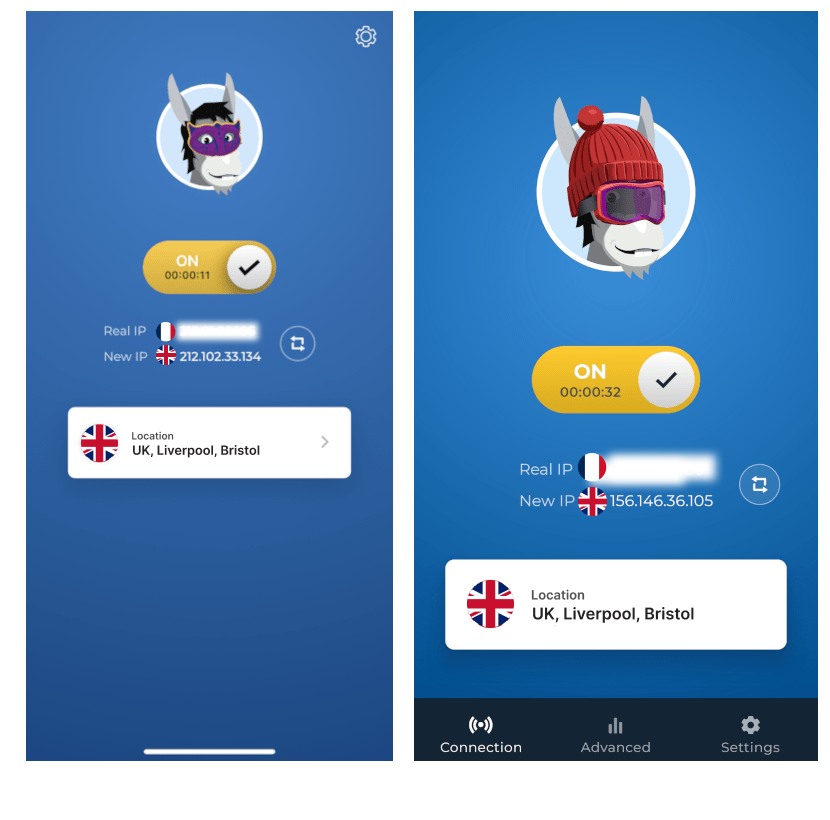
Android
- Tunneling protocol: OpenVPN
The HMA VPN Android version is highly commendable, as it incorporates most of the features found in the Windows app, such as IP Shuffle and auto-connection options. Notably, it offers the split tunneling feature, which is absent in other HMA applications.
However, one major difference is the absence of an integrated kill switch. Tapping on the kill switch feature within the app directs you to the VPN settings of their smartphones. Additionally, we encountered some connectivity issues where the app would disconnect from a server when the phone was locked.
iOS
- Tunneling protocol: IPSec
The HMA VPN iOS application bears similarities to the Android version. However, it utilizes a different tunneling protocol, IPsec, instead of OpenVPN. Unfortunately, it does not include the split tunneling feature. Nevertheless, it incorporates the IP Shuffle and Lightning Connect features.
Browser extensions
HMA VPN provides browser extensions for Firefox and Chrome, which provide a fairly standard experience. These extensions allow you to select from five different locations and also offer features like WebRTC blocking, keyboard shortcuts, and the ability to connect to a specific proxy when visiting certain websites automatically.
Android TV app
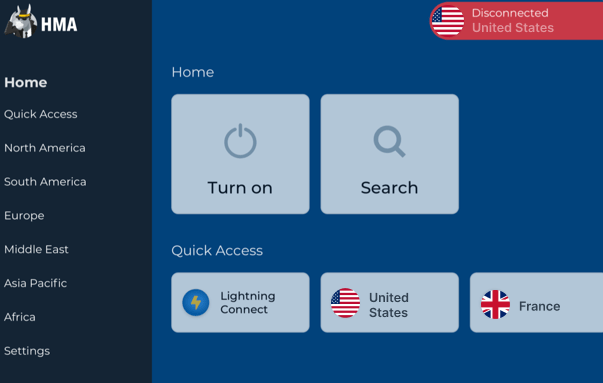
HMA VPN’s custom Android TV app maintains the user-friendly design seen in its desktop and mobile counterparts. It offers the convenience of the Lightning Connect button, allowing you to connect to the nearest available server quickly, or you can manually select from HMA’s extensive network of 195 server locations. To simplify server navigation, the app incorporates a search function and organizes servers into tabs based on each continent.
During our testing, we successfully streamed US Netflix and BBC iPlayer directly on our TV screen without encountering any issues. The Android TV app is compatible with all Android-powered Smart TVs and streaming devices. Additionally, you can use it on a Chromecast with a Google TV device, further expanding its compatibility. Noteworthy features included in the Android TV app are split tunneling, a VPN kill switch, and IP Shuffle. These settings provide added flexibility and security while using the VPN on your TV.
Does HideMyAss work with Netflix and other platforms?
We found that HMA had limitations when it came to unblocking various platforms during our testing. Even when it did work, there was still some buffering and a delay in improving the streaming quality. HMA VPN provides six server locations specifically optimized for streaming.
Among these are four servers in the United States, one in the United Kingdom (Donkey Town), and one in Germany (Frankfurt). These servers are designed to effectively bypass VPN blocks imposed by streaming platforms.
In theory, these servers are a great feature as they eliminate the need to test multiple servers to find one that works with your preferred streaming platform. However, we weren’t entirely satisfied with their performance as they could only unblock three popular streaming platforms.
Unblocked: Netflix, YouTube, and ESPN
HMA successfully unblocked Netflix, YouTube, and ESPN but not all of the widely used streaming services. The first platform we tested was Netflix. Using HMA’s optimized streaming servers located in New York and Miami, we could unblock it easily and watch an episode of House of Cards.
Although there was a waiting period of 9-14 seconds for the video to load, followed by blurred quality, the picture quality improved after a while. Considering the distance between these servers and our location, we expected longer loading times. We also tested Netflix on the Frankfurt and Donkey Town servers and were able to access the UK and German libraries within seconds. Overall, HMA performed well with unblocking various Netflix libraries.
Continuing on, we successfully unblocked ESPN+ using HMA VPN. Like Netflix, we tested it on the same US servers, and the outcome was similar. There were delays in loading the content and a temporary decrease in quality during the initial few seconds. However, once the videos started playing, we enjoyed watching a couple of Formula 1-related videos without experiencing any noticeable lag.
Moving on to our experience with YouTube, it was the last streaming platform we accessed using HMA. We tested it across several servers; fortunately, they all worked seamlessly. Although the loading times were slightly slower on servers that were distant from my actual location, I was pleased with the overall picture quality and the outcome of my streaming sessions.
Blocked by: HBO Max, Disney+, Hulu, Amazon Prime Video, ITV, Peacock, and BBC iPlayer
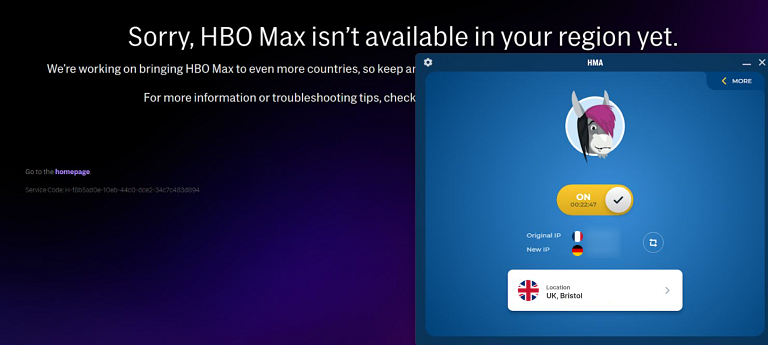
Unfortunately, HMA faced significant limitations when unblocking various streaming sites.
HBO Max immediately detected a VPN, resulting in an error message right upon accessing the homepage. Moving on to ITV Hub, while we could log into my account, we encountered difficulties in watching any videos. Upon selecting a show, a notification promptly appeared, indicating that the video was unavailable.
Next in line was Peacock. Although we managed to access the platform and log into an account, the VPN was instantly detected as soon as we attempted to play a video, preventing us from streaming anything on Peacock. Even Amazon Prime Video recognized the VPN usage despite successful login. Once we selected a title, a message prompted us to disable our VPN to access their content.
Regarding Hulu and Disney+, we consistently encountered login errors while using HMA. Despite entering the correct email and password, we couldn’t gain access to our accounts. Consequently, we contacted HMA’s support team to seek a solution. The support team advised us to ensure that the VPN was correctly configured and connected to our device by checking their website’s ‘What is my IP address?’ page. The IP checker confirmed that the VPN was indeed masking our real IP address.
However, despite following the representative’s advice, Hulu and Disney+ remained inaccessible. Although we could log into a Hulu account, we could not stream anything due to the VPN detection, resulting in an error message.
Similarly, our experience with Disney+ was plagued by login problems. Often, the login page failed to load, presenting us with a blank screen. An error would occur on rare occasions when we managed to enter login credentials.
BBC iPlayer also proved to be inaccessible, despite HMA’s IP checking tool displaying a UK IP address. Initially, we attempted to use HMA’s UK streaming-optimized server, Donkey Town. Although iPlayer worked for about five minutes, allowing us to watch the selected show, the video abruptly stopped, and we had to reload the page.
Upon reloading, we received a warning message from iPlayer informing us that the platform was only accessible within the UK. We also tested a few regular VPN servers in the UK, but the results remained unchanged. Considering everything, we cannot recommend HMA for its streaming capabilities. It only successfully unblocked a limited number of platforms, and we encountered issues accessing HBO Max, Hulu, Disney+, and several others. However, if your main focus is accessing different Netflix libraries, HMA can be a viable option.
Does HMA VPN allow torrenting?
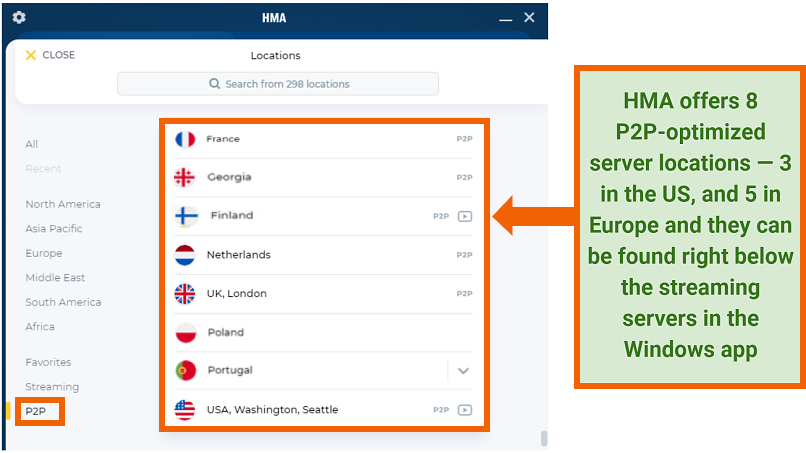
HMA VPN is an excellent choice for torrenters due to its impressive average bitrate of 9.5MiB/s and dedicated servers optimized for P2P file sharing. Moreover, its commitment to private logging and utilizing first-party DNS servers guarantees that your torrenting activities remain completely anonymous and untraceable.
The following shows the results of torrenting tests we ran on HMA VPN:
| Torrenting attribute | Result |
|---|---|
| Average download Bitrate | 9.5MiB/s |
| Number of P2P servers | 9 |
| No logs policy | No data |
| Automatic kill switch | Yes |
| Port forwarding | No |
We also tested HMA VPN with qBittorrent, and the experience was seamless. It produced a bitrate of 9.5 MiB/s, which is higher than most VPNs. The high speed can be attributed to the number of P2P servers available across 8 different locations:
- UK
- US
- Germany
- France
- Netherlands
- Czech Republic
Importantly, HMA doesn’t own all of its P2P servers exclusively but leases them from third-party providers, posing some privacy and security concerns since your torrenting activity relies on external parties. Nonetheless, HMA assures that it retains full control over managing these rented servers.
Furthermore, HMA’s direct ownership of all DNS servers ensures that only the VPN service can access and view the torrent sites you visit. HMA suspended user accounts in the past upon receiving DMCA notices regarding copyrighted material being torrented. However, with their enhanced logging policy, HMA VPN can no longer monitor or track your torrenting activity. This means that you can confidently and securely utilize HMA VPN for all your torrenting needs.
To compete with the leading VPN services for torrenting, it would be ideal for HMA VPN to introduce port forwarding capabilities to maximize its already impressive torrenting speeds. Additionally, expanding the availability of P2P-optimized servers across different regions worldwide would be a step in the right direction.
Will HideMyAss VPN work in China?
Before now, HMA VPN worked well in China, but this is no longer the case. Recently, HMA admitted that its services exhibit accessibility issues for some users in China.
So, while it might work for some, it may fail for others. Hence, if you are looking for a reliable, stealthy VPN, pick one from this list of the best VPNs that work in China.
What is HMA customer service like?
HideMyAss VPN offers excellent customer support. For starters, if you are having trouble setting up an account or using the VPN, you can click on the Help Tab on the site. It will lead you to a Getting Started and Knowledge Base section. Each section has various articles related to troubleshooting, setting up, and general questions.
Also, the service provides you with a dedicated Community forum where you can find information categorized into various topics. Though some of them might be obsolete, some others are active too.
You can explore the Customer Support options if none of these options answer your queries. HMA offers support via live chat and email. But it isn’t available 24/7. Rather, you can use these services from 9 am to 10:30 pm GMT +1:00.
While this timed support may be a downside, what is worth mentioning in this review is that HideMyAss has arranged it all in-house instead of outsourcing. This certainly ensures you’ll come across a knowledgeable support team that promptly answers your concerns. Also, you don’t have to worry about the privacy of your data.
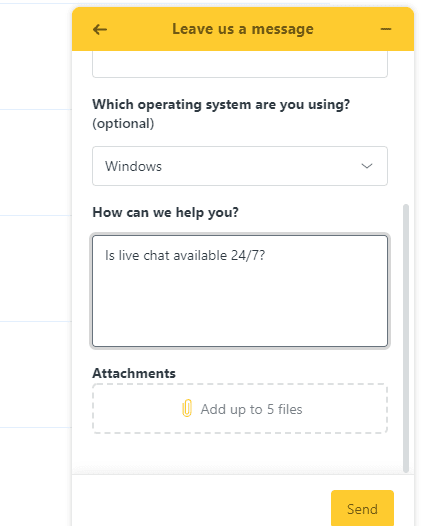
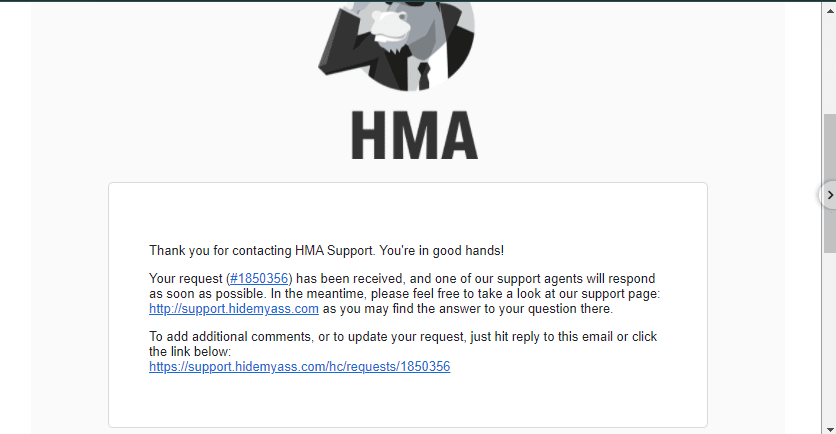
In our case, when we inquired them about a matter (as seen in the image above), we got an email response almost immediately, letting me know we would get an answer soon.
Pricing and subscription plans
In the past, HMA used to have a high price which many complained about. Eventually, the service reviewed its pricing plans and reduced costs, offering HideMyAss VPN free download with a 7-day trial. Currently, its longest subscription plan for 36 months boasts the cheapest cost.
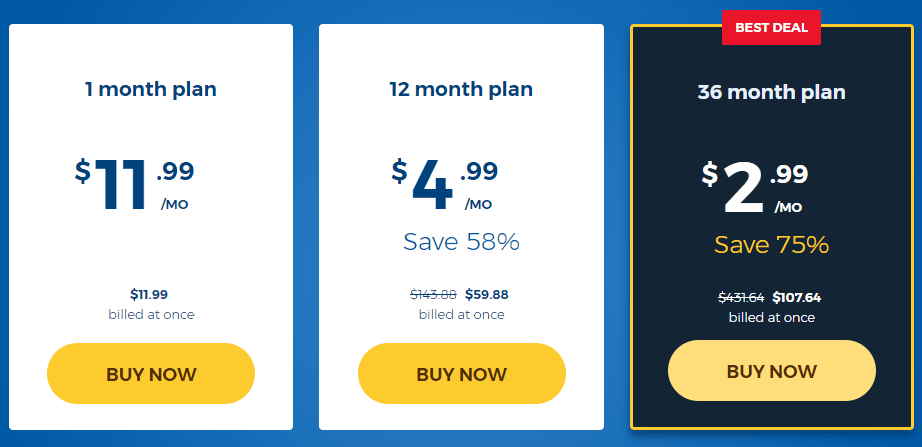
A downside to this is that you can no longer use HideMyAss for free.
Also, there is no monthly payment option. The shortest plan you can subscribe to is for 12 months. Therefore, it’s not ideal for those looking for a short-term VPN.
That said, it offers a 30-day money-back guarantee. However, HMA VPN engages third parties in payment processing, which may cause refund delays.
HideMyAss VPN supports all major payment options, including credit cards and PayPal. Sadly, it does not accept cryptocurrencies.
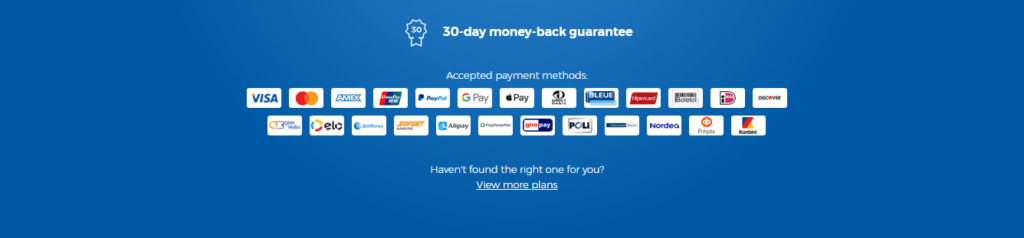
Is HideMyAss safe? (HMA raised some serious alarms to me)
While HMA generally offers modest features, some of its attributes raised red flags. For instance, although the provider claims not to log users’ data, respect privacy, and provide security, the conflicting headquarters location and app glitches raise questions about its claims.
Below, we highlight some of the issues that we observed during this HideMyAss pro service review.
HMA location is terrible for privacy
Since HMA is located in the UK, it is subject to the country’s data privacy laws. Although it’s a protegee of Avast, a cybersecurity company based in the Czech Republic, HideMyAss VPN operates from the UK.
As stated earlier, the UK, a Five Eyes Surveillance Alliance member, works with other member countries to collect and share their residents’ data. Alongside this formal agreement, US establishments can obtain their customers’ information using the UK court.
While we would not endorse the use of VPNs with a base in the UK owing to privacy concerns, it all comes down to the VPN’s purpose and your threat model.
Inefficient kill switch that leaks IP
While testing HideMyAss for this review, I enabled the kill switch to check for IP leaks.
After that, we ran the VPN through several tests while simulating deliberate internet interruptions, switching servers, and VPN disconnections. Ideally, my internet connectivity should go down during such switches.
However, we observed the kill switch wasn’t working effectively in some instances, leading to occasional IP leaks.
Though this wasn’t the case throughout, you can’t really trust such a service that periodically exposes your real IP online, thereby risking your safety.
Alternatives to HMA VPN
While HMA VPN isn’t entirely useless, others have more to offer. Sometimes, all it takes to know a product’s worth is to compare it with the industry’s best. Hence, this honest review of HideMyAss compares this VPN with two of the best services in the industry: ExpressVPN and NordVPN.
ExpressVPN provides user-friendly apps with an extensive server network, military-grade encryption for optimal privacy and security, and a tremendous unblocking ability. What’s great about it is that it works perfectly in China.
ExpressVPN offers more pocket-friendly subscription plans ranging from monthly to yearly payments and a 30-day money-back guarantee. The best part is that it doesn’t log data and is deliberately located in the British Virgin Islands to avoid government invigilation.
If you want to cut costs, NordVPN is another great option. It has hundreds of servers across the world with stellar unblocking abilities. Also, it costs less than other top-notch VPNs without compromising on privacy and security. Besides, the provider has an effective customizable kill switch and has greater device compatibility. What’s more? This service works fine in China.
Here is a quick feature-by-feature comparison of HMA with the two leading VPNs of today.
| Test parameters | HMA VPN | ExpressVPN | NordVPN |
|---|---|---|---|
| Overall rating | 3.4 | 9.5 | 9.7 |
| Average speed | 40Mbps | 135Mbps | 115Mbps |
| Type of encryption | 256-bit AES | 256-bit AES | 256-bit AES |
| Torrent enabled | Yes | Yes | Yes |
| Logs data | No | No | No |
| Kill switch | Yes | Yes (except iOS app) | Yes |
| Unlocks US Netflix | Yes | Yes | Yes |
| Unlocks Hulu | Yes | Yes | Yes |
| Unlocks Amazon Prime | No | Yes | Yes |
| Unlocks BBC iPlayer | Yes | Yes | Yes |
| Least monthly price | $2.99 | $8.32 | $3.99 |
| Money-back guarantee | 30 days | 30 days | 30 days |
Is HMA VPN worth it? Our verdict
HideMyAss VPN has gone through a lot in its fifteen years of existence. While it does have its pros and cons, it also has improved significantly over the years. For one, it now offers a user-friendly and attractive platform with many inbuilt features. Also, it has tons of servers, and they all perform well.
However, as this unbiased review of HMA VPN has highlighted, the VPN’s blotchy privacy policy, Avast’s record, and the inability of HideMyAss to support anonymous payment don’t make this service worth recommending. Perhaps you can easily find much better alternatives in the market, such as ExpressVPN and NordVPN, that never risk your privacy.
