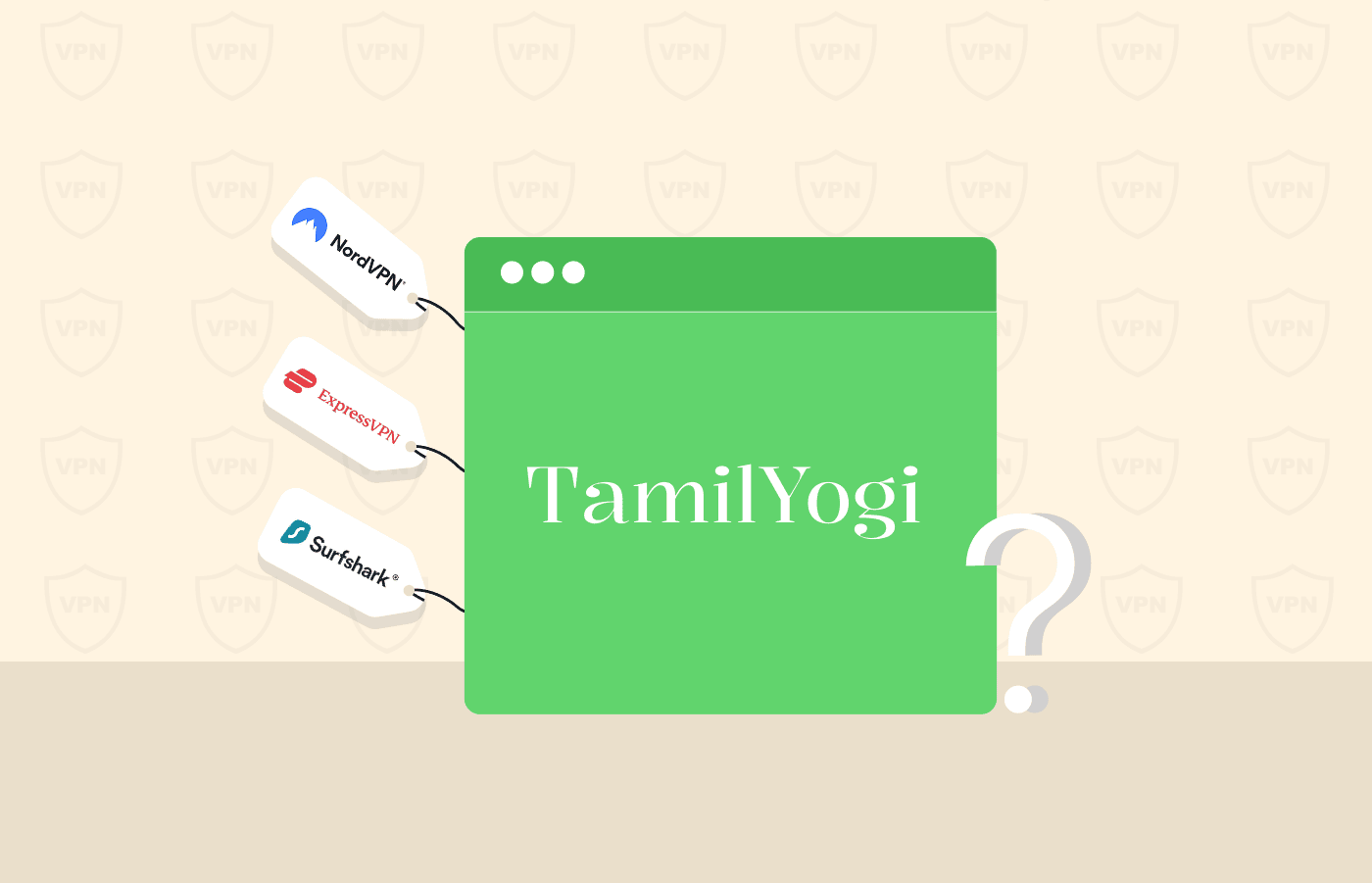Chromecast is a great way to bring web-based streaming services to your non-smart TV. Besides casting other devices, the 4th generation also has streaming apps.
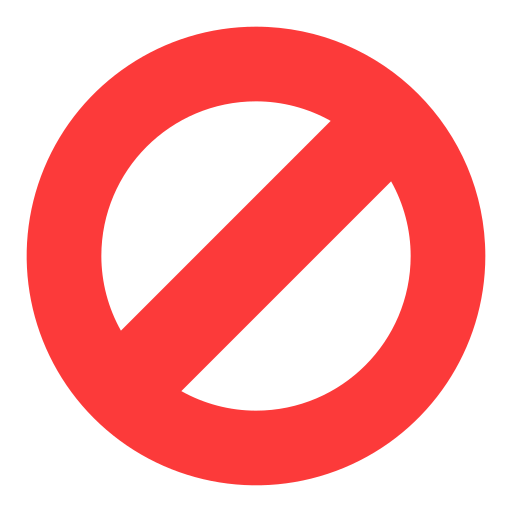
The problem is that most of the streaming services available on Chromecast are geo-blocked. However, a virtual private network (VPN) will help you bypass geo-blocks, allowing you to watch your favorite content from anywhere.
In this article, we have assembled the best VPNs for Google Chromecast, why you should use a Chromecast, and much more.
Top VPNs for Chromecast – The quick list

While we will delve much deeper into each VPN service on this list later, here is a summary.
- NordVPN – A trustworthy VPN for Chromecast. It bypasses the restrictions of many streaming services worldwide.
- Private Internet Access (PIA) – Provides a vast server network to help you unblock content from anywhere.
- ExpressVPN – Our best choice VPN service to unblock websites on Chromecast. It offers a 30-day money-back guarantee, and the servers have incredible speeds.
- IPVanish – Works well with many routers and offers tutorials to configure Chromecast.
- PureVPN – Outstanding connection speed, does not retain user logs, and has a tremendous unblocking capability.
How to configure a VPN on Chromecast – Quick guide
Chromecast devices don’t work with VPNs. So, your only choice is to use a virtual or physical home router. There is also an option to root your device. However, it is risky and has a complicated configuration process.
Therefore, we recommend configuring a VPN on your router and connecting Chromecast to the router. Hence, your traffic will route through the VPN server, enabling you to bypass geo-restrictions.
Why use a VPN with your Google Chromecast?

Below are the reasons you may need to use a VPN on Chromecast.
1. Bypass geo-blocks
The biggest reason why most people use a VPN on Chromecast is to expand their access to more content. Many popular streaming services like Netflix use geo-blocks to restrict content to specific locations. It means that some content is available in particular countries and not in others.
For example, in the US, Netflix has a more extensive content catalog than in other countries. But on the other hand, streaming services like BBC iPlayer are available in specific regions.
A VPN will help you change your IP address and access content as if you are in a different country. So, for instance, you can be in the UK and stream content of any other country with a VPN.
2. Ensure online safety
Third parties like your advertisers, internet service providers (ISPs), hackers, and government are interested in whatever you do online. However, a VPN will secure your internet connection and encrypt your data to prevent anyone from seeing what you do online. Besides giving you online anonymity, it will protect your personal information like passwords.
The problem with watching content on Chromecast is that some streaming services may track your data and bombard you with targeted ads, impeding your streaming experience. However, some VPNs like NordVPN and Private Internet Access offer effective ad and malware blockers.
3. Using Kodi safely
Kodi is a great open-source media player that helps to bring your entertainment options under one roof, eliminating the hassle of switching between them. Thankfully, Chromecast and Kodi are compatible. In addition, a VPN will help to access content on Kodi safely.
Best Chromecast VPN – Detailed list

The best Chromecast VPN should be secure, fast, and user-friendly. Also, it should effectively unblock websites on Chromecast. These are the best VPN providers (based on our research) to use on Google Chromecast.
1. NordVPN

Being at the second spot does not mean it is less than with any of its competitor. Thanks to its vast chain of servers that gives you access to any prohibited streaming sites anywhere in the world.
Pros
- Optimized servers for high-quality streaming
- Huge worldwide server network
- Robust encryption and security features
Cons
- Outdated desktop app
NordVPN is a reliable VPN service that bypasses geo-restriction of Chromecast content. It works well with almost all popular streaming services like Disney+, Hulu, HBO Max, Prime Video, etc.
The VPN offers apps for a wide variety of routers, which will enable you to unblock content on Chromecast. It also has tutorials on how to set up the VPN with compatible routers. There is also an option to purchase pre-flashed routers through FlashRouters, a NordVPN affiliate.
You can unblock streaming services worldwide as the VPN has over 6,800 servers in 110+ countries. Its servers are fast and offer unlimited bandwidth, enabling you to stream high-quality content.
NordVPN allows you to connect ten simultaneous devices, regardless of your subscription package. Besides routers, it also has Windows, iOS, Android, Linux, and macOS apps.
The VPN does not keep logs and will protect your data with AES 256-bit encryption. Other security measures include DNS/IP leak protection, kill switch, perfect forward secrecy, and split tunneling.
Fortunately, NordVPN offers an ad blocker to improve your streaming experience. It also blocks malware to keep you safe.
2. Private Internet Access (PIA)

VPN service with most number of servers scattered around the globe. You can boost your connection performance because it lets you control level of encryption.
Pros
- Budget-friendly packages
- Decent speeds
- Massive server network
Cons
- Unblocking streaming services is inconsistent
Private Internet Access (PIA) is a reliable VPN to use with Chromecast. It is based in the US and can unblock streaming services like Hulu, HBO Max, Netflix, etc.
The VPN is compatible with DD-WRT, TP-Link, Pfsense, AsusWRT, and LEDE firmware routers. PIA also sells pre-installed routers on its website. Installing the VPN app on your router will enable you to connect devices that don’t support VPNs, like Chromecast.
Regarding security, PIA allows you to control the encryption level on your connections. You can choose between AES 128 or 256-bit encryption. Additional security features include DNS leak protection and a kill switch.
PIA offers apps for almost all devices, including macOS, Windows, Android, iOS, Linux, etc. In addition, it has a limit of unlimited connections, which means you can use Chromecast on multiple devices simultaneously.
3. ExpressVPN

Undoubtedly the best and fastest VPN available. Although a bit pricey but it is worth it.
Pros
- Unblocks popular streaming services
- Easy to install on router
- Anonymous streaming, downloading, and browsing
Cons
- Slightly expensive subscription plans
ExpressVPN has consistently emerged as the best VPN provider for many years. It is also our top choice for Chromecast. In addition, it can unblock many streaming services, including Netflix US, Amazon Prime Video, Hulu, etc.
This VPN works well with many modern routers and is probably compatible with yours. It even offers tutorials on how to configure Chromecast.
The massive server network has over 3,000 fast-speed servers in over 105 countries. Also, it offers unlimited bandwidth and data. Hence, you will be able to stream high-quality content on Chromecast.
If you cannot configure the VPN with Chromecast, you can contact customer care through the 24/7 live chat. Shoot your question, and you will get an answer promptly.
Fortunately, the company makes pre-configured routers, which will be useful if you don’t want to go through the hassle of manual configuration. Also, it has router firmware that you can get for free if you have an ExpressVPN subscription and install it on your router (if compatible).
The VPN has apps for other devices like Android, macOS, Windows, iOS, Linux, etc., and allows you to have five simultaneous connections. However, when you install it on your router, you can connect as many devices as you want.
4. IPVanish

One of the most definitive and well built VPN services. With its reliable connection speed you can watch you favorite content on Chromecast.
Pros
- Fast speed on most servers
- World-class security
- Reliably unblocks streaming services on Chromecast
Cons
- Small server network
IPVanish is another excellent option to unblock streaming services on Chromecast. It will enable you to access apps like BBC iPlayer, HBO Max, Disney+, Netflix US, Hulu, etc.
The VPN is compatible with DD-WRT, ASUSWRT, Tomato, and ASUSWRT-Merlin routers. Also, you can purchase pre-configured FlashRouters routers from its website.
IPVanish has the smallest server network on this list, with only 2,000 servers in 75 countries. The best part is that the company owns the entire server fleet and does not rent from third parties. This independence is good for security and privacy.
If you face any issues configuring the VPN on your router, you can contact customer support through the 24/7 live chat, phone, or email/ticketing system. The response was prompt, and the representatives were informative.
5. PureVPN

VPN service with impressive performance overall. You can set up this VPN on your Router manually and can get as much connections as you want on one subscription.
Pros
- Fast connections
- Reliable server network
- Support numerous routers
Cons
- Connection issues on some servers
PureVPN is our last recommendation for Google Chromecast VPN. It unblocks several streaming services like ESPN, Disney+, Netflix, BBC iPlayer, etc.
The VPN supports various routers, including D-Link, Netgear Genie, Sabai, Belkin, Asus, Tomato, DD-WRT, etc. It also collaborates with FlashRouter for pre-configured routers installed with PureVPN.
Accessing content in other regions will be bliss as PureVPN has a massive network of 6,500 servers in over 78 countries. An extensive infrastructure like this helps to prevent server overload issues and enables fast speeds, which is suitable for streaming content on Chromecast.
Features like AES 256-bit encryption, perfect forward secrecy, kill switch, and DNS/IPv6 leak protection will help to keep your data within the encrypted tunnel. The company also follows a strict no-logs policy to maintain your anonymity.
Best VPNs for Chromecast – At a glance
Let’s compare the most important features of the best VPNs for Chromecast in 2025.
| NordVPN (Test winner) | Private Internet Access (PIA) | ExpressVPN | IPVanish | PureVPN | |
|---|---|---|---|---|---|
| Avg speed (Mbps) | 100+ Mbps | 100+ Mbps | 73+ Mbps | 100+ Mbps | 80 Mbps |
| Devices supported | Windows, MacOS, iOS, Android, Linux | Android, Windows, MacOS, iOS, Linux, Smart TVs, Routers | iOS, Windows, MacOS, Android, Linux, and Chrome, Firefox & Opera extensions | Windows, MacOS, Linux, iOS, Android | Windows, iOS, MacOS, Android, Router, Xbox, Roku, Amazon Fire TV |
| Total number of servers | 6,800+ | 35,000+ | 3,000+ | 2,000+ | 6500+ |
| Activity logs | None | None | None | None | None |
| Best deal per month | $3.59/month | $2.19/month | $6.67/month | $3.25/month | $1.96/month |
Criteria for choosing Chromecast VPNs

- Router support – As mentioned earlier, Chromecast does not support VPNs. So, the only way to use a VPN on Chromecast is to install the VPN on your router and connect Chromecast to the router. The VPNs on this list offer dedicated router apps and detailed configuration tutorials for popular router firmware.
- Streaming – One of the main reasons for using VPNs for Chromecast is to unblock region-blocked content. We did thorough research and testing to find the VPNs that can unblock popular streaming services.
- Speed – A fast connection is necessary to stream high-quality content without buffering. We tested the speed on different servers around the world.
- Security – All the VPN services on this list use military-grade encryption that is almost impossible to crack. Also, they have necessary data leak protection to ensure your information never escapes the encrypted tunnel.
- Privacy – We choose VPN services that adhere to a no-logs policy. The VPNs on this list claim not to retain user data, some of which have been verified by reputable auditing firms.
- Server network – An extensive server network spread across many locations is beneficial in many ways. Firstly, it will enable you to unblock Chromecast streaming services worldwide. Secondly, you will have more options if your connection is blocked. The VPNs on this list offer multiple servers in different countries globally.
- Customer support – We contacted the VPN’s customer support to rate the quality of their services and measure response time. They are all within the acceptable range.
Can I use a free VPN for Google Chromecast?
We discourage you from using a free Chromecast VPN. That is because most free VPNs use fraudulent ways to make money. For instance, they will collect and sell your personal details to third parties. Also, they can insert ads on the streaming services you visit, which can be annoying. Worst of all, free Chromecast VPNs are known to inject malware into users’ devices. So, installing a free VPN on your router will risk all connected devices.

Freemium VPN services like Proton VPN and TunnelBear are safer than completely free VPNs. These are premium VPN services that offer a free version. The problem is that you will access fewer servers, and the data may be capped. Fortunately, your connections will be encrypted and protected from outside interference.
Moreover, the premium VPNs on this list come with a 30-day money back guarantee. They will allow you to use their services risk-free for 30 days and request a refund.
Chromecast VPN setup
After subscribing to a VPN, you can connect your Chromecast through a virtual or physical router.
How to configure Google Chromecast VPN with a virtual router
A virtual router is basically a Wi-Fi hotspot that broadcasts from your computer. To use a virtual router with Chromecast, the Wi-Fi hotspot device must be pre-connected to a VPN server. This ensures that all devices connected to the Wi-Fi hotspot are routed through the VPN server.
For Mac
- Subscribe, download, and install a premium VPN on your PC. We recommend NordVPN for its easy-to-use Mac application.
- Connect to your home network using an Ethernet cable.
- Create a hotspot. Navigate to system settings > general > sharing and choose the plugged ethernet cable port. On the left side menu, check the box next to Internet Sharing.
- Set up Wi-Fi options. Go to Wi-Fi options and set up a network and its password.
- Login to your VPN client and connect to a VPN server of your choice.
- Open Chromecast and connect to your newly created Wi-Fi hotspot. All Chromecast traffic goes through a VPN server.
For Windows
- Subscribe, download, and install a premium VPN like NordVPN on your PC.
- Set up a Wi-Fi hotspot. Go to settings > network and internet > mobile hotspot and toggle on the mobile hotspot switch.
- Share the VPN connection. Go to network sharing center > change adapter options and right-click on the adapter associated with your VPN. Click ‘properties’ and open the ‘sharing’ tab. Check the box that allows sharing of the VPN connection.
- Login to your VPN client and connect to a VPN server.
- Open Chromecast and connect to the Wi-Fi hotspot created by your Windows PC. All Chromecast traffic will be routed through the VPN server.
How to configure a VPN on a physical router
This procedure is a bit complicated and requires a compatible router and some computer networking skills. It involves configuring a VPN connection on your home router and ensuring all devices connected to the home network, including your Chromecast, use it.
- Ensure compatibility with your router – Choose a VPN that works with your router and has many servers in the regions you are interested in. All the VPNs in this article have evenly distributed servers worldwide and publish a list of compatible routers on their website.
- Login to your router’s admin panel – Launch a web browser and input your router’s IP address (192.168.0.1 or 192.168.1.1 is the most common router IP address). Then, sign in with your username and password.
- Get the VPN configuration files from the VPN’s provider – the configuration process differs based on your router type and the VPN provider. Thankfully, most VPNs offer detailed instructions on their websites.
- Open your router’s VPN settings – They are commonly under ‘VPN’ or ‘Advanced Settings’ depending on your router.
- Configure your VPN to work with your router – This is where you choose a tunneling protocol and provide the VPN server username and address issued by your provider. You might also need to tweak, like choosing the encryption type and port number provided by your VPN provider. Finally, save the settings.
- Connect to VPN – Once you have successfully configured your router, give it a few minutes to connect to the VPN server. After connection, you can check your IP address to verify your VPN works.
- Connect Chromecast – Connect your Chromecast to the Wi-Fi network on your router. A VPN now protects the Chromecast traffic.
Top Brands that didn’t make the cut
- Proton VPN – Despite its high-quality features and fast connection speeds, it does not work with most routers.
- TunnelBear – Tunnelbear is beginner-friendly and highly secure. However, it does not support routers.
- Mullvad VPN – Mullvad is a great VPN with amazing connection speeds. We left it out because it does not work with most streaming platforms.
Is Chromecast not working with a VPN?
You might encounter connection or performance issues when using Chromecast with a VPN. Do not panic because you can resolve most of the issues easily.
The most common reason Chromecast fails to work with the VPN is when you connect it to two different networks. For instance, you may have connected Chromecast to a router and a computer or a phone, which acts as a virtual router and is connected to a VPN.
To resolve this issue, set up a virtual router with your computer or phone and use it with Chromecast, or configure a VPN connection on the router and connect Chromecast.
Another issue is when you have the wrong VPN configuration on your router or use obsolete devices. The only way to fix this is by redoing the entire configuration. Ensure you follow all the instructions provided by your VPN provider. Also, update your devices’ software.
If you cannot resolve these issues, contact the customer support team and ask for guidance. Alternatively, you can try a more reliable VPN that works with many devices, including routers.
FAQs
No, it doesn’t have an installed web browser, nor can you download it from Google Play Store. Remember that using a web browser without a keyboard can be challenging.
When you cast content, your phone passes over the file to your Chromecast. However, you must connect both devices to the same network for this to work. For example, if you install the VPN on your phone and Chromecast isn’t connected to the same VPN, the video will not load.
No, Chromecast doesn’t work with Smart DNS. That is because Chromecast is designed to communicate with Google’s DNS servers.