Your digital privacy is becoming more vulnerable due to the rise in cyberattacks. Hackers and snoopers keep finding new ways to get into your system and breach your privacy. With this rising tension, what should be the ideal way to keep yourself secure online?
That’s what the internet privacy tools are for. Tools like VPNs, antivirus, and script blockers can help you attain maximum security, so no one online can trace you back.
After putting in our efforts and testing each one of them, we have gathered a list of the best privacy-oriented tools for you. Let’s explore.
Best internet privacy tools you should use – Quick list
If you’re rushing to secure your digital presence, we quickly list the web privacy and security tools you need.
- Privacy-friendly browsers – They offer a safe browsing experience for users. Some examples include Brave, and Tor browser.
- Virtual Private Networks (VPNs) – VPNs give you the power and ability to mask your identity and unblock geo-restricted websites and services. Examples include NordVPN, ExpressVPN, and ExtremeVPN.
- Ad and Script blockers – These are browser extensions that prevent you from seeing ads and scripts on websites you visit. This tool also prevents those sites from tracking your behaviour, which can lead to higher privacy levels. Top-notch examples include AdGuard and uBlock Origin.
- Password managers – We use them to store and keep track of our passwords. Examples include NordPass and Keeper.
- Secure messaging – A messaging service that allows you to send text messages, photos and videos securely. Examples are Threema and Signal.
- Private search engines – DuckDuckGo and SearX are some examples of search engines that help you stay anonymous and secure.
- Private email – The service allows you to send and receive secure and untraceable emails. Examples are Tuta and ProtonMail.
- Operating systems – They are system software that supports basic functions and tasks. BSD and Linux are great examples.
- Antivirus suites – These programs are designed to protect your devices from viruses. BitDefender and Norton are examples of such programs.
- Private file storage – The service helps store files in a secure and private manner. Cryptomator and Tresorit are ideal file storage services.
- Privacy and security hardware – They include devices that come in physical form that help add a layer of protection. Examples include Apricorn and Purism.
How to select the best privacy tools?
Before moving ahead, take a minute to think about your own personal “threat model.” Nobody knows your unique situation better than you.
How much security do you require, given the job you do? How much privacy do you need, given your digital lifestyle? Do you have to worry about any specific potential adversaries?
The average user needs protection against advertising networks trying to track their activities. However, an investigative journalist or a political activist working against the powers may always use sensitive information on all their devices. Therefore, they need additional protection because their security issues have more significant consequences.
You need to understand two things about digital security. First, there are no 100% guarantees. So, you can try your best to be reasonably close to perfect protection, but that’s all. Secondly, every case is different. There is no generalized security solution for every internet user.
Thus, you must carefully consider your own environment and decide which tools are more relevant to your needs.
Now that you have figured out your threat model, let’s move on to the best internet privacy and security tools you should have in 2025.
Best tools for privacy online in 2025 – Detailed list
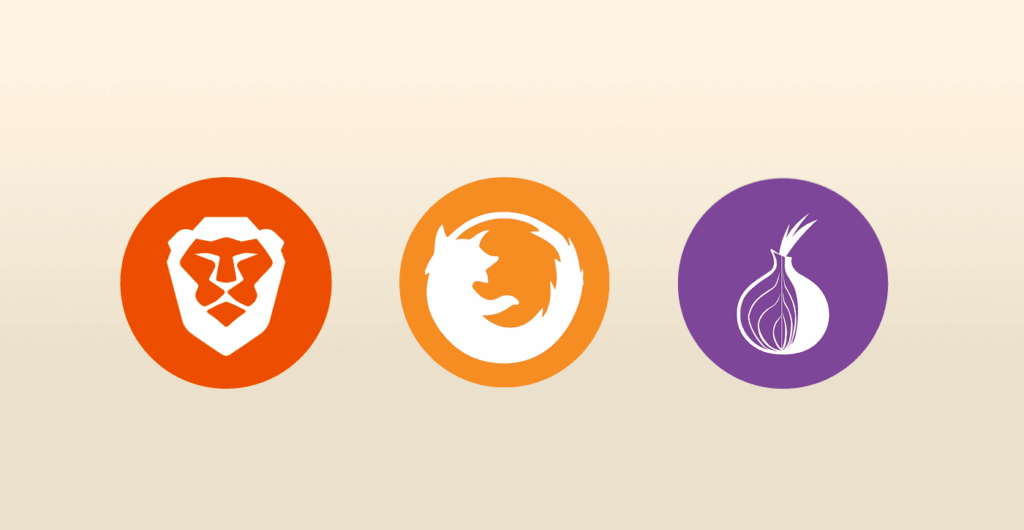
1. Privacy-friendly browsers
Browsing around web pages is where most users spend more of their online time. Since this is your main window to the internet, it’s crucial that it’s safe and protects your privacy. And you must choose a privacy-friendly option because of three reasons:
- Compromising a browser is too easy for hackers because there are many ways to do it.
- Most browsers collect and keep a lot of information about you. Browsing history, passwords, usernames, autofill information, your legal name, address, etc. It’s available to those who know how to ask the right questions.
- A browser can tell the world a lot about you. Enough to create a unique identity unrelated to your name. The operating system, the browser you use, physical location, and many other technical details are so unique to each user on the internet that a knowledgeable observer needs nothing more to pinpoint you in a crowd.
So, you need a safe browser with a developing team aware of all the dangers for privacy that simple web browsing implies. And that’s doing something about it so that their browser is a better option regarding privacy.
Here are the best secure browsers you can use as your internet privacy protection tools.
Brave
This project is based on Chromium. But then, there has been a significant emphasis on privacy from the browser’s inception. It blocks trackers and ads, is customizable, and is among the fastest in the industry. Most importantly, it’s designed to prevent browser fingerprinting from external observers.
Mozilla Firefox
The Firefox web browser has a high degree of versatility. Hence, depending on how you use it, it can be your worst privacy nightmare or one of your best privacy friends.
Indeed, Mozilla Firefox is an excellent option for privacy protection if you take the time to tweak it a little. So it’s not a superb out-of-the-box option like Brave, but it will still do the trick if you take the time.
Tor Browser
It is a Mozilla Firefox browser altered by the TOR project to only browse through the Tor network. It means that all your traffic goes through a couple of nodes in the network, and it’s encrypted. But it also means you should be ready to bear the slow speeds.
Beware: Once you get your Tor browser, it looks and feels precisely like Firefox. That’s because it is! But do not install any browser extensions or try to customize the Tor Browser in any way. That interferes with the security features.
Chromium
The standard Chromium web browser offers some great features, except that it doesn’t connect automatically to a Google account (which is good for privacy).
Bromite
This Chromium-based web browser is available for Android platforms only. (No desktop version, sorry). It’s 100% geared toward privacy protection.
You probably noticed we didn’t include Safari, Opera, Chrome, or Vivaldi here. While these browsers offer great features and superb performance, we’re focused on privacy issues. In this regard, the biggest names in the industry are awful options.
2. Virtual Private Networks (VPN)
All tools listed here are vital to preserving your internet privacy. However, none is as versatile, powerful, effective, and simple as a good Virtual Private Network (VPN). While there is no silver bullet in the war for privacy, VPNs are as close as possible, especially when your ISP spies on you.
Reasons why you need a VPN
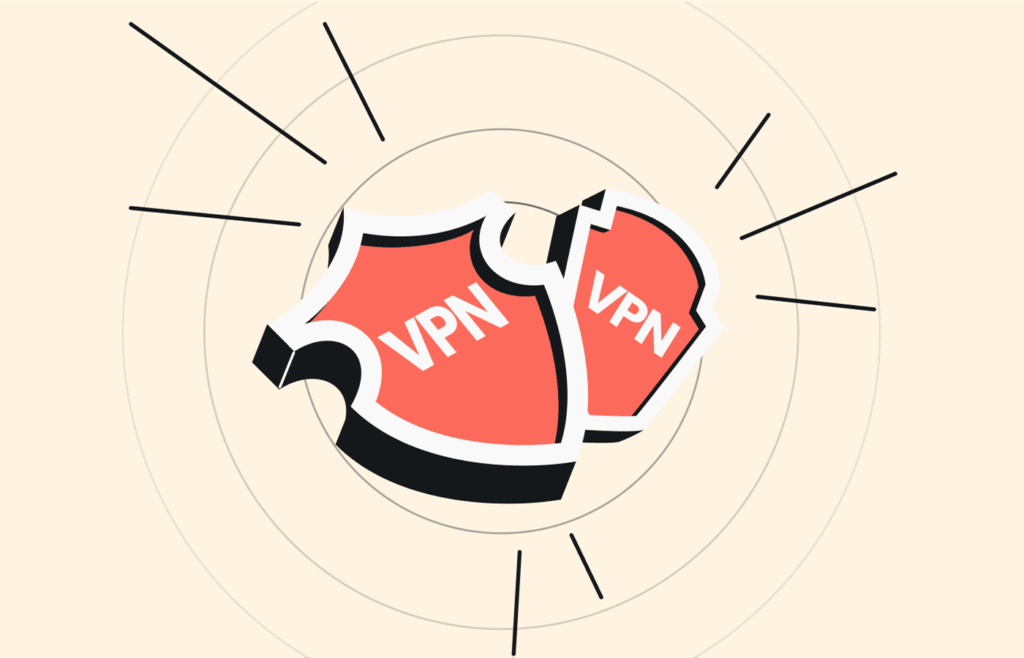
- ISP surveillance: Some ISPs like to monitor your activities because they sell the information to the government or advertisers. Some prefer to throttle the users who spend too much bandwidth on activities such as video streaming. If you use a VPN, your ISP will think you’re always connected to a single server on the internet. Your traffic will be encrypted, so your ISP won’t be able to tell what you’re doing at all.
- Blocked content: There is censorship and blocked websites in every country. A VPN will let you bypass those restrictions. You must choose a server in your VPN network from a country where the content in question is not censored.
- IP addresses and location tracking: The IP address you get from your ISP serves as your digital identity when online. It can reveal much information about you, including your physical location. Many advertisers and websites keep track of you using this piece of data. But nobody finds your IP address when connected to a VPN server. Instead, they see the one that the VPN gives you. So, the standard efforts of any website to use your IP to track you down become useless.
- Copyright issues: Streaming videos from free websites or downloading media from the BitTorrent network can have legal implications regarding copyrights. A VPN will make you anonymous while you perform these activities.
As privacy concerns have grown exponentially since Edward Snowden’s revelations hit the mainstream, awareness and demand for VPNs have increased exponentially. The VPN market is overflowing with options, and figuring out which vendor can deliver the goods is hard.
But we’ve done the work for you. After testing many of the best VPNs today, we recommend NordVPN and ExpressVPN for you to try.
NordVPN

NordVPN is the most potent, advanced, and versatile VPN out there.
The first thing to know about NordVPN is that it hails from Panama, a jurisdiction with privacy-friendly laws in which the government isn’t sniffing out all its online population.
Then, it offers lightning-fast speeds, reliable connections, and a vast server network. The encryption is military-grade AES-256, including an ad and malware blocker (CyberSec).
In the privacy department, NordVPN keeps no logs on user activity, which is crucial for a VPN to protect you. (Remember that security and privacy are different things, and internet privacy protection is more a matter of policy than technology).
In short, NordVPN performs every task an excellent VPN should perform at the highest level in the business. Also, it offers many additional features on the side. So, you can’t go wrong with this one.
3. Blockers: Advertisements, trackers, and malware-blocking tools
Adequate privacy and security protection need a good adblocker. Ads are not there just to inform you about cool merchandise and low prices. Ads also track you on the web and record your online activities. That allows the ad’s owner to profile you with the utmost detail. Worse even, some ads distribute malware, trojans, and other unwanted software via phishing sites.
So, how can you know which ads to block? Our advice in this regard is to play it safe: block everything. Let us share with you our best options for ad blocking:
- Browser adblocker extensions: Many browser extensions, like uBlock Origin, will block ads for you. But they have their tradeoffs. Sometimes, the ads and their tracking activity can still use your system’s resources even if you can’t see them. Whereas some others collect your data for profit (Ghostery, AdblockPlus), some others still show you “approved” (non-malicious) ads.
- Adblocker apps: Dedicated apps will generally do a better job than browser extensions. AdGuard is both popular and reputed.
- VPN adblocker: While using a VPN is ideal, it’s better to pick one with an adblocker. Such VPNs offer reliable security and privacy.
- Router adblocking: You can block those nasty ads from your router! You can achieve this goal in several ways, like using an adblocking DNS to load custom filters to your router.
- Pi-hole: It is a network that works as a DNS server that you can deploy in several ways. It’s popular on Raspberry Pi implementations connected to a home router.
- Anti-tracking tools: Trackers use cookies to build a profile about your internet activity. User data is then sold to third parties who use it to their advantage. Security firms adopted no-tracking features, but trackers have since then adopted sophisticated ways of fetching user data such as IP addresses, browser versions, customizations, etc. To navigate this, you should use systems such as Avast Antitrack and Norton AntiTrack to mix up data so that a browser cannot certainly identify your fingerprint.
4. Password managers
Passwords are an extensive topic in today’s digital lore. There are books dealing with password management, storage, management, and every possible issue. Of course, we will not go into every issue, but we will tell you this: a good password manager will handle all those issues without too much hassle.
Most users are happy with storing passwords in their web browsers. Usually, users prefer Google Chrome here. That’s because it is linked to your Google account, and the browser remembers and manages all your usernames and passwords. It stores them locally in your browser’s directory and Google password account. Of course, if you prefer Mozilla Firefox, the Google link is not automatic. But the big picture remains the same for the most part: you keep the keys to your digital kingdom in a box that anybody can open and steal.
Good password management goes hand in hand with a dedicated password manager application. Many of the best ones have browser extensions. So you don’t need to sacrifice any of the convenience you enjoyed as an average Chrome and Google user.
As with VPNs, we’ve tried many password managers; here are some of them we prefer:
- NordPass: From the developers that brought us the NordVPN service and NordLocker, we have NordPass, a secure and friendly password manager that has passed external audits.
- Proton Pass: The top free password manager, Proton Pass has several advanced features and multiple compatibility.
- LastPass: A big name in this market, LastPass offers many features and strong security standards like end-to-end encryption.
- Keeper: A robust password solution that also offers dark web monitoring. While its prices are slightly higher, Keeper‘s biggest strength is its 30-day free trial offer.
5. Secure messaging apps
We’ve mentioned above how privacy and security are different. The messaging app arena gives us an even better explanation of the concept.
For instance, consider WhatsApp. This popular messaging app is end-to-end encrypted. So yes, it’s as safe as any messaging service can get regarding technology. But the question is, is it suitable for your privacy?
WhatsApp collects your data and shares it with its parent company, Meta. So, no, it’s not a good choice for privacy despite exhibiting nearly perfect security because of a faulty privacy policy.
Of course, WhatsApp is commonly used today, but many good alternative online messengers also provide robust security similar to WhatsApp. In addition, they also protect your privacy instead of selling it to Meta and like.
Here are some of the best secure messaging apps you can try.
Signal
It is an open-source messenger with a rapidly growing fan base. It’s probably the most technologically advanced app, designed to protect users’ privacy at all costs.
The app’s performance is excellent in most regards. However, it lacks many additional features that most WhatsApp users are already familiar with. Nonetheless, following the surge in its customer base, Signal has introduced numerous helpful changes to improve the app’s performance.
Wickr Me
It’s also free, like Signal, and offers unique privacy and security features.
Wire
This is an excellent, secure, friendly, fully featured messenger from Switzerland. It’s free for personal use — but you may struggle to find and activate that option.
Threema
It costs 3 USD for a lifetime license, a rare feature in open source projects. But it remains a good option.
Telegram
It started in Russia and then moved to the UK. It now works from the Middle East. As WhatsApp replacements go, Telegram is probably the most popular. But beware: encryption is not the default, so you must activate it manually for each user in your contact list.
Many users globally became upset about WhatsApp’s updated terms of service. Yes, they were more honest than the previous versions. But that was because they admitted some intrusion that only the most suspicious users had imagined before. The result has been a veritable exodus of users moving mainly to other apps, such as Telegram and Signal. Hence, you may also contact your WhatsApp contacts via other apps.
What about SMS text messages?
SMS messages don’t get much attention because most users consider them too fundamental. But, for completeness, let us tell you this: they are not secure and private.
Your mobile provider can read them, which is a critical factor in man-in-the-middle attacks. Also, they’re susceptible to surveillance with Stingray devices. Always use an encrypted messaging app if you need the information to remain private over your mobile network.
6. Private search engines
Your favorite search engines (like Google, Yahoo, and Bing) are undoubtedly handy. But since they are free to use, they are likely making money off you.
When they’re in business to make a buck, they have a business model where you can perform the searches you want while monetizing your activity. Usually, they do that by tracking and recording your searches to build your digital profile. They then share your profiles with their advertising partners that target you.
But don’t worry. You can live without such search engines if you care about your privacy. You can try one of the following privacy-friendly search engines instead:
- DuckDuckGo: Probably the most popular private-friendly search engine on the internet. (Review our complete DuckDuckGo review.)
- MetaGer: A German open-source metasearch engine with exciting features.
- Searx: It’s privacy-friendly, versatile, based on metadata search, and it’s also open source.
- SwissCows: Zero-tracking search engine from a secure Swiss complex.
- Qwant: A French private search engine.
- Mojeek: This one is a real search engine (not a meta searcher) from the UK with its own index and crawler.
- YaCy: A Peer-to-peer search engine.
Nonetheless, be careful in choosing a private search engine. That’s because some advertising companies are buying some of them.
7. Private email services
Email was the internet’s killer app when the network moved into the mainstream from being an academic curiosity. The emergence of messaging apps and the integration of smartphones into the world’s internet hasn’t diminished the relevance of emails and email addresses. Your email is the cornerstone around which you can build a digital identity. If you’re new to the internet, it’s the first thing you need to get.
Giants like Yahoo, Google, and Microsoft dominate the email service. They provide email services with great functionality, but they’re poor choices if privacy is a concern. For instance, your emails are the commercial product in Gmail’s business model. It grants third parties full access to emails and reads every receipt arriving in your inbox to profile you. Likewise, Yahoo and AOL allow their commercial partners to scan accounts to pick up “contextual buying signals.” Yahoo used to monitor emails in real time for the US surveillance agencies.
Gmail is the most significant email provider on today’s internet. However, it doesn’t charge a fee for the service because it counts on monetizing your activities. In other words, you pay for your Gmail account with your privacy.
However, as more users become aware of digital privacy, numerous good alternatives to Gmail have emerged. These include,
- ProtonMail
- Tuta
- CTemplar
- Runbox
- Fastmail
- Posteo
- Hushmail
- Mailbox.org
- Mailfence
8. Operating system
Your operating system is crucial for security and privacy. Unfortunately, the most widespread options (Windows and macOS) are terrible security-wise. Windows is useless without an antivirus. The newest Windows versions include security enhancements meant to be out-of-the-box antivirus. Nevertheless, the new measures are like band-aids instead of surgery, and a full antivirus suite is needed anyway.
Apple’s situation is the same but with better PR. Mac computers have never had the terrible reputation that Windows computers have endured regarding security because Apple is much better at press management. But the fact is that macOS is every bit as unsafe as Windows, even much worse during some periods. (Do you remember why Flash had to disappear from Apple hardware?)
Issues with Windows
Windows 10 is an automated platform for complete user surveillance. It can grant corporations and governments all the information about your online activities. And that’s the operating system itself, without considering how vulnerable it’s always been to malware.
Issues with macOS
Apple’s approach to user privacy is better than Microsoft’s, but not that much. That’s because Apple’s operating systems (macOS and iOS) are built to collect large amounts of your data, including browsing history, connection data, location, and much more.
So, what operating system should you use to protect your privacy and security? We hear you ask.
BSD and Linux – Great privacy-friendly alternatives
The best OS regarding security is BSD, by far. But despite the prolonged efforts from the BSD community to develop a desktop BSD distribution to substitute Windows or Mac, nothing workable has appeared. So, BSD remains the operating system of choice to run servers securely and efficiently. But, unfortunately, these advantages will take years to reach end-users if they ever do.
However, there’s no need to despair. You have another operating system (also a Unix-based one) that is almost as secure as BSD. It’s accessible, efficient, and has come up with versions that can substitute a Windows or a Mac system: Linux!
Linux is a free and open-source operating system initially written by the legendary Linux Torvalds (regarded as the best computer programmer on the planet by many). It’s safe and efficient and has produced several distributions offering functionalities similar to your good old Windows computer. For instance, Elementary OS will provide you with a user experience that is closest to Windows or Mac. However, distros like Ubuntu, Mint, and Debian will provide the best functionality and software variety.
Are you an Android user? In that case, you are already using Linux! Android is Google’s Linux version, tailored for mobile devices (tablets and phones). So, if you feared that Linux was still a geek toy that is too hard to use and understand, look at your phone! You could make your computer safe by installing Linux.
9. Antivirus suites
Having good antivirus software on your device is not a “privacy tool” in itself but a necessary security measure.
But there are problems with the antivirus solutions themselves. They can help keep your equipment safe, but many take over your system’s ownership. Then, some abuse your privacy and can become invasive and do unwanted things.
Let’s take a moment to talk about free antivirus suites; avoid them. Just as free VPNs will create more problems for your privacy than they will prevent, free antivirus solutions can be highly problematic, annoying, and harmful. So, stay away from free VPNs and antivirus tools at all costs!
Once you choose an antivirus suite to consider, take a few minutes to read through its privacy policy. For example, will it implement invasive data collection about your browsing history, “fishy” files, metadata, and other things?
The bottom line is you do need to have a good antivirus. But as it happens with VPNs, password managers, and other security tools, you must choose wisely.
10. Private file storage services
Cloud storage services are superb because they always keep your files handy. So, Google Drive, Dropbox, and other great cloud services have become popular because they are helpful but not safe to use.
If you want to keep your private files private when stored online, they must be encrypted. Hence, we recommend two services here that will do that for you.
Cryptomator
Cryptomator is a free client-side encryption program for those files you want to upload to a cloud. It’s open-source. This software lets you encrypt the files you want to upload to your Dropbox (or similar service) when they’re still on your computer. Then you upload them, but now they’re safe because you need to decrypt them to read the contents.
Tresorit
Tresorit is an encryption tool that lets you simultaneously share and sync files on several devices. The encryption is zero-knowledge (Tresorit has no idea what it’s encrypting). In addition, this program has significantly advanced security features within a friendly user interface. With this software, you barely notice you’re doing things differently –more securely, of course.
11. Privacy and security hardware
Apart from the specified internet-friendly privacy tools listed above, you can also use generalized security suites that protect the privacy of your entire infrastructure. Some of these include,
- Apricorn: This company makes computer storage products. It has external storage hardware with 256-bit encryption specifically for organizations requiring secured data storage.
- Bitdefender: Bitdefender is known for its antivirus suite. But it also sells a network security hardware piece for devices in the Internet of Things.
- Purism: This company produces a variety of hardware solutions like smartphones, laptops, and USB security tokens. They are all designed with privacy as the priority.
- Helm: A secure personal server that helps you protect your emails and other online data.
- Kingston Technology: You probably already own several USB flash memories from Kingston Technology. The company brings encryption along to improve the security of its devices so that they comply with AES-256, FIPS 197, and FIPS 140-2 security standards.
- SecureDrive: It is an option for encrypted storage. The company started in the data recovery business, gradually shifting to hardware storage and encryption. They offer products akin to those by Kingston’s and Apricorn’s.
- Winston Privacy: It is a relatively new company. They manufacture a hardware device that works in tandem with your router to protect every device connected to your WiFi. It’s like a local mini-VPN.
- Yubico: It sells hardware-based encryption and authentication devices and solutions, most notably, the YubiKey. They look like any USB flash drive but act like digital security keys.
Why is my online privacy at risk?
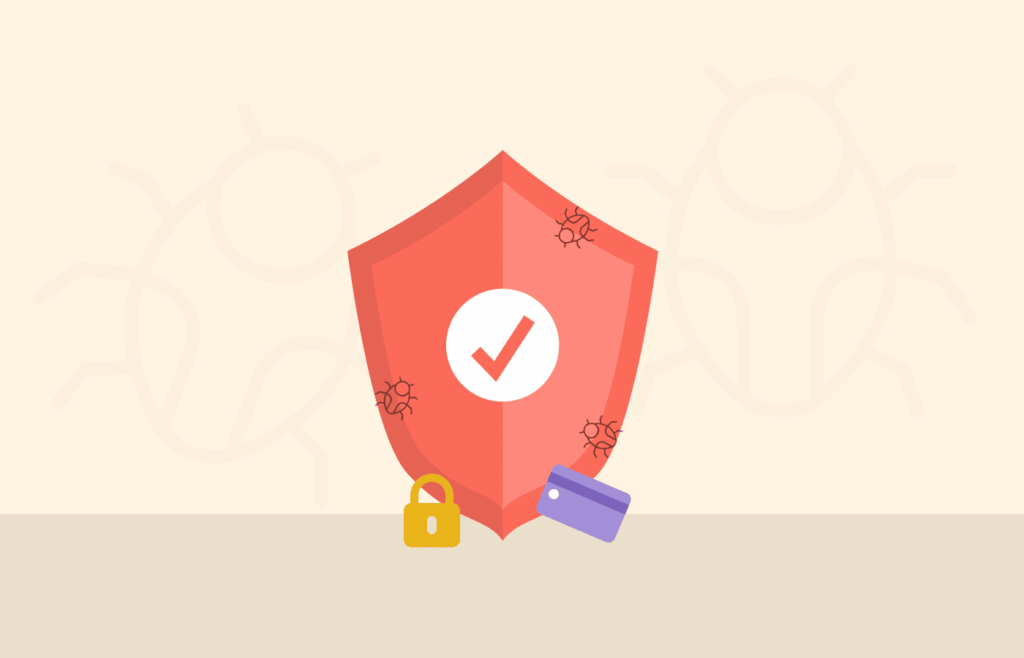
Companies aren’t alone in their interests in disrupting your privacy. Instead, some of the world’s governments are working hard to track you online, not to mention hackers or ISPs.
Specifically, plenty of actors are investing tremendous efforts and resources into monitoring and recording your activities for various reasons, such as,
- Advertisers want to serve you with the best-targeted ads possible. That increases their chances of persuading you to buy something you don’t need. Figuring out the best ads for you includes studying your web browsing history, location data, contacts, and other personal information.
- The last few years have been rare because we’ve lived through a pandemic, and lockdowns have become common. Many governments want to know where you are in this environment because of public health issues.
- Internet Service Providers (ISPs) also like to know what you do online. Hence, they do their best to monitor your activities. Then, they share their findings with advertisers or the government. It’s not that they’re evil; it’s the law of the land in many places, such as the United States, the United Kingdom, or Australia.
- Many countries implement content censorship. China is the most notorious actor in this arena. Besides, Germany and many other Western European countries are trying to block the content they don’t want available to their citizens.
Indeed, privacy protection laws do exist today. But they have not matured enough to become reliable.
Therefore, the onus to protect your privacy is on you. But, unfortunately, it’s like a war. You will have to fight alone against all those powerful actors.
While it might sound hopeless, don’t worry. The growing privacy awareness among users has triggered the emergence of new alternative technologies. Consequently, at least one reliable solution lets you enjoy your digital life peacefully for every problem mentioned above.
Other available privacy options
While there are many ways to expose your data, some companies design software to protect your data. So, if a malicious actor gains access to your device or you lose it, your data will still be safe – if you’ve installed the protection software. Below are some products dedicated to safeguarding files, folders, or whole drives. Some software programs broaden their scope by including encryption.
SafePic is a free iOS app developed by Norton Labs that protects sensitive data in images, including passports, receipts, and other sensitive documents. It stores the images in an encrypted vault and substitutes them with a blurred icon.
PrivateMail stands out from the rest of encrypted emails by featuring a secure online repository for your sensitive files. What’s more, you can encrypt your files with a simple password or pretty good privacy (PGP) and even share the files with others.
Preveil provides a straightforward way to store sensitive files in your encrypted cloud. The cloud becomes like any other folder on your device. Also, sharing your files with other Preveil users is easy.
While Virtru doesn’t have cloud storage, it gives you extensive control over your messages and attachments. For example, you can deactivate secure forwarding, set the message to expire, and add a watermark on attachments. Moreover, you can protect the attachments so only the recipient can view them.
Bitdefender Digital Identity Protection detects social media impersonators. In fact, you don’t have to install a special app or provide your social media accounts logins. This tool will comb through various social media profiles, including those belonging to you or mimicking your identity. Once you claim your accounts, the others must be impersonators.

