ESET and Bitdefender are two of the most popular antivirus programs currently available on market. The great majority of clients with even a passing interest in internet security are familiar with the ESET brand.
There have been claims in the media that ESET sold its clients’ internet browsing histories; hence, the firm has dubious qualities. Despite this, ESET continues to protect millions of businesses and families worldwide.
We have compared the antivirus protection provided by ESET and Bitdefender, as well as their impact on system performance and other characteristics. We will analyze the user interface, sign-up method, and prices for each of their products. Whether you are a novice or an expert in the world of antivirus programs, this article will provide you with the information necessary to select which antivirus software is appropriate for you.
Bitdefender antivirus vs ESET – The quick overview
As with any comprehensive investigation, we will begin by comparing and contrasting the two applications’ most essential characteristics. The following is a quick summary of the most beneficial aspects of ESET’s and Bitdefender’s premium services, emphasizing the most significant benefits shared by both firms.
| Features | ESET | Bitdefender |
|---|---|---|
| Price | Starting from $27.99/ year | Starting from $23.99/ year |
| Rating | 4.1 | 4.9 |
| Platforms | Windows, Linux, MAC, Android | Windows, MAC, OS, iOS |
| Free Versions (Trial or Demos) | No trial or free version | Free version available |
Comparing ESET with Bitdefender: In-Depth Analysis
Background
Bitdefender’s origins may be traced to Bucharest, the capital of Romania. Bitdefender is an international cybersecurity business that was founded in 2001. It presently has operations in many countries and serves consumers in more than 150 countries worldwide. Bitdefender has also received various awards and certifications, each of which is listed on the company’s website. The “Best Protection” award at the 2019 AV-Test Awards is one of Bitdefender’s many other accomplishments.
The company ESET was founded in 1992 and had its headquarters in Bratislava, Slovakia. Since then, the company has received several accolades for the quality of its security solutions. ESET provides protection for a variety of devices used for either personal or business reasons. Consumers and industry experts alike have given ESET high praise across the industry. The firm has more than 110 million users worldwide.
Features being offered
Bitdefender is superior to ESET in terms of the number and variety of its features. Despite the fact that both providers provide a comprehensive and broad set of features, the competition is won by Bitdefender thanks to its extensive number of basic and sophisticated extra features. On the other hand, ESET provides just a few more features in addition to the fundamental ones.
The following tables portray an extensive ESET Vs. Bitdefender antivirus comparison based on their features:
| ESET | Bitdefender | |
|---|---|---|
| VPN | No | Yes |
| Firewall | Yes | Yes |
| File Shredder | No | Yes |
| Virus Scans | Yes | Yes |
| Anti Tracker | No | Yes |
| Real-time Protection | Yes | Yes |
| Photo Encryption | Yes | No |
| Ransomeware Protection | Yes | Yes |
| Banking and Payment Protection | Yes | Yes |
| Password Manager | Yes | Yes |
| Parental Control | Yes | Yes |
| Anti-Spam | Yes | Yes |
Both Bitdefender and ESET provide complete protection against the most popular exploits. When compared to ESET, Bitdefender has additional features, such as a VPN, optimization tools, and a file shredder.
ESET’s set of features
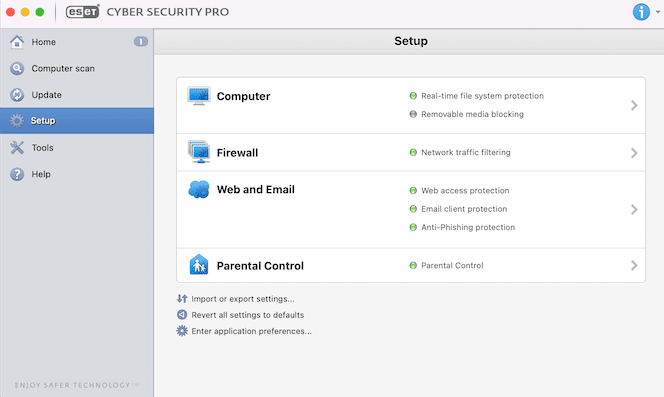
ESET provides a multitude of features, each of which needs to be emphasized. Not surprisingly, though, the vast majority of them are unavailable to anybody who isn’t subscribed to the corporation’s most expensive plan.
ESET comes equipped with a superb selection of anti-theft features. It offers anti-theft capabilities such as location tracking, anti-theft optimization, laptop activity monitoring, one-way messaging, and phantom accounts.
Moreover, the costlier plans feature a password manager with 256-bit AES encryption as a standard feature. However, you should not expect the password manager to have the same functionality as a specialist password manager that you download separately. Monitoring for security breaches, auditing, password sharing among users, and emergency access are some of the essential pieces that are now absent.
ESET also offers robust financial security, which aids in preventing the theft of important payment information. When you visit a well-known financial website, the provider’s banking feature automatically switches your browser to a safe one.
Bitdefender’s set of features
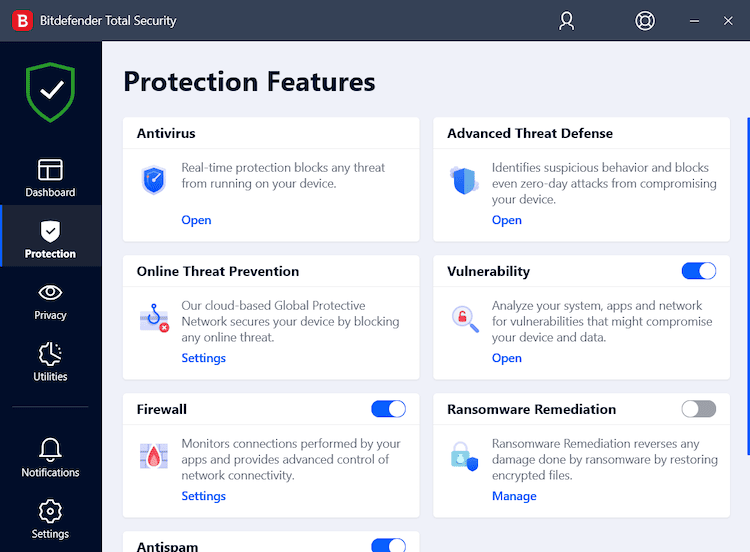
Bitdefender has an abundance of intriguing features, many of which need more in-depth analysis. However, some of these features are reserved only for the company’s premium subscriptions.
Bitdefender’s real-time monitoring system is referred to as its Advanced Threat Defense system. Utilizing heuristic detection techniques, it can detect ransomware and zero-day assaults in real time.
Bitdefender’s Anti-Tracker feature helps safeguard the privacy of your data and activities. This Google Chrome extension prevents third-party scripts, cookies, and adware from tracking your online behavior.
In addition, Bitdefender offers a product called Camera Filter that protects both the microphone and camera of a user. It will notify you whenever a new program tries to access your microphone or camera.
Anti-Spam also offers a multilayered defensive mechanism for the email channel. Its whitelist blocks access to spammers’ websites. In addition, it does a heuristic analysis of the email’s body, header, and metadata. To aid the research, the learning module also generates information on the proportion of valid spam email communications.
SafePay is another of Bitdefender’s many enticing features. It will create a sandbox in your browser to protect your payment information while you purchase online.
In contrast, the ransomware mitigation function serves a dual purpose. It not only protects your data against ransomware assaults but also creates backups of them to ensure their safety in the case of an attack.
The Bitdefender Virtual Private Network (VPN) should also be discussed. It safeguards your privacy by encrypting all of your Internet traffic and concealing your online identity. Included with all premium plans, this version has a daily data allotment of 200 megabytes.
Additionally, you have the option to subscribe to Bitdefender’s Premium VPN for $2.49 each month. This enhanced edition offers unlimited data transmission, in addition to over 1,300 servers in 48 locations and the Catapult Hydra tunneling technique from Hotspot Shield.
Firewall Protection
Bitdefender and ESET both incorporate a firewall in their most costly levels of security. When you use Bitdefender, you get a completely customizable one. You have the power to modify things such as application or network access, rules, and network adapter configurations.
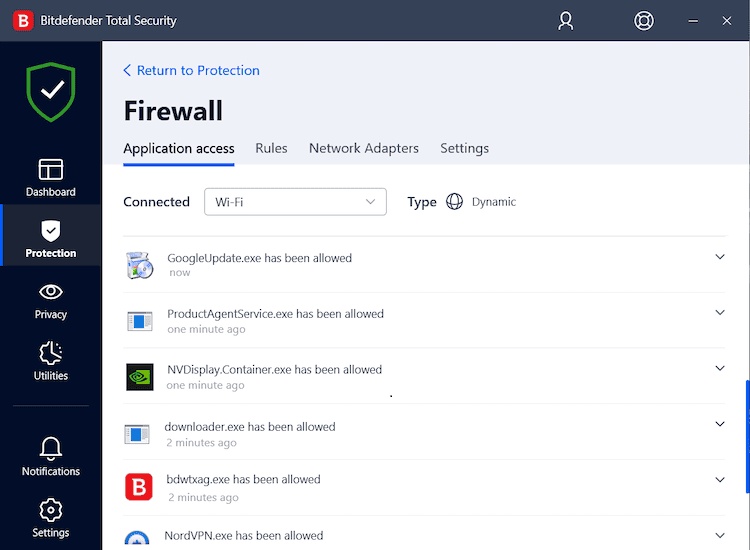
In addition, it provides protection against port scans, preventing anybody from scanning your network for flaws and exploiting them against you.
Regarding ESET, there are four unique filtering options available. The default option, Automatic, allows the majority of outgoing traffic while blocking the majority of incoming traffic, with the exception of traffic from the trusted zone.
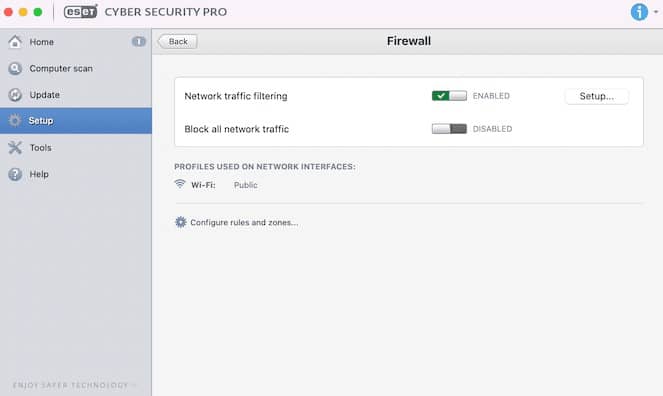
In the meanwhile, the interactive mode allows you to prohibit or accept connections from unknown sources. On the other hand, policy-based security prohibits all connections unless the user allows them. In addition, the learning mode will produce and store new rules automatically depending on your activities.
Real-Time Protection
Bitdefender’s real-time protection is among the best available. First, it offers Advanced Threat Defense, which may keep tabs on your whole device’s behavior in search of potential dangers using heuristic methods.
Bitdefender can immediately identify new threats or the most up-to-date variants of existing ones since it is integrated with the Global Protective Network, a massive website reputation database. Bitdefender’s participation in the World Wide Protective Alliance allows for this to happen.
Not only that, but it also has other characteristics for blocking cyberattacks. You may safeguard yourself against cybercriminals, have your searches monitored for suspicious results, and have your web browsing history scanned securely.
Real-time protection is another area where ESET excels. For example, whenever time a file is opened, created, or downloaded, it is analyzed for potential vulnerabilities.
Moreover, the service fully leverages the ESET LiveGrid file reputation database in addition to its signature-based scanning algorithms to detect new or emerging threats based on behavior.
Malware Protection
Bitdefender’s robust set of features makes it an effective malware-prevention tool. For instance, it has many safeguards to prevent ransomware attacks and reverse whatever damage it may have caused by decrypting encrypted data.
More than that, it has a vulnerability scanner built in. The tool scans the hardware, software, and network to identify vulnerabilities that might put your data in danger.
The Advanced Threat Defense uses behavioral detection to protect against new threats like zero-day malware.
ESET places a premium on protecting users from malicious software. It uses behavior-based detection to protect against malware, and its “Ransomware Shield” is only one of its many layers of protection.
ESET also protects against botnet-distributed malware. That’s because once malicious communication is detected, it is promptly blocked, and the fact is reported by the Botnet Protection feature.
While doing so, its Exploit Blocker safeguards commonly exploited applications like web browsers, PDF readers, and email clients.
However, ESET and Bitdefender did an outstanding job while running through these malware file tests. Both services were consistent in their ability to block any file they determined to be harmful to the device. When compared to other antivirus programs we have tested in the past, like Avast and Kaspersky, ESET and Bitdefender performed really well.
We reviewed the results of the most respected independent testing institutes. The Malware Protection Tests done by AV-Comparatives in June 2022 found that ESET and Bitdefender performed better than the other antivirus protection providers included in the test group, including Kaspersky and Avast.
When comparing the results of the two services, it is clear that Bitdefender’s scan of the virus and the whole system was more in-depth and thorough than Avast’s. It should also be noted that conducting this whole scan on Bitdefender takes around 40 minutes longer than on other platforms, which should be considered when comparing the various options.
Scanning
Most top-tier antivirus programs provide consumers with a selection of scan types to choose from. Companies like Bitdefender and ESET are examples of those that have hopped on the bandwagon.
Bitdefender provides a broad selection of scan options. In addition to quick and complete system scans, it also allows for user-defined scans.
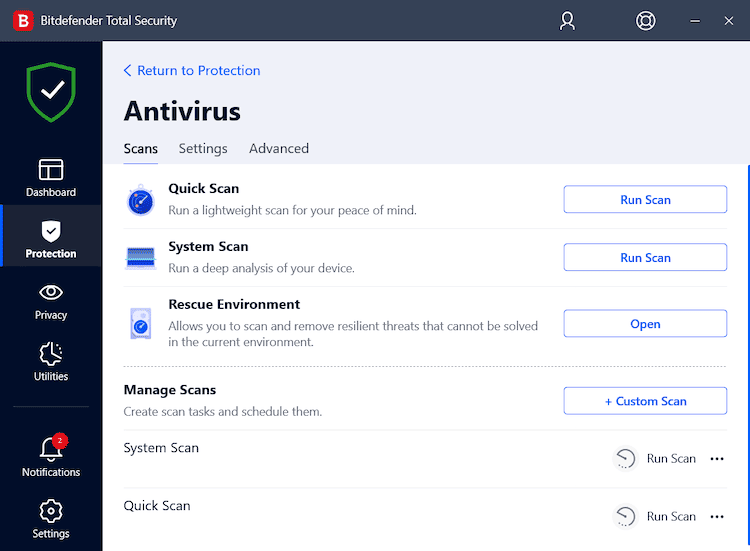
The business also offers scans in what they term a “Rescue Environment,” which includes putting your device into an emergency mode, deleting any malicious software, and then cleaning it. Meanwhile, the vulnerability scanner looks for safety flaws in the system.
Furthermore, ESET gives you a number of different scanning options. It begins by doing system-wide scans, taking a look at everything from running programs and system files to anything else it can think of. Meanwhile, you may examine certain directories and files with the help of custom scans.
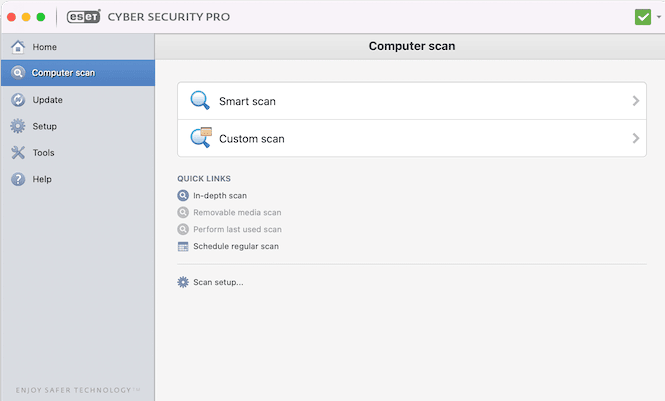
In addition to checking external hard drives and their housings, it examines removable items, including CDs, memory cards, and flash drives. If there was a quick scan option, it would be great, but ESET doesn’t have one.
The battle between ESET and Bitdefender is fierce since both products provide complete defense against the most common security issues. Though ESET is almost certainly a close second, Bitdefender provides more robust and all-around protections.
Pricing plans
The price should be one of your primary concerns when looking for an appropriate antivirus program. We looked at the prices of several items from ESET and Bitdefender and compared them.
Bitdefender is an excellent choice compared to ESET, both financially and otherwise. Thanks to the company’s innovations, connecting more devices is now cheaper and easier. Compared to ESET’s current base plan, which costs $27.99 per year for only one device, their entry-priced bundle is just $23.99 per year for three. Bitdefender also offers a free tier, but ESET gives you just a 30-day trial. Even so, both vendors provide a 30-day money-back guarantee.
Prices for ESET and Bitdefender vary depending on the level of protection desired and the number of devices you want to install the software. Keep in mind that the shown Bitdefender prices reflect the current discount pricing. ESET’s costs are much more than Bitdefender’s. It’s like this even when things are looking up.
ESET:
Following are the subscription plans offered by ESET:
| Price | Devices | |
|---|---|---|
| NOD32 Antivirus | $27.99/ year | 1 |
| Internet Security | $34.99/ year | 1 |
| Smart Security Premium | $42.99/ year | 1 |
Security and privacy-enhancing features, such as a firewall, banking and webcam protection, and parental controls, are all absent from NOD32 Antivirus. On the other hand, the Smart Security Premium bundle is quite costly for what it offers (a password manager, LiveGuard, and Secure Data).
Bitdefender:
| Price | Devices | |
|---|---|---|
| Antivirus | $23.99 | 3 |
| Internet security | $32.99/year | 3 |
| Total Security | $35.99/ year | 5 |
| Family Pack | $49.99/ year | 15 |
The Internet Security package is reasonably priced. If you’re willing to spend only $32.99 yearly, you may upgrade from the Antivirus Plan to get all the extra features you’ve wanted. There should be safeguards in place for things like cameras, kids, spam, and burglary.
For now, Mac users have just two options: Total Security, which provides comprehensive protection, or Family Pack, which allows for the protection of many devices at once. There are no savings to be achieved with any of these alternatives.
Performance
When deciding on an antivirus program, it’s crucial to think about how it can slow down your device in the long run. Bitdefender had a higher CPU strain, which is to be expected considering the sheer volume of things it scans. In the meanwhile, ESET was eating up a lot of space on the hard drive.
Since it constantly scans your data and programs, antivirus software will almost always cause a noticeable sluggishness. While doing a thorough system scan, Bitdefender utilizes 12% less CPU than ESET. Memory use varies widely, though, with my tests showing 81% usage by Bitdefender and 70% usage by ESET.
Completing a full system scan with ESET and Bitdefender might take significantly different amounts of time. It takes ESET 68 minutes to complete a scan, whereas Bitdefender needs 110 minutes. Scan time may not seem to have much of an impact on speed and performance as a whole, but it is still a crucial metric. Keeping a scan running in the background for an extended period of time might have a negative impact on a computer’s speed.
ESET reduced its use of computer resources such as processor time, memory, and disk space without keeping track of it. There was also a major breakthrough relative to the time period. Both providers were demanding system resources, but none were harmful. ESET is a more lightweight alternative to Bitdefender, but it lacks a quick scan feature.
Interface
When compared to ESET, Bitdefender provides a superior experience for its users. Bitdefender’s user interface is more streamlined and easy to use than its competitors because its features are more clearly labeled, and its structure is more modern. Meanwhile, ESET has a wonderfully straightforward but archaic user interface.
Mobile Application
Both organizations’ mobile apps fared better on Android than iOS. As a matter of fact, ESET offers zero iOS support.
Despite being exceptionally sleek and user-friendly, Bitdefender for iOS only supports a subset of features. Conversely, its Android equivalent is an exact replica of its desktop counterpart and is crammed to the gills with features.
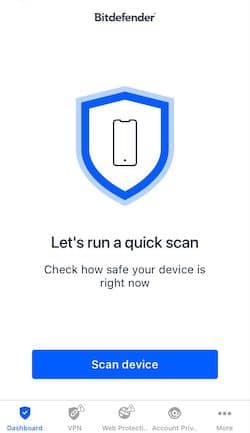
The ESET mobile app may be difficult to use at first. However, this is mostly owing to its extensive feature set, which includes a number of useful tools such as an antivirus scanner, theft protection, a call filter, and many more.
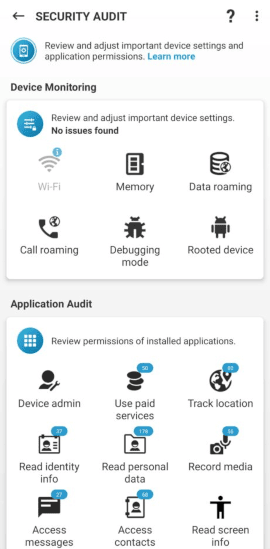
Desktop Application
Bitdefender’s desktop software is cutting-edge in appearance and functionality, making it a pleasure to use. All the functions you need may be found in the menus labeled “Protection,” “Privacy,” and “Utilities.”
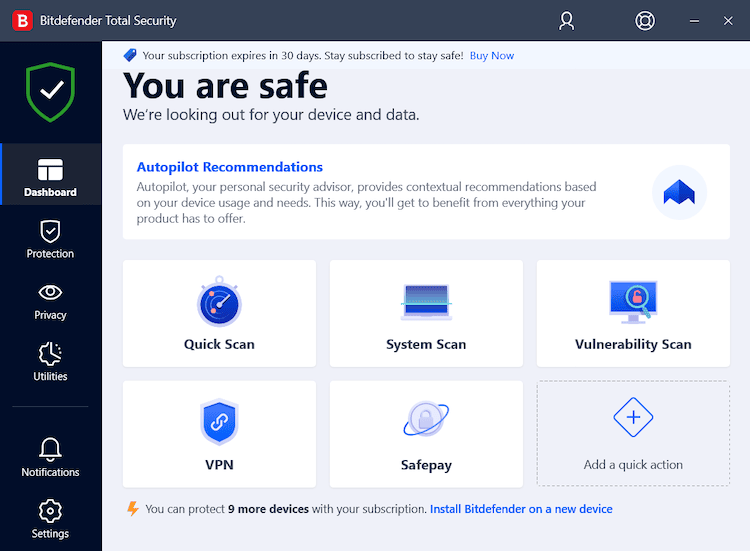
ESET has an intuitive UI that is simple to use. In contrast, the multi-level menu has the potential to be time-consuming to navigate because of the number of steps involved in accessing a certain function. The user interface seems to be somewhat dated aesthetically. The rather disorganized design may also put off first-time visitors.
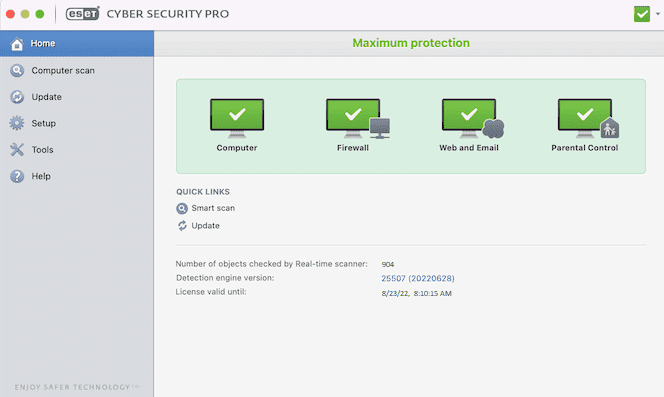
Customer Support
Whether a client needs information or troubleshooting assistance, ESET and Bitdefender provide comparable customer support options. Both companies’ websites have a prominent live chat option that lets customers quickly and easily connect with their respective companies’ technical support teams. In addition, you may reach a consultant via phone during regular business hours.
Bitdefender offers more customer assistance options than ESET, but this is still a tight race, given that both firms deliver excellent products and services. This is because, unlike ESET, its live chat is available at all times of the day for both paid and free users.
Final Verdict – Comparing ESET with Bitdefender
Considering all factors, it becomes clear that Bitdefender is the better product in this comparison. It gives excellent functionality, dependable security, and well-organized applications, all at a very affordable price. In addition, the service provider’s outstanding performance in independent lab testing more than makes up for the potential strain on system resources.
However, ESET’s core capabilities ensure that your computer is safe in the meanwhile. However, even for a single device, its plans are rather expensive. Regarding performance, we must offer praise to ESET since its impact score is far lower than Bitdefender’s. Once again, there is no fast scan.
Bitdefender is a more trustworthy antivirus solution than ESET. This is completely due to its many features and more inexpensive pricing. In addition, it contains modern applications and received the highest possible scores in every single independent lab test.
FAQs
Bitdefender’s antivirus software is better than that of ESET. This is because it is more cost-effective, user-friendly, and offers a wider variety of extra protection features.
Bitdefender offers higher functionality than ESET. In contrast to the latter package, Bitdefender has various additional features, including an anti-tracker, a virtual private network (VPN), and performance optimization tools.
Indeed, Bitdefender is capable of eliminating malware. In addition to the multiple virus and vulnerability checks it provides, the vendor also offers solutions such as Rescue Environment that allow you to eliminate malware while the device is resuming. Additionally, Bitdefender routinely receives the greatest marks in independent lab tests.
ESET is intended to have a minimal impact on your computer’s resources. AV-Comparatives gave it a score of 4.6 out of 10 for its performance impact, whereas Bitdefender obtained a score of 9.7.
Avoid installing both ESET and Bitdefender on the same computer since doing so increases the risk of a serious software clash. If you already have one of these products installed and you try to install the other, you may see a warning message or a pop-up telling you to uninstall the first one first.
An antivirus program should shield your devices against any malicious software, including trojans, rootkits, worms, spyware, viruses, and ransomware. Real-time protection ensures that an active danger is prevented before anything bad happens. Furthermore, look for the following capabilities as well:
1. The detection rates
2. Speed of the system
3. VPN
4. Password manager
5. User-friendliness of the interface
6. Quality of customer service


