Digital privacy has become a major concern these days due to the issue of cyberattacks, and things get more complicated when you browse online. Why is that? Because advertising companies and products monitor your activities by tracking your web browser activity, IP address, and browser cookies.
This is where private browsers come into the business. They stop these third parties from intercepting and monitoring your browsing history. Moreover, they hide your digital footprints, making it difficult for hackers and snoopers to track you back.
After testing dozens of browsers, we have put together a list of the best secure browsers for private browsing. Also, learn effective tips for private browsing online.
Best browsers for privacy and security – Quick list
Are you currently short on time to read all about the most private browsers online for 2025? No problem. The following list of the 5 best ones (the page features 11 in total) is for you:
- Tor Browser – Highly user-friendly web browser that anonymizes your internet traffic using the Tor network, which makes protecting your identity online a breeze.
- Mozilla Firefox – Blocks a broad range of online trackers automatically.
- Waterfox – Firefox fork with added distinct advantages over Mozilla’s browser.
- Pale Moon Browser – A very security-conscious web browser as it does not carry any suspicious privacy-invading addons.
- Brave Browser – Not only a secure browser that respects users’ privacy, but it also loads pages faster than mainstream browsers such as Chrome.
Want to learn about more choices? Read along to get your hands on our remaining ones from the list of the 11 best private browsers.
11 best web browsers for security and privacy today
1. Tor Browser
Tor is one of the most secure browsers online. Released in 2002, the Tor web browser was developed for users who wish to access the internet securely. Its mission is to keep you anonymous and safeguard your identity online.
Considered safe for the average internet user, the Tor web browser has an added layer of protection. It provides users with the desired anonymity online. It also enables you to browse the internet in locations where it is censored.

For instance, countries like Iraq, China, Saudi Arabia, and UAE are known to block websites and apps. Internet users have no other option but to look for ways to bypass geo-restrictions in such places.
Journalists and activists use the Tor web browser to send their findings while keeping their sources safe.
The web browser hides your identity by channeling your encrypted internet traffic. To do that, Tor uses at least three nodes that ensure total online anonymity.
Advantages of Tor
- The Tor web browser automatically clears user cookies after every session. That ensures it does not keep any browsing history records.
- This secure web browser is free to download and use, welcoming only donations to its organization.
- It is compatible with major operating systems like Unix, Android, Windows, and macOS.
- Many volunteers who are pro-privacy and security enthusiasts run the Tor network.
- Its network stands on the principle of resisting the government’s effort to meddle in people’s affairs.
2. Mozilla Firefox
If you have been accessing the internet for any reasonable time, you probably know Mozilla Firefox. It is Google Chrome’s fierce competitor. Lately, it has been working hard to become the most private browser.
According to our research at PrivacySavvy, Mozilla Firefox is one of the safest web browsers in the market today. It offers its users several privacy-enhanced attributes built into the web browser.

Bursting with user-friendly features, Mozilla Firefox offers all the necessary security measures. Its fascinating features include data synchronization, ad blocking, anti-tracking, and password management.
According to market research, Firefox is among the most transparent web browsers. It protects user data and information in a flawless way.
Back in 2015, Firefox released a private browsing feature. Thanks to that, the browser erases all your info, like cookies, history, and passwords, as soon as you close out.
That is very handy for a privacy-savvy guy, as it helps us leave no trace online.
Another thing we like about Firefox is it boasts tracking protection. How is that helpful? We hear you ask.
Some advertisements and websites attach hidden trackers to collect our browsing info long after we have left them. Firefox’s private browsing tracking protection blocks such trackers.
Advantages of Mozilla Firefox
- Uses less memory as compared to Google Chrome.
- Open-source (meaning they are transparent).
- Users can customize their experience by choosing from a wide array of themes.
3. Waterfox
It is a fork of Mozilla Firefox. Waterfox is suitable for people who want to have a feel of Firefox functionality without using the standard Mozilla Firefox web browser.
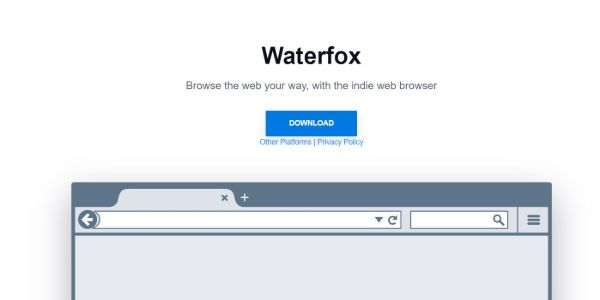
Users might want to consider Waterfox since Mozilla has a telemetry agreement with Quantum to collect user data. Firefox is also used to amass user browsing activity through Cliqz.
Despite being a fork of Firefox, Waterfox is more secure than Firefox, offering users more privacy options.
Advantages of Waterfox
- Does not gather user information and browsing history
- Has older Firefox add-ons
- Safe and secure
4. Pale Moon Browser
Sharing a lot of similarities with Waterfox, the Pale Moon browser is yet another fork of Firefox. This secure web browser strives to offer superior customization and efficiency.
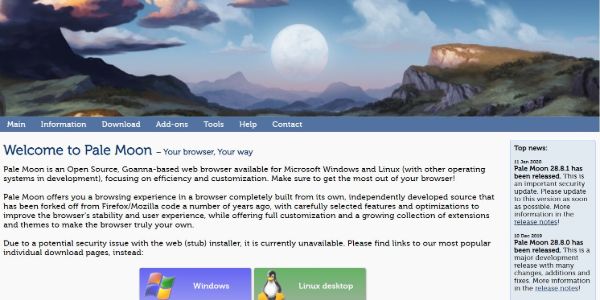
According to our PrivacySavvy cybersecurity team’s research and tests, Pale Moon does indeed have great customization options for users to choose from. It also boasts support for Firefox extensions and add-ons.
The user interface is easy to understand and navigate, and the browser is lightweight and fast.
At present, Pale Moon is available on Linux and Windows.
Advantages of Pale Moon
- It does not contain suspicious privacy-invading software and extensions
- Independent from Firefox
- Run by a privacy-oriented non-profit organization
5. Brave Browser
Brave is a free standalone privacy-focused web browser compatible with Windows, Android, macOS, and iOS.

As an open-source web browser, Brave is based on Chromium’s source code. It offers robust privacy and security features to the users.
Apart from its superior security and privacy features, Brave happens to be three times faster than Google Chrome.
Advantages of Brave
- Browsing with Brave is like browsing in incognito mode
- Automatically deletes all user browsing data after every session
- Shows you who is tracking your activity
6. SeaMonkey
SeaMonkey web browser is a faster, more stable, and responsive web browser than Mozilla Firefox.
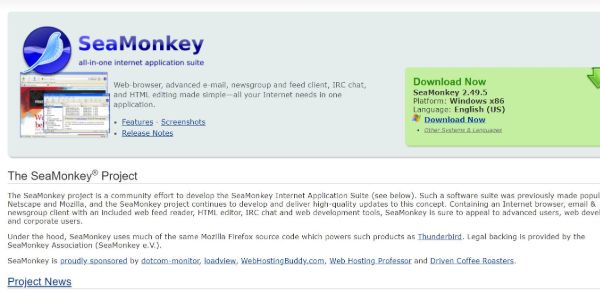
Users find SeaMonkey to be more user-friendly as compared to other leading browsers. And that stands true as per our tests, too. The mainstream browsers we tested against it include Internet Explorer and Google Chrome.
If you wish to have an old-school web experience, then SeaMonkey will surely be a treat for you.
Yet, being a fork, it uses Firefox Gecko rendering engine and code. But on security and updates, it lags behind Mozilla Firefox. Also, another not-so-cool thing we noticed is it has a sluggish startup speed.
Advantages of SeaMonkey
- Has almost all the Firefox security features
- Most SeaMonkey extensions and add-ons are compatible with Mozilla Firefox
- Easy to install and has easy-to-access features
- Safeguards users against online threats such as phishing websites, viruses, malware, spyware, and rootkits
- Updates are available regularly and can be downloaded from the SeaMonkey website
- Its open-source code gives users control over the browser’s functions and tools
7. IceCat
Joining the long list of top web browsers for privacy, GNU IceCat is yet another fork of Mozilla Firefox. The browser offers superior privacy-protection features to its users.
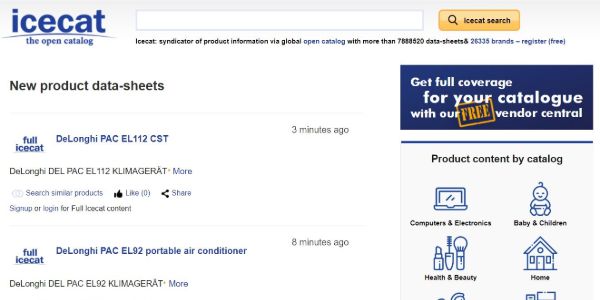
Advantages of IceCat
- Includes extra privacy-protection features such as third-party cookies blocking
- Warns for URL redirection
- Detects and blocks nontrivial and nonfee JavaScript
8. Chromium
According to market shareholders, the Chromium web browser can be considered the safer version of Google Chrome. That’s due to its security and privacy policy.
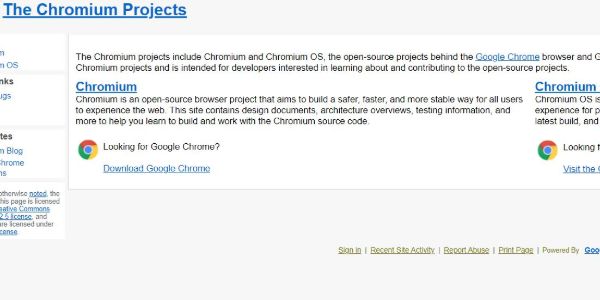
With Chromium, you can eliminate all the tracking features that Google Chrome boasts.
But, bear in mind, at the same time, it doesn’t have some of the features. For example, you cannot access streaming sites like Hulu or Netflix or watch MP4 videos.
As the parent company of Google Chrome, Chromium supplies the majority of Google Chrome’s source code.
Advantages of Chromium
- Updates are available to download more frequently. Hence, security vulnerability fixes arrive there first compared to Chrome
- Does not track your web browsing
- Does not support Adobe Flash, which is an excellent thing to keep users secure online (if you ask me)
9. Puffin
The Puffin web browser is unique compared to the majority of other private browsers. It employs radical and practical methods for the best browser security.

This browser runs everything server-side. That means users are safe and secure as compared to normal browsers available in the market.
Advantages of Puffin
- Offers high security and privacy
- Provides excellent performance
10. Tenta
Tenta is a security and confidentiality-packed web browser. It is built with privacy features to keep users safe and protected while they surf the internet.
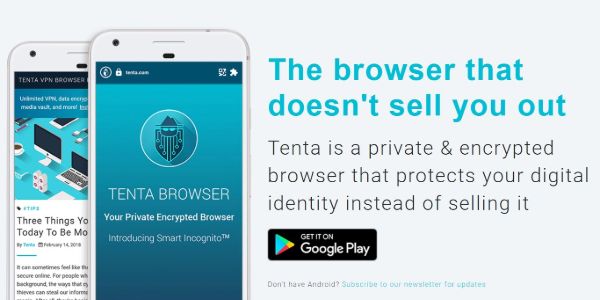
Tenta opens only HTTPS URLs, allowing users to visit HTTP URLs only after getting their clearance.
Advantages of Tenta
- Automatically blocks both ads and pop-ups
- Blocks screenshots while Tenta is open
11. Edge
As a Microsoft creation, Edge is a web browser made with security in mind.

According to some industry research, Microsoft Edge Edge outperformed Firefox and Google Chrome. The research was conducted to see how quickly browsers spot (and block) phishing sites. It is
Microsoft Edge is the standard web browser for Windows devices now. It allows you to surf the internet InPrivate windows. When you do so, your browsing history, site data, cookies, form data, and passwords get deleted when you close all windows.
While it offers good security, the new browser of Microsoft, on the other side, has convoluted privacy settings. Also, it boasts a slow speed compared to Chrome.
Advantages of Edge
- Blocks malicious websites
- Supports Google safe browsing
Privacy-friendly browsers’ comparison table
| Browsers | Compatibility | Anti-tracking feature |
| Tor browser | Linux, Windows, macOS | Yes |
| Mozilla Firefox | iOS, Android, Windows, macOS, Linux | No |
| Water Fox | Linux, Android, macOS, Windows | Yes |
| Pale Moon Browser | macOS, Linux, Windows | Yes |
| Brave Browser | iOS, Android, Windows, macOS | Yes |
| SeaMonkey | macOS, Windows, Linux | No |
| IceCat | Linux, macOS, Windows | No |
| Chromium | Android, iOS, Linux, Windows, macOS | Yes |
| Puffin | Windows, Android, iOS (limited availability) | Yes |
| Tenta | Android | No |
| Edge | Windows, Android, iOS, macOS | No |
How a browser becomes unsafe
One of the major mistakes we make as internet users is trusting our web browsers blindly. We use web browsers to view all sorts of information on the internet, whether private, financial, or potentially embarrassing.
We do this knowing very well that some facets of our character are being recorded.
Most people consent to this logging of information by websites. They believe it will allow them to browse the internet with the least disruptions. However, you must remember that not all web browsers are good for our online lives.
Settling on the wrong web browser can be disastrous to you. It can compromise your privacy, identity, and security in many ways than you can imagine.

While the internet has revolutionized how we live and interact, the web browser allows us to interact with the internet.
Web browsers are an integral part of our online experience. They have transformed the way we trade, bank, and learn. Browsers also let us enjoy entertainment alongside doing many other everyday tasks.
So, what risks does an insecure browser carry?
It is a common practice for cybercriminals to attack devices through insecure browsers.
If you are not taking care of the browser security threats. If you do not even know about them in the first place, you can get into serious trouble.
- An insecure browser is easy to infiltrate. It can allow malware and spyware to be installed on users’ computers without their knowledge.
- A web browser that is not safe can allow hackers to take control of your computer. As a result, hackers can access and steal information. They could even use your computer to commit other crimes.
- If you store your bank and financial details on your PC, an insecure web browser can be a gateway through which attackers can access that vital information.
- Also, most insecure web browsers are used by advertisement companies to gather your online history to create targeted ads. Although this might look harmless, it is gross misconduct by the browser company to breach user privacy.
What does a secure browser actually have?
Your web browser is not only the gate pass to the internet. It also assumes the role of the first line of defense against any external threat. Some people might have an insecure online browsing experience on safe web browsers due to a lack of knowledge.
Small tweaks and changes to your web browser security settings might be all you need to make your online experience much safer. Most mainstream web browsers available in the market are generally excellent and secure for the user.
For example, Google Chrome and Mozilla Firefox are the most popular web browsers. And the developers behind those two keep prioritizing security and privacy.
Yet, standard market practices disrupt the capabilities of mainstream browsers to be fully encrypted. As a result, they make some data available for governments and third-party monitoring.
Thus, to be secure and invisible online, you must ensure your web browser has vital privacy and protection features. Below are some of the things that make a browser secure:
- Has a Built-in VPN or a VPN Extension: The built-in VPN feature will allow you to browse the internet hassle-free from any third-party monitoring. Here, it is worth noting that subscribing to a dedicated VPN service provider is always the best bet.
- Has a Built-in or Malware Checker Extension: A malware checker is an essential feature as it allows you to surf the internet comfortably without worrying about malware. Some websites and portals on the internet contain malware that can potentially steal your data and destroy your device.
- Boasts an Auto-Update Function: A web browser that does not have an auto-update function is insecure. That is because of the security risks and vulnerabilities attached to a web browser that does not have such a feature. An outdated browser is a bad idea due to its vulnerability to being hacked and attacked.
- Should Have Added Privacy Options: A credible, secure web browser should present its users with various privacy features and options. For example, it should allow you to disable data monitoring activity whenever you want. Also, a quality privacy-focused browser should have basic privacy settings such as ad blocker and incognito mode.
The online ecosystem is evolving. So, patches and updates are some of the most critical features of browser security.
Attackers keep finding new ways of poking holes in web browsers. Their respective developers should actively counter them to prevent compromise.
Read also: Best browser extensions for online privacy and security
Pop-up blockers for browsers
Undoubtedly, pop-ups and ads are some of the most annoying things on the internet. Apart from interrupting your online experience, they tend to be one of the most common carriers of malware and spyware.
While almost all web browsers have a built-in pop-up blocker, downloading and installing one is highly recommended for avid internet users. Depending on your operating system and browser, you can get the best free adblockers.
Two such add-ons that we can recommend right now include AdBlock Plus and Poper Blocker. Adblocker Ultimate, Trustnav Adblocker, and NoScript are try-worthy options, too.
Regular web browsers’ security concerns
Almost all web browsers pose privacy and security concerns. For instance, based on the relationship between Google Chrome and Google, many experts see Chrome as spyware for Google.
When you look at the mother companies of web browsers, they, in one way or another, have an interest in user browsing data and activity. This is why all major web browsers are seen as a security concern.
FAQs
No, not all of them. Some privacy-oriented search engines, such as DuckDuckGo, Ghostery, and Startpage do not monitor your activities. If you’re thinking about how they make revenue, ads may be shown, however, they are not targeted according to your information. Several other engines collect information to improvise their results and show you ads.
While DuckDuckGo isn’t perfect, the company behind it prioritizes users’ privacy and speaks for users’ rights and privacy. So, it might not be perfect, but it is still better than the most typical browsers.
No, both are different. In Safe Browsing you will get alerts about potential malware and it will warn you if you, by any chance, encounter an online threat. Incognito mode, on the other hand, only hides and removes your browsing history—nothing else.


