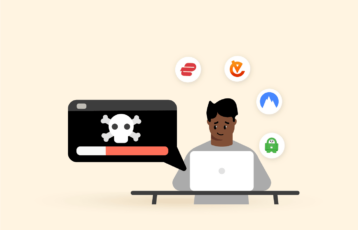We see governments employing harsh measures against freedom of expression, internet freedom, and free journalism. On the other hand, we see journalists struggling to protect their security and privacy without compromising their journalism principles.
While we can’t help you put on a body shield, we can certainly advise you on the online armor – the VPN. So, in this guide, we have compiled a list of the best VPNs for journalists that warrant robust online protection.
A quick look at the best VPNs for journalists
- NordVPN – It is our top recommendation because of its reliability and speed. The VPN employs robust security measures to ensure complete anonymity, allowing journalists to express themselves without fearing being tracked.
- Private Internet Access (PIA) – This VPN has the most extensive server network, making it a reliable tool for journalists to do their work anonymously from anywhere. It includes features like split-tunneling, an adblocker, an email breach alert, and a double VPN.
- ExpressVPN – Excellent VPN who desires uninterrupted and secure browsing. It is simple to use, has a speedy connection, and has no DNS leaks.
- Surfshark – One of the most affordable VPN services that protects journalists’ online privacy against cyber threats. It has features such as a no-logs policy, RAM-only servers in multiple locations, and traffic obfuscation.
- PrivateVPN – It’s a decent VPN with fewer servers but a strict no-logs policy to keep journalists private.
- IPVanish – Enables journalists to visit online websites on multiple devices simultaneously and anonymously.
- VyprVPN – It offers servers from various regions worldwide, has a robust no-logs policy, and uses Chameleon technology to allow anonymous browsing.
- IvacyVPN – The provider values the user’s privacy, offers dedicated IP addresses, and includes features like split tunneling, kill switch, DNS leak protection, etc.
- Proton VPN – With its no-logs policy, this VPN provides an excellent service to journalists who need to conduct investigations anonymously. It also protects its servers against DNS leaks.
- Hide.me – This free VPN for journalists connects multiple devices to servers in various regions globally. It also includes a strict no-logs policy that ensures privacy and security.
Why journalists need VPNs today
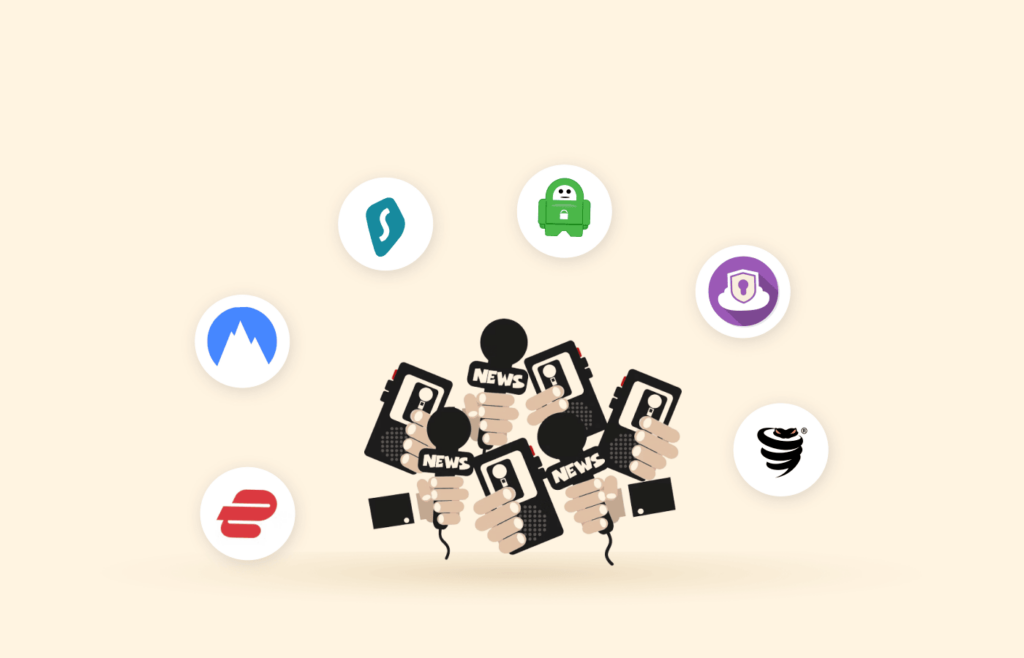
The following are the most pressing issues journalists face in their field of work today:
Anonymity when researching sensitive topics
As a working journalist, you must understand that everything you do online nowadays leaves a digital footprint. In fact, private companies and the government cannot hide their online activities, as anyone can manage to access them. This may work in your favor as a journalist because you can get all the information you need online.
However, keeping your identity hidden while conducting the research is challenging. You risk exposure if you happen to appear on anyone’s radar. Fortunately, a VPN will change your IP addresses while ensuring your personal data and browsing history are not recorded, enhancing complete privacy and security.
Securing your sources
Before the internet, ensuring the source’s anonymity wasn’t a big issue unless they exposed themselves. You only needed to ensure your sources did not reveal their stories before publishing them. However, finding a source for a story is no longer a problem, especially for people with a specific agenda.
Therefore, it’s your responsibility to protect your sources by concealing their personal information to avoid putting them in danger. You can achieve this by using a VPN while communicating with them, using their information, or writing about them to ensure your and the source’s identities are secure.
Protecting your information
A good journalist should stay safe and avoid risking their identity when writing controversial, newsworthy materials that expose individuals or governments. You can accomplish this with a VPN connection while researching, sending emails, and writing your pieces.
For example, Shi Tao, a Chinese journalist, was sentenced to ten years in prison in 2004 after Yahoo disclosed his details to the Chinese government. He was accused of leaking state secrets. Tao could have avoided the arrest by using a VPN to secure his activity logs and emails. The VPN’s encryption ensures your data does not leak to the government or third parties.
Facilitating international journalism
You won’t have much luck if you are researching international cases and require the local government’s files. For example, if you are in the US and following up on a story in the UK, you’ll likely need a UK IP address to access the information and evidence you need. This is where a virtual private network (VPN) comes in handy. It helps unblock geo-restricted content from any location, saving you the time and expenses of traveling abroad to acquire the data. We recommend a VPN with an extensive server network, like ExpressVPN, for the best experience.
How to choose the best journalist VPN

Now that you know the necessity of a VPN for you as a journalist, you may wonder which VPN you should use.
You aren’t wrong in getting confused here because today’s market is full of excellent and poor VPNs. All of them claim to provide superior services. You’ll even find many of them boasting a vast customer base as well. But, since your online privacy and security requirements are pretty precise, you cannot pick any VPN randomly. In fact, doing so will continue to risk your privacy.
Therefore, you need a VPN that ensures the utmost privacy for journalists at all costs.
Below, we list the main traits that make a typical journalist VPN. If you find an affordable VPN that satisfies all these features, you can pick up that one for your use.
Strong encryption
While almost every VPN app claims to offer encryption, you cannot trust a VPN merely by seeing this word. Encryption is a broad terminology that includes cipherable and unbreakable encryption methods.
As a journalist, you need a tool to protect your online data from remaining undecipherable even when leaked.
Hence, the best VPN offers unbreakable AES-256-bit encryption. You shouldn’t compromise on anything less than this encryption military-grade standard.
Strict no-logs policy
“We keep no logs,” “We don’t know/track what you do,” and you’ll frequently see VPNs making similar claims.
However, not all of them actually mean what they claim. You’ll get to know the details through their privacy policy. Or, you’ll be sure of not logging in with a VPN after reviewing how that VPN acted when given a subpoena.
Of course, the sole purpose of you using a VPN is that you don’t want your government or surveillance authorities to know what you’re doing. Nor do you want the criminals to get an idea about your investigations.
Therefore, what you need is a strict no-logs VPN. You can look at the best no-logs VPNs here for quick names.
No data-capping
You can’t really limit your journalistic activities to a few hours. When you start scratching the surface of any issue, you need endless time and, thus, an endless resource to execute your activities. Here, a VPN that offers limited data is of no use.
So, before you subscribe to a VPN, ensure it does not cap your usage regardless of your subscription plan.
IP leak protection and kill switch
This is another essential factor that a VPN should necessarily possess. It should employ robust measures to prevent IP leaks during active connections and ensure that your real identity never gets exposed in case of a connection drop.
Servers spread globally
The more locations a VPN offers, the better. But, for a journalist, this is a requisite since you need to bypass all content restrictions.
While every VPN (as well as web proxy) offers this feature, not all of them can satisfy your requirements. Many VPNs offer fewer locations, potentially missing out on your needs.
Besides, the lack of servers is another issue that renders VPNs non-functional when the corresponding websites detect and block them.
That’s why the best VPN for a journalist is one that has more servers and locations. Such VPNs will let you break all content restrictions without fearing IP bans.
More simultaneous connections with greater platform compatibility
Just as you need more servers in a VPN, you should also be able to use that VPN across all your devices. It will be useless if you can use your VPN on your PC but not your smartphone or vice versa.
As a journalist, you must stay connected to the world on the go. Likewise, you might need to get online via multiple devices simultaneously.
Therefore, to ensure that your online privacy remains intact, you should subscribe to a VPN that simultaneously supports multiple platforms and devices.
Ability to work in repressive regions
Last, but the most important thing a VPN should offer is the ability to serve in repressive regions like China, Saudi Arabia, Turkey, etc.
It’s because these countries frequently ban VPNs. But, as a journalist, you might need to travel to these areas, and of course, you need even more security in such situations. Thus, your VPN should be there to protect your online existence regardless of where you are.
(We also advise you to ensure that the region you’re traveling to doesn’t deem VPNs illegal.)
10 best VPNs for journalists – Detailed list
After going through the necessary features you should look for in a VPN for journalists, you might find it hard to assess multiple VPNs.
Therefore, we list the best journalist VPN services below to save you time. These VPNs won’t ease your journalistic tasks and facilitate you in your personal browsing activities like streaming.
1. NordVPN

With a huge network, server obfuscation feature, RAM-only servers, and strict no-logs policy, NordVPN never fails to protects journalists online.
Pros
- Very fast speeds
- Works great with TOR and P2P
- Offers additional features including double VPN, cyber threat protection, adblocker, and more
- Offers dedicated IP in 5 different locations
Cons
- The app interface is somewhat difficult
- Fewer countries offered despite more servers
NordVPN is better known for its fast-speed connectivity. But this VPN also has numerous exciting features that aid your work.
These include split tunneling, double VPN, tremendous support with Tor, obfuscated server technology to bypass VPN blocking, and dedicated IPs to let you browse safely without imparting any suspicious behavior.
Want to assess it as a typical VPN? Try NordVPN for 30 days without fear, offering a risk-free money-back guarantee.
2. Private Internet Access (PIA)

A secure VPN that has a demonstrated history of keeping no logs despite US-based jurisdiction. It works great for journalists to unblock content anonymously anywhere.
Pros
- Offers WireGuard protocol
- Manual configuration for encryption and protocols
- Offers additional features such as double VPN, split-tunneling, adblocker, and email breach alert
- Affordable pricing plans
Cons
- Inconsistent speed makes it unsuitable for gaming, torrenting, and Tor
- Doesn’t work in China
- Lacks dedicated apps for gaming consoles
Private Internet Access (PIA) VPN isn’t a new name for customers. They have enjoyed popularity for a long time merely for their top-notch services.
The main reason for this popularity is their strict no-logs policy despite being based in the United States – a Five Eyes country.
Besides, from wide simultaneous device support to multi-platform compatibility and privacy, this VPN has everything you need to stay under the radar without compromising your work quality.
However, PIA may not be the best journalist VPN of today since it faces trouble working in repressive regions. But if your reporting activities do not require you to travel to such areas, then PIA is a cost-effective substitute for more pricey VPNs.
3. ExpressVPN

Best VPN for journalists who want uninterrupted and secure online browsing 24/7/365. Thanks to its RAM-only servers and stealth technology that it never fails at providing anonymity.
Pros
- Highly responsive 24/7 customer support via chat
- Seamless unblocking of restricted content
- Easy to install and use
- Works incredibly well in repressive regions like China
Cons
- Doesn’t offer additional features like double VPN feature, malware protection, or adblocker
- Relatively costly than some other leading VPNs
With ExpressVPN, you literally have the whole world in your hands as it offers server locations from 94 countries across the globe. Thus, it sets you free from all restrictions barring you from accessing your desired content.
Moreover, with its stealth technology, fast-speed connectivity, and superior platform compatibility, you can access any website or platform regardless of your device or existing location.
Plus, with robust security measures, the VPN works excellently in China and similar regions.
Don’t believe our word? Feel free to test this VPN yourself by availing of their 30-day no-risk money-back guarantee.
4. Surfshark

A cost-effective online protection tool for social activists and journalists that offers internet traffic obfuscation feature, strict no-logs policy, has RAM-only server network and provides multiple online locations.
Pros
- Extremely affordable pricing plans
- Offers protection against cyber threats, adblocker, double VPN, and other privacy tools for free
- Stealth servers evade VPN bans
- Superior Tor support
Cons
- Fewer countries offered as compared to ExpressVPN server pool
- Inconsistent speed with distant servers
While they have been a relatively newer addition to the industry, they have exhibited an impressive growth rate.
Alongside all necessary features, this VPN also offers a bunch of additional privacy tools. These include thorough protection against malware and web trackers, ad blocking, camouflage mode to evade VPN detection even by your internet service provider, and no orders mode that makes it capable of working in regions like China.
Wondering how it manages it all? Go ahead to test Surfshark yourself while leveraging its 30-day money-back guarantee.
5. PrivateVPN

A modest VPN with small server network. Yet, it’s strict no-logs policy supports journalists to access their desired content anywhere, communicate anonymously, and stay safe online.
Pros
- Fast speed connectivity
- Compatible with most platforms
- Customer support via TeamViewer
- 7-day free trial
Cons
- Fewer servers
- Lacks additional security features as offered by other VPNs
- Kill switch limited to Windows only
Continuing with the list of best VPNs for journalists, we have now come to PrivateVPN.
As the name implies, PrivateVPN protects your online privacy by providing robust data encryption. Although the service is based in Sweden – a part of the 14-Eyes alliance, PrivateVPN still ensures a no-logs policy, as mentioned in their Privacy Policy.
As for features, it’s a modest VPN supporting major devices, sufficient simultaneous connections, and impressive features.
While its server network isn’t huge, given its affordable fee, the VPN offers sufficient server locations to the users.
Also, they offer a 30-day money-back guarantee.
6. IPVanish

This no-logs VPN is a great option for journalists to access their desired websites on any device as it also supports unlimited simultaneous connections.
Pros
- Good speeds
- Offers SugarSync data storage as well
- Supports P2P and torrenting
- Affordable pricing plans
Cons
- Kill switch limited to operating systems, including Mac, Windows, and Android only
- Fewer servers
IPVanish is yet another VPN that has been serving users for a long time. The biggest plus with IPVanish, like Surfshark, is that it doesn’t cap simultaneous active connections. It means that right after subscribing to it, you’re all set to start an anonymous online journey by protecting all your devices with this VPN.
Moreover, another praiseworthy feature of IPVanish is its strict zero-logs policy, despite the VPN being based in the United States.
IPVanish also boasts diversified platform support, including Fire devices. This further helps you enjoy the safe streaming of your favorite documentaries and other media.
You can freely test this VPN to see whether it qualifies as a VPN for journalists without fearing for your money, as IPVanish offers a 30-day money-back guarantee.
7. VyprVPN

Offering a huge number of locations, proprietary Chameleon technology for stealth browsing, and robust no-logs policy, it defiantly is one of the best journalists VPN.
Pros
- Supports WireGuard
- Affordable pricing plans for longer terms
- Works well with streaming platforms
- Satisfactory speeds
Cons
- Doesn’t support anonymous payments
- Kill switch limited to Windows, Mac, and Android only
Another good VPN that you can choose to protect your investigative jobs is VyprVPN. Whether it’s about achieving online anonymity or breaking the barriers to content accessibility, VyprVPN can handle it all.
Based in Switzerland, this VPN came into being in response to the NSA’s surveillance activities. Hence, you can trust their no-logs policy for your data without fearing your government.
A helpful feature of VyprVPN is its use of clustered server technology. It saves the users from the hassle of choosing the correct server. You only need to select a location; the VPN will automatically connect you to the right server.
Also, like all other high-end VPNs, VyprVPN offers a 30-day money-back guarantee. Thus, you can enjoy the liberty of assessing its performance as a VPN for journalists.
8. IvacyVPN

Another service that respects user’s privacy and practices a no-logs policy, hence becoming a recommended VPN for journalists.
Pros
- Offers dedicated IP to users who require it
- Supports split tunneling
- Offers malware and DDoS protection
- Affordable pricing plans
Cons
- macOS and iOS apps lack kill switch feature
- Doesn’t support TOR
- Complicated money-back guarantee
Based in Singapore, IvacyVPN has no obligations for data retention. Nor is it obliged to cooperate with the 5-Eyes or 14-Eyes alliance.
Though, some reports suggest Singapore frequently cooperates with Five-Eyes. Yet, since IvacyVPN has a strict no-logs policy, users don’t have to worry about their data being shared with governments.
As for performance, IvacyVPN delivers impressive speeds across different servers, though you may not find it comparable with ExpressVPN, Surfshark, or NordVPN.
Another impressive thing about IvacyVPN is its prompt customer support. So, you can proceed to test this service while being confident of getting prompt help should you face any trouble during setup.
9. Proton VPN

Another strong VPN for journalists that guards its servers like a military, despite keeping no user-logs. It’s the best tool for anyone wanting to investigate anonymously.
Pros
- Open-source and audited apps ensure no bugs
- Fast speed
- Also offers a free subscription plan with limited features
- Premium plans offer additional security features such as adblocker and Secure Core
Cons
- No live customer support
- Fewer server locations
Based in Switzerland, Proton VPN is another great for journalists looking for quick privacy solutions. The service has no obligations regarding data retention due to its neutral jurisdiction. Hence, they ensure complete privacy for the users.
Besides, it keeps your online armor intact by offering perfect forward secrecy. In this way, you don’t have to fear any data breach, even if someone succeeds in intercepting your VPN traffic.
Although, doing so is impossible since Proton VPN offers military-grade AES-256-bit encryption.
What’s excellent with ProtonVPN is its support for a free version on a single device. If satisfied with its services, you can upgrade your subscription to a paid one to enjoy more benefits.
10. Hide.Me

A free journalist VPN that supports multiple device connections, offers tens of global locations, and practices a strict no-logs policy.
Pros
- Offers WireGuard support
- Also offers a free version with limited features
- Offers enhanced security features such as split tunneling and app whitelisting
- Even supports anonymous payments via various cryptocurrencies
Cons
- Limited data for free users
- Fewer server locations
The last great service we can recommend as a VPN for journalists is Hide.Me.
Based in Malaysia, the VPN resides far from the 5, 9, and 14-Eyes alliance, thus freeing you from any surveillance risks.
This allows them to set up a dedicated no-logs policy for free users. With the free version, you’ll only get one device connection and 5 locations with a 10GB data limit.
Yet, if you find the free version good, you can always upgrade to the paid version to enjoy more benefits, besides, since Hide.Me offers a no-questions-asked 30-day money-back guarantee; you can even begin testing the paid versions immediately.
Quick comparison of the best VPNs for journalists
| NordVPN | Private Internet Access | ExpressVPN | Surfshark | PrivateVPN | IPVanish | VyprVPN | IvacyVPN | ProtonVPN | Hide.me | |
|---|---|---|---|---|---|---|---|---|---|---|
| Avg speed | 111Mbps | 143Mbps | 179Mbps | 109Mbps | 99Mbps | 98Mbps | 57Mbps | 55Mbps | 76Mbps | 31Mbps |
| Servers in countries | 113 | 91 | 107 | 65 | 63 | 75 | 70 | 66 | 112 | 75 |
| Supported devices | Windows, Android, Linux, iOS, macOS, Fire Stick, routers | Windows, Linux, Android, iOS, macOS, Fire Stick, routers | Windows, macOS, Android, Linux, iOS, Fire Stick, routers | macOS, Windows, Android, Linux, iOS, Fire Stick, routers | Android, Windows, Linux, iOS, macOS, Fire Stick, routers | Windows, Android, Linux, iOS, macOS, routers, Fire Stick | Linux, Windows, Android, iOS, macOS, Fire Stick, routers | iOS, Windows, Android, Linux, macOS, Fire Stick, routers | Windows, Android, Linux, iOS, Fire Stick, routers, macOS | Windows, Android, Linux, iOS, macOS, Fire Stick, routers |
| Logging policy | No-logs | No-logs | No-logs | No-logs | No-logs | No-logs | No-logs | No-logs | No-logs | No-logs |
| Money-back guarantee | 30-days money back guarantee | 30-days money back guarantee | 30-days money back guarantee | 30-days money back guarantee | 30-days money back guarantee | 30-days money back guarantee | 30-days money back guarantee | 30-days money back guarantee | 30-days money back guarantee | 30-days money back guarantee |
| Cheapest plan | $3.59/month | $2.03/month | $8.32/month | $2.21/month | $2.00/month | $3.25/month | $5.00/month | $1.00/month | $3.59/month | $3.45/month |
How to install a VPN on your devices
The steps below describe how to install a VPN on your devices:
- Sign up for a VPN with the best and most reliable privacy and security features, such as NordVPN.
- Download and install the VPN provider’s app on your devices. ExpressVPN allows up to 5 simultaneous connections, so you’ll need one account for multiple devices.
- Sign in to your account and connect to the server location of your choice.
- Once the connection is established, you can browse safely and anonymously.
Tor over VPN: Which is better for journalists?
What is Tor?
The Onion Router (Tor) can refer to either the Tor browser or the Tor networking system. This networking system routes and encrypts connections through multiple users’ devices. It’s an open network that anyone can join.
Every re-routing point is known as a node or relay, and it receives and sends data forward. Tor uses at least three nodes between your gadget and the final connection, masking your IP address behind several layers to encrypt data.
What is a VPN?
A Virtual Private Network (VPN) routes your connection via an intermediary server. It conceals your real IP address and assigns you a new one from its servers, allowing you to unblock geo-restricted content. It encrypts the connection between your device and the server to prevent data breaches.
How does Tor over VPN work?
Tor over VPN combines VPN encryption and several Tor nodes between the VPN server and the final connection. This combination encrypts your connection and masks your actual IP address by routing it through at least three nodes before reaching the final destination. It ensures complete anonymity and the impossibility of being hacked.
Is Tor over VPN safe?
Most vulnerabilities in such a network setting can affect either of the two intermediaries separately.
Tor is a community-based network, which makes it vulnerable because anyone can set up a Tor node. Moreover, hackers can control some rogue nodes to spy on users, threatening your privacy and security.
Conversely, not all VPNs are genuine regarding the no-logs policy; some keep your logs and jeopardize your anonymity. So, it’s best to rely on third-party audits from reliable firms like PwC or Deloitte to determine whether you can trust a VPN provider.
Fortunately, combining Tor and a VPN allows you to remain completely anonymous. It is due to increased security and safety measures implemented by each entity that makes your connection impenetrable by malicious actors.
Do you need a VPN for Tor?
You can set up a Tor connection or use the Tor browser to encrypt your internet traffic. However, while your traffic is encrypted, your ISP can detect your Tor connection, and the first Tor node you connect to can access your actual IP address.
Fortunately, combining Tor with a VPN is safer because the network configuration encrypts all your traffic and masks it from the ISP.
Pros and cons of using Tor over VPN
Here are the benefits and drawbacks of using Tor over a VPN:
- Neither your ISP nor your VPN provider can see your online activities
- VPN features such as a kill switch remain in place to protect against attacks while browsing
- Tor networks are only accessible through a VPN after being blocked by ISPs
- It protects your actual IP address even if the Tor network is compromised
- It provides multiple layers of encryption
- Slow speeds due to a long chain of intermediary servers
- Random blocking of Tor exit nodes which terminates your connection
How to use Tor over VPN?
Tor over VPN is user-friendly because you only need a good VPN service and the Tor Browser. Follow the steps outlined below to configure it.
- Subscribe to a top-notch VPN service like NordVPN.
- Download and install the VPN app on your device, then connect to a server of your choice.
- Download and install the Tor browser.
- Open the browser and connect to the Tor network.
- Start browsing!
Your browser connection is safer because the Tor Browser and the VPN encrypt it.
VPNs with built-in Tor over VPN feature
Only a few VPNs merge the functions of Tor into their services. The most popular is NordVPN, which has a built-in Tor over VPN feature with a pre-configured setup that allows you to browse anonymously without using the Tor browser.
Tor over VPN vs. Double VPN
Tor over VPN is not the only solution for ensuring complete anonymity by interconnecting several secure connections.
You can also use several VPNs to route your internet traffic via multiple servers and encrypt it twice. VPN providers that include this built-in feature refer to it as a double VPN, multi-hop, or nested VPN. Furthermore, you can configure it yourself by setting a VPN on your router or connecting to a VPN server on your device.
Should I use Tor Bridges instead of a VPN?
Tor network allows connecting through Tor bridges, which work similarly to nodes but are not public and do not appear in the leading directory. However, comparing VPNs with Tor bridges, the latter are hard to set up and find.
Tor bridges enhance your browsing experience. Some, like obfuscated Tor bridges, can help you access restricted content. What’s more, your internet service provider (ISP) cannot block private Tor bridges.
Communicating with your sources safely
Here are some tips to protect your communication with your sources – a guide for journalists:
Beware of big names
Always assume that large entities’ proprietary software and encryption systems have back doors through which the government or third parties can access your information.
Ensure you always encrypt everything
Always use strong encryptions such as Advanced Encryption Standard (AES) and tools such as PGP or openVPN so that no one can track you. However, if you require absolute security, you should consider Tor over VPN.
Perform full disk encryption
This can be accomplished by using VeraCrypt, BitLocker, or FileVault if someone physically gains access to your gadgets or tries to bypass your computer’s defense while in sleep mode.
Avoid talking with sources on the phone
Because the law requires phone companies to disclose information about registered calls, they store user data and their respective locations. To avoid being tracked, communicate with your source via a secure call service, such as the one provided by the Signal app. Furthermore, you and your source can obtain disposable devices and use them while changing locations, making it difficult for authorities to track your movements.
Choose secure messengers
Use secure messaging services that support end-to-end encryption, such as Telegram, WhatsApp, Facebook Messenger, and Google Allo. Additionally, you can use Pidgin and Adium, the most typical instant messaging clients for Mac and Windows that support the OTR encryption protocol, and Tor Messenger, which is the most secure.
Avoid using organizational chats
Organizational chats like Google Hangouts, Slack, Campfire, and Skype should be avoided in private conversations with your sources. This is because they are easily hacked and exposed during disclosure requests for use by the court to resolve legal issues.
Consider using a black phone in extreme cases
A black phone is the best replacement for your regular phone because it strives to offer impeccable protection for web browsing, text messages, calls, and emails.
Protecting data on your computer
Regular passwords are simple to crack, but it can take years to break passphrases (random combinations of words and numbers). We recommend using secure password management tools like LastPass, 1Password, and KeePassX.
2-factor authentication
Two or Multi-factor authentication ensures that when you sign in with your password, you receive a code via text message to your phone to confirm that you are accessing your account.
Assign a computer to inspect suspicious attachments and files
It is always best to use a separate air-gapped computer to examine threats found in a USB, email links, attachments, or when downloading files without transferring them to your main personal computer.
Buy your own secured computer
Security experts recommend purchasing a modern laptop with software systems that allow for low software replacement. It is also best to purchase in a second-hand store rather than online, where malicious individuals can intercept it.
Educating your sources
Training your sources to conceal sensitive information, store it securely, and communicate via secure platforms without leaving any trails is critical. It is because many people lack the knowledge to handle such sensitive information and are unaware of what they are up against.
Use a designated secure system for receiving documents
Avoid Google Drive and Dropbox; instead, use more secure platforms, like SecureDrop, which allows you to receive files from anonymous sources while scanning them. Onionshare is another secure free service that allows for simple file transfer.
Visual tracking
When going for sensitive meetings, you should avoid using public transportation and urge your source to do the same. Moreover, you should avoid meeting in public places like malls, which are surveilled with video cameras.
Do not keep notes
Keep no record of your source’s personal information on any platform because it can be traced back to you.
Try to evade social media
Journalists should limit their exposure to social media platforms when conducting research. If the need to completely disappear arises, delete all your online accounts to keep your information private.
Make friends among hackers
It will save you time, prevent mistakes, and update you on technological developments, especially vulnerabilities that can cause a security breach.
Scribble wisely
Always ensure that any information you write down, even on a scrap of paper, is permanently destroyed.
Payment method
It is best to pay for everything in cash or with a non-traceable payment method like Bitcoin. Even so, buy the cryptocurrencies anonymously. Also, you can use a prepaid credit card from the online store.
Reduce your attack surface
When conducting online research, limiting the number of locations where your personal information can be accessed is critical. Consider creating alias accounts, backing up your data locally, or using a secure cloud backup service like Sync.com or pCloud. It prevents major corporations such as Apple and Google from tracking you.
Set up passcodes
Setting up strong passwords for your devices is the simplest and most effective way to protect your data from theft. It may not be as secure as Full Disk Encryption (FDE), but it will prevent anyone from snooping around your sensitive files.
Remember that it will not prevent a determined hacker from reading the data on your device. However, it will stop a malicious actor from accessing your sensitive data if they steal your device.
Use an alternative search engine
Search engines, particularly Google, and regular browsers such as Safari and Chrome collect your browsing data, which can be problematic when researching sensitive topics.
Fortunately, some search engines allow you to browse in greater privacy. DuckDuckGo is the best and most dependable option because it does not keep user logs or personalize your search based on previous searches. As a result, no anyone to track your search history. Other private search engines include Swisscows, Brave, Qwant (available in Europe), and Vivaldi.
Finally, you can keep your browsing safe by disabling HTML web storage, disabling location tracking in your browsers, and regularly deleting the DNS cache.
Protect your credentials
Passwords are essential for online security because they control access. Many users use the same password for all their accounts, creating a weak link for hackers to breach their data easily.
To prevent unauthorized access to your account, use a password manager and an authenticator app on your phone, such as Authy, to enable two-factor authentication (2FA).
Avoid sharing personal details
As a new journalist, it is easy to overshare details when interacting with others who share your interests. However, you should avoid posting your personal data or any information that could compromise your online security and privacy.
Remove your online information
Every journalist should protect their online privacy freely. Although this is impossible, you can take several measures to stay safe online. For example, you can limit the amount of your personal information that is publicly available on websites by contacting the administrators. Moreover, you can use a service like Spokeo, which compiles data from various platforms and gathers it into a single profile you can view or download.
Make sure your data hasn’t leaked
You can check whether your data has been compromised using HaveIBeenPwned.com and DeHashed websites. They also advise on what to do if your data is compromised and how hackers use the information they obtain.
If your email address appears in one of these databases, your credentials may have been stolen to track your sources. So, you should take immediate security measures, such as deleting those accounts.
Use a data removal service
Using more devices allows the internet to collect and record massive amounts of data constantly. Since journalists need the internet to do their jobs, controlling the use and sharing of their personal information is a viable solution.
Also, you can use services like Abine’s DeleteMe. It can scrub your online information more thoroughly than you can or handle opt-out requests with dozens of third parties who have confiscated your personal data.
FAQs
When sharing sensitive files, they should always use anonymous communication or instant messaging on systems with strong encryption that do not sell user data.
Journalists can use Tor to improve their online security while surfing. It is also simple to use, and for a more secure connection, it should be combined with a VPN.
Journalists face threats from dictatorial regimes and risk harassment, torture, or having their private communications and information hacked.