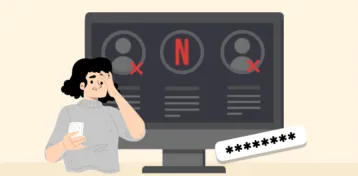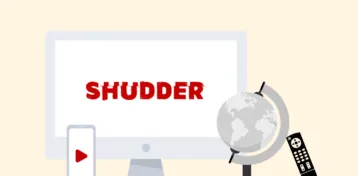Neon TV is a paid entertainment service available only for New Zealand residents. This TV offers its users access to popular movies and television shows. After merging with the Lightbox app, users can rent and download movies and shows onto their devices and create profiles.
As a non-resident of New Zealand, you can’t access Neon TV because of geo-blocking and license agreements with some creators. However, by using VPNs, you can bypass geo-restrictions and access Neon TV without the government being able to track your online activities.
It’s worth noting that not all VPNs are suitable for use in New Zealand. So, in this article, we will outline the best VPNs in New Zealand to unblock Neon online. We will also discuss tips on selecting these VPNs and show you the VPNs to avoid when you want to watch Neon outside NZ.
How to watch Neon live from outside NZ – Quick guide
Using a VPN to stream Neon NZ is simple. All you need to do is follow the steps below.
- Choose a reliable VPN. Our top pick is ExpressVPN due to its high speed.
- Select a plan and sign in to ExpressVPN by creating an account.
- After signing up, download and install the VPN app on your laptop or mobile phone.
- Then open your app and connect to a server in New Zealand.
- Finally, go to the Neon website www.neontv.co.nz, log in, and watch any movie or show from anywhere.
Best VPNs for unblocking Neon outside New Zealand – Quick list
Below is a quick list of the best VPNs to watch Neon outside NZ:
- ExpressVPN – This is our top recommendation to unblock Neon outside NZ. It conceals users’ IP addresses, protects web traffic, and has 3000+ servers.
- Private Internet Access (PIA) – One of this VPN’s standout features is its impressive speed for torrenting. PIA makes use of RAM-only servers, and it directs your internet traffic to secure and private servers.
- NordVPN – NordVPN is a best-in-class VPN with over 5000 servers. It is exceptionally fast and even offers a password manager.
Why do you need a VPN to stream Neon outside of New Zealand?
Using a VPN to stream Neon outside New Zealand is necessary because it helps bypass geo-blocking, thereby granting you access to popular shows and movies. VPNs also help hide your original IP address from hackers who want to use your details for harmful purposes.
To use Neon TV outside New Zealand, you’ll need a trusted VPN such as ExpressVPN with robust unblocking capabilities. It’s a high-speed VPN that can unblock 40+ streaming sites, including websites for free movies in New Zealand. It also has one dedicated server located in New Zealand.
Best VPNs for Neon anywhere outside New Zealand – Detailed list
After thorough testing, we selected these 3 VPNs to watch Neon TV outside New Zealand without interruptions.
1. ExpressVPN

A trustworthy VPN service that boasts unmatchable privacy and security features and solid unblocking capabilities to help you unblock Neon Live outside New Zealand.
Pros
- Has an in-house bug bounty program
- Owns a great router app when compared to other VPNs
- Provides solid security protection
Cons
- Doesn’t have a SOCKS5 proxy feature
ExpressVPN is our top recommendation for VPNs to watch Neon originals in New Zealand. This tool offers three pricing plans, starting at $9.99 monthly if billed every six months. The VPN allows for five simultaneous connections.
With ExpressVPN, users don’t have to bother about data breaches owing to its robust no-logs policy. Thanks to its jurisdiction – the British Virgin Islands, which has favorable data retention laws.
ExpressVPN has over 3,000 servers in 94 countries, with a dedicated server in New Zealand. The VPN always has servers that can connect to major streaming sites like Amazon Prime Video, BBC iPlayer, HBO Max, Netflix, Hulu, Disney+, and Paramount+. It is compatible with Apple TV, Linux, Windows, iOS, Mac, and Android.
Regarding security, it uses AES-256-bit encryption, OpenVPN, and IKEv2/IPsec. In addition, its smart DNS feature allows you to access geo-restricted streaming services.
2. Private Internet Access (PIA)

A trustworthy VPN service that values your privacy and bypasses censorship. That gives you access to websites and services blocked in your country or region.
Pros
- Has a dedicated IP feature
- Unlimited torrenting and bandwidth
- Provides stable connection
Cons
- Some apps don’t function well when the VPN is active
Private Internet Access VPN is the best VPN if you’re looking for one with top-tier privacy and data protection features. It is compatible with Android, Windows, Mac, iOS, Linux, Routers, Opera, Chrome, and Firefox.
PIA has a strict no-log policy ensuring not to record your activities. Also, it offers DNS and IP leak protection that helps to protect data. Other features include a kill switch, adblocker, and split tunneling.
This tool connects with Hulu, Amazon Prime Video, HBO Max, BBC iPlayer, US Netflix, and Disney+, and it can unblock almost all geo-restricted streaming services in New Zealand.
Private Internet Access has one dedicated server in New Zealand, which easily bypass censorship, and over 35000+ servers in 84 countries. Nearly half of the servers provided by PIA are located virtually, which is an issue for some users.
The tool has a SOCKS5 proxy, which works with uTorrent and BitTorrent for torrenting. It has three pricing plans with a monthly starting price of $3.39 if billed yearly.
3. NordVPN

Another reliable VPN service that offers incredibly fast speeds and top-notch features and has an intuitive interface.
Pros
- Provides robust customer support
- Offers a 7-day free trial to its Android users
- Allows unlimited torrenting with P2P sharing
Cons
- You can’t torrent with all of its servers
NordVPN is a VPN with the largest network of servers among its competitors. With over 5,000 servers in 60 countries and 30 servers in New Zealand, the tool allows six simultaneous connections.
This VPN grants you access to FUBO TV, US Netflix, Hulu, Disney+, BBC iPlayer, HBO Max, Amazon Prime Video, and other streaming sites in New Zealand, including; TVNZ, ThreeNow, and Acorn.
With three pricing plans starting at $12.99 (if billed monthly), you can use this tool on Windows, Linux, Mac, iOS, and Smart TVs. This tool boasts fast speed and unlimited bandwidth due to its proprietary NordLynx protocol.
NordVPN has a no-log policy, meaning the tool doesn’t keep track of your activities. It also has AES 256-bit encryption and DNS leak protection, preventing third parties from viewing your data. It has 24/7 customer support; you can contact the company through email or live support.
Methodology: How we choose the best VPNs to stream Neon TV outside of NZ
We considered the following things when selecting the best VPNs to watch Neon outside New Zealand.
- Unlimited bandwidth: Selecting a VPN with unlimited bandwidth is essential as streaming Neon TV requires a lot of data to avoid disruptions. Our top three VPNs offer unlimited bandwidth, so you can use any of them to stream Neon TV.
- VPN servers: Neon-TV is only for New Zealand residents. So, to access it, VPNs with New Zealand servers must unblock any of their shows, movies, and games.
- Speed: To avoid buffering issues while watching any show or movie on Neon TV, we tested the speed of each VPN to ensure consistency and reliability.
- Customer support: A VPN provider must have active live chat support to help users following an issue. To ensure this, we tested all VPNs’ live support and checked how fast they could respond and how much they could help when we encountered an issue.
How to sign up for Neon outside New Zealand
Neon TV offers a 7-day free trial to all its new users. After the free trial, you’ll be charged for the subscription. To access Neon TV, you can follow the steps below.
- Create an account and subscribe to Neon TV.
- Sign up for a suitable VPN server. We recommend ExpressVPN.
- Download the VPN app on your device.
- Launch the app and connect to a New Zealand server.
- Visit Neon official website; click on the sign-up button.
- Pick a subscription plan of your choice, or you can rent movies by clicking on “Rent movies now.”
- Provide your details and choose a password.
- Accept Neon’s privacy policy and terms of use.
- Proceed to pay after adding your credit/debit card details.
- Congratulations! You have just opened an account with Neon TV.
Why is Neon TV not working for VPNs outside of New Zealand
Are you finding it hard to connect to Neon TV with your VPN? We’ve outlined simple ways to help you fix that:
- Clear cookies from your browser: You must clear cookies from your browser as they can prevent you from streaming Neon TV outside New Zealand. This is because cookies record your browser history, which can stop you from viewing specific websites.
- Switch to an alternative New Zealand server: If your connection wasn’t restored after clearing your cookies, you could try switching to a different server available in New Zealand. The one you’re connected with might be overcrowded, which might also be why your VPN isn’t working.
- Install your VPN again: Uninstall and install your VPN again, as it might be corrupted, causing problems in connection.
- Switch to a better VPN: Some VPNs aren’t good enough to unblock Neon TV, especially if it’s a free VPN. So if you’re using a free VPN, it is advisable to try out a paid VPN. We recommend ExpressVPN, as it is the best VPN to bypass geo-restricted streaming search engines and services.
VPNs to avoid while trying to stream Neon TV outside New Zealand
You can’t use some VPNs to stream Neon TV because they aren’t unreliable regarding speed or data protection. Some others simply can’t work with Neon TV. As stated earlier, only VPNs with a New Zealand server, high speed, and bandwidth can help you watch Neon TV.
Below are some VPN providers that you shouldn’t stream Neon TV outside of New Zealand:
- HoxxVPN: Located in the US, this free VPN has 100 active servers. HoxxVPN doesn’t protect user data and isn’t best for torrenting or streaming. Also, this VPN is too slow and doesn’t unblock popular streaming sites.
- HolaVPN: This VPN stores user data and keeps track of your online activities. According to reports, HolaVPN was caught selling user information to third parties. It also reportedly sold users’ idle bandwidth for botnets used to launch DDoS attacks.
- HMA (HideMyAss) VPN: With some of its servers notorious for being incredibly slow, this VPN can’t be used to connect to major streaming sites like Hulu or Neon TV. As such, you should avoid it if you’re trying to stream Neon TV outside New Zealand.
Which devices are compatible with Neon TV outside of NZ?
Neon TV is compatible with many website browsers and devices. In addition, the Neon smart app also makes Neon streaming accessible on many different devices, such as:
- Vodafone TV
- PlayStation 4
- Freeview Recorder
- Amazon Fire TV Stick
- Smart TVs (Samsung, Panasonic, Sony, TCL, Hisense, JVC)
- Apple TV
- iOS (iPads and iPhones)
- Android (Tablets, TVs, Smartphones)
- Windows PC (Edge, Chrome, and Firefox)
- Mac (Safari, Firefox, and Chrome)
Conclusion
As a non-resident of New Zealand, you need a VPN to unblock and watch movies and shows on Neon TV. VPNs required to stream Neon TV are VPNs that can bypass geo-restrictions and offer fast speed.
We recommend ExpressVPN to stream Neon TV outside NZ boundaries. It offers users access to geo-restricted services and top-tier connection speed without hassle.
FAQs
Yes, using a VPN to watch Neon TV outside New Zealand is legal. But you must confirm that there are no restriction laws on using a VPN in your country.
Yes, a free VPN can be used to watch Neon TV outside New Zealand if the VPN provider has a New Zealand server. However, it isn’t advisable to use a free VPN as your data and online activities can be tracked, thereby exposing you to cyberattacks.
Yes, ExpressVPN can be used for Neon TV outside of New Zealand. It is our top recommended VPN for Neon TV and helps unblock popular streaming sites.
You can watch Neon TV overseas, but a VPN is required as Neon TV is a New Zealand-based service.
Neon TV is only available in New Zealand, and this is because of its geo-blocking and license agreement with creators. However, if you’re outside New Zealand, you can use our recommended VPN to stream Neon TV.