Cookies are intrusive, and they gain access to your personal information and send feedback to the tracker. Cookies tracking has caused many privacy concerns worldwide because it is one of the easiest and most efficient ways of tracking people online.
Cookies can track you down no matter the browser type you use, the device you have, or your ISP. However, this article will show you effective ways to protect yourself from cookie tracking.
What are cookies?
Cookies are online tools that companies use to track internet users through their web browsers. It is not the only tracking tool, but it is one of the most efficient out there.
They are lightweight text files that store various user information types gathered from the user’s web browser. These tiny bits of test files are used to customize your browsing experience, collect information for marketing, and track the time spent on a web page. They know the sites you visit and the number of time you spend on each site, and they can also store personal details about you.
Aside from storing the websites you visit, cookies also take notes of your clicks and inputs. Some cookies would store your information on your web browser, while others would send back your information to the website server (External). Organizations also use cookies to make suggestions. For example, a news website would take note of the article categories you view to make further recommendations to you.
Types of cookies
Most cookies are developed through JavaScript, and they work on various devices and operating systems. There are multiple types of cookies; all have similar performance mechanisms but have different uses. Here are the various types of cookies:
HTTP cookies
An HTTP cookie is mainly for internet browsing. The first person to create it was Lou Montulli in 1994, and the aim was to reduce server overload for an online shopping store.
Today thousands of individuals and organizations deploy HTTP cookies to manage people’s online experiences.
Also, a lot of malicious people and hackers deploy HTTP cookies to spy on people. They use it to steal people’s personal information and monitor your online activities. The HTTP cookie is mighty, dynamic, and robust.
Magic cookies
Sites use these types of cookies to send and receive information without altering them.
Its function is to gather and store essential information, such as login details to database systems. They are still in use even though they are a little bit outdated.
Zombie cookies
First-party cookies are not permanent on your system. They are active only when you return back to the site. But Zombie cookies are permanently installed on a user’s web browser.
They violate your security and install it on your system with or without your consent. These cookies are chewy to get rid of once installed. These types of cookies are there to track a user’s web history. Also, some websites use zombie cookies to ban specific users from accessing their content.
The role of website servers in cookies tracking
Website servers would typically give your browser a cookie and then mark it as your digital identity. Your browser will send back that cookie to the server whenever you revisit the site.
That is the mechanism deployed by the website server to keep track of your activities for many years. The servers would continue updating your information and use it to provide personalized web pages for you.
So what is digital tracking?
Digital tracking of internet users is a pervasive and intrusive phenomenon. The strategies adopted for capturing digital footprints are becoming very sophisticated.
Let us give you a broad overview of digital tracking and how cookies are the primary tools digital trackers adopt.
Digital tracking is the means adopted to collect data points of internet users from multiple websites and pages. Cookies play a significant role there as they use identifiers that are generated on the web browser to create a fingerprint for the user.
A cookie is also known as an HTTP cookie, an internet cookie, a web cookie, and sometimes also referred to as a magic cookie (more on all this a bit later below).
It receives information from the user’s browser and sends it back to the creators without altering anything. Some sites use automatic cookies that deploy on your web browser without your consent. Others would inform you about the cookie and ask for permission.
Classification of cookies
There are three broad classes of cookies. The following are the classifications:
Necessary and non-necessary
These classes of cookies are based on their purpose. As the name suggests, essential cookies are deployed on the website to ensure their functionality.
The non-necessary cookies are just an addition, and the website would function as intended, with or without them.
First-party and second-party cookies
These types of cookies are based on their origin. The website automatically sets first-party cookies. It automatically checks if the internet user is logged in or not.
They can be intrusive and dangerous. However, they are usually safer so long as you are navigating through a reputable and an SSL-protected website. Otherwise, they can be used for malicious purposes as well.
Second party Cookies
Third-party websites deploy second-party cookies to target the user and ultimately show a customized advertisement to the user. These are cookies that usually do not ask for your permission before running on your web browser.
You can call such cookies truly troublesome because they are there to monitor what you do on the website. They are deployed by the other websites, which are different from the ones you view, and they are usually linked to ads and other services.
Here is the great danger of third-party cookies. Some websites may have multiple ads in them. Visiting a website with 20 ads can generate as many as 20 different cookies on your browser, whether or not you click on those ads.
Such cookies would not only violate your privacy but also take up a lot of space on your browser. These cookies would gather your unfiltered information and send them to analytics companies/advertisers.
Session cookies
Session cookies work on time duration, starting when the user starts a browsing session. They are temporary cookies and expire immediately after the user ends the session or the browser gets closed.
Persistent cookies
These cookies do not have a time limit. They remain on the user’s browser for as long as possible. They only die when they get to their programming expiration period. Hackers usually deploy persistent cookies, and in most cases, they live on the browser for many years sending information back to a specified server.
What are cookies used for, and why can they be dangerous?
There are various reasons why cookies are used, as hinted in the cookies classification section above.
Some are dangerous, while others are there to manage your browsing time and give you a better experience. eCommerce businesses can use cookies to personalize your online shopping experience.
Cookies record your information, so you do not have to renter it if the page is updated. They remind you of your inputs, take note of your shopping cart selections, etc. However, there is some dangerous intrusive use of cookies as well. Below, we will look at cookies’ benefits and hazardous aspects.
Session management
Session management cookies work to give you a better browsing experience. They help you remain logged in; they also help your page remain active after making an update.
For example, without session management cookies, you would have to log in again after updating your shopping cart or accidentally close an open page after login. They help websites recognize users and recall their login information alongside the set preferences. They are very important/useful and help deliver a good internet browsing experience.
Personalization
Marketing companies track you down to see what you are doing, get information about your searches, and use it to deliver targeted marketing ads to you. You can call these types of cookies dangerous and intrusive.
Some of the big tech/marketing companies deploy this type of cookie without the user’s knowledge. The chief culprits among them are Google, Microsoft, Yahoo, and Facebook.
Tracking
This, too, is the frequent use of cookies in today’s world and is intrusive. For example, eCommerce sites would track you to know the items you purchased on other sites or the things you viewed on other sites. That then would allow them to make suggestions for you.
Surveillance
Hackers would usually deploy third-party cookies to gather users’ information, such as login details, online behaviours, text inputs, and lots more.
Online miscreants can use this information to impersonate users or defraud them. This is a significant danger because governments and hackers can deploy cookies to track your browser history, which can go on for many years.
What are the internet giants like Google doing about it
In 2018, Google announced plans for limiting websites’ ability to track people across the internet. That would have been a significant step in ensuring users’ privacy.
But the search giant seems to have not kept its promise as in the last two years, the use of cookies has increased by a massive 15%.
Google planned to phase out internet tracking tools. However, doing that would also affect Google’s information-gathering mechanism. The plan by Google will enhance internet users’ privacy, but then Google as well would need to limit its use of cookies.
We understand why Google did not follow up with their promise at full as yet. One of the reasons could be a threat to their online advertisement market. Google is currently the king of digital marketing, and prohibiting cookies can empower its rivals such as Microsoft and Facebook.
The cookies law
Legislation demands all websites get consent from users before storing and retrieving information from their systems. This law is called the Cookies law, and it encompasses mobile devices, tablets, PC, Linux, iOS, and any other device used to access the internet.
The cookies law aims at protecting the privacy of internet users. To enable users to manage better how information is collected from them and to choose to allow or disable cookies. However, many websites do not follow the mandate, and there is no proper enforcement.
Almost every website uses cookies to track users’ information; some websites contain hundreds of various kinds of cookies.
Aside from cookies, some websites also use HTML5 and Flash to gather information from internet users’ browsers. The cookies law demands every business and website to comply with the rules.
Any site that does not comply could face the risk of enforcement from the regulators. The cookie law demands the following from website owners.
- Inform the user of the name and type of cookies
- State the purpose of the cookies
- State the duration the cookies would last
- What would be done with the information, and where it be transmitted to
- Give users the ability to reject or accept cookies
Unfortunately, the law is not being followed up, and millions of websites are defaulting. That means every web user should take the necessary measures to protect privacy on the internet all by themselves.
Concerns about cookies and what to do
Almost every major web browser has a cookie-blocking mechanism. However, many websites are programmed so that if you block the cookies, the website will not function properly.
It means that users will have no choice other than to continue browsing while the cookies run and violate their privacy. Some cookies are necessary for the website to function, and some websites would automatically close if you disallow cookies on them.
In most cases, the only website that creates cookies can read them, which means no other server or system would read the data. This means there is almost no way for the authorities to tell which information is being retrieved from a user’s browser.
But still, cookies like the second party and zombie cookies are (and should be) a real concern for users. And privacy-seekers simply want to get rid of all the cookies they can.
Fortunately, there are some practical steps that you can take to stop cookies tracking, which can enable you to have a secure and private browsing experience. We will cover them all right below.
Blocking cookies on different browsers
Most browsers allow you to block or disable cookies on them automatically. It is the simplest method of handling cookie tracking. You can follow the steps below on how to go about it, depending on your browser.
Microsoft Edge: Click on the three dots you see on the top-right side – then click Settings – now, Site permissions – Cookies and site data – uncheck the “allow sites to save and read cookie data” option available there.
Firefox: – Go to Tools – Options – then to the Privacy Box – uncheck the “accept cookies from sites” option.
Google Chrome: Click the 3-dots button available at the top-right and head over to Settings. Then to the Privacy and Security section in the content setting (on the left side) – now, click on “Cookies and other site data” – look for “Block all cookies” option and click on it to select.
Safari: – Go to Preferences – Privacy Tab – Block Cookies.
Shortcomings of browser cookie blocking
Using the browser settings method to block cookies has some significant drawbacks that are worth noting. Some websites would malfunction if they couldn’t deploy cookies on your browsers. Some of the sites would not show up at all. It implies that you would be unable to access a lot of information on the internet.
Moreover, you would not enjoy some of the positive aspects of cookies. For example, you would not be able to use some features, such as log on, search functions, auto suggestions, etc., if you block cookies on shopping sites.
And lastly, blocking cookies through the browser settings is not a 100% effective method to stop cookies tracking because Zombie cookies can still bypass the settings and deploy cookies on your web browser.
How to delete cookies, and does it help to avoid Zoombie cookies?
You can delete cookies from your web browser to free up space and also stop them from further intruding on your privacy. However, deleting cookies is more like a postmortem only. That is because your information would have already been passed on to the website servers.
It’s not so useful, and as we said before, zombie cookies are chewy to get rid of. They still reappear even after deleting them from your browser. Nevertheless, below we show you how to delete already stored cookies from your respective web browser in case you want to carry it out:
Firefox: Click on the menu button (three horizontal lines you see in the top-right corner) and head over to Options – go to the “Privacy & Security” panel (available on the left side). Now, look for “Cookies and Site Data” there – finally, click on “Clear Data” to delete all your Firefox cookies (you might be asked to select the type of cookies you want to delete).
Google Chrome: Assuming you have your Chrome open, click on three dots at the top right – click on the “More tools” option from the drop-down you see – choose your desired time range of select the “All time” option – click on “Clear data,” and that is it.
Safari: You can delete cookies in Safari by heading over to Preferences – then selecting privacy Tab – now, click on remove all website data.
The ultimate solution to stop cookie tracking
Deleting cookies is not the best option because your information must have already been captured. Moreover, you cannot delete or stop Zombie cookies, whether you block or delete cookies. So what can I do to protect myself from cookies tracking at the very best? We hear you ask.
Once you have deleted cookies, there are five other things you need to take care of for maximum protection against cookies tracking. Below we go with them:
1. Virtual Private Network

The use of a Virtual Private Network is the best way to ensure your online privacy. Let’s briefly look at how a reputable VPN can get the job done for you without hassle.
The internet has dramatically evolved over the years and poses many threats to internet users. People now have a vast amount of information to access and a lot of things to do on the internet.
Connecting to the world wide web has become easier than ever, but the internet’s growth has brought about a lot of threats to users.
Internet users must learn how to protect themselves against threats like cookies, especially Zombie cookies. People must learn how to cope with the drastic evolution of online threats and privacy concerns.
A VPN is a digital security and privacy tool that hides your internet activities by disguising your IP and encrypting your traffic. By faking your IP address, you disconnect your identity from all the cookies your visited sites create. That makes it impossible for those websites or any other third party to track your web activities.
Anything else a VPN can do for me?
As noted above, a VPN allows you to connect to the internet through a safe IP address. This secured IP address would protect your privacy from websites that are targeting you through cookies.
Aside from cookies tracking, a VPN will also protect you from spyware, government agencies such as the mighty Five Eyes, and your ISP.
For example, your ISP and cookies on your systems would know the website you visit, where you are connecting from, your downloads, search preferences, and so much more.
That information allows website owners, hackers, NSA, and other monitoring agencies to build an online face for you. The profile can help them hack into your system, deploy targeted ads, and intrude into your privacy. A VPN is the deal-breaker here as it changes the dynamics in their heads.
How it works
A VPN would allow you to connect to a remote server that would mask your location and provide content filtering, cookies, and ad-blocking mechanisms.
It checks through the websites you visit and automatically blocks Zombie cookies on them. There are tons of free and premium VPNs out there. But you should better opt for a reputable VPN only because many of the VPN providers available today do not deliver on their promise.
Our best VPN page can save you heaps of time as it features the top ten VPNs in the market today, all tested and evaluated thoroughly. You can confidently go with one of them (ideally from the top 3). Still, if you prefer to do your very own VPN research, here are the features to look for in a VPN before going with it:
- Make sure the VPN you pick is 100% secure
- Look for its review on the internet and confirm the provider is a reliable one
- You should also ensure you go with a fast VPN, as many VPNs out there can reduce your speed by as much as 50%
- Watch out for a provider that has a vast number of servers spread across the world, as that helps to achieve reasonable speeds as well as switch IPs quickly
2. Adblock Plus
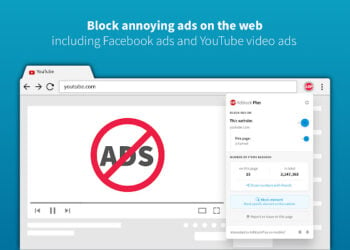
Adblock Plus works with multiple web browsers across various devices. It’s an effective way of blocking out thousands of ads that run cookies on your browser.
It blocks out intrusive first-party cookies, and third-party cookies and also helps eliminate Zombie cookies.
Aside from blocking cookies, Adblock Plus also blocks out JavaScript and HTML5 tracking from your web browser.
AdBlock Plus is lightweight and installs in seconds with a simple click. Here are the key benefits of Adblock plus:
- Prevents ads and JavaScript on your browser
- Tracks cookies and eliminates the intrusive ones
- You get a faster loading speed for your browser
- Ensures your device and data are safe
- Provides you with a cleaner browsing window experience
3. Privacy Badger

Privacy Badger is a secure browser extension that catches the domain watching you and ensures your privacy is not compromised. It automatically stops advertisers who track you with cookies from deploying targeted ads.
It learns (by observing) and systematically blocks out intrusive cookies, ads, and other malicious applications. Using Privacy Badger, which is an extension for Chrome and Firefox, is pretty simple. You only need to add it to your browser and start enjoying cookie-free and ad-free browsing on your devices.
Here are the key advantages of Privacy Badger:
- Automatically blocks out intrusive cookies
- Blocks out ads
- Faster browser loading speed
- Remain anonymous while browsing
4. Disconnect
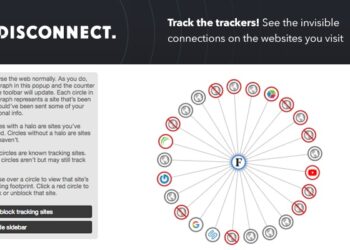
Disconnect automatically encrypts your internet traffic and makes you anonymous online. It visualizes the domains that are tracking you, blocks them out, and ensures your pages load faster.
It can block tracking on thousands of websites for free should you visit even that many a day. It also stops cookies, JavaScript, and HTML 5 scripts that keep logs of your online activities.
Disconnect is one of the best privacy tools and was named the best by the New York Times in 2016. It is a browser extension built with innovative and cutting-edge technologies to carry out its functions. Here are the significant advantages of Disconnect.
- Makes your web browser run faster
- Blocks out intrusive cookies
- Private browsing
- Cooking blocking capability
- Blocks out ads
5. Do not track
Do not track is a simple option available in most of the browsers available today. It helps internet users take security to the next level.
It is an option that you need to toggle on in your browser to say to websites you visit, “hey, do not track me.” Once you have it enabled, the websites you visit will receive a signal not to track the pages visited on it or deploy any tracking cookies.
The feature might not be useful on every website as many sites out there will turn your ‘Do not track’ request down. And you cannot do anything about that because neither the feature applies any technical limitations on the websites that turn down your request, nor is there any enforcement from authorities about it.
Still, it won’t hurt to toggle the ‘Do not track’ option in your respective browser. And activating it does not require heavy legwork too.
No matter if you are using Google Chrome, Mozilla Firefox, Microsoft Edge, Safari, or any other browser, you can find the Do Not Track option somewhere in your settings. Most likely in the security & privacy tab. Remember, every bit helps when it comes to gaining the maximum-possible internet privacy.

