When you visit most VPN websites, you’ll see assertions that they are privacy experts. However, there isn’t much to back up the claims. Proton VPN stands out because it has a good record of keeping its users safe. The parent company also operates ProtonMail, the world’s leading end-to-end encrypted email service.
Since its inception in 2016, Proton VPN has grown significantly. It started with a few servers but has now expanded its network to over 110+ countries. The VPN has apps for all devices with solid-rock security, excellent privacy features, an intuitive interface, and super-fast speeds. Although it has a free plan, the downsides include a pricey long-term plan and a lack of live chat support on weekends.
So, is Proton VPN the best VPN service for your needs? In this review, we will look at everything the service has to offer.
Proton VPN’s main features at a glance
| Encryption | AES 256-bit encryption |
| Number of servers | 11,000+ |
| Countries with servers | 110+ |
| Logging policy | Strict no-logs |
| Simultaneous connections | 10 |
| Money-back guarantee | 30 days |
| Leak protection | DNS/IPv6 Kill switch |
Proton VPN pros and cons
- Does not retain identifiable logs and even issues an annual transparency report to back the claims
- With no IP blacklisting and speeds of up to 72Mbps, you will have a smooth streaming experience on any site
- It has special P2P servers and unlimited bandwidth, so you can torrent as much as you want buffer-free
- Offers a free plan, although it is limited to only three servers that are in Japan, Netherlands, and the United States. Unlike paid, the plan has three server locations, medium speed, and doesn’t allow P2P
- You can only contact the support through email and tickets. It does not have a 24/7 live chat for free users. Paid users get access to live chat but only on weekdays 9-5 pm CET
- Less simultaneous connections compared to its rivals like Surfshark
Proton VPN server locations
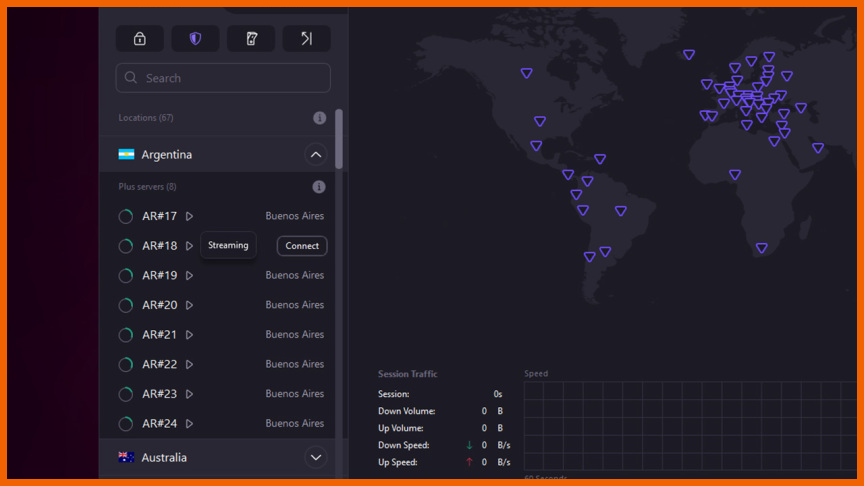
Proton VPN has a fairly large server network of 11,000+ servers in over 110 countries covering Africa, Australia, Asia, South America, North America, and Europe. The network has many specialized servers, which make the applications easy to use. The table below shows how Proton VPN servers are distributed across the world.
| Continent | Number of Countries |
|---|---|
| Europe | 38 |
| Asia | 14 |
| South America | 7 |
| North America | 4 |
| Africa | 3 |
| Oceania | 2 |
Here are some of the major types of Proton VPN servers.
- Secure Core: They reroute and encrypt your traffic twice for increased privacy and security. To access them click the lock icon at the top of the servers list.
- P2P: These are optimized for P2P file sharing, labeled with two arrows pointing in opposite directions.
- Tor: Tor servers allow you to use the Tor network, and they are labeled by little grey onions. However, you must have a Plus subscription plan to access them.
- Plus: Consists of servers optimized for steaming and bypassing geo-blocks. They are labeled by a little play button, but you must have a premium plus plan to access them.
- Free: They are available in all versions of proton VPN labeled with different characters bearing the name FREE.
Here is a list of Secure Core server locations;
| Secure Core server | Server locations |
|---|---|
| Switzerland | United States, Serbia, Singapore, Ukraine, Denmark, Greece, Hungary, India, Italy, United Kingdom, Australia, Portugal, Czech Republic, Latvia, Romania, Austria, Bulgaria, Canada, Luxembourg, Malaysia, Mexico, |
| Sweden | Portugal, South Korea, Hong Kong, Japan, New Zealand, Russia, South Africa, Estonia, Taiwan, Finland, France, |
| Iceland | United States, Belgium, Russia, Spain, Brazil, Canada, Ireland, Israel, The Netherlands, Norway, Costa Rica, Germany |
Servers labeled with the word ‘maintenance’ indicate that they are currently under maintenance and inaccessible at the moment.
Proton VPN has a fantastic load percentage tool on the left side of the server’s name. When you hover over it, it shows you how crowded a server is. Green means few connections, yellow means moderate, and red means overcrowded. Avoid overcrowded servers because they are slow.
Another good thing about Proton VPN is that it does not use third-party DNS servers, eliminating the possibility of traffic interception. Also, Proton VPN uses bare-metal servers only, which are less prone to online attacks. Some servers are rented from third parties but must be vetted thoroughly.
The provider has 23 free servers in 3 countries. 11 in the Netherlands, 9 in the US, and 3 in Japan. The servers have limitations and cannot unblock most streaming platforms. They are also slower than plus servers and do not support P2P traffic. However, they have excellent security and privacy features for a free service.
Dedicated IP address
Proton VPN does not currently offer a dedicated IP address. A dedicated IP address is assigned to only one user and used in all VPN connections. Proton VPN assigns you an IP address that is shared among many users.
A shared IP address is better in terms of privacy and security because the traffic can not be traced to a specific user. However, a dedicated IP address is vital when accessing platforms that limit the number of IP addresses that can access an account. Dedicated IP addresses are also better at unblocking streaming platforms and offer faster speeds.
How fast is Proton VPN?
Like most VPNs, Proton VPN has decent speeds when connecting to local servers but slows down over long distances. We conducted Proton VPN speed tests when connected to different servers in the world. All connections used the OpenVPN (UDP) tunneling protocol, and our baseline speed without a VPN was 66.97Mbps.
We tried the Proton VPN accelerator feature, which tweaks your VPN under the hood to improve connection speeds, especially over long distances.
Surprisingly, the feature doubled our download speeds on local servers and increased our download speed ten times when connected to long-distance servers. While the Accelerator feature greatly improved our speeds over long distances, our local speeds were still 50% faster than long-distance speeds.
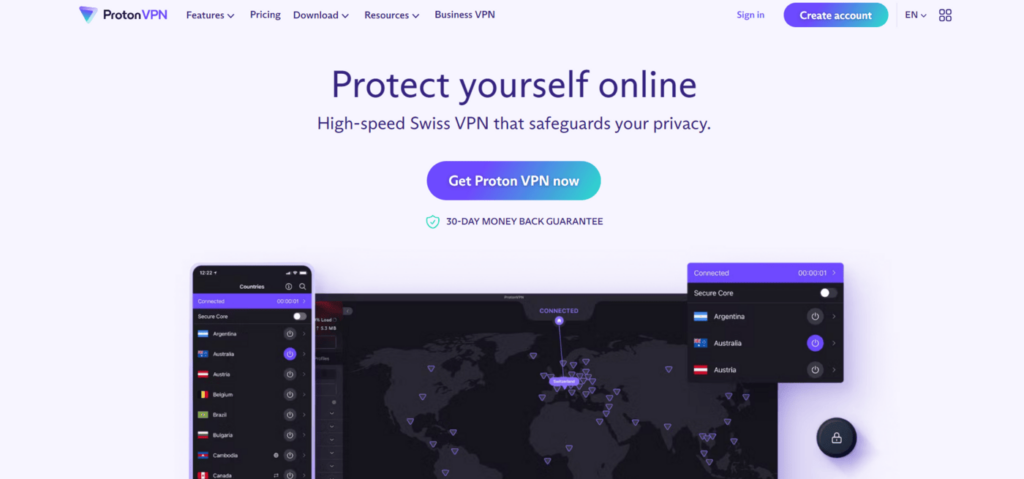
During our tests, we used the quick-connect feature, which chooses the best server based on various factors like location and server load. The feature connected us to a server in Los Angeles with a 68% percent load. We got a 64.33 connection speed, which was down from the baseline of 66.97, which is impressive given the small 3% speed drops. The drop was unnoticeable; we could perform all online activities without problems.
While trying manual connections, we came across a server in Denver with a 45% load that gave us better speeds at 66.7 Mbps. So, you can always try faster connections through manual server selection. Connection to a server with a 96% load capacity slowed our speed to 55.18 Mbps, which is 13% slower than the Denver connection. This shows that you should avoid overcrowded servers.
Proton VPN has different types of servers, so we recorded the average speed of each server type.
| Server type | Average speed (Mbps) |
|---|---|
| P2P | 59 |
| Free | 57.76 |
| Plus | 54.04 |
| Secure Core | 37.27 |
As you can see, P2P servers were the fastest servers in the entire Proton VPN network, beating the regular and Plus by almost 5Mbps. This is surprising because the Proton VPN website claims the Plus servers can clock up to 10 Gbps. Secure Core servers are the slowest, but it is understandable because they reroute your traffic twice to add an extra layer of security and privacy.
Another surprising fact is that free servers are faster than the Plus servers, which require a subscription fee. Proton VPN speeds aren’t bad, but connect to a server near your location for the fastest connections (that’s not a con as it’s the same no matter which VPN you use).
Can Proton VPN’s speed perform other activities?
We then tested Proton VPN’s ability to perform various everyday activities. Web pages loaded instantly, and we could watch high-quality YouTube videos without buffering. Our torrent files downloaded quickly, and the overall browsing was smooth without hiccups.
Similarly, we could unblock Netflix UK and other streaming platforms hassle-free. It is important to note that unblocking geo-blocks is only possible with the paid version of Proton VPN.
Is the free version of Proton VPN the fastest free VPN?
Most free VPNs have speed limits, and those that do not are inherently slow and unreliable. Proton VPN’s free version is the industry’s best and fastest free VPN. Surprisingly, some free servers are even faster than the premium version servers.
Here’s a summary of the speed test results of free Proton VPN from different server locations in the world.
| Location | Download | Upload | Ping | Distance |
|---|---|---|---|---|
| No VPN (New York) | 100 Mbps | 100 Mbps | 1ms | 0 mi |
| UK (London) | 100 Mbps | 98Mbps | 5ms | 5mi |
| Netherlands (Amsterdam) | 83 Mbps | 95 Mbps | 96 | 3000mi |
| Japan (Tokyo) | 83 Mbps | 11Mbps | 145 | 6700mi |
The good thing about the free version of Proton VPN is that it does not impose data caps, so you can browse without the fear of running out of bandwidth. However, you can only access 200 servers compared to 2970 servers accessible from the paid version. Also, your connection speeds may be inconsistent, depending on the number of people connected to one server.
Proton VPN security
Proton VPN is highly secure and trustworthy. It has industry-standard security features and uses the most secure tunneling protocols.
The VPN encrypts your data using the military-grade AES-256-bit encryption algorithm and shields you against IP, DNS, and WebRTC leaks. In addition, Proton VPN’s Windows, iOS, Mac, and Android applications are open source, which means they are open for scrutiny by security experts.
Encryption
There is an instant appeal in VPN with dependable security. Proton VPN uses state-of-the-art features, including AES 256-bit encryption, which is currently considered the best in the industry. This is in conjunction with the 4096-bit RSA key exchange, perfect forward secrecy, and SHA256 authentication.
The perfect forward feature is of particular importance in this case. It will protect your connections by creating a new encryption key each time you start a session. As a result, your previous activities will not be related to the current ones if your connection is compromised.
Protocols
Dispatching data packages across a network depends on the internet protocol. Unlike some of its rivals that use outdated protocols, Proton VPN offers OpenVPN, WireGuard, and IKEv2/IPSec, all of which are highly secure.
Android and macOS devices use OpenVPN, WireGuard, and IKev2, while Windows devices can use OpenVPN and WireGuard. If you own an iOS/iPadOS device, you can use IKEv2, WireGuard, and OpenVPN. Unfortunately, Linux users do not have many options, as they get to use OpenVPN only.
OpenVPN
OpenVPN is an open-source protocol that secures your web traffic’s tunnels. It is highly secure and versatile, making it popular in the VPN industry. The advantage of OpenVPN is that it uses a secure sockets layer (SSL) and operates on any port. This will enable you to bypass firewalls easily.
IKEv2
Internet Key Exchange version 2 (IKEv2) is a joint project between Microsoft and Cisco Systems. It is built around the IPSec authentication suite and works together to secure your connections. The combination is referred to as IKEv2/IPSec.
Kill switch
A kill is an essential security feature, especially if you are concerned with your privacy. It will cut your internet traffic in case the VPN connection is interrupted for any reason. This will prevent your IP address and data from leaking, thus safeguarding your privacy. Note that this feature is not on default, so you must activate it. Go to settings, Advanced, and toggle VPN kill switch. The iOS app lacks a kill switch but has an Always-on feature that works similarly.
DNS and webRTC leak protection
Sometimes, your device might send Domain Name System (DNS) traffic through your ISP servers instead of the VPN servers, which can expose your IP address. Proton VPN offers DNS leak protection to prevent this from happening and keep you safe all the time.
You need to know about WebRTC leaks if you intend to use the VPN with web browsers. WebRTC stands for Web Real-Time Communication Test and is a technology that allows browsers to communicate without going through a transitional server. This improves the speeds for activities such as live streaming, video chat, and file transfers.
Devices communicating with WebRTC know each other’s IP addresses, making detecting your real IP address easy. So, what’s the point of using a VPN if your browser can reveal your information? Luckily, Proton VPN prevents these WebRTC leaks.
Secure core
The Secure Core feature works like a double VPN by routing your traffic through multiple servers before leaving the network. Your traffic will first pass through the Secure Core servers before routing to the second server, which adds extra protection. These servers are located in a former military base in Iceland and data centers in Sweden and Switzerland.
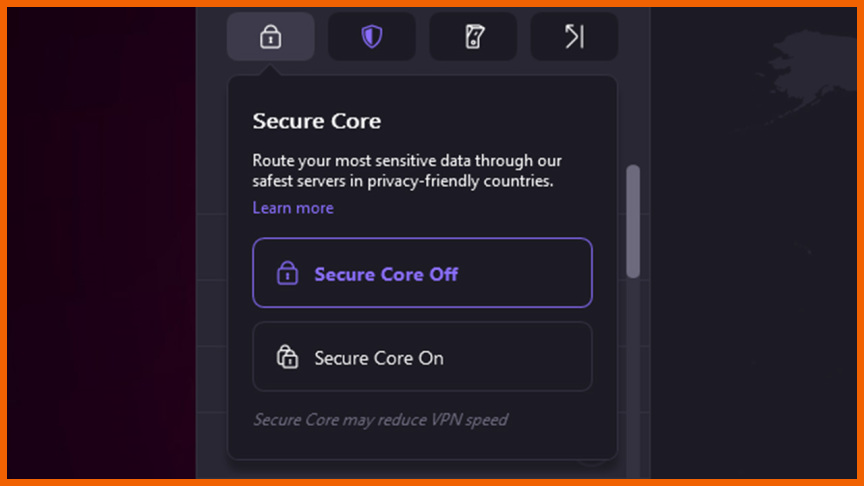
Naturally, routing your traffic through two servers will slow down the speed than when using a single server. However, Secure Core servers are much better than the double VPN feature of other services like NordVPN.
NetShield
NetShield is an effective ad blocker that guards against malware and trackers. We tested the feature by visiting ad-enabled sites such as YouTube, and it successfully blocked all of them. Some websites even loaded faster after eliminating the ads and popups.
Split tunneling
Split tunneling lets you include or exclude apps, browsers, and IP addresses from the encrypted tunnel. For example, you can stream Netflix with a VPN and simultaneously surf the internet through the local network. This works better than most of its rival’s split tunneling that only allows you to redirect apps. On the downside, the feature is only available on Android and Windows but not on iOS and macOS devices.
Tor over VPN
Proton VPN offers The Onion Router (Tor) over VPN-specialized servers based in Hong Kong, France, and Germany. It has labeled the servers with an onion icon for you to differentiate them from the rest. When you connect to these servers, your traffic will automatically route through the Tor Network.
This allows you to access onion sites directly on your browser instead of going through the Tor browser. Since your traffic has to pass through several nodes, the disadvantage is that your speed will slow down significantly. Proton VPN’s regular servers are secure enough; you may not need this tool. However, it is a great and convenient option for those living in highly surveilled and censored countries like China.
VPN Accelerator
This feature is handy when you want to improve your connection speed and overall VPN performance. VPN Accelerator is enabled by default, and it is a great way to increase connection speed, especially when connecting to long-distance servers.
The accelerator works by overcoming some of the limitations of tunneling protocols like OpenVPN. For instance, it uses multiple cores of processors instead of single-core processors. Also, it increases the efficiency of the infrastructure by changing how network routes are calculated.
Alternate routing
Alternate routing is designed to combat censorship. The feature is built into all Proton VPN applications and comes into play when the VPN detects censorship in your connection. It uses alternative mechanisms to connect to Proton servers.
The feature is enabled by default, but you can deactivate it in the ‘Advanced Settings’ section. There’s no harm in leaving it enabled because it cannot be triggered under normal circumstances.
Quick Connect
Proton VPN has a Quick Connect feature, which is by default set to connect you to the fastest server. The feature is customizable, and you can tweak it to suit your preferences. For example, you can specify the types of servers you want to connect to and or even the countries you prefer.
The feature helps you save navigation time. As long as you have selected a relevant tunneling protocol, the VPN will connect you to your preferred servers. However, it is important to note that if you have configured your Windows app to use OpenVPN, it won’t work on Mac because it only supports IKEv2.
Profiles
The profiles feature is convenient and useful, allowing you to create unique shortcuts for every connection type. Just like Quick Connect, you can create and customize connection profiles to specify the server type, country, tunneling protocol, and color of a profile.
For instance, you can create a connection profile for streaming Netflix content that connects to a specific server that unblocks Netflix US/UK. Connection profiles save time because you don’t have to select different settings when performing different activities online manually.
Proton VPN privacy
Proton VPN has a trustworthy privacy policy and a good history of handling user data responsibly. The provider does not log identifiable information and is based in Switzerland, a privacy haven for all economic environments. In addition, the company is a world leader in advocating for internet freedom and criticizing governments and laws that jeopardize online privacy. The VPN’s official website states the company’s privacy policy in a clear manner, which speaks much about the transparency of the company.
Does not keep logs
Proton does not collect identifiable information from its users. Also, it gives you control over the little information it collects from you. When creating an account, the provider collects your username, email, and payment details and logs the queries you send to the customer support team.
So, you can use a bogus username and email address when signing up and making payments using cash or cryptocurrency. This way, you will not give away your banking information and other sensitive information, which could jeopardize the very privacy you want to protect.
Proton VPN does not voluntarily share your personal details with third parties, like payment platforms. It may only do so when it needs to contact you with invoices or ask you to update your payment details. The provider may also send you emails if you opt-in to receive notifications.
Furthermore, Proton VPN never stores information about your traffic apart from that directed to its website for analytics purposes. Also, it does not log IP addresses, and it stopped logging your last connection timestamp.
However, if compelled by the Swiss authorities through proper legal channels, it can hand over the information logged in their servers. This includes username, email address, payment details, and support queries. For this reason, Proton VPN requires you to provide as little information about yourself as possible.
Independently audited and open-source
The code of all Proton VPN applications is available on GitHub, so anyone can scrutinize it to identify security and privacy loopholes. This shows a high level of transparency and confidence in the company. In fact, the provider has a bug bounty program with a reward of $10,000 for anyone who can point out bugs and vulnerabilities in the applications.
Besides the constant analysis of Proton VPN’s code by security analysts, the company also conducted third-party audits, which revealed that no one could decrypt Proton VPN traffic. The audit was conducted by SEC Consult on Android, iOS, Windows, and Mac applications. Subsequent updates fixed the few low-risk vulnerabilities, though the issues were still minor.
Another audit by Securitum in April 2022 did not uncover any major issues and found Proton VPN adheres to a strict no-logs policy. The audit revealed that the VPN does not keep logs about sensitive user information, user activity, and DNS traffic.
Location – Privacy-friendly Switzerland
Proton VPN is based in Geneva, Switzerland. The country is known for its privacy-friendly policies and is not part of any surveillance alliance like the Nine and Fourteen Eyes. Therefore, foreign forces cannot coerce Proton VPN to store user data and hand it over to foreign authorities.
Switzerland has some of the best privacy laws in both the technology and banking sectors. The country is outside the EU, which has a restrictive data retention law and a history of spying on its citizens. The fact that Switzerland has a history of maintaining neutrality in its dealings with other countries is also a big advantage.
The Swiss surveillance law was passed in 2017 to counter domestic threats. As a result, Proton VPN held a meeting with the government seeking assurances that it cannot be forced to hack into customer accounts. Both parties agreed that the company could only be compelled to disclose usernames, emails, payment information, and queries that customers can control.
Ownership – Proton Technologies AG
Proton VPN is owned and maintained by Proton Technologies AG, a reputable digital security and privacy company formed by a group of CERN and MIT scientists. CERN is a recognized research organization, and one of its members was part of the team that developed the World Wide Web in 1998.
The company first built an encrypted email service, ProtonMail, before getting crowdfunded in 2017 to create Proton VPN. Proton VPN has been transparent about its practices since its inception, and even the funding information was publicly available. The main objective of the VPN was to protect activists and journalists threatened by the government’s tracking and privacy encroachment.
There was a time when Proton VPN was approached with user information requests. The requested information was non-existent since the company does not keep IP logs. Moreover, the company has continually spoken against privacy encroachment by authorities and continues pushing against laws that allow enforcement agencies to request data.
Proton VPN device compatibility
Proton VPN has applications for all major operating systems, including Android, iOS, macOS, and Windows. Unlike other VPNs, it also has a fully-featured GUI application for Linux. The VPN supports up to ten simultaneous connections in one paid account and three on a free plan. If this is not enough for you, you can install the application on a router that supports OpenVPN and protect all devices in your home network.
Apps
Proton VPN has applications for the following platforms.
- Mac
- Windows
- Android
- iOS
- Linux
- Router
You can use a free or paid version of Proton VPN on all the above platforms.
Mobile apps
The Android app is feature-filled and effortless to use. We were pleased with how quickly and easily finding a fast server is. For example, you can use the Quick Connect feature to connect to the fastest server on the network automatically. Alternatively, you can connect manually by selecting the server with the least traffic load. Finding P2P, Tor, and server is also straightforward. You only need to tap the drop-down button to get the list of servers in each country.
There is also an option to connect to the server on the map, but we don’t recommend it for mobile apps. This is because you must zoom in on server locations to find the desired app, which is time-consuming.
The ‘Profiles’ option on the dashboard is very interesting. It allows you to create custom connection preferences. For example, you can select the server location, automatically choose the fastest server, or manually pick a precise server.
On the downside, the Android app does not have the kill switch feature. Instead, you will have to activate the ‘block connections without a VPN’ option (you will get a detailed tutorial on how to do it on the website). An ‘Always-on’ feature also automatically reestablishes the VPN if your connection is interrupted.
The iOS app is similar to the Android app, with the only difference being the lack of the split tunneling feature. This is not an isolated case, as many VPNs don’t support the feature on macOS and iOS except for ExpressVPN and PIA. Nonetheless, the iOS client is user-friendly, well-designed, and packed with great features.
Desktop apps

As with the mobile apps, the Windows and Mac apps are also easy to use. Using the Quick Connect feature, connecting to the fastest server is just a click away. After establishing a connection, the server name, IP address, protocol, and load percentage will appear at the top of the screen. The ‘session traffic’ metrics that show your network usage and time will display at the bottom of the window.
Go to the ‘Countries’ tab to connect to a server manually. The provider shows the cities where the servers are based and uses red, yellow, and green colors to indicate the traffic load. This makes it easier to connect to the right server.
While the Mac and Windows clients are similar, there are a few differences. For example, the Mac app does not have split tunneling, and the Windows app only has OpenVPN protocol. However, both apps are feature-filled, intuitive, and have many customization tools.
Browser extensions
Recently, Proton VPN launched a browser extension for all Chromium-based browsers. These include Opera, Firefox, Edge, and Chrome.
Unlike browser extensions from other VPNs, Proton VPN’s browser extension is pretty solid, and our tests found it unbreakable. Unfortunately, the browser extensions are only available on a paid plan.
The good thing about these extensions is that they give you full access to all the Proton VPN server locations. Other popular browser extensions like CyberGhost give you fewer locations. Also, the extension encrypts all your web traffic but only protects the browser traffic, unlike the desktop application. For maximum protection, use the full application on your device.
Streaming devices and games consoles
Proton VPN is not limited to mobile and desktop devices. You can use it on streaming devices and gaming consoles below;
- Chromecast
- Android TV
- Amazon Fire TV
However, Proton VPN lacks the SmartDNS feature used to unblock video content in PlayStations and Apple TV. In this case, the only option is to install the VPN on your home router. You can find a list of all the supported routers on the official Proton VPN website. The VPN only works with routers with the following firmware.
- DD-WRT
- AsusWRT
- pfSense
- OperWRT
- Tomato
- Vlifo
- FreshTomato
Another alternative is purchasing a router already preloaded and preconfigured with Proton VPN. This way, you do not have to go through the installation hassle, which requires some technical expertise.
If your objective is to use the VPN with gaming consoles and streaming devices, we suggest you subscribe to a VPN that has a Smart DNS feature.
Ease of use
Proton VPN applications have a beautiful design that looks uniform across all platforms. The applications have many features that may seem confusing at first, but the good news is they have labels and tooltips to help you navigate. Let’s take a look at the usability of Proton VPN applications across different platforms.
Mac and Windows (laptop and desktop)
The desktop app is cluttered with a huge world map displaying all the server locations in the world. Here you can browse and choose a server you wish to connect to. If the appearance is not impressive, you can resize the interface to resemble a mobile application.
The Windows app is the complete Proton VPN application with all the advanced features, including split tunneling, kill switch, and alternative routing. Alternative routing helps bypass censorships by rerouting your traffic to other Proton servers.
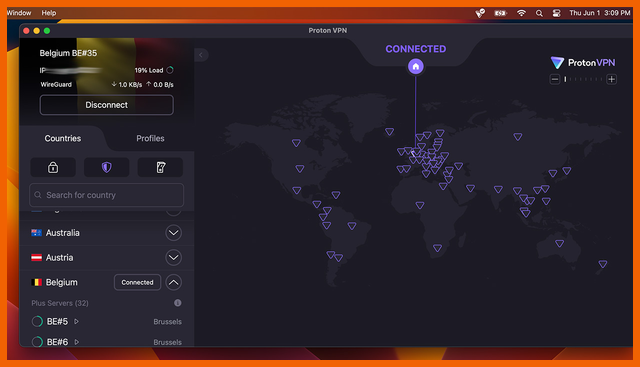
The Mac application can now support WireGuard, OpenVPN, and Alternative Routing but does not support split tunneling. Both free and paid desktop versions of Proton VPN look and feel like a premium VPN.
Mobile applications (Android and iPhone)
The Proton VPN Android version is the most complete among the mobile apps, sharing almost similar features with the Windows version.
In addition, the Android app has an ‘Always On’ feature designed to re-establish a VPN connection automatically in case of a drop. However, the feature did not protect our IP address effectively because, by the time it was re-connected, the IP address was already exposed.

The iOS application lacks split tunneling and Alternative Routing features but has the ‘Always on’ feature. Both apps’ interfaces are similar, and they are easy to use.
Fire TV and Android TV
Luckily, Proton VPN has Android and Chromecast applications with Google TV. The apps are easy to install and set up with an intuitive layout, even for first-time users.
You can also install the Fire TV app on any Amazon Fire streaming device from the Amazon App Store. The app uses a robust AES-256 encryption and WireGuard tunneling protocol to transmit and secure your connection.
Unfortunately, the Fire TV app lacks a kill switch protection which could expose your true IP address and, subsequently, your online activities.
Linux
Very few VPNs have a fully featured Linux application. Proton VPN Linux applications are feature-rich with a neat graphical user interface. The application is user-friendly compared to other VPNs where you have to run terminal commands.
Proton VPN Linux version works with the following Linux distros.
- Ubuntu 20.04 (LTS)+
- Debian 10+
- Fedora 34+
- Kali Linux
- Mint 20+
- Arch Linux/Manjaro
- Elementary OS 6.0
- MX Linux 19+
Streaming – Does Proton VPN unblock streaming sites?
Proton VPN unblocks many streaming platforms, but you may experience long load times. For the best streaming experience, you must subscribe to the Proton VPN Plus, which costs $4.99 per month in a two-year subscription plan. This way, you will be able to access a variety of servers, including those dedicated to streaming.
Free Proton VPN servers are unreliable for unblocking Netflix because the streaming platform can detect VPN traffic from free servers. Instead of blocking your connection, Netflix only allows you to access worldwide libraries.
However, servers on the paid plan can unblock almost all the popular streaming platforms, including BBC iPlayer, Amazon Prime Video, Hulu, ESPN+, and Disney+. We did not encounter any problems when unblocking Netflix from seven different locations using Plus servers marked with the capital letter P in the application.
Local servers loaded quickly and streamed videos in ultra-HD without buffering. As the server distance became longer, load time increased, the resolution became lower, and it started buffering when the server distance became too long.
Unblocked: Disney+, Netflix UK/US, and more
First, we connected to a server about 322 km away in Manchester, and we could unblock Netflix UK. Then we connected to servers in other regions, and the longer the distance, the more the load time. Netflix connection via a Tokyo server took 12 seconds to complete loading the homepage and 30 more seconds before the video started playing.
We tried unblocking the Australian free streaming platform 9Now via a server in Sydney. The platform opened successfully, but we had to refresh the page after the first video froze. Then, it took more than 20 seconds to restart. We faced similar problems with other platforms like the British NOWTV, primarily because of the long distance.
Proton VPN’s ability to bypass Amazon Prime’s geo-blocks, one of the toughest in the streaming industry, impressed us. Streaming with Kodi was also successful. However, P2P streaming with the Popcorn Time addon was frustrating – it took too long to load and kept buffering.
Here’s a list of some streaming platforms Proton VPN can unblock.
| ESPN+ | Amazon Prime Video | BBC iPlayer | HBO Max | Peacock |
| F1TV | Funimation | DAZN | ABC.com | Disnpey+ Hotstar |
| All 4 | Paramount+ | SlingTV | Twitch | SyFy |
| 7plus | ITV4 Hub | fuboTV | 9now | 10 Play |
| PlutoTV | NOW TV | Crunchyroll | RAI Play | YouTube |
Despite the impressive list of streaming platforms that Proton VPN can unblock, it still has a long way to go to become a top streaming VPN. It is more expensive than some VPNs with better streaming experience.
Does Proton VPN support P2P sharing?
Proton is one of the most secure and private torrenting VPNs. While it may not be as good as Mullvad and PIA, it has great torrenting features like a kill switch, port forwarding, and P2P-optimized servers. It also has a good average bitrate of 9.7 MiB/s to download your torrent files fast. Unfortunately, P2P sharing is only supported in paid versions.
All Proton VPN servers support torrenting by redirecting your traffic to the closest P2P-optimized server. Torrenting-optimized servers are labeled by two arrows pointing in opposite directions, making them easily identifiable. The provider recently increased the number of P2P-optimized servers to cover 20 countries; one in Africa, two in Asia, two in North America, and 15 in Europe.
Users in Oceania and South America can torrent on regular servers and still enjoy almost the same speeds as those using optimized servers. Proton is a great torrenting VPN; if only they could bring the feature to free versions.
Does Proton VPN support port forwarding?
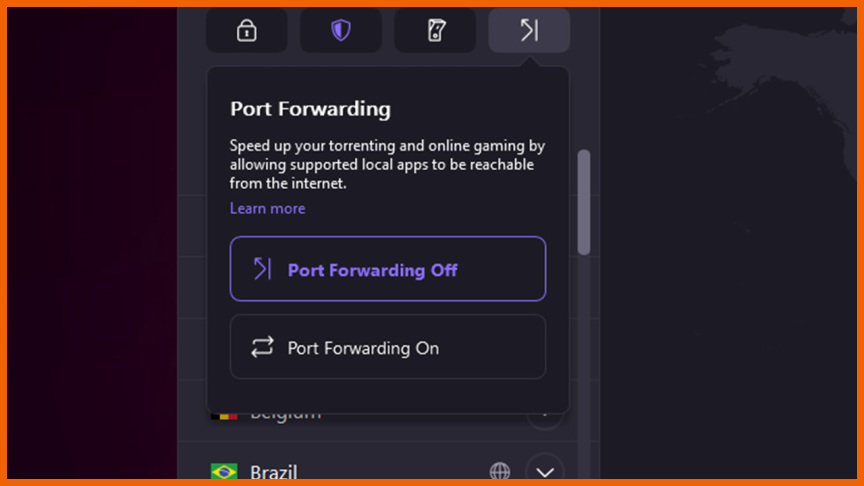
Luckily, Proton VPN supports port forwarding, which allows you to transmit files faster by bypassing the NAT firewall. We increased our torrenting speed by 10% through port forwarding. Unfortunately, the feature is only supported on the Windows application. It would be better if Proton VPN included the feature on other platforms.
Is Proton VPN suitable for gaming?
Gaming is a data-intensive activity that requires highly responsive networks to transmit massive amounts of data in the shortest time possible. To enjoy gaming on the Proton VPN network, you must have a good internet connection and connect to a server nearby. This will give you low ping rates and allow you to play online games without lags.
Ping shows the time a data packet travels from point X to Y in milliseconds (ms). The lower the ping, the more responsive the network. Low ping rates are ideal for data-intensive activities, like gaming, requiring fast responsiveness. High ping rates make the game unplayable because it takes you longer to react to the keys you press.
We started off with a local server, CH-UK#01, with an 84 ms ping. To our surprise, we could load up Hearthstone and start in less than 10 seconds. The gaming experience was smooth, and we did not experience any lag. However, Hearthstone is slow-paced and insufficient to test Proton VPN’s gaming capabilities.
Our fast-paced test for Proton VPN was Counter-Strike: Global Offensive, which is unplayable with even the slightest lag. We found a match within 14 seconds and played without problems. It was impossible to play when we connected to a long-distance server, NY#45. We waited for almost three minutes and couldn’t even reach the Counter-strike’s official servers.
We recommend connecting to servers nearby when gaming on the Proton VPN to reduce the ping rates and improve the responsiveness of your network.
Bypassing censorship
Proton VPN has a proprietary Stealth protocol designed to beat censorship. The protocol can successfully bypass Russian and Iranian censorship, but it cannot bypass the Great Chinese Firewall. Proton VPN would be better than using the Shadow socks approach, which is proven to work in China.
Stealth is an obfuscation protocol available in free and paid versions of Proton VPN. It is highly effective outside China, earning praise in popular online forums like Reddit.
Unfortunately, the Stealth protocol is only available in Mac, iOS, and Android versions, so Windows users cannot use it.
Cannot bypass China’s Firewall
Despite the Stealth protocol’s effectiveness in bypassing censorship outside China, both free and paid versions are unlikely to bypass the Chinese great firewall.
Stealth’s open-source code analysis revealed that the protocol encrypts your traffic twice to make it harder for deep packet inspection using Wireguard over TLS. Unfortunately, the Chinese firewall has a good reputation for detecting obfuscations based on TLS.
A good alternative would be to use the Shadowsocks proxy, which is proven to bypass the Chinese firewall consistently. You could also try Tor over the Proton VPN server, but your connection may be too slow and unreliable.
Proton VPN customer support
The provider offers tutorials, general guides, and FAQs to help you with troubleshooting, setup, and more on its website. There isn’t plenty of information compared to other VPNs, but it is probably adequate for most common issues.
Unfortunately, it does not provide a 24/7 live chat feature. You can only contact customer support through the ticket system and email. However, the response is not immediate, and you must wait 1-2 days. If you’re a paid user, you will have a live chat option on weekdays from 9-5 PM CET.
Proton VPN packages and pricing
The VPN has a straightforward pricing scheme with only three packages. First, the Proton Free is to get one device connection, 3 server countries, and medium speeds. It will still maintain your privacy with the no-logs policy. Second, the VPN Plus offers 10 device connections, 67 server locations, high speeds, a no-logs policy, BitTorrent support, and a Netshield ad blocker. Currently, it is available at $9.99 per month.
The Proton Unlimited has everything on the VPN Plus alongside Proton Mail, Proton Calender, Proton Drive, Secure core servers, and Tor over VPN, costing $12.99/month. Considering this package’s features, it is the best value for your money.
You can submit your payments through multiple payment methods, including PayPal and credit cards. In addition, Proton VPN supports Bitcoin if you’d like to pay anonymously. The paid subscriptions have a 30-day money-back guarantee, so you can test-run the features and get a refund if dissatisfied.
Proton VPN vs ExpressVPN
ExpressVPN is a well-established VPN brand and one of Proton VPN’s competitors. While Proton VPN operates only 1237 servers in 55 countries, ExpressVPN has an extensive network of 3,000 servers in 94 countries. Both providers observe a strict no-logs policy and are based in privacy-friendly countries.
| Feature | Proton VPN | ExpressVPN |
|---|---|---|
| Data logging | No-logs | No-logs |
| Split tunneling | ✓ | ✓ |
| Kill switch | ✓ | ✓ |
| Netflix | ✓ | ✓ |
| Torrenting | ✓ | ✓ |
| IP address | ✓ | ✓ |
| Adblocker | ✓ | × |
| AES 256-bit encryption | ✓ | ✓ |
In terms of security, both VPNs will safeguard your connections with AES 256-bit encryption. There is also an automatic kill switch and split tunneling on both services. The only difference is that Proton VPN offers an ad blocker while ExpressVPN doesn’t.
Our thoughts about Proton VPN
Proton VPN’s pricing scheme may seem unusual, but it offers flexibility that most rivals can’t match. Its free version is a unique treat as it does not limit your bandwidth or show annoying ads. The company has a strong focus on the privacy of its users.
But the question is, do we recommend using Proton VPN? Yes, we do, as the service offers feature-packed apps for almost all devices and almost all the features that a robust premium VPN provides to keep its users safe.
The only not-so-cool thing we found about Proton VPN during our review was that it is not among the fastest VPNs out there. The provider still boasts ‘acceptable speeds, ‘ though, which makes it a fair deal considering the asking price of the premium version.
FAQs
Yes, Proton VPN is one of the safest VPNs in the industry. It uses AES 256-bit encryption, an automatic kill switch, split tunneling, and perfect forward secrecy. Extra security features include NetShield ad blocker and Secure Core servers (double VPN).
You should start with the free plan if you are on a budget. It will allow you to connect one device and access three servers in Japan, the US, and the Netherlands. The provider does not limit the data or bandwidth on the free plan like its competitors like Windscribe VPN. However, you must upgrade your package to connect more devices, access specialized servers, and connect to more locations. All the paid plans are backed with a 30-day money-back guarantee.
Proton VPN unblocks various Netflix libraries, including the US, Japan, the UK, Australia, Italy, etc. It also bypasses restrictions of other streaming services such as Disney+, Hulu, HBO Max, and more. The servers are pretty fast, and you can stream in HD quality buffer-free.
If you are looking for a gaming VPN, look no further. Proton VPN offers fast speeds and a decent-sized server network. This means you can keep up with fast-paced games like Fortnite and unblock the latest games.
No, Proton VPN does not have servers in China. According to Reddit users, the VPN offered its services in the country but was never reliable. However, it has servers close to China in countries like Taiwan and Singapore.
