VyprVPN is a VPN service headquartered in Switzerland and owned by GoldenFrog Company. Recently, the service has gone through massive changes and advances to become one of the most popular VPNs in the industry.
The provider has improved its quality of service, reliability, security, and logging practices. It has also increased its servers, which are now spread across every continent. However, is it worth it? How does it fare against top-tier providers like NordVPN and ExpressVPN?
In this comprehensive VyprVPN VPN review, we will present you with everything you need to know about this VPN service.
VyprVPN quick glance
| Servers | 700+ servers in over 60 countries |
| No-logs policy | Yes |
| Torrenting | Yes |
| Kill switch | Yes |
| Price | $3-$10/month |
| Simultaneous devices | 30 |
| Customer support | 24/7 live chat support |
| Free trial | Yes (3 days) |
| Money-back guarantee | 30 days |
VyprVPN pros and cons
These are some of the strengths and weaknesses worth noting that I found out when doing this VyprVPN service review:
- Provides watertight security features
- Does not retain any identifiable data
- Owns its fleet of servers
- It comes with a 30-day money-back guarantee
- Allows you to connect up to five simultaneous devices
- Reliable customer support with 24/7 live chat
- Comparatively small server network
- Relatively slow speed on some servers
- It doesn’t support cryptocurrency payments
VyprVPN server locations
VyprVPN offers a decent network of over 700 servers spread over 64 countries. They are Individual and single-tenant physical servers. It also includes more than 300,000 IP addresses, which is far more than most VPN providers.
The following table displays the server network of VyprVPN in various continents:
| Continents | No. of countries |
|---|---|
| North America | 3 |
| South America | 4 |
| Oceania | 2 |
| Africa | 3 |
| Asia | 19 |
| Europe | 30 |
The number of IP addresses VyprVPN offers is quite remarkable. The option of 700+ servers in 64 countries and 73 cities is smaller than many VPN services, but it is adequate for the majority of users in the US, Europe, and Asia.
Unfortunately, the server locations in Africa are limited to only Egypt and Algeria.
VyprVPN provides limited city-level server locations
VyprVPN offers city servers only in Australia and the US, which is disappointing. The US servers are in Seattle, San Francisco, Washington D.C., Austin, Miami, Los Angeles, New York, and Chicago.
Australia city servers are located in Sydney, Melbourne, and Perth, which are ideal for Australian users.
Dedicated IP address
VyprVPN offers dedicated IP addresses. This implies that you will have a unique IP address that is distinct from your true IP address. A dedicated IP allows you to access your VPN without verifying your identity each time you try to log in using your email address.
Unfortunately, a dedicated IP address makes it easier for third parties to track your online activities, even if they cannot determine your real identity or location.
Moreover, the dedicated IP option is accessible as part of the premium plans. This VPN’s cloud offers dedicated IPs and enhances your online security when using personal or public cloud servers.
VyprVPN speed
A VPN should have decent and consistent speeds to perform effectively. Usually, most VPNs slow down your connections because they route your web traffic via different servers, which takes longer. On the other hand, a VPN may boost your internet speed by circumventing your ISP throttling.
The following is a summary of our observations on VyprVPN’s performance in terms of speed:
- The VPN’s local servers are pretty fast, but our connection slowed down compared to our baseline speed.
- We encountered some lag while downloading and playing online games.
- We had a seamless browsing and streaming experience on platforms like YouTube and Netflix.
- VyprVPN’s US servers produced mass delays in our online connections.
VyprVPN’s speed test results
We first examined how VyprVPN affected our speeds by using speedtest.net. We tested the download, ping, and upload rates of several VyprVPN servers from our location. In addition, we compared the variance between a connection with a VPN server and one without a VPN server.
Speed without a VPN (Speedtest.net)
We recorded our normal internet speed without using a VPN at 500 Mbps and compared it with the VPN connections.
Speed test using a local VyprVPN server (Speedtest.net)
Our speeds were lower than the baseline connection, with a download rate of 315 Mbps. The ping increased slightly, showing that it offers impressive response times. Therefore, our upload and download speeds were reduced but still adequate.
Speed with a US server (Speedtest.net)
We used a New York server, which turned out to be the fastest VyprVPN server accessible. However, our speeds reduced significantly, and the ping rate increased drastically. The download speed lowered to about 100 Mbps, representing about a 78% decrease. Also, the upload speed dropped. Therefore, VyprVPN’s US servers significantly slowed our connections, but the download speed was still useful.
Speed during daily use
Speed tests show numerical representations of your connection speeds. We used the VPN in our daily operations to determine its actual performance. Our connections occasionally exhibited lags, rarely affecting our streaming and browsing experiences. Also, the pages sometimes had delays, but this did not lead to severe issues.
However, we experienced severe issues with downloading and gaming. The gaming itself was seamless, but it took longer to load servers and maps, which was somewhat bothersome. Furthermore, downloading torrents took long periods, forcing us to wait longer. For a smooth torrenting and gaming experience, we recommend using a top-tier VPN service such as ExpressVPN.
Fortunately, VyprVPN offers a ‘fastest server’ option that automatically connects you to the most suitable server. In addition, it displays the live speed of every server in its network to ease your selection process.
The table below shows the results of VyprVPN during our test using a baseline speed of 1000 Mbit/s:
| Servers | Download rates | Upload rates |
|---|---|---|
| UK | 36 Mbit/s (3%) | 49 Mbit/s (5%) |
| Singapore | 42 Mbit/s (4%) | 56 Mbit/s (5%) |
| US (New York) | 34 Mbit/s (3%) | 44 Mbit/s (4%) |
| Australia | 41 Mbit/s (4%) | 57 Mbit/s (6%) |
| France | 127 Mbit/s (13%) | 215 Mbit/s (22%) |
Note:
These tests are just an indicator of VyprVPN’s performance. With the nature of the internet, there are random deviations, so the results aren’t definitive. This means you’ll see smaller or larger discrepancies depending on your location and base internet speed.
Security – Is VyprVPN secure?
Strong encryption
It offers industry-standard AES 256-bit encryption reinforced with SHA 256 authentication and 2048-bit RSA keys. Perfect forward secrecy also changes the encryption key for each new session. This ensures that your past activities are not related to your current activities.
Kill switch
This feature is designed to cut your traffic if there is an interruption to the VPN connection. As a result, your data won’t leak. Remember that the feature is disabled by default, so you’ll have to activate it manually.
WiFi protection
Nowadays, you’ll get many places, such as restaurants, libraries, airports, etc., with free public WiFi. However, these hotspots are risky; malicious actors can easily hack your traffic and even steal your data. The WiFi protection feature establishes the VPN connection whenever you start using the untrusted network.
Protocols
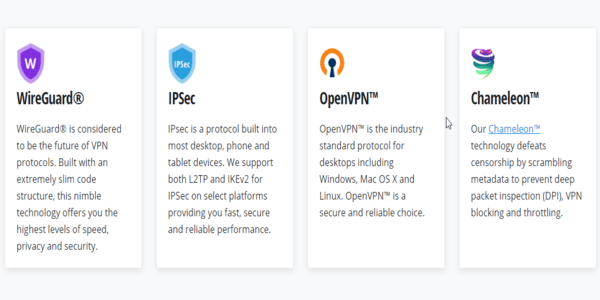
VyprVPN supports several protocols, including the standard OpenVPN, IKEv2, L2TP/IPsec, and WireGuard. On top of that, the VPN also offers its proprietary Chameleon protocol. Besides having the security of OpenVPN, this protocol will scramble your metadata to prevent VPN blocking, throttling, and DPI. This makes it an excellent option to bypass restrictions in highly censored regions like China, Saudi Arabia, and Iran (to name a few).
Unlike other services, VyprVPN owns its entire server network. The industry’s common practice is for providers to hire servers from third-party hosting services. Owning the servers helps the company guarantee better security, excellent uptime, and improved speeds.
Furthermore, VyprVPN applies DNS on every server, which helps to prevent DNS leaks. It also lets you change to third-party DNS if you want.
Although the VPN does not indicate whether it offers WebRTC or IPv6 leak protection, we encountered no issues during testing.
Furthermore, VyprVPN provides a NAT firewall, which helps prevent unsolicited data packets or requests from gaining access to your system.
Moreover, this service uses shared IP addresses. It means that every individual using a particular server is allocated the same IP address. As a result, no one can trace your online activities.
Another feature worth looking at is the VyprVPN cloud. It is a deployment solution that provides additional security to access cloud servers. At the moment, the feature works well with Amazon Web Service, VirtualBox, and Digital Ocean.
VyprVPN passed our IP, DNS, & WebRTC leak tests
Our DNS and IP leak tests confirmed that this service is leak-proof. The VPN didn’t disclose our true IP location, as it appeared under another address after connecting to a VyprVPN server.
VyprDNS utilizes a DNS relay system that prevents your DNS query from being linked with VyprVPN, blocking websites from determining your VPN usage. The VyprDNS servers indicated that the preceding DNS server in the relay was Amazon DNS.
Moreover, this VPN service explained in an email that your DNS traffic is directed via a DNS proxy before reaching any public DNS servers, maintaining your traffic completely anonymous.
Technical features VyprVPN should consider
VyprVPN lacks certain essential features that its competitors offer, which we would like to see in a future update:
- An Ad Blocker: To block intrusive ads from displaying on websites.
- Multi-Hop (Double VPN): This feature boosts your online security by encrypting your traffic twice and allows you to circumvent internet censorship.
- A reliable kill switch: This tool safeguards your web traffic if your VPN connection drops.
- Open-source apps: They enhance transparency and enable users to inspect the security of VyprVPN apps.
- Smart DNS: This feature allows users to utilize VyprVPN on multiple devices, especially those that do not support VPNs.
Privacy – Is VyprVPN trustworthy?
Most VPN providers claim not to keep logs, yet they unknowingly may be spying on you. VyprVPN is based in Switzerland, a jurisdiction that has data retention policies. However, there are some concerns that this VPN stores some identifiable personal data, including your IP address, bytes used, source IP address, and connection start and stop times.
Luckily, VyprVPN enhanced its privacy policy in 2018 and no longer retains any logs. Moreover, the VPN company has been independently audited to validate its zero-logs claims.
Logging and privacy
VyprVPN follows a strict no-logs policy, meaning they do not record any user data. A recent independent audit confirmed that the VPN does not collect identifiable personal information without users’ permission.
Furthermore, the firm is network-neutral, meaning it has no prejudice against apps, protocols, or devices. Also, it assures users that it will not throttle their online speeds.
The VPN may require you to share personal information, such as your email address, address, payment details, phone number, and name. It needs this to provide support and update you with the latest news. Personal data is collected via forms, so you always have the choice of sharing or not sharing specific information.
VyprVPN used to store logs on users, which was highlighted in their terms of policy for transparency. Fortunately, they updated the approach to a strict no-logging policy, which they have continuously observed.
Moreover, VyprVPN has its own network of servers, including DNS servers, which enhance your privacy and security. They do not use third parties in their services, so DNS leaks are infrequent, improving your online anonymity.
Logging policy audit
VyprVPN recently improved its user data approach to logging. In 2018, it hired an Independent firm called Leviathan to audit its logging policy. The audit firm first discovered some problems with how the VPN managed to identify personal data, but it was quickly resolved. It should undertake another independent audit for assurance purposes.
Who owns VyprVPN?
Certida, a Texas-based firm, purchased VyprVPN in April 2023. However, the VPN provider did not notify its users about its change in ownership. This means that the VPN’s jurisdiction also moved from Switzerland, where your privacy is respected, to the US, a founding member of the Fourteen Eyes Alliance.
Fortunately, initiatives like self-hosted servers and logging policy audits can still protect privacy. Moreover, when we emailed Certida, they guaranteed us that their privacy policies would not alter.
What information does VyprVPN need?
When creating a VyprVPN account, you are required to provide some personal information. This information includes your email address, name, password for the account, and payment details. You may provide an alias or use an anonymous email address, but your payment details have to be identifiable. This means you cannot use this VPN service in complete anonymity.
VyprVPN unique features
VyprVPN may not have many features, but it does have some excellent ones, such as auto-connect when accessing unsecure networks, split tunneling, NAT Firewall, and an ad blocker.
Malicious site block
This tool protects you from harmful sites. It allows VyprVPN to block all sites that display on their malware blocklist domain. The tool also notifies you with a warning table indicating possible threats if you unknowingly cross paths with a malicious site while browsing.
In addition, unlike other antiviruses, VyprVPN allows you to select whether or not to proceed using the site after it has been flagged for malware. This is important since harmless sites may be flagged by accident. Unfortunately, the site is only accessible to MacOS clients.
Connection per app
VyprVPN refers to split tunneling as Connection per App. It allows you to select the apps to be directed through VPN while the remaining web traffic passes via your usual network. This means the VPN will not encrypt data traveling via your regular network.
Split tunneling is helpful while torrenting as it enhances speeds and allows you to access mobile banking apps to avoid annoying CAPTCHA attempts.
NAT Firewall
VyprVPN also offers a NAT Firewall, which adds an extra layer of security to your online connection. For example, it automatically blocks incoming traffic data the user has not requested. This feature helps you block any malicious data sent to your PC by third parties. In addition, the NAT Firewall is an extra defense mechanism for your PC’s firewall that is useful when accessing public networks.
Which apps are compatible with VyprVPN
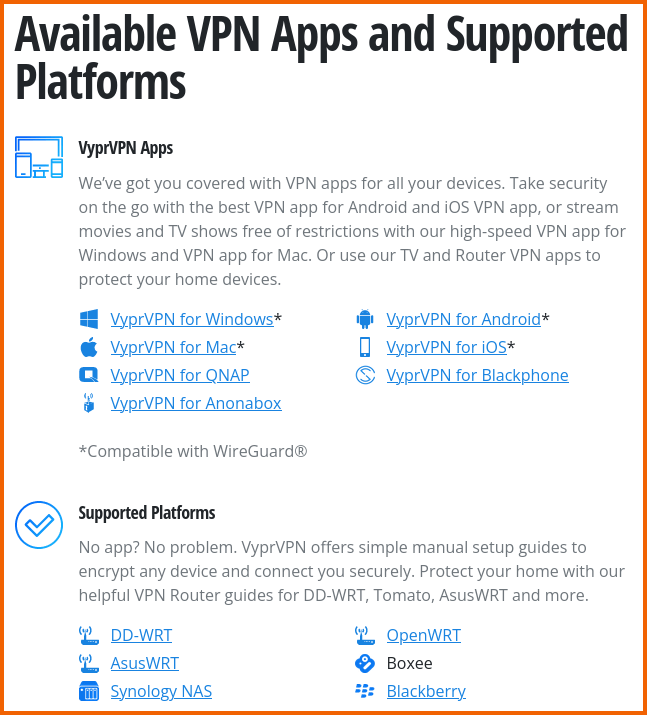
VyprVPN lets you have up to five simultaneous connections regardless of the subscription you take. In addition, it supports the following devices:
- Android 5 and newer
- MacOS 10.12 and later
- Windows 7 and up
- iOS and newer
- Amazon Fire TV
- Linux
Initially, the desktop app was a bit clumsy and outdated. However, the provider has improved it and now has a modern layout. More importantly, it’s lightweight and effortless to use.
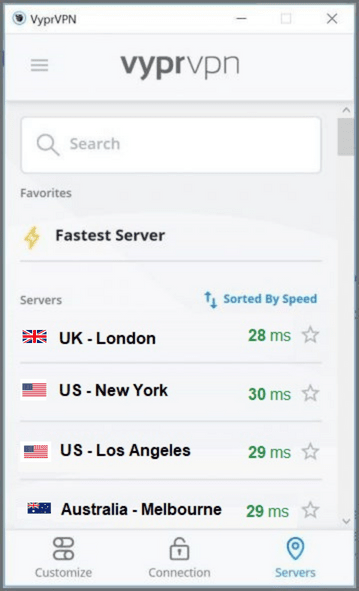
After selecting and paying for your suitable package, VyprVPN will allow you to access over 700 servers in 70 countries. Unfortunately, the server network is a little smaller compared to its competitors, like ExpressVPN and NordVPN. The servers are arranged alphabetically by country, but sorting them by ping time or region is easy.
One of the unique features is the Startup Options. It lets you choose the way the VPN will behave when a session starts. For example, you can launch the app when you log in to Windows and connect automatically when the application launches. There is also an option to establish a VPN connection when you turn on or restart your PC.
The mobile app’s aesthetics are similar to those of the web version. The only differences are the settings menu and protocol options.
VyprVPN is also compatible with selected routers. Although you’ll need to configure it manually, it will help protect your device and the entire network. If a router is running on the MIPS/ARM Framework, you can use split tunneling. This is where you choose the devices to encrypt and those to go through the direct internet connection.
Interface and ease of use
The VyprVPN apps are nearly identical across popular devices, easy to use, and toggle. Unfortunately, VyprVPN is a bit complex to access on Linux.
The minimalistic and basic desktop apps are simple to configure and access. In addition, the VPN’s servers are easy to connect to, and all advanced features are located in one section. You can also find particular servers, view the pings of every server, and arrange servers by distance.
Laptop & desktop (Mac & Windows)
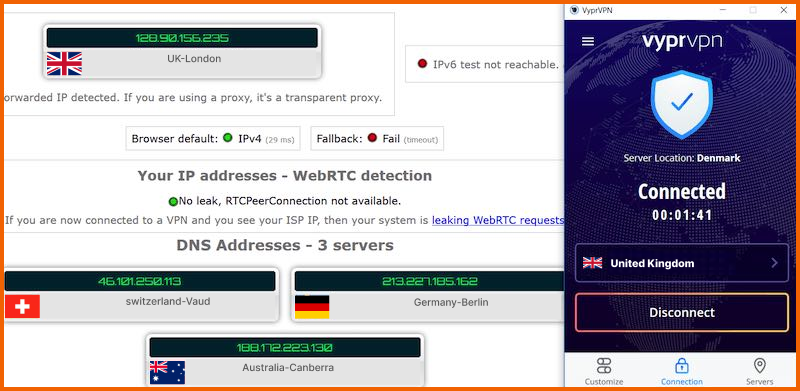
The VPN’s desktop apps are easy to access and appear identical, but the split tunneling protocol is only accessible on macOS. The option to switch servers and customize settings is situated at the bottom bar.
VyprVPN utilizes WireGuard by default on both apps, which is the most secure and safest protocol. In addition, you can opt for other protocols like IKEv2, OpenVPN, and Chameleon, which is the VPN’s obfuscation protocol.
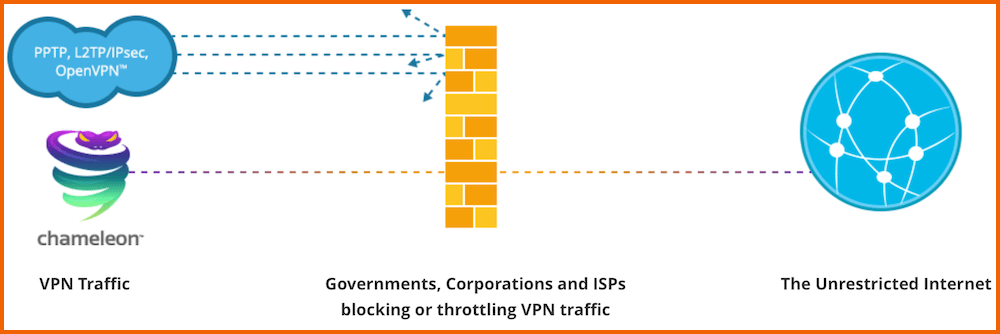
The customizing page discloses an array of essential options, including toggle controls for a kill switch, public Wi-Fi protection, TAP Adapter Settings, VPN protocol, and DNS. You may configure the app to connect to a server automatically in the ‘Startup Options.’ Also, the Windows app allows you to customize your notifications.
However, some Windows 10 and 11 users have complained about an oddly high strain on their CPU when using VyprVPN, which can eventually compromise your device’s performance and battery life.
Mobile (Android & iPhone)
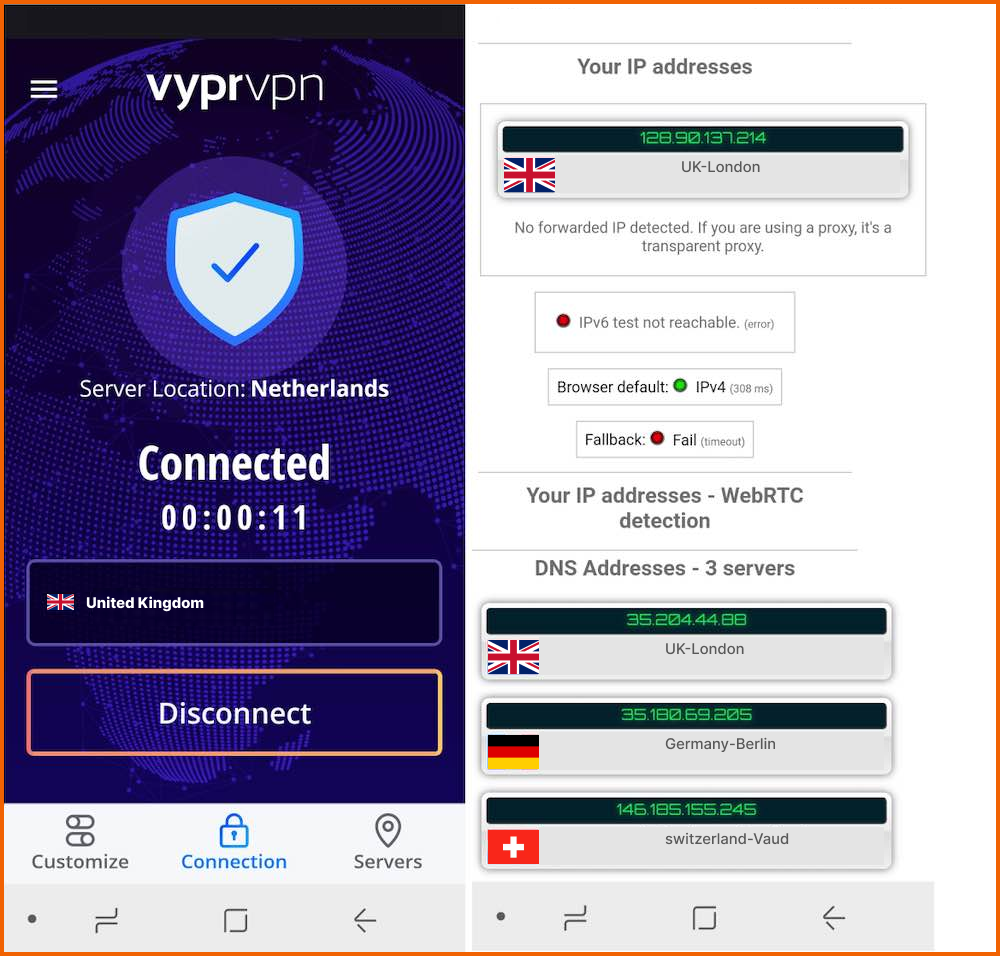
VyprVPN’s Android and iOS apps are as easy to use as desktop apps. The home pages feature a similar design and a navigation tab at the bottom. Additionally, both the iOS and Android apps utilize the VyprDNS by default.
Moreover, the Android app includes more features that are identical to the desktop version. However, the iOS app lacks essential tools such as a kill switch and split tunneling. The only features missing on the Android app are a malicious site blocker and TAP adapter controls.
WireGuard is the default protocol on mobile apps, with the Chameleon protocol as an alternative.
Linux CLI
VyprVPN lacks a graphical UI for Linux but offers an atrocious Client-Line Interface, making accessing this VPN on Linux inefficient and complex.
Furthermore, VyprVPN does not support WireGuard on Linux, only the OpenVPN protocol. You may install VyprVPN using the OpenVPN manual configuration. We recommend using a reliable VPN service like ExpressVPN, which offers apps on Linux.
Router app
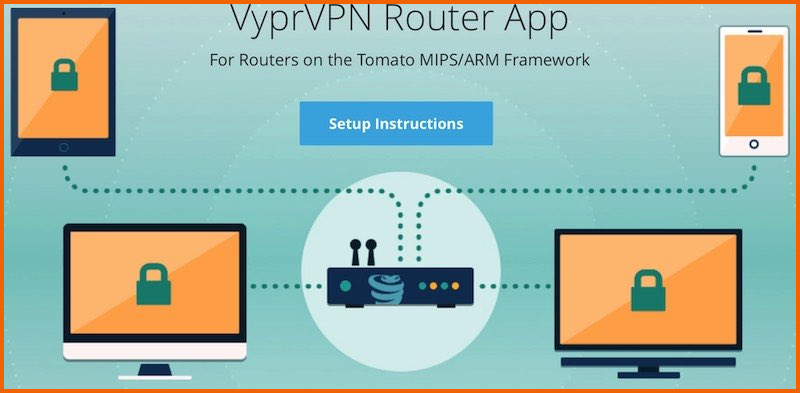
VyprVPN, one of the two VPN providers that offer native apps for routers, provides an excellent custom app for Tomato routers. ExpressVPN is the other service that offers the native app and is also the best.
Unfortunately, VyprVPN’s router app only functions on specific Tomato flashed routers, particularly ARM and MIP models. You can also use manual configurations for OpenWRT, AsusWRT, and DD-WRT firmware, but the interface and features differ from the native application.
Moreover, the native app has extra features such as device control, compatibility for all VyprVPN protocols (OpenVPN and Chameleon), port forwarding, and access restriction. It also includes Network-Attached controls and USB, enabling you to configure cloud storage, share files, and link printers when you connect to your VPN router.
This VPN router app has a built-in bandwidth monitoring tool that allows you to observe the activity levels on your local connections.
Android TV apps & Fire TV
The user interface of VyprVPN’s apps for streaming gadgets varies from that of other available clients. However, the app is basic, implying that some essential features are missing. It only includes a kill switch and a Wi-Fi protection feature for unsecure networks. This is not surprising as streaming devices tend to be quite limited.
Moreover, the smart TV app includes AES 128-bit and 256-bit encryption. VyprVPN claims that the AES 128-bit is faster, but we recommend the AES 256-bit since it is a more secure standard.
Browser extension
In 2021, VyprVPN introduced a browser extension for Google Chrome. This VPN’s browser extension is efficient since it encrypts your internet traffic completely.
Moreover, it is free and simple to install from your Chrome Web Store. Also, its server location list displays every server’s ping, allowing you to choose the fastest servers easily. Unfortunately, the browser extension was unable to access any Netflix content.
You can select servers from multiple locations, including the Netherlands, Japan, Hong Kong, Canada, the US, Germany, the UK, Australia, and South Korea.
VyprVPN for streaming
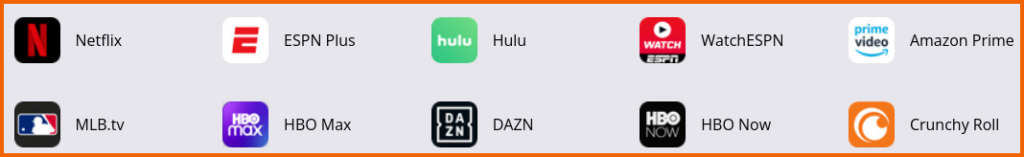
VyprVPN is an excellent option for accessing all the popular streaming platforms. The VPN maintained decent streaming quality, allowing us to stream shows in HD without interruptions. In addition, we unblocked over thirty streaming sites and accessed platforms with stricter restrictions by switching protocols and browsers.
Unblocked Netflix
The VPN service simply unblocked Netflix using various servers, including a China (Hong Kong) server. The streaming service loaded as fast as it did when we were not using a VPN, allowing us to access multiple libraries without interruptions. We streamed exclusive content from Hong Kong, Spain, the UK, Brazil, the US, Thailand, and Germany.
Moreover, performance on long-distance servers was nearly as good as on local servers. However, it exhibited a longer delay than when we were not using a VPN.
Unblocked Disney+
We could access our favorite shows despite Disney+’s improved VPN-blocking ability. It took minimum time to load, and the visual quality was excellent.
Unfortunately, we could not access Disney+ using the Melbourne and Perth servers. This is not a big issue because most Disney+ content is consistent globally.
Unblocked Amazon Prime Video
Amazon Prime Video uses advanced VPN detection tools, but we could access it using VyprVPN. We were initially blocked after connecting to a nearby server, but its reliable customer support recommended switching servers, browsers, and protocols. Surprisingly, we could watch popular shows like Lord of the Rings using Firefox and IKEv2 protocol.
Unblocked Hulu
We were initially unable to login to our Hulu account when we connected the VPN, but the issue was unclear. Fortunately, we accessed it by using a Chicago server. The movies loaded quickly and were of high quality.
Unblocked BBC iPlayer
VyprVPN accessed BBC iPlayer using the London server. However, we had to wait a few seconds for the shows to load, after which we streamed them without any delays. Furthermore, if you are near the UK, you can easily unblock the BBC iPlayer.
Unblocks ITVX, Apple TV+, SkyTV, Peacock, and more platforms
The VPN simply accessed Crunchyroll, All 4, DAZN, ITVX, ESPN+, Apple TV+, and SkyTV. The ITVX was initially unclear, but it settled after at least a minute. The other platforms loaded instantly, with AppleTV+ offering HD quality on long-distance servers in Canada and Australia.
Peacock TV failed to log in initially, but the 24/7 customer support advised us to turn off our PC’s GPS and switch our browser to Firefox to enable it to function. The VPN service is generally decent for streaming, but you must change some settings. Moreover, customer support is always available to solve any issues that arise efficiently.
Does VyprVPN support P2P sharing?
Yes, this VPN allows torrenting. In fact, it offers unlimited bandwidth and data, so you can torrent as much as you want without any restrictions.
The provider states on its FAQ page that since it treats all traffic equally, P2P and BitTorrent traffic are permitted. However, we noticed something peculiar during my research.
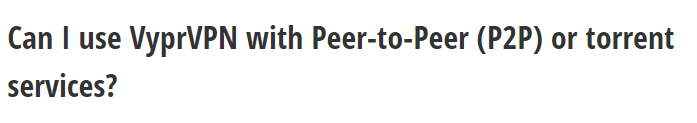
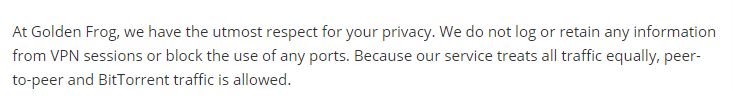
Since I’ve been using VPNs for a long time, I used VyperVPN before, too. A couple of years ago, we would find the VPN blocked torrenting traffic, but that does not seem to be the case anymore.
However, according to its terms of service, VyprVPN forbids various activities such as spamming, IP spoofing, copyright/trademark/patent infringement, etc. The VPN provider can even terminate your account if you are found guilty of such acts.
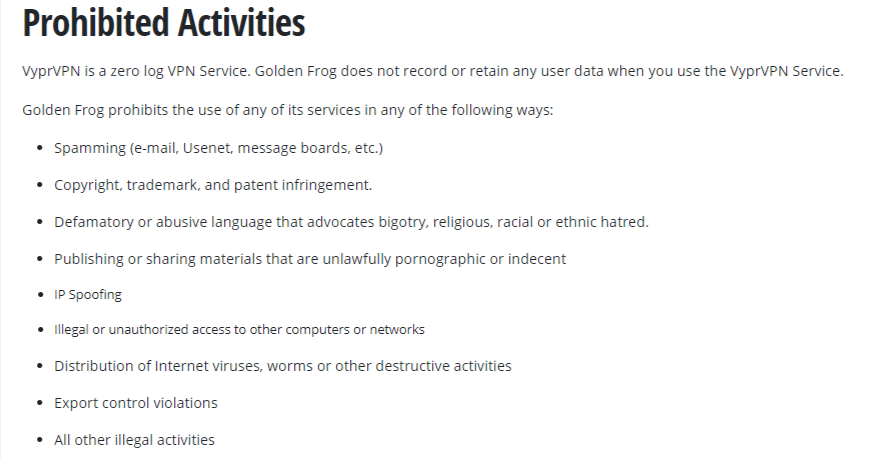
Will VyprVPN work in China?
Many VPN services do not work in China because the Great Firewall blocks them. So we were curious to see if VyprVPN will evade the detection of the internet police.
Indeed, VyprVPN is one of the few VPNs that work in China. Recently, there were complaints that the login page keeps loading. However, at the time of writing, VyprVPN was working successfully in the country.
This can mainly be attributed to the proprietary Chameleon technology. It will hide your VPN traffic, making it difficult to be identified under deep packet inspection (DPI) used by the China Great Firewall. Thankfully, the company will inform you of any Chinese issues on its website.
VyprVPN customer service
Live chat is a feature that is becoming standard in the VPN industry. Luckily, VyprVPN offers it, and it will help you contact support at any time of the day. We tested it and got prompt and knowledgeable responses on various topics like payments, privacy, security, and much more.
In addition, the website’s support documents are in multiple languages, including German, French, Spanish, and Chinese. If you face any issues, you can also send an email or request form.
Pricing structure
Is VyprVPN free? No, but it is one of the most affordable VPNs on the market.
Its packages start with the 1-month plan at only $11.06 per month, where you’ll also get one month free. Then, there is the 12-month plan at $5.53 per month which includes six free months. Finally, the best value for money is the 24-month plan available at $3.32 per month, translating to about an 87% discount — the plan gives you 12 free months.
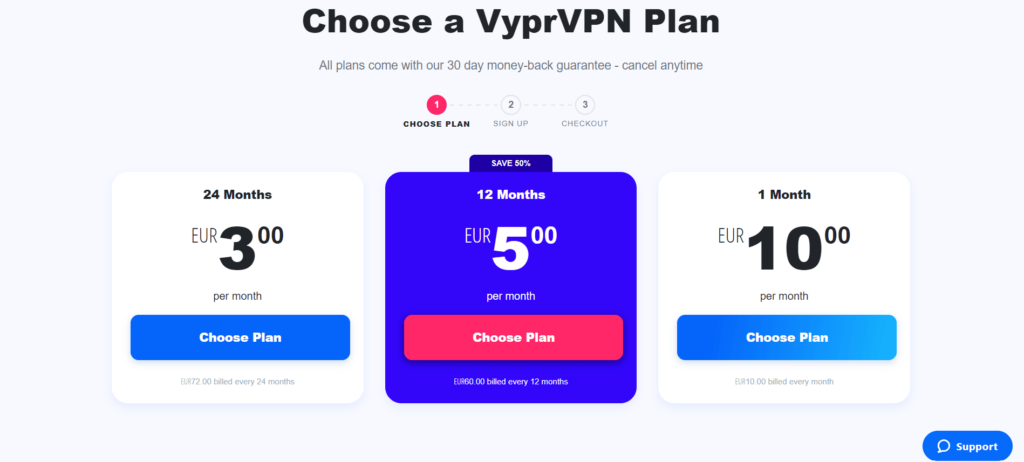
Remarkably, it supports various payment methods such as PayPal, Union Pay, and major credit cards. On the downside, it doesn’t offer Bitcoin or another cryptocurrency, which provides more privacy.
Does VyprVPN have a free trial?
Currently, the VPN service does not offer a free trial. However, it initially had a 3-day free trial but has since abolished it. Fortunately, all the plans come with a 30-day money-back guarantee. This means you can request a refund within your first days if dissatisfied with the service. Some VPNs with free trials are available out there; you can turn to them if you need such a provider.
Comparison between VyprVPN and its competitors
VyprVPN ranks among the top ten VPNs we have tested lately, especially after improving its logging practices. Nonetheless, there are other worthwhile alternatives you can consider.
ExpressVPN is a great option, but it is a bit costly. However, it uses state-of-art features to uphold your online privacy and security. Additionally, it is better for streaming because of the faster speeds and extensive server network in over 94 countries.
NordVPN is another excellent alternative. Its pocket-friendly packages have a massive network of more than 5304 servers spread in over 59 countries. These advanced servers will produce incredible speeds for almost all activities.
The table below shows the comparison of VyprVPN, ExpressVPN, and NordVPN.
| VyprVPN | ExpressVPN | NordVPN | |
|---|---|---|---|
| Average speed | 45.5Mbps | 117Mbps | 103Mbps |
| Encryption | AES 256-bit encryption | AES 256-bit encryption | AES 256-bit encryption |
| Kill switch | Desktop app | Desktop app | All apps |
| Torrenting | Yes | Yes | Yes |
| Logging practices | No-logs | No-logs | No-logs |
| Bypassing geo-blocks | Yes | Yes | Yes |
| Lowest monthly cost | $8.33 | $8.32 | $3.67 |
| Money-back guarantee | 30 days | 30 days | 30 days |
Is VyprVPN enough for you? Our verdict
Is VyprVPN a good option? Yes, it is, but not a class-leading one. After testing it thoroughly from various perspectives, I found VyprVPN a service that is worth trying. Although it is not the fastest, it offers decent speeds to stream content in HD.
The VPN is secure, bypasses geo-blocks, and works well in China. Recently, the company has overhauled its privacy policy so it doesn’t retain any identifiable information. Finally, it offers affordable packages that come with a 30-day money-back guarantee.
That said, the service has a few small issues that won’t allow me to recommend it wholeheartedly, the most significant being the unreliable kill switch feature and the middling speeds on OpenVPN protocol.
On the whole, VyprVPN cannot stand up against the top providers such as ExpressVPN or NordVPN that, in our tests, performed better on all metrics. Given that other services offer better performance, similar privacy, the same kind of security, and added features for a lower monthly fee (unless you go with VyprVPN’s two-year plan), it’s sensible to look elsewhere.
FAQs
No. Most countries worldwide do not have laws that prohibit VPN usage. However, a few jurisdictions like China, North Korea, UAE, and Turkey either restrict or ban VPNs completely. Luckily, VyprVPN uses Chameleon technology that will disguise your VPN traffic even under DPI.
The best server will mainly depend on your needs. For example, you can connect to the server manually if you want to access content or apps from a specific location. On the other hand, you can use the in-app ping results to connect to the fastest server.
No, the VyprVPN free account is no longer available. If you already use the free version, you must upgrade your account to the paid package. All you need to do is log in to the control panel, select an account type, and enter the billing information.
Yes, VyprVPN is entirely secure. It uses some of the latest security features such as AES 256-bit encryption, kill switch, perfect forward secrecy, etc. The combination of these features will ensure that nobody intercepts your traffic or steals your data.
Netflix uses advanced technology to restrict content to specific regions. Fortunately, VyprVPN is one of the few VPNs that can bypass these geographic restrictions. Besides Netflix, it also unblocks other popular streaming services such as BBC iPlayer, Disney+, Hulu, etc.
