Although YouTube is a fantastic video platform with free streaming services, it is marred with too many obstinate ads. YouTube earns revenues from advertisements, but sometimes, they take it too far by interrupting streaming.
These ads can sometimes be very annoying, and every YouTube user dreams of blocking those ads. In this article, we list the ten effective ways to get rid of these ads.
Top ways to block YouTube ads – Quick list
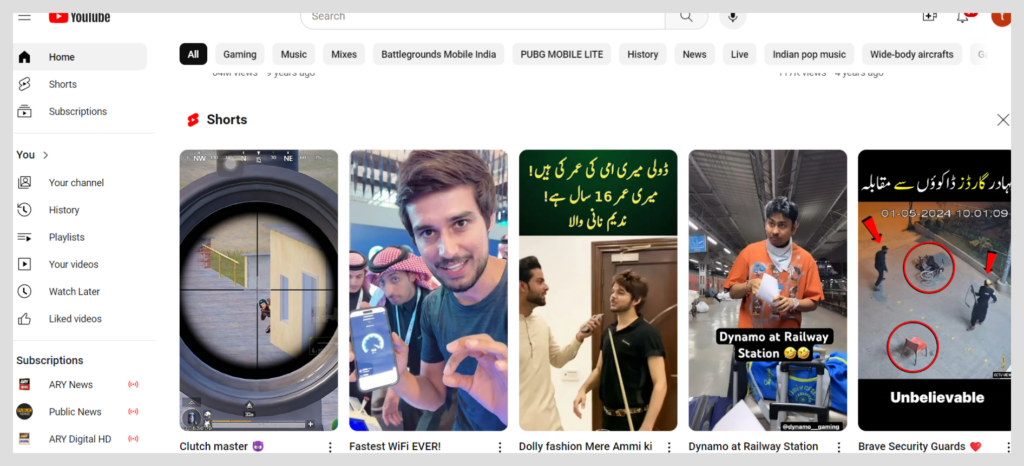
- VPN connection to Albania, Myanmar, and Moldova
- Get a YouTube Premium subscription
- Install ad blocker extension
- Use an ad-blocking browser
- Set up Pi-hole on Raspberry Pi
- Use a Modded YouTube app
- Using third-party tools for blocking YouTube ads
- Saving YouTube videos for offline viewing
- Download YouTube videos to watch with no ads
- Block the specific ad
As an information site, we aim to provide helpful tips and tricks for our readers. However, we would like to remind you that we only recommend using legal and morally legitimate methods to avoid ads on YouTube. These methods include subscribing to YouTube Premium or connecting to a VPN server in a country where YouTube doesn’t show ads. We do not encourage the use of illegal or unethical methods that may harm content creators or YouTube’s ecosystem. Any actions taken by users are at their own discretion and risk. We are not responsible for any consequences that may arise from utilizing the information provided on our website.
A quick guide to watching YouTube without ads
Follow these steps to enjoy YouTube without any ads:
- Choose a VPN service that offers servers in Albania: We suggest picking NordVPN because it has fast speeds and a 30-day refund policy.
- Install the VPN app, log in, select the Albania VPN server, and connect.
- Start watching YouTube videos. You will not encounter any YouTube ads on the video or the page on any device.
Why does YouTube show ads? Why should you block them?
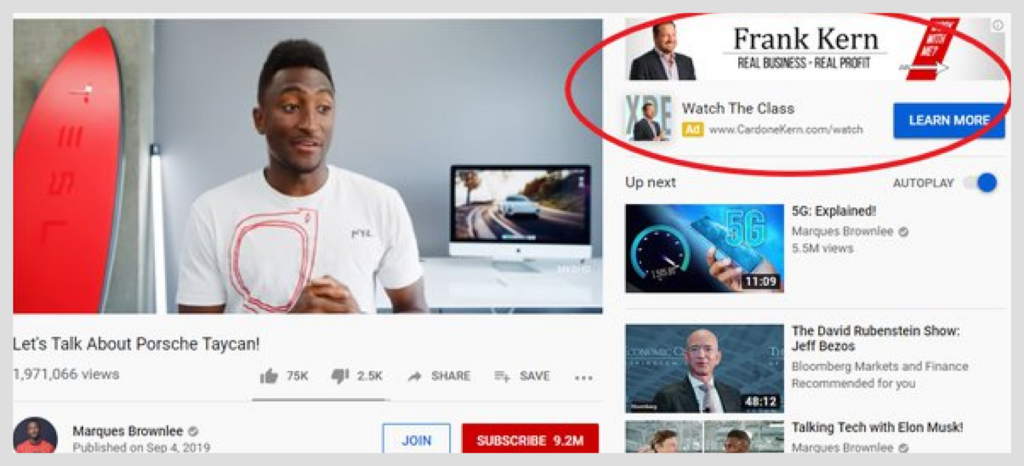
Imagine you are having a good time listening to your favorite music, and then suddenly, some irrelevant, obnoxious advert interrupts your good time. A guy with an irritating voice wants to sell you this boring product that you even wonder if anyone ever buys!
Or, you are listening to your favorite playlist when suddenly, a ten-minute video of poorly done background music steals the show! Or, you are busy learning a new skill on YouTube when a poster blocks some content.
We’ve all been in situations where annoying YouTube advertisements interrupted our good experiences. These YouTube ads are usually irrelevant, uninteresting, and annoying.
But you can forgive YouTube because the video website relies mainly on adverts to fund the free service. Most content creators earn some royalty when YouTube displays ads on their videos.
However, things get annoying when YouTube places too many ads interrupting streaming. In-stream ads play before or sometimes in the middle of a video and cannot be skipped. Static on-page ads appear on the YouTube page that you open.
That means you must keep bearing with much-unwanted stuff just as you strive to watch your favorite video. And that’s where users become irritated.
So you’re not alone in wanting to block YouTube ads – every binge-watcher does! And now, you can do it across all your devices using any of the following ten ways.
Top 10 best ways to block ads on YouTube – Detailed list

We have ten workable ways to watch YouTube without ads. Mainly, we highlight the methods that remove skippable in-stream ads and non-skippable adverts. Some methods will even block out bumper ads, posters, and mastheads.
Our focus mainly remains on the 100% legal methods of bypassing YouTube adverts. Of course, we don’t want your account suspended, so we only recommend legal methods.
Undoubtedly, you deserve total control over what you watch. But it would be pretty cruel for you to snatch the snack from YouTube’s mouth by blocking the ads. So, this guide teaches you how to enjoy YouTube videos without enduring the litanic excruciating moments of interruption by adverts.
Here are the top 10 ways to remove adverts from YouTube!
1. VPN connection to Albania, Myanmar, and Moldova
YouTube doesn’t run any advertising programs in Albania, Myanmar, and Moldova. And this means they won’t show any ads there either. So, if you are in any of these countries, you can enjoy watching YouTube without ads.
But what if you are not in Moldova, Albania, or Myanmar? That’s where a VPN comes in. VPNs allow you to browse the internet and access websites like YouTube with a different IP address. Websites can know your location through your device’s IP address.
Your Internet Service Provider (ISP) will assign your device a unique address with which you can access a website. Websites can restrict your connection or provide advertisements based on your geographical location. So, they will have to read your IP address to run custom personalized advertisements targeted to you.
A Virtual Private Network (VPN) will encrypt your online connection data and tunnel it through different servers, giving you a new IP address. You can access YouTube from a server located in Albania or Moldova. This will allow YouTube users to access their favorite videos without any advertisements.
All you have to do is subscribe, download, install, and connect to the VPN service whenever you want to access YouTube. Expect a slight decrease in the connection speed by up to 50%, depending on your internet speed. Some videos may even stream at a lower quality, especially if you’re using a substandard or free VPN.
Top 3 VPNs to remove ads from YouTube

We recommend you use the best premium streaming VPN with top-notch encryption, numerous server locations, and tight online security.
Here are the top 3 VPN services we recommend for blocking YouTube ads:
- ExpressVPN: Get the best VPN for removing ads from YouTube videos. ExpressVPN comes with military-grade encryption, security, and privacy. It has thousands of servers in several countries, including Albania. ExpressVPN will also block malware and pesky ads on the internet. (Check out our comprehensive ExpressVPN review and testing for more details.)
- NordVPN: Enjoy a high-end VPN service and a comprehensive online privacy and security package rolled into one subscription. Apart from 256-bit military-grade encryption, Nord VPN will unblock energy or restrictions on streaming websites. (Find more about this service in this complete Nord VPN review.)
- Private Internet Access (PIA): Budget VPN with thousands of servers worldwide. It is one of the most popular online security and anonymity tools that has been around since 2010. Private Internet Access VPN boasts more than 30,000 servers in 84 countries. Knock off all the YouTube ads and enjoy seamless streaming with an IP address from Moldova or Albania. (Check out our complete Private Internet Access review here.)
How to block YouTube ads with a VPN (step-by-step)
ExpressVPN is the best VPN to use when removing all YouTube advertisements. The online safety and security tool will eliminate all the static, in-play, and unskippable ads from your videos. So once you choose the VPN of your choice, follow this method:
- Go to the ExpressVPN website and sign up.
- Choose the price plan that suits you.
- Pay for the service using your preferred method, including a PayPal credit card or Bitcoin.
- Download the app compatible with your device directly from the website.
- Follow their instructions to install and use the software on your device or internet router.
- Open the VPN app and connect to Albania, Moldova, or Myanmar servers.
- Now, you can Open YouTube with an IP address in your chosen country and watch videos without adverts.
2. Get a YouTube Premium subscription: Unblock no-ad YouTube on Smart TV
Unless you’re in a location restricting access to the Google-owned video giant and have to unblock YouTube first, you’re in luck. It has a no-ads subscription plan called YouTube Premium, where you can watch videos on all your devices without going through the challenging world of skipping adverts. YouTube Premium also lets you download content for offline playback, and you can listen to background music on your mobile.
The premium version of YouTube costs between $16 and $129 a month a year. The revenues raised by the YouTube company support content creators financially.
Interestingly, the amount you pay for YouTube Premium depends on your country. The United States has the most expensive subscription, while most countries in Africa and South America are the cheapest.
So, in this case, you should use ExpressVPN or any of our recommended top-flight VPN services to change your IP address and sign up for YouTube Premium in a cheaper country. Turkey and Indian IP addresses will save you almost $100 because you will pay $16 for the annual subscription.
How to get a cheap YouTube premium subscription
If you want to enjoy a cheap YouTube premium subscription, follow the steps below:
- Sign up for a reliable VPN service and connect to a server in India or Turkey. ExpressVPN is our top recommendation because it has dozens of servers in these regions.
- Now login to your YouTube account and head to your profile icon at the top right.
- Click on purchases and memberships and choose the YouTube premium option.
- Find “Learn More” and choose the “Annual Family” or “Student Plan.”
- You can click the “Student Plan” and enjoy the discounts and bonuses if you are a student. You can use the regular annual plan if you’re not a student.
- Now, choose your convenient payment details.
- After the payment is successful, your YouTube premium subscription will be ready, and you can watch videos across your devices without any ads.
Other benefits of a VPN

Our recommended cheap YouTube Premium comes at a fee for both the streaming service and the VPN. But you can cancel your VPN subscription after signing up for YouTube Premium. You can even demand a full refund if you cancel the subscription within the VPN’s money-back guarantee period.
However, you can keep the VPN subscription because it comes with several benefits, including:
- Preventing hacking and online attacks
- Hiding online identity
- Supporting P2P torrenting and anonymous downloads and file sharing
- Unblocks geo-restricted online services
- Bypassing traffic shaping
- Streaming blocked content
- Avoid ISP throttling and tracking
- Secure home network
- Privacy against web and app trackers
- Shop at your favorite store from a distance
- Unblock Netflix and VoIP apps
- Secure public Wi-Fi
- Bypass government censorship
- Enjoy safe access to the Dark Web
Sounds exciting? You can learn more about potential VPN benefits through this guide.
3. Install ad blocker extension: Unlock YouTube without the ads on Android
An ad blocker is software used as a browser extension to prevent adverts from displaying on apps and websites such as YouTube. The program is easy to use and blocks all skippable, non-skippable, and poster YouTube ads.
Ad blockers are some of the best to control unnecessary ads on your YouTube. Plus, you can use the programs to escape malware ads, secure online privacy, and reduce website clutter from other platforms.
The good thing is that the ad blockers will also work on other websites outside YouTube. So, choose the best ad blocker for your browser extension. Most ad blockers we recommend are available for all popular browsers, including Edge, Firefox, Safari, and Chrome.
Ublock Origin is one of the best ad blocker extensions and supports all browsers except Safari. The open-source uBlock Origin will work for desktop and laptop computers but may have a problem blocking ads on operating systems such as Android and iOS.
Of course, you do not expect to find some of these apps on Google Play- YouTube and Android are subsidiaries of Google and will not allow programs that snatch their snack right from the mouth, do you?!
So, try reliable third-party repositories whenever you’re looking for a good YouTube ad blocker for Android platforms.
Best ad-blocker extensions for YouTube
- UBlock Origin: Premium and a popular ad blocker for YouTube that surveys the style of web resources and denies permission to DNS and script-based adverts.
- NoScript: It is a free to use tool that blocks all intrusive ads by targeting website scripts.
- AdLock: One of the best tools for blocking in-app ads.
- Adguard Adblocker: A premium lightweight ad blocker that blocks web requests by specific active filter rules.
- Proton: High-end ad blocker offering VPN, anti-tracking, and anti-phishing web services.
- Avast!: A pricey but powerful security package that comprehensively blocks ads, manages scripts and protects cloud storage.
- AdBlock Plus: Protects you from pesky ads that keep malware and malicious links away.
- TotalAdblock: For about $30 a year, you can block YouTube ads, fortify tracking protection, and filter annoying notifications.
An ad blocker stops scripts from loading if they do not match its whitelist. Generally, the ad blocker compares information websites send with their list of ad scripts. If the website has any script that does not match, the ad blocker blocks it. DNS-based ad blockers will stop submissions and requests from websites to display ads.
Check our comprehensive review of the best AdBlocker extensions here.
4. Use an ad-blocking browser: YouTube without the ads on Windows/MacOS PC
If you find the paid or premium software blocking YouTube ads expensive, you can use ad-free browsers. Ad-blocking Browsers will lock away all advertisements and allow users to view YouTube without ads on Android, Windows, iOS, or other operating systems.
The most secure browsers redirect the traffic through their servers and protect you from the nuisance of marketers, malicious trackers, and hackers. Ordinary browsers expose you to threats, including hacking and unnecessary advertisement. However, our recommended browsers will deny advertisers permission to track you or use scripts to display ads.
While some praise Firefox and Chrome for their Incognito mode, it is essential to understand that it does not block advertisements. The incognito mode hides your browsing history, especially if you clear cookies and web data. But your IP address and location will still be available for every tracker or website in advertisement services.
Get a browser with effective ad blockers and dedicated privacy tools!
Top 5 best ad-blocking browsers for YouTube
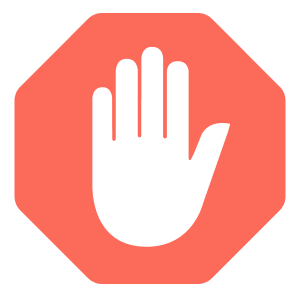
The best private browsers for YouTube mostly come with security features such as an incognito mode, Adblocker, anti-tracking, and a built-in VPN. The browsers are also available for Android, iOS, and Windows. Security browsers do not have bookmarking, password managers, and other data storage features. AdBlocking browsers are dedicated to your privacy.
Here are the most secure browsers to use for ad-free experience:
- Tor Browser: Tor browser is the most popular browser with the most potent user privacy technology globally. This tool will encrypt your connection, block trackers, prevent surveillance, put ads away, and provide a free, reliable Onion VPN.
- Waterfox: Waterfox security browser is like Firefox but with added security and privacy advantages.
- Ghostery: A tight security browser that guarantees online anonymity, anti-tracking, and ad-blocking.
- Avast Browser: This is a popular browser from the makers of Avast! Antivirus software. Avast secure browser has a pin lock or fingerprint lock feature, ad blocking, anti-tracking, and a free VPN.
- Brave Browser: A browser that offers anti-tracking, YouTube ad blocking, and crypto rewards. Brave Browser increases protection by tunneling your data connection through private Tor servers.
5. Set up Pi-hole on Raspberry Pi: A best ad-blocking method for Roku, Chromecast, and game consoles
Pi-hole offers general protection for networks from advertisements and trackers. It does not require setting up on individual devices or appliances. You can block ads and trackers on networks instead of personal devices like phones or computers.
The Raspberry will set up a DNS server on your network, preventing all connected devices from opening domains with advertisements. Pi-Hole reliably blocks bumper and masthead adverts.
Setting up a Pi-hole on Raspberry Pi is complex and will pose a challenge for beginners. It can take a PrivacySavvy techie over half an hour to operate. Beginners will certainly take one or two hours with dozens of troubleshoots before it works correctly.
Here’s how you should set up your Pi-hole on Raspberry:
- First, download Raspbian onto an SD card. You can do this using Etcher.
- Now, power on the Raspberry Pi and sign up.
- Install Pi-hole to the Raspberry Pi. You can do this by running the command curl -sSL https://install.pi-hole.net | bash
- Then use the Pi-hole as the default network of your DNS server. Turn the Pi-Hole’s DHCP server on in the settings. For your network, choose http://192.168.1.0/24 and turn the DHCP value to default.
- Lastly, disable DHCP on the router before starting it. You’ll start seeing fewer ads on YouTube.
As a downside, you may want to be keen on this method because it sometimes fails to remove YouTube ads.
Pi-hole and Raspberry Pi find it hard to block YouTube ads because of how DNS-based ad blockers work. YouTube has learned to cheat ad blockers by delivering their adverts from the same domains as their sources.
Therefore, Pi-hole cannot understand whether these YouTube ads should be blocked because they lead to genuine domains. Consequently, the DNS server will show you ads whenever you are on the network. You may want to upgrade to YouTube Premium or change the IP address to ad-free countries such as Albania, Myanmar, or Moldova.
6. Use a Modded YouTube app
The YouTube Modded app is a modified version of the original one with added features and capabilities. Some of these features include blocking adverts, playing videos in the background, obtaining high-quality video playback, and downloading videos for offline use.
In short, you can enjoy the benefits of a Modded YouTube app such as:
- Forcing High-quality videos on slow internet connections.
- Download YouTube videos onto your device storage for offline use.
- Block all ads on YouTube (including pre-roll and in-play ads) and enjoy seamless streaming.
- Play YouTube videos in the background as you browse the web or use other apps on your device.
But you have to look for a YouTube-modded app that is not only compatible with your device but also safe. Most third-party applications, ad blockers, and modded applications come with malware and adware payloads. Others consume more of your system resources and battery life than the regular YouTube application.
Ensure you download the application from trusted sources. Otherwise, you’ll have a malicious version of the app that will harm your device. Fortunately, you can download safe apps such as NewPipe and YouTube Vanced MOD.
Recently, YouTube filed a DMCA notice against Vanced, so it is no longer available. But the programmers came up with Revanced, but it still faces the same issues. The other alternative, SkyTube, is already a target of YouTube for using official YouTube APIs. NewPipe is, therefore, the best YouTube Modded app.
YouTube-modded apps are not available on Google for free most of the time because they violate YouTube’s terms of service. But, they are mostly free and safe open-source programs.
These applications are only available on Android. To successfully install, you first need to download the NewPipe client. You will not log in to your YouTube account or access any of your likes, comments, or history.
NewPipe comes with a photo-video quality of 720p, but you can change it manually to 1080p if you want a full HD content viewing experience.
How to use the NewPipe Modded app to avoid YouTube Apps
- Go to your device’s settings and allow Android to install apps from unknown sources.
- Now, go to the NewPipe website and download the NewPipe client.
- Once you’ve successfully downloaded the app, tap the file to install.
- Launch the NewPipe app and enjoy YouTube without ads
Only download the NewPipe client from its official website or a trusted repository like F-Droid. Most of the other third-party platforms may contain malware.
7. Using third-party tools for blocking YouTube ads
Some websites earn their traffic from embedding YouTube videos onto their pages. YouTube earns more traffic when influencers and website owners publish their videos on the post in their content. But then, you also enjoy watching YouTube without advertisements.
Some third-party applications will remove everything on the page except the video you are watching. QuietTube, Safeshare TV, and ViewPure are some of the tools that will remove inappropriate content, including comments and popping suggestions.
Third-party websites and apps come in handy when you want to beat the workplace firewall and access YouTube at work. The apps also remove any NSFW content, comments, or suggestions. At least you do not want a situation where inappropriate content flashes on the screen when you are on the stage doing a PowerPoint presentation.
Watching YouTube videos outside the platform also sorts out the best content suitable for class work and family. At least you will not have to view the comment section where some irritated people might write terrible, horrible stuff.
Watchkin, Safesharetv, and ViewPure are tools that will make YouTube a safer platform for you and block ads as well.
But you have to be careful with YouTube adblocking software. Apart from risking your data, these tools also come with lots of concerns about your online security and privacy. The fact that you are using a middleman to watch YouTube videos means you increase the risk of infiltration or dangerous malware.
8. Saving YouTube videos for offline watching
You can also watch YouTube videos without the advertisements by saving them for offline viewing. Your YouTube app supports downloading specific videos from YouTube, and you can watch them offline.
To download videos for offline watching, follow the process below:
- Open the video you want to watch or download.
- Below the video, you will find the like, unlike, and download buttons. Hit the download button.
- The video will get downloaded and saved onto your device. When ready, the Download icon will turn blue.
The videos are usually available for about 48 hours, and you must connect your device to the internet after 48 hours. In some countries, the saved videos are available for up to 29 days. The device needs a stable internet connection to check if there are any changes to the videos’ availability.
YouTube provides a few recommendations for videos you will download — they usually pop up at the bottom of your screen. All you have to do is tap the download button. Google assures that recommended downloads cannot be automatically saved to your device unless you authorize the download process.
And because YouTube typically brings live ads, downloading the videos for offline use will automatically remove the ads. If your storage space is getting quickly depleted by the saved videos, you can delete them anytime.
9. Download YouTube videos to watch with no ads
Subscribing to YouTube Premium TV is the only safe and legal way to download videos. Downloading YouTube videos with the premium application and subscription has many advantages to your YouTube experience. The premium version will keep you away from all ads, including midrolls and pre-rolls.
But, if you want to learn more ways to download YouTube videos, you can use other applications or special websites. After you download the videos onto your device through the app or website, you can watch them offline without interruption from adverts.

Apps for downloading YouTube videos
Of course, you know you won’t find any YouTube video-downloading apps on Google Play because Google just won’t shoot itself in the foot. So you have to search out APK files on other than that party repository websites.
Some of the most popular YouTube downloaders include:
- Internet Download Manager (IDM) for PC
- Vidmate
- Instube
- Snaptube
- Videoder
- YTD Video Downloader
- KeepVid
- YMusic
- YT3 YouTube YouTube Downloader
Pros: YouTube video downloaders are easy to use because you only have to copy and paste the link. Then, you choose the file format and the quality of the file you want to download.
Cons: Most apps have in-app and built-in ads that may even force you to watch lengthy ad videos. And if you hate adverts, you may want to think again because these apps will smother you!
Websites for downloading YouTube videos
Sometimes, you want to download only one video, so installing applications may not make sense to you. In this case, websites that offer online downloading services become more convenient than mobile applications and software.
We list a few websites to help you download YouTube videos in your preferred format and quality. But, you have to navigate the murky internet space to find the least spammy website:
- Y2Mate: A one-page website with a search bar that analyzes the YouTube link and leads to a download page for various formats and video qualities. You can either enter y2mate directly or add pp at the end of your YouTube video URL. eg, YouTubepp.com/VideoLinkAddress.
- KeepVideo: A one-page website with many audio and video formats and qualities to save onto your device.
While YouTube video download websites and applications are easy to use, they have their fair share of trust, security, and privacy concerns. These services are not safe from tracking and malware injection.
In most cases, the websites and applications run too many pesky advertisements. Malicious third parties may also inject malware and infect your devices through the scripts they are running.
So, you may want to think again before you use these downloads. And why would you risk your privacy and security with these haphazard services when you can download and use an ad blocker or use a VPN service?
10. Block the specific ad
While YouTube ads are generally annoying, some viewers are kind enough to understand how these ads help content creators. Also, users who recognize marketing tactics don’t mind tolerating short ads if they aren’t annoying or obscene.
If you’re one of them, how would you eliminate those advertisements that don’t match your interests, I hear you ask?
Well, Google allows you to guide YouTube on not showing such ads. For this, click on the info icon (that looks like an “i” inside brackets) with the video and then select “Stop seeing this ad.” You can then share your feedback about the ad, too.
Read also: Is YouTube Kids safe?
Top 6 most irritating YouTube ads that can drive you mad
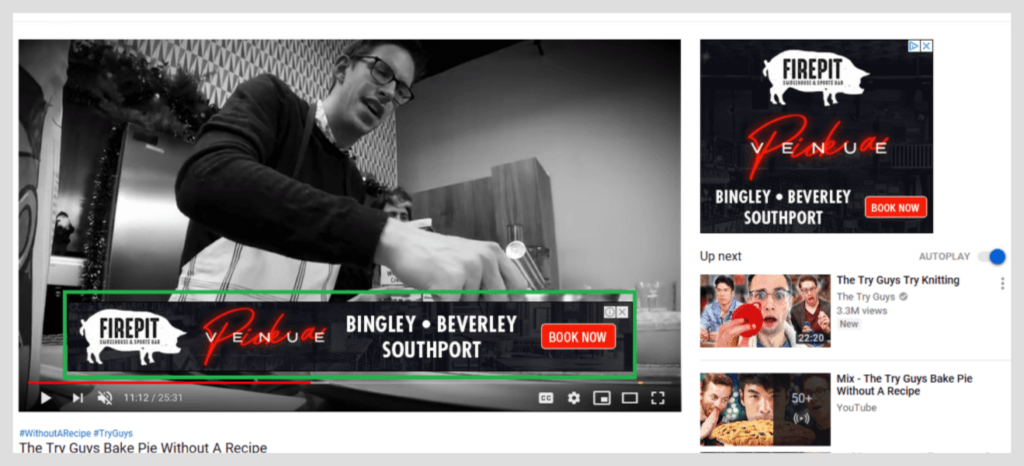
Did you know that YouTube made 343 million dollars more in the second quarter of 2022 than the last year? Yes, the online streaming company is killing it with ad revenues. But it is no surprise that the number of advertisements per video is increasing tremendously. Many pundits write three claims that YouTube is gradually metamorphosing into AdTube!
But they don’t care as long as they make all that money at the expense of your uninterrupted streaming. Top bloggers are monetizing their videos, and it’s getting out of hand.
While PrivacySavvy.com is in no way trying to sound Marxist here, YouTube users hate the videos, the advertised products, and even YouTube itself.
Here are the top six most-hated YouTube ads of all time!
1. Audio ads in music
You’re listening to your music, and then a five-second-long YouTube audio ad starts playing. This new level of annoying sound plus picture commercials targets anyone who calmly listens to music or podcasts at home. To keep their annoying stream of income growth, what are the world’s top video and streaming service embeds boring ads into genres, playlists, and collections.
2. Unskippable YouTube ads
Did you know that the ads you cannot skip on YouTube are not a bug but a feature? First introduced in 2018, this advertising format has become infuriating, irritating millions of viewers on YouTube. And the unskippable videos have increased from five seconds to an irritating 20 seconds!
In most cases, it’s some poorly targeted advert about a crazy skin problem you’ve never heard of. Sometimes, it’s even about the risks of smoking, yet you’ve never held that piece of wrapped-up tobacco in your fingers!
3. Back-to-back ads
You are patiently waiting to watch your favorite video when YouTube somehow decides that you are the unlucky loser who will watch two advertisements in a row. Sometimes, you might think it was a good idea to have users watch all the ads at once without interrupting with in-game, mid-roll ads. But then the pain of watching two full adverts that are irrelevant to you and unskippable is excruciating!
4. A whole random Music Video ad
When you think you like soft rock music, YouTube decides they know better about what you want. So they bombard your streaming with a music video of a genre you never thought about.
Sometimes, the language is unknown to you, and the genre is noisier than the music. You even start appreciating why the creator of this music needed to promote the song as an advertisement because nobody would willingly watch it on their channel!
5. Ads begging for donations
Sometimes, this streaming platform thinks you have forgotten to give to charity and, therefore, plays the divine role of blocking your streaming to beg you for donations! They know so well that you have a good heart and will feel inhuman to skip ads of a terminally ill person asking for a few dollars.
Don’t get me wrong; it’s very good to help those in need. But forcing tear-jerking advertisements about charity organizations with no prior medical information or any background story but, instead, just an emotionally touching video to prey on your guilt trip feels so much like getting exploited.
6. Ad litany of a stranger’s personal life experience
You, an introvert, have decided to enjoy your time meditating about some good things when suddenly a stranger invades your privacy in a YouTube ad and wants to force you to listen to their personal life experience. It’s true socializing with nature and other people. Should every stranger somehow have a way to pay YouTube to infiltrate your privacy?
FAQs
Blocking YouTube ads can negatively impact content creators as they rely on ad revenue to support their channels. If you enjoy a particular creator’s content, consider watching their videos with ads to support them. This is why we recommend purchasing a subscription to YouTube Premium or using a VPN to avoid ads on websites like YouTube, as these methods don’t hurt creators.
YouTube Premium is a paid subscription service that allows you to watch videos without ads. Additionally, it provides a variety of extra features. Those include background play, downloading videos for offline viewing, and accessing YouTube Music. The subscription fee for YouTube Premium varies depending on your location, but it costs around $11.99/month on average.






