
Happn is a location-based dating app that boasts over 50 million users. Unlike Tinder, which connects you with total strangers to find love or friends, this app connects you with people in your location whom you’ve crossed paths with, maybe at the cafe, office, gym, or even your neighborhood. But for this, Happn uses your device’s location, which exposes you to privacy issues like unwanted stalking and data breaches.
So, as a Happn user, you must protect your privacy. In this article, we’ve listed helpful tips to help you protect your privacy. We’ve also listed the best VPNs you can use while exploring the app.
How to be safe while dating on Happn – Quick guide
Finding friends has been made easier with Happn. You don’t have to be afraid of being linked with total strangers, as Happn links you with people you’ve crossed paths with within your location. Although this might be a pleasant adventure, Happn has some risks you must know about, like sharing users’ data with third parties. With the steps mentioned below, you can protect your privacy while using the app.
- Don’t share your personal information.
- Disable your phone location.
- Always connect your device with a VPN.
What are the privacy risks of Happn?

Happn is about taking advantage of chance encounters and turning them into lifetime connections. It monitors the areas you’ve visited and shows you the profiles of other users you’ve bumped into. Once you both show interest, you can have a conversation and start a relationship.
However, there are some privacy risks that Happn introduces. Below, we list some of the obvious ones.
1. Connecting your Facebook account to Happn
Happn provides two different options when you want to create an account. You can either sign in with your Facebook account or use your number. Linking your Facebook account to Happn might seem the easiest way to set up your account. But it can expose your personal data to possible privacy risks.
Your personal data on Facebook will automatically be linked to your Happn profile. This way, Happn can easily take any picture you post on your Facebook account and show it on your dating profile. With this, people can do an image search to know more about you.
Happn says that Facebook Connect is to show you mutual friends you can add up, helping you avoid fake accounts. It promises not to post anything on your page without your consent.
But, regardless of the promises made, you must protect your Facebook privacy. So, if you want to use Happn with Facebook, ensure you reduce the amount of information you put on your Facebook account. You can also open a new Facebook account with a different number and use it to create an account on Happn.
2. Users have had their Facebook ID leaked
In 2017, it was reported that various dating apps, including Happn, leaked their users’ Facebook information, such as pictures, identities, locations, and interests. This means that users’ Facebook IDs were leaked, and it was easy to trace their profiles back to them.
Happn was quick to acknowledge their mistake, and they immediately tried looking for a solution. Their idea was to make the app function like a proxy so that the public could see only certain information. However, there’s no information on the solution Happn implemented to prevent Facebook ID leaks.
3. Happn accused of sharing user’s personal data against its commitments
Norwegian Consumer Council revealed that Happn violated its privacy policy by sharing user data. It shared key user data with a marketing site known as UpSight. The information shared includes gender, employment status, location, and date of birth.
Happn also doesn’t permanently delete user data from their servers whenever an account is deleted. It retains user data in a different database archive for a year before permanently destroying it. Happn says this allows them to meet their data retention laws as an internet hosting provider. However, retaining user data can expose the user to risk if the system is hacked.
4. Your likes aren’t private to premium users
Happn has a free version and a paid version. Anyone who subscribes to the paid version gets access to some features that aren’t available in the free version. For example, in the free version, if you show interest in someone, you can send them either a ‘like’ or ‘charm.’ Once you do so, the other person only gets to see your ‘like’ if they ‘like’ you too.
But in the premium version, whoever you send a ‘like’ or ‘charm’ gets to see it even without sending a ‘like’ to you. Because of this, Happn users choose to use the paid version, making your likes visible to anyone they have a crush on. This can be awkward, especially if you don’t like being rejected or you just don’t like people finding out you like them except they like you too.
Happn has an in-app game known as Crush Time. This allows other Happn users to find out the choices you’ve made on the game. The game allows you to find out which users have liked you. It shows four profiles of people who have sent you a ‘like.’ If you can guess who the person is, Happn matches you together, and you can converse. This might be a stressful way to find out which user likes you, but as you keep playing, it will be easy for you to guess.
5. Maps no longer keep your location private
Happn has a feature known as Maps. This feature helps you find people you may have crossed paths with in your location or area. Maps show users within a 250-meter radius of your block or street. Also, if you are interested in a guy or a lady in your location, you can use Maps to find out if they are on Happn.
Happn’s Maps no longer provides complete privacy of users’ location, which has raised concerns among the dating community. User location sharing with third parties can expose them to risks like unwanted tracking or stalking.
Happn opens users up to stalking
Happn’s way of connecting you with people you’ve crossed paths with can be entertaining. But it also has a disadvantage. For users to find people they’re interested in, Happn uses their device’s location. This makes it easier for someone to track your exact location.
Additionally, the Maps feature makes it easy for people to stalk you because your location is shared without your consent. Imagine waking up to one of the users you met on the app standing right before you with no invitation. Scary right? That’s exactly why you need to protect your privacy.
Ways to protect your privacy on Happn

Using the Happn dating app to build new relationships isn’t bad, but certain risks come with using the app. You wouldn’t want to wake up and find out you’re being tracked by someone you probably weren’t interested in. So, taking the right measures to protect yourself is important.
Below are some tips to help you protect yourself from possible risks.
1. Avoid sharing too much information
When creating your Happn profile, you can talk about what you enjoy, like being outdoors or traveling and trying new foods. But you must be careful when sharing details like where you work, full name, and age. Even when you’re interacting with other users, avoid disclosing your details.
Happn allows you to hide your distance, online status, and age from other users. Also, try not to link your Happn account to other social media platforms like Spotify or Instagram. Linking it will help users know your interests and open you up to risks. If you created an account using your Facebook account, also consider the type of information you share.
2. Limit the access Happn has to your information on Facebook
You can do three things to limit Happn from accessing your information on Facebook. Firstly, you can create a different Facebook account. Use a different email address from the one you used to create the real account. Write details about yourself on this account, then create a Happn account with it.
Secondly, you could create an account using your number rather than Facebook. This means that your personal information on your social media won’t be linked to your Happn profile. However, you’ll have to confirm this immediately after you set up your account. It can be difficult to make changes later on.
Lastly, you can limit the information Happn has access to. Once you log into your Facebook account, go to your settings and click on “Apps.” Search for the Happn logo, then click on “Delete.” Log into your Happn app, and you’ll see a message asking for the information you want to share. You can choose the information the app is allowed to use. The information should be as little as possible to avoid opening yourself up to risks.
3. Deactivate your phone location
Happn needs to use your device location to link you with users you’ve crossed paths with. Sometimes, having people at work find out you use a dating app can be awkward.
You can switch on the app’s invisible mode to prevent getting noticed during work hours. You can customize this feature to prevent other users from seeing your profile for about eight hours. This allows you to choose when people can find you on the app.
Besides, you can turn off your location if you want to take a break from Happn. With this, the app can’t tell your location even when the invisible mode is off. However, once your location is off, using the app is impossible. This is because your connections depend on your location.
Follow the following steps below to turn off your device location.
For iOS
- Search for “Settings” on your iPhone.
- Select “Privacy” and then “Location.”
- Toggle off the “Location Services” option to disable location tracking for all apps or specifically for the Happn app.
For Android
- Open the app “Settings.”
- Select the “Location settings” option.
- Toggle off the “Location” tab to prevent your device from sharing your location data.
4. Make use of a fake GPS app
Deactivating your location makes it impossible to use the Happn app. But to keep using the app without sharing your location, you can use a fake GPS app. A fake GPS app allows you to set a virtual location different from the one you’re in. Doing this lets you communicate with anyone on Happn without the fear of getting tracked.
You can use apps like iTools Fake GPS or Fake GPS GO Location Spoofer. These apps help you hide your location easily. When using these apps, you’ll only get connected with or see people within the fake location you’ve picked. But it also means that you won’t find people in your original location.
You can resolve this issue by picking a fake region close to your current location. For example, you can also pick a location near your favorite hotel or bar.
You can follow the instructions below to learn how to install Fake GPS GO Location Spoofer and iTools Fake GPS Location on your Android or iOS.
- Install Fake GPS GO Location Spoofer.
- Click on the app and select “Enable Mock locations.”
- Find the map, then select the location you’d like to use. At the left side of the screen, you’ll see a “Play” button; click on it.
- If you see the message “Mock locations are deactivated,” or the app isn’t set as the main Fake Location app, please click on “Turn on” to continue.
- Once the “Developer options” appear, choose “Select Mock Location App” and then select “FakeGPS Free.”
Follow the steps below to fake your location with iTools Fake GPS Location.
- Download iTools on your PC.
- Open the app and click “Free trial.”
- Click on the “Toolbox” option.
- Click on “Device Toolkits” and choose “Fake location.”
- Type your desired location into the text box on the map and select “Enter.”
- Once a marker indicating the fake location appears on the map, click on “Move Here” to set your iPhone to that specific location.
5. Switch your VPN on
A robust VPN like NordVPN, ExpressVPN, or ExtremeVPN will protect your privacy while using Happn. It helps to hide your IP address, preventing third parties from tracking your original location. VPN helps to bypass geo-restrictions, meaning you can access Happn and any other app without limitations.
Try our top three VPNs if you want fast speed, advanced security features, and reliable services. Below is a detailed review of our three best VPNs.
Best VPN to use with Happn
1. NordVPN

One of the safest VPN providers for unrestricted and secure browsing on services like Happn. It has robust encryption technology and many other impressive features. to protect your online privacy.
Pros
- Responsive 24/7 customer support available
- Fast and consistent connection speeds
- Observe high-quality security practices
Cons
- Some might find the mobile app a bit challenging to navigate
Thanks to its robust security measures, NordVPN has become a popular choice for many. It offers a mix of protocols like OpenVPN, IKEv2/IPSec, and its unique NordLynx. It also includes Threat Protection to guard against harmful sites and downloads.
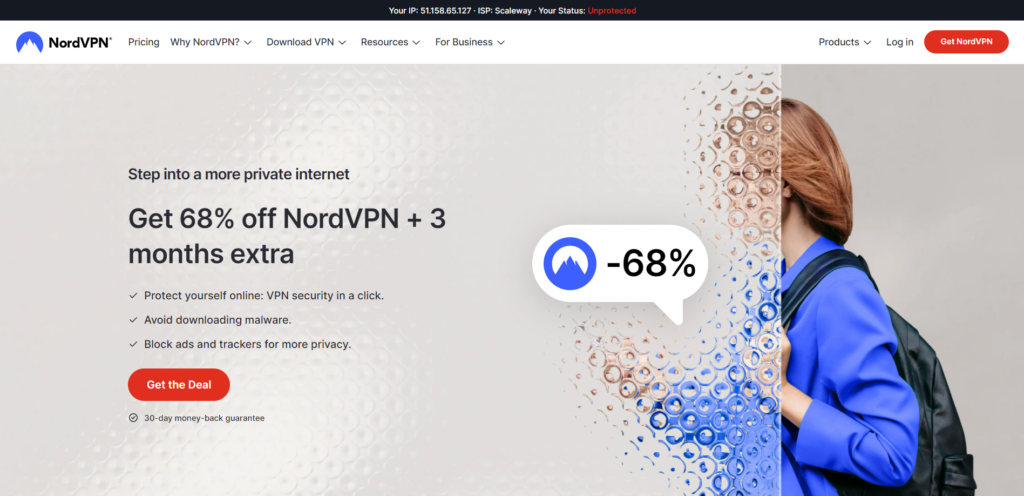
A highlight feature is the Double VPN, which adds an extra layer of security. Plus, there’s a kill switch for those moments when your VPN connection unexpectedly drops.
2. ExpressVPN

This VPN provider offers blazing-fast servers and stealth online protection while using dating websites like Happn.
Pros
- Quick helpful customer support
- Great speeds for streaming and downloading
- Allows torrenting
Cons
- More expensive than some other alternatives
Positioning itself as “the VPN that just works,” ExpressVPN is a solid choice if you’re a Happn user who wants to keep their privacy intact. It secures your data in AES-256-bit encryption and boasts a server network that spans over 3,000 servers in more than 105 countries. This means you can dodge those annoying geo-blocks with ease.

Even better? Compatibility isn’t an issue; ExpressVPN works with most operating systems and routers.
3. ExtremeVPN

One of the latest additions to the VPN market. The VPN is rising to the top with its robust security and privacy features. ExtremeVPN also has super-fast connections across all servers.
Pros
- User-friendly interface
- Offers a low-latency connection
- Unlimited bandwidth and fast speeds
Cons
- No web browser extension
ExtremeVPN is a great choice for those watching their budget, particularly with its cost-effective annual plan. Despite being affordable, it boasts over 6,500 servers in more than 78 countries.
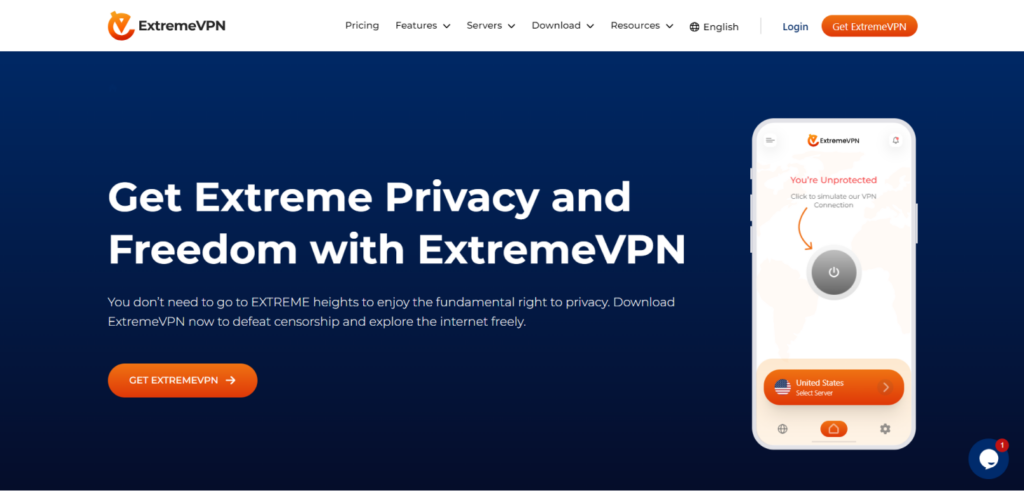
It uses advanced encryption, including Quantum-Resistant Encryption Keys, ensuring your online activities stay private. Plus, you can avoid trackers and maintain anonymity with IP leak protection.
3 Happn alternatives you should consider
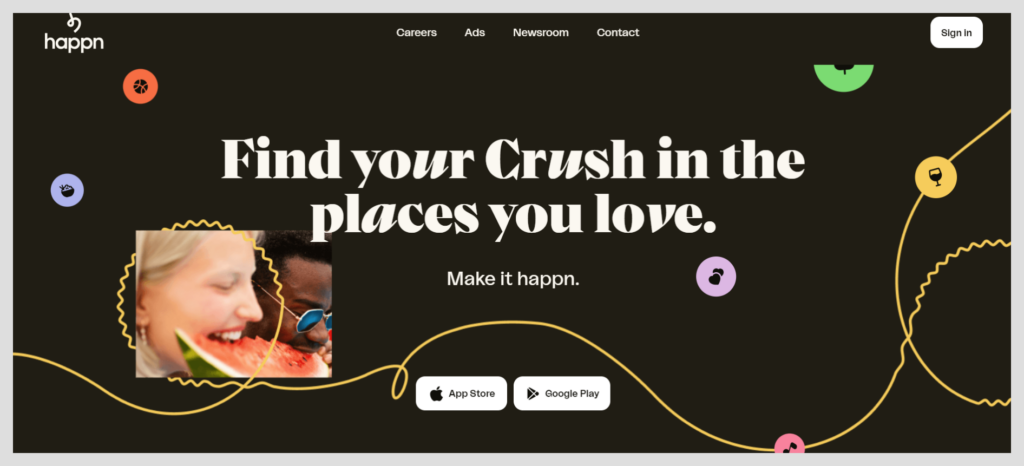
If you’re concerned about Happn privacy issues, here are some other dating apps to explore:
- Zoosk: Boasting over 40 million users, Zoosk has a thorough verification process to ensure legitimate profiles. Even better? Its advanced matching system helps you forge genuine connections without compromising your data.
- eHarmony: Ideal for those seeking serious relationships, eHarmony stands apart from casual apps like Happn. Known for fostering long-term connections and marriages, it begins by understanding you and your ideal partner for a more meaningful match.
- Tinder: If casual dating is more your scene, Tinder is a great choice. Famous for its swipe feature and robust security, Tinder is perfect for those seeking more relaxed connections, complete with a video chat option.
FAQs
Of course! Your paid plan can be canceled anytime you wish. But it can’t be done on the Happn app. You must go through your Google or iOS account to cancel your payment plan. You can read more about canceling your paid membership on Happn’s help blog.
You can avoid your friends and family by turning on your invisible mode. This mode prevents users from seeing your profile for at least eight hours. You can use the user-blocking feature if there’s anyone you want to block.
Happn is mainly for casual romance, but from our review, using the app isn’t entirely good. You can try out the alternatives we listed earlier.
Absolutely! You can buy extra versions from the app shop if you don’t want to pay for Happn’s premium version.






