Facebook is perhaps the biggest social media platform that allows you to connect with friends and families worldwide to communicate and share content. Unfortunately, many schools, colleges, and workplaces block this app to make people concentrate and limit bandwidth use. Besides, some countries, such as China and North Korea, have banned it. Other countries, such as the UAE and Qatar, have blocked Facebook Messenger.
The only way to circumvent the restrictions is to use a virtual private network (VPN). A VPN hides your actual location, enabling you to access Facebook anywhere. The software will also encrypt your traffic flow to keep you safe.
In this article, we list the best VPN networks that will work with Facebook.
Top Facebook VPNs (quick list)
Short on time? No problem. Here is a quick summary of the best VPNs to use with your favorite social networking site:
- NordVPN – Our number one pick for Facebook. A veteran low-cost VPN service provider that makes no compromises on security or speed. It boasts the biggest servers pool in the market, which is excellent for unblocking services and sites. Offers a 30-day no-questions-asked money-back guarantee.
- Private Internet Access (PIA) – A secure and capable privacy-oriented service packed with good unblocking abilities, P2P-friendly servers, and various expert-level features.
- Surfshark – This VPN is a great pick for the entire family as it offers unlimited simultaneous connections. Boasts added privacy features such as Camouflage mode.
- ExpressVPN – Another quality choice for Facebook. It has super-fast servers in more than 94 countries, enabling accessing geo-restricted platforms and censored services worldwide. Comes with excellent security features and a 30-day money-back guarantee.
- IPVanish – A bit pricey compared to the rivals with the same features, but it’s a secure and speedy service you can rely on.
- CyberGhost – Another veteran in the VPN market that is easy-to-use and chares an affordable price. The provider boasts some of the fastest VPN servers around.
- VyprVPN – Possesses impressive unblocking capabilities with dependable apps and good server speeds.
- Windscribe – An amiable VPN service that represents good value and boasts a host of useful privacy-protecting extras. It offers one of the most generous free plans around.
- Tunnelbear -It might not be among the advanced VPNs in the world, but it gets the job done. It’s a simple and fast option suitable for inexperienced users. The service is independently audited every year.
- Proton VPN – Brings many advantages such as open-source and audited apps, impressive security technologies, and unlimited free service on the table. Unblocks all the popular streaming services.
Why should I use a VPN with Facebook?
When you access your Facebook account through a VPN, your internet traffic gets encrypted and converted into a secure, unreadable format. This helps protect your online activities from getting monitored or intercepted by third parties, such as hackers or internet service providers.
Let’s discuss why you need a VPN while on Facebook
Geo-restrictions and firewall blocks
Facebook is often blocked by workplaces and schools due to its potential to distract people from their duties. However, employees and students also need a chance to relax and view memes on Facebook occasionally.
For example, you can live in or travel to China, where the Great Firewall blocks almost all social media websites. In this case, a good VPN will help to encrypt your traffic and change your IP address to a different location, allowing you to access Facebook.
So, a VPN can allow employees and students to access Facebook even when blocked and provide security and encryption for protecting your privacy in places where Facebook is unaccessible.
Facebook’s data farming
Facebook is a popular social media site but has also controversies for its data collection practices. Also, the company is involved in unethical research, such as the Emotional Contagion study, where users’ News Feeds were manipulated without their knowledge or consent.
Moreover, the Cambridge Analytica scandal was not the first time Facebook had been caught collecting data in questionable ways. For example, in 2018, Facebook used the Onavo VPN to track users’ smartphone app usage without disclosing its ownership of the VPN.
So, we advise you to use trusted VPN services while on Facebook to protect your privacy from the company’s potentially invasive tactics.
Why is Facebook banned in certain countries?
Facebook is unaccessible in some restrictive countries like China, Iran, and Saudi Arabia. They do so to prevent their citizens from accessing information from the ‘outside’ world. This is a means of control.
In some cases, Facebook blocks its services in certain regions (like Russia) due to war and political conflicts to stop propaganda.
You can access Facebook to chat and get information regardless of your location. All you need is a reputable VPN, such as NordVP. It has dependable security features like strong encryption, kill switch, and obfuscation to keep you safe and private.
Factors to consider when choosing a VPN to use with Facebook
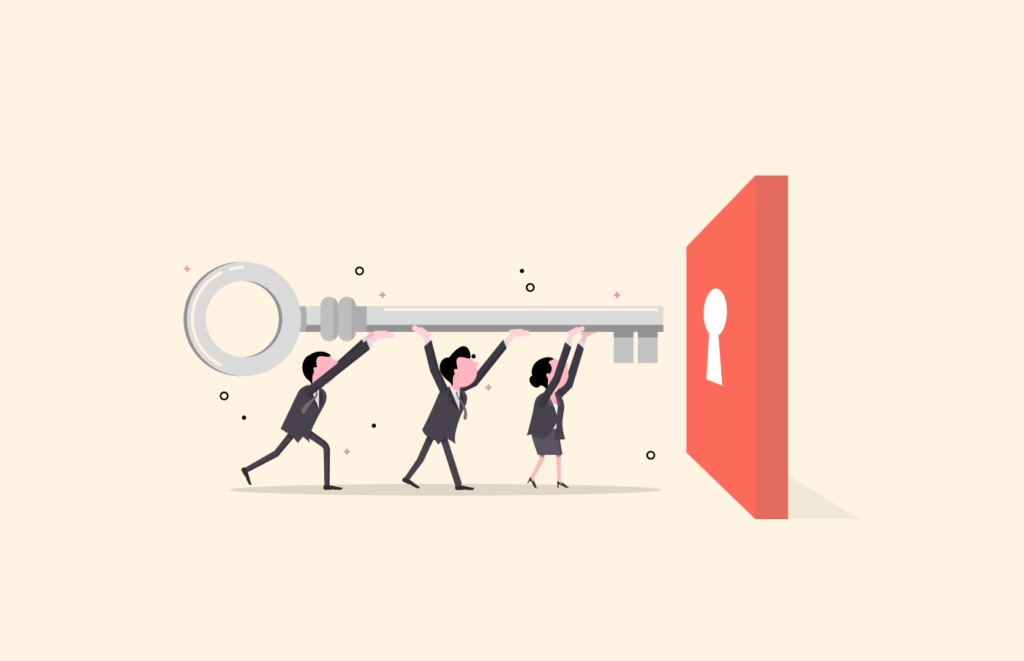
All VPNs are not the same. Some perform better than others, while others have more features than their competitors. It is advisable to check out the available options and choose the one that meets your needs. Here are some critical factors to consider when choosing a VPN for Facebook.
Speed
Any VPN will negatively affect your speed. This is because it has to encrypt your traffic and pass it through private servers for security. However, a reliable VPN should limit the number of links in the chain to maintain consistent speeds.
Therefore, pay attention to metrics such as the ping time and upload and download speeds. Ping time is when it takes a packet of data to leave your device through the VPN server to its destination and back. A low ping time indicates higher speeds. Besides, both upload and download speeds should be high, especially if you want to share or download large files.
Privacy and security
The main reason for using a VPN is to improve online security and privacy. So, ensure the provider does not keep logs and is located in a privacy-friendly country. Furthermore, it should have features to maintain your privacy, such as a kill switch, DNS leak protection, and Tor compatibility.
In terms of security, the VPN should offer all the necessary features to keep you safe. Most VPNs use AES 256-bit encryption, one of the strongest encryption standards available. Other providers reinforce the encryption with security features such as double VPN, perfect forward secrecy, and secure protocols.
Server network
The server network is another important factor to consider. Since Facebook is blocked in certain regions, you should look for a VPN with servers in different parts of the world. Again, pay attention to the list of available servers and the supported countries.
Most reputable services have more than 1000 servers spread across the globe. For example, NordVPN has a massive server network even in hard-to-reach places such as Latvia, UAE, and Turkey.
Compatibility
A good VPN should be compatible with several operating systems and devices. Ensure the VPN runs on the platform you wish to access Facebook. Many premium services work well with Windows, Mac, iOS, and Android apps.
Some providers limit essential features on particular platforms. For example, the kill switch can default on the desktop client but missing on the mobile apps. So, you should consider device compatibility and the features available.
Cost
You should always be skeptical of VPN services that claim to offer free services. Instead, you should choose a paid service with a strong commitment to security and privacy.
If you want a VPN for personal needs, you can forgo the premium features and choose a simpler plan. Besides, most providers offer hefty discounts on longer plans. You can use the 30-day money-back guarantee if you only need a VPN for a short time. In addition, some providers run promotions from time to time, so be on the lookout.
Customer support
Things can go wrong even with the best service. Make sure the provider cares for its users and offers dependable customer support. For example, NordVPN offers 24/7 live chat support, and your issues will be solved promptly. The customer agents are friendly and knowledgeable. It also has a comprehensive FAQ section offering solutions to common issues.
Best VPNs for Facebook today
If Facebook is unavailable in your region, you must use a VPN to unblock it. Below are our top choices that we hand-picked after testing them multiple times.
1. NordVPN

With thousands of servers from 60 regions across the globe, NordVPN never fails to provide you a working IP address for accessing Facebook anywhere.
Pros
- Unblocks Facebook seamlessly
- Fast and reliable speeds
- Supports stealth browsing in repressive regions
Cons
- The desktop app is difficult to navigate
NordVPN is our top choice when it comes to Facebook VPN. It has a massive server network with fast speeds to enhance your internet experience.
The SmartPlay feature helps you access Facebook from anywhere. It combines DNS and VPN technology to bypass all geo-blocks while maintaining security and privacy.
Besides Facebook, the VPN can unblock all major streaming services, including Netflix, Hulu, and BBC iPlayer. We tested some servers and could access Netflix on most of them. You will get high-quality streams without buffering or lags.
NordVPN operates one of the largest networks in the industry. It has over 5,400 servers in 60 countries, with multiple servers in almost every country. That means you will always get consistent connections since the servers have less congestion. On the downside, it still uses hard drive storage on the servers instead of RAM.
The provider maintains your privacy and security with state-of-the-art features. First, there is the AES 256-bit encryption. It has perfect forward secrecy, 2048-bit DH KEY, and SHA2-384 authentication. Secondly, it supports OpenVPN UDP/TCP and IKEv2/IPSec, which are top security protocols.
A kill switch is another essential feature of NordVPN. To prevent leakage, it will cut your traffic if the VPN connection drops. The feature is automatically enabled on iOS devices, but you must manually configure it on Android devices. On top of that, there is DNS/IPv6 leak protection to avoid accidental exposure of your DNS requests and IP address.
The provider does not store user activities and observes a no-logs policy regarding privacy. It is also registered in Panama, a privacy-friendly country not part of the 14-Eyes alliance.
An ad blocker is vital to safeguard you from trackers, phishing scams, and online profiling. It also blocks intrusive pop-up ads for a smooth streaming experience. NordVPN offers a CyberSec suite that prevents ads and malware. We tested it for over 4 hours and did not experience ads, even on Facebook videos. Thanks to its 30-day money back guarantee, users can try it risk-free.
2. Private Internet Access (PIA)

This no-logs VPN provides user-friendly apps, customizable data encryption, and other privacy features to jazz up your Facebook experience with privacy.
Pros
- Easy to use apps
- Massive servers network to unblock Facebook
- Allows anonymous payments
Cons
- Headquartered in the US
Private Internet Access (PIA) is a high-value VPN with a new intuitive interface and a list of exciting features. We have featured it on this list because of its expansive server network. With over twenty thousand servers, you will always find a reliable Facebook connection.
It will protect your traffic with either 128-bit or 256-bit encryption. OpenVPN is also the default protocol, but you can choose between TCP and UDP connections. However, iOS apps only use the IPsec protocol.
The best part is that the provider has open-source apps for added transparency. This makes the code public for anyone to review, which helps to detect vulnerabilities early.
Even though PIA is headquartered in the US, it does not collect personal data and keeps a no-logs policy. This means there will be no data to hand over even if the authorities force it.
You can easily activate the MACE ad blocker in the settings. It will block ads, malware, and trackers and is currently available on Android, Windows, Linux, and Mac. Unfortunately, it is not on iOS.
3. Surfshark

Best budget-friendly VPN if you are looking for multiple devices. You can use Facebook without any restrictions.
Pros
- Unblocks restricted websites anywhere
- Support anonymous payments
- Effective ad blocker
Cons
- Some slow servers
Surfshark is a premium VPN with high-end features yet at an affordable price. It was established in 2018 and is growing fast to become a worthy competitor to more established VPNs. In addition, the provider recently expanded its server network, surpassing NordVPN.
We ran a speed test to see how the VPN can handle everyday tasks. Most servers are fast, and you won’t notice any speed changes. Use the quick connect feature to get the fastest server available to watch Facebook videos in ultra HD.
This is a secure VPN as it uses multiple latest security features to protect your Facebook data and activities. First, the DNS/IPv6 leak protection will prevent leakage of your IP address and DNS request from the secure tunnel. Second, it will scramble your traffic with the AES 256-bit encryption so no one can intercept your activities.
Third, the automatic kill switch will temporarily hold your traffic if the VPN connection stops working. Finally, MultiHop mode is Surfshark’s Double VPN feature. It will route your traffic through two servers rather than one for additional protection.
You can use the Camouflage Mode if you live in a country with heavy digital censorship and restricted VPN usage. It will disguise your VPN activities and make your traffic look normal under deep packet inspection (DPI).
Does Surfshark collect user information? The privacy policy indicates the provider does not collect any identifiable information. You can also pay anonymously through the Bitcoin option if you are concerned with exposing your payment details.
Surfshark offers an in-built ad blocker known as CleanWeb. It will also protect you from malicious trackers and malware. We tested it, and blocking the annoying ads even on Facebook was effective.
The provider offers three main subscription plans with huge discounts on the longer ones. You can also take advantage of the 30-day money-back guarantee to try the service worry-free.
4. ExpressVPN

This resilient VPN always thrives in bypassing internet restrictions like Facebook bans. With fast speed servers spread across 94 locations globally, ExpressVPN can unblock Facebook anywhere for you.
Pros
- Easy to install and use
- It does not limit bandwidth and speeds
- Unblocks Facebook
Cons
- Slightly costly
ExpressVPN is another excellent VPN for Facebook. It offers outstanding speeds, and the provider has a reputation for privacy and security. In addition, the interface is straightforward to use, making it an excellent VPN for beginners.
It is one of the fastest VPNs in the industry. We ran our test over a week to verify the claims. The results varied depending on the location. Servers in regions like the US and the UK will offer better speeds because of less congestion. Our speeds dropped slightly by only 2%, which is barely noticeable.
The provider is based in the British Virgin Islands, with no data retention laws. It is also not part of the 14-Eye Alliance and does not share Surveillance with other countries. With the zero-log policy, you are guaranteed that your activities will remain completely anonymous.
It will encrypt your Facebook connections with AES 256-bit encryption. In addition, the perfect forward secrecy (PFS) feature assigns an encryption key for every new session. It will make your current activities unrelated to your previous ones.
Recently, the company started using RAM storage instead of hard drives on the servers. Called the “TustedServer technology,” this setup ensures all the servers wipe out all data after every reboot. It will make you less susceptible to cyberattacks and data theft.
Use the split tunneling feature if you want to surf through the VPN and locally simultaneously. Its unique feature lets you encrypt and browse some of your traffic locally. So, for example, you can route the Facebook traffic through the VPN and access your banking app on the usual traffic.
ExpressVPN works well with all devices. You should install the desktop app to get the best out of the VPN. Android and iOS apps lack crucial features, but the Windows and macOS clients are fully stocked. For example, Tor compatibility is unavailable, and IPv6 leak protection does not work on mobile apps. Try it risk-free with its 30-day money-back guarantee to see if the provider suits you.
5. IPVanish

IPVanish offers stable connectivity, fast browsing, and numerous server locations globally. Hence, you can easily connect to a nearest server location to unblock Facebook and other restricted sites.
Pros
- Quick and easy to set up
- Robust protective measures
- Affordable plans
Cons
- Few servers
IPVanish is moving fast to become a popular VPN choice for people who need to improve their online privacy. It offers compatibility across a wide range of platforms and consistent speeds.
Despite having a small server network, it unblocks Facebook in many locations. In addition, the VPN is powerful enough to bypass restrictions of popular streaming sites such as ESPN, Netflix, Disney+, and more. With unlimited bandwidth and fast speeds, you can stream high-quality videos.
If you access Facebook using multiple devices, you will be pleased to know that IPVanish is compatible with all platforms. It offers native apps for Windows, Android, macOS, and iOS. Fortunately, the provider does not limit the number of simultaneous connections.
IPVanish will protect your connections with AES 256-bit encryption. This is a high-level security algorithm that is totally unbreakable. It will scramble your traffic into random numbers and letters to make your data unreadable.
To maintain your anonymity, the provider uses an automatic kill switch to prevent leakage if the VPN fails. Sadly, this feature is only available for the desktop client. Nonetheless, it also offers DNS leak protection for additional privacy.
You can quickly contact customer support if you face any problems. There is a 24/7 live chat service, email, and help section. The 24/7 live chat is the fastest way to contact agents who are friendly and knowledgeable.
6. CyberGhost

Never tried a VPN before? CyberGhost offers user-friendly VPN clients so that whenever you are surprised to see Facebook blocked, you can unblock it right after installing this VPN for free.
Pros
- Unblocks Facebook in many locations
- Offers split tunneling feature
- Generous money back guarantee
Cons
- Ineffective ad blocker
CyberGhost is a well-established VPN with excellent performance and competitive features. With its expansive network of over 9,500 servers in 91+ countries, you can access Facebook from anywhere.
We ran a test in six locations to see how the servers perform using Ethernet and wireless connections. Two of them were slow, while the rest offered consistent speeds. It is fast enough to handle Facebook traffic, and the drop in speed will be barely noticeable.
The VPN will protect your data and activities with AES 256-bit encryption. This is a robust security algorithm to ensure no one can intercept your traffic to read your data. It supports multiple protocols, including OpenVPN, WireGuard VPN, and IKEv2. The perfect forward secrecy feature will change your encryption whenever you start a new session.
All its apps come with an automatic kill switch. This important feature will protect you if the VPN connection breaks. In addition, DNS leak protection is available on its apps and browser extension.
You can activate the WiFi protection feature on both mobile apps and desktops. It will protect your connections whenever you are using an unprotected public hotspot. The VPN allows you to choose which networks to connect to or ignore. There is also an automatic HTTPS protection that redirects your connections to HTTPS-protected sites.
7. VyprVPN

A secure and great VPN service that can unblock Facebook – thanks to its stealth features, privacy-oriented policies, and resilient servers with stable connectivity.
Pros
- Operates its own server
- Does not keep logs
- Strong security features
Cons
- Not the fastest servers
VyprVPN is an excellent Facebook VPN with a simple but approachable package. It offers some of the latest features and has been independently audited for its logging policies. This is an amazing proposition if you value your Facebook safety and privacy.
The VPN unblocks Facebook in most of its server locations. Its Chameleon technology will help you bypass all restrictions and access your Facebook from anywhere.
It claims to offer blazing-fast speeds on all its servers. We did our test to verify the claims. The speeds were impressive, and the drop in it was minimal. Furthermore, you can use the fast connection option to automatically connect to the most optimal server.
VyprVPN safeguards your Facebook connection with AES 256-bit encryption. The VPN also offers extra security features such as a kill switch and NAT Firewall to prevent malware. On top of that, it supports OpenVPN, WireGuard, PPTP, and L2TP/IPsec protocols.
8. Windscribe

Want a free VPN for Facebook to unblock your account anywhere? Windscribe’s free version gives you enough data to browse Facebook for free.
Pros
- Good leak protection feature
- User-friendly applications
- Free version
Cons
- Based in Canada, a member of 5-Eyes countries
Windscribe is a Canadian-based VPN with both paid and free plans. It has user-friendly applications with all the features you need for a VPN.
The VPN will unlock Facebook by masking your IP address. You can also use it to unblock streaming services from all over the world. In fact, it has dedicated VPN servers that are well-labeled for easier access.
Speed is one of the most important factors to consider when looking for a VPN. We tested most servers to see how the VPN handles various tasks. You will get reliable speeds, especially if you connect to nearby servers.
9. TunnelBear

Another freemium VPN service that lets you enjoy social media privacy, even on Facebook, without fearing online tracking.
Pros
- Intuitive interface
- Robust transparency
- Annual independent audits
Cons
- Does not unblock Netflix
TunnelBear may not have the most extensive network of advanced apps, but it will help you unblock Facebook. There is a dependable privacy policy, and its system and software have been independently audited.
This FB VPN uses high-end security features to protect your information. It has AES 256-bit encryption and perfect forward secrecy (PFS) for additional security. There are also OpenVPN and IKEv2, some of the most secure protocols.
It also has an automatic kill switch that will prevent data leakage if the VPN connection is interrupted. In addition, the provider offers a split tunneling feature on the desktop client. It will allow you to choose which connections to leave on your normal traffic and which to encrypt.
10. Proton VPN

This Swiss-based no-logs VPN provider respects your privacy everywhere. Hence, it offers numerous secure servers to browse Facebook anywhere.
Pros
- Excellent free option
- Solid no-logs policy
- Unblocks Facebook
Cons
- Limited streaming capacity
Proton VPN has gone to great lengths to improve its privacy and security. Although it might not handle intensive tasks like gaming, it will help you access Facebook and encrypt your traffic.
It is packed with multiple security features to protect your connections. First, there is DNS leak protection to prevent your DNS request and the IP address from leaking. Second, it uses AES 256-bit encryption and a 4096-bit RSA key exchange to encrypt traffic. Third, the perfect forward secrecy (PFS) feature will protect your connections by assigning new encryption for every session.
The provider is based in Switzerland, which is a privacy-friendly country. Moreover, it has a transparent privacy policy and keeps no logs.
You can take advantage of the free version, although it is limited compared to the other plans. It only supports one device and three server locations. Even though it does not cap on data, the speed is slow.
Quick comparison table: Facebook VPN features
Different VPNs are available on the market and can vary in terms of features, price, and performance. It is essential to research and carefully evaluate the security and privacy policies of any VPN before using it.
The table below compares different VPNs based on prices and other features.
| VPN | Money-back guarantee | Server network | Lowest price | No obfuscation | Has no logging policy |
|---|---|---|---|---|---|
| NordVPN | 30 days | 6,800 servers in 113 countries | $3.59/month | Yes | Yes |
| Surfshark | 30 days | 3200 servers in 100 | $2.49/month | Yes | Yes |
| ExpressVPN | 30 days | 3,000 servers in 107 countries | $8.32/month | Yes | Yes |
| IPVanish | 30 days | 2,000 servers in 75 countries | $2.92/month | Yes | Yes |
| CyberGhost | 45 days | 9,648 servers in 91 countries | $2.11/month | No | Yes |
How we selected and tested these VPNs
Choosing and testing VPNs depends on usage. We looked out for these things when selecting the best Facebook VPNs.
- Facebook unblocking capability – We chose VPNs that could unblock Facebook on networks and countries where it is blocked. All the VPNs on this list will enable you to access the social media platform effortlessly.
- Speed – You wouldn’t want a slow VPN such that you can’t watch any video on Facebook. So, we tested each provider to ensure they provide sufficient speed for browsing and watching videos.
- Traffic obfuscation – We considered VPNs with obfuscation features. This helps to conceal your VPN traffic, preventing third parties from seeing that you are using a VPN.
- Server network – A VPN with an extensive global server network is ideal to help you access Facebook in many locations.
- Privacy policy – We only chose trustworthy VPNs with a reputation for not collecting user data. This will help to maintain your anonymity when accessing Facebook.
- Price – The best Facebook VPN should offer premium features at reasonable prices.
Which is better and more secure, a free or paid VPN?
Should I use a paid or free VPN to unblock Facebook? This will mainly depend on your needs. For example, you can use the free version for light duties like browsing. On the other hand, paid VPNs are better as they offer advanced features and more security.
Why are some VPN services free and others are not?
A VPN is supposed to shield you from cyber threats, maintain your privacy, and access geo-blocked content. It can be amazing to get all these services for free.
The problem is operating a VPN service is very expensive. It involves managing a server network, running the clients’ apps, and offering support.
Premium services make money by charging a subscription. Free VPNs use other means, sometimes fraudulent, to generate income to stay afloat.
Some services offer both free and paid services. They deliberately limit the free version’s features and functionality to compel users to upgrade to the paid plans. This might be a great option if you only require a VPN for rare occasions.
Some providers promise to offer completely free services. This is where you should draw the line and be more careful. Most likely, they will compromise your security and privacy to make money.
Here are some of the risks and problems of using free VPNs:
Track your activities and sell your data
Some free VPNs have a reputation for injecting trackers into user devices. These trackers collect your activity data and sell it to the highest bidder.
Some services, such as Betternet VPN, have admitted they share session data with advertisers for targeted ads. Giving third parties access to your data is a compromise to your privacy. It also defeats the purpose of using a VPN in the first place.
Offer inferior security features
Many free VPNs do not have the resources to offer advanced security. They use undependable security features and inferior encryption, exposing your traffic to all sundry. This means hackers and government agencies can easily decipher your data.
Give other users access to your connections
Some free vendors like Hola VPN operate as P2P networks because it does not have a server network. It routes your data through other user devices and sends other users’ traffic through your device. This P2P setup puts you at risk of DNS attacks and malware or even worse.
In fact, Hola VPN allows paid users to utilize the unused bandwidth of free users. This is how the company makes money, although it’s perilous.
Annoying ads
One of the common ways free VPNs make money is by selling advertisements. Even if the provider does not sell your data or track your activities, the frequent ads will spoil your experience.
In most cases, the provider will not screen all the ads for spyware and malware. This means one accidental click can put you at risk. You can check out premium services like NordVPN, which offers a CyberSec suite to block ads, trackers, and malware.
Slow your internet speeds
You will be greatly disappointed if you seek a free VPN to handle intensive tasks such as torrenting, streaming, or playing games. Any VPN will affect your speed due to the encryption process involved. Premium VPNs offer high-speed servers that you won’t notice any difference.
It is the complete opposite with free VPNs. Because of the small server network and deliberate speed throttling, they will slow your connections to a snail’s pace.
Are there safe, free VPNs for Facebook?
Regardless of their imperfections, a few safe-free VPNs occasionally work with Facebook. A limited free service is a good option if you only want short-term protection when using public WiFi. However, you have to accept its limitations.
We strongly discourage you from using free VPNs that claim to offer completely free services. These options are dangerous, infringing on your privacy and compromising your security.
Instead, choose premium VPNs with limited free plans like Windscribe and TunnelBear. These services will have limitations such as capped data and bandwidth, few server access, and slow speeds. However, they offer the same privacy and security features as paid plans.
Why are paid VPNs better?
As you can see above, no free VPN can offer high-quality and safe services without limitations. You will be surprised that some premium VPNs are highly affordable yet provide top-of-the-line features.
So, why are paid VPNs better than completely free services? First of all, they offer genuine protection for your data and activities. Second, they have the resources to employ advanced security and privacy features to keep you safe.
Third, they don’t impose speed and bandwidth limitations. This is ideal for tasks such as streaming in HD, torrenting, and gaming. Thirdly, most premium providers have an expansive server network to give you a global reach. Finally, they unblock all major streaming sites and even work in China.
How to create a Facebook account with a VPN securely
After choosing the appropriate VPN service, unblocking Facebook is very easy. Use the following steps to start using a VPN with Facebook from anywhere if you do not have one already:
- Choose a VPN that meets your needs. Our top recommendation is NordVPN.
- Navigate through the pricing scheme and select a plan that suits your budget.
- Download and install the app on your device.
- Enter your login credentials and connect to any server where Facebook is available.
- Go to the Facebook website and create an account.
What else can a VPN do?
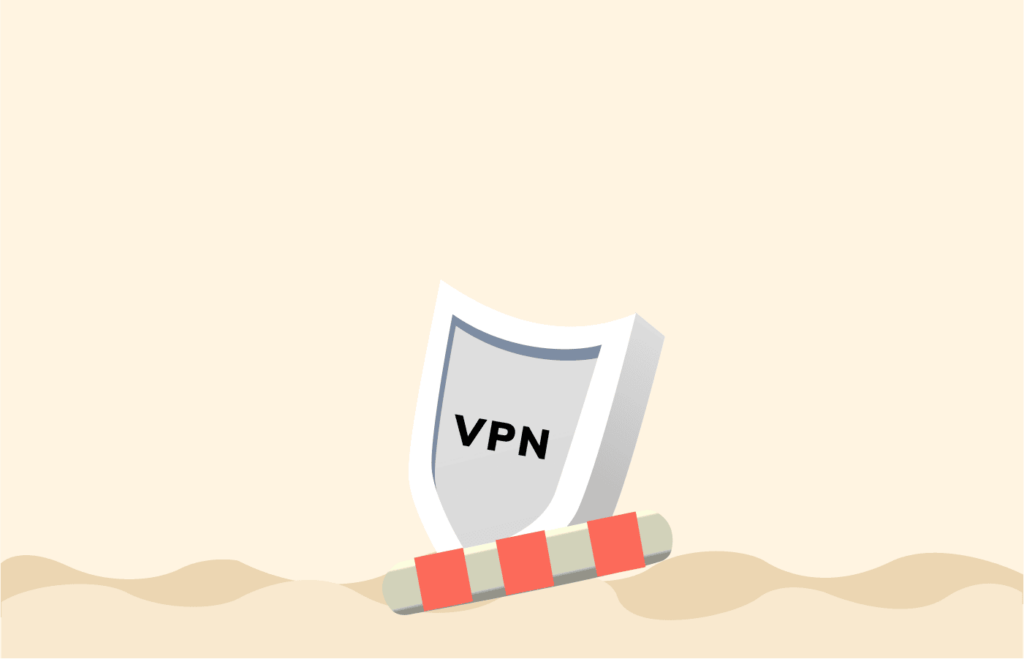
Besides unblocking Facebook, a VPN has other additional benefits. Here are some of the other things a VPN will help you do.
Bypass geo-blocks
Have you ever tried accessing content online to get an error message that the site is unavailable in your region? This is geo-restriction technology at play. It is a way streaming services such as Netflix restrict their content to specific geographic locations. They do this to comply with licensing, copyright, and other legal issues.
How will a VPN help you solve the issue? In most cases, these sites rely on your IP address to determine where you are connecting from.
A VPN will replace your actual IP address with another one, depending on the server you are connecting to. For example, if you are in the UK and connect to servers in the US, you will be assigned a US-specific IP address. This will help you to access all the content available in the US.
Avoid bandwidth throttling
What is bandwidth throttling? This is where your internet service provider (ISP) deliberately limits your bandwidth, which affects your internet speeds. It can happen once a week, a month, or regularly.
In most cases, ISPs use this strategy to eliminate network congestion intending to improve their services. It also helps to ensure every user has sufficient bandwidth. Sometimes they do it to compel you to upgrade to more expensive data plans and subscriptions.
A VPN will encrypt your entire traffic. As a result, your ISP will not see what you are doing, even if you are using ‘too much’ bandwidth.
Secure your online connections
Nowadays, you can get a WiFi hotspot almost everywhere, and it is incredibly convenient to use. However, free WiFi is often unsecured, which can put your data at risk. If a hacker intercepts your connection, they can steal your credit card details, bank account information, and login credentials.
Using a VPN will keep you safe from these dangers. It will encrypt the data leaving your device to ensure no one can monitor your traffic. In other words, if anyone tries to intercept your connection, they’ll see random letters and numbers.
A VPN is also a good way to access work files remotely. If you need to check a file on your company’s server remotely, using a VPN is the best way to do it safely. This will ensure no hacker can compromise your connection or work data.
Avoid price discrimination
Airline companies and online retailers display prices based on geographic location. They do this to improve their market segments and drive more profits. However, it is unfair for you to pay more for the same product or service just because you live in a particular region.
Besides masking your IP address, a VPN will also change your actual location. So, if you connect to a server in a less developed country, you will likely get better prices.
Note:
A VPN does not always guarantee to help you get cheaper deals. This is because most websites use cookies to remember your device. Thus, you will still be exposed to higher prices, even if you are using a VPN. The best way to deal with the issue is to clear your cookies.
Secure torrenting and gaming
Torrenting is a good way to download and share P2P files. However, it can jeopardize your privacy if you are not careful. All the people on the P2P client you are using can easily see your IP address.
Moreover, your ISP can throttle your bandwidth and data if it notices you are torrenting. A VPN will hide your IP address and scramble traffic so you can torrent safely and privately.
On the other hand, a VPN will improve your gaming experience by encrypting your connections and hiding your IP address. You can unblock geo-blocked games, play in other geographic locations, and keep safe from DDoS attacks.
How will a VPN stop Facebook from tracking my location?
A VPN is an excellent way to safeguard your online security and privacy. However, Facebook can use tracking cookies and device-level GPS service to track your location. Here is how you can circumvent this:
Stopping Facebook tracking on your PC
To avoid exposing your location, you must do certain things before accessing Facebook through your laptop or desktop computer.
- Connect to the server of your choice.
- Clear your cache and cookies.
- Launch your browser and disable geolocations.
- On your keyboard, press ctrl+shift+N to open an incognito window.
- Log into your Facebook account and continue.
Stop Facebook tracking on mobile devices
The process differs slightly from the one above as mobile devices have in-built GPS. Follow the below steps to access Facebook safely with your smartphone or tablet without revealing your location.
- Disable/uninstall the Facebook app on your device.
- Go to settings and turn off location (GPS tracking) for Facebook.
- Also, turn off the location on Google and your browser.
- Start your VPN and connect to your preferred server.
- Go to your browser and delete the cache and cookies.
- Open a new incognito window.
- Log into your Facebook account and continue.
Unblock Facebook in your school and workplace
If you cannot access Facebook at school or the workplace, it is probably blocked by the administrator. Facebook is blocked in most institutions and workplaces to prevent its use during studying and working hours.
There are multiple methods to unblock Facebook at your school or workplace. However, only a VPN will give you the utmost privacy and security.
You can use the top VPN for unblocking Facebook to change your actual IP address and location. This will trick the company you are connecting with from a different country. Also, it will route your traffic through an encrypted tunnel to keep you safe and anonymous.
How to unblock Facebook in your school or workplace
Use the following steps to bypass the school and workplace firewall.
- Choose a well-established VPN service. We recommend NordVPN because of its massive server network, impressive unblocking capabilities, and affordable long-term plan.
- Download and install the VPN app on your device.
- Connect to any server.
- Log in to Facebook and enjoy.
You can unblock other websites in your school or workplace in the same way as Facebook. You can check out our tips on unblocking websites at work, school, or anywhere for further reading.
How to unblock Facebook in China
China is one of the few countries with strict internet censorship. The government uses the Great Firewall to block various websites, including Facebook. You will be greeted with an error page if you try to access the web version. The mobile apps will not refresh or show notifications.
This is why VPNs are becoming popular in China. However, only a handful of VPNs can bypass the Great Firewall due to the strong VPN censorship. You should choose a reputable service like NordVPN that even has an obfuscation feature to mask your VPN activities. It will enable you to access Facebook and other censored websites. You can check out our guide for the best VPNs for China.
Is Facebook a common target of censorship?
Yes, Facebook is commonly censored due to its large user base and ability to spread information quickly.
Governments and other organizations have often sought to block or restrict access to Facebook to control the flow of information and prevent the spread of certain types of content.
For example, Facebook has been banned or restricted in countries such as China, Iran, and North Korea. Also, the platform has faced criticism for complying with requests to censor certain content to maintain access in these countries.
Additionally, Facebook has been accused of censoring content considered controversial or offensive but protected by freedom of speech laws in other countries.
Facebook in China with a VPN
The Chinese government has implemented strict censorship policies on the internet, and Facebook has been unable to find a way to comply with these regulations. As a result, the platform has been blocked in China since 2009.
In recent years, Facebook has faced increasing competition from local social media platforms in China, such as Weibo, WeChat, Renren, and others that comply with China’s internet rules and regulations.
However, you can instantly bypass these restrictions by using a Facebook VPN.
Facebook in Iran with a VPN
In 2009, Facebook was briefly banned in Iran due to the widespread use of the platform by opposition groups during the Iranian election protests. The ban was later lifted in September 2013 without announcement.
In Iranian culture, there are strict norms regarding the public display of affection and appropriate behavior on social media. For this reason, Facebook is not completely banned in Iran, but the Iranian government restricted and censored the platform.
Facebook in North Korea with a VPN
Access to the Internet in North Korea is limited to a small number of government officials and a select group of elites. The general public’s use of social media platforms such as Facebook is strictly prohibited. Any attempt to access the internet by the general public is risky and can result in severe punishment, including imprisonment and execution.
FAQs
It will mainly depend on where you are. Most countries do not have laws that prohibit VPN usage. However, some countries such as China, Belarus, Russia, and Iraq outlaw VPNs and impose heavy internet censorship. Remember that using a VPN for illegal activities is still unlawful, and you can be prosecuted. Therefore, a VPN should be a tool to protect your privacy and not an excuse to commit illegality.
Facebook does not prohibit the use of VPNs, so you shouldn’t face any issues when connecting. However, your connection is blocked if the company blocklists the IP address you are using. The best solution is to switch to another server. If the problem persists, contact the VPN’s customer support for help.
Facebook is blocked in North Korea and China. Other regions like Qatar, Saudi Arabia, and UAE block Facebook’s VoIP services. So, you should look for a VPN with an obfuscation feature. It masks your IP address and makes your VPN activities look like regular traffic.
A VPN will help you hide your activities from spies and malicious actors. It uses advanced encryption that is impossible to break. You can use Facebook without worrying if anyone is intercepting your activities.
All of your activities are linked to your user account when using Facebook. This means your activities will still be identified even if connected to a VPN. In other words, a VPN will not stop Facebook from keeping tabs on your activities. However, changing your IP address and scrambling traffic will stop other third parties from seeing what you do on Facebook.
A proxy works similarly to a VPN to unblock web content and websites. However, it does not offer the same level of encryption and security as a VPN. For this reason, you should avoid free proxies, especially in countries with strict online censorship.
