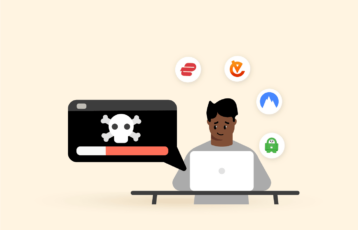It is a fact that some VPNs often slow down or deliver slow speed due to the underlying encryption technology. Such speed lags can be a turn-off for customers, hindering their activities. Thankfully, some resilient VPN providers exist today, offering these fantastic privacy tools without compromising speed.
Many of today’s VPNs with fast speeds save you from ISP throttling, hence improving your overall connectivity. This article lists those fast VPN services that can effectively serve you well during resource-intensive activities like streaming, torrenting, or gaming.
Disclaimer: These speeds may vary greatly depending on where you are connecting from, your network, and the devices you are using. We did most of our tests in our London Office. Our correspondents in other regions such as Canada, the US, Australia, France, Pakistan, India, and Brazil also contributed to the tests.
VPN with impressive speed – Quick list
Are you short on time? Here is a quick summary of the three most speedy VPNs on the market.
- NordVPN – Our number one recommended fast VPN service. It boasts a massive server network and offers fast speeds alongside robust security. We noticed only a 4% drop in our connection speed.
- Private Internet Access (PIA) – A reliable VPN provider, It has an extensive number of servers all around the words and boasts impressive speed. We experienced only a 6% drop in the connection speed.
- ExpressVPN – A well-established VPN service with blazing server speeds and strong security. It only exhibited a 4% decrease in connection speed from the normal rate.
- Surfshark – High-Tech fast VPN with a focus on privacy and security. We experienced a 6% decrease in speed compared to our normal connection rate.
- CyberGhost: This is a reliable VPN service with a vast and speedy server network. It also includes dedicated servers for streaming and torrenting.
- IPVanish: A budget-friendly VPN provider with decent speeds for premium subscription plans. We only noticed a 7% drop in the connection speed from the actual rate.
- VyprVPN: The VPN has a diversified network and swift connection speeds. We noticed a slight drop in the connection speed from our initial speeds on some servers.
- PrivateVPN: It is popular for its commitment to the strict no-logs policy, which safeguards your privacy. Also, the provider offers adequate speed for streaming, torrenting, and online gaming.
- Windscribe: One of the top VPN service providers with sufficient speeds and reliable ad blockers. Additionally, it includes dedicated privacy and security features.
- TunnelBear: A moderate free VPN service with remarkable speed, privacy, and strong security features. The average speed drop on most servers is minimal.
Best fast VPNs in the market
1. NordVPN

Our top recommended VPN service that offers super-fast speed and top-notch privacy and security features.
Pros
- Blazing-fast serverse
- Unblocks many streaming sites
- Specialized P2P servers
Cons
- Double VPN feature is quite complicated
Our number one recommended fast VPN service. It boasts a massive server network and offers fast speeds alongside robust security. We noticed only a 4% drop in our connection speed.
We tried closed and faraway servers during our test to see how they performed. The average download speed was 59.76 Mbps with a distant server and 58.24 Mbps with a closer server. This is just a 1% drop in our average speed without a VPN.
| Connection | Ping | Average download speeds | Average upload speeds | Distance | Average speed reduction |
|---|---|---|---|---|---|
| Starting speed – United Kingdom | 13ms | 59.76 Mbps | 15.43 Mbps | – | – |
| Manual Connect UK servers | 11ms | 58.31 Mbps | 15.27 Mbps | 121km | 3% |
| Quick connect UK servers | 10ms | 57.17 Mbps | 14.01 Mbps | 5% | |
| Quick Connect US servers | 28ms | 48.68 Mbps | 13.47 Mbps | 6,800km | 19% |
| Manual Connect US servers | 31ms | 46.94 Mbps | 11.51 Mbps | 6,894km | 22% |
| Quick Connect France servers | 22ms | 44.87 Mbps | 9.01 Mbps | 1,092km | 25% |
| Quick Connect Brazil servers | 101ms | 25.15 Mbps | 7.67 Mbps | 8,150km | 57% |
| Quick Connect Australia servers | 121ms | 22.67 Mbps | 6.90 Mbps | 15,200km | 68% |
We experienced the slowest speeds when connected to a server in New Zealand, nearly 18,000 kilometers away. The average download speeds were 43.25 Mbps, which is way much higher than what other VPN service provides out there. You will be impressed to know that speeds are consistent in other countries too. For example, we used US servers and got average download speeds of 55.18 Mbps, a 5% drop in our starting speeds.
The provider can maintain superfast speeds because of its expansive server network. It has over 5,518 servers distributed in more than 110 countries. The SmartPlay feature combines VPN and DNS technology to mask your location and smash through even the hardest geo-blocks.
Fortunately, some of its servers are located in deeply restricted countries like the UAE and Turkey. There are even servers close to China in places like Hong Kong, Indonesia, and Vietnam. The obfuscation feature will hide your activities so you can use the VPN unrestricted.
NordVPN can unblock almost all popular streaming sites, such as Netflix, Disney+, BBC iPlayer, and more. With the massive server network, you can access these sites no matter where you are located. The fast speeds will enable you to stream your favorite content in high definition without interruptions.
The CyberSec feature will block all the annoying ads, even on YouTube. It will also keep you safe from malicious trackers and malware.
Most servers are P2P optimized, which you can easily access from the sidebar. Each server offers unlimited data and bandwidth to share and download even large torrent files. Since they also come with fast speeds, you can torrent unrestricted.
This VPN protects your online activities and identity with military-grade AES 256-bit encryption and a strict zero-logs policy. The automatic kill switch and DNS/IPv6 leak protection will prevent accidental exposure of your sensitive data.
NordVPN has broad compatibility with nearly all platforms, including Windows, macOS, Android, iOS, and Linux. The provider allows you to connect up to 10 devices simultaneously. Alternatively, you can install it on your router if you have more devices to protect.
2. Private Internet Access (PIA)

Best VPN to use on multiple devices at decent speed. The huge network with 80+ server locations is another plus.
Pros
- Fast speeds servers
- Multiple simultaneous connections
- Effective ad blocker
Cons
- The live chat is only available for specific hours
Private internet access (PIA) is an excellent choice for fast VPN service if you have multiple devices to connect to the internet. It has the biggest network on this list, with over 25,290 servers in over 90 countries. But will it beat its competitors in terms of speed? Let’s find out.
We tested it and got an average download speed of 26.36Mbps, slightly behind IPVanish. The US servers, especially in California, Atlanta, and Chicago, gave the highest speeds at 19.71 Mbps. It was just a 25% drop from our regular speeds. This is maybe because the bulk of the servers is in these cities.
| Connection | Ping | Average download speeds | Average upload speeds | Distance | Average speed reduction |
|---|---|---|---|---|---|
| Starting speed- United Kingdom | 13 ms | 26.36 Mbps | 12.24 Mbps | – | – |
| Manual Connect UK servers | 12ms | 25.01 Mbps | 11.37 Mbps | 220 km | 6% |
| Quick connect UK servers | 10ms | 24.54 Mbps | 13.50 Mbps | 212km | 7% |
| Quick Connect US servers | 98 ms | 19.93 Mbps | 9.24 Mbps | 6520 km | 25% |
| Manual Connect US servers | 102ms | 19.03 Mbps | 8.98 Mbps | 6240 km | 28% |
| Quick Connect France servers | 84 ms | 21.36 Mbps | 9.02 Mbps | 1,028 km | 19% |
| Quick Connect Brazil servers | 133ms | 18.94 Mbps | 8.51 Mbps | 8,210 km | 29% |
| Quick Connect Australia servers | 141 ms | 17.57 Mbps | 7.73 Mbps | 15,189 km | 34% |
Our speeds dropped significantly when connected to international servers, but it is still faster than most other VPNs. It also has servers in uncommon countries like Albania, Andora, and Estonia. This makes it a great option to access geo-blocked content and avoid censorship.
It can also unblock other popular streaming sites such as Hulu, Amazon Prime Video, HBO Go, etc. The MACE is an effective ad blocker so that you can stream uninterrupted. It also protects you from mischievous trackers and malware.
If you want to access South American content, there is a right concentration of servers in Panama, Brazil, and Mexico. Panama is known to have friendly privacy laws, so it presents an excellent opportunity to maintain your online privacy.
PIA’s security is on another level. It combines AES 128-bit encryption and an array of connection protocols to safeguard your data and online activities. It even offers WireGuard, the latest VPN security protocol praised for its improved encryption and speeds.
It is compatible with most operating systems and connects unlimited devices simultaneously. You can protect all your devices, including phones, PCs, laptops, and tablets.
You can quickly contact customer support through live chat if you face any issues. The only downside is that it is only available during certain hours. There is also a ticketing system if you want to ask a more detailed question.
PIA offers three competitive plans. The 2-year plan has the best value for money with a 77% discount and two free months. Luckily, the provider offers a 30-day money-back guarantee to back its services. If unsatisfied, you can also opt out and ask for a refund within 30 days.
3. ExpressVPN

With its blazing-fast servers and dedicated security, you can enjoy streaming without buffering.
Pros
- Blazing-fast speeds
- Strong security
- Unblocks major streaming sites
Cons
- It does not offer an ad blocker
- A bit expensive
ExpressVPN is another well-established fast VPN service. While comparing ExpressVPN vs. NordVPN, you’ll find it has slightly fewer servers than the latter but more server locations. Besides, it offers high-end features and robust security to keep you safe.
The VPN showed varied speeds when we tried different servers during our tests. Its average download speed was 54.37 Mbps. We got the fastest speeds of 57.61 Mbps when connected to a nearby server, a 4% drop.
| Connection | Ping | Average download speeds | Average upload speeds | Distance | Average speed reduction |
|---|---|---|---|---|---|
| Starting speed- United Kingdom | 13ms | 59.76 Mbps | 15.87Mbps | – | – |
| Manual Connect UK servers | 19ms | 57.61 Mbps | 13.54Mbps | 380km | 4% |
| Quick connect UK servers | 21ms | 55.83Mbps | 12.89Mpbs | 567km | 7% |
| Quick Connect US servers | 28ms | 48.78 Mbps | 10.54Mbps | 6,812km | 19% |
| Manual Connect US servers | 35ms | 46.24 Mbps | 10.23 Mbps | 6,867km | 23% |
| Quick Connect France servers | 19 | 37.73 Mbps | 9.54Mbps | 1120kms | 37% |
| Quick Connect Brazil servers | 136ms | 24.69 Mbps | 6.59 Mbps | 8240kms | 59% |
| Quick Connect Australia servers | 150ms | 23.12 Mbps | 4.87 Mbps | 15,190kms | 62% |
As you can see from the table above, ExpressVPN is not far behind NordVPN in terms of speeds. Many VPNs significantly lose speed if you connect to faraway servers. However, with ExpressVPN, the discrepancy will be minimal if you have good base internet speeds. We got a 62% decrease when we connected to Australian servers, but the speeds were still fast enough to stream in HD.
ExpressVPN is a powerful service, and its slowest connection is far better than most of its competitors. In fact, you won’t notice much difference between your regular ISP connection and when connecting to the VPN.
Its impressive speeds are due to its massive server network of more than 3,000 servers across 107 countries. Many servers mean that there won’t be any congestion that might lead to slow speeds. As a result, you will always get consistent speed in doing whatever task you need to do. ExpressVPN has a Smart Location feature that automatically connects to the fastest server available based on your latency and location.
The VPN has incredible unblocking capabilities and will bust through even the strictest geo-blocks. Currently, there isn’t any streaming site that it can’t open. We could access Amazon Prime Video, Netflix, HBO, and more. With the blazing-fast speeds, you can stream your favorite content smoothly.
ExpressVPN will protect all of your internet activities with AES 256-bit encryption. There is also SHA-512 HMAC authentication, perfect forward secrecy, a 4096-bit RSA key, and an AES 256-bit cipher to reinforce the encryption.
This VPN guarantees to uphold your privacy with the strict no-logs policy. It also uses Network Lock (kill switch) and DNS/IPv6 leak protection to keep your data anonymous. Besides, the TrustedServer technology ensures the servers run on RAM, which cannot store data. Moreover, the provider is based in the British Virgin Islands, a privacy-friendly country outside the 5/9/14 Eye Alliance.
ExpressVPN is compatible with almost all operating systems, including macOS, iOS, Windows, Android, and Linux. It allows you to use eight devices simultaneously, but you install it on your router to connect more devices. Moreover, the MediaStreamer feature enables you to connect even devices that don’t usually support VPNs.
Its plans are slightly pricier than other VPNs on this list. However, you will get a 49% discount plus three free months on the annual plan. There is also a 30-day money-back guarantee if unsatisfied with the service. Use the 24/7 live chat to seek assistance and ask for a refund.
4. Surfshark

Best budget-friendly VPN ensuring fast speed with no connection limits. Enjoy fast streaming on any device you want.
Pros
- Fast speeds
- Allows torrenting
- Robust protection
Cons
- The macOS client lacks a kill switch
Surfshark is a budget-friendly VPN with the best speeds. It was founded recently but is rapidly becoming popular because of its state-of-the-art features and affordability.
The VPN offered consistent speeds during our tests. It gave an average speed of 41.35 Mbps on most servers. However, the speeds improved significantly to 48.82 Mbps when connected to nearby servers, a 6% decrease from our starting speed.
| Connection | Ping | Average download speeds | Average upload speeds | Distance | Average speed reduction |
|---|---|---|---|---|---|
| Starting speed- United Kingdom | 12ms | 41.76 Mbps | 10.24Mbps | – | – |
| Manual Connect UK servers | 11ms | 39.64Mbps | 10.01 Mbps | 219kms | 6% |
| Quick connect UK servers | 12ms | 37.84 Mbps | 9.36 Mbps | 310kms | 10% |
| Quick Connect US servers | 56ms | 32.62 Mbps | 8.99 Mbps | 6,790kms | 22% |
| Manual Connect US servers | 67ms | 27.59 Mbps | 7.58 Mbps | 6730kms | 34% |
| Quick Connect France servers | 48ms | 31.67 Mbps | 5.91 Mbps | 1,089kms | 25% |
| Quick Connect Brazil servers | 163ms | 28.41 Mbps | 4.63 Mbps | 8,210kms | 32% |
| Quick Connect Australia servers | 180ms | 19.36 Mbps | 3.96 Mbps | 15,183kms | 54% |
The VPN maintained linear speeds in different locations. The speeds averaged between 40 to 43 Mbps from the UK to Australia. If you have a strong internet base, the drop in speed will be barely noticeable.
Surfshark can bypass the restrictions of the most popular streaming sites. We could unblock sites such as Hulu, HBO Go, Netflix, Amazon Prime Videos, and more. The high-speed servers will ensure you stream in high definition.
The CleanWeb feature will block all intrusive pop-ups for a smooth streaming experience. It is also effective at preventing malware and trackers.
All its servers support P2P sharing. However, you can use the P2P-optimised servers to get improved speeds. It offers unlimited bandwidth and data to share and download torrent files without restrictions. Fortunately, the VPN lets you access popular torrent sites as it is compatible with leading P2P clients like uTorrent and BitTorrent.
It will protect your activities and data with AES 256-bit encryption. IKEv2/IPsec is the default security protocol on its apps, but you can always switch to OpenVPN. It also recently added the WireGuard protocol, which is much faster but bad for privacy.
The MultiHop mode will route your traffic through two servers for additional security. However, remember that this feature might slightly lower your speeds.
Surfshark maintains your privacy with a zero-logs policy. The automatic kill switch will cut your traffic if the VPN connection is compromised to keep your data anonymous. DNS/IPv6 leak protection prevents accidental exposure of your DNS requests and IP address.
Use the camouflage mode if you live in a country that restricts VPN usage and you are worried about being monitored. It changes the look of your encrypted traffic so nobody can see you using a VPN. This feature will also help you bypass tough geo-blocks.
Probably one of Surfshark’s best features is the unlimited device connections. This makes it an ideal option if you have multiple internet-enabled gadgets. Fortunately, it offers feature-filled apps for Android, macOS, iOS, and Windows devices. You can also use the SmartDNS feature to protect devices that don’t support VPNs, like PS4 consoles and smart TVs.
Surfshark offers three main plans at different price points. The monthly plan is pricier, but the two-year plan is extremely affordable, with an 81% discount. With the 30-day money-back guarantee, you can request a refund if unsatisfied with the services.
5. CyberGhost

The VPN service you can’t ignore due to its super-fast speed. Have doubts? Test the service yourself for 24-hours for free, that too, without signing up!
Pros
- Optimized servers for fast speeds
- Watertight security
- Unblocks streaming sites
Cons
- The adblocker does not block malware
CyberGhost is one of the VPNs that are actually fast. It has a massive server network and unique features that are rare to find with other VPNs.
During our test, CyberGhost showed average speeds of 35.42 Mbps on most servers. The UK servers were the fastest, with an average speed of 39.46Mbps, representing a 1% drop in our speed. This is remarkable and has enough speed to handle any task thrown at the VPN traffic.
| Connection | Ping | Average download speeds | Average upload speeds | Distance | Average speed reduction |
|---|---|---|---|---|---|
| Starting speed- United Kingdom | 14ms | 35.42 Mbps | 15Mbps | – | – |
| Manual Connect UK servers | 14 ms | 33.14 Mbps | 14.52 Mbps | 267 km | 1% |
| Quick connect UK servers | 12 ms | 32.57 Mbps | 13.68 Mbps | 286 km | 9% |
| Quick Connect US servers | 101 ms | 26.49 Mbps | 13.84Mbps | 6750 km | 26% |
| Manual Connect US servers | 120 ms | 12.54 Mbps | 10.56 Mbps | 6821 km | 75% |
| Quick Connect France servers | 67 ms | 23.83 Mbps | 11.23 Mbps | 1,253 km | 33% |
| Quick Connect Brazil servers | 168 ms | 18.35 Mbps | 10.86 Mbps | 8,100 km | 49% |
| Quick Connect Australia servers | 192 ms | 33.57 Mbps | 8.67 Mbps | 15,186 km | 6% |
As you can see from the table above, the servers in the UK produced great speeds. The reason why we didn’t rank it higher is because of the inconsistent speeds in other locations. Some servers showed speeds of 50Mbps while others couldn’t keep up, but at least we could stream in HD.
However, our upload speeds were consistent, no matter the server we used. So, this makes it an excellent choice if you need a VPN for tasks like online calls or gaming.
CyberGhost has one of the biggest server networks on this list, with over 6,900 servers in 90 countries. You can connect to any server to browse safely and privately. However, you’ll have to use the labeled servers if you want speeds for torrenting or streaming. These servers are specifically optimized for such tasks.
We could unblock all the popular streaming sites, including Disney+, Netflix, Fox Sports Go, and more. Using streaming-optimized servers, you can get good speeds to stream good-quality pictures.
You will be impressed to know that CyberGhost works well with Kodi. I will unblock all your favorite geo-blocked Kodi addons without waiting long for them to load.
This may not be the impressive VPN for gaming we have tested. However, you will get a low ping if you connect to local servers to play intensive games like World of Tanks. International servers may slightly slow you down, but you can still play low-spec games like Assassin’s Creed. You can install the VPN app on your router to connect your Xbox One and PS4.
CyberGhost uses military-grade AES 256-bit encryption to protect your personal data and activities. This is the highest encryption level available, and even if your information is hacked, it would be unreadable. There is also perfect forward secrecy that changes the encryption key every time you start a new session. Other additional security features include HTTPS protection, app protection, and WiFi protection.
This VPN allows you to connect up to seven devices simultaneously. Fortunately, it is compatible with almost every platform, including Windows, Android, macOS, iOS, Linux, Firefox, and Chrome. You Will also get easy-to-follow tutorials to install on Synology NAS, Raspberry Pi, and Vu Plus.
The one-month plan is priced slightly high and only has a 14-day money-back guarantee. However, the one and two-year plans are more affordable and offer a generous 45-day money-back guarantee. Luckily, it supports multiple payment methods, including anonymous options like Bitcoin.
6. IPVanish

An affordable choice for the users who want premium features at low-cost with fast speed.
Pros
- Impressive speed
- Supports multiple device platforms
- Suitable for P2P and torrenting
- Affordable pricing
Cons
- Money-back guarantee applies to annual plan subscribers only
- No kill switch for iOS users
IPVanish is a US-based fast VPN service with a long list of features. It claims to be the quick VPN on its website, but is it? We put it to the test to find out.
The average download speed was 28.14 Mbps, which is enough for most tasks. When connected to a closer server, our speeds improved to 32.61 Mbps, a 7% drop from our actual speeds.
| Connection | Ping | Average download speeds | Average upload speeds | Distance | Average speed reduction |
|---|---|---|---|---|---|
| Starting speed- United Kingdom | 10ms | 28.76 Mbps | 13 Mbps | – | – |
| Manual Connect UK servers | 11 Mbps | 26.31 Mbps | 12.36 Mbps | 198 km | 7% |
| Quick connect UK servers | 12Mbps | 25.46 Mbps | 11.27 Mbps | 246km | 22% |
| Quick Connect US servers | 134 Mbps | 23.47 Mbps | 10.54 Mbps | 6710km | 19% |
| Manual Connect US servers | 121 ms | 24.59 Mbps | 11.73 Mbps | 6,810 km | 15% |
| Quick Connect France servers | 91 ms | 21.65 Mbps | 10.64 Mbps | 1,050 km | 25% |
| Quick Connect Brazil servers | 167 ms | 18.34 Mbps | 9.73 Mbps | 8,250 km | 37% |
| Quick Connect Australia servers | 180 ms | 16.57 Mbps | 8.56 Mbps | 15,320 km | 43% |
Most servers offer good speeds, and your web pages will load quickly without any issues. You will be surprised that there is no such drop in speed even when you connect to international servers. However, the quick connect feature does not work as it is supposed to. In most cases, you’ll likely get a fast service when you search manually.
IPVanish has a decent-sized network of around 1,600 servers spread across 75 countries. With its impressive unblocking capabilities, you will get around the geo-blocking of popular streaming services. For instance, we accessed Vudu, DAZN, Netflix, and Disney+.
The provider will safeguard your connections with AES 256-bit encryption, the government’s security standard. This will protect you from prying eyes like your ISP and cybercriminals when surfing the internet.
Although the provider is headquartered in the US, a member of the Five Eyes, it does not keep logs. According to its privacy policy, it upholds a strict no-logs policy for complete anonymity. There is also an automatic kill switch and DNS leak protection to maintain your privacy even if the VPN connection drops.
The VPN is compatible with most platforms and devices. Luckily, it supports unlimited simultaneous connections, so you can simultaneously use as many devices as you want. This is more generous than some reputable brands like NordVPN and ExpressVPN.
IPVanish offers four main plans at very competitive prices. In fact, the monthly plan is the cheapest on this list. The only issue is that the 30-day money-back policy is only available on the annual plan.
7. VyprVPN

A well-considered VPN with diversified network and super-fast connection speed. Suitable for streaming, gaming, and torrenting alike.
Pros
- Blazing fast speeds
- Bypasses geo-restrictions
- Does not keep logs
Cons
- The additional security may affect the speeds
VyprVPN is a well-known fast VPN service based in Switzerland. It has worked hard to expand its network for improved speeds and security, which is worth considering.
The VPN showed an average download speed of 24.72Mpbs. Servers in the UK produced the fastest average speed of 23.56 Mbps, a slight drop in our starting speeds.
| Connection | Ping | Average download speeds | Average upload speeds | Distance | Average speed reduction |
|---|---|---|---|---|---|
| Starting speed- United Kingdom | 16 ms | 24.72 Mbps | 14.36 Mbps | – | – |
| Manual Connect UK servers | 18 ms | 23.13 Mbps | 12.24 Mbps | 312 km | 7% |
| Quick connect UK servers | 15 ms | 22.46 Mbps | 11.67 Mbps | 291km | 10% |
| Quick Connect US servers | 124 ms | 20.03 Mbps | 10.86 Mbps | 6,786 km | 19% |
| Manual Connect US servers | 136 ms | 19.65 Mbps | 9.87 Mbps | 6,801 km | 21% |
| Quick Connect France servers | 105ms | 21.34 Mbps | 7.97 Mbps | 1,083 km | 14% |
| Quick Connect Brazil servers | 156 ms | 18.83 Mbps | 7.01 Mbps | 8,241 km | 24% |
| Quick Connect Australia servers | 163 ms | 17.39 Mbps | 6.96 Mbps | 15,169 km | 30% |
Surprisingly, we also got consistent speeds when we connected to servers all the way in Australia. The best part is that there are several servers, so there will always be an option if your connection drops. Servers in Sydney City have the fastest speeds.
Your connection speed may drop in some regions. However, you will still get enough speed to surf, stream, torrent, and play online games.
VyprVPN is an excellent choice VPN if you want to bypass the geo-blocks of popular streaming services such as Netflix. It has a Chameleon technology that evades even the most stubborn geo-blocks and anti-VPN software.
The provider has recently improved its network with new servers in Macau, Maldives, Slovakia, Latvia, etc. It even has servers in Russia, UAE, and Saudi Arabia, where many VPN providers are banned. Did you know VoIP services such as Zoom are restricted in the UAE? VyprVPN is a great choice to avoid censorship and make internet calls that are much cheaper than ISP plans.
It uses military-grade AES 256-bit encryption to protect your information. The VPN also encrypts your DNS requests and offers extra security features like a kill switch and NAT Firewall. As a result, third parties such as your ISP, hackers, and government agencies cannot monitor your online activities.
VyprVPN allows you to connect up to 30 simultaneous connections. All its apps are incredibly intuitive, but you can always contact customer support through the 24/7 live chat if you face any issues. You can test its services risk-free with a 30-day money-back guarantee.
8. PrivateVPN

One of the top VPNs with enough fast speed to stream and play games online.
Pros
- Fast speed servers for streaming
- Unblocks streaming sites
- Sound security features
Cons
- It does not have an ad blocker
As its name suggests, PrivateVPN is known for its commitment to a zero-logs policy. It also uses the latest features to ensure your security and privacy. Though the provider is based in Sweden, a member of the 14-Eyes Alliance, you will always conduct your online activities privately.
We put it to the test to determine whether it offers consistent speeds. You will be surprised that it produced an average download speed of 23.01 Mbps. This is enough speed to torrent, stream, and play online games.
| Connection | Ping | Average download speeds | Average upload speeds | Distance | Average speed reduction |
|---|---|---|---|---|---|
| Starting speed – United Kingdom | 11 ms | 23.01 Mbps | 14.65 Mbps | ||
| Manual Connect UK servers | 12 ms | 21.35 Mbps | 11.84 Mbps | 202 km | 8% |
| Quick connect UK servers | 13 ms | 21.11 Mbps | 10.27 Mbps | 231 km | 9% |
| Quick Connect US servers | 125ms | 19.37 Mbps | 8.63 Mbps | 6,813 km | 16% |
| Manual Connect US servers | 144ms | 18.81 Mbps | 5.56 Mbps | 6,856 km | 19% |
| Quick Connect France servers | 106 ms | 15.43 Mbps | 4.49 Mbps | 1,160 km | 33% |
| Quick Connect Brazil servers | 171 ms | 13.92 Mbps | 4.12 Mbps | 8,162 km | 40% |
| Quick Connect Australia servers | 181ms | 10.39 Mbps | 3.46 Mbps | 15,201km | 45% |
The US servers offer fast speeds because there are several server locations. Use the Dallas, Buffalo, Las Vegas, and New York servers to access Netflix US. Servers in other countries such as India, Australia, and Canada also produce consistent speeds.
PrivateVPN operates over 150 servers in 60 countries. Although this is a small network compared to other VPNs on this list, these are superior servers. Some of them are even optimized for streaming and P2P sharing. With the unrestricted bandwidth, you can torrent unrestricted and stream in high-definition.
The PrivateVPN is powerful enough to go around the restrictions of most streaming sites. Use the labeled servers to get the fastest speeds to stream your favorite content. It unblocks sites like Discovery Go, BBC iPlayer, Amazon Prime, and several Netflix libraries.
9. Windscribe

One of the fastest free VPNs around with dedicated privacy and security features.
Pros
- Fast servers
- Reliable ad blocker
- Free version
Cons
- Restrictive refund policy
Windscribe is perhaps the fastest free VPN on the market. The provider is based in Canada, but don’t worry about your privacy, as it observes a strict no-logs policy. We put it to the test to see the speeds it offers in different locations.
You will be shocked to know that it has an average speed of 15.19 Mbps. Although it is a considerable drop from our actual speeds, it is still enough to stream smoothly. Servers in the UK and the US showed the fastest average speeds at 21.86 Mbps and 23.70 Mbps, respectively.
| Connection | Ping | Average download speeds | Average upload speeds | Distance | Average speed reduction |
|---|---|---|---|---|---|
| Starting speed- United Kingdom | 11 ms | 20.19 Mbps | 13 Mbps | – | – |
| Manual Connect UK servers | 10 ms | 14.03 Mbps | 12.56 Mbps | 416 km | 31% |
| Quick connect UK servers | 10 ms | 14.86 Mbps | 12.08 Mbps | 514 km | 27% |
| Quick Connect US servers | 137 ms | 12.68 Mbps | 10.56 Mbps | 6,845 km | 38% |
| Manual Connect US servers | 140 ms | 11.94 Mbps | 7.73 Mbps | 6,936 km | 41% |
| Quick Connect France servers | 73 ms | 9.68 Mbps | 5.97 Mbps | 1,187 km | 53% |
| Quick Connect Brazil servers | 162 ms | 7.31 Mbps | 4.68 Mbps | 8,876 km | 52% |
| Quick Connect Australia servers | 171 ms | 5.89 Mbps | 4.45 Mbps | 15,680 km | 64% |
Like other VPNs on this list, our speeds significantly improved when connected to closer servers. This does not mean servers in different locations are slow. You can stream, play online games, or torrent securely from any server location.
Windscribe will keep safe with the AES 256-bit encryption combined with OpenVPN, L2TP, PPTP, IPsec, and IKEv2 protocols. OpenVPN is the default protocol, but you can always change depending on your needs. Other security features include an automatic kill switch, DNS leak protection, and perfect forward secrecy.
If you are on a budget, we advise you to go for Windscribe’s free version instead of entirely free VPNs. Some of the features, such as bandwidth, are limited, but you will still get the protection. Unfortunately, the money-back guarantee is only valid for three days.
10. TunnelBear

A modest free VPN service offering strong security, privacy and great connection speeds.
Pros
- Free version
- Strong encryption
- Private browsing
Cons
- Tricky refund policy
TunnelBear is another great free, fast VPN. Although the free version limits data to only 500MB per month, it will protect your connections.
We put it to the test to see whether it lives up to the hype. Most of the servers are in the US, so the average download speeds were consistent. The drop in speed was also minimal.
| Connection | Ping | Average download speeds | Average upload speeds | Distance | Average speed reduction |
|---|---|---|---|---|---|
| Starting speed- United Kingdom | 16 ms | 19.24 Mbps | 9.34 Mbps | – | – |
| Manual Connect UK servers | 19 ms | 18.69 Mbps | 8.97 Mbps | 296 km | 3% |
| Quick connect UK servers | 21 ms | 18.12 Mbps | 7.53 Mbps | 322 km | 6% |
| Quick Connect US servers | 123 ms | 17.79 Mbps | 8.61 Mbps | 6,106 km | 8% |
| Manual Connect US servers | 125 ms | 18.02 Mbps | 7.96 Mbps | 6,003 km | 7% |
| Quick Connect France servers | 93 ms | 17.81 Mbps | 5.52 Mbps | 1,061 km | 8% |
| Quick Connect Brazil servers | 154 ms | 14.62 Mbps | 4.89 Mbps | 8,163 km | 25% |
| Quick Connect Australia servers | 161 ms | 11.73 Mbps | 4.42 Mbps | 15,231 km | 40% |
You’ll get better speeds if you connect to nearby servers. Since US servers offer fast speeds, TunnelBear is a great option to access Netflix US to access an immense catalog. You can also use the US servers if you want to torrent or play games.
It keeps you safe with AES 256-bit encryption. The GhostBear mode will mask your activities and even make you look like you are not using a VPN. This is a great feature if you live in a country that restricts VPN usage.
You can choose the free version if you are on a budget. The only flipside is that it has limited features and capped data at only 500MB per month. This is only enough for light activities like surfing the internet. More importantly, you’ll enjoy the internet safely and anonymously.
Comparison of the fastest VPN providers in 2025
| VPN | Starting Price | Displays Server Load or Ping | Simultaneous connections | Works with Netflix | Money-back guarantee | |
|---|---|---|---|---|---|---|
| 1 | NordVPN | $3.59 / month | No | 10 | Yes | 30 days |
| 2 | Private Internet Access | $2.11 / month | Yes (only for No Spy and gaming servers) | Unlimited | Yes | 30 days |
| 3 | ExpressVPN | $8.32 / month | No | 8 | Yes | 30 days |
| 4 | Surfshark | $2.30 / month | Yes | Unlimited | Yes | 30 days |
| 5 | CyberGhost | $2.19 / month | Yes (only for No spy and gaming servers) | 7 | Yes | Up to 45 days |
| 6 | IPVanish | $3.33 / month | Yes | Unlimited | Yes | 30 days |
| 7 | VyprVPN | $5.00 / month | Yes | 30 | Yes | 30 days |
| 8 | PrivateVPN | $2.00 / month | Yes | 10 | Yes | 30 days |
| 9 | Windscribe | $5.75 / month | Yes | Unlimited | Yes | 3 days |
| 10 | TunnelBear | $ 4.16 / month | No | Unlimited | Yes | — |
VPN speed test methodology
We did an average of nine tests on each VPN on this list, three times a day, at four-hour intervals, and across three different regions. Also, we did tests without connecting to a VPN as a control measure. Finally, we compiled the average results into a graph.
Each test involved the Speedtest.net desktop app on a minimum connection of 1 Gbps, using the VPN provider’s Windows app. Deviations of more than three standard deviations from the mean are not included but should be retested.
We only test and report download speed and disregard upload speed or latency. VPN speed is the most challenging feature to quantify accurately because we cannot assess each server from every location hourly. In conclusion, no VPN can be labeled the ‘fastest VPN’ since their streaming, torrenting, and online gaming speeds vary.
Is there a fast yet free VPN?
Unfortunately, there is no free VPN that offers fast speeds. Operating fast servers is costly, and many free VPNs do not have the resources.
As a result, their services tend to be slow. Some premium VPNs offer both a free and paid version. However, they throttle the speeds of the free version to encourage users to upgrade their plans.
The best way to enjoy fast speeds for free is to take advantage of the money-back guarantee. Many premium services, such as NordVPN and ExpressVPN, allow you to test their services risk-free with their money-back guarantee policies. They differ from provider to provider, with some, like CyberGhost, offering a generous 45-day money-back guarantee.
Popular VPNs with unreliable speeds

Not all VPNs offer reliable and consistent speeds. Therefore, you should avoid the following services if you want to torrent, stream, or play online games. Some may keep you secure and even bypass geo-restrictions, but the speeds are very inconsistent.
PureVPN
The drop in speed was too much during our test, so we can’t recommend it for torrenting or streaming. Nonetheless, it is a popular VPN with over 2000 servers in 140 countries. It comes with P2P compatibility, unlimited bandwidth, and port forwarding. The only problem is the inconsistent speeds.
Betternet
Our speeds dramatically dropped when using Betternet, and we got irritated waiting for our stream to start. Although the provider offers robust security and affordable plans, finding a server with reliable speeds is too much work.
Proton VPN
Proton VPN is a premium VPN; we have featured it in our previous reviews. We couldn’t believe that it slowed our speeds even when we used the Fast Connection feature. Some servers offered good speeds but could not match the performance of our recommendations above.
Other disadvantages of free VPNs on top of slow speeds
Many free VPNs on the market promise to offer the utmost security and anonymity online. Don’t fall for the trap. Many free VPNs are risky; you should avoid them if you want to stay safe and private. Here are some of the common disadvantages of using free VPNs.
Cannot unblock streaming sites
A good VPN will hide your real IP address and enable you to bypass geo-restrictions. However, there is no free VPN that consistently unblocks a streaming site.
Services such as Netflix rely on your IP address to determine where you are connecting from. These sites have a database with known VPN IP addresses. Your connection will most likely be blocked if you use any of the database’s IP addresses. Moreover, they use tough geo-blocks that even some premium VPNs struggle to bypass.
Premium VPNs provide thousands of IP addresses that they recycle frequently. They also use the latest technology to bypass the tough geo-blocks. This means you will always get a reliable connection to stream smoothly.
On the other hand, free VPNs have few IP addresses and can’t circumvent geo-blocks. Even though you can get a connection with a free VPN, you’ll often get an error message similar to the one below.
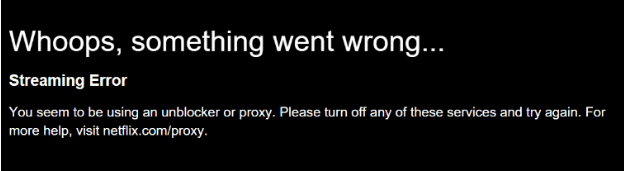
Track your activities
Theoretically, a VPN is supposed to maintain your online privacy when using the internet. So, it is disturbing that a recent study found that the majority of free VPNs use trackers. Worst of all, even well-known VPN services like Betternet contain trackers in their apps.
These trackers monitor and collect your activities so advertisers can send you target ads. This is the wickedest offense a VPN can do, but sadly, it is widespread with free VPNs. In fact, tracking your activities defeats the object of using a VPN in the first place.
Compromise your security
Most people use VPNs to safeguard their data and activities from other third parties. However, many free VPNs use inferior security measures. This means you are susceptible to malware, which can wreak havoc on your device and entire network.
Hackers and other malicious actors can use malware to delete your files, steal passwords, and render your device inoperable. Once malware is active on your device, it can cause many problems and impact your long-term security.
In contrast, premium VPNs use advanced security features to keep you safe. Some, like NordVPN and Surfshark, have built-in malware protection for utmost security.
Annoying ads
One thing that will irritate you the most with free VPNs is the annoying ads. This is a strategy used by many VPNs to make revenue since they don’t charge monthly subscriptions. These ads can really get on your nerves when streaming online content.
Some free VPNs deny that they don’t show ads, yet they will pop up once you connect. Many providers liaise with advertisers to send you targeted ads. These ads are irritating and can slow your connections or even contain malware.
This is an issue you will not find with reputable premium VPNs. Most of them have an ad blocker to prevent annoying ads. If your VPN does not have this feature, you can check our guide listing the best ad blockers in the market.
Sell your bandwidth
Besides selling your data to advertisers, some free VPNs have devised another way of making money. For instance, Hola VPN allows paying users to use your device’s processing power. This is basically making a profit with your bandwidth.
Note: Rather than going for entirely free services, you should opt for free versions of paid services. Although they may have limited features, they will maintain your privacy and privacy. Alternatively, you can get affordable premium VPNs like NordVPN that offer unbelievable discounts on more extended plans.
How can a VPN improve my speed?
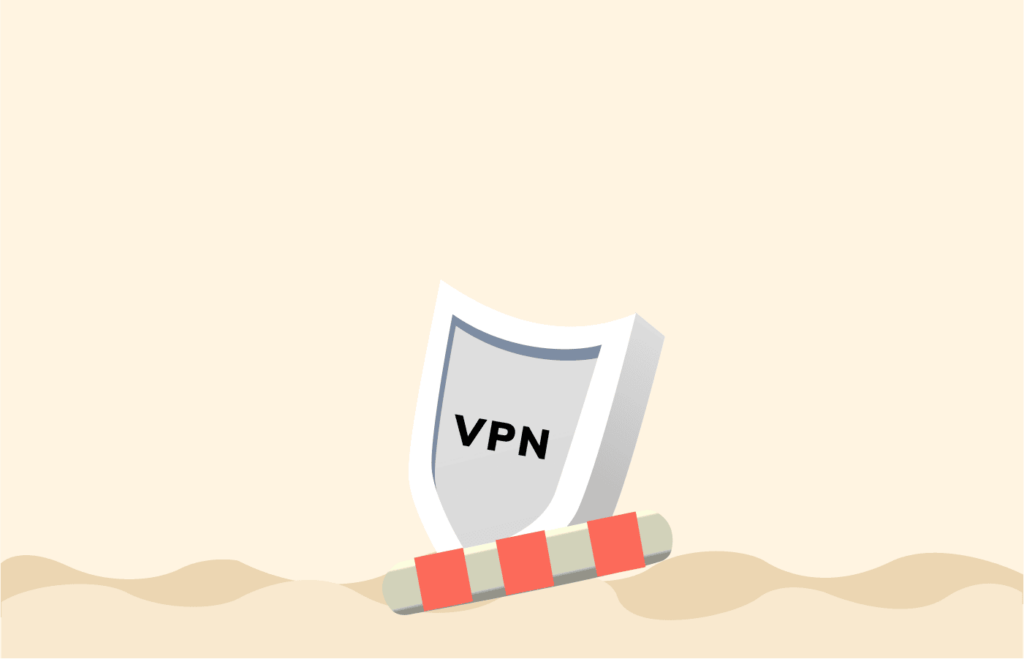
Many internet service providers (ISPs) offer all users the same amount of bandwidth. Streaming, downloading torrents, and online gaming eat more bandwidth. Your ISP will likely throttle your speeds if it notices that you are exceeding the threshold.
A VPN will encrypt your traffic to prevent your ISP from monitoring your activities. This means the ISP won’t know you are doing tasks requiring large amounts of bandwidth.
Therefore, the only way a VPN can improve your speeds is when your ISP is throttling your speeds. Remember that you can only try this strategy with a premium VPN. This is because many free VPNs offer inferior encryption, so your ISP will still see your activities.
Connecting to a distant server can affect your speed, as stated above. However, on rare occasions, it can be a blessing in disguise. It all has to do with the way your internet service provider routes your traffic.
In most cases, your ISP will have a certain infrastructure or partners it prefers routing your traffic. This may or may not be the most efficient roadmap and can be inferior or in distant countries. Connecting to a different server can change your traffic path. If it is more efficient, you will likely get improved speeds.
Tips on how to boost your VPN speeds
Any VPN will likely slow your connection by encrypting and passing your traffic through servers. You can use the following tips to make VPN connect faster and minimize the impact.
Connect to a nearby server
All the VPNs we have reviewed on this list have servers in different locations. The distance between you and the VPN server can significantly affect your speeds.
Connecting to a server far away from your location will further travel your traffic. This will likely result in decreased upload and download speeds.
On the other hand, you will notice an immediate increase in your speed if you connect to a nearby server. This is one of the easiest ways to improve your VPN speeds.
Switch servers
Any server can only hold a certain number of users. You can experience slow speeds or even fail to maintain a connection as the server limit approaches.
Premium VPNs can provide higher speeds because they have bigger, less crowded server networks. Also, their servers have superior hardware, enabling them to host more connections.
Change the VPN protocol
A VPN connection protocol ascertains the encryption level of your traffic. Some protocols are secure but may be slower because your encrypted traffic takes longer to travel. Others may have inadequate security but faster speeds. So, choose the right protocol based on what you are doing.
Nowadays, many VPN providers are providing multiple connection protocols. Always choose OpenVPN since it is the fastest and most secure protocol available. PPTP is also fast, but you should avoid it if you require privacy. Although still under development, WireGuard is making a buzz in the VPN industry because of its fast speeds and improved encryption.
Use an Ethernet cable
You will likely get improved speed when you hardwire your PC to the internet rather than using a Wi-Fi connection. An increased base speed will even upshoot your VPN speed.
Try a different port
Internet service providers are known to throttle the speeds of traffic coming from particular ports. Also, some anti-VPN technologies restrict or block specific ports used by VPNs. You can overcome these limitations by changing the port.
Turn off the antivirus software
A VPN can conflict with antivirus software, resulting in reduced speeds. If you notice that your antivirus is affecting your VPN speeds, you can contact customer support for assistance.
Use another device
Outdated devices may not be able to handle the latest VPN software applications. Therefore, you can try newer devices to see if you’ll get improved speeds.
How do you increase torrenting speed when using a VPN?
Most VPNs have NAT firewalls, which allow several users on a single VPN server to use one Communal IP address. It provides an extra layer of anonymity, privacy, and security because the VPN traffic cannot be traced back to a single user.
NAT firewalls may support torrenting to a level, but it is nearly unnoticeable. VPNs enable you to circumvent strict NAT firewalls on the local network, which boosts torrenting speed.
For example, BitTorrent depends on users’ ability to connect and share files with other torrent users freely. However, NAT firewalls constantly deny BitTorrent’s users’ requests when uploading and downloading files. This means that you may be unable to upload or access files using BitTorrent because the NAT firewall blocks requests made by your fellow torrent users when downloading the same files.
Additionally, when downloading files, your connection to many peers is limited, resulting in slower download speeds. Most VPNs permit you to disable the NAT firewall. In contrast, others provide port forwarding, where the VPN provider selects a particular port for P2P traffic that you can configure with your BitTorrent client. However, remember that port forwarding and blocking the NAT firewall undermines your security, making it easy to trace you.
Is the fastest VPN always the best?

When choosing a VPN service, speed should not be your only consideration. Your internet experience will be much better without a VPN, although unsecured. Besides, many factors can affect your speed, like the server you use, where you are, etc.
A VPN may have the fastest speeds today but will struggle to maintain a connection tomorrow. Here are other things you should take into consideration when choosing a VPN.
Security
Apart from speed, it is also essential to consider the security measures the VPN provider takes. A VPN encrypts your connection and routes it through secure servers. This makes it harder for third parties such as your ISP, government, and hackers to track your activities.
A reliable VPN should use 128-bit or 256-bit encryption to guarantee your online security. Top services like NordVPN and ExpressVPN combine encryption with additional security features for maximum protection. You should look out for other extra security features: perfect forward secrecy (PFS), SHA2-384 authentication, and a 2048-bit DH key.
Server network and location
The server network size is another crucial factor to consider as it impacts your speed. A good VPN should have an extensive server network. This will allow you to switch to another server if your connection becomes slow.
Moreover, the location of the servers is also essential. A reliable VPN service should have servers in different parts of the world. This will allow you to change your location and appear to connect from other places.
Privacy
One of the main functions of a VPN is to maintain your online privacy. So, you should consider the privacy policy when choosing a VPN.
Almost all VPNs claim that they observe a zero-logs policy, but it is not always the truth. Many providers collect at least connection logs to monitor the workload of the servers.
However, other data, such as your browsing history, should remain anonymous. So, read the finer details of the privacy policy to verify the provider’s claims.
Furthermore, there are particular features you should look out for that help you maintain your privacy. For instance, the automatic kill switch and DNS leak protection will prevent accidental leakage, keeping your privacy.
Price
The VPN service cost is a critical factor to consider, especially if you are on a budget. All VPNs are not priced the same, and some are pricier than others. A safe and quality VPN service should not be expensive.
Some services claim to offer completely free services. The only advantage of these services is that you are not required to pay anything. As we have discussed above, choosing such services is a risk that isn’t worth it. There are plenty of premium VPNs that offer affordable services.
Compatibility
Another critical factor to consider when choosing a VPN is the number of supported devices. Many premium VPNs support a wide range of operating systems and platforms.
Pay attention to multi-device availability, especially if you use several devices to connect to the internet. A stellar VPN should allow multiple simultaneous connections. Some services, such as Surfshark and IPVanish, will allow you to connect unlimited devices simultaneously.
Customer support
Sometimes, things can go wrong even with the best VPN services. Therefore, a reliable VPN provider should offer customer support.
More importantly, the expert representatives should be knowledgeable and responsive to answer any questions you may have promptly. Some VPNs even provide an FAQ section covering the most common issues.
VPN speed vs. security
More security features result in reduced speeds. For example, more robust encryption means your encrypted traffic will travel longer through a VPN. Also, it will take more time to decrypt once it reaches its destination.
On the other hand, more secure connection protocols are slower than secure ones. For instance, PPTP is the oldest but offers faster connections than other popular protocols, such as OpenVPN and L2TP/IPSec. However, it is less secure.
Although you may need faster speeds, there is a line you shouldn’t cross. So, you should opt for protocols with secure socket layers (SSL) encryption, such as OpenVPN or IPSec.
Many VPNs may allow you to change the protocols but don’t have the option to disable the encryption. AES 128-bit should be the lowest encryption a VPN should have to keep your data safe.
It is virtually unbreakable and slightly faster than the industry-standard AES 256-bit encryption. Some VPNs use Blowfish encryption, which is slower than advanced encryption standards (AES). If you decide to go that route, you should opt for at least 448-bit Blowfish encryption.
Tweaking the encryption and VPN protocols to boost speed will depend on the hardware you are using. Advanced devices have the power to encrypt and decrypt data more quickly.
Peak versus average speed
According to Akamai’s State of the Internet report in 2017, the average maximum peak connection speed throughout South and North America is 44.6 Mbps, whereas the worldwide average internet speed is 7.2 Mbps. This means the global average internet speed is one-sixth of the average peak speed.
Network congestion is a limitation that hinders internet users from achieving the maximum download speed boasted by ISPs. Conversely, using a VPN adds a third of possible traffic to the route, reducing the speed even further. When selecting a VPN server to use, consider a VPN app that includes performance tests and a real-time display of the present server load. VPNs are similarly affected by the peak-versus-average issue; therefore, you should select a VPN server in an off-peak time zone.
Stability trumps speed
The key performance factor to consider when selecting a VPN service should be stability because unstable speeds often lower the test results. All VPNs may encounter slow servers on certain days, while others may experience higher traffic durations and interruptions.
However, because our testing period merely lasts two weeks, it is hard to predict which VPNs encounter the most issues. Finally, speed should not be the only factor to consider when choosing a VPN service. A stable VPN service indicates that it is fast enough to support torrenting, streaming, and online gaming.
FAQs
Many factors can affect the VPN’s speed. They include its network size, server load, and distance from the server to your location. Services with more extensive networks can handle big traffic because servers aren’t overloaded easily. A good example is NordVPN, which is so fast that you won’t notice any loss in your speed.
A fast VPN will enable you to do more tasks securely and anonymously. For example, you can stream high-definition content without buffering or lags. Also, if it supports P2P sharing, you can torrent smoothly, even with large files. Moreover, a fast VPN will enable you to play heavy online games such as Fortnite.
Anything can happen, even with the best service. If your connections suddenly become slow, switch to another server in a different location. We recommend connecting to the nearby server for increased speeds because your traffic will have a shorter distance to travel. Alternatively, you can try to change the connection protocol.