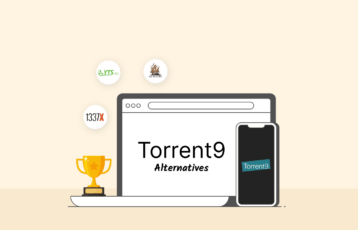qBittorrent, along with uTorrent, is one of the most popular torrent clients on the internet. However, it comes from an open-source project, so it’s free and forces no advertising on users. It works well and provides additional security layers that most other options lack. It’s a good option for those users who want to ensure that their IP address will remain hidden while they torrent to their heart’s content.
However, many people ask whether it is safe or not. In this article, we review qBittorent extensively and explore the safety regarding its use.
Warning:
While using the BitTorrent network for file exchange is practical, convenient, and cheap, it remains a risky digital activity. Therefore, before you get involved with BitTorrent, ensure you know and understand the risks involved to your privacy, anonymity, and overall digital safety to stay ahead.
qBittorrent pros and cons
- Custom themes and plugins
- Great security and privacy
- Small footprint
- Good performance
- Absolutely free and open-source
- No I2P support
- Complicated advanced features
- Dated default interface
How safe is qBittorrent?

qBittorrent enjoys a solid reputation for safety and reliability as veteran clients go. Our testing process could confirm the same.
We found this client to be the safest available on the internet today. That doesn’t mean it’s perfect — it still has some disadvantages.
But first, below, we list the pros of qBittorrent.
It’s an open-source project
qBittorrent is a community-driven open-source project, meaning anybody can read, inspect, examine, test, or audit the source code, looking for bugs and malicious lines. This happens all the time.
There is a small army of dedicated voluntary programmers around the planet who constantly check the clients’ code to fix any problems or develop improvements. This is why any emerging defect in the software gets resolved very quickly.
Clean installation
Whenever you get your torrent client from an official repository, you will never have any surprises related to additional or unwanted bundled software. Furthermore, you will never accidentally download harmful software that could compromise your device’s security.
As long as you stick with the official sources, you can always trust the installation software for the qBittorrent. Unfortunately, this isn’t always the case with every torrent client installer.
No publicity
The qBittorrent client doesn’t push any unwanted ads into your torrenting experience. This is why it’s so much safer and privacy-friendly than many other torrent clients because those unwanted ads often include third-party closed-source code that serves for user tracking or spreading malware.
This client’s relative simplicity also means the decreased probability for any security vulnerabilities to develop undetected, a common problem in more sophisticated clients.
Proxy support
IP address leaks are always the main risk you have to deal with when torrenting online.
VPNs, of course, are the best way to keep your IP address safe from any prying eyes. However, a proxy server can also do the trick, and qBittorrent supports the Socks5 proxy. This proxy server will reroute your digital traffic to hide your IP address from the rest of the world, similar to VPN services.
The software also supports HTTP proxies, but we discourage our readers from using it as it is unreliable.
Advanced security settings
This client also features a set of advanced security tools meant to keep your IP address safe from any leaks.
Network interface filtering is the first available tool that lets you decide the specific network adapter you want to use for torrenting traffic. IP binding is the second tool. You can use it to choose one individual IP address from which your clients will do its torrenting.
If, for any reason, you happen to lose your link to your VPN server and your VPN doesn’t have a kill switch, those features will keep your device from revealing your accurate IP address. Our testing process revealed that both measures are fully functional and effective.
While this is no reason to keep on a VPN, it’s always good to know that your traffic is protected out of the box by the client itself, without any additional tools.
A committed community
We previously mentioned how this client is a community-driven open-source project. It is constantly supported, maintained, and updated by a planet-wide community of expert volunteer developers.
This also means that help from other torrent users in torrenting forums is easy to come by if you ever need any help.
Vulnerabilities in qBittorrent

Nothing is ever perfect, and solutions in digital security are usually even less so. Consequently, this otherwise safe torrent client has a few vulnerabilities.
Also, remember that being an active user of the BitTorrent community always involves some risk. Some of the problems we describe have nothing to do with qBittorrent itself. Instead, they come with the territory every BitTorrent user must walk, but we will cover them all for completeness.
Potential IP address disclosure
Every torrenting client must have an IP address; otherwise, it cannot exchange data with any other network peers.
When you are actively sharing a torrent or seeding it, all the other members in the swarm can see your address. This can be a privacy vulnerability, and copyright trolls often use this data to cause legal inconveniences.
This is part and parcel of the bittering protocol, so you cannot avoid it. However, you can use a VPN or a good proxy server that will mask your exact IP address, so it never gets exposed even within the bit torrent network.
Malware threats
qBittorrent allows users to download and share files using the BitTorrent protocol; it does not have a built-in torrent search engine. Users can add torrent files to it from websites or other sources outside the program.
Unintentionally downloading malware is one of the more severe risks in the torrenting business. Of course, any client will download the torrent you wish. But your client can’t tell the difference if they come loaded with malware. Therefore, it will download malicious torrents and clean ones.
This is why if you’re going to get serious about torrenting, you must always have the best antivirus software installed on your device. Also, limiting torrent downloads to trustworthy sources is always best.
Advanced features
This client’s two most prominent advanced security features are network interface filtering and IP binding. They are meant to improve your privacy by keeping your IP address hidden, especially if you lose your link to your VPN server.
1. Network interface filtering
We tested the network interface filtering feature by killing our VPN link during an active torrent download. The clients noticed the broken link successfully, which froze the downloading process. It remained inactive until the VPN link was restored.
So this feature works precisely as advertised, and it’s undoubtedly valuable for keeping your IP address away from the rest of the world when you lose your opinion connection.
But, of course, you should always choose a VPN service with a kill switch so you do not need to rely on your torrenting clients to see your digital traffic when the VPN link is broken.
2. IP binding
As the name suggests, this feature binds your torrent traffic to a specific IP address.
While we found this feature to work as advertised, it will be inconvenient or useless for most VPN users. That’s because, with most VPN services, you will likely get a different IP address every time you disconnect and reconnect from the VPN server. Consequently, the IP binding feature will not recognize the second IP address as the one it should be using for your Turing traffic; hence, your traffic will not be restored.
It will be fine for your search, who get a static VPN address from the VPN. However, this is different from the standard, and for most VPN users, it won’t be delightful to keep reconfiguring the correct IP address that the client should recognize for traffic.
So, while the feature works, it could be useless. Once again, the best way to go is to have a VPN service with a kill switch.
Malware
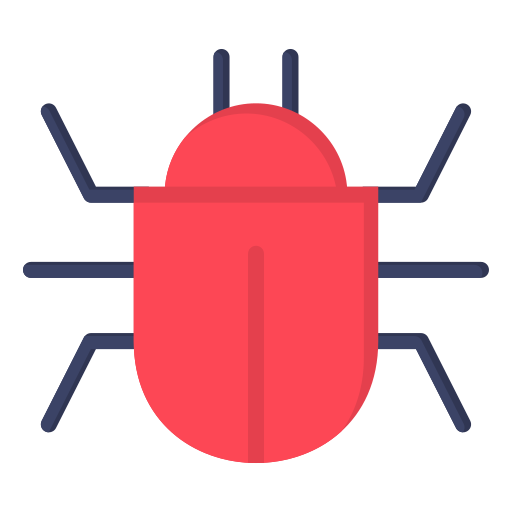
The malware scanners we know and trust found no threats within the qBitTorrent installation bundle, malicious code, or suspicious behavior.
This was exactly what we expected because this is such a popular client that if it includes any malware, it would be widespread information by now.
However, torrent files you can download from any torrent site are always liable to be a malware threat. This is why having antivirus software on your device is crucial to protect yourself from harmful content.
My antivirus blocked my qBittorrent!
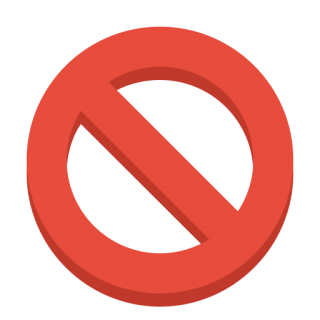
Yes, it could happen. Your digital security software could tag your clients’ behavior as a potential threat. Most commonly, this will occur after your client has connected to servers known to spread malicious content.
However, this shouldn’t happen if you stick to torrent files and magnet links sourced from trustworthy websites. Otherwise, with every download, your client connects to so many other peers in the network, but it could trigger your security software.
These alerts tend to be false alarms, but they can help you to remain careful as an active bit torrent user.
Is qBittorrent better than uTorrent regarding security?

Yes, qBittorrent is far safer than uTorrent. That is why we always advise our readers to avoid uTorrent, even though it’s perhaps the most popular torrenting client on the internet.
So, while the client is both ad-free and open-source, uTorrent is not. It has advertising, and its code is proprietary. Remember that ads are not only annoying and intrusive. They are also means of spreading malware and installing unwanted trackers into your device.
Also, you can install qBittorrent easily while the uTorrent installer includes a fair share of bloatware you need to delete after installation.
Utorrent will install multiple pieces of software into your computer without your consent, so you must pay attention and be careful. Some of this unwanted software included with uTorrent was deemed a security threat in the past. Unfortunately, that is not the case currently. However, we still don’t want any bloatware in our devices, and neither should you.
Last but not least, uTorrent isn’t open source, so it isn’t transparent and can’t be tested, audited, or improved as easily or quickly. It’s a commercial piece of software that intends to make a profit from its users.
This wasn’t always the case; uTorrent used to be a great client, one of the best in the industry. However, things went south once the closed-source philosophy came with additional advertising.
You can still avoid the current disadvantages of uTorrent by sticking to older versions like 2.2.1 or older. However, these versions have security issues and are becoming harder to get with time. Therefore, the best option is to choose qBittorrent’s latest version.
In short, while both clients are excellent regarding functionality, in the privacy and security department, qBittorrent is safe, easy to use, and everything we want and like in BitTorrent software, while uTorrent is the opposite.
Using qBittorrent safely

We found qBittorrent to be as safe as any torrent client can possibly be. However, torrenting is not only extremely risky in many countries; some risks remain regardless of how secure your client is.
There are four security measures you should always practice while torrenting:
- Have a good torrent VPN service online.
- Have good antivirus software.
- Stick to trustworthy torrenting websites only.
- Take a minute to configure your client correctly.
Setting up your qBittorrent client for maximal safety
Setting up your client correctly is the most straightforward, cheapest measure to increase your security when torrenting. Choosing suitable options is the difference between keeping your IP address private or not.
- Go to Tools > Options > Behaviour and find “Check for program updates.” This will keep your software updated with the latest security patches.
- Go to Tools > Options > BitTorrent > Privacy and check the “Enable anonymous mode” option. It increases your anonymity by hiding some metadata about your client.
- Go to Tools > Options > Behaviour > Desktop. Disable the option to load the client automatically on the Windows start-up.
Use a good antivirus
Accidentally downloading malware is always a risk when torrenting, especially when you are interested in software torrents of any kind, such as games, applications, or anything else. Therefore, you need to be ready to neutralize this threat, and the best way is to have good antivirus software.
If you can spend any money on antivirus, there are viable free options on the internet. For instance, you can use Malwarebytes on Windows (which also includes Microsoft Defender). The same free antivirus software is also available on macOS and Android. However, pay for a top-notch antivirus subscription or license, especially if you intend to be very active on the BitTorrent network.
Get a premium VPN service
A good VPN service is the way to go if you want to keep your anonymity safe while torrenting. Your VPN should be able to keep your actual IP address hidden, have a functional kill switch, keep no logs, be fast, and allow torrenting traffic in its servers.
A premium VPN has many benefits when torrenting. Firstly, it has advanced features that hide your IP address and protect you against IP and DNS leaks. This ensures your privacy is protected even when dealing with pirated content.
Secondly, they offer anonymity that prevents third parties like government agencies and data brokers from monitoring and tracking your online activities. Thirdly, a reliable VPN will protect you against internet throttling by your internet service provider. Generally, a premium VPN improves privacy, security, and performance.
Best qBittorrent VPNs
1. NordVPN

Key features:
- Customizable Kill switch
- Up to 10 simultaneous connections
- 6,800+ servers in 113 countries
- Has P2P optimized servers
- Double encryption mode
- Tor compatibility
- Double VPN feature
- 30 days money-back guarantee
NordVPN is an excellent torrenting VPN with over 6,800 servers in over 110 countries. It is registered in a privacy-friendly country and enforces a strict no-logs policy, which is ideal for torrenting. It also uses Volatile servers, and it invites independent companies to audit their systems.
The VPN uses a spinoff of the Wireguard protocol called Nordlyn to transmit data, ensuring fast connection speeds when downloading torrents. It also has excellent unblocking capabilities to bypass geo-restrictions and censorship.
NordVPN safeguards your privacy and security with AES-256-GCM encryption together with forward secrecy to ensure you remain anonymous. The VPN offers applications for all major devices and operating systems with a 30-day money-back guarantee.
Additionally, NordVPN offers WebRTC, DNS, and IP leak protection and a robust, customizable kill switch that disconnects your device from the internet if your VPN connection drops. This prevents your real IP address from leaking in the torrenting swamp.
- Huge server coverage
- Allows P2P sharing
- Powerful unblocking abilities
- Fast speeds across all servers
- Desktop applications may be tricky to use for some users
2. Private Internet Access (PIA)

Key features:
- Split Tunneling feature
- Ad-blocker
- AES-256 bit encryption
- Fully supports P2P
- No-logs policy
- Automatic Kill switch
- Unlimited simultaneous connections
- 30-day money-back guarantee
Private Internet Access (PIA) is a great qBittorrent VPN due to its customizable security options and strong torrenting performance. The VPN is also your ultimate streaming partner if you want to stream torrents before downloading them.
PIA has a massive server network of over 35,000 servers worldwide that support torrenting. This large server network ensures you can find a server near you to reduce latency and server overload cases when torrenting. Also, the VPN’s Wireguard protocol ensures fast and reliable connection speeds, which boosts performance.
PIA protects your privacy and security using AES-256 Encryption, DNS/IPv6 leak protection, OpenVPN protocol, and IP masking. It also maintains a strict no-logs policy and has applications for all major platforms and devices. Nowadays, the VPN supports unlimited simultaneous connections and offers a 30-day money-back guarantee, so you test it before subscribing.
- Dedicated apps for major platforms
- Largest server network
- Effective ad and malware blocker
- Based in the USA
- No split tunneling feature
3. ExpressVPN

Key features:
- Effective split tunneling
- Up to 8 simultaneous connections
- 24/7 customer support
- 3000+ servers in 107 countries
- Supports P2P connections
- Solid AES-256 encryption
- 30 days money back guarantee
- DNS/IPv6 leak protection
ExpressVPN is a super reliable VPN with top-notch security features and a large server network. It has over 3,000 servers across 107 countries and is known for excellent connection speeds suitable for torrenting large files.
It uses AES 256-bit encryption, a military-grade encryption technology, and perfect forward secrecy to protect your anonymity when torrenting. ExpressVPN uses its famous Lightway protocol, a WireGuard-based protocol that provides fast speed, robust security, less power consumption, and sustainable connectivity. This is ideal when using qBittorrent or any other torrenting client.
The VPN comes with an excellent automatic kill switch called ‘Network Lock,’ which disconnects your device from the internet if your VPN connection drops. Also, ExpressVPN is compatible with all major operating systems and supports up to 8 simultaneous connections. Moreover, it has a strict no-logs policy and protects you from IP, DNS, and WRTC leaks. Additionally, the service has a 30-day money-back guarantee, allowing you to test it risk-free.
- Advanced privacy and security features
- Allows P2P traffic on most servers
- 24/7 Live chat support
- Fast speeds across all servers
- It is more expensive compared to other VPNs
- Supports only 5 simultaneous connections
4. Surfshark

Key features:
- Multihop mode
- Supports P2P in almost all servers
- 3200+ servers in 100+ countries
- AES-256 Encryption
- 30-Days money back guarantee
- Unique camouflage mode
- CleanWeb feature
- Unlimited simultaneous connections
This is an affordable VPN with over 3200 servers in 100+ different countries. It has a ‘Quick connect’ feature that connects you to the nearest and fastest server to ensure maximum download speeds when torrenting. The VPN is equipped with AES-256-bit encryption and protects you against DNS/IPv6 leaks. Surfshark unblocks all major streaming platforms and has excellent connection speeds.
This service has a CleanWeb feature that blocks trackers, malware, and ads to ensure smooth torrenting. Also, it comes with an excellent kill switch that keeps your data safe even after a VPN connection drops. Surfshark has a camouflage mode that hides your VPN activities and a no-borders mode that detects heavily censored regions to allocate you special servers.
Additionally, the VPN is compatible with a wide range of devices, including applications for Android and iOS users. The VPN supports unlimited simultaneous connection and has a 30-day money-back guarantee, and you can try it without risk.
- Budget-friendly
- Unblocks all major streaming platforms
- Allows unlimited multiple device connections
- Uses RAM servers that delete any user data randomly
- Supports torrenting
- It may be slow when connecting to servers far away
How to pick the best VPN for torrenting?
Not all VPNs on the internet are safe for torrenting. Some of them have performance, security, or privacy issues that can inconvenience you or compromise your safety. Always consider the following factors when choosing a torrenting VPN.
- Full application: Some VPNs only have browser extensions instead of a complete application. So, opt for standalone services with mobile and web apps. Only a reliable VPN application can protect you when torrenting.
- Consistent fast speeds: Torrenting is a data-intensive activity involving downloading or uploading large files requiring consistent fast speeds. Choose premium services to boost performance when torrenting and avoid free ones, which are usually slow.
- Unlimited bandwidth: A good torrenting VPN should not impose data and bandwidth caps. This ensures you can use your bandwidth and data without worrying about reaching your limit.
- Kill switch: A kill switch disconnects your device from the internet when your VPN connection drops. This ensures that your real IP address does not leak in the torrenting swarm.
- Strict no-logs policy: Ensure the VPN does not store identifiable data in their servers, such as browsing history and IP addresses. This ensures that your torrenting activities cannot be traced back to you.
- Support P2P activities: Not every VPN supports file sharing. Choose a VPN that supports P2P activities.
Is qBittorrent safe even without a VPN?

While you can hide your IP address in several ways, using it with a VPN is the safest option.
You could use a proxy server instead if you don’t want to use a VPN for whatever reason. The proxy server will indeed hide your IP address without any encryption.
However, proxy servers do not provide kill switches. This is not a deal breaker since qBittorrent has two advanced security features that provide functionality that comes close to preventing IP leaks when your connection to the proxy server is lost.
The lack of encryption means that process servers can never be as safe as a VPN. Also, good VPNs offer many additional security features that can be very useful for every activity you perform on the internet besides torrenting.
Is qBittorrent illegal?
The qBittorrent client is a perfectly legal digital tool. It’s an open-source project available under the GNU license. This means you can copy, use, distribute, and even change the code without breaking any copyright laws as long as you don’t sell it.
BitTorrent clients are tools to exchange data within the BitTorrent network. As such, they are entirely legal. However, you could also use it to distribute copyrighted material, which is illegal in most countries. But it’s not the software that is problematic, but the use you’re giving it.
Like free streaming websites, BitTorrent clients are mostly used to access or exchange pirated content. For example, free streaming often involves hosting illegally obtained movies and TV shows shared via torrents. BitTorrent clients, such as qBittorrent, are tools to exchange data within the BitTorrent network. And while they are legal, using them to distribute copyrighted material is illegal in most countries. So, the legality of these methods depends on the use, not the technology itself.
qBittorrent alternatives

1. WebTorrent
This is a popular browser-based torrenting client that shares files on the internet using the BitTorrent protocol. Unlike other torrenting clients, you don’t need to install it on your device but rather use it on your browser to stream torrents.
Just like qBittorrent, it is completely free and open-source. WebTorrent is versatile, easy to use, and available for Linux, Mac, and Windows.
2. FrostWire
FrostWire is another free and open-source torrenting client. Like qBittorrent, it is ad-free and is based on the BitTorrent protocol.
The service has many amazing features, including an inbuilt search engine where you can directly search for torrents without switching to a different website.
Additionally, FrostWire is known for working with all major trackers to ensure you can easily find what you want.
3. BitComet
This is a simple, lightweight torrenting client that is highly customizable. It is rich in features, many of them similar to qBittorrent.
BitComet’s most outstanding feature is the built-in scheduler that allows you to schedule downloads to start or stop at specific times. It is also known for its support for magnetic links, allowing you to add torrents to your queue easily. This is a big advantage, considering qBittorrent does not support magnetic links.
4. Radipbay
Rapidbay is a popular alternative and has plenty of amazing features. Torrenting enthusiasts love it for its fast download speeds compared to other clients. Moreover, it is easy to use and has a super sleek interface. You definitely need to check it out if you are looking for a suitable alternative.
5. Deluge
Deluge is a super lightweight qBittorrent alternative with tons of features. It is an open-source project and is free to download and use. Deluge is available for Linux, Mac, and Windows, and it is easy to use with a clean and neat interface. Also, the software is lightweight, so it won’t overstretch your system resources, optimizing performance.
6. KTorrent
This is a popular torrenting client for managing large files. KTorrent is highly customizable and versatile, with a wide range of cool features. One of its popular features is its built-in search engine that enables you to search sites for torrents inside the app without switching to a different page. Also, it has an amazing RSS feed where you can automate scheduling and keep track of your favorite torrents.
7. PicoTorrent
PicoTorrent is a fast, lightweight, and easy-to-use alternative to qBittorrent. It is just a few Mbs, which is important to preserve your system resources. PicoTorrent has amazing download speeds, and it is optimized for low-powered devices. You can get started with PicoTorrent anytime due to its ease of use and simple user interface.
8. BitSpirit
BitSpirit is one of the most popular alternatives to qBittorrent due to its small size and fast download speeds. The client has many cool features, but the most outstanding is its support for magnetic links, which allows you to add torrents from your browser. It also has bandwidth management and priority download features, which are great for torrenting.
9. uTorrent
uTorrent is the major competitor. This classic torrenting client has more features than qBittorrent, but you must subscribe to enjoy its premium features. It is fast, lightweight, and has a built-in player that allows you to watch videos before downloading them. uTorrent integrates well with BitTorrent, making it easy to download files from the internet.
FAQs
IP binding serves the same purpose as a VPN’s kill switch. It is an optional feature, and you should enable it if you are not using a VPN. You can even use it together with a VPN as an additional measure to prevent your IP address from leaking.
Only download qBittorrent from its official website. Third-party websites contain modified versions of qBittorrent, which can expose you to malicious codes and adware, compromising your security and privacy.
Sometimes, your antivirus may flag qBittorrent because it may be connected to servers containing malicious content. If you trust the link, you can add it as an exception to your antivirus or use the IP filtering features to stop false alarms from your antivirus.