A VPN service is a simple method for connecting to a remote server that appears as your new (substituted) IP. In addition, VPNs keep your original IP hidden and make it seem like you are in a different location. These services also have servers in various countries to support users’ ability to switch locations, so they always have options.
This article answers your questions about how to spoof your location with a VPN on various devices. We give tips on changing your location even if you’re already connected to one server, the steps to take if it’s not working, and the other options you can explore to change your location without a VPN.
A quick guide to changing your location on VPN
- Sign up for a premium VPN with a large server network. We recommend NordVPN.
- Download the native app onto your device and sign in.
- Select a server location and select “Connect.” You can set up the Quick Connect feature later on.
- Once you connect, you can access the internet from a different virtual location.
Best VPN to change location – Quick list

The following are the best VPNs to help you change your location anytime.
- NordVPN: User-friendly and easy on the eyes. With intuitive and easy-to-use applications, this is the best VPN service for beginners.
- ExpressVPN: Top recommended VPN for location spoofing. Get the industry’s best service with ExpressVPN, enjoy the large server network, and secure internet experience.
- Private Internet Access (PIA): Best kept secret. Enjoy the industry’s best privacy VPN service with PIA.
Why do you need to change your IP location with a VPN?

There are many reasons why people change their locations with a VPN. Some of them include:
- Better price deals on digital products and services: Most online businesses display and charge different prices for the same products depending on user location. With a VPN, you can get the best prices regardless of location.
- Unblocking geo-restricted content: Many major free movie websites and streaming services have varying content depending on the location the user is accessing them from. Using a VPN, you can effectively spoof your location so you are granted access to the full package or at least content that was otherwise accessible to you.
- Subverting Internet censorship: In countries where the government has placed censorship on the internet and is actively monitoring its citizens, a VPN is a great way to bypass and stay private. Often, censorship binds and restricts users, but a VPN frees and fully opens the internet for your use.
- Safety and security: VPNs work greatly to encrypt your online traffic, keeping it hidden from the prying eyes of malicious entities. Thus ensuring you surf the internet privately, without fear of attacks.
- VoIP calls: Voice over Internet Protocol (VoIP) calls are an affordable and handy way to communicate online. However, third parties can access and analyze them, which breaches privacy. A VPN service keeps your calls and details private and undetected. It encrypts these calls, making it impossible for a third party to decipher.
- Bypassing work or school restrictions: Work or school internet is often restricted to avoid access to any other content not related to work or academic content. With a VPN, you can easily access previously blocked content.
Can VPNs change my virtual location?
When you open any website, it reads your public IP address and estimates your geographical location. In some cases, it can pinpoint your city or even zip code. However, a VPN service allows you to bypass this hurdle and change your location to reflect a different location than your actual one.
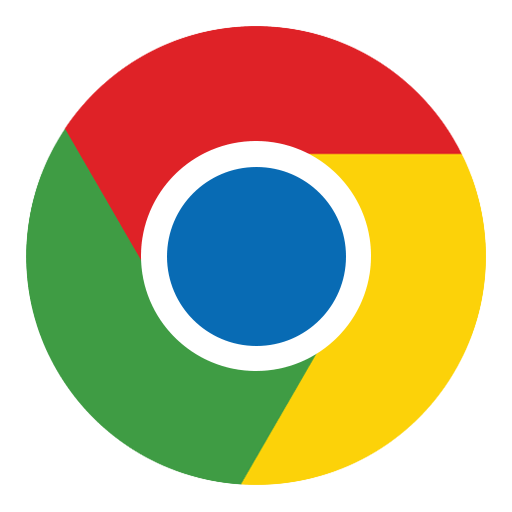
With a VPN, you can change your location on Chrome and other widely-used browsers, devices, and operating systems.
How VPNs work is quite simple but interesting because they connect you to a remote server in your chosen location. With most VPNs, you can access a wide range of servers in various countries, and the best VPNs enable you to choose specific locations down to exact cities.
VPNs can also alter other location data, such as:
- HTML5 Geolocation Data: HTML5 location data reveals your location to websites via the browser with which you access them. There are options to block access to your HTML5 data, but it does not always work. However, a VPN ensures that it is blocked.
- DNS Data: The Domain Name System (DNS) converts domain names to IP addresses to enable your local browser to find a website’s server. With your DNS data, a server can uncover your actual location, but premium VPNs can counter this by preventing DNS leaks.
- GPS Data: Global Positioning System (GPS) is a means to localize the exact location of your device via satellite positioning. With a VPN, you can spoof the GPS data on your location. VPN services like NordVPN can effectively accomplish this task.
Can VPNs change my GPS data or device location?
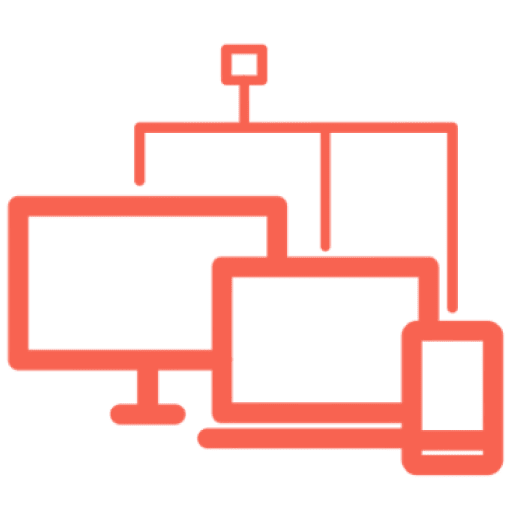
A VPN can mask your IP address, but the IP is not the only way to determine your actual location. At the same time, many VPN providers don’t support these other ways.
The first method to identify your location is through your GPS location, and your local devices usually have a built-in GPS that works with satellites to reveal your exact location. While VPNs can spoof your IP, not all can alter your GPS location.
However, some VPN services offer GPS spoofing on the Android OS and its devices. It does not change your GPS data but intercepts any incoming queries for your actual GPS location and presents the new (VPN-suggested) GPS location.
Cell towers are the second means of identifying your location outside your IP. Your location is pinged against the nearest cell towers when you receive calls or SMS. This does not provide an exact position, but it is a good estimate.
Can VPNs change my location on social media applications?

Most social media apps use your device’s GPS feature, not just your IP address, to pinpoint your location. These apps include Snapchat, Grindr, TikTok, and Instagram.
While a VPN can change your location on some websites, these sites can still collect real information about your location through your device. You usually permit this without knowing by providing your device ID, billing address, contacts, and GPS information.
If you want to change your location on social media apps successfully, subscribe to a VPN service that supports GPS spoofing.
Can VPNs change my browser geolocation?

HTML5 geolocation data is often referred to as browser geolocation data. It is your device’s geo-coordinates detected by a browser’s API. With this data, your web browser can ascertain your location depending on your WiFi network, the nearby cell towers, and the device’s GPS.
HTML5 data can be notoriously accurate, even down to the street information. But it is dependent on if that information is available as well. This is more concerning when you realize that not all VPNs can not prevent HTML5 data from leaking. Furthermore, if your HTML5 address isn’t the same as the VPN-suggested IP, the websites can tell you’re not where you say you are.
While VPNs may be unable to alter your HTML5 location data, some do this seamlessly by having browser extensions as part of the package. Thankfully, HTML5 geolocation is a permission-based function, which means you can allow or deny access to it by your browser.
Best VPNs to change location – A detailed list
1. NordVPN

A stand-out VPN service that offers reliable and secure connections, fast speeds, reliable customer support, competitive pricing, and a variety of server locations.
Pros
- Secure spoofing function
- Formidable security features
- Protects your data and device when your connection drops down
Cons
- Its speed isn’t consistent sometimes
NordVPN is another great option if you want a VPN to simultaneously spoof your location and maintain your private data’s safety. It is available on macOS, Windows, and Android smart devices.
Its AES 256-bit encryption, a no-logs policy, and a kill switch ensure you are safe when you surf the internet while connected to one of its servers. NordVPN also prevents DNS, IP, and HTML5 leaks, ensuring your location remains a secret.
2. ExpressVPN

Our best-picked VPN service that boasts a large number of servers all around the world to help you spoof your location from one region to another.
Pros
- Boasts effective unblocking capabilities
- State-of-the-art security features
- 24/7 available customer support
Cons
- Doesn’t own Double VPN feature
ExpressVPN is our top recommended VPN option for changing your location with VPN. It is considered the quickest, safest, and most secure VPN today. It can effectively do this because it has over 3,000 servers in 100 locations. With ExpressVPN, you can always locate a server near you for the fastest speeds possible.
This VPN service also helps to keep your connection private with its high-grade 256-bit encryption technology and state-of-the-art security features. Your private data is safe with ExpressVPN, thanks to its strict no-logs policy that ensures none of your data is stored while connected to the service.
ExpressVPN is also available on popular operating systems and devices and has excellent device and platform compatibility.
3. Private Internet Access (PIA)

A super impressive VPN provider that offers thousands of servers worldwide, allowing you to choose your preferred server location.
Pros
- Security and privacy features are top-notch for changing location
- Bypasses geo-restrictions to access major platforms within a few seconds
- WireGuard protocol for fast speeds
Cons
- Too many virtual servers
This VPN is very budget-friendly and equally as effective. With one of the largest server networks in the industry today, it is very capable of spoofing locations. You can access its large network of servers and switch your IP for another in one click.
You don’t have to worry about safety either; its security features are equally robust and run automatically — but you can adjust them to suit your preferences.
Thanks to the strict no-logs policy, you can spoof your location securely and not have any records of the activity stored or monitored. There is also no risk of DNS leaks, a notorious flaw in most VPN services. In addition, PIA is available on multiple platforms and devices and works seamlessly with them.
Steps to take if your VPN fails to bypass geo-blocking
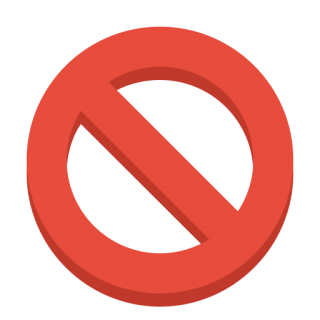
Many people use VPNs to change location to unblock geo-restricted sites and services. However, there could be many reasons your VPN connection doesn’t work as advertised or expected. Here’s what you can do if that happens:
- Check for leaks: Verify that your IP address isn’t leaking. Sometimes, when you connect to a server with a different location, your real location remains. This is because of IP leaks. You can check for leaks using IPLocation.net.
- Change the server: If you notice the server you are on does not unblock certain websites, try to change the server and try again.
- Check for geolocation API: Websites can use your HTML5 geolocation API to locate you, and they can do this even if you are connected to a VPN. To bypass this, disable permission to track your location.
- Clear your cookies: Simply changing your IP is not enough; your cookies retain information about your location. To mitigate this, clear all cookies before connecting to your VPN.
- Change DNS: Select a reliable third-party DNS provider to avoid any false location data from your device.
- Change browser. You can troubleshoot this problem by switching to another browser and seeing if that fixes the issue.
- Turn off location services. Check if your location services are turned on, which can contradict the VPN’s location function.
How to change VPN locations at no cost
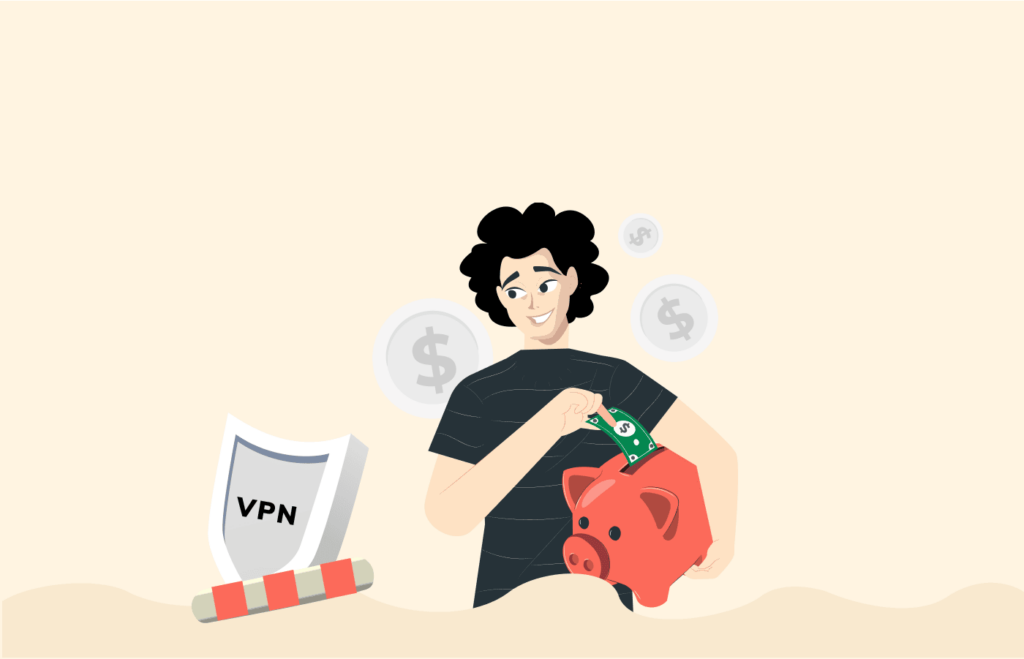
NordVPN is the safest and simplest solution to changing your location and IP address. It is compatible with major operating platforms and has native apps, including smart TV and TV devices.
NordVPN lets you connect to over 3,000 servers in 94 countries, allowing access to almost any content your heart desires.
How to identify your VPN location

Here are three simple methods for determining your VPN’s location:
- Launch the VPN application, and it will show you the VPN server information.
- Use a VPN leak test to hide your actual location and IP address while checking for HTML5, DNS, and other location leaks.
- Use an online IP address checker to find the IP address and location other websites see.
What locations should you choose, and how frequently should you switch them?
The VPN location often depends on what you intend to use the VPN to accomplish. If you want to enhance your privacy, choose a VPN with servers closer to you. This will ensure your data travels a short distance and increase your connection speed.
Pick a VPN with servers there if you want to access geo-restricted content in a specific country. You should only change the servers if you notice any overcrowding or reduction in connection speeds.
As long as the VPN you choose does not keep any logs, you do not have to worry about the risks of switching locations.
Can I change my location without a VPN?

The VPN option remains the simplest means by which you can change your location on your devices. But a few alternatives also work on other devices, like Smart TVs and consoles.
These alternatives include the following:
1. Smart DNS services
A Smart DNS service is a great alternative to changing your location if you don’t want to use a VPN. The major objective of the Smart DNS service is to change your location by changing your DNS server location rather than your IP address, as a VPN would. Thus, you can effectively bypass geo-restrictions on a device that VPNs won’t work on.
Smart DNS edges the VPN service in one key area; it does not require software installation. All you need to do is subscribe to the service and change the DNS settings on your device.
2. Web proxy servers
A web proxy server is the simplest substitute for a VPN. They are similar to VPNs since they send traffic through remote servers in different locations. Thus, they can change your location and allow you to access geo-restricted content.
A reliable web proxy will encrypt your traffic with the HTTPS protocol, but this is not the case for all — especially for free web proxies.
3. Tor Browser
The Tor Browser is another way to change locations and access blocked websites. It routes your online traffic through three randomly chosen servers. By doing so, your traffic will seem to have originated from the last three servers in the randomized chain.
Using the Tor Browser for location change is difficult since it can be slow. Since the servers are randomized, you cannot dictate which one you want it to be.
How to spoof VPN locations on various devices
Every device may have different methods for changing your location with a VPN service. Here’s how to use different devices to change your VPN location:

How to change VPN locations on your iOS devices
To change your VPN location on iPhone and other iOS devices:
- Sign up for a top-rated iOS VPN, such as NordVPN.
- Download the app for your iOS device.
- To get a list of recommended VPN servers, use the location menu. (To see every VPN server, use the tab at the top or filter for a specific location).
- When you choose a VPN location, you will be automatically connected to it.
- Repeat step three to change VPN locations in the future.
Note that iOS does not support GPS spoofing.
How to change VPN locations on your browser
To successfully change your HTML5 geolocation on your browser, you require a VPN with a browser plugin. NordVPN is our top choice. Below are steps to change the location of your browser:
- Install the NordVPN browser extension for Firefox, Chrome, or Safari.
- You can change the location of your VPN by selecting a server from the extension’s UI. This will impact all of your apps, not just the browser.
- To change your HTML5 geolocation, go to your browser’s NordVPN icon, press the hamburger menu, and pick “Privacy & Security.”
- Allow the “Block WebRTC” and ”Spoof Your Location” options to be enabled to prevent HTML5 from leaking your exact location.
How to change VPN locations on your Mac or Windows
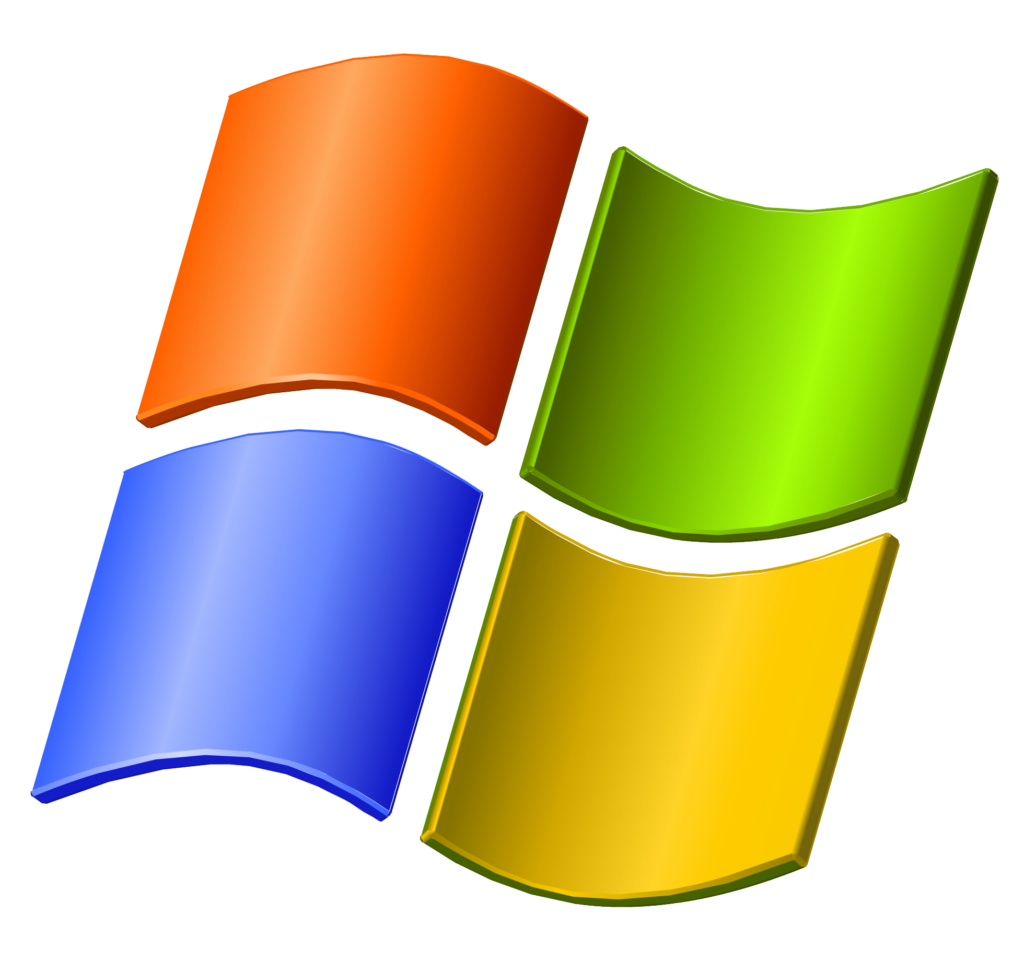
Use these steps to spoof your VPN location on your desktop device:
- Subscribe to our top recommended VPN, NordVPN.
- Download and install the app that is compatible with Mac or Windows.
- Open NordVPN on your desktop and type your activation code.
- Select the location menu to see a list of suggested servers. (To see every server, use the “All Locations” tab at the top).
- When you choose a location, you will automatically connect to it.
- The “On” button can disconnect and reconnect to the same server.
How to change VPN locations on your Android

To change your IP address and GPS location on an Android device via a VPN, follow the steps below:
- Sign up for NordVPN, and download and install the app.
- Click to select a server location.
- To choose a specific VPN location, select a server and go to “Locations.”
- Enable permissions to establish a VPN connection when prompted.
- To change your GPS location, click “Settings” and “Advanced.”
- In the menu, enable “Override GPS Location.” This blocks any apps requesting your GPS position and gives them the exact location as your VPN server.
Why is my location not changing when connected to a VPN?

If you experience any difficulty with connecting to your desired location using your VPN, here are a few tips you can try:
- Ensure you’re subscribed to an authentic VPN service. We recommend NordVPN. We noticed that low-quality VPN services, majorly free ones, do not change your virtual location.
- Ensure the VPN is on and connected to a server. This is because some VPNs tend to disconnect or go off independently.
- Check if the VPN is leaking DNS, IP, or HTML5 data. Your location may not change if true since the websites can read your location.
- Check to see if you chose a server in your intended location.
- Try selecting another server in case the current one is crowded.
- Delete any stored cookies. They can be used to store and identify location data.
- Toggle off your location services. This will prevent apps from requesting your location.
FAQs
Changing your VPN location helps bypass geo-restrictions and safeguards your privacy. Third parties can obtain your private data, real location, and other sensitive data with your actual IP address. This is dangerous, especially because of hackers or countries with censorship laws that can also be used for surveillance and online harassment. However, location change helps you access any geo-restricted content. For instance, US Netflix users can access the Netflix-Japan libraries from the comfort of their homes and vice versa.
No. Your ISP and third-party websites can see your VPN location but not your actual location. They can only do so if there is a leak.
Companies like Google, Microsoft, and Facebook can identify your device through cookies and fingerprinting. Google can then deduce your true location based on this information, even if you use a VPN. Google’s Android operating system also tracks you via cell tower IDs and GPS.



