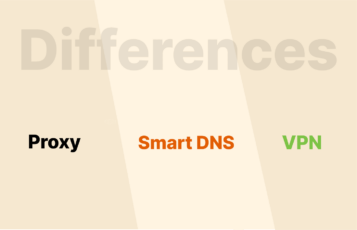ExpressVPN and NordVPN are the leading service providers, claiming to rule the VPN world by offering top-notch services, superior performance, and impressive data privacy. Hence, it becomes difficult for an average user to pick one. However, there are some subtle differences between the two, which will definitely help you identify the right choice.

This is a head-to-head comparison pitting the two services against each other. We used 14 categories to test ExpressVPN and NordVPN to see which is better than the other. Let’s compare these VPN industry giants in detail.
NordVPN vs. ExpressVPN: Quick comparison

Are you short of time? Here is a quick summary comparing ExpressVPN and NordVPN on strict criteria:
| ExpressVPN | NordVPN | |
| Pricing | $6.67-$12.95/month, depending on your subscription plan. | Two-year-plan is only $3.39/month plus three months free. |
| Sever coverage | Over 3,000 servers in 107 countries spread across 160 locations. | Over 7,600 servers in 118 countries. |
| Unblocking capabilities and performance | Unblocks all major streaming services such as Netflix, BBC iPlayer, Amazon Prime Videos, and more. | Bypasses all restrictions with the SmartPlay feature. Unblocks Netflix, Disney+, Amazon Prime Video, and others. |
| Security | AES 256-bit encryption, Network Lock (automatic kill switch), DNS/IPv6 leak protection, Split tunneling, OpenVPN UDP/TCP, PPTP, and L2TP/IPsec protocols, Perfect forward secrecy. | AES 256-bit encryption, automatic kill switch, double VPN, ad and malware blocker, perfect forward secrecy, NordLocker, IKEv2/IPSec protocol. |
| Torrenting | P2P sharing across all servers, unlimited bandwidth, and DNS on the servers. | Unlimited bandwidth and data, P2P optimized servers, and SOCKS5 proxies. |
| Gaming | Steady and consistent speeds, buffering, and lagging free gaming. | Maintains high speeds in gaming. |
| Does it work in China? | Yes. Offers an obfuscation feature, has servers in Hong Kong, and bypasses the great firewall of China. | Yes. Obfuscated servers have servers in Hong Kong, Taiwan, Singapore, Vietnam, and Thailand. |
| Device compatibility | Native apps for Android, Windows, macOS, iOS, and Linux. Allows eight simultaneous connections. | Compatible with Windows, macOS, Android, iOS, and Linux. Supports ten simultaneous devices. |
| Privacy | Based in privacy-friendly jurisdiction, no data retention, supports Tor over VPN, RAM-only servers, and TrustedServer Technology. | 24/7 user-friendly live chat, email support, user manuals, FAQ section, and setup tutorials. |
| Customer support | Based in privacy-friendly jurisdiction, no data retention supports Tor over VPN, RAM-only servers, and TrustedServer Technology. | 24/7 live chat and ticketing system, chatbot, FAQ section, and setup guides. |
ExpressVPN and NordVPN: The attribute-by-attribute, detailed analysis

We think the best way to compare these top VPN services accurately is by analyzing them attribute by attribute. We did all the hard work for you, our readers. Here is our full, in-depth comparison of ExpressVPN and NordVPN:
1. Pricing
The pricing structure of both services is as follows.
| ExpressVPN | NordVPN | |
|---|---|---|
| Plans period | 1 month 6 months 1 year | 1 month 1 year 2 years 3 years |
| Discounts and special offers | Cryptocurrency, PayPal, credit card, AmazonPay, Sofort, and prepaid card | 68% discount on the 2-year plan and 3 months free |
| Price ranges | $6.67 – $12.95 | $3.39 – $11.95 |
| Payment methods | Cryptocurrency, PayPal, credit card, AmazonPay, Sofort, and prepaid card | Cryptocurrency, PayPal, credit card, AmazonPay, Sofort and prepaid card |
| Money-back guarantee | 30 days | 30 days |
It is important to note that you will get the same features regardless of your chosen plan. Longer plans are just cheaper but do not include extra features.
As you can see, the discounts offered make both services more affordable for those with longer plans. Regarding affordability, NordVPN is a clear winner with the two-year plan at only $2.75/month plus 3 months free. In contrast, ExpressVPN’s lowest price is 47% more than NordVPN’s longest plan.
2. Server coverage
Both VPNs have expansive server networks to help you access geo-blocked content in many countries. NordVPN has more servers, while ExpressVPN’s servers are located in more countries.
| ExpressVPN | NordVPN | |
|---|---|---|
| Number of servers | 3,000+ | 6,800+ |
| Countries covered | 107 | 113 |
Luckily, both services have plenty of servers in countries such as the US, Canada, and the UK. They perform equally well, as the servers are super-fast.
The number of servers is more important than the network’s size if you need to access content from a specific region. You will not get a new IP address to bypass geo-blocks if the provider does not have servers in a particular region. For instance, ExpressVPN will be a great choice to unblock banking services in the Bahamas since NordVPN does not have servers there.
Conversely, if you want to bypass geo-restrictions in India, NordVPN will be the ideal option. It has over 30 servers in two locations, while ExpressVPN boasts only three India servers.
If you want to use a VPN in a heavily censored country, performance is more critical than the number of servers. For instance, ExpressVPN works better in China, with servers in nearby locations such as Hong Kong and Japan.
Virtual server location
Usually, when you connect to a VPN server, the IP address and the servers will be in the same location.
ExpressVPN offers virtual servers where your IP address is in a particular country while the server is elsewhere. This is intended to improve performance and speed if you connect to a country that offers better connections.
Unfortunately, NordVPN does not have virtual server locations. This means that it will route your traffic to your target country directly.
3. Unblocking capabilities
ExpressVPN and NordVPN are the top services when it comes to bypassing geo-restrictions. These VPNs will enable you to consistently access the most extensive content libraries of the top streaming platforms.
| ExpressVPN | NordVPN | |
|---|---|---|
| Netflix | The US, the UK, Canada, Australia | The US, the UK |
| Hulu | The US, Japan | The US, Japan |
| Amazon Prime Video | Yes | Yes |
| BBC iPlayer | Yes | Yes |
| Sky Go | Yes | Yes |
| ITV | Yes | Yes |
| CBS | Yes | Yes |
| ABC | Yes | No |
While both services are good at unblocking content, ExpressVPN has the edge over NordVPN as it unblocks more Netflix libraries. However, some ExpressVPN servers may not work in a particular region. In such a case, switch to another server or contact customer support if the problem persists.
Every NordVPN server we tested unblocks Netflix. Its system will automatically redirect your connection to the US Netflix library if the server location you want to access cannot be unblocked.
Both of these VPNs work well with Kodi to get past restrictions and access geo-blocked content. They support multiple protocols if your Kodi Box does not work with the default OpenVPN.
NordVPN performs better than other VPNs on the market, but we had to switch to standard definition (SD) to avoid buffering on some servers. This might be a big issue if you have a slower baseline speed.
So, which VPN is best for streaming? Generally, ExpressVPN is better for streaming due to its blazing-fast servers. For example, we unblocked Netflix and watched Stranger Things, BoJack Horseman, and Money Heist in high definition without buffering or lagging. Moreover, you could access more content and services as ExpressVPN has more server locations than NordVPN.
4. Which is faster?
The table below shows the average download and upload speeds of ExpressVPN and NordVPN in the US, UK, Canada, Japan, France, and Germany.
| NordVPN (NordLynx) | ExpressVPN (Lightway) | |
|---|---|---|
| United States | 419/469 Mbps | 306/372 Mbps |
| United Kingdom | 457/119 Mbps | 304/365 Mbps |
| Canada | 367/246 Mbps | 305/206 Mbps |
| Germany | 453/442 Mbps | 314/311 Mbps |
| France | 464/345 Mbps | 313/358 Mbps |
| Japan | 280/285 Mbps | 247/306 Mbps |
The table above shows that NordVPN has a faster download speed, maybe because of the NordLynx protocol. However, ExpressVPN beats NordVPN in terms of upload speed in some server locations. Even still, NordVPN remains the obvious leader in download and upload speed.
However, don’t expect similar results due to variations in network connections. So consider this data an estimate.
| NordVPN (NordLynx) | ExpressVPN (Lightway) | |
|---|---|---|
| United Kingdom | ~ 65 ms | ~ 73 ms |
| United States | ~ 202 ms | ~ 213 ms |
| Japan | ~ 442 ms | ~ 426 ms |
NordVPN beats ExpressVPN in download and upload speeds. ExpressVPN’s performance wasn’t poor compared to the former. Further, ExpressVPN did better in Japan, but NordVPN won overall.
5. Which is more secure?

Both ExpressVPN and NordVPN offer state-of-the-art security features to keep you safe and secure. Here is a summary of the main security features of both:
| ExpressVPN | NordVPN | |
|---|---|---|
| Server security standard | TrustedServer Technology makes the server run on RAM instead of hard drives. Ensures there is nothing stored anywhere physically | Servers still write data on traditional hard drives. Your information is kept on a physical hard drive until it is erased manually |
| Encryption | AES 256-bit encryption, 4096-bit RSA key, AES-bit cipher, SHA-512 HMAC authentication, and perfect forward secrecy | AES 256-bit encryption, SHA-384 authentication, 2048-bit DH key, and perfect forward secrecy |
| Logs policy | No-logs policy and externally audited | Zero-logs policy and externally audited |
| Protocols | OpenVPN UDP is the default protocol, but PPTP, OpenVPN TCP, and L2TP/IPsec are also supported | IKEv2/IPSec is the default protocol for iOS and macOS, but you can switch to OpenVPN. They are also rolling out NordLynx to improve speeds |
| Kill switch | Available on almost all devices | Available on Android, macOS, iOS, Linux, and Windows |
| Adblocker | CyberSec suite to block ads, malware, and trackers | CyberSec suite to block ads, malware and trackers |
| Leak protection | DNS leak protection | DNS leak protection |
| Double VPN | No | Yes |
| Static IP address | No | Yes |
| Split tunneling | Yes | Yes |
Threat manager feature
(Under ‘Adblocker,’ remove the second paragraph and substitute it with this content here).
The threat manager feature described as ‘block app trackers’ is much more like threat protection and cybersec of NordVPN. The tool works similarly to other VPN ad blockers. However, based on our tests, the tool didn’t block all ads and failed to work on Linux. In addition, threat Manager is only compatible with Apple’s iOS, macOS, and Linux. This feature cannot match up with the capabilities of other VPN adblockers like Surfshark and NordVPN.
Encryption

One of the most important factors to consider when choosing a VPN service is its security features. Both NordVPN and ExpressVPN use military-grade AES 256–bit encryption, which is almost impossible to break.
Both VPNs combine encryption with other security features for additional protection. For example, the perfect forward secrecy changes your encryption and assigns you a new one every time you start a session.
Protocol
A VPN protocol is instructions that form the encrypted tunnel to pass your traffic. There are various protocols, each offering a solution to a safe, private, and anonymous connection.
NordVPN and ExpressVPN use two of the safest protocols, OpenVPN and IKEv2, as the default. You can use OpenVPN for light activities like normal browsing, online banking, etc. On the other hand, IKEv2 is ideal for intensive tasks such as torrenting and gaming because it is faster.
NordVPN is slightly ahead of ExpressVPN as it offers NordLynx, a technology built around the WireGuard protocol. Since it uses fewer lines of code, it has the benefits of faster speeds while still maintaining your privacy. It is available on Linux, Windows, iOS, Android, and macOS.
Adblocker
VPNs that offer ad blockers are always rated highly. Viruses and malware can come in many forms, even on safe websites and HTTPS URLs. NordVPN trounces ExpressVPN here as it offers an effective ad blocker dubbed CyberSec suite. Besides eliminating ads, it also blocks malware and trackers to keep you safe.
Unfortunately, ExpressVPN does not offer an ad blocker. However, this shouldn’t be a big issue as it is compatible with many third-party ad blocker vendors.
Leak protection
A VPN passes your traffic through an encrypted tunnel, but it could leak your IP accidentally due to software faults. This could make your activities visible to third parties such as government agencies or internet service providers. It also makes you susceptible to spies and trackers who can trace your real location.
Both services claim to stop any kind of leakage. We ran tests with our Windows and Mac devices and did not experience IPv6, DNS, IPv4, or WebRTC leaks.
The kill switch offered by both ExpressVPN and NordVPN will automatically cut your traffic if the VPN connection drops. This means your real IP address, browsing history, and identity will remain hidden even if the VPN service stops working for a while.
ExpressVPN offers the feature on Windows, macOS, Linux, and routers but not on iOS devices.
NordVPN’s kill switch is more advanced as it allows you to control which apps to block. You can block risky apps so that you can stay connected even if the VPN connection drops.
Server security
ExpressVPN uses TrustedServer technology, making every server run on random access memory (RAM). Since the memory cannot store any data, your information gets wiped out completely after every session. It makes you less susceptible to attacks as there is no data to be intercepted in the first place.
Conversely, NordVPN does not use RAM but stores your data on hard drives. Your information can be at risk even though the provider claims to observe a zero-logs policy.
Double VPN
This is an additional security feature NordVPN offers.
It is an excellent feature for banking and making payments, as it will pass your traffic through two servers instead of one.
The configuration will ensure your sensitive financial information remains completely private even though it might slightly slow your speed. ExpressVPN does not offer this feature.
Split tunneling
Split tunneling is a standout feature that lets you choose which traffic to encrypt and the one to leave untouched. If you want all your traffic except on Chrome to be encrypted, you can configure it such that only Chrome won’t go through the tunnel. ExpressVPN offers it on macOS and Windows devices.
While NordVPN does not offer this feature on the desktop, you can use the browser extensions instead to achieve the same purpose. When using either the Chrome or the Firefox extensions, only your browser traffic will be encrypted. The apps outside the browser will use the regular traffic just like split tunneling works.
Security audits
Many VPN services do not undergo independent audits due to the level of scrutiny involved. Both NordVPN and ExpressVPN have had multiple cybersecurity audits as a commitment to honesty and transparency.
- ExpressVPN: Undergoes independent audit by Cure3, a renowned cybersecurity firm, and PricewaterhouseCoopers.
- NordVPN: Suffered a slight security breach in 2019 but solved it successfully. VerSprite and PricewaterhouseCoopers audit it.
6. Privacy and anonymity
It is a tie in this category since both services are based in privacy-friendly countries.
| ExpressVPN | NordVPN | |
|---|---|---|
| The country where the provider is based | The British Virgin Islands | Panama |
| Headquartered in 14-Eyes Countries | No | No |
| Information required to sign up | Email address | Email address |
| Anonymous payment methods | Mint and Bitcoin | Ethereum, Bitcoin, Litecoin, Zcash, Gridcoin, Ripple, Dash, and Monero (the infamous privacy coin) |
| Independent audit | Audited by PwC to ascertain the no-logs policy and TrustedServer claims | Audited by PwC to demonstrate the zero-logs practices are consistent with the policy |
| Warrant Canary | Not available | Makes daily confirmation that it hasn’t received any request from government agencies to disclose users’ data |
Both ExpressVPN and NordVPN have honest and straightforward no-logs policies. The providers do not hold your information, including data content, traffic, sites visited, and DNS queries.
Where a VPN vendor is based is an essential consideration since it affects how the provider handles your information. ExpressVPN is based in the British Virgin Islands, a privacy-friendly country that does not have data retention laws.
NordVPN is headquartered in Panama, which is not as safe as you may think. The country has strict copyright laws and has been pressured by the US authorities to cooperate on several occasions. Fortunately, the company does not operate servers in its base country, allowing it to evade such restrictions.
Notably, these regions are outside the 5, 9, and 14-Eye Alliance Countries, an alliance of countries that share intelligence. This means that international security agencies will not compel the providers to give user information.
Because both ExpressVPN and NordVPN have a no-logs policy, it brings the question of opening an account anonymously. You might be easily traced if you open an account with a credit card. Luckily, both services allow you to pay through cryptocurrencies so that you won’t be traced.
ExpressVPN also supports Mint Card, a prepaid card that you can load cash in stores without identifying yourself. Since the VPNs will ask you to provide an email account when opening an account, you can use a burner one. So, creating an anonymous account to remain completely private is possible.
Both VPNs have improved after the previous controversy

NordVPN and ExpressVPN are the most sought-after VPNs available. After backlash from users, they embarked on regaining public trust.
In 2018, NordVPN was hacked, and despite no evidence of loss of user data, the provider was reluctant to reveal the incident to the public. However, following the incident, NordVPN added more security features, including collocated and RAM-based server networks and third-party security checks to prevent future reoccurrence.
Kape Technologies’ 2021 acquisition of ExpressVPN drew criticism. Initially, Kape made income by running ads. However, it closed down before acquiring ExpressVPN. Today, Kape operates PIA and CyberGhost VPNs separately. Since the takeover, ExpressVPN’s security features have remained solid.
Tor compatibility

ExpressVPN and NordVPN are among the few VPN services that are compatible with the Tor network. Remarkably, both services support the Onion over VPN setup instead of the reverse. Although your internet speed may take a significant hit, it is one of the best ways to stay completely anonymous.
NordVPN has a button so you can connect to the Tor Network seamlessly without opening the Tor browser. Alternatively, you can first manually connect to a NordVPN server and then start the Tor browser. This is the only VPN that allows you to access the Tor network through any browser.
7. Setup
VPN services employ various methods to hide IP addresses. NordVPN and ExpressVPN use the industry-standard shared address system. Your traffic is labeled with the IP address of the server you are using. This means you will share the same address with other users connected to the same server. Anyone who tries to intercept the traffic will be redirected to the server and not the user.
A port address mapping (PAT) system manages the shared IP address structure. The technology makes detecting an IP address behind the gateway impossible, creating a NAT firewall. Both NordVPN and ExpressVPN offer this protection.
That system also protects you from DDoS attacks because anyone planning to attack you will need your IP address. The VPN will mask your IP address and only the IP address of the server you are connected to will be visible.
So, in case of a DDoS attack, the VPN server will absorb the shock since it has a bigger capacity than your computer. NordVPN will offer you additional DDoS protection if you are attacked frequently. ExpressVPN does not offer the service.
You will need a dedicated or static IP address to start your personal server. This may be for gaming, a website, or a cloud storage system. NordVPN offers the static address at an extra fee a year. You can access content from a particular region with a dedicated IP address, even if other IP addresses are not working there.
It doesn’t matter where you live. You can choose to have an IP address from the US, the UK, Germany, or the Netherlands. ExpressVPN does not offer static IP addresses. However, it rotates its IP addresses frequently to improve speeds and the overall experience.
8. Logging policy and data storage
NordVPN and ExpressVPN observe a strict zero-logs policy and do not keep any identifiable information. This means that none of your data or activities can be intercepted.
Logging policy
Since most VPN providers claim to have a strict zero-logs policy, it is unclear what it means. However, a closer look shows that many privacy policies have loopholes.
In fact, some record users’ browsing history, IP addresses, and more. Keeping such identifying information is unacceptable, as there have been cases of providers selling the data to the highest bidder.
We investigated ExpressVPN and NordVPN policies to see whether they are genuine. None of the services records DNS queries, IP addresses, traffic destinations, browsing history, or downloads/uploads.
Both VPN services are candid about their privacy policies and have undergone an independent audit by reputable firms. PricehousewaterCoopers, one of the world’s biggest audit firms, has confirmed that its practices align with its policies.
In 2017, ExpressVPN’s zero-logs policy proved genuine when Turkish security authorities confiscated its servers to investigate crimes. They couldn’t find any data since the TrustedServer technology ensures no data is stored. This is a real-life example of ExpressVPN being a reputable and trustworthy provider.
Data storage
We noticed that both VPN services store basic information like name, email address, and payment methods during testing. You should not worry about these practices as they’ll allow you to auto-renew your plan. However, if you want to remain totally anonymous, you can use a fake email address and pay using cryptocurrencies.
9. Torrenting

Both NordVPN and ExpressVPN do not cap bandwidth, data, or speed like other providers. This means you can download and share as much as you want without any restrictions or limitations.
Most of the NordVPN servers are P2P optimized. You can easily access these servers from the sidebar, saving you time to visit the website. While ExpressVPN does not have P2P dedicated servers, it allows torrenting on its entire network.
We downloaded a 2.5GB movie using both VPNs to test the torrenting speed. ExpressVPN is faster as downloading the video only took less than three minutes, while NordVPN took more time.
There is a close match between the services in terms of torrenting security. You are assured of top-level protection, and your torrenting activities or history will not leak.
NordVPN also offers SOCKS5 proxies for faster torrenting speeds. However, the proxy is not fully encrypted, so you should use it together with NordVPN for maximum security.
Both services work well with P2P clients such as BitTorrent, Vuze, and uTorrent and torrenting platforms including Pirates Bay, RABRG, etc.
ExpressVPN supports P2P file-sharing on every server
ExpressVPN has over 3,000 server networks in 105 nations optimized to support P2P for faster speeds. Compared to ExpressVPN, NordVPN restricts traffic to 14 countries only. This means that ExpressVPN supports twice as many regions as NordVPN. As such, you’re more likely to enjoy better server speeds and connectivity.
Fast bitrate despite no port forwarding
Unfortunately, neither the PC nor mobile apps of either VPN support port forwarding. Port forwarding is available on the ExpressVPN router app but solely for accessing local files via your network.
Bypassing the NAT firewall on your router is a breeze with port forwarding, a sophisticated P2P capability. This should improve your connection speed.
ExpressVPN and NordVPN outdid every other VPN in terms of torrenting speeds. On a 10Mbps internet, ExpressVPN clocked 9.4Mbps while NordVPN reached 95Mbps.
Here’s a comparison table of time used to download 20GB files on individual VPNs:
| Status | Download Bitrate | Time taken to download a-20GB Torrent file |
|---|---|---|
| VPN Disconnected | 10Mbps | 32 minutes |
| NordVPN connected | 9.5Mbps | 33 minutes |
| ExpressVPN connected | 9.4Mbps | 34 minutes |
As per the table above, there’s a negligible difference between when VPN is connected and when it is disconnected.
Safety while torrenting
Torrenting is a data-intensive activity, especially if you are downloading and sharing large files. Your ISP will likely throttle your internet speed if it finds out that you are using too much data.
Making it worse, you can easily get into trouble if you accidentally torrent copyrighted material. Even though we don’t encourage you to use copyrighted material, it is good to be safe if you unknowingly download questionable content.
It isn’t easy to get a reliable VPN for torrenting because most providers don’t even have P2P servers. Others have inferior privacy features and anti-torrenting policies. NordVPN has specific P2P optimized servers, while ExpressVPN allows torrenting on all its servers.
You will be pleased that both VPNs use the latest features to protect your torrenting activities. They include military encryption, zero-logs policy, automatic kill switch, and DNS leak protection.
10. Do they work in China?
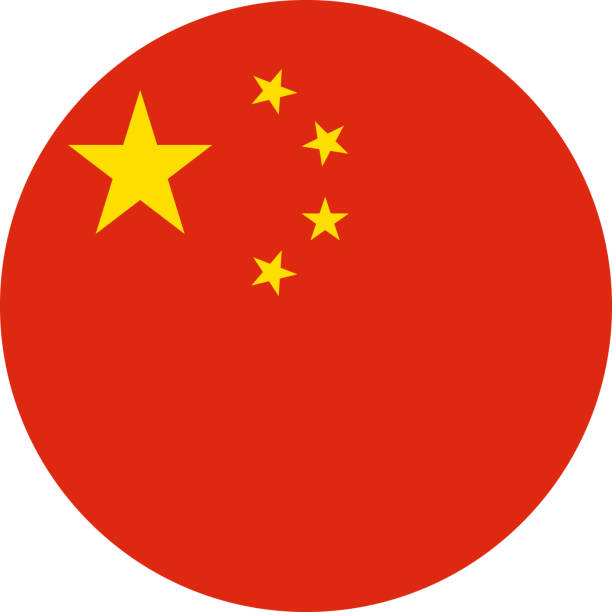
The Great Firewall of China blocks almost all major international sites, including Facebook, Google, YouTube, and more. Many VPNs are not powerful enough to get past the firewall.
The Chinese government cracked down on VPNs a few years ago, but ExpressVPN still works. It has servers close to the country, like Hong Kong, allowing you to access restricted content. Also, the obfuscation feature will disguise your VPN traffic to allow you to access local content undetected.
Unluckily, NordVPN does not have servers inside China. However, it offers obfuscated servers to get past the Great Firewall. Besides encrypting your data, these servers will also mask your VPN activities. This means the firewall will not see you using a VPN, so you will remain completely anonymous and undetected.
Whether you want to access YouTube, Facebook, or Google, NordVPN guarantees to work inside China. However, due to censorship, you cannot access and download the app. So, you will have to install the VPN app before entering the country.
The VPN also has several servers close to China, such as Hong Kong, Singapore, Vietnam, Thailand, and Taiwan. So, even if your connection is blocked in China, you can connect to servers in these locations.
ExpressVPN has won this category by a small margin because of its fast speeds for seamless streaming. The servers will let you watch YouTube videos with minimal lag.
11. Gaming
NordVPN and ExpressVPN have done well in other categories, but we were wary of how they’ll perform in this one.
After all, you cannot know the performance and reliability of a VPN by just running a speed test.
Both services easily surpass geo-restrictions to unblock games and offer watertight security for a smooth gaming experience. ExpressVPN is the ideal VPN for gaming as it is slightly faster than NordVPN.
Gaming speed
If you are an enthusiastic gamer, you wouldn’t want an unresponsive VPN that slows your speeds to a crawl.
We tested ExpressVPN and NordVPN with Fortnite, which is a data-intensive battle game, to see the impact on latency. The general thumb rule is that the lower the latency, the better.
We found ExpressVPN to be more responsive. The provider had less lag as it had a lower latency. With the unlimited bandwidth and fast-speed servers, you will keep up with other players when playing Fortnite.
On the other hand, NordVPN is a good gaming VPN, too. Although you might experience minimal lags, it will not affect your gameplay. NordVPN may negatively impact your game due to its high latency, depending on your baseline internet speed.
Gaming security
Other players or hackers can track your IP address and send DDoS attacks to shut your server in a multiplayer game. This can cause severe buffering or even crash your game. Initially, these attacks were witnessed in competitive games but rapidly increased in casual gameplay.
A P2P game is more dangerous as it requires a direct connection between players. Your IP address will become easily accessible and can be used to attack you.
The best solution to DDoS attacks is a VPN. It will hide your real IP address and encrypt your traffic so you can remain private and anonymous.
NordVPN and ExpressVPN have advanced security features to protect you from DDoS attacks. These are premium services, and your gaming opponents will not succeed in attacking you no matter how hard they try.
Unblocking geo-blocked games and DLC

In most cases, new games and DLC are only available in the countries that are part of the initial launch. This means you cannot access the games if your country is not involved. However, you can use a VPN to change your IP address.
That tricks the game servers into thinking that you are within the country where the game is available. Both ExpressVPN and NordVPN are good at bypassing restrictions, allowing you to access whichever game you want.
12. Device compatibility
We tested each provider and found out that both work well with virtually every device. However, NordVPN performs better.
ExpressVPN and NordVPN offer compatibility across various devices, operating systems, and browser extensions. NordVPN has SmartDNS that allows you to protect devices that don’t normally work with VPNs, such as PlayStation and Kodi.
Both services will allow you to add several simultaneous connections on a single subscription. NordVPN allows you to connect six devices, while ExpressVPN only has five. This feature is very convenient if you need to protect multiple devices.
MediaStreamer works with more streaming apps
The smart DNS feature is available on both VPNs. The functionality lets you connect to a DNS proxy server in a different region. A comparison of both VPN’s DNS servers revealed ExpressVPN performed better than NordVPN with over 100 streaming platforms.
The table below summarizes how each VPN’s Smart DNS servers performed across various streaming platforms.
| Streaming platform | NordVPN Smart DNS | Express Media Streamer |
|---|---|---|
| US Netflix | No | Yes |
| Disney+ | No | Yes |
| Hulu | No | Yes |
| Prime Video | No | Yes |
| HBO Max | No | Yes |
| BBC iPlayer | No | Yes |
App differences between platforms
ExpressVPN and NordVPN do not offer the same features on all operating systems.
It is good to conduct due diligence to know the specific features offered to ensure your chosen service will meet your needs. Some features are available on some devices and not on others.
You should install the ExpressVPN app on the desktop to get the best out of it. The mobile apps lack a few critical features, but the desktop platforms offer full functionality. You can easily download and configure the Android and iOS apps from the Google Play Store and Apple App Store.
The Android and iOS apps are slightly different, and both of them lack some of the features found on the desktop app. For example, there is no Tor compatibility, IPv6 leak protection, and speed test. However, connections are reliable and consistent despite the absence of these features.
Setting the NordVPN iOS and Android apps is effortless, with just a one-click connection. Once you download and install the app, you must only sign in to get started.
Activate the CyberSec suite ad blocker and connect to a server in your preferred location. You can also use the Quick Connect feature to connect to the most optimal server automatically.
While the interface looks similar on both mobile apps, a few differences are worth mentioning. For example, the Android app is deprived of some security protocols. iOS users can choose between OpenVPN and IKEv2, but Android users can only use OpenVPN.
The availability of special servers is also different between the apps. You can access double VPN, obfuscated, P2P, and dedicated IP servers on the Android app but only get P2P and Onion over VPN on iOS.
Browser extensions

Both ExpressVPN and NordVPN offer dedicated Chrome and Firefox browser extensions. However, the extensions will only encrypt the traffic that passes through the browser while everything else remains untouched. It works similarly to the split tunneling feature.
For ExpressVPN, you only need to install the add-on directly on your browser and click the extension button to get started. This is an easy way to a quick security fix when using public WiFi.
NordVPN allows you to use browser extensions on either mobile or desktop apps. This is a unique feature as no other provider lets you use the extension on mobile.
While some vendors limit the number of servers you can access with the browser extensions, NordVPN does not. It gives you access to its entire server network in all the countries.
The provider also offers the Block WebRTC feature for additional leak protection. It is automatically enabled and safeguards you from unintended leaks that might expose your IP address.
Moreover, NordVPN encrypts your traffic with Transport Layer Security (TLS) to completely secure your connections even when you visit sites without HTTP protection.
Router apps
Both ExpressVPN and NordVPN are compatible with a wide range of routers. Installing the VPN app on your router will enable you to cover your entire network. These include devices that don’t usually support VPNs, like smart TVs, gaming consoles, etc.
There are a few straightforward steps you will need to follow to configure the ExpressVPN app on your router. Go to the official website and choose the specific router from the drop-down menu to get a guide on how to get started.
It is also straightforward to install the NordVPN app on your router. Head over to its official website under the tutorial section, select the specific router, and follow the easy tutorial.
13. Payment and refunds
Both VPN services support multiple payment methods and offer a substantial refund policy. However, ExpressVPN is a winner as it accepts a variety of payment options.
| ExpressVPN | NordVPN | |
|---|---|---|
| PayPal | Yes | No |
| Cryptocurrencies | Bitcoin | AliPay, Discover, Diners Club, JCB, Union Pay, and more |
| Mint | Yes | Bitcoin, Ethereum, and Ripple |
| Major Credit Cards (Visa, American Express, Mastercard and more) | Major Credit Cards (Visa, American Express, Mastercard, and more) | Yes |
| Other popular payment systems | Google Pay, Discover, Apple Pay, Union Pay, AliPay, and more | Google Pay, Discover, Apple Pay, Union Pay, AliPay and more |
You should know significant differences, especially if you want 100% anonymity. While ExpressVPN accepts payments through Mint, NordVPN does not. This is a private payment method, as it does not require you to provide any personal information.
Conversely, NordVPN accepts more cryptocurrencies, such as Ripple, Bitcoin, and Ethereum, while ExpressVPN only supports Bitcoin.
Money-back guarantee
Both NordVPN and ExpressVPN offer a generous money-back guarantee of 30 days. You can use the policy to test the services risk-free before taking a long-term subscription.
Getting your refund from both VPNs is a walk in the park. All you will need to do is to get in touch with customer support through the live chat. They will process your request and refund your money within a few days.
The only issue with NordVPN is that the customer representative may try to compel you to stay. This cannot be very reassuring, but they will process your request quickly once you explain. With ExpressVPN, you won’t be asked any questions and will get your money within 3-4 days.
We noticed that the refund policy might be a little complicated if you buy your subscription through virtual stores like the Apple App Store. Since the third party will handle the refunds, getting your money will take weeks or more. That is why we recommend you purchase the plans directly through the provider’s official website.
14. Customer support
NordVPN and ExpresVPN have reliable customer support. The representatives are knowledgeable and will respond to your problems promptly through live chat. You can also use the email option if you want to ask a detailed question.
Buying a subscription would be very disappointing, yet you cannot get help when you face a problem. Both vendors provide many other resources to help you solve common issues without involving customer support. For instance, you will get an FAQ section, how-to pages, and educational blogs addressing various issues.
Customer agents’ knowledgeability
Customer agents of both VPNs looked very knowledgeable to us as they answered all our questions correctly.
| Questions | Response time | Outcome | |
|---|---|---|---|
| ExpressVPN | Does ExpressVPN offer split tunneling on Android devices? | 15 minutes | Solved |
| How does the TrustedServer help to unblock geo-blocked content? | 8 minutes | Solved | |
| NordVPN | Do you have P2P servers for torrenting? | 10 minutes | Solved |
| Can I use CyberSec on iOS devices? | 20 minutes | Solved |
Nothing is worse than a customer service agent who does not answer your questions correctly.
You can always contact customer service if you have streaming issues, need clarification on features, or request a refund. Agents of both companies will answer your questions quickly and accurately.
How well do NordVPN and ExpressVPN handle your data?

While this question is often difficult to answer, NordVPN handles your data better. The service only retains your payment and login information, which can’t be used to trace your internet activity. NordVPN is also audited regularly by an external party to ascertain its reliability.
ExpressVPN handles your data well but retains your bandwidth, server, date of connection, and region. Whichever your choice is, your data will be safe.
Which of these VPNs is the most reliable outside the US

Comparing VPN reliability is challenging since performance relies on distance from your selected server, internet speed, and protocol. However, our tests show ExpressVPN clocked at relatively higher speeds than NordVPN, but the latter has more servers worldwide.
Therefore, both VPNs are fairly similar in terms of reliability.
NordVPN vs. ExpressVPN- Reddit opinions
Reddit is a great site to get honest reviews from different people. Despite a tight battle between ExpressVPN and NordVPN, it’s easy to tell which service Redditors favor more.
Many Redditors are asking for a good and reliable VPN review, and it’s evident most users swear by NordVPN.
No service is without criticism. Each individual is likely to vouch for what has been serving them without necessarily comparing with other providers. NordVPN has proven reliable and most sought-after, but some users quickly trash it without substantiated claims.
FAQs
Both services do not offer a free trial or plan. However, you can subscribe to any of the paid plans and get the 30-day money-back guarantee. This means you will enjoy the services risk-free and request a refund within 30 days.
Many internet service providers (ISPs) don’t have an issue with VPNs. The provider will see that you are using a VPN but will not interject your traffic. However, ISPs in countries like China will block your connection if they notice you are using a VPN. Fortunately, services like ExpressVPN have obfuscated features to hide your VPN traffic.
Ensure that your VPN service is not leaking your private data. Test the kill switch to confirm its functionality. If your connection drops after enabling the kill switch button, then the switch is functional.
Obfuscated servers improve security by rerouting Internet traffic over VPN. In addition, they provide internet access even in highly restricted regions.NordVPN and ExpressVPN provide obfuscated servers as inbuilt tools for improved privacy and security.