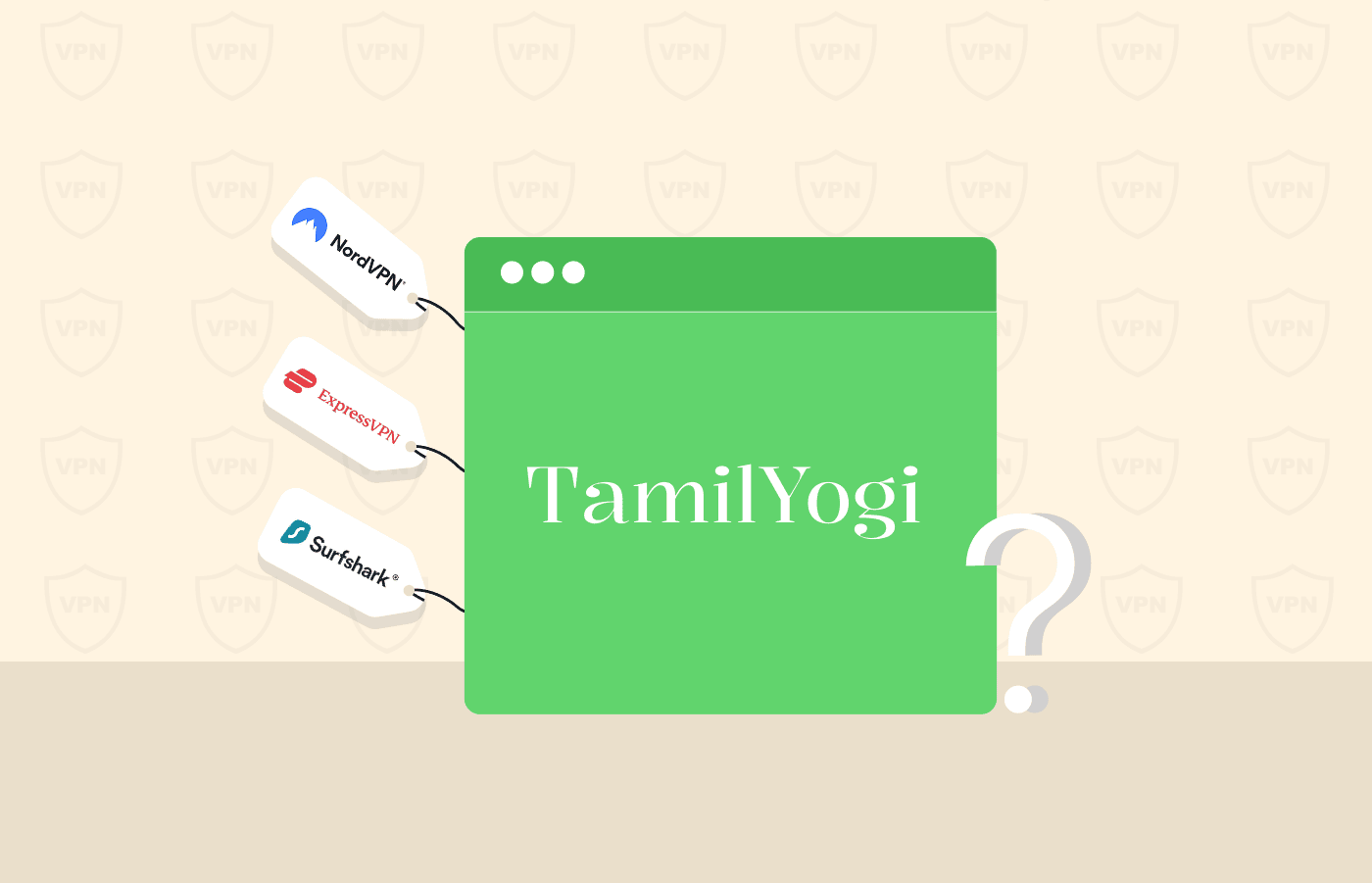India’s internet freedom is not as rosy as it may seem. It ranks poorly in the latest Freedom House Internet freedom score. Hence, using a VPN is the best way to stay anonymous online, avoid government censorship, and unblock content in India. You only need to connect to a server in a different country to spoof your IP address. As simple as that.
In this detailed guide, we will examine the best Indian VPNs, how to use a VPN in India, what makes a VPN service suitable for use in the country, what VPN services you should avoid in India, and much more.
Best VPNs to use in India – Quick list
- NordVPN – This is an affordable option for unblocking Indian content. It also has a zero-logs policy which keeps your data traffic safe and allows you to connect up to ten devices simultaneously.
- Private Internet Access (PIA) – It offers one of the largest server networks with many servers in India. It boasts double encryption mode and has an effective adware and malware blocking feature.
- ExpressVPN – The VPN lives up to its reputation, enabling you to engage in almost all activities online. It offers lightning-fast speeds, robust security, and unblocks popular streaming services and websites.
A quick guide on how to use an India VPN
Using VPN services in India is effortless; here’s what you should do:
- Get a well-established VPN provider. We recommend NordVPN as it has a reputation for high-quality services and has servers in India.
- Choose a suitable plan and subscribe.
- Download and install the VPN app.
- Sign in and connect to an Indian server.
- Enjoy stealthy privacy online alongside access to geo-blocked content and services.
Why do you need to use a VPN in India?

A virtual private network (VPN) is a popular security tool. It encrypts data and passes traffic through secure tunnels before reaching its destination. There are pertinent reasons to use a VPN in India.
First, India has recently experienced tremendous technological growth, which goes hand in hand with surveillance. Its Aadhar Card system is the most invasive biometric system in the world. Some of the data you are supposed to surrender are your fingerprints, iris scans, and photographs. Worse, over 90% of Indian citizens are enrolled in the system.
Furthermore, Indian authorities snoop on citizens’ internet activities. For example, 17 people were arrested in 2016 for circulating malicious information on the WhatsApp messaging app.
On top of that, many sites are banned in the country. In addition, local network administrators in schools and workplaces limit access to some sites and apps. Also, you risk your privacy when you use public Wi-Fi without protection.
A VPN encrypts your data and traffic and passes it through secure servers. This prevents third parties such as your ISP, hackers, and government agencies from tracking your activities and habits. The VPNs on this list are reliable for guarding your online security and privacy.
Best VPNs in India today
Whether you need a VPN to watch Indian TV from abroad, torrent, or play online games, choose any of the below VPNs. We tested both paid and free VPNs and ranked the top 10 so you can choose the one that suits your needs.
1. NordVPN

One of the best Indian VPNs because of its multiple Indian server locations, commitment to privacy, connection reliability, and lightning-fast speeds.
Pros
- Unblocks Indian streaming services
- Ensures breakneck speeds
- Responsive customer support
Cons
- Distant servers may take some time to connect
NordVPN emerges as the fastest in our periodic VPN tests. This is due mainly to its proprietary protocol, NordLynx, which has significantly improved the connection speeds. The VPN is fast enough to stream 4K videos, high-quality video conferencing, and live stream HD video.
NordVPN has dedicated apps for Windows, Android, iOS, macOS, Linux, and Amazon Fire TV. It also allows you to connect up to ten simultaneous devices on one account, an excellent way to share the service with family.
There might be an inconsistency between the apps, with some features available on the mobile, particularly the Android app, not available on the desktop client and vice versa. But you’ll find all the necessary features present across all VPN clients.
This VPN unblocks all the major streaming services, including, but not limited to, Netflix, BBC iPlayer, and Hulu. Its SmartPlay feature enables you to bypass even the most difficult geo-blocks. The provider operates several Indian VPNs so that you can unblock local streaming sites such as Zee5, Hotstar, etc, outside India.
NordVPN’s security specifications include AES 256-bit encryption, 3072-bit DHE-RSA key exchange, SHA384 authentication, and perfect forward secrecy. These may not mean anything to you, but know that they meet military-grade standards and will always ensure your protection. The company has also set up RAM-only servers to ensure adequate data deletion.
2. Private Internet Access (PIA)

A high-value US-based VPN with numerous exciting features. Thanks to its huge number of Indian servers, it unblocks your favorite Indian media anywhere globally.
Pros
- Tons of customization options
- Has multiple Indian servers
- Supports torrenting
Cons
- Headquartered in US (a 5-Eyes country)
Private Internet Access (PIA) performs great with consistent speeds on most servers. You can stream 4K videos and even make high-quality VoIP calls. It operates a massive network of servers in over 90 countries. An extensive server network means less congestion, which translates to improved connection speeds.
PIA is powerful enough to bypass the blocks of major streaming services. You can effortlessly stream Netflix US and BBC iPlayer UK with unrestricted bandwidth and data. There are over 40 servers in India if you’d like to access locally blocked content and services. Besides, its MACE feature is an effective ad blocker, which also prevents trackers and malware.
This service protects your connections with top-notch security features. In addition to the ad blocker, it also uses AES 128-bit encryption. However, you can extend it to AES 256-bit encryption, which may slightly reduce your speeds. The PIA has OpenVPN UDP as the default protocol, but you can switch to OpenVPN TCP. It also offers WireGuard, the latest VPN protocol that is faster and lighter.
3. ExpressVPN

Another great choice VPN for India. The VPN is fast, straightforward to use, has multiple Indian locations on its network, and offers features that meet a quality VPN’s standards.
Pros
- Fast speeds across all locations
- Unblocks Indian streaming sites
- Responsive customer support
Cons
- Lack split tunneling support for some devices
ExpressVPN is one of the fastest VPNs on the market due to its proprietary protocol, Lightway. While other providers are scrambling on the WireGuard protocol, ExpressVPN has created its own protocol. The Lightway protocol is much faster and safer than the previous default protocol, OpenVPN. The service can maintain consistent connection speeds to stream, torrent, and play games across all locations.
It has apps for almost all devices, including Windows, iOS, macOS, Android, Linux, Android TV, and Amazon Fire TV. ExpressVPN lets you connect the VPN to up to 8 devices simultaneously. However, if you install it on your router, you can go as high as you want. Its apps are easy to use and stable across all platforms.
We hear you ask, does ExpressVPN bypass restrictions? Yes, the VPN has incredible unblocking capabilities and works well with Netflix; you can access all major libraries. Besides Netflix, it unblocks many other geo-blocked sites such as Hulu, Crunchyroll, Sky TV, and more. The provider operates several Indian VPNs to access even locally blocked content if you are traveling abroad.
This VPN is incorporated in the British Virgin Islands, a privacy-friendly country that does not have strict data retention laws. The company will not log user activity, IP address, or any other identifiable information. The zero-log claims have been independently audited by Cure3, a renowned cybersecurity firm, and PricehousewaterCoppers (PWC).
ExpressVPN uses strong encryption on every connection to ensure no one intercepts your data or activities. The encryption combination includes AES 256-bit encryption, 4096-bit DHE-RSA keys, perfect forward secrecy, and SHA512 HMAC authentication. It is remarkably leak-proof because of the automatic kill switch and DNS/IPv6 leak protection.
4. Surfshark

This new player has created a buzz in the VPN industry. It began with a small network, but now boasts a huge server network, including numerous servers offering Indian locations.
Pros
- Works well in India
- Excellent speeds
- Unrestricted connections
Cons
- Distant servers might exhibit slow speeds
The VPN performed exemplary during our top VPN speed test, with only a slight drop from our actual speeds. It is ideal for all activities, including browsing, streaming, torrenting, and playing games. In addition, the vendor offers physical servers in India, making it the best Indian VPN.
One of its most significant advantages is unrestricted simultaneous connections. You can connect as many devices as you want at any given time. Fortunately, it has dedicated apps for Windows 7 and newer, macOS 10.12 and above, Android 5.0 and later, and Linux Ubuntu.
The new and improved apps are lightweight and work on any device. They are also easier to use than the previous version. There are also multi-language Chrome and Firefox browser extensions, though they will only protect your traffic and not your device.
As mentioned above, it operates more than 3,200 servers in 100 countries. The server list will appear when you launch the app. Countries are arranged alphabetically, so it will be easy to select your chosen location. A circle roughly indicates the server’s total load on the right side of the location name.
If your connection to the other libraries is blocked, you will be redirected to Netflix US without a VPN. Nonetheless, Surfshark unblocks all the major Netflix libraries, including the US, Canada, the UK, Japan, and India. The VPN also works well with ITV Hub, Disney+, Hotstar, and other Indian streaming sites.
In addition, the VPN unblocks many Kodi add-ons. Finally, its CleanWeb feature will remove annoying ads and block malware and trackers.
5. PrivateVPN

A small but rapidly growing VPN service with multiple Indian virtual locations. This exceptionally affordable and safe VPN is the best choice for Indian movies and drama fans globally.
Pros
- Unblocks streaming sites
- Allows torrenting
- Fast speeds
Cons
- Kill switch only available on Windows
Despite the smaller network, you will be surprised that it offers reliable and consistent speeds. It is common for your speed to slow down, especially if you connect to remote servers. However, with PrivateVPN, you will still get sufficient speed to do any task.
The VPN works well with Android, Windows, iOS, macOS, and Amazon Fire TV. The apps are lightweight, so you can use them even on low-powered devices. Like NordVPN, it allows you to connect up to ten simultaneous connections.
PrivateVPN reliably unblocks all the popular Netflix libraries. So you can access your favorite content in the UK, US, Australia, Canada, and Japan. Fortunately, it has servers in Banglore and Chennai if you want to access India’s blocked content and services.
The VPN supports unlimited P2P sharing and offers unlimited data and bandwidth, so you can torrent even large files unrestricted. Port forwarding is a helpful feature as it allows you to connect to more peers in the network. In addition, it has a no-logs policy to keep your torrenting activities private.
PrivateVPN is based in Sweden, which might be an issue if you are concerned with your privacy. Fortunately, the provider is among the VPNs that do not store any logs, so there will be no data to surrender to authorities. You can pay through Paypal, Stripe, and anonymously with Bitcoin.
6. Windscribe

It is the top free VPN for India that unblocks Indian streaming sites abroad. The provider has a smaller network, but the servers are powerful to handle any task.
Pros
- Works in India
- Robust security and privacy
- Offers a free version
Cons
- No live chat support
The VPN will mask your IP address to enable you to bypass geo-restrictions. It has specially designed servers labeled Windflix to stream content without buffering or lags. The R.O.B.E.R.T. feature will block annoying ads and protect you from malware and trackers.
Speed is one of the most crucial factors when looking for a VPN. You need a fast-speed VPN whether browsing, streaming, gaming, or torrenting. Most of Windscribe’s servers offer fairly reliable speeds compared to other VPNs.
It will protect your online activities with AES 256-bit encryption, perfect forward secrecy, SHA512 authentication, and 4096-bit RSA keys. Multiple protocols exist here, including OpenVPN UDP/TCP, Stealth, IKEv2, and SOCKs proxy, allowing you to choose your preferred protocol.
The provider claims that its firewall works better than the kill switch feature used by most VPNs. It blocks all the connections outside the encrypted tunnel to prevent any leakage, including DNS/IPv6 leaks and WebRTC leaks.
If you are on a budget, we advise using Windscribe’s free version instead of choosing completely free services. Although you may not get some of the features offered to premium customers, your connections will be protected. You can also upgrade to the paid plans.
7. Hotspot Shield

Another reliable Indian free VPN. It is excellent at unblocking Indian content, assures no-lags streaming, and offers reliable security and privacy features to keep you safe.
Pros
- Decent-sized server network
- User-friendly apps
- Great upload and download speeds
Cons
- Kill switch is not available on all the apps
In terms of speeds, the Hotspot Shield is in the middle category. It is not as fast as ExpressVPN and NordVPN but maintains consistent speeds on most servers. The Catapult Hydra Protocol will fix the latency issues for improved speeds. In addition, switching between servers is effortless if your connection is blocked or you experience slow speeds.
It has Windows, macOS, Android, iOS, Amazon Fire TV, and Linux Ubuntu apps. You can configure the VPN with your router to protect more devices. There is also a Chrome extension, though it only encrypts your browser traffic, exposing the other apps on your device.
The VPN’s apps are generally modern and user-friendly. Each app allows you to connect to the entire network of more than 3,200 servers in over 80 countries. The servers are arranged alphabetically, with multiple locations in India and other countries, such as the US, Australia, the UK, and Canada.
Hotspot Shield easily unblocks Netflix UK, Netflix US, and other popular streaming services. It offers good speeds, so you can stream HD videos. If you are a Kodi user, it supports the configuration and unblocks many Kodi add-ons.
8. TunnelBear

A popular VPN service, mainly because of its free offering. While it has a shorter server network, it doesn’t miss to include Indian servers, thus satiating Indian content binge-watchers.
Pros
- Transparent zero-logs policy
- Effortless to use
- Compatible with a wide range of devices
Cons
- Struggles to unblock Netflix
TunnelBear free version allows you to access the entire network of thousands of servers in 48+ locations globally, including India. It is a great feature, as most VPN providers limit server access on the free version. The only major issue with the free offering is the limited 500MB monthly data.
This is only enough for light duties such as browsing and YouTube, not torrenting or playing online games. You must upgrade to the premium plan to get unlimited bandwidth and data.
The VPN keeps things simple on all the apps. You only need to install the app on your device to get started. It has apps for Windows, Android, macOS, iOS, Chrome, and Firefox browser extensions. Luckily, you can connect as many devices simultaneously under one subscription.
Unfortunately, TunnelBear is not reliable for unblocking Netflix. We tested it with a few libraries but managed a consistent connection only on the US servers. However, you can access Amazon Prime Canada, All 4, and ITV Hub.
9. Proton VPN

The only free VPN on the list that doesn’t cap data. Coupled with its Indian servers, this VPN is the best choice for unrestricted streaming for free.
Pros
- Strong security
- Anonymous payment
- Fast speeds for streaming
Cons
- Poor customer support
Proton VPN performed well during our latest testing. It offers sufficient speeds to stream 4K videos and play games without interruptions. The speeds will remain consistent regardless of the server you use.
Which devices does ProtoVPN support? It has apps for all popular platforms, including Windows, iOS, macOS, Android, Linux, and Android TV. The VPN can also be configured with certain routers to protect your network.
It marks specific servers with the symbol ‘P’, which denotes the Plus server. These are specially designed-for-streaming servers in the US, Germany, the UK, Italy, and India. They enable you to access services with the strictest geo-blocks, like Netflix and BBC iPlayer, making it the best free Indian VPN. It also bypasses restrictions of Indian sites such as Hotstar, Zee5, SonyLIV, etc.
10. Hide.me

Another worthy free VPN for India. It has recently overhauled its network to improve service delivery and performance. Hence, it’s worth trying to watch Indian content anywhere on any device.
Pros
- Decent speeds
- Multiple protocols
- Does not store logs
Cons
- No live chat option
The free version is better than completely free VPNs, so you can consider it a free VPN for India. However, the data transfer is limited to only 2GB while speeds to 3Mbps. This means it is not suitable for data-intensive activities like streaming via Kodi or torrenting. Furthermore, you can only use one device and connect to three servers. Nonetheless, you can easily upgrade your plan to get more features.
It runs over 2,000 servers across 79 locations globally, including Europe, North & South America, and Asia. The service uses AES 256-bit encryption and a kill switch to protect your connections. It also offers many protocols, such as OpenVPN, IKEv2, SSTP, Softether, and WireGuard.
Best Indian VPNs comparison table
| NordVPN | PIA | ExpressVPN | Surfshark | PrivateVPN | Windscribe | Hotspot Shield | TunnelBear | Proton VPN | Hide.me | |
|---|---|---|---|---|---|---|---|---|---|---|
| Servers | 6,800+ serves in 112 countries | 20,000+ servers in 91 countries | 3,000 servers in 107 countries | 3,200 servers in 100 countries | 200 serves in 63 countries | 170 servers in 62 countries | 3,200 servers in 80+ countries | 3,000 servers in 48 countries | 9,000+ servers in 112 countries | 2,000 serves in 46 countries |
| Avg speed | 177Mbps | 170 Mbps | 181Mbps | 132Mbps | 120Mbps | 99Mpbs | 101Mbps | 84Mbps | 87Mbps | 56Mbps |
| No-logs policy | ✔️ | ✔️ | ✔️ | ✔️ | ✔️ | ✔️ | ✔️ | ✔️ | ✔️ | ✔️ |
| Streaming | Netflix, Amazon Prime, Disney+ and more | Netflix, HBO Max, DAZN, Sky+ and more | Netflix, Hulu, Disney+, HBO Max and more | Netflix, BBC iPlayer, Hulu, and more | Netflix, Hotstar, HBO Max, Paramount+ and more | Netflix, Hulu, Sky+, HBO Max, Hotstar and more | Netflix, YouTube TV, Hulu, and more | Netflix, YouTube TV, Disney+, and more | Netflix, BBC iPlayer, Canal+, DAZN, and more | Netflix, HBO Go, BBC iPlayer, Crackle, Showtime and more |
| Price | $3.59/month | $2.75/month | $8.32/month | $1.99/month | $2.00/month | $5.75/month | $7.99/month | $3.33/month | $4.59/month | $2.59/month |
| Free Version | ❌ | ❌ | ❌ | ❌ | ❌ | ✔️ | ✔️ | ✔️ | ✔️ | ✔️ |
| Money-back guarantee | 30-day | 30-day | 30-day | 30-day | 30-day | 3-day | 45-day | 30-day | 30-day | 30-day |
Is it safe to use a VPN in India?
Until recently, using VPNs in India was not a big deal. Many VPN providers offered physical servers from the region, whereas people frequently used VPNs without hassle.
However, things started to change earlier this year when India announced mandatory data retention policies for VPNs and data centers. This intrusive policy annoyed many providers, compelling top providers like ExpressVPN and Surfshark to pull off their servers from the country. While they continue offering Indian locations on their network, they now use virtual servers.
This policy asks nothing from the end users. But of course, it directly impacts users’ privacy by urging the service providers to log their activities. That means the extent of internet freedom that Indian users once enjoyed now no longer exists.
Indian authorities haven’t announced anything about banning VPNs or labeling them illegal. So, it’s safe for users to secure their online activities with VPNs. In fact, given the government’s intention to track internet users, it’s inevitable for privacy freaks to use such services that protect their internet freedom. However, Indian citizens must ensure not to participate in any grey activities, even with VPNs, as they are now more prone to facing legal consequences.
What makes a VPN best for India?
Choosing a VPN with powerful features is essential to remain safe and completely anonymous. A reliable VPN should unblock geo-blocked content, torrent securely, and stream in high definition. Here are some things you should consider when choosing an Indian VPN.
Server network and location
The best VPN should have an extensive network with servers distributed worldwide. This means it can handle high traffic and allow you to access blocked content and services from anywhere. Many servers also translate to more bandwidth for faster speeds.
It is also crucial to consider the server locations. You should use a VPN with multiple servers close to your location to get better connection speeds. Besides, you will have a consistent connection that is ideal for torrenting and playing online games. On the other, it should also have several Indian servers so you can access locally blocked sites such as Zee5, Hotstar, etc.
Compatibility
Nowadays, it is normal to find a household with multiple internet-enabled devices. But how many simultaneous connections does the VPN support? Many services limit the number of connections you can connect at once. However, sometimes it will depend on the plan you are using.
Most VPN providers will allow you to connect between 5 and 10 simultaneous connections. It means you can connect various devices, including your laptop, PC, phone, tablet, and more. Other services, such as Surfshark and IPVanish, do not limit the number of connections.
Speed
A VPN works by routing your data and traffic through remote servers, which can slow down your speeds. The problem may be worse if you choose an inferior service. Premium VPNs like ExpressVPN counteract the issue with vast server networks worldwide.
Fewer users are likely to be connected to a single server simultaneously if a VPN service has more servers. The reduced load translates to faster speeds. Besides, an immense network means you can easily switch servers if your connection slows down.
Security
A VPN is supposed to make it hard for third parties to intercept or access your information. It will receive your request, encrypt it through servers, and make the request on your behalf. This will make your traffic seem to be originating from the VPN servers.
Therefore, choose a VPN with all the necessary security features. The first feature you should look out for is the encryption level. Advanced Encryption Standard (AES) is the industry standard. Many premium VPNs use military-grade AES 256-bit encryption, though you can also use 128-bit encryption.
Support
Although a VPN is complicated software, you shouldn’t be a tech expert to use it. Nonetheless, getting around a VPN’s settings and configurations can be tricky, even for professional users. That is why choosing a VPN with reliable customer support is crucial. This means getting quick responses and a knowledgeable in-house representative.
Choose a VPN with 24/7 support so you can get a response anytime. Other providers have a help section with solutions to common problems and tutorial guides on various devices.
Will a free VPN work in India?
Free VPNs are widespread, but the majority are dangerous. Meaning you will be much better off without them. One of the primary purposes of a VPN is to protect your online activities. However, free VPNs are known for injecting malware into user devices.
Furthermore, no free VPN can reliably break the geo-restrictions of significant streaming sites. These sites use tough geo-blocks that even some premium VPNs struggle to bypass. In most cases, you are likely to get an error message.
Another reason for using a VPN is to safeguard your online privacy. However, as per our research, 70% of free VPNs contain trackers in their software. These trackers collect data on your online habit for advertisers to send target ads. This may be the worst offense and an outright violation of your privacy.
Slow speed is another major issue with free VPNs. Since they manage small networks, their servers are primarily congested, resulting in reduced speeds. In addition, some providers deliberately slow down the speeds, which is frustrating, especially if you are torrenting or streaming.
Because users don’t pay anything, free VPNs make money by selling ads to the highest bidder. Unfortunately, these ads are irritating and can impede your speeds or contain malware.
Nonetheless, the free VPNs we have reviewed on this list are safe to use. They are not wholly free VPNs but free versions of premium services. Although the free versions will have limited features, the advantage is that you’ll get complete protection.
VPNs to avoid in India
We researched thoroughly before picking the best VPNs for India. However, you should avoid the following VPN services to maintain online privacy and security.
Hola
This VPN service is famous for gathering user data to send personalized adverts. It is also known to sell data to third parties. The VPN app also has major leaks that may expose your data and activities.
VPNMaster
This VPN contains malware and trackers. The trackers will monitor your online activities while the malware will control your device or, even worse. This is the exact opposite of what a VPN should be doing. It is supposed to be a privacy tool, not to siphon user information.
TurboVPN
The provider is not as bad as the previous two. However, it has a questionable privacy policy, so you can’t trust it to keep you private.
IndianVPN
This is a mobile VPN app that promises to offer the utmost privacy. However, it is not secure, with a poor privacy policy that allows it to collect and sell user data.
TouchVPN
TouchVPN is a fraudulent service that offers worse security than the rest. It also gathers and sells user data to third parties. In addition, it does not have a privacy policy and snoops on its users.
Will an Indian VPN unblock mobile apps?
The Indian government has recently blocked popular sites and apps such as TikTok, WeChat, and UC Browser. Overall, the government has blocked over 100 Chinese apps, making them inaccessible or inactive in the country.
With a VPN, you can connect to a location outside India to bypass the government’s restrictions. As a result, you can access all the banned apps. You must use a server in a country where the app is available.
Indian content to watch with a VPN
If you are traveling abroad, a VPN will enable you to evade geo-restrictions and stream Indian content from anywhere worldwide. Here are some of the most popular streaming platforms and movies accessible with an Indian VPN.
| Streaming service | Movies |
|---|---|
| Netflix | Skater Girl (2021), Sometimes (2016), Yeh Ballet (2021), Ghost Stories (2022), Guilty (2020), Khufiya (2023), Thar (2022) |
| Disney+ Hotstar | Cuttputlli (2022), Atrangi Re (2021), Laxmii (2020), Tadap (2021), Baaghi 3 (2020), Selfiee (2023), Hungama 2 (2021), Gaslight (2023) |
| Amazon Prime | Bawaal (2023), Kalank (2019), Pathaan (2023), Toofan (2021), Neeyat (2023), Soorarai Pottru (2020), Gehraiyaan (2022), The Great Indian Family (2023) |
| JioCinema | 800 (2023), Jumanji (2019), Vikram Vedha(2022), Bhediya (2022), Luka Chuppi (2019), Dashing CM Bharath (2018) |
Besides these popular streaming platforms, there are many local TV channels that offer diverse and appealing content. They cover sports, entertainment, news, and regional programming. A VPN can also help you access local Indian content from anywhere.
The 2021 VPN prohibition in India
The Indian government has long opposed VPN usage, which they believe is used to access restricted sites. India’s standing parliamentary committee proposed that the government should permanently ban VPNs.
Their report stated an increase in cyber criminals who use VPNs to access dark websites and bypass restrictions. However, they also overlooked how VPNs have positively protected individuals and businesses.
Although the government didn’t enforce a blanket ban, it announced a new policy that compels VPN companies to gather extensive user data.
The 2022 India’s VPN Data Law
India has passed a new law requiring VPN companies to collect and store the following user data for at least five years.
- Phone number, username, and email address
- Subscribers’ intention of using the VPN service
- Subscription pattern, timestamps, duration, and users’ usage pattern
- The user’s original IP address and the Indian IP address the VPN assign
The Computer Emergency Response Team (CERT-In) can request VPN companies to submit this data anytime. Additionally, VPN providers must report cyber incidents like phishing attacks, spoofing, data breaches, leaks, and unauthorized access to social media accounts.
Lack of cooperation can make the government take punitive measures ranging from fines, imprisonment, and even banning the VPN service from operating in the country. Besides VPN companies, cloud service providers, data centers, and crypto exchange sites are also expected to comply with these regulations.
VPN response to the logging law
The new logging laws don’t amuse many VPN providers. In fact, most of the services we contacted said they would stick to their guns – not to collect users’ data. However, some companies like ExpressVPN and NordVPN made a tough choice and shut down their servers in the country. This is the same case in other restrictive countries like Russia and China.
FAQs
If you pick a quality VPN with Indian servers, you can access Hotstar and any other geo-blocked site. Some of the free services we reviewed above can also unblock Hotstar. However, they may not be suitable for streaming due to bandwidth and data limitations.
Jio is among India’s top telecom operators offering high-speed internet connections. However, it has recently started to block certain websites and services. A VPN is the easiest way to circumvent restrictions and access whatever you want.
The Indian government has ordered local ISPs to block over 800 adult-themed sites. This has not pleased many citizens of the country, as some are already pornography fans. In fact, the third-largest pornhub traffic comes from India. The authorities argue that these sites threaten the morality and decency of ordinary people. A VPN will help you to change your India IP address and access any pornographic site you want.
Yes. The APK file is a format for all Android applications. So, similar to installing other Android APK files, it is easy to download the VPNs in our list on your tablet or mobile phone.
Yes. A static IP address makes it difficult for authorities to keep surveilling your activities because you use an IP address that doesn’t change. However, due to the laws in India, it is essential to ensure that your provider complies with a no-logs policy.