Having a reliable virtual private network (VPN) service is a top priority these days. After all, many governments have increased their online surveillance, and hackers are devising new ways to steal data. Besides, streaming sites are increasingly using tough geo-blocks to limit access to their content.
There are thousands of free VPNs available, but many of them suffer from inadequate security, slow speeds, and other issues. A VPN with robust protection and advanced features will come with a price. However, you don’t have to spend vast sums to get the best service. The secret is to go for the long-term plan, as many providers offer amazing deals and discounts on more extended packages.
In this guide, we’ll look at the best and cheapest VPNs, why you need a VPN, what to avoid when choosing a VPN with low-cost, and much more.
Quick list of the best in-budget VPNs
- NordVPN – From $3.59, a premium service with top-notch features such as NordLynx, SmartPlay technology, obfuscated servers.
- Private Internet Access (PIA) – From $3.33 and allows you to tweaks the settings, dedicated desktop and mobile apps, automatic kill switch, effective adblocker.
- Surfshark – Starting from $2.49 per month and is filled with plenty of remarkable features such as camouflage mode, multihop, unlimited simultaneous connections, and fast servers.
- PrivateVPN – From $2.50, a great bargain considering the splendid customer support, unblocking capabilities, unrestricted P2P support.
- PureVPN – From $3.33 and does not keep logs, supports all major operating systems, consistent speeds, substantial simultaneous connections.
Why do I need a VPN?
The sites you visit online can automatically detect your IP address. It is a unique address assigned to any internet-enabled device and can reveal your location. On top of that, your ISP can collect your metadata and turn over the information to government agencies.
Regardless of what you are doing online, you wouldn’t want anybody to track your activities. A virtual private network (VPN) is the best solution to prevent online tracking. It will provide you with robust digital privacy for yourself and your household. Besides, VPN encryption will also keep you safe from cyber threats such as malware and hacking.
Best budget-friendly VPN services to use today
1. NordVPN

With affordable price tags, NordVPN offers top-notch security features, fast-speed connectivity, and thorough user privacy that assures no data-logging.
Pros
- User-friendly apps
- 24/7 live chat support
- RAM-based diskless servers
Cons
- Android app lacks a kill switch
NordVPN is another excellent, budget-friendly VPN. It outshines other VPNs in almost every category from security, speed, and unblocking capabilities.
Its most valuable deal is the 2-year plan at $3.59, a 68% discount. There is also the annual plan at $4.92 and the monthly plan at $11.95. The VPN is currently running a promotion where you automatically get a free 1-month or 1-year subscription, depending on your luck. You can take advantage of the 30-day money-back guarantee if you have not decided to purchase the service.
Its NordVPN Teams is among the best business VPNs on the market. You can negotiate the price depending on your business needs and the size of your team.
One of its newest features is the WireGuard-based protocol dubbed NordLyx. It is lightweight and offers instant connection times and faster speeds compared to the standard OpenVPN protocol. Also, all its servers now run on RAM storage to improve your privacy.
NordVPN is the best cheap VPN for streaming as it bypasses restrictions of major sites like Oxygen TV, Hulu, etc. If you have a Netflix subscription, you can unblock libraries in the US, Canada, the UK, Netherlands, and Japan. It accomplishes this through the proprietary SmartPlay feature that smashes all geo-blocks.
The VPN packs brilliant security features. It has AES 256-bit encryption, perfect forward secrecy, DNS leak protection, a kill switch, double VPN, and split tunnelling. On top of that, the CyberSec suite, the inbuilt ad blocker, will also prevent malware and trackers. This is an exceptional feature when using ads-filled sites like YouTube or free streaming sites.
It has one of the biggest networks on this list, with over 6,800 servers in 113 countries. Most of the locations have more than one server, which provides greater flexibility. Unlike its competitors, which offer virtual server locations, NordVPN only operates physical servers. Recently, the company started using 10Gbps servers that offer better speeds than the 1Gbps used by most VPNs.
This VPN does not only support torrenting but also has P2P-optimized servers for faster speeds. It is compatible with major P2P clients such as BitTorrent, uTorrent, Vuze, etc. The unlimited bandwidth and data mean you can download even big-size files. According to the logging policy, it does not keep any logs, so your torrenting activities will remain anonymous.
Countries with strict censorship, like China, block a variety of websites and even restrict VPN usage. NordVPN has obfuscated servers to help you get around the restrictions. These servers will mask your traffic to make it look like a regular connection under DPI.
If you frequently visit the dark web, an additional protection layer is vital. This is because your ISP can flag your traffic as suspicious or even alert the authorities. NordVPN’s Onion over VPN servers will keep you safe by adding an extra privacy layer.
2. Surfshark

Cheapest VPN on our list. It gives robust security, premium performance, offers a large server network, and supports unlimited simultaneous connections – all of that at very low costs.
Pros
- Affordable long-term plans
- 24/7 customer support
- Allows unlimited devices
Cons
- Lag on some servers
Surfshark is our top pick and the most affordable VPN service available out there. It offers fantastic performance with features rare to find on other VPNs.
The monthly plan is slightly higher at $12.95 but cut by half for the 6-month deal at $6.49. The two-year package saves you $2.49, an 81% drop from the monthly plan. All the plans come with a 30-day money-back, allowing you to try the service risk-free. It supports a wide variety of payment methods, including cryptocurrencies, so that you can pay anonymously.
Surfshark’s recent expansion spree makes it compete with well-established brands like ExpressVPN. Currently, it operates over 3,200 servers across 100+ countries. A more extensive network is advantageous because you can always switch servers if you get connection issues.
It has arranged the server location alphabetically. You can opt to connect to the nearest server or choose any country of your choice. Moreover, there is a search function to look for specific server locations. Click the star on the server location to add it to your favourite list. Surfshark makes things better by showing the total load on each server so you can know which servers to avoid.
Another incentive of this service is the ability to connect to as many devices as you want simultaneously. Many providers on the market offer between 5-10 connections. The VPN has apps for numerous operating systems, including Windows, Android, iOS, macOS, Linux, Ubuntu, and Amazon Fire TV.
There are also multi-language browser extensions for Mozilla Firefox and Google Chrome. You can even install it manually on your router if you want to protect more devices.
The VPN performed very incredibly during our recent speed tests. Its average speed was 60.83Mbps (our base speed was 100Mbps without VPN), sufficient for high-intensive tasks such as torrenting, streaming, gaming, and making VoIP calls. As always, connect to servers closer to your location for faster speeds. In addition, you can try to use the WireGuard protocol instead of the default OpenVPN.
Is Surfshark secure? It has a Whitelister feature that allows you to choose the traffic to route outside the encrypted tunnel. If there is an app or website that is not compatible with the VPN, this feature will solve the issue. Furthermore, the CleanWeb feature will block ads, web trackers, and other malicious content. It will also protect your connections with AES 256-bit encryption together with secure protocols like OpenVPN UDP/TCP, WireGuard, and IKEv2.
Surfshark has numerous advanced privacy features to maintain your anonymity. First of all, it uses private DNS on every server to prevent third parties from intercepting your activities. Second, it applies a chaining mechanism (double VPN) that will enable you to pass your traffic through two servers. This creates an extra security layer, and you can easily access it with the Multi-Hop button.
The British Virgin Islands, where Surfshark is registered, don’t force companies to retain users’ information. Surfshark’s privacy policy clearly states that it does not keep IP addresses, bandwidth usage, timestamps, or any identifiable information. The only data it records include the email address you provide during sign-up and billing info. Cure53, a reputable cybersecurity firm, has independently audited these non-logging claims.
3. Private Internet Access (PIA)

Cheap and budget-friendly VPN that offers an extensive server network with top-notch security, superior performance, and thorough user-privacy.
Pros
- Plenty of customization options
- Truly no-logs policy
- Solid security
Cons
- Blocked by some streaming sites
Private Internet Access (PIA) is a lightweight, cheap VPN that is highly configurable. It has an extensive server network with robust security and consistent speeds.
The VPN’s pricing scheme is straightforward, with only three packages. These plans have similar features, and the only difference is the duration. The monthly plan is the second cheapest on this list at $9.95, while the yearly plan reduces the price to $3.33. Choose the two-year plan to get the best deal. It is available at only 2.69 plus 2 free months and Boxcryptor, a cloud security license. You can use the 30-day money-back guarantee to test whether PIA is the right service for your needs.
It provides an impressive selection of apps for mobile and desktop operating systems. You can use it on your Windows, macOS, iOS, Android, and Linux devices. Additionally, it also has browser extensions for Firefox, Chrome, and Opera browsers.
PIA combines a mix of the latest features to maintain your security. Firstly, AES-128-bit is the default encryption, but you can switch to 256-bit encryption. You can also completely turn off the encryptions, but not recommended. Secondly, it uses handshake methods and data authentication (RSA-4096-RSA-2048) to protect your connections. The VPN also allows you to set local or remote ports and choose a connection type.
There is also an automatic kill switch that will disable your traffic if the VPN connection drops. Fortunately, the feature is available on all the apps. In addition, the VPN uses its own DNS on every server to prevent leakages.
One of its outstanding features is the MACE feature, which you can easily activate in the settings. Besides preventing ads, it will also block tracking, adware, and malware whenever you are online. Regrettably, the feature is not available on iOS apps.
Many VPNs claim they don’t store users’ data but start recording your information immediately when you launch the app. Private Internet Access is a genuine no-logs policy VPN and will not gather or keep your identifiable data. In fact, it has been subpoenaed asking for account information but only submitted the server locations. The provider did not have any user-related data to hand over.
4. PrivateVPN

The best cheap VPN for users looking for a modest network provider that assures privacy. Despite its low costs, the provider doesn’t resort to monetizing user data.
Pros
- Safe and secure
- Easy to install and use
- Convenient customer support
Cons
- Questionable logging policy
PrivateVPN is among the cheapest VPNs with quality in-house support. Rather than providing a long list of features, it boasts of being a simple but robust service.
The VPN offers three different-length plans with similar features. The monthly plan is cheap compared to other reputable brands like ExpressVPN and NordVPN at only $9.99. You can also opt for the 3-month plan that drops the price to $6.00. The 2-year plan is the ‘crème de la crème’ of the deals at only $2.50 per month. Note that the VPN supports all the packages with a 30-day money-back guarantee. You can make your payments with credit cards, PayPal, and anonymously with Bitcoin.
This is the cheapest VPN for streaming. It efficiently unblocks popular streaming services such as Netflix, Disney+, Hulu, HBO Max, etc. However, we were unable to bypass ESPN+ restrictions during our testing. The VPN makes it easy for you by labelling servers that provide access to specific sites.
PrivateVPN operates a smaller network of only 200+ server locations in 63 countries but is fast enough. Unfortunately, it does not have a quick connect feature, so finding the fastest server will not be straightforward. Connecting to nearby servers will reduce the distance your traffic has to travel, thereby improving your speeds.
Does PrivateVPN support torrenting? Yes, and in fact, it offers unrestricted P2P sharing, dedicated IP servers, and unlimited bandwidth. The best servers for torrenting are in Paris, Frankfurt, Stockholm, Amsterdam, and London. On the downside, its privacy policy is not clear, so you should be careful not to download copyrighted content.
The VPN has an impressive suite of security features. With military-grade AES 256-bit encryption, perfect forward secrecy, and 2048-bit RSA keys, your traffic will be impossible to intercept or hack. What’s more, it offers a variety of secure VPN protocols such as L2TP, OpenVPN UDP/TCP, IPsec, IKEv2, and PPTP. Better yet, it is straightforward to switch the protocols in the settings. Moreover, the DNS/IPv6 leak protection will prevent the exposure of your information to third parties.
PrivateVPN allows you to connect up to six simultaneous connections at the same time. It supports all major OS platforms, including Windows, Android, macOS, iOS, and Linux. Regrettably, there aren’t browser extensions for Firefox, Chrome, Edge, or Safari.
5. PureVPN

A low price VPN with fast-speed connectivity, reliable servers, and dedicated privacy and security features.
Pros
- Improved zero-logs policy
- Extremely easy to use apps
- Generous simultaneous connections
Cons
- Connectivity issues on some servers
PureVPN is an affordable VPN service packed with a long list of appealing features. It is based in Hong Kong and has been in operation for more than a decade.
The VPN’s pricing structure is very simple. If you are not sure about committing to a long-term plan, you can start with the 7-day trial at $0.99. The monthly plan is available at $10.95, which is slightly cheaper than top brands like NordVPN. You can also go for the 2-year plan at only $3.33 per month. Purchasing your preferred package is effortless as it supports a variety of methods, including credit cards, Bitcoin, PayPal, AliPay, etc.
Initially, PureVPN kept users’ logs and even aided the authorities in arresting a man in 2017. However, the company has improved its privacy policy, and now it does not store any identifiable information. In fact, it has undergone independent audits by Altius IT, a reputable security audit firm, to confirm the no-logs claims.
After making your payment, you will get download links for macOS, Android, Windows, and Linux. As you are downloading the app, you’ll receive an email with the login details.
When you launch the app, it will prompt you to select one of the five modes: internet freedom, stream, file sharing, security/privacy, and dedicated IP. Choosing a mode will optimize the VPN for the task. For example, if you pick stream mode, it will improve the speeds to enhance your streaming experience.
Whether you want to stream online videos, torrents, or just browse, your VPN needs to maintain consistent speeds. Remember, it is normal to experience a slight drop in your speeds because of the encryption process. We saw impressive speeds when testing PureVPN performance. The average speed was 31.07 Mbps, which is enough for most tasks.
6. VPNArea

An industry veteran that continues facilitating customers with affordable pricing plans. The provider also ensures user privacy and maintains a strict no-logs policy.
Pros
- Strong security features
- Steady speeds
- Self-hosted DNS
Cons
- Clumpy apps
VPNArea is one of the most affordable VPN services in the market today. It is well-established, with plenty of exciting features and excellent performance.
The monthly plan is available at only $9.90, the cheapest on this list. It reasonably drops the price to $4.13 per month for the annual plan. The most significant discount is on the 24-months plan available at $3.21 per month. Both the annual and 2-year packages come with a 30-day money-back guarantee, while the monthly plan has a 14-day money-back guarantee. You can choose to pay with PayPal, credit cards, cryptocurrencies, Alipay, and others.
This VPN does not store logs, and its privacy policy states so explicitly. However, the company has not been audited by a reputable firm, so there is no evidence to support the claims. Nonetheless, it is encouraging to see that it will fight any court order to the last breath. Furthermore, the parent company, Offshore Security LTD, is registered in Bulgaria, which is a suitable privacy jurisdiction.
Creating an account and getting started is easy, even if you have never used a VPN before. After paying for your preferred plan, you’ll get a dashboard with the download links. It has dedicated apps for Windows, iOS, macOS, Android, and Linux. There are also manual setup tutorials for Kodi, routers, Amazon FireTV, and other devices.
VPNArea boasts of protecting user traffic with unbreakable AES 256-bit encryption, keeping snoopers at bay. It also has a kill switch, a helpful feature that automatically stops your traffic if the VPN disconnects. Additionally, the built-in anti-DNS leak feature will prevent your DNS requests from leaking.
7. ExpressVPN

Perhaps the priciest option on this list, but offers everything worth the money. Given its unparalleled services and security, its price tags still appear affordable than many others.
Pros
- Super customer support
- Circumvents all geo-restrictions
- Easy to use apps
Cons
- Slightly expensive
From the onset, we acknowledge that ExpressVPN is not a cheap VPN service provider. However, it is a powerful VPN that stands out from the crowd due to its remarkable features.
The pricing structure is simple, with three plans starting with the monthly-billed package at $12.95. You can also choose the 6-month plan that cuts the price down to $9.99 per month. The yearly plan slashes the cost further to $8.32 per month, a 49% discount. It also comes with three months free. The provider supports various payment methods, including credit cards, Bitcoin, PayPal, Yandex Money, AliPay, and WebMoney.
One of the critical things to look out for when choosing a VPN is the privacy policy. When you check the websites of most VPNs, you’ll see no logging claims displayed prominently.
However, many VPN services are known to record users’ information behind the scenes. This provider is refreshingly different as it does not keep any information that can identify its users. In fact, it performs routine audits by Cure53 and PricewaterhouseCoopers (PwC) to ascertain the logging claims.
This is perhaps the best VPN to unblock streaming sites. It bypasses geo-restrictions of major streaming sites, allowing you to watch in full HD due to its fast-speed servers. Even better, the unlimited bandwidth and data will give you an unmatched streaming experience. It also unblocks sites blocked by administrators in schools and workplaces, such as Google, YouTube, and social media platforms.
The VPN uses AES 256-bit encryption, which is virtually impenetrable to keep you safe. On top of that, it has 512 HMAC authentication, a 4096-bit RSA key, and perfect forward secrecy (PFS). The combination of these security features will ensure that there is no alteration of your data. ExpressVPN also has a Network Lock (kill switch) to fortify the protection even further. It will halt all your internet traffic if the VPN stops working.
ExpressVPN provides multiple protocols, and the app automatically selects the best depending on your connection. They include OpenVPN UPD/TCP, L2TP/IPsec, and PPTP. It recently launched its proprietary protocol dubbed Lightway, which boasts of better speeds and security. What’s more, the protocol is open source and present on all the apps.
Can a VPN be fast and cheap?
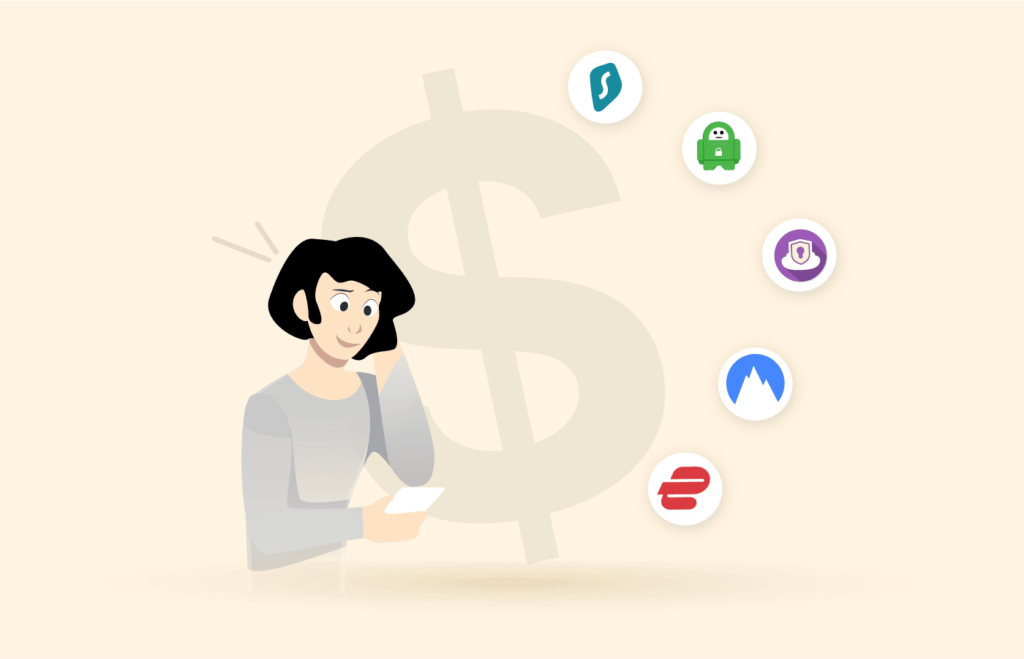
Yes.
Nowadays, you can get an affordable VPN with outstanding performance. The table below shows an up-to-date speed test of the VPNs on this guide.
| Provider | Average speeds (Mbit/s) | Maximum speeds (Mbit/s) |
|---|---|---|
| NordVPN | 63.97 | 89.54 |
| Surfshark | 60.83 | 85.43 |
| Private Internet Access | 57.51 | 83.01 |
| PrivateVPN | 48.56 | 74.90 |
| PureVPN | 31.07 | 47.35 |
| VPNArea | 39.10 | 62.76 |
| ExpressVPN | 65.04 | 90.21 |
Balancing between quality and cost
When buying anything, you have to strike a balance between quality and cost. A low price may be attractive, but the quality might be mediocre.
For example, some VPNs are cheap, but the services they offer are questionable. However, don’t worry, as we have vetted the VPNs on this list. Though they are affordable, they perform exemplary.
Usually, more extended packages are the cheapest with more significant discounts. If you don’t want to commit to long-term subscriptions, you can still get an affordable one-month plan. Nonetheless, the savings will not be substantial.
From our list, VPNArea has the cheapest monthly plan at only $9.90 per month. This is an excellent deal, considering the package comes with a no-logs policy, a 14-day money-back guarantee, WiFi protection, and more.
Other alternatives include Private Internet Access (PIA) at $9.95 and PrivateVPN at $9.99. But we recommend going with a provider like SurfShark with an extended subscription. For instance, if you go with its 24-month plan, you get a whopping 81% discount as you pay $59.76 total, dragging the price down to $2.49 per month.
What to avoid when picking a VPN on a budget
Besides the cost, there are certain factors you need to consider when looking for the most affordable VPN service. Here are the most important things you need to pay attention to.
Malware and spyware
Numerous studies show that some VPNs contain malware and spyware in their software, especially those that offer completely free services. We have extensively tested the VPNs above and can confirm they don’t have any form of malware. Some of them, like Surfshark and NordVPN, have effective anti-malware blockers.
Logging policy
Some VPNs have unsatisfactory privacy policies and are known for gathering and storing user logs. The primary use of a VPN is to protect your privacy. Therefore, the best VPNs should have a genuinely no-logs policy. None of the services on this list keep any identifiable information that can compromise your privacy.
Leaks
A leaking VPN can easily expose your IP address and activities. Many VPNs use features such as kill switch and DNS leak protection to prevent this from happening. The cheapest VPNs on this list do not have any performance or leakage issues.
Crucial features
In most cases, cheap VPNs lack the necessary features to maintain your security and privacy. Our top picks in this article have indispensable features to keep you safe and secure.
The VPNs in this guide are trusted brands with positive reviews. They have a long-standing reputation for being safe and affordable. So, you’ll receive exceptional service regardless of the VPN you choose.
Free vs cheap VPNs
While there are thousands of free VPN services on the market, many of them are dangerous to use. Running the VPN infrastructure is very costly, and it is almost impossible for a provider to offer completely free services. These VPNs usually engage in fraudulent activities like selling users’ logs to advertisers.
That is why we bring you the most affordable VPN services. You’ll get better safety and privacy by parting with a few dollars a month. The best part is that most of the services either have a free trial or a money-back guarantee. This means you can test them risk-free before signing up for a long-term contract.
What else can I do with a VPN?
Apart from protecting your data and online privacy, a VPN is beneficial in many other ways. Here are some of the top uses.
Unblock streaming sites
Geo-blocking is a technique many streaming sites use to block their content based on the user’s geographic location. For example, Peacock TV is blocked to viewers outside the US.
That can be annoying when travelling abroad and unable to watch the latest movies and TV shows. A VPN is the best solution to this issue. It masks your IP address and routes your traffic through remote servers in the appropriate country. For example, you can be in the UK and easily watch US-blocked content.
Public WiFi security
Nowadays, you will find free WiFi in many places, including airports, schools, hotels, coffee shops, libraries, etc. It is common to use these wireless hotspots to open your social media accounts or email. Unfortunately, intercepting the traffic on the wireless network is very easy.
Home routers have encryption protocols and use passwords to protect the traffic. However, public wireless hotspots either use a shared password or zero passwords, giving access to all and sundry. That is why we recommend you use a VPN when connecting to an insecure WiFi network. It encrypts your traffic and makes your data unreadable even when hackers intercepts it.
Safer torrenting
Torrenting is mainly associated with illegal activities such as copyright-violating downloads. However, it has plenty of legal uses, like it is an easy way to download Ubuntu and LibreOffice software.
Regrettably, many torrenting sites have trackers and monitoring systems that can amass a lot of your information. This data can be turned to authorities or sold to third parties. Because these sites use your IP address to collect the data, a torrenting VPN is the best solution.
Unblock and play online games
A VPN should be your closest partner if you are an avid online gamer. It will allow you to connect to servers in different countries to play with the best players worldwide. Besides, it will help you save money when buying games online. Speed is crucial to gaming, so you would want a faster VPN that will not slow your connections. You can check out our best gaming VPNs guide to learn more about this.
FAQs
Yes. A VPN can be affordable and secure at the same time. However, this does not mean that all cheap VPNs are safe, with some doing nothing to protect your online security. That is why you must be extremely careful when choosing a secure and cheap VPN. We have already done that for you, and all the services in this article are affordable and safe to use.
If you are looking for a cheap and reliable VPN, we’d recommend choosing from this list. During our testing, we found out that a lot of affordable VPNs on the market offer shady services. The VPNs in this guide will provide you with premium services at affordable prices.
Bandwidth and data capping are something you will find with free VPNs. They will limit you to doing many tasks such as streaming, torrenting, or even playing games online. The VPNs we picked on this list do not limit bandwidth usage.
All VPNs are likely to affect your connection speeds because of the encryption process. Some cheap VPNs can reach incredible speeds, as you can see in the table above. Luckily, they have a money-back guarantee, so you test the speeds before signing up.
