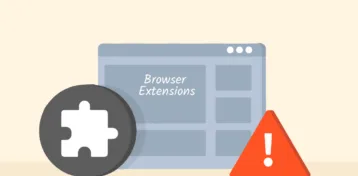Cinema HD is an aptly named online streaming platform with excellent quality and cutting-edge technology. This platform is perfect if you also want to conveniently enjoy movies and TV shows on your mobile device, phone, and tablet.
The app interface is arguably one of the best options for streaming free movies and TV shows online. It has a simplistic and responsive interface, allowing any device, browser, or operating system full and seamless compatibility. In addition, for users who want to save a movie for later, an offline video feature allows you to download your favorite content and watch it even without a connection.
In this article, we shall explore the many features of Cinema HD, the cost of its paid plans, the quality of customer care, the wealth of available content, and how reliable it is or isn’t. Keep reading to find out.
It’s imperative to note that PrivacySavvy does not endorse or support piracy in any form. If you’re looking for alternatives or wish to use Cinema HD, it’s crucial to ensure that the content you access is legal and complies with copyright laws. PrivacySavvy cannot be held responsible for any problems arising from unverified streaming sources, including hacked devices, ISP logging, or data breaches. To safeguard yourself when streaming from any such source, it’s essential to use a VPN such as ExpressVPN.
Is Cinema HD v2 any good concerning safety?
The Cinema HD interface is not associated with significant app stores like Google or Amazon. However, it is still a reliable and, most significantly, secure platform for your streaming.
In addition, it is packed with unique features.
For example, the Cinema HD app can extract premium links with a feature known as “Real Debrid.” It can also use “Trakt” to catch you up on all upcoming releases, movies, or shows. However, you will have to enable this function for it to work.
It is vital to note that there are user complaints about the app having too many ads, which is typical with free-to-use platforms like Cinema HD. We recommend upgrading to the app’s Pro version, and you can enjoy ad-free entertainment.
Regardless of the ad problem, Cinema HD is an outstanding streaming application with many handy and helpful features that make enjoying the content even more seamless. Other features make this app a standout product, and we shall discuss them further in subsequent portions of this article.
Cinema HD virus test
What we want to do is scan Cinema HD 2.4.1 for viruses. You can do this with any premium antivirus, and we recommend Norton because of its strong and thorough security protocols. But you can also use your PC’s inbuilt anti-malware programs.
We tested Cinema HD and discovered it was virus-free; we advise that this should be done as frequently as you use the app.
So, is Cinema HD safe to use?
The Cinema HD app is perfectly safe to use for any device you wish to use it on. But we advise that you exercise some measure of caution when using it. This is necessary because streaming apps often come with some risks since they source copyrighted content, most times without the owner’s permission.
The app also bears little to no risks to your device, and we tested the latest version for any malware while streaming and found none. So you can rest assured your device will be safe while using the Cinema HD app.
How can a VPN keep me safe when streaming content on Cinema HD?
A VPN service can offer you so much safety and anonymity online. The VPN does this by giving you a new anonymous IP address and using encryption to protect your connection to the internet. This way, the ISP, app developer, and third-party organizations cannot identify or monitor your activities.
With a VPN, your online activities will not be logged; you are undetectable, and this offers maximum protection if the app is rigged with data-stealing software. The VPN can also help protect you.
Is it legal to use Cinema HD?
Cinema HD is a perfectly legal free streaming app if you are using it to watch content not protected by copyright laws. The app has been shut down in the past for its distribution of content it illegally sourced, but now it operates within the legal space.
If you use Cinema HD, make sure it’s to stream content not protected by copyright laws; you must ensure the source shows from the public domain.
Cinema HD features
We must detail some key features with so much talk about Cinema HD and its unique features. Users of Cinema HD can expect the following features when they come aboard the app:
1. Smart TV mode
The Cinema HD app interface is so intuitive that it has a feature that allows it to function as an Android TV, transforming your device into a Smart TV. You can even choose to view Cinema HD on a big screen.
2. Free HD movies
This is standard with Cinema HD: HD quality content across the board. Regardless of the genre of content you seek, you can stream and even download it in HD quality. So whether it’s fantasy or western, or if you enjoy high-octane action or adventure, Cinema HD has you covered, even if you enjoy a little horror, comedy, or animation.
3. Real Debrid
This feature is revolutionary; with it, the cinema HD app can sweep the web and source premium links to the content you need. Then, all you need to do is to toggle it on and select major providers, and you can enjoy quality movies and TV shows.
4. Trakt
Want to stay up-to-date about all the upcoming TV shows and movies without having to do so much searching? Then this feature is perfect for you. The Trakt feature helps curate a list of all the new releases per their future release dates and notifies you when any of them drop.
5. Firestick
Firestick users can jailbreak their devices using the Cinema HD app, another fantastic feature. Jailbreaking the Firestick opens it up to more free content for you to enjoy.
6. External video player
You do not have to bother about compatibility with Cinema HD; the app works great with other famous media players. The app APK supports VLC and MX Player and can use both as external players.
How to install Cinema HD: A quick tutorial
The Cinema HD app is available to install on Android devices, and the process is pretty simple, but you must take note of the steps so you do not encounter any problems with the installation. To install the Cinema HD app on your Android smartphones and tablets, follow the steps below:
- Scroll to your device settings and allow “Install from unknown sources.”
- Next, open your browser, search, and download the Cinema HD APK File.
- Install the APK by clicking it. You must permit it to “Install from unknown sources.”
- Once the installation is done, open Cinema HD and start streaming free movies and TV shows.
Pros and cons of Cinema HD
Pros
- Cinema HD has an extensive collection of content, including trending movies and HD shows.
- Fresh and interactive layout with singular options.
- High-quality stream, up to 4K and 8K.
- Frequent updates, which include bug fixes and other content.
- High-speed downloads.
- Ad-free viewing with a premium membership.
- Category restrictions, parental controls, and password lock.
Cons
- Cinema HD is unavailable on the Google Play store but can be downloaded and installed manually.
- Reports of unstable app performance.
- Unavailable for iOS devices, the major drawback for iPhone users.
Are Cinema HD founding developers with the project?
It is common practice when an application is shut down or probably abandoned to fall into the hands of another developer or team of developers. These developers may continue to update it regularly. Sometimes, this is done as a form of goodwill, perhaps by app lovers who want to see it continue, but it can also be done for malicious reasons.
For this primary reason, we encourage users to be extra careful when choosing apps to download and use. In addition, if they have been abandoned or shut down but still function under a new developer, we advise that you steer clear unless there is enough proof that this is the work of a well-meaning individual, and often it is not.
How to install Cinema HD on your Smart TV (Android TV and Firestick)
Now you can also install Cinema HD on your Smart TV. For the sake of this tutorial, we’ll outline the steps for installing Cinema HD on your Android TV and Firestick. You can also use the Downloader or ES File Explorer to download the app onto the Smart TV for this installation.
Below are the steps to follow:
- Open the Google Play Store and download the “Downloader” app.
- Then, proceed to launch the Downloader app.
- Next, go to the official download page.
- Allow the app to download by clicking on the download link.
- Launch the app at the end of the download and click “Install.”
- The app will begin to install, and once it is done, you can start streaming on your Android TV or Firestick.
It is vital to note that you should enable the “Apps from Unknown Sources” on your device for both Cinema HD and Downloader.
Cinema 2.4.1 member program
To join the Cinema 2.4.1 member program, follow the steps below:
- Open the side menu, scroll to the “Membership program” section, and click it.
- You will be met with a screen to either input your code or purchase a code with Bitcoin.
- A screen with five different membership plans will pop up for you to choose from.
- Once you select the one that suits you, click pay and complete the transaction, and that’s it.
Best Cinema HD alternatives today
1. Kodi
The Kodi app is a reliable option that can stand in for Cinema HD and replace it outrightly. So if you need a good alternative for when Cinema HD is down, Kodi is your best bet. It offers users an extensive array of live sports, live TV, trending shows, the hottest movies, and just about any programming you seek.
Being an open-source app, Kodi has the edge over other alternatives because it is not dependent on one developer alone. This feature ensures that the app gets frequent updates as there are more hands on deck.
The app is easy to navigate; all you need to get started is the video add-on, which is in surplus supply. If one fails, you can download a new one and continue your streaming experience. Kodi supports multiple devices and operating systems, from MacOS to Linux, Windows, Pi, PC, Firestick, etc.
Also read: Best VPN for Kodi in 2024
2. BeeTV
This app is a solid contender for the best alternative for users who can’t access the Cinema HD app. BeeTV boasts many TV shows and movies; you can find your favorite anime shows. The BeeTV app also has a built-in subtitle feature that allows users to enjoy content in any language with their preferred subtext language.
BeeTV has regular updates, meaning the catalog is always fresh, and it stays fresh by sourcing content from only trusted, high-quality links. This way, you always get smooth and safe streaming, even before using the Real Debrid feature for scraping premium links.
BeeTV works on Amazon Fire TV, Android TV, Amazon Kindle, Nvidia Shield TV, Android mobile, and more.
3. TeaTV
With TeaTV, you can turn your home into a mini movie theater and watch TV shows and movies for free. In addition, the app’s watchlist feature allows you to save movies to watch later. Users of the Cinema HD app can also use the Debrid and Trakt features on the TeaTV, a relief as the switch to TeaTV won’t be too jarring.
The app is designed with perfection and performance at the forefront; as a testament to that, it offers users many outstanding features, such as the ability to read movie reviews, preview trailers, and stay informed on all the latest information surrounding new or favorite content.
TeaTV scrapes various premium links so users can enjoy high-quality streaming whenever they use the app. It is compatible with Firestick, Windows, Mac, Android, etc.
4. Syncler
The Syncler app is built on the back of provider packages, Trakt, and Debrid services. You can use the Syncler app alongside third-party apps to source for or “scrape” links to your favorite and trending movies and shows. In addition, the app has an impressive layout with incredible customization options. Each section of the app is fully customizable, letting users create a near-perfect interface that suits them exactly.
There’s so much to love about Syncler’s unique catalog of features and functions. Alongside the Debrid and Trakt features, the app supports external video players, Chromecast and MAL. In addition, Syncler’s premium subscription offers users advanced source sorting, a Debrid suite, ad-free streaming, etc.
The Syncler app’s versatility makes it a standout alternative for Cinema HD, and it works for most devices and operating systems. For example, you can use the Syncler app on Nvidia Shield, Android tablets, Android TVs, Fire TV, etc.
5. CyberFlix TV
This service is another excellent substitute for the Cinema HD app. The Cyberflix TV app presents users with a vast selection of HD content, available for streaming and download 24/7. This service should be easy for fans of the Cinema HD app to navigate, as both apps have similar interfaces.
The interface has proper organization and supports various languages, audio, and subtitles. The Cyberflix app also gets regularly updated and ensures you see the latest TV shows and movies just as they are released. This app screams convenience and excellence and is an excellent alternative to the Cinema HD app.
Cyberflix TV is available on Android (mobile, tablet, and TV), Firestick, Nvidia Shield, and Amazon Kindle.
6. Ocean Streamz
This alternative to Cinema HD is the ocean of streaming. It offers users a stream of video content such as movies, TV shows, anime, and even live TV. You can even watch live sports if that’s something you are interested in.
Like the other options on this list, Ocean Streamz scrapes only high-quality links with high-grade scraping tools so you can enjoy only the best content in HD quality. You can also watch videos offline with the offline download feature.
With this service, you can search and explore using the innovative interface of the app. In addition, you can also filter so that you can specify the exact kind of content you want to consume. If you have a Real Debrid account, Ocean Streamz lets you link the two.
You can use the Ocean Streamz app on Nvidia Shielf, PC, Android smart devices, and Firestick, among other devices.
7. FilmPlus
If you want a great alternative to Cinema HD offering a buffet of entertainment options, then FilmPlus is just the right pick. The app sources trending movies, cult classics, documentaries, and more. In addition, every content on FilmPlus is free.
Users can bookmark their choice of content to watch at a later convenience, and this can be found in the “favorites” section of the app. FilmPlus also uses a TV calendar to track and notify you of upcoming and new releases before they even drop.
The app has an “Offline video” feature that lets you download content to watch offline without hassle. This app utilizes the Debrid and Trakt features, as with almost all the Cinema HD substitutes. The FilmPlus app is compatible with Nvidia Shield, Chromecast, Linux, Firestick, etc.
8. Nova TV
The NovaTV app is not only popular, but it has also been popular for quite some time. Its standout feature is remote-friendly, meaning you can use it outside your home, on a trip, or on vacation. In addition, NovaTV works smoothly with devices like Firestick and lets users enjoy many TV shows, movies, and more.
The app’s link-fetching feature is responsive and timely, sourcing links when you click to open the content you wish to stream. This remote-friendly app also boasts a large selection almost to rival Cinema HD, making it a good alternative if you can’t access the latter. NovaTV is supported by Android, Amazon Kindle, Nvidia Shield, and others.
9. Stremio
The Stremio app is another alternative to Cinema HD, which boasts a more impressive collection than the others on this list. Stremio offers users “All They Can Watch” and means that literally.
It functions as a media center, meant to be a reliable source to meet all your entertainment needs, no matter what they may be. On Stremio, you can watch all your favorite web channels, new movie releases, TV shows, and even live TV.
This app uses third-party add-ons, which can be downloaded and installed within the app itself. Once you click on a video, Stremio provides multiple links, ranking from best to worst so you can always get the best streaming quality and a vast range of streaming options.
The Stremio app has a nifty feature that allows it to track and organize content based on your activity and the content you consume; this way, you are constantly presented with media you might like.
Multiple devices and operating systems support the Stremio app, such as Fire TV, Android TV, smart devices, Windows, Linux, macOS, etc.
10. Viva TV
Viva TV is the simplest to use on this list and is designed with each in mind. When you launch it, you are greeted with three sections: Discover, Watchlist, and Search.
- Discover: You will find content and their different streaming platforms. It is divided into three subgroups: movies, TV shows, and HD releases.
- Watchlist: This section contains content you have saved to watch later or ones you watched halfway and wish to finish later.
- Search: This section helps you discover your favorite content; it is also filter-enabled, so you can find exactly what you are looking for without errors.
You can use the app on a Smart TV, Fire Stick, PC, Android phones, Android TVs, tablets, etc.
Conclusion
As we conclude, we must mention that Cinema HD is a modified application, which means much of the features it may or may not have now were not done by the original developer — so risks may abound. The Cinema HD app works well enough that you may not need the alternatives, but the risks you may incur may well outweigh the benefits you seek.
Because of these risks, we have recommended the best alternatives that are more reliable and less prone to the same risks that Cinema HD exposes users to. So download one of the best alternatives and enjoy the joys of streaming while staying safe.
Regarding safety, using a VPN when streaming on free apps like Cinema HD is recommended and beneficial. It encrypts your internet traffic, allowing you to watch content online privately. Additionally, a VPN helps you bypass geographical restrictions and access content that may be blocked in your region. It also adds an extra layer of security to protect you from malicious actors who may use these apps to distribute harmful software.
FAQs
If you can not run the app in your location or fail to run it all together, consider using one of the alternatives listed above in the article.
We have subjected the app to rigorous testing, discovered no harmful software, and ascertained that the links are often sourced from verified sources. But if the link you see is marked as copyrighted, do not open the said link.
The app does not have a premium ad-free version; ordinarily, there aren’t that many ads on the app, but you can make sure there are none with any ad-blocker software.
You can connect Cinema HD directly to the Chromecast from your portable Android device. You must install the “
” app for this to work.
The Cinema HD app is a third-party app and, as such, can not be found on any of the standard app stores. You can, however, search for it on the internet and download it.
Yes, you can; the Cinema HD app allows video quality up to 8K. This depends on the link, though.