Surprisingly, some of the oldest VPNs in the industry, such as StrongVPN, have a low profile. Unfortunately, that status as a relative unknown is enough of itself to make any new prospective user doubt a little.
StrongVPN’s history in the digital space is twice as long as the average. Consequently, you’d expect their product to be twice as good, wouldn’t you? Well, that logic doesn’t always hold, as you will see in this review.
StrongVPN has undoubtedly improved over the years, but it’s still not perfect, and some issues remain that could be (or not) a deal-breaker, depending on your user type.
In this StrongVPN review, we will examine speed, customer service, unique features, compatibility, and other things in detail.
StrongVPN key features at a glance
| Servers | 950 in 30+ countries |
| No-logs policy | Yes |
| Torrenting | Yes |
| Kill switch | Yes |
| Price | $3.66-$10.99/month |
| Country-based | United States |
| Simultaneous devices | 12 |
| Customer support | 24/7 live chat support |
| Free trial | No |
| Money-back guarantee | 30 days |
StrongVPN pros and cons
- StrongVPN proved to be reliable, as we never encountered any blocking issues
- We consistently experienced solid connection speeds on most StrongVPN servers
- StrongVPN successfully passed all of our leak tests, ensuring sufficient protection
- StrongVPN maintains a strict no-logging policy, meaning none of your personally identifiable information is recorded
- You can confidently download torrents using any of StrongVPN’s servers
- Native apps are available for all major operating systems, making connecting and using StrongVPN on various devices easy
- Despite having many IP addresses, StrongVPN falls short in terms of server coverage compared to other VPN providers
- StrongVPN’s short-term subscription plans are costly and lack a money-back guarantee
StrongVPN background

The international nature of the internet and the ability to connect to websites and servers scattered worldwide in a heartbeat could lead you to believe that local conditions are not very important in internet services. You’d be right, for the most part, too. But not when it comes to VPNs. Privacy laws vary significantly between jurisdictions, and the domestic legal environment surrounding your provider could affect you in the long run, so where a VPN is headquartered matters.
Strong Technology LLC. was incorporated in 2005. The VPN is headquartered in Lake Tahoe, which is probably the last place you’d choose to base a VPN. Yet, it’s been there for more than two decades.
It’s inside the U.S.A., whose government’s lack of regard for citizens’ privacy was very well-known even before Edward Snowden brought it to the world’s attention.
The provider recently combined forces with another VPN named Encrypt.me. Both of the providers claim the merger aims to bring users superior features and VPN service. Existing Encrypt.me service customers can log in on the same domain, but new users looking to get a VPN service must register at the StrongVPN website.
StrongVPN server locations
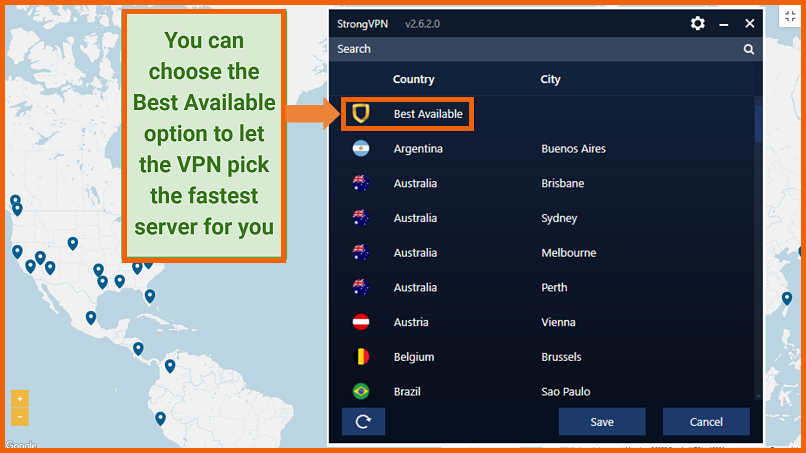
StrongVPN has over 950 servers in 42 countries and 59 cities. Its IP addresses are estimated to be over 59,500. Compared to other top VPNs, this is a small coverage. We would like to see the provider expand its server network to suit the needs of most users.
StrongVPN’s server coverage can be categorized as follows:
| Continent | Number of countries |
|---|---|
| Europe | 30 |
| Asia | 23 |
| North America | 3 |
| South America | 5 |
| Oceania | 2 |
| Africa | 2 |
Dedicated IP address
Previously, StrongVPN used to provide dedicated IP addresses. However, it has discontinued this feature. Now, the provider employs shared IPs, where multiple users utilize the same anonymous IP address. This shift has actually improved security since the anonymous IP cannot be linked back to any individual user.
With a dedicated IP, you were assigned a unique anonymous IP address exclusively for your use and not shared with other users. Whenever you connected to the VPN service, you consistently had that same dedicated IP address to conceal your original IP.
The server roulette
Server assignment in StrongVPN is inexplicably random. No other VPN in the market assigns servers in this way and for good reasons.
Earlier in this StrongVPN review, we detailed how the VPN’s performance depends entirely on the server you’re using. So if Lady Luck decides you deserve a sound server for today, everything will be peachy. Tomorrow, however, she could change her mind and assign you to a node in the network where your service will barely work.
So, the problem is not the random element in server selection. It’s that the quality is inconsistent from server to server to such a high degree that even downloading a small PDF file becomes impossible on the worst servers.
Speed- Is StrongVPN fast?
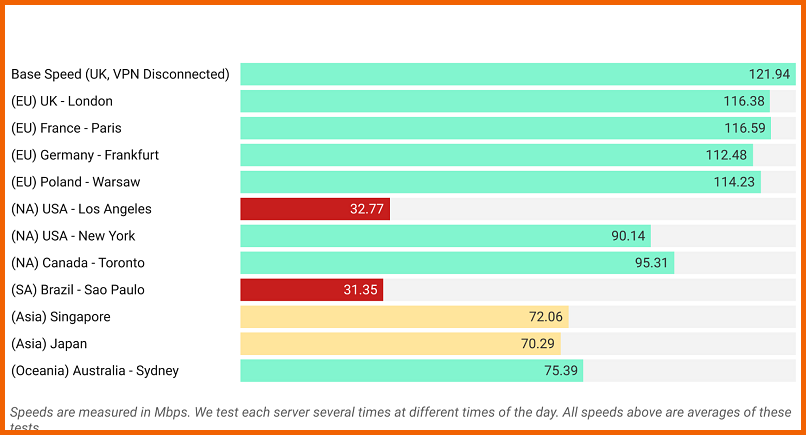
StrongVPN delivers excellent speeds on most nearby servers, as well as on the majority of long-distance servers. However, a few servers were a bit slow and stubborn. To ensure fair and accurate results while testing a VPN’s speed, we conducted all tests from the same location, utilizing the same connection.
This approach enables us to make better comparisons between different VPN services. We put each server through at least 10 tests before calculating averages to assess StrongVPN’s speeds comprehensively. The evaluation primarily focused on the following factors:
- Download speed: This measures the time information takes to reach your device. A low download speed can cause buffering and slows down file downloads. It is typically measured in Megabytes per second (Mbps).
- Upload speed: Similar to download speed, upload speed is measured in Mbps and represents the time data takes to migrate from your device, such as video upload or sending an attachment via email.
- Ping: This factor is particularly significant for online gaming. It is measured in milliseconds (ms) and shows how fast a system responds to commands, greatly impacting the gaming experience.
| Server | Download speed (Mbps) | % Download | Upload speed (Mbps) | % Upload | Ping (ms) |
|---|---|---|---|---|---|
| Not connected | 95.34 | 100 | 47.92 | 100 | 6 |
| UK | 68.85 | 70.22 | 38.21 | 80.19 | 108 |
| US | 66.42 | 68.53 | 35.87 | 73.63 | 121 |
| Switzerland | 69.93 | 71.24 | 39.13 | 80.83 | 79 |
| Australia | 69.01 | 72.91 | 38.82 | 78.21 | 86 |
| Singapore | 70.15 | 72.37 | 36.44 | 75.24 | 118 |
| India | 78.93 | 72.95 | 40.03 | 82.96 | 87 |
One remarkable StrongVPN feature is its ‘Best Available’ option, which automatically connects you to the fastest server based on your location. Interestingly, it might not connect you to the nearest server, which is the fastest because your traffic travels a shorter distance. For instance, during our speed tests in London, the United Kingdom, the VPN connected us to a French server instead of a local one. So, we had to opt for a London server, which offered better speed.
All of the speed tests mentioned above were carried out using the WireGuard protocol, which is known for its speed and efficiency. However, if you opt for the OpenVPN protocol, especially with the Scramble feature enabled, you may experience slower results.
While there might be VPNs with even faster speeds in the market, we were impressed with StrongVPN’s overall performance. It consistently provided some of the swiftest speeds on nearby servers we’ve ever encountered. It’s common to encounter a few slower servers on any VPN, often due to overcrowding or other factors. Nevertheless, with just a few additional tweaks and improvements, StrongVPN has the potential to become one of the fastest VPN options available.
Security- Is StrongVPN Safe?
StrongVPN is a reliable provider, although it may not offer as many security features as some top VPN services. Nevertheless, it employs robust measures like diverse security protocols and military-grade encryption. Also, the Scramble feature allows you to obfuscate your traffic to add an extra layer of protection and circumvent strict firewalls or VPN blocks.
Furthermore, StrongVPN offers an automatic kill switch that disconnects your internet if the VPN connection drops unexpectedly. Additionally, the DNS leak protection ensures your ISP cannot track the websites you visit.
Moreover, the VPN uses split tunneling, empowering you to choose which apps utilize the VPN while permitting others to access the internet directly. For versatility, StrongVPN supports multiple VPN protocols, such as WireGuard, IKEv2, OpenVPN (UDP and TCP), and L2TP, each catering to distinct security and encryption requirements. While it lacks an ad blocker and multihop features, which would be beneficial additions, they are not imperative to ensuring your safety.
Military-grade encryption
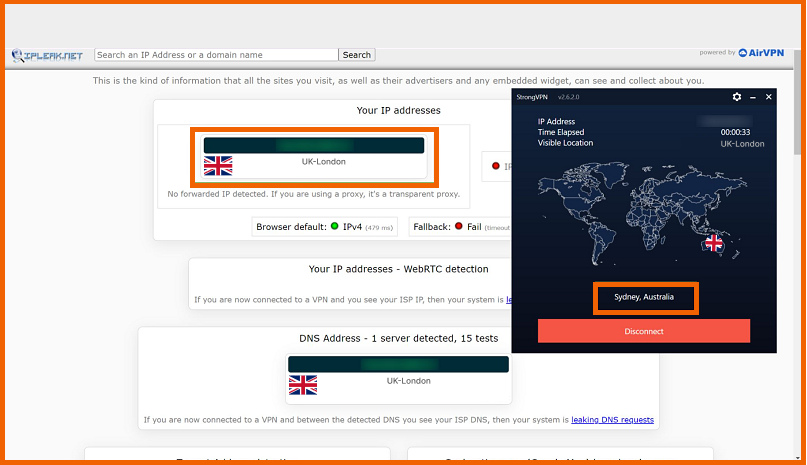
StrongVPN uses AES 256-bit encryption to improve your security, which is standard among government agencies and the military. This encryption protocol is the most secure in the market, guaranteeing the utmost protection of your confidential data.
Kill switch
The automatic kill switch button is crucial for your internet usage as it ensures you’re disconnected from the web if your VPN connection drops. StrongVPN offers this feature on desktop apps but is unavailable on smartphones.
Always turn on this feature manually to ensure you remain private since StrongVPN doesn’t enable it by default.
Protocols
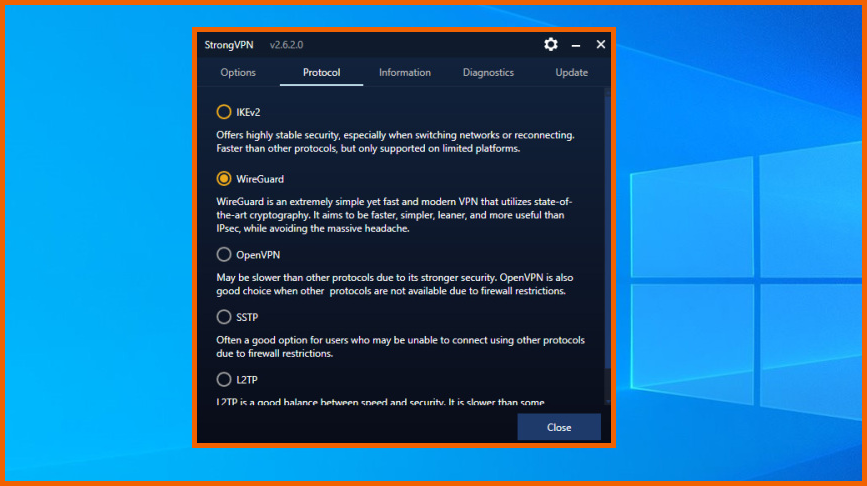
We’ve already covered the encryption algorithm available in StrongVPN. Let’s look further under the hood at the protocols available for StrongVPN’s users.
IKEv2
The Internet Key Exchange v2 protocol automatically reconnects you to your VPN if you lose your internet connection. It’s more helpful if you frequently switch between Wi-Fi and mobile hotspots, which is unavoidable when you’re in public places.
OpenVPN
OpenVPN is the cornerstone technology in most VPNs. It’s an open-source project that combines speed, security, and high performance. As a result, a VPN built around OpenVPN is always a better option than one that’s built around proprietary software.
SSTP
Secure Socket Tunneling offers high speed and good performance, and every Windows system supports it. This protocol also facilitates bypassing firewalls and is very secure.
L2TP
The Layer 2 Tunneling protocol works in tandem with IPSEC to build a very safe VPN client. The first establishes the tunnel; the second manages the encryption and ensures data integrity.
PPTP
Point-to-point tunneling is a protocol for creating tunnels encapsulating data packets. Unfortunately, it’s more than thirty years old and not the best protocol for security.
Privacy- Is StrongVPN trustworthy
StrongVPN is arguably one of the most reliable VPNs in the market to protect your privacy. Despite being situated in the United States, a member of the 5/9/11 Alliance, the VPN checks most boxes of what makes a VPN private. For instance, it boasts a strong no-logging policy to protect your private information.
StrongVPN was started in 2005 by Strong Technology, LLC, whose parent company Ziff Davis, owns and controls PCMag and IPVanish. The VPN was later acquired by J2 Global in 2012. The company later split into Ziff Davis and Consensus Cloud Solutions. Despite its change in ownership, we still believe the VPN hasn’t changed its privacy policy.
| Data type | Logged by StrongVPN |
|---|---|
| Device information | No |
| Browsing activity | No |
| Bandwidth usage | No |
| DNS queries | No |
| Connection timestamps | No |
| ISP | No |
| Account information | Yes |
| Number of simultaneous connections | No |
| VPN server IP | No |
| Originating IP address | No |
| VPN server location | No |
| Date of last connection | No |
Based in the privacy-unfriendly region (US)
StrongVPN is governed by the United States, which is known as one of the least privacy-friendly locations globally. As part of the Five Eyes international intelligence-sharing alliance, the US government can compel companies to hand over surveillance data and share it with intelligence agencies without your awareness.
While the VPN service claims to adhere to valid subpoena requests, it’s worth noting that StrongVPN doesn’t maintain any customer activity logs. Consequently, there is no way to associate specific web activities with individual users, as it uses shared IP addresses.
Logging policy
After analyzing StrongVPN’s privacy policy, we found that it doesn’t keep any browsing activity logs. When signing up, the VPN only asks for basic information, such as payment method and email address. If you opt to use a credit card for billing, you must submit your billing address, full name, and credit card.
StrongVPN hasn’t been independently audited
Our primary issue is that StrongVPN hasn’t conducted any external audit to substantiate their no-logs policy claims. Some premium VPN services have been independently audited by more than one reputable firm to confirm their zero-logging assertions.
Also, it would be reassuring to have a warrant canary. It signals to users that the company has received a subpoena and might be compelled to share user data. Without such measures, the company may have no means of informing its users if it has been requested to disclose data to the government.
StrongVPN device compatibility
StrongVPN is compatible with almost all operating systems, as shown in the table below, including some of the crucial features. Also, it is compatible with many router brands.
| Platform | Protocol | Kill switch | Split tunneling | Proxy |
|---|---|---|---|---|
| Windows | WireGuard, OpenVPN, SSTP, IKEv2, L2TP | Yes | No | Yes |
| MacOS | IPSec, WireGuard, IKEv2 | Yes | No | Yes |
| Ios | IPSec, IKEv2, WireGuard | No | No | No |
| Android | WireGuard, IKEv2, OpenVPN | No | Yes | No |
| Fire TV | WireGuard, OpenVPN, IKEv2 | No | Yes | No |
Apps
StrongVPN offers custom apps for all popular devices. Moreover, the website provides helpful manual setup guides for various devices, platforms, and software such as Linux, Amazon Kindle, and Kodi.
Furthermore, StrongVPN offers step-by-step instructions on how to manually set up the VPN on your router. This ensures comprehensive protection for all internet traffic within your home, guaranteeing your online security and privacy are well taken care of.
Moreover, a single subscription allows you to connect up to twelve simultaneous devices, which is exceptionally generous. This is one of the highest connection limits we’ve come across among VPN providers. This flexibility allows you to connect numerous devices simultaneously without compromising performance or convenience.
Games consoles and streaming devices
Most gaming consoles and streaming devices don’t support VPNs. However, you can use the manual installation instructions on StrongVPN’s website to configure them on your home router. While there is a user-friendly native app for Amazon Fire TV devices, it might not match the performance of some of the best VPNs for Fire TV Stick. It’s important to note that the StrongVPN app only supports Amazon Fire TV devices released after 2016 onwards.
Router compatibility
Setting up the VPN on your router is a great option for a more seamless experience across multiple devices. This way, you won’t have to connect to each device individually and worry about potential vulnerabilities with smart home devices that don’t support VPNs or the risk of forgetting to connect to the VPN.
StrongVPN offers a range of options tailored to both novice and experienced customers. Its website provides a comprehensive list of over 125 compatible routers, conveniently divided into useful categories. Beginners can purchase StrongVPN preloaded routers powered by Sabai OS, such as the VPN Accelerator, Asus RT-N12, Linksys E2500, and Netgear Nighthawk X6 R8000. On the other hand, experienced users can manually set up StrongVPN on routers from manufacturers like;
- Asus
- Belkin
- Buffalo
- D-Link
- GL.iNet
- Linksys
- Netgear
- TP-Link
Browser extensions
StrongVPN’s proxy service cannot unblock geo-restricted streaming services like BBC iPlayer and Netflix, making it somewhat ineffective. Moreover, the proxy service is exclusively available to customers with an active StrongVPN subscription.
A key point to note is that proxies differ from VPNs in terms of security. For example, they do not encrypt your data and web activity, leaving you vulnerable to attacks or exposure.
Thankfully, StrongVPN’s browser extension offers access to 14 server locations, including New York, Tokyo, Sweden, and London, which is considered above average in terms of available locations for browsing.
Ease of use
StrongVPN’s Windows and macOS versions have the ‘Best Available’ option, automatically connecting you to the server closest to your location for quick and convenient access. In the desktop apps, the servers are sorted alphabetically by country and city without any further categorization by region or specialization since no specialized servers are available.
The proxy browser extension provides access to 14 server locations for desktop users. However, this extension may not be able to unblock streaming services.
Comparatively, the mobile client offers a superior experience. It allows you to sort servers by city or country, offering more flexibility in selecting the desired location. Both desktop and mobile clients have a search bar feature to help them find specific locations quickly.
Desktop and Laptop: Windows and Mac
StrongVPN desktop app’s main screen is minimalist, displaying essential connection details, such as the current IP address, the time elapsed since the connection, visible location, and the VPN status. The Windows and Mac apps maintain a minimalist style, with a range of settings accessible through the cog icon at the top of the app.
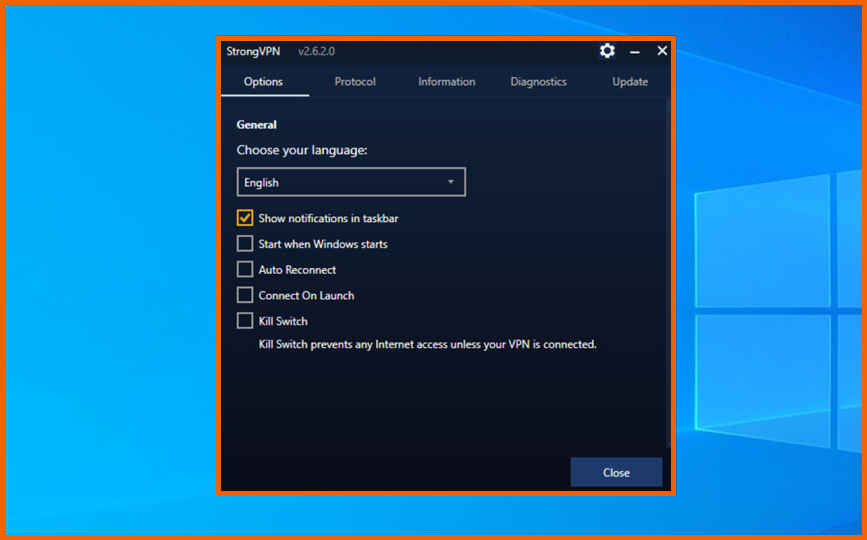
Though there aren’t numerous options, the essential features include a functional kill switch and the ability to reconnect automatically. Furthermore, unlike the Windows version, the macOS client supports IPV6 Leak Protection. Notably, the network kill switch only supports OpenVPN or L2TP protocols.
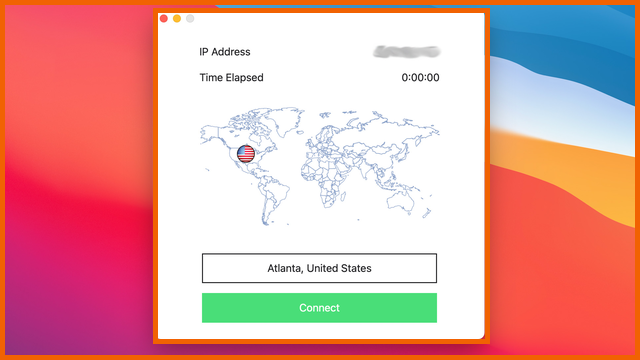
You should stick with the OpenVPN protocol to ensure your real IP address remains hidden. Regarding design, the macOS version stands out with its sleek, minimalist white background, whereas the Windows version features a navy and black theme. Ultimately, your preference comes down to personal taste and aesthetics.
Mobile: Android and iOS
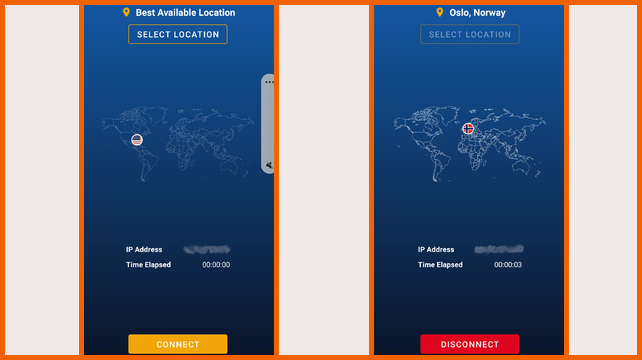
StrongVPN’s mobile apps maintain color schemes and features that are different from those of their desktop counterparts. The iOS design aligns with the macOS client, sporting a modern and minimalist appearance with a white background.
However, it is disheartening to discover that neither the Android nor the iOS versions offer a kill switch, which is a dealbreaker for frequent mobile VPN users. This feature is essential to ensure data protection and privacy in case of unexpected disconnections.
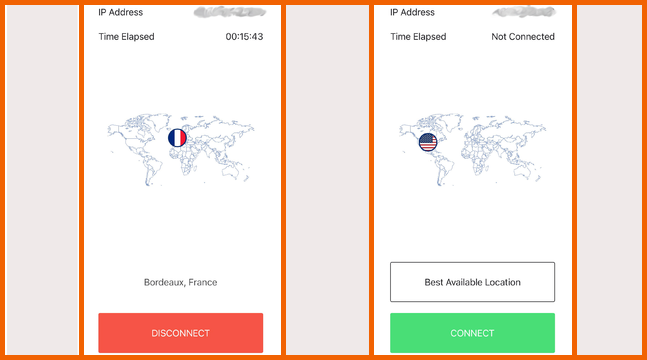
Furthermore, the split tunneling feature, a valuable functionality that allows routing specific apps through the VPN while bypassing others, is only available on Android. It supports WireGuard, OpenVPN, and IKEv2 protocols, but you should use WireGuard or OpenVPN for optimal performance and security.
The in-app customer support chat feature is commendable, allowing users to connect with a real person promptly. However, the mobile app’s split tunneling section seems to lack optimization for TV usage. Also, the absence of highlighting when hovering over apps on the screen makes the experience less user-friendly.
Fire TV
StrongVPN’s Fire TV app performs well in unblocking US Netflix and BBC iPlayer, although it occasionally faces challenges with the latter. In contrast, Windscribe offers access to 30 Netflix libraries and consistently works with BBC iPlayer, providing a more robust streaming experience.
One of StrongVPN’s strengths is the ability to choose between the WireGuard, OpenVPN, and IKEv2 protocols, with WireGuard being the default option due to its fast and secure nature. However, the lack of a kill switch in the Fire TV app is a concern, as it leaves your IP address vulnerable if the internet connection drops.
Streaming- Does StrongVPN unblock streaming services
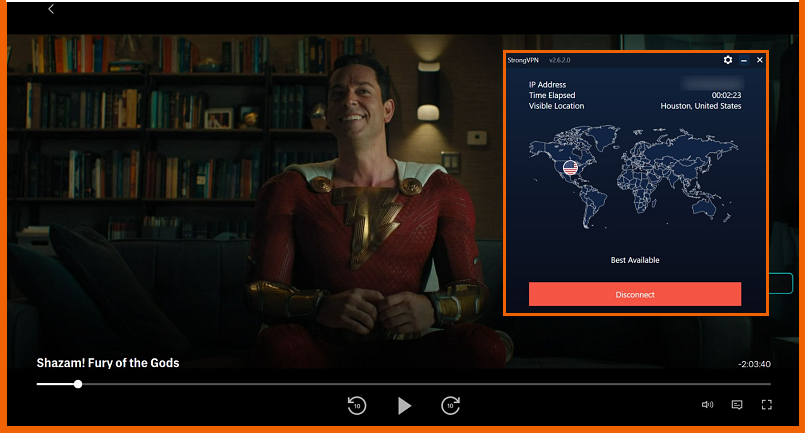
StrongVPN effectively unblocked every streaming service we tested, especially when using the WireGuard protocol. Moreover, StrongVPN goes the extra mile with its Scramble option, incorporating obfuscation into the OpenVPN protocol to bypass VPN blocks seamlessly.
Although StrongVPN lacks streaming-optimized servers, it compensates with its StrongDNS service, which impressively works with over 140 streaming sites. While these platforms are primarily accessible on desktop devices, you can enjoy them on mobile devices.
In fact, you can stream some platforms by setting up StrongDNS on routers, gaming consoles, or smart TVs, broadening the options for streaming convenience. However, it’s crucial to remember that the smart DNS feature solely facilitates access to streaming services and does not provide added security to your connection.
Unblocked: Netflix, BBC iPlayer, Hulu, Disney+, HBO Max, and ESPN
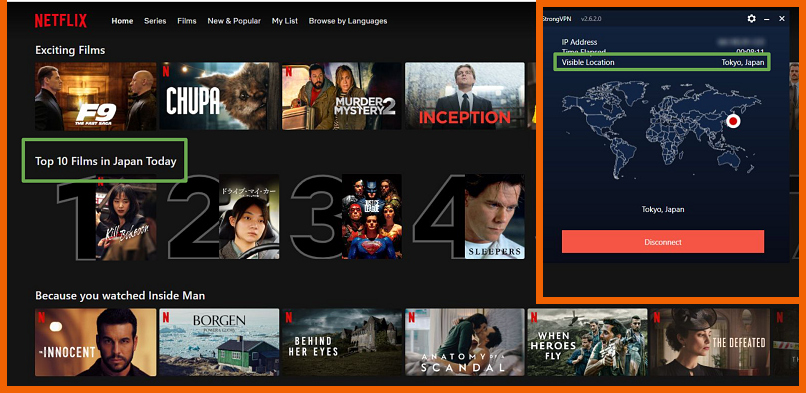
StrongVPN successfully unblocked the Netflix library in many locations, including the US, the UK, Japan, Germany, Australia, France, Sweden, etc.
Additionally, the VPN flawlessly granted us access to Hulu, Disney+, BBC iPlayer, and ESPN without any hassle. We were pleasantly surprised by the seamless functionality of these services, with only minor troubleshooting issues, like having to switch browsers.
The streaming speed was also remarkable, allowing us to watch HBO Max without any buffering issues. In particular, Amazon Prime Video is notorious for advanced blocking measures, but StrongVPN effortlessly managed to bypass its restrictions without any problems. Unlike previous attempts where we encountered blocks, we didn’t receive a single error screen this time.
Additionally, the convenience of using StrongDNS for free with the VPN subscription made it even better, providing easy access to new content on smart TVs or game consoles. Overall, our streaming experience with StrongVPN was seamless.
Does StrongVPN support torrenting?
StrongVPN supports P2P connections on all of its servers. Given its strict no-logs policy, robust security features, and impressive speeds, we confidently recommend it as an excellent option for torrenting. To give you an idea of the download speed, we downloaded a 2GB file in approximately 3 minutes without being connected to a VPN.
When using StrongVPN, the download time increased slightly to about 5 minutes. This is fine because of the extra encryption process and redirecting your traffic through a subsidiary server. A key factor to remember is that torrents themselves are legal in most countries.
However, downloading copyrighted files without authorization is illegal. To stay on the right side of the law, ensure you only access torrents that fall within the public domain and don’t involve copyrighted content.
Does StrongVPN offer enough speed for gaming?

StrongVPN offers fast speed for gaming without experiencing lag. When it comes to gaming, one of the crucial factors is the ping rate. If the ping is too high, there will be a delay in your character’s response to your commands, which can diminish the game’s enjoyment.
Ideally, a ping rate below 84 ms is recommended to avoid lag. We achieved a ping rate below 66ms on servers located in the US, despite being approximately 7,000 km away from our London location. This suggests that you can find a server that provides smooth gaming experiences, regardless of the distance.
While installing the VPN directly on gaming consoles is impossible, you can configure it on your router. Additionally, StrongVPN offers the option to configure StrongDNS specifically for gaming consoles, including PlayStation and Xbox. Overall, StrongVPN excels in this category, and there is little room for improvement. It is undoubtedly one of the best VPNs for gaming.
Does StrongVPN bypass censorship?
StrongVPN is an outstanding choice for effectively bypassing aggressive web blocks, especially in highly censored countries like China, Iran, Turkey, and the UAE. In fact, it is the impressive second-best VPN for China.
Our comprehensive tests found that StrongVPN’s servers in Mexico and South Korea displayed the highest reliability when connecting from within China. If you manage to access the website, StrongVPN recommends utilizing its San Francisco server as an efficient method to circumvent China’s firewall.
Useful scramble feature
One of StrongVPN’s standout features is its scramble capability, which effectively disguises your online traffic to resemble the usual unencrypted traffic. This advanced feature makes it exceptionally difficult to detect any VPN activity. You can enjoy the benefits of the scramble feature on macOS, Windows, Android, and routers that use StrongVPN’s auto installers, such as Sabai routers and DD-WRT. However, this feature is exclusively compatible with OpenVPN, ensuring seamless functionality and enhanced privacy.
StrongVPN customer support
| Customer support | Available in StrongVPN |
|---|---|
| 24/7 Email support | No |
| 24/7 live chat support | Yes |
| No | |
| Chatbot | No |
| Tutorial videos | No |
| Email support via an online form | No |
| Online resources | Yes |
Although live chat support is advertised as available 24/7, the sales agents seemed to rely heavily on copying and pasting answers from the FAQs section. This proved to be a bit underwhelming.
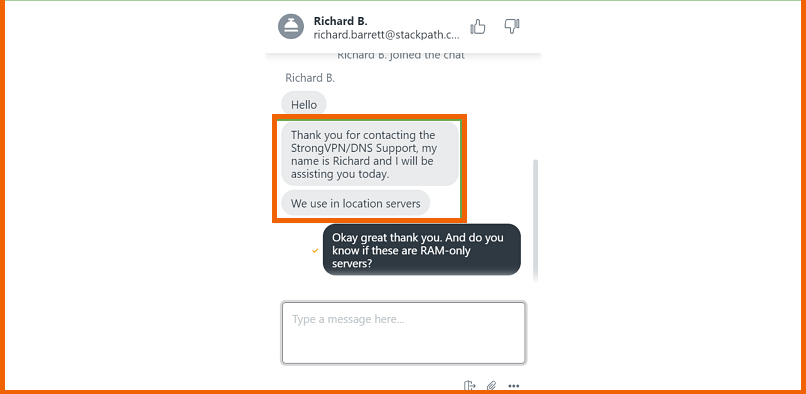
However, whenever they couldn’t resolve our concerns, they promptly forwarded our details to the tech team, who responded quickly and efficiently.
Extensive and useful knowledge base
The official StrongVPN website boasts an extensive and easily searchable knowledge base, which is invaluable when setting up various devices. It offers many setup guides accompanied by helpful video tutorials and screenshots. Additionally, StrongVPN goes the extra mile to cater to Chinese users by providing some articles written in Mandarin.
The guiding articles are sorted using these categories:
- MacOS
- Android
- iOS
- Windows
- Amazon devices
- Linux
- Routers
- Network issues
- Connectivity
- Legacy app troubleshooting
- App and OS general troubleshooting
- China
With the abundant resources available on the official website, you can find comprehensive assistance for setting up any device. Furthermore, StrongVPN offers 24/7 live support for sales, billing, and technical inquiries. However, while the live agents are available round the clock, there may be instances where they lack in-depth knowledge or expertise, which can pose a challenge in resolving certain issues.
StrongVPN pricing
StrongVPN offers customers two pricing plans, both of which offer the same features. However, opting for a longer subscription offers a significant discount.
The first option is the monthly plan, priced at $10.99. However, by committing to an annual plan, you can enjoy a substantial 67% discount, bringing the cost down to $3.66 monthly. On a positive note, StrongVPN offers a comprehensive package with a StrongDNS service and online storage.
Both subscription plans offer 250GB of free cloud storage through SugarSync. However, if you decide to switch to a different VPN service, you will no longer have access to this storage.
Payment and refund options
StrongVPN accepts most standard methods, including PayPal, credit and debit cards, and Alipay. However, StrongVPN doesn’t support cryptocurrency options for anonymous transactions.
The annual subscription offers a 30-day money-back guarantee instead of a traditional VPN free trial. Unfortunately, this guarantee does not apply to monthly subscriptions, which means you could potentially lose the $10.99 if you’re unsatisfied with the service.
During the 30-day refund period, no hidden restrictions or data caps are in place, ensuring a transparent experience for customers less confident with the StrongVPN service.
Should you use StrongVPN?
No, we’ve mentioned that every aspect of StrongVPN’s functionality has recently improved dramatically. And it’s true. But it’s still not a good service overall.
This VPN has three remarkable things: Netflix compatibility, excellent customer service, and zero log-keeping. But those advantages do not compensate for the terrible speeds, frustrating interface, and relatively high prices.
The final analysis is that ten bucks will buy you a genuinely premium VPN service from many providers, such as ExpressVPN or NordVPN. Unfortunately, StrongVPN is not one of those. It is the weaker choice if you’re looking for a robust Virtual Private Network.
FAQs
Absolutely. StrongVPN unblocks Netflix libraries, including Japan, the UK, and the US.
Not possible. You need to subscribe to one of their premium plans. However, you will enjoy a money-back guarantee on the annual plan and ask for a refund if you’re unsatisfied with the service.
Sure thing. It offers top-level security features, including military-grade encryption, OpenVPN & WireGuard protocols, DNS leak protection, a strict no-logs policy, and an automatic network kill switch.
A highly secure VPN in Florida offers over 900 servers in 40 countries. It is stable, fast, and highly reliable for different uses, such as unblocking streaming platforms and torrenting.
StrongVPN is relatively good. It checks out key boxes that make a VPN worth investing in. However, its jurisdiction is a major concern.
Yes, sure. It can unblock Hulu and other platforms as well.
