Internet privacy, or digital privacy, has become a critical concern these days. With the evolution of the digital era, cyberattackers and hackers have found new ways to attack and steal your online privacy.
At the same time, most of the users online don’t know much about online privacy, and they don’t pay enough attention to take safety measures. This results in several severe consequences, including identity theft, financial loss, and more. Third parties can also steal your information and use it for their personal purposes.
So, if you aren’t familiar with the term internet privacy, how can you take necessary precautions? This article guides you about internet privacy, how you can attain maximum privacy online, and important steps to remain safe online.
What is online privacy?

Also known as internet or digital privacy, it gives you control over your identity and online activities and helps you protect your data.
However, various threats and challenges, such as search engine user tracking, browser tracking, cookie tracking, etc., have made it difficult to remain private online. They track your online activities, including browsing history, IP address, and more.
Fortunately, you can protect yourself using VPNs, antivirus software, firewalls, encryption, browser settings, and privacy policies. They enable you to restrict your history to yourself and help you browse anonymously and safely. For instance, a VPN encrypts your data and masks your IP, helping you stay safe online.
Before we move on, let us look at another similar and sometimes confusing concept: online security. Though these two are similar, there is still a significant difference between them, as we see below.
Privacy vs security: The difference explained
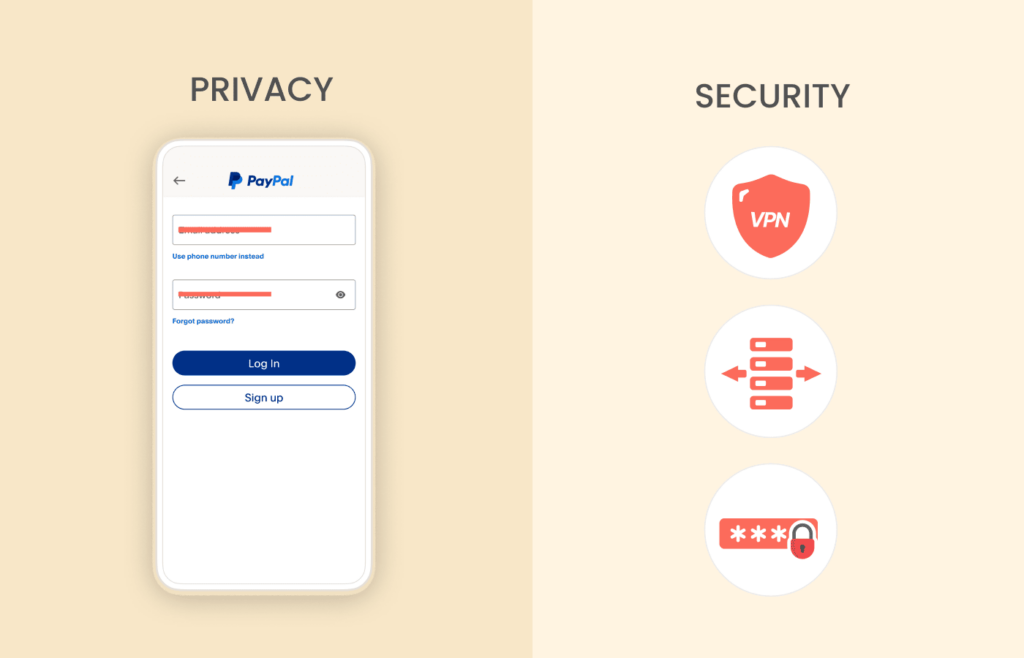
Digital privacy refers to the amount of data we make available to online platforms, websites, and applications, and how they use it.
On the other hand, online security is a measure to prevent cybercriminals from gaining access to our accounts or being victims of various cyberattacks, such as malware attacks and phishing.
For instance, setting up your phone to limit the amount of personal information you share online is considered a way to protect your privacy online. On the other hand, creating a strong password for your online banking and other social media accounts is a necessary cybersecurity measure.
Now that we know the difference between the two, let’s explore some fundamental practices for protecting your information and identity online.
Important tips for online privacy

Below are some important tips for beginners to keep themselves safe online today.
1. Use complex, unique passwords
Don’t be in a hurry to use simple passwords or repeat one password for several accounts. As relevant as it may seem, when such passwords end up in the wrong hands, you risk exposing sensitive data, which third parties can use to harm you. Therefore, it is recommended that you create unique and strong passwords for each account you have.
2. Use the right tracker-blocking tools
Anti-tracking tools prevent the collection and selling of personal information. An example is Ghostery, an app that helps block trackers, pop-ups, and ads. Since these apps block ads and pop-ups, they also help increase the browser’s speed in most cases.
3. Minimize personal details
Remove personal data from your profile, including birth dates, addresses, and location. Don’t publicly share anything on your profiles; minimize who can see what you share online about your daily life.
4. Refrain from saving financial info on shopping sites
There is no 100% secure method to protect information once it is online. However, you can enhance financial information security by removing it from some purchasing sites. Don’t allow websites to save your credit card information; take a few extra minutes to enter it each time you make a purchase.
5. Check social privacy settings
Most people overshare on their social profiles, including images of their home and children, phone numbers, and more. So, checking social privacy settings is a good place to start regarding digital privacy.
Limit your shared files so that only the people you want can view them. In general, exercise caution while posting anything on social media.
6. Develop smart habits
Public (open) WiFi is extremely risky since it allows for possible data interception. When feasible, connect to hotspots. If you must use public WiFi, encrypt your traffic using a premium VPN. Create strong passwords, turn off form auto-completion, and confirm that websites use SSL. Moreover, ensure your browser is up to date, and use two-factor authentication on every website that allows it.
7. Always use a VPN
A virtual private network (VPN) makes a secure and encrypted tunnel between your device and the internet, helping you stay safe and private online. It hides your IP address and assigns you a new one, making you anonymous online. Several VPN services, like NordVPN, offer double-encryption mode.
Several VPN networks promise to be top-of-the-line. However, not all VPNs are trustworthy. We tested several services, and NordVPN impressed us with its top-notch overall performance for beginners and experts alike.
Best NordVPN for privacy

An optimum VPN provider that prioritizes users’ online privacy and security and protects their personal information from hackers.
Pros
- Boasts an unbreakable encryption method
- Easy to configure on all devices
- An audited and tested no data logging policy
Cons
- Desktop app has some bugs
NordVPN tops the list with so many impressive features. These include advanced anti-tracking tools such as CyberSec, Onion over VPN, and Double VPN. It also has a kill switch, obfuscated servers, a RAM-only server network, and a no-log policy.
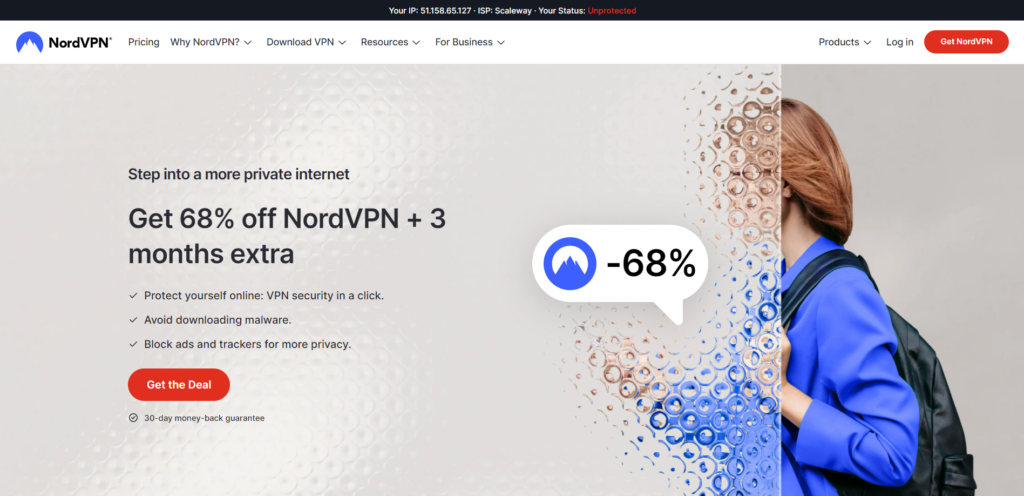
It allows you to unblock and access over 400 streaming services. Moreover, you can use it on various operating systems such as Windows, macOS, Linux, Android, iOS, and more.
Its starter plan costs $12.99 if you go with a monthly subscription, $4.59 per month for a yearly subscription, and $3.39 per month when you pay for a 2-year subscription. NordVPN has a no-questions-asked 30-day money-back guarantee, so you can try it risk-free.
Read our unbiased NordVPN review for more details
8. Practice mindful cookie management
Cookies are small pieces of information, such as passwords and other user data, stored on your devices. They help ease some operations, like website preferences and logins. However, cookies can also be a potential privacy risk, allowing companies and other third parties to access this personal information.
Cookie management depends on your browser, as each program has its own settings. However, in most cases, you can find it in the “Privacy and Security” tab of your browser’s Settings. For example, in Chrome, you will see “manage your Tracking Protection preferences” in the “Privacy and Security” settings.
9. Make security a habit, not a process
Prioritize your privacy by taking suitable and rightful security measures. This includes minimizing the sharing of personal details, using a strong password generator, considering caution, clearing cookies, and not entering personal information when using public computers. All this is mostly common sense and does not cost you a buck. But it goes a long way toward keeping you secure online.
10. Use robust, up-to-date antivirus software
Due to browsers, app stores, and OS upgrades, keeping track of all the software running on your system can be challenging. As a result, you run the risk of malware and bloatware spying on you.
However, having antivirus software installed and operational on your device takes care of that. A strong and reliable antivirus can resolve your security and privacy worries.
11. You are not alone
Remember that any information you share online can eventually end up in public; to regain some privacy, you should restrict the amount of tracking done. You can achieve this by using blocking software. Recognize the costs and benefits of using “free” internet services. Choose hardware and software platforms that respect privacy rather than violate it.
12. Withhold your private information
If there is any information you wouldn’t like to be public, you shouldn’t put it online. It’s safe to assume that everything you put on a message board, forum, email, file, or anywhere online may eventually be seen by the public (either on purpose or by accident). Therefore, if you desire privacy, encrypt any confidential information you need to share or store online and don’t rely on internet services, especially free ones.
Internet privacy regulations
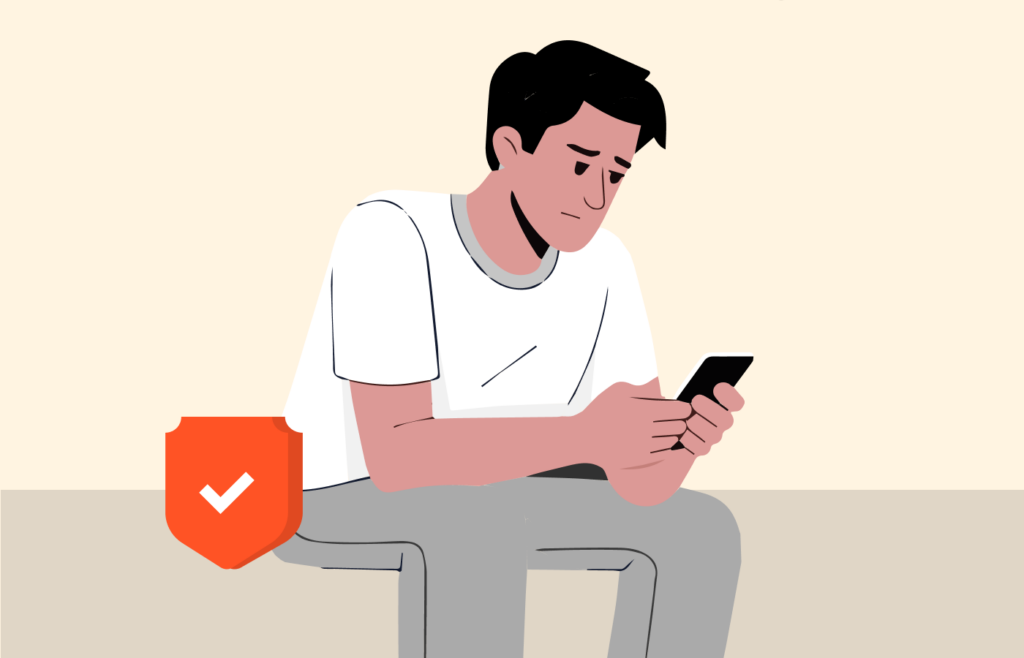
Privacy is a basic human right. Some laws exist to prevent their violation. Two of the most widespread ones are given below:
- California Consumer Privacy Act (CCPA): This law applies mainly to Californians and allows them to control how much information businesses and other internet services collect. According to the CCPA, “Users have the right to know how their data is used, prevent it from being sold, and remove the information they share.”
- General Data Protection Regulation (GDPR): This EU law regulates the collection and processing of users’ information online. The law was implemented in 2018 and works around fairness, transparency, and clear data storage limitations. An application of this regulation is that online services must warn users that their information will be collected and allow them to opt out if they are uninterested.
Sadly, many parts of the world still lack such regulations, and even in parts where they exist, some big internet service providers (ISPs) violate them. Also, many users are unaware of their privacy rights and don’t pay attention to them.
Why is online privacy so important?
As technology advances, and with so much personal information available online, it becomes easy to become a cyber victim. Thus, adopting necessary privacy measures to reduce the security risk of sharing our data online is mandatory.

Platforms like Google, Facebook, advertising agencies, ISPs, hackers, and even government bodies like the police collect so much data that it can fall into the wrong hands, thus posing a serious cybersecurity threat. Also, without the awareness of digital privacy, data breaches experienced by popular social networking sites and apps can pose a serious online security risk to you.
Generally, any platform that holds your personal information can be a potential source of online security damage. Therefore, it is essential to take the necessary actions we covered above to avoid such risks.
Main digital privacy issues
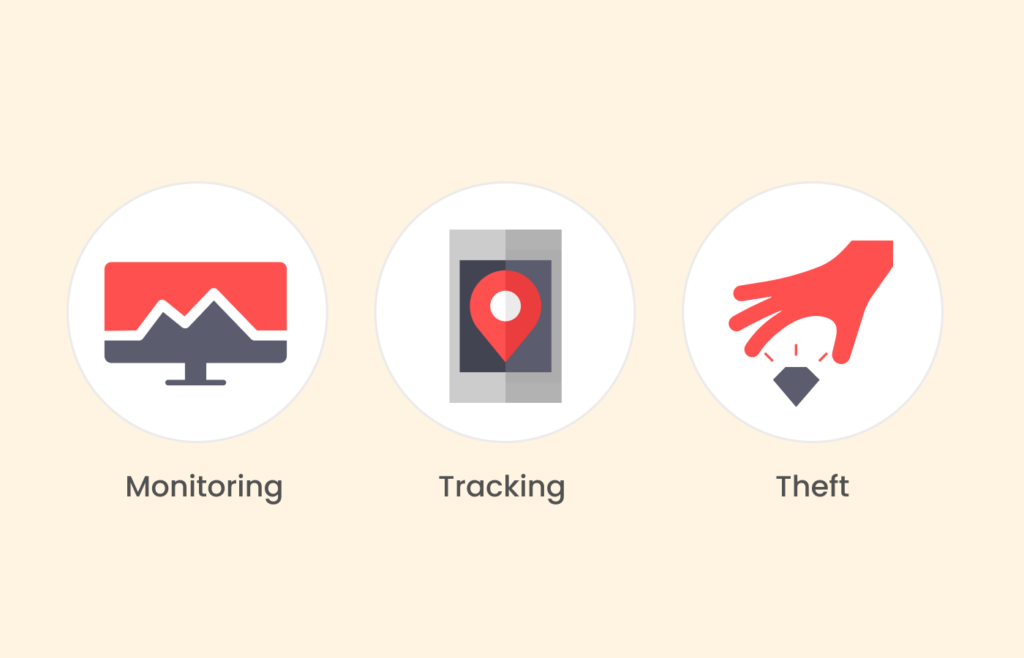
As we mentioned above, having no knowledge about privacy and not adopting appropriate measures can lead to severe consequences like data breaches. Now, let’s take a look at some of these issues:
- Online monitoring: Many third parties, including organizations and government agencies, monitor online activities today. Some may have bad intentions (unless you take steps to protect your online privacy). As discussed earlier, your data is valuable to many for different reasons.
Many gather data like web activity, location history, likes, comments, etc., for marketing purposes. However, some have more than customer-seeking ads as their motive for such data collection.
- Tracking through mobile ads: As soon as you install an app on your smartphone, it can access a lot of your data. This comes from your app permissions to use your phone features, such as camera, microphone, contacts, and other apps. This can cause privacy-related concerns, especially if the app is unreliable.
- Digital identity and data theft: It is another prevalent form of internet scamming and fraud. Hackers use various means, such as phishing, smishing, pharming, and spyware, to scam people into giving out private information. They can either use this information to steal from you or sell it to other online criminals on the dark web.
Top anti-privacy habits to avoid
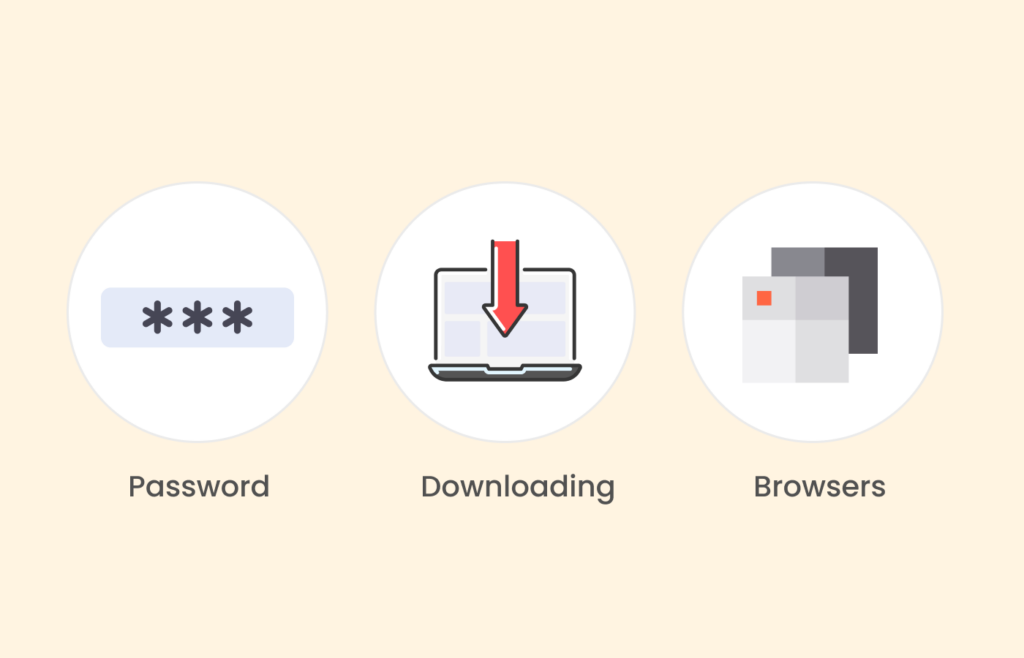
While it’s not entirely the users’ fault that their private information gets compromised on the internet, they can still limit the danger by taking rightful measures. Here are some beginner-friendly habits to avoid if you want to improve your online privacy and reduce the risks.
- One password for several accounts and weak passwords: Studies have confirmed that users reuse their passwords significantly. Cybercriminals mostly gain access to users’ accounts with the same password using a special credential-stuffing technique. This means that if the credentials to one of your accounts were compromised, they can gain access to your other accounts with the same password.
- Ignoring terms and conditions: Most users don’t bother reading the privacy terms and conditions of the app or platform they visit. However, quickly jumping to “I agree” and clicking it is one of the worst mistakes because it tells you how much of your data will be collected, stored, and used.
- Opening unverified links and downloading suspicious files: Downloading files or opening links sent through your email without verifying them could prove very costly. It may be a phishing attempt by online scammers, giving them access to your credentials.
- Using insecure apps and browsers: Many apps and browsers collect, store, and share customer information, making them a nightmare for privacy-conscious users. So, if you value your digital privacy, you should verify such apps or browsers and adjust the app or browser security settings before using them.
- Oversharing: Oversharing on social platforms discloses much of your private information (which you may not intentionally want to) to dubious onlookers. This can give them enough information to carry out their malicious intentions.
Examples of threats to your online privacy

- IoT devices: These include all your devices connected to the internet, such as toothbrushes, TVs, toasters, etc. Being connected to the internet also means that they are constantly gathering information about you (like body temperature, shopping list, fridge contents, etc.). This increases the risk of online privacy and security issues.
- Security vulnerabilities: These range from security breaches, which make your data accessible to potential threats, to other security hazards that can make your devices misbehave and further lead to privacy and security risks. These vulnerabilities cause data leaks that can hurt not just you but also weaken the overall security level of the general public.
- Cyber-attacks: In this case, fraudsters aim to scam people using different techniques. Their target is your credentials and information, and relying on default settings or simple passwords makes you an easy target.
Scammers use phishing, vishing, smishing, etc., to get you to click links, open deceiving emails, or provide data in fake phone calls.
Cyber crooks also use malicious software called keyloggers to collect information such as passwords and usernames from your devices, which they can later use to steal from you or carry out other malicious intents.
Which privacy laws apply to my business?

In the 21st century, data has become a much-valued asset for all the reasons covered in this guide. As a business that collects or processes your clients’ data, you have to comply with data regulations if you want the trust of your clients and even avoid prosecution from regulatory bodies.
Various factors determine this, and we’ll be looking at them:
- Location of business: Data protection laws in your actual location (not the registration location) will apply to your business. For instance, if your business is registered in the UK, but the office, workers, bank account, etc., are in the US, you will have to comply with the US data regulation.
- Target market: Regardless of the first factor above, some privacy laws apply to your business, although you’re located outside the region where the law exists. For instance, the European GDPR applies to businesses that target or monitor end-users of their goods and services in the European Union, whether or not the business is located in any of the EU countries.
- Laws applicable to your client’s business: B2B businesses like CRM, cloud storage, email notification providers, etc., that help process customer data for other businesses in other countries may also have to comply with the client’s country’s data protection requirements. Without this, they cannot get involved in any business with the clients in that country.
FAQs
This is the practice of protecting your various digital assets from digital attacks aimed at destroying, accessing, or changing sensitive information, usually user data. Digital assets usually under attack include systems, programs, and networks. The goal is usually to extort money via ransomware, interrupt normal business operations, or steal sensitive data for other dubious reasons.
