Online privacy primarily focuses on protecting and securing the data that gets published on the internet. Unfortunately, doing so is now one of the growing concerns for internet users. Your valuable information, browsing history, and passwords are vulnerable to cyber-attacks.
Hence, it is inevitable that you will secure your activities from prying eyes. In this article, we list the best ways to protect and retain your online privacy.
Get to know your right to online privacy
When you register for a website and are asked to provide personal information, it’s essential to consider the following questions: Can I trust the website with my information? How will they use my information? Will they share my information with third parties?
In most cases, when a company wants to share your data with third parties, they first seek your approval (Sometimes you don’t even know you have given consent when you accept terms of service). Once you approve sharing your data with third parties, you no longer control what happens to your data or how the third party uses it.
Different laws and organizations have been formulated to protect user privacy. For instance, for European users, the General Data Protection Regulation (GDPR) provides a flexible way of managing your data and privacy whilst protecting your data.
Another example is for people living in California, where the California Consumer Privacy Act (CCPA) gives users the right to ask companies how they collect or sell personal data. The organization also allows you to ask the company to delete your data completely.
Below are some things you need to do to maintain your privacy online.
- Determine which personal data a company is collecting about you.
- Find out the company’s data policy and whether data is sold to third parties.
- Deny the company any rights to sell your data to third parties.
- Find out all the data the company has on you.
- Ask the organization to delete the data they have on you permanently.
- Turn off any automatic password-saving features to ensure better security.
- Use messaging apps that implement end-to-end encryption to safeguard your conversations.
- Be mindful of the information you post on social media platforms, and consider the privacy implications of sharing certain types of content.
- Enable two-factor authentication
- Turn off any settings that allow tracking your data and ads.
- Watch out for phishing attempts.
- Remove any app connections that you no longer need or use.
Important tips to enhance your online privacy
1. Use strong passwords and a password manager

It is necessary to know that a strong password is your first line of defense when protecting your data online.
A long and complicated password that combines special characters, both lower and upper case, can be the first step towards securing yourself in the online domain.
It is recommended that you may never reuse passwords. However, the question arises: how many people can remember such passwords?
Users should come up with a strong password that is easy for them to remember while using different passwords on different accounts.
Also, you should keep your passwords secret and change them regularly. Another thing you should keep in mind is to avoid saving passwords on public browsers and opening them to networks you do not control.
You may also consider integrating two-factor authentication into your login processes. As the name suggests, two-factor authentication is a security process incorporating a second layer of authentication to your account password.
A two-factor authentication mostly includes a PIN, a pattern, a fingerprint, a mobile phone, or a security token to your login process.
Password managers such as NordPass and LastPass (my favorite) can also assist in keeping your passwords strong and secure across multiple devices and accounts.
2. Install a Virtual Private Network (VPN)

If you are fond of using public networks and WiFi hotspots, you must use a virtual private network or VPN to encrypt your personal information from prying eyes.
Setting up a VPN is as simple as installing an extension on your browser or an application on your smartphone.
A VPN safeguards your personal information by encrypting your data, scrambling things like your banking details and other personal information, and ultimately rendering them unreadable.
If a person manages to hack your device or your connection, they cannot steal anything, as all your information will be scrambled and unreadable. All thanks to the VPN encryption (given that you were using a VPN while surfing online).
PrivacySavvy encourages everyone to use a quality VPN application like ExpressVPN, especially when connecting to the internet using a public network or WiFi.
Not just for security on public WiFi networks, VPN is a must-have all-around online privacy tool in this digital era.
3. Check your social media privacy settings
It has been found out that companies such as Cambridge Analytica and Amazon are in partnership with social media platforms to exchange revenue with personal information.
As a social media user, know that your social media platforms have a lot of personal information about you, which is visible to the public by default.
However, the power to share personal data is in your hands. Configure your privacy settings and decide which information you want to share with the public versus your friends.
Various social media platforms have different privacy settings for users (look for ‘privacy’ in your social account’s setting tab), allowing them to choose how much they share with their friends and the general public. Share only the least amount of personal information with the general public.
4. Install software and operating system updates when prompted

Whenever your application, system, or operating system prompts you for an update, install them immediately.
These updates often contain significant security upgrades that close holes that might give an unauthorized person access to your information.
Updating your devices is a continuous activity as hackers endlessly devise new ways to compromise your internet privacy. Hence, you must keep an eye on the update button.
5. Use HTTPS websites, especially for financial transactions
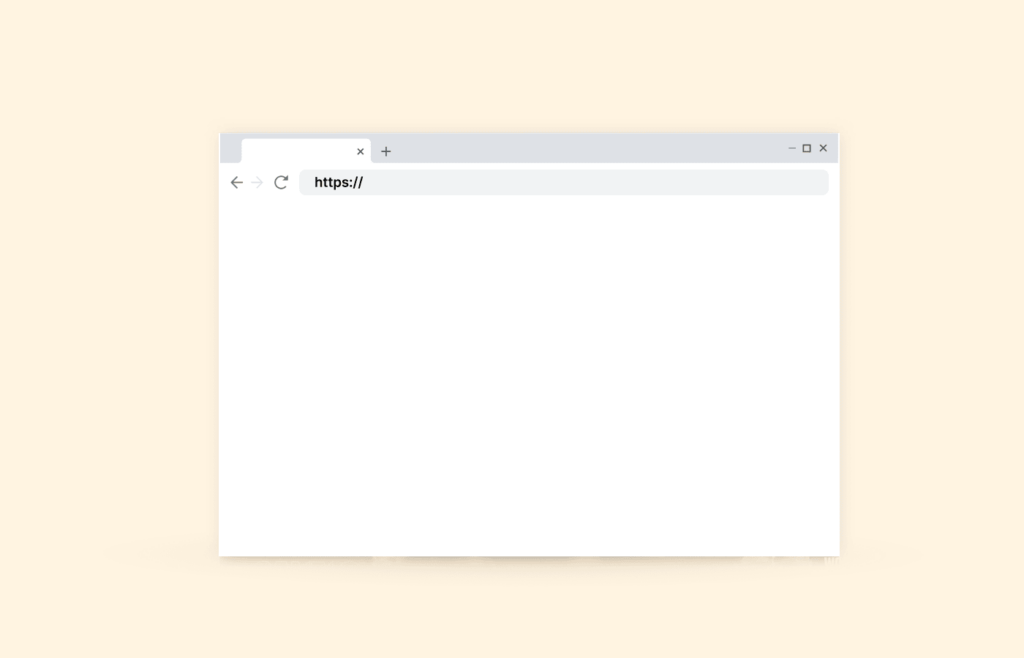
When browsing the internet, ensure the URL in the address bar of your web browser begins with HTTPS, especially if you are about to enter financial information into a website.
When sharing sensitive information or banking details, always ensure you use a secure site. Currently, there are two types of URLs on the internet: HTTP and HTTPS.
HTTP links indicate the connection between you and the website is weak and open to compromise.
On the other hand, HTTPS websites are secure as they provide additional security for data being transmitted through the internet.
When you connect to the internet using an HTTPS website, the site encrypts your online experience using a digital certificate that protects you from prying eyes.
Most browsers display a padlock icon in front of a URL to show the website is HTTPS and secure. (You can see that ahead of PrivacySavvy’s URL as we are fully protected and value our readers’ security).
6. Avoid clicking on suspicious links and attachments
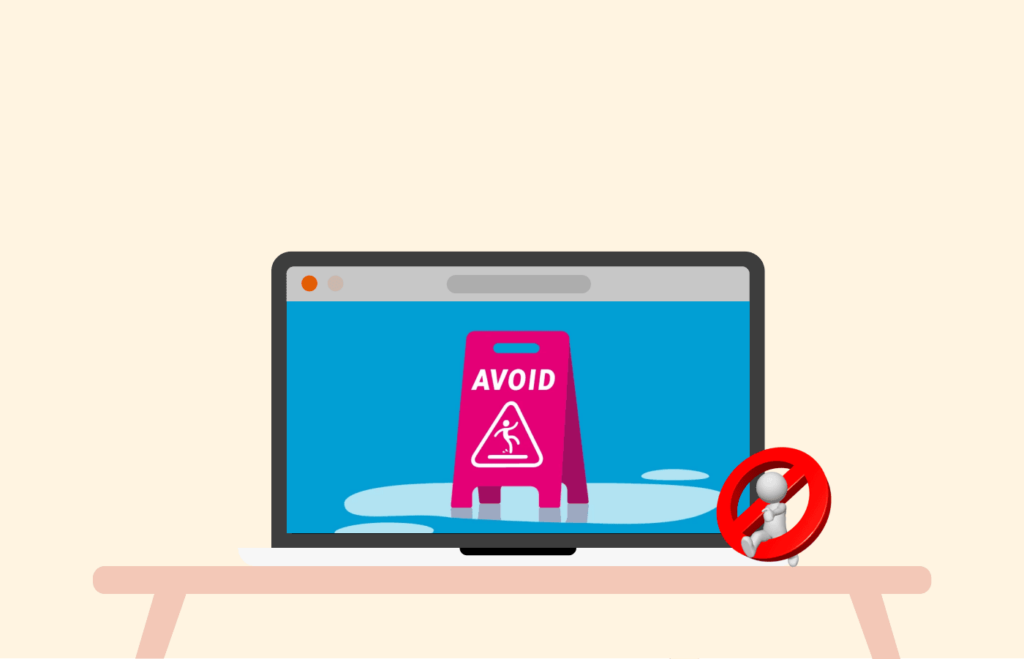
One common method that cybercriminals use to trick users online is phishing attempts.
Phishing attacks are hard to notice as they include e-commerce, banks, and lottery links, among many other types.
It is essential to be vigilant and alert before clicking any suspicious link by checking the spelling of such links and their email addresses.
It’s better to manually enter the institution’s URL to verify communication rather than click the link. If you find it hard, you can always call the institutions to verify if there is any communication between them and your account.
7. Browse privately
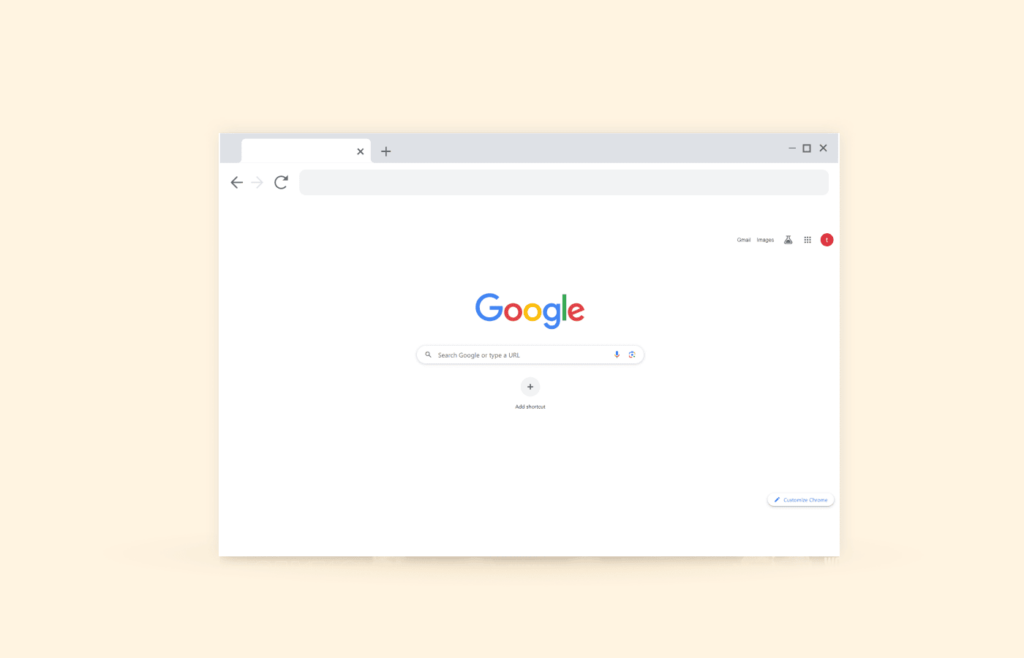
During normal browsing, your web browser stores your browsing history — remembering the websites you visited, cookies, files downloaded, and sometimes your location.
Browsing privately using secure web browsers or in incognito mode instructs your browser not to save your browsing information, protecting your data privacy.
8. Cover your camera
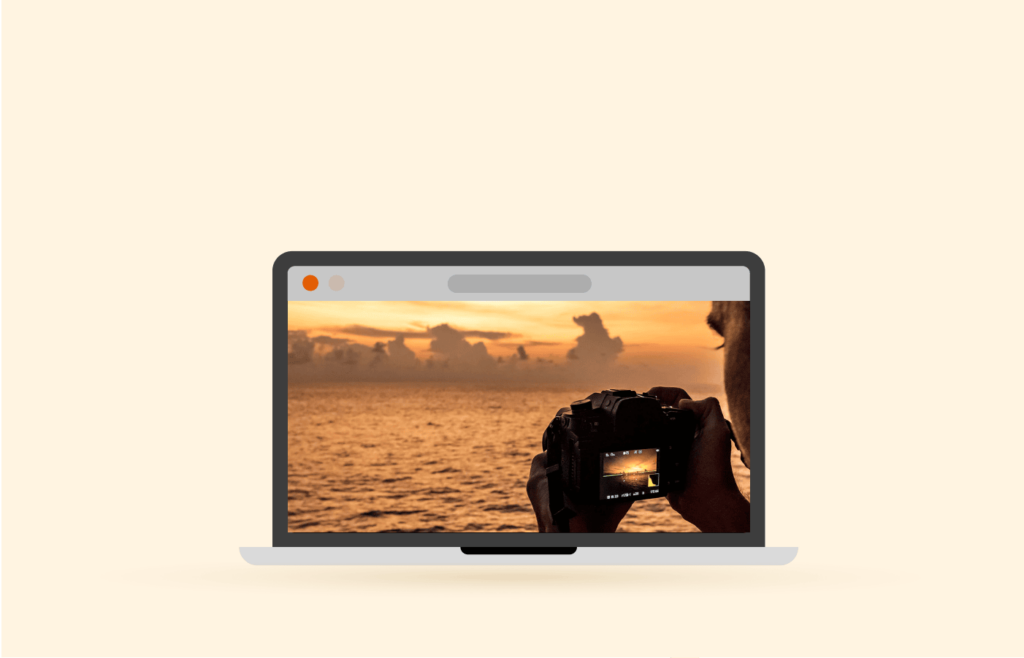
Owners of smartphones, tablets, and PCs with a webcam or a camera should look into ways to cover them to reduce the risk of being recorded and infringing on your privacy.
Users can buy many seamless and elegant covers to deter cybercriminals from taking video calls and photos that can be used for blackmail.
If you can’t afford covers, simply paste color tape (usually taped on tennis balls for cricket) on your device’s camera.
9. Secure your home and business network

To ensure you never compromise your privacy online, secure your wireless home or business network with a password to prevent unauthorized persons within juxtaposition from accessing your wireless network.
Besides, you can try hiding your wireless network by configuring your router to protect your network name or SSID.
10. Be careful when downloading and installing software
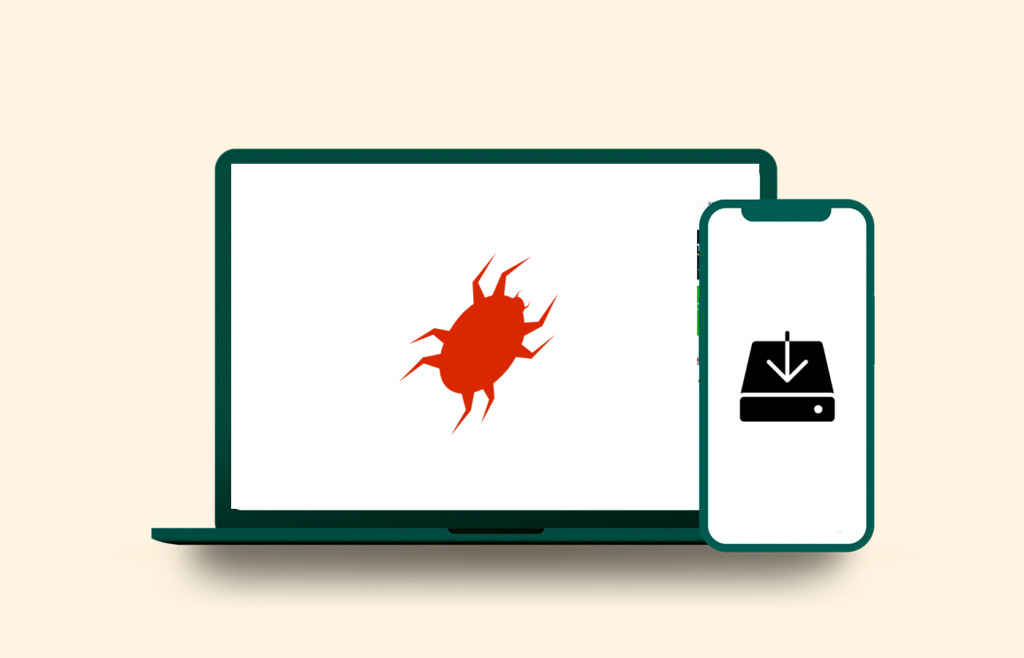
Practice safe downloading by ensuring a reliable antivirus with antispyware capabilities before downloading.
Also, you should thoroughly examine the software’s publisher before downloading and ensure your firewall is running.
11. Make your old hard drives unreadable
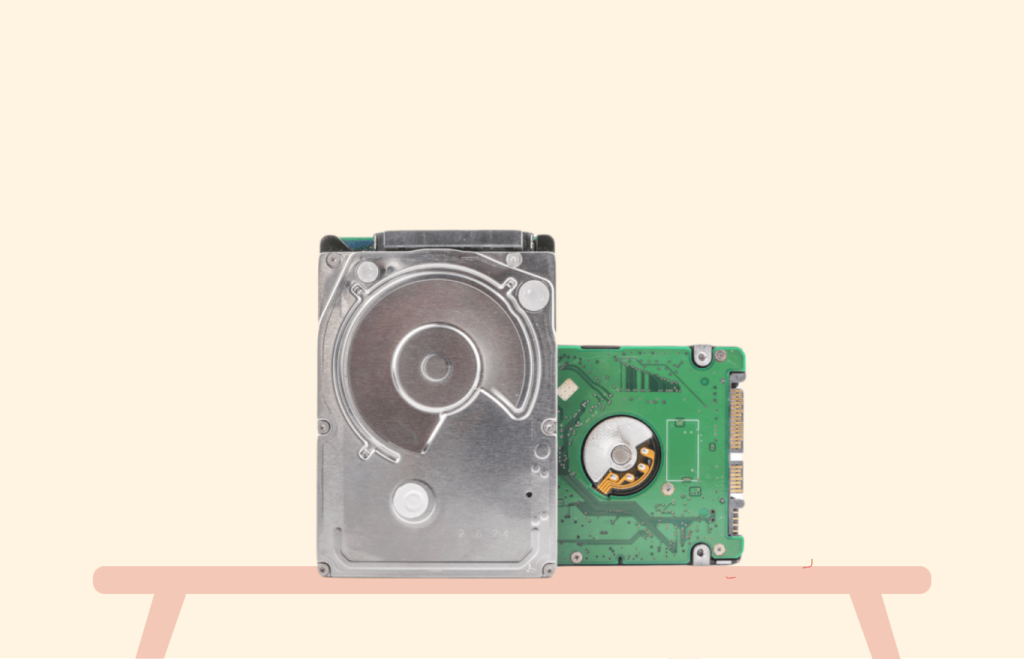
As technology evolves, we tend to migrate to newer machines — leaving old hard drives with a lot of personal information.
When such a case arises, you better make your old hard drives unreadable or format them after backing up your data and files elsewhere.
12. Switch off your computer properly

Yes, even when there is no active internet on your computer, you must either power off your machine or put it to sleep when not in use to avoid physical hacking.
13. Use antivirus and firewall
Ensure you have a quality antivirus capable of scanning and protecting you from malicious programs.
Also, ensure your firewall is always on to safeguard you from viruses, spyware, and phishing programs before they infiltrate your system.
14. Regularly reboot your PC
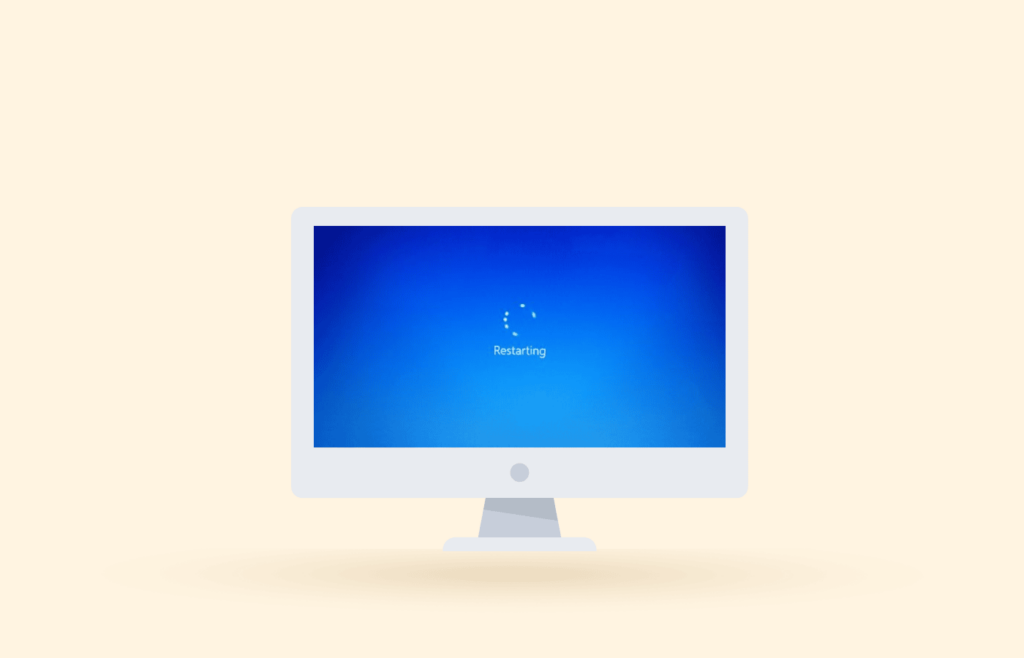
It is a frequent occurrence that users leave their computers on for days and sometimes weeks.
While a computer might be able to stay on even for months, it is vital to regularly reboot your machine to flush your RAM, stop memory leaks, speed up the performance, and fix bugs, among many other background fixes.
Three online threats that can compromise your online privacy
- Malvertising: This is a technique where hackers inject ads containing malicious programs to increase their monetary gains. The ads look legitimate but expose your data once you click them. For instance, by clicking the ad, it may exploit the browser vulnerabilities and download malware, which could steal your information or corrupt your data
- Adware: Have you seen advertisements on your device’s screen when connected to the internet? They are generated by advertising-supported software (Adware). It targets unsuspecting users with personalized ads from third parties and makes money when the user views the advert, clicks the advert, or installs the advertised application. Adware is not always malicious, but when it is downloaded to your device without your consent, it becomes a potentially unwanted application that, in most cases, tends to slow down your device.
- Autofill: The autofill feature of browsers makes filling out forms more convenient, but hackers have found a way to exploit this by creating fake login boxes on websites. When users use the autofill feature, the fake login box will also be filled out, and the hackers will use this information to access and misuse your accounts.
Data management at the center of privacy
Data is a broad term that refers to various types of information. To better understand how data relates to your privacy and security, it is helpful to break it down into categories and consider the specific data types within each category.
Personally Identifiable Information (PII)
This refers to the personal information only identifiable to you. It includes information such as National Social Security Number, marital status, physical home address, email, name, date of birth, and other personal information.
When this data falls into the wrong hands, it can be used for identity theft or accessing your online and financial accounts. Also, advertisers can use it to bombard you with personalized ads.
Website visits and browsing habits
Besides your internet service provider (ISP), third parties, including hackers and other malicious actors, can see your online activities. Unfortunately, there isn’t much you can do to prevent this. Additionally, websites and browser plugins can also track your activity through cookies, which are small text files stored on your device.
Cookies improve your internet experience by showing ads that match your interests. But sometimes, cookies track too much, and companies use them to follow you around the internet and show you ads. This is often seen as creepy.
Email and message content
Your email account is often the key to many other important accounts. Also, it contains conversations with your loved ones, coworkers, and friends.
Hackers may try to gain access to other online services by targeting our email accounts. They may do this by using techniques like social engineering, credential stuffing, or phishing scam to obtain our passwords since our email accounts often act as central hubs for other services.
A compromised email account can lead to a domino effect of hijacks on multiple other accounts and services if it serves as a primary point of access to those other services.
Phone numbers
Some hackers use trickery to pretend to be someone else and call phone companies to move phone numbers. They do this to use it for a short time, like stealing 2FA codes sent to the phone number and accessing an account (like a bank, email, or cryptocurrency wallet) belonging to the real owner.
Suppose an unauthorized party can gain control of your phone number. In that case, they can intercept any two-factor authentication codes sent to that number and potentially take over any linked online accounts, putting those accounts at risk of being hijacked.
Financial information and online purchases
When you shop or pay online, you may share information such as your PayPal login or credit card details (like card number, expiration date, and security code) with the website or service.
Magecart is a type of cyber-attack that happens on shopping websites. Hackers put bad code on these websites that can crack your credit card information when you buy something. Even big companies like Ticketmaster, Boom! Mobile and British Airways have been affected by these attacks. These types of attacks are hard for an ordinary person to avoid.
Cybercriminals can steal financial information by using various methods, such as Man-in-The-Middle (MiTM) attacks, phishing, card-skimming malware, or fraudulent websites. These methods can be successful when individuals do not take the necessary steps to secure their information.
DNA profiles and medical records
Hospitals are increasingly using digital records, and some people also use home DNA testing services that keep genetic information from their users. This information is provided in the context of health-related research and genealogy.
When sensitive medical information is lost or compromised, it can cause significant distress and have severe consequences for all parties involved.
Measures taken to safeguard personal information
Regulatory changes such as the EU’s General Data Protection Regulation aim to protect consumer privacy and data by requiring businesses that handle customer data to implement adequate security measures. This increased scrutiny of data handling practices is becoming more prevalent in today’s society.
Companies frequently use encryption as a security measure to protect data by converting it into a code that can only be read by authorized parties, rendering it unreadable to others.
One method to implement encryption on website domains is using SSL and TLS certificates. Let’s Encrypt is a platform that provides this service for free. However, this move has also allowed fraudsters to use SSL as well.
Google, Mozilla, and Apple have implemented a policy of shorter lifespans for TLS certificates, typically lasting around a year, as a security measure. End-to-end encryption ensures only the parties communicating with each other can access or read the content of their messages, not even the platform or service providers themselves. This is becoming a more widespread method of encryption.
FAQs
The UN Declaration of Human Rights recognizes privacy as a fundamental human right. The International Covenant on Political and Civil Rights and many other regional and international treaties consider privacy a fundamental human right.


