As a streaming enthusiast, you’ve probably encountered unblocking tools like VPNs and proxies. However, another tool works excellently in helping you access streaming sites. It’s Smart DNS or Smart DNS proxy.

It’s worth noting that a VPN is far more suitable for spoofing your location. But there are instances where Smart DNS is a better option and will work wonders. This article defines Smart DNS and explains how it works.
What is DNS?
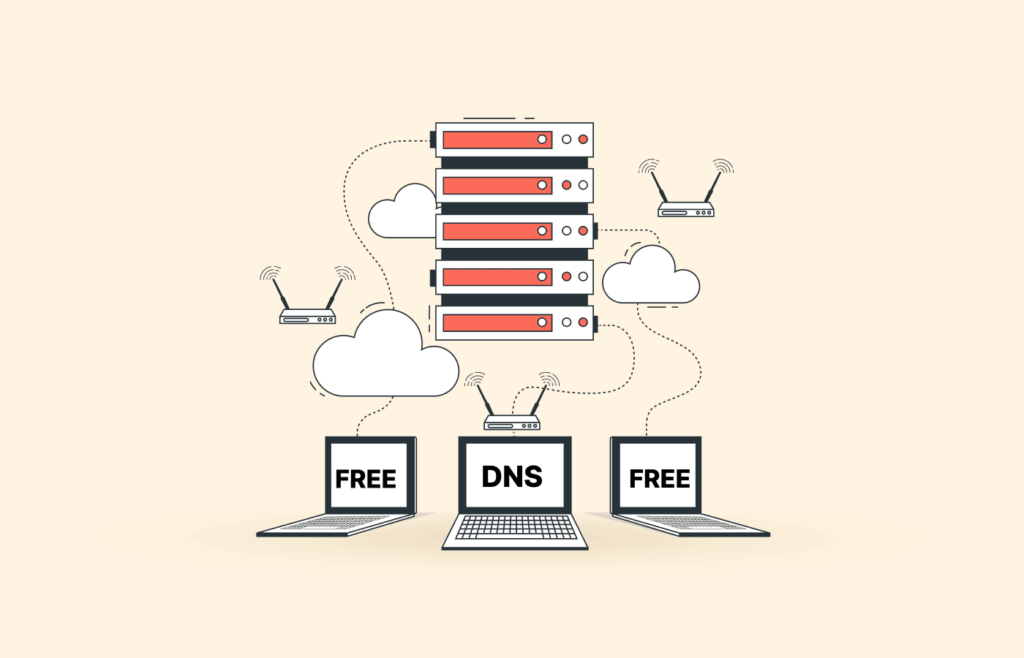
DNS, or Domain Name System, is a technology that matches the names of sites that internet users type into a search box with the corresponding IP address. In other words, DNS functions as an IP address book. It ties a site’s domain name to its IP address, letting internet users surf the web easily.
There are currently over 366 million registered domains. You can imagine how cumbersome it would be to keep all of them in a single directory. Hence, DNS distributes these domains on servers that communicate with each other regularly.
For example, if you want to access Hulu, you’ll require the streaming platform’s IP address. Of course, this can be time-consuming and difficult to obtain.
However, DNS makes accessing the service easy as you can now use the website’s domain name, Hulu.com. This lets your device communicate with Hulu’s server to watch your favorite movies and TV shows.
What is Smart DNS?

As the name implies, Smart DNS refers to a TV, smartphone, computer, or any device with DNS traffic. Note that Smart DNS only reroutes traffic specific to your location but doesn’t ensure online security or anonymity.
Its lack of encryption makes it easy for websites and services to trace your actual IP address. Thankfully, providers like Surfshark and NordVPN pair their DNS servers with a proxy server to further distance you from the website you wish to access.
How does Smart DNS work?

Most Smart DNS can only unblock sites in the US, letting you access a handful of top-rated American streaming services. Nevertheless, you may be lucky to find Smart DNS that bypasses geo-restrictions in the UK and other regions.
Remember, this technology doesn’t require changing location to unblock content. For instance, once you connect to Smart DNS with US servers, you have exclusive access to the US content.
So, here’s how the service works:
- When you connect to Smart DNS, it replaces your actual IP address with that of its proxy servers.
- Then your device’s traffic will change, especially the part that controls geo-location.
- The proxy of the DNS service will ping the geo-blocked service or site you want to access
- Once the geo-blocked site reads your traffic as coming from an unrestricted region, you can access its content.
This way, it functions like a regular proxy. However, unlike proxy, it removes all elements in your data traffic that may reveal your original location rather than hiding your IP address.
Why use Smart DNS?
When it comes to Smart DNS, it can do quite a lot. If you’re always on the go, you may have encountered the unpleasant aspect of geo-blocked services and websites. You want to watch your favorite TV series, only to realize it’s unavailable in your current location.
Thankfully, you can fix this problem with Smart DNS. This technology uses dedicated proxy servers to change your device’s DNS and hide your location. Simply put, Smart DNS doesn’t give you a new IP address; instead, it alters how a site reads the IP address.

This way, you can access geo-restricted content on Netflix, Spotify, Amazon, and Hulu. You may wonder, “Why use Smart DNS when a VPN functions similarly?” Aside from the fact that a VPN is illegal in many countries, some users don’t fancy it because it’s difficult to configure and can affect internet speed.
However, it is quick because it has no encryption, so you’ll unlikely experience a slow internet connection. It’s also cheap and easy to use. With it, you can play online games, stream movies, and surf the internet without forgoing connection speed.
Some VPN providers offer a Smart DNS feature so you can purchase their subscription to speed and online security in one package.
When to use a Smart DNS service
Here are some instances where using Smart DNS is a better option.
1. Incompatible router
If you want to use a VPN for your entire network, you must configure your router to support it. Sadly, many routers don’t have native support for VPNs, meaning you may have to go through the hassle of using a router with a relatively large CPU to handle the encryption/decryption.
However, Smart DNS is simple to set up on any router. This unblocking tool will work on any device as long as your router enables you to specify custom DNS server addresses. All you need to do is register your IP address with the Smart DNS service.
2. Slow internet connection
If your internet is lagging or you have limited bandwidth, Smart DNS is the best option. It doesn’t have encryption overheads. Hence, you will get similar speeds to those offered by your Internet Service Provider (ISP).
3. VPN-grade privacy isn’t a priority
Online privacy and security should be the top priority of internet users. However, if your focus is more on speed than privacy, Smart DNS is better at helping you circumvent geo-restrictions.
4. A cheaper option for streaming
Many reputable VPNs are pricey. Although some providers offer discounts and promos on their long-term subscription packages, the prices are still high.
Besides, we don’t recommend you opt for free VPNs as they’re riddled with malware. Instead, use Smart DNS, which is a lot cheaper to purchase. With it, you can get quality for less money and unblock certain geo-restricted websites or content.
5. Capability to work on multiple streaming devices
Not all VPNs have native apps for gaming consoles, Smart TVs, and streaming platforms like Firestick and Roku. This is why many providers offer multiple connections under one subscription to let users connect to the VPN on multiple devices.
Despite this, only a few VPNs with Smart DNS features can work on almost any device. Smart DNS can function on every device with a DNS (Domain Name System).
6. Access the Netflix library
Netflix has a comprehensive media library that varies from country to country. For example, the shows and movies available to viewers in the US are different from those available to viewers in the Philippines. But by changing your location, you can access more content for less money.
Netflix uses a proxy detection technology to block VPNs and restrict users from watching geo-blocked content. However, Smart DNS is more difficult to detect, making it an ideal technology to access Netflix anywhere.
Benefits of Smart DNS
A Smart DNS proxy is one of the top tools to conceal your device’s DNS address by redirecting your DNS requests through a remote server. Note that changing your DNS is legal and reversible.
Except your ISP has some hardwired limitations, you need not worry about the consequences of using it to circumvent geo-restrictions.
Here are the benefits of using Smart DNS:
1. Total browsing freedom
It opens you up to content from different countries. With it, there are no internet borders or limitations. You can use the technology to play online games, browse any website, and watch movies from any streaming platform.
2. Multiple device support
Another significant benefit of Smart DNS is it’s configurable on any internet-connected device. That means you can set it up on an iOS, Android, PC, Mac, Android TV, Apple TV, Samsung Smart TV, PlayStation, and Xbox device. It supports them all.
3. Incredible speed and internet performance
It does not affect your internet speed. This means you can watch videos at the highest quality and play online multiplayer games without slowdowns or buffering.
4. Excellent customer support
Customer support is essential in helping you fix any problem you face when hiding your location. Many DNS services have 24/7 friendly and responsive customer support. They have channels like email, live chat, and phone.
5. Accessible from anywhere
No matter where you are, you can access Smart DNS to unblock geo-restricted services and sites.
How to set up SmartDNS
Before you know how to use Smart DNS, understanding its setup will help. First, you’ll need a subscription from a provider. Once you purchase a subscription, you can manually configure it on any device in less than five minutes.

The following steps can help you set up a Smart DNS app:
- Download the Smart DNS service. Some DNS providers have apps that you can download on your device.
- Launch the app. Create an account using your email and username.
- Go to Settings > Manage my IP to register your current IP address.
- Enable the connection.
- Now, you can surf the web without restrictions.
Many Smart DNS providers offer new users a free 7-day trial to test the service risk-free and determine whether it meets their needs.
To manually set up a Smart DNS, follow these steps:
- Register your IP address on the Smart DNS service. This will activate your Smart DNS and let it identify your IP address’s DNS queries as legitimate.
- Go to the DNS settings to retrieve the new DNS address.
- Go to your device’s network settings.
- Under “DNS,” manually enter the new address.
- Restart your device to ensure the settings take effect.
- Now, you can enjoy content from any part of the world.
How is Smart DNS different from VPNs and proxies?
A Smart DNS, VPN, and proxy accomplish the same goal of letting you access restricted content.

These three services simply change your virtual location by using different approaches to route your internet through a server. VPNs encrypt all internet traffic between your device and the VPN server, while the best proxies function as an intermediary computer or server through which you can access the internet.
| Functionality | Smart DNS | VPN | Proxy |
|---|---|---|---|
| Speed | Very fast internet speed | Fast internet speed | Slow internet speed |
| Location hiding | It changes IP address, but it’s traceable | Gives a new IP address | It doesn’t require installation, easy setup |
| Security | Zero encryption | Encrypted connection | Zero encryption |
| Unblocking | Unblocks some geo-restricted content | Unblocks all geo-restricted content | Terrible at unblocking geo-restricted content |
| Price | Cheaper than VPNs | Quite pricey | Mostly free with a few paid options for private users |
| Configuration | It changes the IP address, but it’s traceable | Requires simple installation | It doesn’t require installation, easy setup |
Below are factors that distinguish Smart DNS from VPNs and proxies.
1. Fast internet connection
Smart DNS has the fastest internet connection of all three tools that spoof locations. Since it doesn’t encrypt your data like VPNs or has congested servers like proxies, you won’t experience unnecessary speed drops while browsing.
Therefore, it’s an excellent option for accessing geo-blocked speed-sensitive services, like streaming platforms.
2. No online protection
A Smart DNS doesn’t protect your online activities or keep them anonymous. It cannot protect your sensitive information, personal data, and internet traffic from the prying eyes of third parties.
But a VPN uses encryption to provide a secure connection over the internet. (On the bright side, this Smart DNS’s downside is also its advantage.)
3. Only unblocks some geo-restricted content
There’s only so much Smart DNS that can unblock. Keep in mind that server locations on Smart DNS vary. Some can only unblock streaming and gaming sites, while others won’t.
For this reason, it’s often ideal to check a provider’s server library to know the services it can access.
4. Functions on any internet-capable device
Smart DNS can work on PC, Mac, iPhone, Android, Smart TV, Apple TV, Amazon Fire, PlayStation, Xbox, and more.
Hence, you can install it on any device with ease. In most cases, all you need to do is configure SmartDNS on your WiFi router and connect to it the devices you use to browse the internet.
5. Unblocks specific services
Smart DNS is a smart tool. Unlike a VPN, which changes your IP address and impacts your online activities, it only unblocks the sites you want to access. Since it masks your DNS, your original IP address will remain intact.
This way, your device’s traffic will remain unnoticed while you access geo-restricted content.
Best VPNs with Smart DNS
You can purchase Smart DNS independently or as part of a broader service like a VPN. Many premium VPNs offer a DNS feature to spoof your location and ensure online security and privacy.
Based on our performance tests and user reviews, here are the top VPNs with Smart DNS proxy.
1. NordVPN

A top player in the VPN market that provides top-notch service to its users worldwide. It has robust security and privacy protocols and an impressive Smart DNS tool for streaming and spoofing your location.
Pros
- Effective DDoS protection
- Boasts streaming specialized servers
- Allows unlimited torrenting with P2P sharing
Cons
- Some servers can be slow
NordVPN has the largest server network on the internet, so you have plenty of choices to hide your location. The provider has a network of over 6,800 servers in 113 countries, all suitable for bypassing geo-restrictions. They’re also all RAM-based, so you can rely on utmost security and privacy when using this service.
When looking for a VPN with Smart DNS, NordVPN is an affordable alternative. This feature is only for media streaming and unblocking services. Based on our tests, NordVPN can unblock Netflix, Hulu, HBO Max, Disney Plus, Amazon Prime Video, DAZN, BBC iPlayer, and several other services.
Since this VPN provider has most of its DNS servers in the US, you may be unable to unblock streaming services in the UK and other countries. Remember that its Smart DNS feature is part of its subscription, so you don’t have to pay extra.
By routing your traffic through NordVPN’s SmartDNS, you’ll unlikely experience any throttling or slowdowns. The VPN also offers a 30-day money-back guarantee, so you can test it to determine if you prefer it first.
2. ExpressVPN

A reliable provider with multiple servers in over 128 locations. It has the fastest connection in the industry. This provider’s critical feature is the MediaStreamer SmartDNS.
Pros
- Has stealth DNS leak protection
- Ensure no lag or buffering while streaming
- Includes a standalone Smart DNS
Cons
- Limited simultaneous connections
ExpressVPN is the top VPN provider that gives you complete control over your DNS connection. During our tests, we experienced no low-quality videos or buffering issues. When you subscribe to ExpressVPN, you’ll notice that its Smart DNS is not an isolated feature, as it’s even available on the basic plan.
What’s more? The provider has RAM-only servers, so you can rest assured that your data is safe and secure while accessing hundreds of channels worldwide. Its Smart DNS is easy to set up. Depending on your device, the VPN client has several guides to assist you through the configuration process.
Overall, ExpressVPN is compatible with any operating software or device and functions excellently without any extra software.
3. Private Internet Access (PIA)

A top player in the VPN market that provides top-notch service to its users worldwide. It has robust security and privacy protocols and an impressive Smart DNS tool for streaming and spoofing your location.
Pros
- Requires minimal technical knowledge
- Supports cryptocurrency payment
- Unlimited server switch
Cons
- No whitelisting/app exclusion
Private Internet Access (PIA) came as second in our tests. This provider has a Smart DNS tool in every subscription. With this feature, you can access streaming sites on devices that don’t natively support VPN apps, like smart TVs, Roku devices, gaming consoles like Xbox and PlayStation, and more.
Unlike ExpressVPN, PIA’s Smart DNS (MediaStreamer) allows you to change your location to the UK, the US, Japan, Germany, or the Netherlands. The VPN also requires that you manually set up to use the Smart DNS feature.
Thankfully, it comes with easy-to-follow tutorials that make configuration simple. The VPN’s Smart DNS tool allows you to unblock top streaming platforms like Netflix US and UK, ITV, Hulu, BBC iPlayer, and Amazon Prime US.
FAQs
Using a reputable Smart DNS is safe. However, opting for a free Smart DNS service can be risky. Not only are these services inefficient, but they can also steal your queries. Another red flag is they have many intrusive ads that can affect your browsing experience and compromise security.
No, it’s not. However, Smart DNS is a combination of proxy and DNS technology. It uses DNS and proxy servers to mask your current location.
Unfortunately, Smart DNS lacks encryption and doesn’t offer online privacy or security.
Your government, ISP, and cybercriminals can access your data and obtain personal information. Therefore, you should visit official websites while using the service to prevent data theft.
As Smart DNS doesn’t guarantee online protection. Therefore, you must be careful when using it. If you live in a country that practices DNS hijacking or your ISP provider uses transparent proxies, these acts can affect Smart DNS from functioning correctly.
It’s essential you know that Smart DNS only helps you bypass geo-restrictions. You’ll still need a subscription to the website or service you want to access.
It’s perfectly legal to use Smart DNS. There’s nothing illegal about changing your DNS. However, your acts depend on you after connecting to a Smart DNS service. Besides, countries like North Korea and China have strict internet rules that ban location masking, including proxies and VPNs.
No. Activating a VPN and Smart DNS simultaneously on your device is impossible. The VPN client will undoubtedly outperform the Smart DNS. Once you turn on the VPN, it will use its DNS service. Hence, you may be unable to enjoy fast speeds.
There’s an endless number of geo-restricted streaming platforms you can access through Smart DNS. Different providers unblock different channels. To name a few, they include:
1. BBC iPlayer
2. Amazon Prime Video
3. Hulu
4. CBC
5. Fox Entertainment
6. US Netflix
7. MLB
8. NHL
9. NBA
10. NFL
11. ESPN
12. NBC
13. Channel 4
14. Sky Go
15. HBO Go
16. ITV
17. ZDF


