Paramount Plus, originally CBS All Access, has a large roster of movies and TV shows with total watch time exceeding 30,000 hours. It contains a range of content, from classic cartoons to blockbuster action movies.
Paramount has domiciled its streaming service on major devices, including Xfinity, a TV box from Comcast. Once you get this device, you may set up Paramount Plus and enjoy its content.
In this article, we’ve explored the various technical and non-technical aspects of streaming Paramount Plus on Xfinity in the USA and provided answers to frequently asked questions.
A quick guide to accessing Paramount+ on Xfinity
- Subscribe to NordVPN and connect to its US server.
- Turn on your smart TV and Xfinity’s TV box.
- Get the Xfinity TV remote and press the Xfinity button.
- Select Apps to see the list of accessible services.
- Find Paramount+ in the list.
- Click on the app, then log in using your credentials.
- Choose whether to sign in via the web or TV.
- Enter your email address and password to log in and enjoy streaming.
Top VPNs for accessing Paramount+ on Xfinity – Quick list
Below is a quick overview of the best VPNs to watch Paramount+on Xfinity:
- NordVPN – With over 6,800 servers in 113 countries, Nord is a household name in the VPN industry. Its servers are fast and reliable, and it places great emphasis on protecting user security and privacy.
- Private Internet Access (PIA) – Widely known for its affordable activation, subscription fees, and excellent services. It also prides itself on its no-logs policy that ensures your safety and security while streaming.
- PrivateVPN – This VPN competes with Private Internet Access in terms of affordability and provides fast servers amidst other useful features. It’s also very simplistic and prioritizes user security and safety.
- ExpressVPN – A pocket-friendly VPN with an intuitive interface, enabling you to conveniently set it up and access it instantly. It has over 3,000 servers in 107 countries and has strong security and privacy features.
- Surfshark – Provides stable internet connectivity that helps you stream Paramount Plus content without buffering. Its servers are in over 100 countries, it features an ad and malware blocker and lets you connect to unlimited devices.
What is Xfinity?
Xfinity is a TV box from Comcast that lets you watch videos from numerous streaming platforms. The standard Xfinity device, X1, is a fancy DVR receiver that comes prepackaged with the Xfinity Cable TV service.

On it, you can watch Paramount Plus and other popular streaming services, such as Netflix, YouTube, Peacock, Hulu, Disney Plus, and HBO Max.
Comcast also developed an over-the-top internet television service called Xfinity Flex that comes with a voice-controlled TV remote. You can say the name of the service or channel you’re looking for into the remote, and it’ll automatically open it.
Why do you need a VPN to watch Paramount Plus on Xfinity?
Whether or not you need a VPN to enjoy Paramount Plus on streaming device like Xfinity depends on where you’re watching from.
Paramount Plus is geo-restricted outside countries such as the US, Canada, Mexico, Austria, France, the UK, and others. If you’re watching from within any of these countries, you can access the service and watch channels based on the plan you subscribed to.
However, If you’re watching from outside these regions, you’ll need a VPN with servers in one or any of these regions. If your current VPN doesn’t have servers in Paramount Plus-supported regions, you have to switch to one that does, such as anyone from our list above.
A VPN lets you stream Paramount+ on Xfinity in the USA from anywhere in the world.
5 best VPNs to enjoy Paramount Plus on Xfinity in and outside the USA
Here, you can find our list of recommended VPNs to stream Paramount Network Xfinity. For this list, we considered speed, security, intuitive user interface, and friendly customer service.
1. NordVPN

A famous VPN vendor that adheres to robust online security and privacy. It has impressive geo-unblocking capabilities that provide users access to restricted content.
Pros
- User-friendly design and convenient navigation in apps
- Provides unlimited bandwidth and traffic
- Obervers advanced privacy and security features
Cons
- Some servers do not support torrenting
NordVPN launched over a decade ago and has since amassed over 14 million subscribers and established over 6,800 servers in 113 countries. It creates an IP address that matches the location of the desired show or service so you can safely bypass geo-restrictions and enjoy Paramount Plus content on Xfinity in the USA.
Nord is a privacy-focused VPN, and it uses AES 256-bit encryption to secure your data and privacy and stop snoopers or hackers from stealing them. It features a kill switch for when the connection drops, an ad and malware blocker, and DNS and IPV6 leak protection.
Its customer service and support are available in multiple languages so that you get to raise queries conveniently. You can access customer support through various ways, including email, live chat, and a dedicated support center on their website.
2. Private Internet Access (PIA)

A full-featured VPN service that boasts dedicated servers for buffer-free streaming and bypasses all kinds of geo-restrictions.
Pros
- An intuitive interface makes it easy-to-navigate
- Boasts uncompromising privacy policy with no logs kept
- Has built-in ad-blocking and malware protection
Cons
- Mixed customer support experience
Private Internet Access is a lightweight, low-cost VPN that provides many of the features you find in other higher-end and expensive server networks. With over 30,000 servers in 90+ countries, it’s one of the largest VPN providers by the number of available servers.
More than half of PIA’s servers are in the US, making it perfect for streaming Paramount+ on Xfinity. Server speeds are also considerably fast and support high-definition videos up to 4k resolution.
This VPN emphasizes users’ security and privacy, featuring DNS leak protection, malware and ad blocker, 256-bit encryption, and a customizable kill switch.
3. PrivateVPN

A well-maintained VPN provider that guarantees top-notch security and privacy. It unlocks almost all the major streaming platforms.
Pros
- Servers with high bandwidth for browsing and streaming content on any platform you want
- P2P file sharing is permitted on all servers
- Has tightened security features
Cons
- Customer supports is not as good as other have
PrivateVPN offers you premium VPN services at very affordable subscription rates. It has over 200 fast servers in 63 countries, including the US, UK, and Canada.
This VPN uses the RSA 2048-bit encryption, which is equivalent to 128-bit encryption in the AES standard. With this security protocol and its no-logs policy, Private VPN hides your IP address, secures your data, and protects your information to prevent any third party from accessing it.
Customer support is rapid on Private VPN when you use channels such as emails and live chat. It helps you unblock geo-restricted media and supports simultaneous connections on up to 10 devices.
4. ExpressVPN

Top-tier VPN network with the unbeatable speed that assures hassle-free streaming and uninterrupted service.
Pros
- Offers 3 extra months free on the annual plan
- Boasts top-notch security and unbreakable encryption
- Works well for Xfinity and other major streaming platforms
Cons
- Bit pricey compared to the industry average
Easily one of the most recognizable VPNs, ExpressVPN’s legacy is based on its network of global, ultrafast internet servers and trusted security privacy and security features. ExpressVPN’s 3,000 plus servers in 107 countries, including the US, means you can watch Paramount Plus at high definition up to 4K resolution.
It uses AES 256-bit encryption, which is expert-tested and currently considered the most secure form of encryption. ExpressVPN also applies the no logs policy, meaning as you stream, your DNS queries, browsing history, and IP addresses are either unsaved or hidden, preventing anyone from tracking you with them.
For a positive user experience, this VPN is compatible with all major devices, including iPhone, Windows, Mac, Android, and web extensions. You can also complain or make inquiries through its live chat and customer support, available 24/7.
5. Surfshark

A relatively new face to the VPN network that offers everything you need to stream Paramount Plus movies on Xfinity anywhere worldwide.
Pros
- Offers affordable plans for its premium VPN services
- Boasts reliable security features such as effective kill switch
- Impressive customer support you can rely on
Cons
- Seems to be fixing some issues in its service
Surfshark’s defining feature is its support for simultaneous connections on unlimited devices. This helps you to connect your smartphone, computer, Smart TVs, and Smart TV accessories, such as Firestick, to the VPN at the same time without any visible lag or drop in the network connection.
An initial fee of $2.39 also makes Surfshark very affordable and one of the low-cost VPNs that we recommend. Subscribing to a three-year plan gives you three months for free, and you have 30 days to decide whether their services satisfy you or you want your money back.
As regards security, Surfshark uses the WireGuard, IKEv2, and OpenVPN protocols to secure your data, together with 256-bit encryption. Its customer service is friendly and can be accessed through its website or apps on Windows, Android, iOS, Linux, and macOS.
Comparison table of the best VPNs to unblock Parmount Plus
| VPN | NordVPN | PIA | PrivateVPN | ExpressVPN | Surfshark |
|---|---|---|---|---|---|
| Total number of servers | 6,800+ | 35,000+ | 200+ | 3,000+ | 3200+ |
| Best deal per month | $3.59 | $2.09 | $2.00 | $6.67 | $2.19 |
| Average speed | 100+Mbps | 100+Mbps | 100+Mbps | 100+Mbps | 100+Mbps |
| Supported devices | Windows, iOS, macOS, Android, Linux, Router | Windows, iOS, macOS, Android, Linux | Windows, MacOS, Android, iOS, Linux, Chrome OS, Routers | Windows, iOS, macOS, Android, Linux | Windows, iOS, macOS, Android, Linux |
| Maximum connection | 10 | Unlimited | 10 | 8 | Unlimited |
Can I use a free VPN service to access Paramount Plus on Xfinity?
Generally, you can watch Paramount Plus content on Xfinity in the USA with a VPN, even if it’s free. However, we strongly advise against this.
Comcast says on Xfinity’s website that any server network is allowed as long as it’s for personal and non-commercial use and doesn’t violate any of their applicable policies and terms of service. Comcast hasn’t placed any ban on using a VPN with their service like major platforms, such as Netflix, have done.
By using a VPN, you can significantly improve your viewing experience.
The challenge with free VPNs is that they typically have fewer servers than their paid counterparts. Due to this, their network speed is slower, and streaming with them causes numerous lags and buffers.
There are also concerns about security when using free VPNs. Hackers often disguise malware as free VPNs for streaming to steal information and data since there’s a huge demand for them.
How do I sign in to Paramount Plus?
If you turn on your TV box or streaming box, you may first need to sign in to your account before you can watch videos on Paramount Plus.
Only individuals with an account and an active subscription can sign into the platform and access its service. If you don’t have an account, you may first sign up and subscribe to an active plan by following the steps above.
If you have an account already, you may sign in to Paramount Plus by following these steps:

- Grab your remote and press the “Xfinity” button.
- Browse through to the “Apps” menu and select “Paramount Plus” in the list.
- As a first-time user, the system will prompt you to sign in, so click the “Sign in” button where you see it.
- On the next screen, sign in on your TV using your personal information or visit paramountplus.com/xfinity to sign up.
- After the process is complete, you may begin to enjoy Paramount Plus on your X1 and Flex.
You should note that if you’re signing into the app on the web rather than on your smart TV, you’ll be given a website to visit and an activation code. Entering the code on this website enables you to sign in to the app using your existing account.
How do I activate Paramount+ on Xfinity?
To activate Paramount Plus platform Xfinity, you first need to meet the fundamental requirements, which are:
- An Xfinity X1 TV box or Xfinity Flex TV streaming box
- Fast and stable internet connectivity
- A Paramount Plus subscription
After meeting these requirements, you may follow the steps below to activate a subscription on your TV box:
- Press the “Xfinity” button on your remote.
- Find “Apps” and select it.
- Select “Paramount Plus” from the drop-down menu that appears.
- Click “Sign Up for Paramount Plus” after opening the app.
- On the “Select Plan” screen, decide between the “Essential” and “Premium” options and proceed to the next stage.
- Choose how you’d like to be billed, whether monthly or annually.
- Create an account on the next screen by entering all the necessary information.
- Click “Subscribe” to confirm your subscription status and authorize the entire process.
Once you complete this process, your Paramount Plus subscription will become active, and you can stream the service on the Xfinity X1, Xfinity Flex, and all other supported devices.
How much is Paramount on Xfinity?
As previously said, the two major plans that you can subscribe to on Paramount Plus are the Essential and Premium plans. You may choose to subscribe to either of these plans with SHOWTIME or without SHOWTIME.
To understand how they differ, you may review the table provided below:
| Plan | Price | Hours of content | Videos | Streams |
|---|---|---|---|---|
| Essential (with ads) | $4.99/mo | 30,000+ | 10800, 4K | 3 |
| Premium (no ads) | $9.99/mo | 30,000+ | 10800, 4K | 3 |
| Essential with SHOWTIME (with ads) | $11.99/mo | 30,000+ | 10800, 4K | 3 |
| Premium with SHOWTIME (without ads) | $14.99/mo | 30,000+ | 10800, 4K | 3 |
SHOWTIME is a premium television network from CBS, which owns Paramount Plus. It’s a video-on-demand streaming service with various channels and a diverse category of shows and programming.
Note also that the “no ads” attached to the premium plans apply only to on-demand content. You may still see ads on live TV.
Paramount+ prices are great, but you may be curious about how it compares with other major streaming platforms and services. We’ve provided a table below showing the important details of these major platforms so you can choose which offers the best value:
| Service | Price | Video quality | Simultaneous streams | Compatible devices |
|---|---|---|---|---|
| Paramount Plus | $4.99-$9.99/mo | 1080p | 3 | 12+ |
| Netflix | $6.99-$19.99/mo | 1080p, 4K | 1 to 4 | 14+ |
| Hulu | $7.99-$14.99/mo | 1080p, 4K | 2 | 13+ |
| Disney Plus | $7.99-$10.99/mo or 109.99/yr | 1080p, 4K | 4 | 13+ |
| Prime Video | $8.99-$14.99/mo or $139.99/yr | 1080p, 4K | 3 | 13+ |
| HBO Max | $9.99-$15.99/mo or $99.99-$149.99/yr | 1080p, 4K | 3 | 10+ |
| Apple TV Plus | $6.99/mo | 1080p, 4K | 6 | 7+ |
| Peacock | $4.99-$9.99/mo or $49.99-$99.99/yr | 1080p, 4K | 3 | 12+ |
| Discovery Plus | $4.99-$6.99/mo | 1080p, 4K | 4 | 12+ |
Does Paramount Plus offer a free plan?
The short answer is, while Paramount+ is not a free streaming service, it has some free content options for users to enjoy.
The streaming provider offers a free trial for new users. But it is not a free streaming service. You must subscribe to access the full range of content the service boasts. Paramount Plus occasionally offers free USA streaming and other content, such as episodes of selected TV shows. Besides paying for content, users can also access limited content for free with ads.
How can I cancel my Paramount Plus subscription on Xfinity?
If you’re no longer satisfied with Paramount Plus services and wish to unsubscribe, you can follow the simple steps below:
- Go to “Settings” on your Xfinity X1 TV box or Flex.
- Tap “Apps and Subscription Management” to view the subscription management menu.
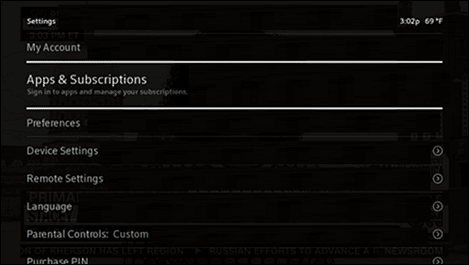
- Select “Check the Status of your Paramount Plus Subscription.”
- Browse through this menu to find the “Unsubscribe” button.
- Click “Unsubscribe” and confirm your option.
If you continue, you can still access your subscription through the date displayed. With your subscription canceled, Paramount Plus no longer charges you for their services.
You can also upgrade or downgrade your subscription rather than cancel it entirely. To do this, you can check your subscription status through the “Apps and Subscription Management” screen.
Here, tap the “Check the Status of Your Paramount Plus Subscription.” Choose a new plan and tap “Change Plan” to switch to it.
What other devices are compatible with Paramount Plus besides Xfinity?
Xfinity X1 and Flex are two of the numerous devices that allow you to enjoy Paramount Plus’ services. If you can’t get these devices and are in a location where Paramount Plus is available, here are some others on which you can access the service:
- Android TVs
- Android phones and tablets
- Apple TVs
- iPhones and iPads
- Chromecast
- Microsoft Xbox
- Playstation 4 and Playstation 5
- Portal TV
- Roku
- LG Smart TV
- Vizio Smart TV
- Samsung Smart TV
Paramount keeps expanding the device compatibility list for Paramount Plus, so if you’re using an unsupported device now, you may find it compatible soon. For example, while there was previously no app to download on the PlayStation 5, that changed in December 2022 when the system was added to its list of supported devices.
What to watch on Paramount Plus?
Paramount Plus gives you access to an incredible 30,000+ hours of movies and TV shows. It features movies and shows from content-dedicated channels, such as Nickelodeon, Comedy Central, CBS, MTV, and Smithsonian Channel.
It also has a roster of small but exclusive original shows comprising successful hits, like Why Women Kill and The Mayor of Kingstown.
Below, we’ve handpicked a few of the major shows on Paramount Plus and categorized them based on their genres:
Best shows on Paramount Plus
- Beverly Hills
- Young Sheldon
- Love Island
- Bar Rescue
- Wings
- Tosh.0
- Key & Peele
- Big Brother
- Star Trek Series
- Evil
Top kids’ shows on Paramount Plus
- Avatar: The Last Airbender
- Paw Patrol
- Teenage Mutant Ninja Turtles
- Avatar: The Legend of Korra
- The Andy Griffith Show
- Sonic Underground
- The Loud House
- Inspector Gadget
- Where on Earth is Carmen Sandiego?
- Tyler Perry’s Young Delan
Movies worth watching on Paramount Plus
- Top Gun Maverick
- The Wolf of Wall Street
- Kingpin
- Gladiator
- Once Upon A Time In The West
- Django Unchained
- New York Gangs
- Vanilla Sky
- Sin City
- Nacho Libre
Why is Paramount Plus not working on Xfinity?
Paramount Plus has the error 1106/3205 that can interfere with and disrupt your viewing experience with the platform. This error code may arise due to many factors, but fortunately, they all have simple solutions.
Below, we’ve highlighted some of the reasons you may be having issues watching Paramount Plus on Xfinity and also recommended the steps to take to address them:
1. Network connection error on Paramount Plus
Paramount Plus services and videos are delivered over the internet and require a strong and stable internet connection. If you encounter an error streaming, chances are that a slow or poor connection caused it.
To fix this, you can restart your router and reconnect Xfinity.
Before you resume streaming, consider visiting internet speed-checking websites such as fast.com or speedtest.net to learn whether your internet speed meets the required threshold. A stable speed of 4Mbps is typically enough to stream Paramount Plus videos, but we recommend faster internet for better video quality and a more pleasant experience.
2. Paramount Plus keeps timing out
Numerous people have mentioned that Paramount Plus times out often, so knowing ahead can help you prepare for and address it. This typically happens if you stream the app during peak hours as its servers are busy.
You may have a similar experience during a major release. You can avoid timing out issues by opening the app outside these times.
3. Paramount+ application is outdated
An older version of the Paramount Plus application may create problems when you’re using it. Check whether a newer version of the app is available and update it to improve your streaming experience.
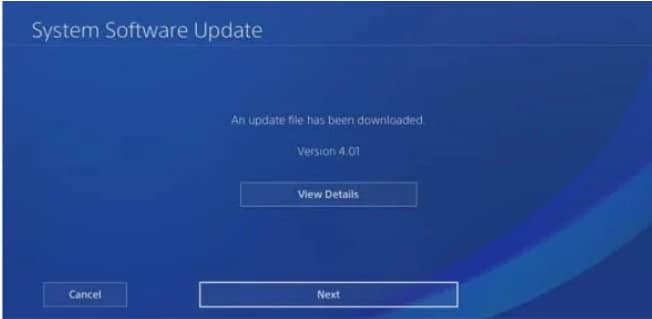
FAQs
You can add Paramount Plus to your Xfinity X1 or Flex by tapping the Xfinity button on your remote and clicking on the Paramount+ tile in the list of apps. You can then sign up by getting an activation code, visiting
on your computer or smartphone, and typing the access code.
No, Xfinity customers don’t get Paramount Plus for free. They need to subscribe to it. If you have a CBS All Access subscription, you can still sign in to that account to use Paramount Plus because it’s the same service that has been rebranded.
Xfinity X1 and Xfinity Flex are the two platforms from Comcast with which you can access Paramount Plus and other exciting streaming services. Xfinity Flex is a device that doubles as a service that used to be free to Xfinity internet customers. With Flex, there’s no DVR service, and you don’t subscribe to a channel package. Xfinity X1 is a receiver/DVR that comes with your Xfinity cable TV service.
Xfinity allows you to restrict access to your apps on your X1 or Flex device. This helps you prevent unauthorized persons from seeing your subscribed shows and movies and can also help you monitor what your kids watch. Find Settings on your X1 or Flex and go to the parental control screen. Once you’re there, enter your parental control pin, go to the list of locked applications, and add Paramount Plus to it.
Paramount Plus is only supported on a number of devices, such as Xfinity X1, Android, and iOS. You may continuously receive an error when you try to use the app on an unsupported device. If you intend to access Paramount Plus on Xfinity in the USA on a browser, choose one that’s supported and updated to the latest version.

