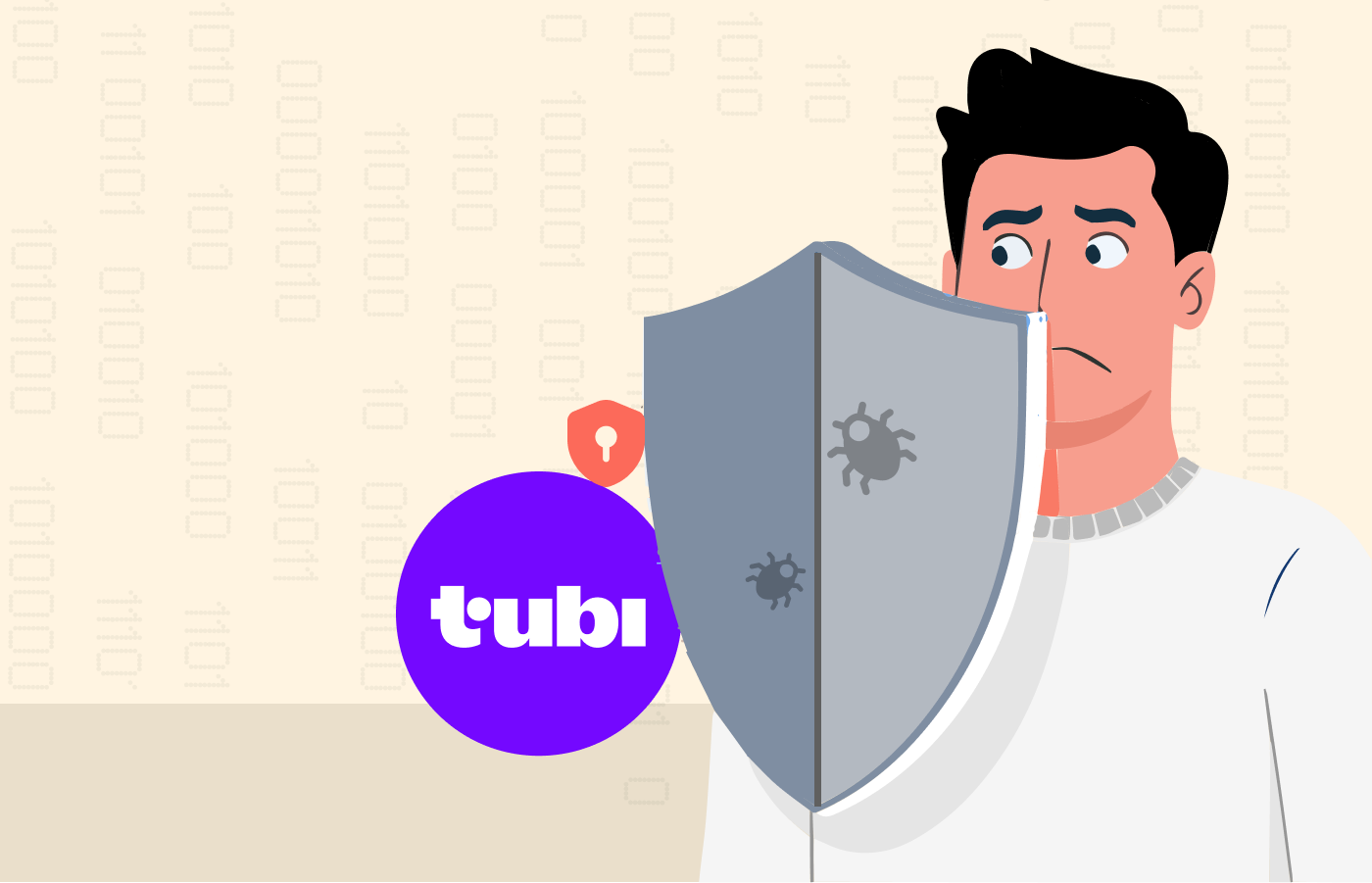The USA takes licensing policies, trades, and copyright agreements very seriously. To protect its content, it blocks outsiders from accessing it.
Undoubtedly, this has been a massive setback for thousands of people who want to stream content outside the US, especially the ones who want to access the Roku Channel.
But worry no more! We’ve found a solution to this problem; buckle up as we unveil a quick and easy guide for watching Roku channels outside the US.
A quick guide to accessing Roku Channel from anywhere
- Get a NordVPN subscription.
- Download and install the VPN application on your device.
- Login and connect your device to a US server.
- Search for the Roku channel and enjoy streaming.
Best VPNs to stream Roku Channel outside the USA – Quick list
This guide includes an in-depth review of the best VPNs for unblocking Roku Channel anywhere outside the US boundaries. However, below are quick overviews of each VPN for you.
- NordVPN: Virtual or dual servers, split tunneling, and a kill switch feature that keeps the protection of data at all times, give NordVPN a well-deserved place on this list.
- Private Internet Access (PIA): This provider ensures zero data or traffic registration, has fast average speeds, a vast number of servers, and shields users with ads and malware protection.
- ExpressVPN: 105+ virtual server sites, 10Gbps speeds across 80% of their worldwide bandwidth, a powerful encryption system, and enormous device compatibility make ExpressVPN our winner.
What is Roku?
Antony Wood is the mastermind behind this invention. In the middle of the ’90s, while recording his favorite TV show, he realized how bothering this was, having to do it manually and accumulating an extensive content collection each time.
His solution? What the world knows today as Roku devices.
The company debuted in 2002 with an operating system meant for TVs. Because of this, the television morphed, as the official website describes it,
“From a simple one-way receiver into an internet-enabled device connecting viewers to a growing library of content available online.”
With this invention, viewers didn’t have to turn to traditional paid TV services; instead, they could stream content from the internet, which, for 2002, was an enormous achievement.
Nowadays, Roku continues to be a bridge, bringing different sources into one place. These sources are channels users can tune in to watch their content. For example, if a user wants to watch content from Disney, they need to tune into the Disney channel and start streaming.
There are thousands of channels, from emerging streaming services to traditional TV. Roku has 350+ live TV and numerous other channels, but the most popular are Hulu, Peacock TV, Disney, Prime Video, Apple TV, Tubi, The Roku channel, etc.
Roku’s library has free channels like Peacock TV or Tubi. It also includes paid channels such as Disney or Apple TV, which charge a subscription.
The Roku mobile app is among the best free streaming apps you can install on Android or iOS. You can watch TV shows, live channels, movies, and more anywhere, anytime. Whenever you are on the move, you can pick up watching where you left off from your home computer. Also, you can connect your smartphone or tablet to your TV to share photos, videos, and music.
Why is it mandatory to use a VPN when watching Roku outside the US
Roku gathers multiple content providers into one device and allows users to access that content. However, most providers are based in the United States and target a specific audience, which in this case, are American viewers.
Since the content is meant for a specific region, violating that restriction imposed by the creators would be infringing licensing, trade, and copyright agreements.
Although a few channels on Roku offer content for different regions, most of their providers are American. Consequently, most content is not available for foreigners to bypass possible infringements.
In short, Roku’s content is geo-blocked to avoid any piracy or illegal activities related to the content; only people living in the targeted region of the provider can stream their channels.
The device traces the IP addresses of the users requesting access to a particular channel and, based on this, decides to release or block the content according to the case.
That’s where the use of a VPN becomes mandatory. A VPN service can virtually make your metadata untraceable, so that’s been the way out for many. Nonetheless, services like the one Roku have evolved to be more aware of these tools.
Best streaming VPNs are still functional to enable foreign users to unblock American Roku channels, although they need to be careful. Only the best ones would do the work.
Best VPN services to stream Roku Channel outside the USA – Detail list
As previously stated, only trusted VPN providers make it through the intense VPN tracking systems that streaming services deploy these days. If you want to stream the American Roku channels, these are the Roku VPNs we recommend:
1. NordVPN

A dependable VPN vendor that evades location restrictions, secures internet traffic and offers fast and reliable streaming on the Roku Channel.
Pros
- Accepts anonymous payments like Bitcoin
- Boasts fast and stable speeds on all servers
- Does not compromise on user’s privacy
Cons
- Supports torrenting on limited servers
NordVPN, a service with exceptional standards of quality and features, is a well-liked option for VPN customers. It offers virtual and dual servers while acting as a one-stop shop with additional features like malware scanning, Meshnet, a hidden web monitor, and private IPs.
Additionally, a kill switch function is available to protect your data in the event of unexpected disconnections. Likewise, the split tunneling feature lets you specify which apps are secure to use and which require virtual links. Finally, the Double VPN allows you to add an extra layer of security.
2. Private Internet Access (PIA)

A trustworthy VPN service that boasts an extensive server network. Its top-notch unblocking capabilities allow watch Roku channel outside the US.
Pros
- Has native apps for all popular devices
- Security and privacy features are top-notch for streaming
- Easily bypasses geo-restrictions
Cons
- Distant servers generally exhibit high latency
Private Internet Access (PIA) is a VPN service that’s recently grown substantially. This VPN’s stringent no-logs policy ensures zero data or traffic registrations; its open source and straightforward configuration make it an obvious why.
For a quicker, better online experience, PIA also blocks advertising, trackers, and malicious websites, offers round-the-clock customer service, and cutting-edge features like a kill switch, split tunneling, support for torrenting, and more.
Additionally, they have one of the best price-to-quality ratios and provide a risk-free purchase option with a 30-day money-back assurance.
3. ExpressVPN

A top-notch VPN vendor compatible with Roku and other streaming devices, allowing users to stream their favorite shows and movies securely and anonymously.
Pros
- Supports Roku and other major platforms
- Customer support is up to the mark
- Provides fast and stable connectivity
Cons
- A bit expensive
When choosing a VPN, there is no question but to select this service. It is a knowledgeable decision as you get 105+ virtual server cities and 10Gbps speeds across 80% or more of their worldwide bandwidth.
ExpressVPN has apps for Windows, OSX, Android, iOS, Linux, routers, Chromebooks, Kindle Fire, and more, so you can use this VPN on all of your platforms. They also have browser add-ons for Vivaldi, Brave, Firefox, Edge, and Google Chrome.
Additionally, they support a wide variety of TV devices and gaming platforms. Outstanding features of ExpressVPN include a 256-bit encryption system, a 30-day money-back assurance, and a live chat service accessible around the clock.
Can I watch the Roku Channel outside the US with a free VPN?
The question is understandable! Perhaps you want to use Roku outside the US without being obligated to pay for an extra service like a VPN. However, using a free VPN to stream Roku outside the US won’t work well and will have lots of cons.
Free VPNs have limitations with the bandwidth and server locations; connecting to a free VPN is a definite guarantee of slow speed and less reliable connections. On balance, this would make it difficult to stream content smoothly from Roku or any other streaming platform without buffering being a problem.
Additionally, many free VPNs display intrusive ads or harvest user data as a form of capitalizing on the usage of their services. Since your data is exposed, using a free VPN compromises your privacy and forces you to receive unwanted marketing messages.
Free VPNs also lack crucial security features such as encryption and don’t have solid protocols or reliable leak protection. As a result, your data and identity may be vulnerable to hackers or cybercriminals.
Another disadvantage is that streaming services like Roku Channel often use sophisticated tools to detect and block VPN traffic. Free VPNs can’t bypass these restrictions, so using a Free VPN would not give you access to the content you want.
While a free VPN may seem like an easy solution to watch Roku Channel outside the US, it all points out that it’s an unsatisfactory option. For sure, it’s better to invest in a reliable, paid VPN with which you’ll surpass restrictions and be safe at all times.
Step-by-step Roku account creation
Creating a Roku account is very simple; make sure to follow these seven steps:
- Using your favorite Internet explorer, go to the Roku website and click the “Sign in” button at the top of the right corner of the home page.
- Once you’ve clicked the “Sign in” button, a new page will appear. This new webpage has two options: “Sign in” and “Create a new account.” Select the second option to continue the process.
- In this part of the account creation, fill in your details in each section. Enter your email and first and last name. Then, create a shielded and secure password that contains between 8 and 160 characters, including letters, numbers, and special symbols. Check the boxes to confirm your age and agreeance with the terms and conditions; if you want to receive promotional emails, check as well the third box. Confirm you’re not a robot and click “Continue.”
- Adding a payment method is not mandatory when creating your account. However, this will ensure you are eligible to start free trials, subscribe to channels, or rent a movie on Roku. The payment options are credit card or PayPal.
- Be mindful of confirming your email address, as this is a crucial step to complete the account creation process. After you’ve set your payment method, check your inbox and click the link to confirm your email.
- Once your Roku device is in your hands, it’s time to plug it into your TV or preferred device to start streaming. When you connect the Roku device, you will see instructions on the screen; follow them to set it up. In the final part of this process, you will see an option to link your device to your new account by entering a provided activation code.
- Now, you’re ready to start streaming from the best channels. Roku has an infinite number of options, so select the one you like the most and enjoy.
Roku compatible devices
You can download the Roku app to enjoy streaming on multiple devices. Once installed on your mobile device, you’ll have a powerful streaming companion to control your Roku player, as the company states on its website.
Some compatible devices are Smart TVs, Android-powered devices, devices with iOS, game consoles like Playstation or Xbox, Windows desktop computers, and more.
Watching Roku using iPhone
If you want to watch Roku outside the US using your iPhone, follow these steps:
- If you are in a different location, change your iPhone location to the United States.
- Activate an American server on your selected VPN; choose a New York server as they efficiently activate the Roku channels when outside the United States.
If you don’t have a VPN service yet, select the best one from the abovementioned services, install it, and log in on your iPhone.
- Once on the perfect server, open the Roku App, select the channel you want, and start streaming.
Watching Roku using Android
Streaming with Roku outside of America is easy. Follow these steps to use Roku on your Android device if you’re not in American territory:
- Select the best VPN service, download and install the VPN app on your Android device, create your account, or log in if you already have one.
- After signing in, connect to a server in the United States. Connecting to a New York server can guarantee the best experience.
- Once connected to the server, look for the Roku channel you want to stream from and watch the movie or TV show.
Top content to watch on Roku in 2024
Roku’s library is one of the biggest, and the best is that it updates regularly. While covering all the content available in each channel may be an endless task, here’s what we recommend to watch on Roku:
- Finding Michael
- Chang Can Dunk
- The Boston Strangler
- Bono & The Edge: A Sort of Homecoming with Dave Letterman
- Prom Pact
- Mr. Bachman and His Class
- Holy Spider
- Saint Omer
- Please Baby Please
- The magician’s elephant
- Spoonful of sugar
- Code of the assassins
Best movies on Roku to stream now
- Ted Lasso season
- Extrapolations
- My Kind of Country
- The Mandalorian Season 3
- Kiff
- Turning the Tables with Robin Roberts, Season 2
- Doogie Kamealoha, M.D., Season 2
- Perry Mason Season 2
- Rain Dogs
- Succession Season 4
- Dragons: The Nine Realms, Season 5
- Unprisoned
- Up Here
Is the Roku Channel a paid service?
The short answer is no. It is your answer if you’ve been wondering where to watch movies for free. The same goes for other content types on top of films.
Roku is a free service letting you connect and stream without a paid subscription. Nonetheless, channels like Netflix, Hulu, and others have payment requisites, so you must pay if you want to stream their content.
FAQs
It is! A VPN is a tool for privacy and security; you can use it freely to protect your privacy and access content from streaming platforms like Roku.
Although some free VPNs can circumvent the geo-restrictions imposed by streaming services like Roku. These free VPNs don’t have reliable connections or servers. Your speed will be slow, and your data will be exposed.
Yes. You can stream Roku’s content everywhere in the world using a reliable VPN like ExpressVPN.
No. There’s no such thing as a Roku subscription; you will pay only for the private channels. However, you can use only free channels like Mubi.
You can connect up to 20 Roku devices to your account. If you exceed this limit, you must create a new account for the extra Roku devices.