CactusVPN is a Moldova-based VPN provider that offers reliable services. Its decent network of 35+ servers in 22 countries will protect your data and anonymize your online activities. However, the network is relatively small compared to larger VPNs.
The VPN has valuable features such as dependable unblocking capabilities, smart DNS, a no-logs policy, a 30-day money-back guarantee, and more. In addition, CactusVPN offers apps for all major devices that are easy to set up and use.
But is it a worthy VPN to consider? This CactusVPN review will look at different aspects, including performance, pricing, security, customer support, privacy, and more.
Main features at a glance
| Lowest price | $2.77 |
| Logging policy | Strict no-logs |
| Server network | 36 servers in 22+ countries |
| Devices per subscription | Unlimited |
| Kill switch | Yes |
| Money-back guarantee | 30 days |
CactusVPN features quick overview
Are you short on time? These are some of the things you can expect about CactusVPN:
- Industry-standard security – Protects your connections with military-grade encryption alongside other features such as a kill switch, multiple protocols, etc.
- Unblocked streaming sites – Bypass geographic restrictions with the SmartDNS feature to give you access to popular websites and apps.
- Zero-logs policy – The provider claims to follow a no-logs policy strictly, but it’s unclear if your data is entirely safe.
- Slow speeds – It has a few servers, so your connection might slow down due to congestion. However, you can try a nearby server for improved speeds.
- Reasonably priced – This is one of the most affordable VPNs available. In addition, its monthly rates are among the lowest.
- Support unlimited simultaneous connections: You can connect an unlimited number of devices to one account.
- A small network coverage: CactusVPN has a small network of 36 servers in 22 countries.
- Supports multiple platforms: Cactus VPN supports various platforms, including Windows, macOS, Android, iOS, Amazon Fire TV, routers, and browser extensions.
- Reliable customer support: The customer support team is fast and professional when dealing with complaints.
- Supports up to 6 server networks for torrenting: Torrenting is limited to only 6 European servers.
- 30-day money-back guarantee: CactusVPN offers a full refund within 30 days if you’re not satisfied with the product.
CactusVPN pros and cons
Here are some of the CactusVPN solid and weak suits.
- Advanced security and privacy
- Unblocks Netflix, BBC iPlayer, Amazon Prime Video
- It doesn’t keep logs
- It offers a kill switch
- Easy to use apps
- Reliable customer support
- Slow speeds on some servers
- Small server network
- No WebRTC or IPv6 leak protection
CactusVPN servers
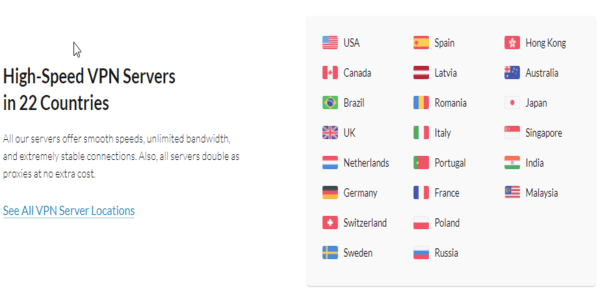
CactusVPN has a network of only 39 servers in 22 countries. This is fairly small compared to premium services like ExpressVPN and NordVPN. In fact, we had to wait for several minutes to establish a connection on multiple occasions. These strains were due to the congestion on the servers.
Another major issue we experienced was constant disconnections, and when we tried to reconnect, the server was unavailable. We had to make several trials and errors before finding a reliable connection.
Nonetheless, all its servers are physical instead of virtual, like with some services. Also, you’ll be assigned a shared static IP address when you connect to any server. This is an advantage as it makes it almost impossible to track what you are doing online.
| Server location | Countries/ Cities |
|---|---|
| America | Canada (Montreal), the US (New York, Chicago, Los Angeles, Kansas City, Dallas- 2 servers), and Brazil (Franca) |
| Europe | Netherlands (Amsterdam- 6 servers), Romania (Iasi), UK (London- 4 servers), Poland (Warsaw), Latvia (Riga), Switzerland (Zurich), Russia (Moscow), Italy (Ponte San Pietro), Spain (Barcelona), Sweden (Stockholm), Portugal (Tomar) |
| Asia Pacific | Japan (Nagano), Hong Kong, India (Faridabad), Australia (Sydney), Malaysia (Kuala Lumpur) |
The usage percentage on each server is a positive thing with CactusVPN. It helps you see the server with the least load for faster connections.
We conducted multiple tests to see how the servers perform when performing everyday tasks such as browsing, streaming, and playing games. Some servers were extremely slow, but after several tries, we got a server that provided consistent speed to stream in standard definition. The good news is that it is straightforward to switch servers in case the connection drops.
Dedicated IP address
With CactusVPN, it is not possible to get a dedicated IP address. Instead, when connecting to one of their servers, you will be assigned different shared IP addresses. It’s important to note that other users will also be using the same servers, resulting in the same IP address for multiple individuals. However, there is no cause for concern regarding this shared IP address setup. In fact, it enhances your anonymity, which aligns with CactusVPN’s decision not to offer dedicated IP addresses.
Speed – Is CactusVPN fast enough?
CactusVPN delivered consistently fast speeds on nearby servers, although the same cannot be said for servers located further away. Nonetheless, the speeds on all tested servers were sufficient for streaming content in HD, engaging in speedy torrenting, and playing online games.
We commenced our testing with an initial internet speed of 22.59Mbps. Throughout the testing process, CactusVPN servers maintained an average speed of 11.22Mbps, resulting in a 47% decrease in internet speed. Specifically, the US server provided a download speed of 20.42Mbps, the Netherlands server recorded 17.14Mbps, and the Canadian server offered 13.91Mbps. Given the relatively limited server network, these speeds can be considered quite satisfactory.
As expected, the Japan server, being the farthest from our location, exhibited a speed of approximately 6Mbps, resulting in a 69% decrease in speed. This outcome didn’t come as a surprise, as significant speed drops are typical for servers located such a considerable distance away.
During the testing process, the upload speeds experienced a notable decrease. On a base internet upload speed of 13Mbps, the average upload speed measured around 1Mbps. While the overall speeds were commendable, it’s important to mention that I encountered relatively high ping on almost every connection, which implies that a certain level of latency can be expected.
| Server location | Download speed (Mbps) | Upload speed (Mbps) | Ping (ms) |
|---|---|---|---|
| US | 20.42 | 1.93 | 290 |
| Netherlands | 17.14 | 1.01 | 270 |
| Canada | 13.91 | 1.03 | 285 |
| Japan | 6 | 0.89 | 300 |
Speed during daily use
A VPN should ideally operate seamlessly in the background when it comes to everyday online activities such as browsing, streaming, torrenting, and gaming. We conducted tests on CactusVPN’s performance in these areas. We couldn’t tell whether CactusVPN was running during web browsing since it didn’t impact speed or performance.
There were no significant slowdowns whether we watched YouTube videos, checked emails, used online text processors, or visited websites. The only minor inconvenience we encountered was the occasional need to complete a CAPTCHA to access certain websites. This is likely due to the use of an unfamiliar or ‘suspicious’ IP address that has been associated with multiple accounts. It’s worth noting that this can occur with even the best VPN services.
Moreover, streaming Netflix and downloading torrents posed no issues, especially when connected to a local server. We were pleasantly surprised by the quick download speeds, even when dealing with relatively large files. For gaming, both the Netherlands and the United States servers provided smooth access to our favorite online FPS games. We didn’t experience any noticeable problems or delays during gameplay.
CactusVPN security and privacy
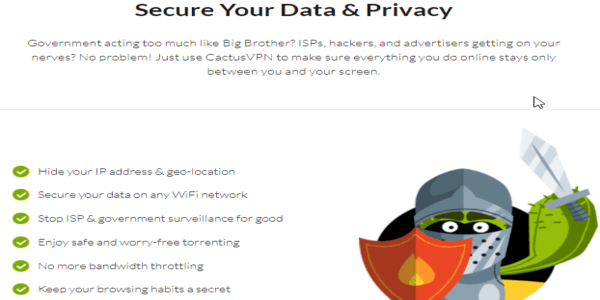
Is CactusVPN safe? The provider focuses heavily on protecting its users. It offers military-grade 256-bit encryption together with 2048-bit DHE-RSA key exchange, SHA 256 authentication, and perfect forward secrecy. This is the same security level used by premium services such as ExpressVPN.
On top of that, you’ll get multiple protocol options, including L2TP/IPSec, OpenVPN, IKEv2, PPTP, and SSTP. Many VPNs have adopted OpenVPN as the default protocol, although IKEv2 is generally faster. Initially, PPTP was popular but has now become redundant because of security weaknesses. Recently, CactusVPN has added tutorials to manually configure the SoftEther protocol, which is popular for bypassing the Chinese Great Firewall.
CactusVPN is registered in Moldova, which is not a member of the 5/9/14 Eye Alliance. This means that it doesn’t have any obligation to share intelligence information with other countries. In addition, according to the company’s privacy policy, it does not store IP addresses or any other identifiable information.
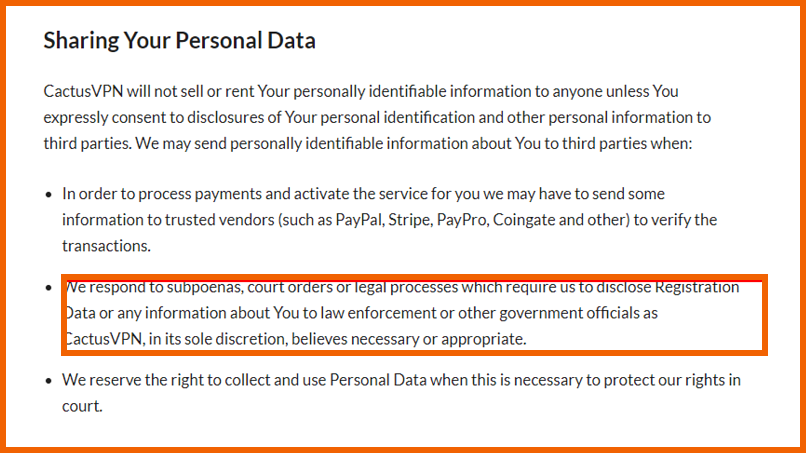
What’s more, all its apps have DNS leak protection. Although it is disabled, you can easily activate it on the settings page. There are also private DNS servers that will prevent your ISP and other third parties from accessing your DNS requests. Unfortunately, CactusVPN does not offer protection against WebRTC and IPv6 leak protection.
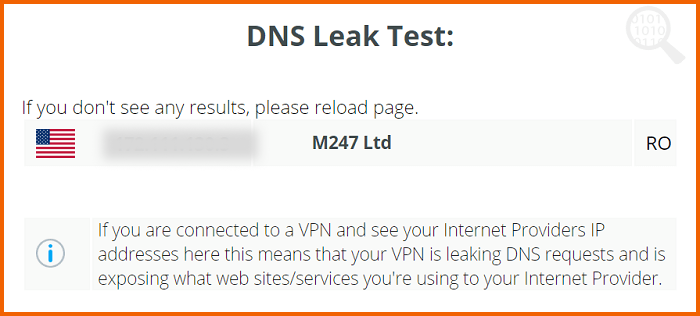
The desktop app comes with a kill switch feature that will cut your traffic if the VPN connection drops. However, this is also deactivated by default, so you must enable it in the settings screen. Apart from the main kill switch, CactusVPN also provides an app-specific kill switch known as the App Killer. It lets you choose the apps to close if the VPN connection is affected.
What information does CactusVPN collect?
Cactus VPN doesn’t ask for much information. When signing up, you need to submit your email address and a preferred mode of payment. If you prefer to stay anonymous, you can use a temporary email and cryptocurrency as your payment method.
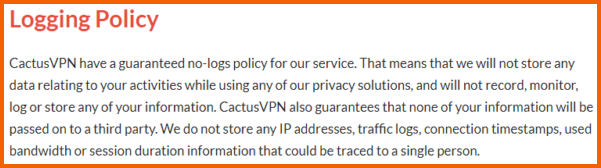
However, suppose you choose a credit card as your payment method. In that case, more info will be collected, including your email address, home address, postal code, country, city, and some information about your card.
Compatibility and interface
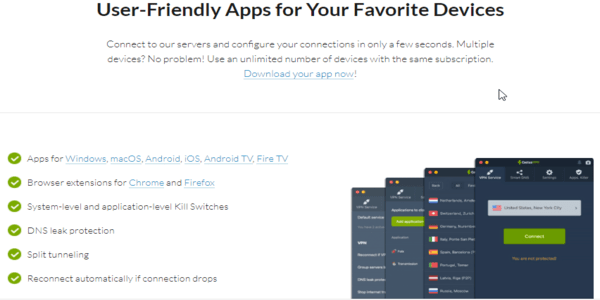
CactusVPN offers compatibility with a wide array of devices, including Windows, Android, iOS, macOS, Amazon Fire TV, Roku, and more. These apps are effortless to set up and navigate. You must download and install the suitable app for your device and use the provided credentials to log in. Note that the apps come with separate login details. In this unbiased review of CactusVPN, we’ll look at the Windows and iOS apps.
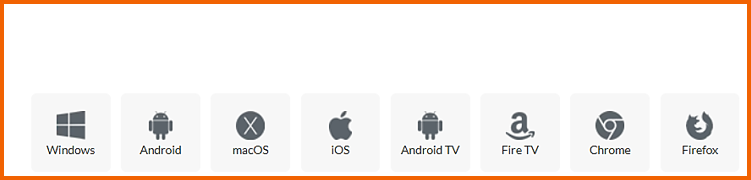
Desktop

After logging in to the desktop app, a server will appear for you to connect by simply clicking the ‘Connect’ button. If you want to switch to another server, go to the dropdown list and choose the server you wish to. Alternatively, there is an option to sort the servers by speed to get the fastest connection.
Once a VPN connection has been established, the server dropdown list disappears. A blue ‘Disconnect’ button also appears on the screen.
The settings tab has an option to switch protocols. However, like the dropdown list menu, this feature is inaccessible if your VPN connection is active.
Mobile app

The mobile app’s main screen is identical to the web version. However, it is minimalist, with only the server location and the ‘Connect’ button. Click the dropdown menu to choose the server location to which you want to connect.
Tap on the menu icon on the upper left-hand corner of the main screen to access the settings. You’ll notice that it doesn’t have some features, such as a kill switch, DNS leak protection, and protocol dropdown. Generally, the mobile app is elementary, which is an advantage for beginners.
CactusVPN and streaming

One of the most critical factors to consider when choosing a VPN is the ability to unblock geo-blocked content. Unfortunately, many VPNs are unable to bypass these restrictions. However, CactusVPN works well with a few streaming sites, although you have to utilize the SmartDNS feature.
The servers with this feature will enable you to stream any content, but they are not as secure as regular servers. This is because SmartDNS uses your real IP address instead of assigning you a new one. In addition, the feature is only available on selected servers in Europe, America, Australia, and Asia.
Netflix: Unblocked
Does CactusVPN work with Netflix? We tested selected servers with Netflix libraries in the US, Japan, and the UK. There were some connection issues at first, but everything worked well after clearing my cookies on my browser. By doing so, it was effortless to stream movies and TV shows.
Disney+: Unblocked
The biggest issue with Disney+ is that it is accessible in selected regions such as the US, Oceania, and Europe. So we used the SmartDNS servers to circumvent the regional blocks and watch Disney movies such as Avengers, Frozen, etc.
Hulu: Unblocked
Bypassing Hulu’s restrictions was very easy when we connected to the SmartDNS servers in the US. The connection was a bit slow initially, but it stabilized, and Rick and Morty streamed without delays and buffering.
BBC iPlayer: Unblocked
We were able to bypass BBC iPlayer geo-blocks by connecting to Europe SmartDNS servers. Since it was a nearby server, streaming shows like Graham Norton was seamless.
Cactus VPN torrenting
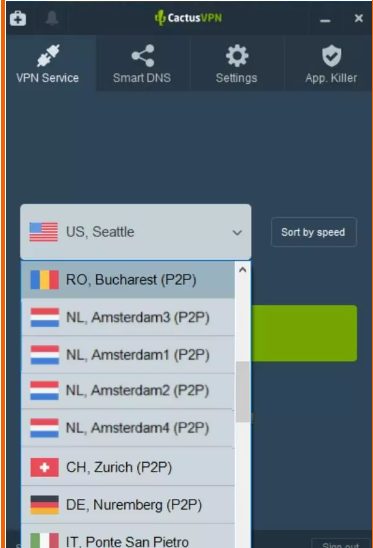
CactusVPN allows for torrenting on specific servers designated as P2P in the server drop-down menu. Unfortunately, these servers are located in a few countries, including Germany, Spain, Romania, the Netherlands, Switzerland, Latvia, and Malaysia. So, you might experience slower speeds if you are far from these locations.
Additionally, because of the few P2P servers, you might encounter speed reductions during peak hours when the servers become crowded. In our testing, we could download a 700MB public domain torrent in under 20 minutes.
Thankfully, CactusVPN provides essential features to keep you safe when torrenting. Also, its super-fast speed, no-logs policy, automatic kill-switch, and DNS leak protection make the VPN ideal for torrenting activities. However, you should remember that the Smart DNS feature can expose your identity if you use it while torrenting. Therefore, it’s always advisable to use VPN servers when engaging in torrenting for enhanced safety.
Also, you should note that Privacysavvy does not endorse or support illegal torrenting. So, please check the rules and regulations regarding torrenting in your country and ensure that the torrents you download are copyright-free.
Will CactusVPN work in China?
Yes, CactusVPN is one of the few VPNs that work in China, but not always. This is normal because even premium VPN services struggle to bypass the Great Firewall, improving servers to block more VPNs.

Furthermore, the firewall also detects and blocks VPN traffic. Therefore, even if you manage to install VPN software, you’ll need to use obfuscation technology to hide your activities. CactusVPN claims it works in China with the SoftEther protocol. However, the protocol is not in-built, so you’ll have to install it separately. Luckily, CactusVPN offers tutorials on how you can do this.
Customer support
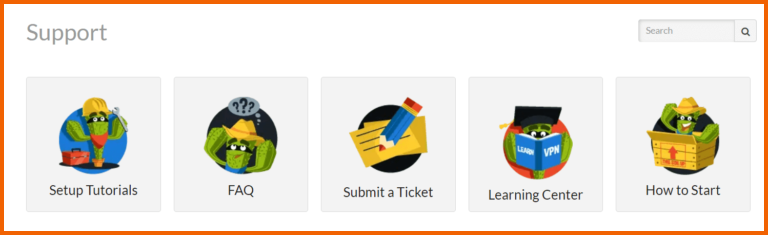
The VPN provides several options to contact customer support. For instance, the support page has FAQs, setup tutorials, ticket forms, and general information about VPNs. Although the FAQ section tackles the most common problems, you may need to contact support for technical issues. Luckily, there is a live chat that is available 24/7. We tested it, and the representatives were responsive and well-conversant with the VPN.
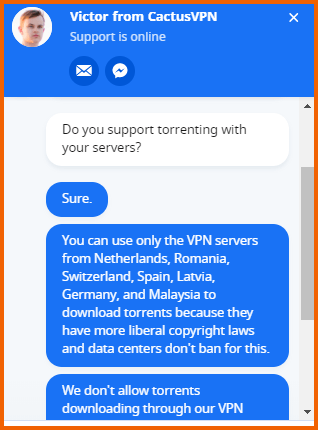
CactusVPN pricing
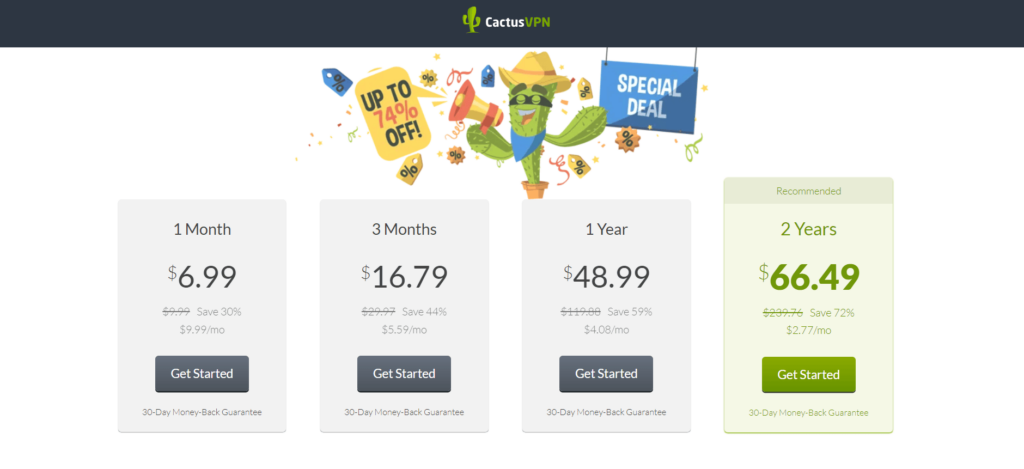
CactusVPN offers multiple packages to cater to various budgets, and you can even save a few dollars depending on your needs. The monthly plan is available at $6.99, one of the cheapest in the market. Moreover, you can also choose the 3-month plan at $5.59/month or the annual package at $4.08/month. The best value and recommended bundle is the 2-year plan at only $2.77/month. It allows you to pay with PayPal, credit cards, Alipay, cryptocurrency, and more.
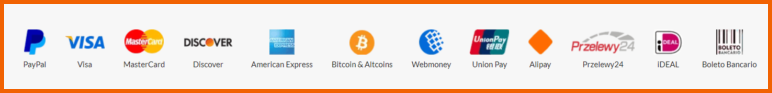
All the plans come with a 30-day money-back guarantee. However, unlike other VPNs, CactusVPN requires an explanation of why you are terminating the service when asking for a refund. The company has the right to deny your request if it doesn’t support your reason.
CactusVPN alternatives
1. NordVPN
Undoubtedly one of the best-performing VPNs in the market right now. ExpressVPN offers over 5,000 servers in 80+ countries. Also, it features split tunneling, a highly effective customer support team, strong encryption, and advanced protocols such as OpenVPN, L2TP/IPSec, Lightway, and IKEv2. Besides, NordVPN excels at unblocking geo-restrictions, making it ideal for streaming.
2. Private Internet Access (PIA)
PIA sets itself apart from most VPN providers by striking a balance between premium features and pricing. Although it competes with other top-rated VPNs, PIA doesn’t charge you an arm and a leg like most premium VPNs. Its relatively lower price doesn’t mean you’ll miss out on key features. PIA still boasts top-notch features, including a kill switch, a wide server network, a strict no-logs policy, military-grade encryption, and other robust security features.
3. Windscribe
Windscribe is also affordable as CactusVPN, with amazing features. First of all, it provides a free version, although it comes with limitations. For example, it does not unblock Netflix, gives access to 11 servers, and allows only 10GB per month. However, if you upgrade your package, you’ll get premium features such as an ad blocker, high speeds, and the entire server network.
4. Tunnelbear
Tunnelbear is a VPN provider that offers both paid packages and a free version. The speeds are incredible if you use local servers but are a bit slow on international servers. It is packed with advanced security features such as a kill switch, AES 256-bit encryption, TCP override, and much more. Unfortunately, it is based in Canada, a member of the 14-Eye alliance.
Is CactusVPN enough for you? Our verdict
After this extensive CactusVPN review, we can say that it’s a reliable service. In fact, this is one of the most affordable VPNs available, especially if you choose the long-term plan. Furthermore, the VPN is an excellent option for beginners as it is straightforward to install and effortless to use.
Moreover, the provider follows a solid privacy policy, does not limit data usage, and uses advanced security features. However, if want a solid option, we recommend top-notch service like NordVPN.
FAQs
Absolutely. It checks out the key features of a highly performing VPN, including strong encryption, no logs policy, kill switch, and unblocking capabilities. However, it has a small server network.
Yes. There is the option of a 3-day trial without the need to submit payment details. Also, you can choose the 30-day trial period with a money-back guarantee.
Yes, sure. It features military-grade encryption and other security and privacy features to keep you safe.
Cactus VPN divides subscription plans into four tiers. Monthly plan for $9.99, 3-month plan for $7.99, 1-year plan for $5.83, and 2-year plan for $3.95. Each of the plans has a 30-day money-back guarantee.
Cactus VPN supports various protocols, including IKEv2, OpenVPN (UDP and TCP), PPTP, STP, L2TP, and WireGuard.
It is unclear whether CactusVPN collects logs or not. They claim to hold power over your bandwidth usage, meaning they must keep your logs to determine that.
CactusVPN supports an unlimited number of simultaneous connections.
Sure thing. CactusVPN supports P2P servers that are best suited for torrenting.
